
How to Make Animated Social Media Graphics as a Designer
How to make animated social media graphics as a designer? It’s a question buzzing in the minds of many creatives today! In a world saturated with static content, animation offers a powerful way to grab attention and boost engagement. This guide will walk you through the entire process, from choosing the right software and understanding platform specifics to mastering animation techniques and optimizing your final product for maximum impact.
Get ready to transform your social media presence with the magic of motion!
We’ll delve into the essential tools, explore various animation styles, and uncover the secrets to creating visually stunning graphics that not only look great but also perform exceptionally well. We’ll even cover practical tips and tricks to avoid common pitfalls, ensuring your animations are optimized for speed and engagement across all major platforms. So, whether you’re a seasoned pro or just starting out, let’s dive in and unleash your inner animator!
Software and Tools for Animated Graphics
Creating engaging animated social media graphics requires the right tools. The software you choose will significantly impact your workflow, the quality of your animations, and ultimately, the success of your designs. Choosing the right software depends on your skill level, budget, and the specific types of animations you plan to create.
Animation Software Comparison
Selecting the appropriate animation software is crucial for efficient and high-quality results. The following table compares popular options, considering cost, ease of use, and features essential for social media animation.
| Software Name | Cost | Ease of Use | Key Features for Social Media |
|---|---|---|---|
| Adobe After Effects | Subscription-based (part of Adobe Creative Cloud) | Intermediate/Advanced | Powerful compositing, keyframing, effects, and integration with other Adobe products. Ideal for complex animations and motion graphics. Supports various social media aspect ratios and export options. |
| Adobe Animate | Subscription-based (part of Adobe Creative Cloud) | Intermediate | Specialized for creating vector-based animations, interactive content, and animations for websites and applications. Good for simpler, clean animations suitable for social media. |
| Blender | Free and open-source | Advanced | Extremely versatile 3D animation software with powerful capabilities, including 2D animation features. Steeper learning curve but offers immense potential for unique and high-quality animations. Requires more technical expertise for social media graphics. |
| Motion (Apple) | Included with macOS | Beginner/Intermediate | Intuitive and easy-to-use for creating simple animations and motion graphics, especially for those already within the Apple ecosystem. Limited compared to professional software. |
Free and Paid Resources
Utilizing readily available resources can drastically reduce production time and enhance the quality of your animations. These resources range from plugins to pre-made assets and templates.
Many free and paid resources are available to streamline your workflow. Free resources often include basic assets like simple animations loops, lower-thirds templates, and basic sound effects from sites like Mixkit or Pixabay. Paid resources offer a wider variety of high-quality assets, templates, and plugins, often providing significant time savings. Platforms like Envato Elements and Motion Array are popular choices for purchasing these assets.
These platforms offer subscription models providing access to vast libraries of animation templates, sound effects, and music tracks.
Essential Hardware Specifications
The hardware you use directly impacts your animation workflow and rendering times. High-end hardware is not always necessary, but certain specifications can significantly improve efficiency.
For efficient animation creation, consider these hardware specifications: A powerful processor (CPU) with multiple cores is crucial for handling complex animations and rendering. A dedicated graphics processing unit (GPU) with ample VRAM is essential for accelerating rendering times, especially for 3D or complex 2D animations. Sufficient RAM (at least 16GB, ideally 32GB or more) is necessary to prevent slowdowns and crashes when working with large files.
A fast solid-state drive (SSD) is recommended for faster loading times and improved overall system responsiveness. A high-resolution monitor is beneficial for detailed work and precise adjustments.
Designing for Social Media Platforms
Creating captivating animated social media graphics isn’t just about the animation itself; it’s about understanding the nuances of each platform and tailoring your designs to maximize engagement. Different platforms have unique visual preferences, user behaviors, and algorithms, all of which impact how your animations are perceived and shared. This section will cover optimizing your designs for maximum impact across various social media channels.
Understanding the optimal dimensions and aspect ratios is crucial for ensuring your animations display correctly and aren’t cropped or distorted. Failure to do so can result in a less-than-ideal user experience and reduced engagement. Similarly, adhering to best practices for visual appeal and engagement will significantly improve your animation’s performance.
Optimal Dimensions and Aspect Ratios for Social Media Platforms
The following bullet points provide a quick reference guide for common social media platforms. Remember that these dimensions can sometimes change, so always check the platform’s official specifications for the most up-to-date information. Consider using a design tool that allows for easy resizing and export to multiple formats to streamline your workflow.
- Instagram Feed: Square (1080 x 1080 pixels) or Vertical (1080 x 1350 pixels) are generally preferred for optimal visibility. Instagram Reels also favor vertical video.
- Instagram Stories: Vertical (1080 x 1920 pixels) is the standard for full-screen viewing. Consider using vertical text and graphics to take advantage of the full screen.
- Facebook Feed: While Facebook allows for various aspect ratios, a horizontal format (1200 x 630 pixels) is generally recommended for better visibility in the newsfeed.
- TikTok: Vertical (1080 x 1920 pixels) is essential for TikTok. This platform prioritizes full-screen, vertical video content.
- Twitter: While images and videos of various sizes are supported, aiming for a horizontal aspect ratio (1200 x 675 pixels) often yields better results. Consider the character limitations when creating text-heavy animations.
Best Practices for Visually Appealing and Engaging Animations
Beyond the right dimensions, creating truly engaging animations requires understanding platform-specific algorithms and user behaviors. Consider the following points to increase your chances of success.
- Keep it Concise: Attention spans are short. Aim for animations that convey your message quickly and efficiently. Think about the average viewing time for a post on each platform and tailor your animation accordingly. A 15-second TikTok animation will have a different approach than a longer Facebook video.
- Use Eye-Catching Visuals: Bright colors, dynamic movement, and clear typography all contribute to grabbing attention in a busy newsfeed. Experiment with different animation styles to find what resonates best with your audience.
- Incorporate Sound (Strategically): Sound can significantly enhance engagement, but ensure it complements the visual elements and doesn’t overwhelm the viewer. Always provide captions or subtitles for accessibility.
- Utilize Platform-Specific Features: Leverage features unique to each platform. For example, use Instagram’s stickers and interactive elements, or TikTok’s trending sounds and effects.
- A/B Test Your Animations: Experiment with different versions of your animations to see what performs best. Track metrics like engagement rate, views, and shares to identify what resonates with your target audience.
Incorporating Branding Elements Consistently Across Animations
Maintaining brand consistency across all your social media animations is crucial for building a strong brand identity. This involves using consistent branding elements across all platforms.
- Logo Placement: Ensure your logo is prominently displayed, but don’t let it overwhelm the animation’s main message. Experiment with different placement options to find what works best.
- Color Palette: Stick to your brand’s established color palette for a cohesive look and feel. This helps viewers instantly recognize your brand.
- Typography: Use your brand’s fonts consistently across all animations. This ensures a consistent brand voice and visual identity.
- Style Guide: Create a comprehensive style guide for your social media animations. This document should Artikel all aspects of your brand’s visual identity, ensuring consistency across all your creations.
Animation Techniques and Styles
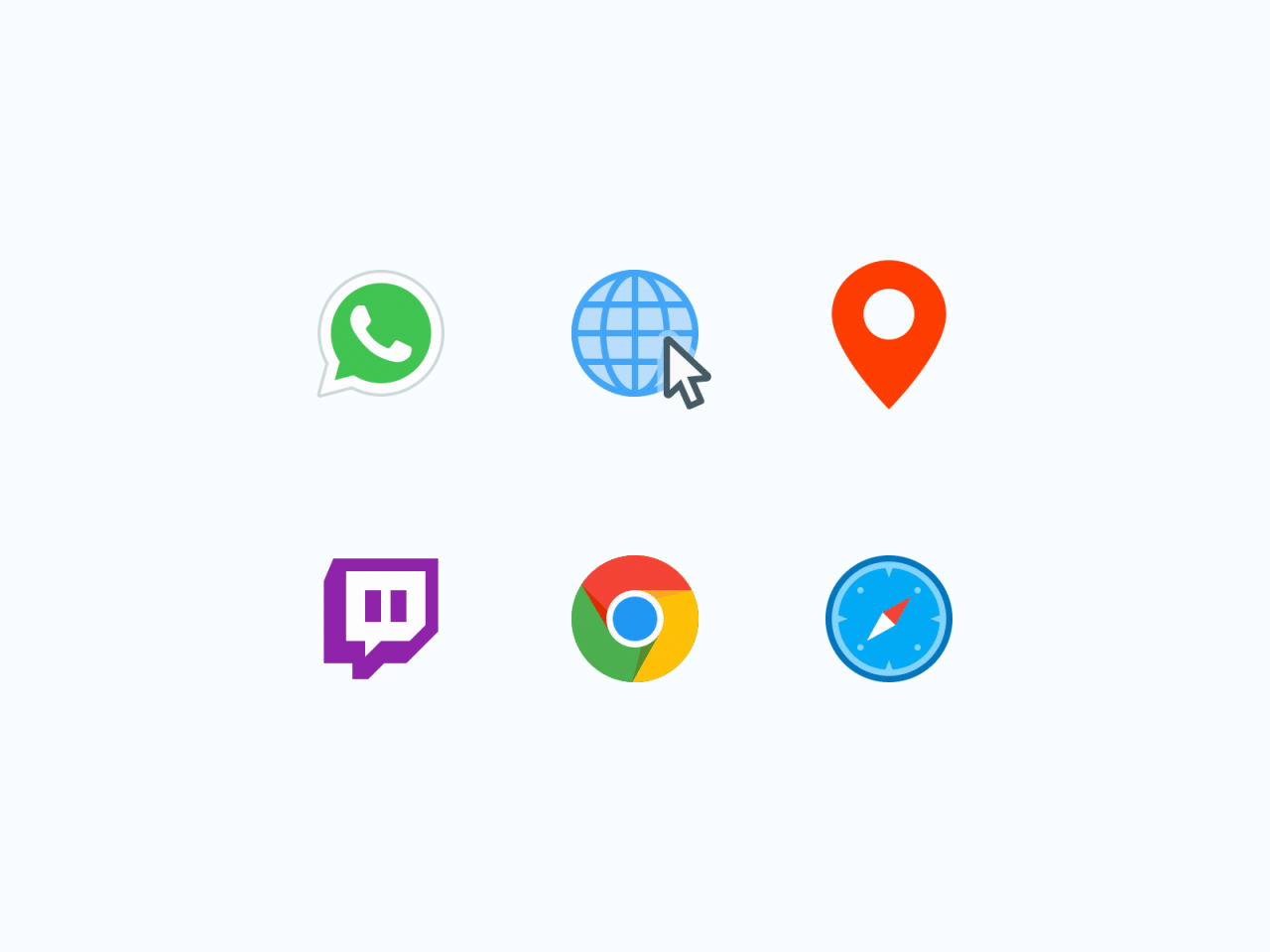
Source: dribbble.com
Crafting compelling social media animations requires a keen understanding of various animation techniques and styles. The choice depends heavily on your campaign goals, target audience, and the platform itself. Different styles evoke different emotions and suit different messaging strategies. Let’s delve into the nuances of each approach.
The world of animation offers a rich palette of techniques, each with its own strengths and weaknesses when applied to social media. Understanding these differences allows you to choose the most effective method for conveying your message and engaging your audience.
2D Animation, Motion Graphics, and Kinetic Typography: A Comparison, How to make animated social media graphics as a designer
D animation, motion graphics, and kinetic typography are three popular techniques frequently used in social media. 2D animation involves creating the illusion of movement through a sequence of slightly altered 2D images. Motion graphics utilize various visual elements, such as text, shapes, and icons, to create dynamic visuals. Kinetic typography, a specialized subset of motion graphics, focuses on animating text to create engaging visual storytelling.
While all three techniques can create engaging social media content, they differ in their complexity, production time, and overall aesthetic. 2D animation often involves more detailed character design and intricate movements, making it suitable for longer, more story-driven content. Motion graphics are versatile and can be used for short, punchy ads or longer explainer videos. Kinetic typography is ideal for conveying key messages in a concise and visually appealing manner.
Effective Animation Styles for Social Media Campaigns
The style you choose should align with the overall tone and message of your campaign.
Choosing the right animation style is crucial for maximizing impact on social media. Consider the platform, your target audience, and the message you’re trying to convey. A playful style might work well for a younger audience on TikTok, while a more sophisticated style might be better suited for a professional audience on LinkedIn.
- Flat Design: Characterized by simple shapes, minimal details, and bold colors. This style is clean, modern, and easily digestible, making it ideal for quick social media posts and infographics. Imagine a brightly colored animated icon bouncing across the screen to promote a new app.
- Cartoon Style: Features exaggerated features, expressive characters, and often humorous or lighthearted themes. This style is well-suited for engaging younger audiences and promoting products or services that are fun and playful. Think of a short animated sequence showing a friendly cartoon character interacting with a product.
- Realistic Style: Aims for a photorealistic appearance, often used in product demos or explainer videos to showcase intricate details. This style requires more technical expertise and time but can create highly impactful results, particularly when showcasing realistic product features.
- Whiteboard Animation: Mimics the experience of someone drawing on a whiteboard, creating a casual and engaging feel. It’s ideal for explaining complex concepts in a clear and understandable way, often used for educational content or explainer videos. Visualize a hand drawing diagrams and writing explanations on a virtual whiteboard.
The Importance of Clear and Concise Visual Storytelling in Social Media Animations
Effective social media animations don’t just entertain; they tell a story. A clear narrative arc, even within a short animation, keeps viewers engaged and helps them remember your message.
In the fast-paced world of social media, grabbing attention and retaining it is crucial. A well-crafted narrative, visually represented through animation, can significantly improve engagement rates. The animation should have a clear beginning, middle, and end, conveying the message efficiently and memorably. Avoid clutter and unnecessary details; focus on the core message.
“A picture is worth a thousand words, but an animated picture is worth a thousand impressions.”
Optimizing Animations for Social Media
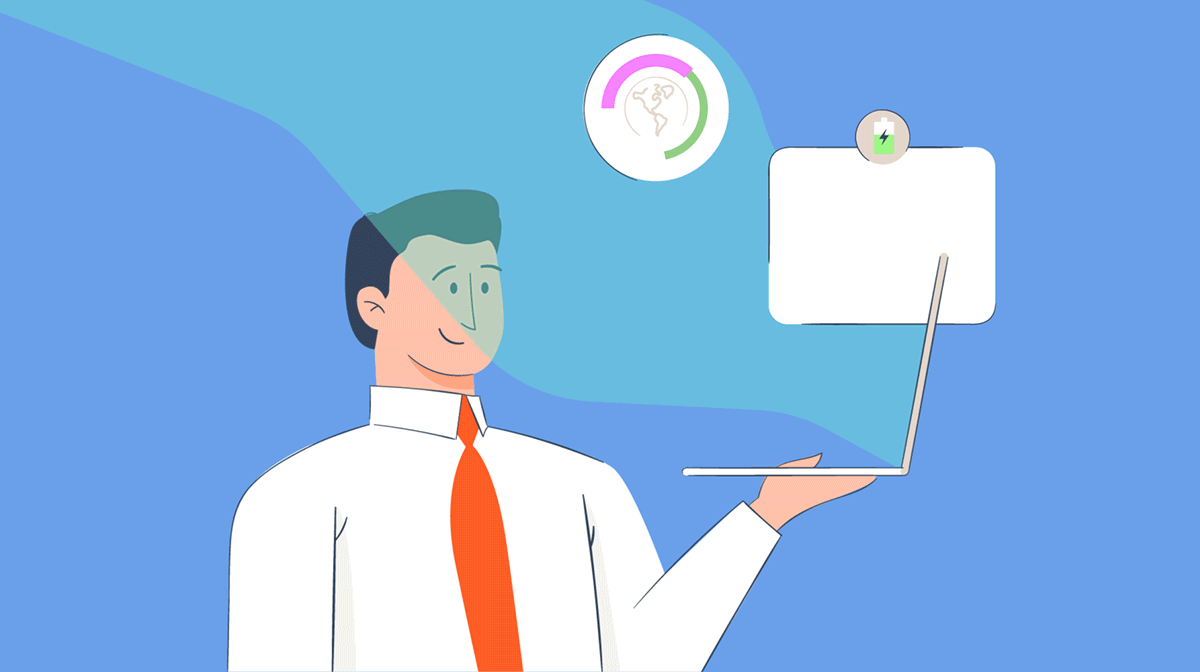
Source: visme.co
Creating stunning animated graphics is only half the battle; ensuring they perform flawlessly on social media is just as crucial. Slow loading times can lead to frustrated users and missed engagement opportunities. This section focuses on optimizing your animations for speed and platform compatibility, maximizing their impact.
The key to successful animation optimization lies in striking a balance between visual quality and file size. High-resolution animations look fantastic, but they can significantly increase loading times, leading to poor user experience. The strategies below will help you achieve both visual appeal and speedy performance.
Compression Strategies for Animation Files
Effective compression is vital for reducing file sizes without compromising visual quality. Several techniques can be employed, depending on the animation software and file format. Lossy compression methods, such as those used by codecs like H.264 or H.265 for video, discard some data to achieve higher compression ratios. Lossless compression, on the other hand, preserves all the original data, resulting in larger file sizes but maintaining perfect image quality.
Choosing the right approach depends on your priorities; a slight loss in quality might be acceptable for a faster loading time, especially for short, looping animations. Experimentation is key to finding the optimal balance for your specific project. For example, you might test different bitrates and compression levels within your chosen codec to find the sweet spot where the file size is acceptably small without noticeable quality degradation.
Optimization Checklist for Social Media Platforms
Before uploading your animations, a thorough checklist ensures platform compatibility and optimal performance.
The importance of this checklist cannot be overstated. Each platform has specific requirements and limitations, and neglecting these can result in poorly displayed or non-functional animations. This checklist ensures a smooth, consistent user experience across different social media channels.
So you want to know how to make killer animated social media graphics? It’s all about mastering the tools and understanding your audience, but getting your work seen is just as crucial. That’s where understanding YouTube marketing comes in – check out this awesome guide on getting it on with youtube to boost your visibility. Once you’ve mastered YouTube promotion, you can leverage that success to further showcase your amazing animated graphics and attract even more clients!
- Check File Size: Keep the file size under the recommended limits for each platform. Facebook, Instagram, and Twitter all have size restrictions. Exceeding these limits often leads to rejection or poor performance.
- Aspect Ratio: Adjust the aspect ratio to match the platform’s recommended dimensions. Using the wrong aspect ratio will result in cropping or letterboxing, negatively affecting the viewer’s experience.
- Frame Rate: Choose an appropriate frame rate (FPS). Higher frame rates generally look smoother but increase file size. A frame rate of 24-30 FPS is usually sufficient for social media animations.
- File Format: Use a widely supported format like MP4 (H.264 or H.265 encoding). Avoid less common formats that may not play correctly on all devices or platforms.
- Platform-Specific Considerations: Instagram, for instance, favors square or vertical videos. Twitter has specific length limitations. Tailor your animation to each platform’s best practices.
- Test Thoroughly: Always test your animation on different devices and browsers before uploading. This helps identify any rendering issues or compatibility problems early on.
Common Pitfalls and Solutions
Several common mistakes can hinder the performance of your social media animations.
Avoiding these pitfalls is essential for creating animations that are not only visually appealing but also perform optimally. By addressing these potential issues proactively, you can ensure your animations achieve their intended impact and engage your audience effectively.
| Pitfall | Solution |
|---|---|
| Using excessively high resolution | Reduce the resolution to the minimum necessary for the target platform. |
| Ignoring file size limitations | Compress the animation file using appropriate techniques, and always check file size against platform specifications. |
| Choosing an inappropriate file format | Use widely supported formats like MP4 (H.264 or H.265 encoding). |
| Neglecting platform-specific guidelines | Research each platform’s guidelines regarding video dimensions, aspect ratio, and file size limits. |
| Lack of testing | Thoroughly test your animations on various devices and browsers before uploading. |
Creating Engaging Content

Source: ctfassets.net
Designing compelling animated social media graphics isn’t just about flashy visuals; it’s about crafting narratives that resonate with your audience and drive engagement. This involves understanding your target demographic, the platform you’re using, and the overall message you want to convey. A well-executed animation can significantly boost brand awareness, drive traffic, and ultimately, increase conversions.
Let’s explore how to create engaging content by walking through a hypothetical product launch, analyzing successful campaigns, and visualizing a compelling animated graphic.
Designing an Animated Social Media Graphic for a Product Launch
Let’s imagine we’re launching “Aura,” a new noise-canceling headphone. Here’s a step-by-step guide to designing an animated graphic for its social media promotion:
- Concept & Storyboarding: The core idea is to showcase Aura’s noise-canceling capabilities. Our storyboard will depict a busy city scene transitioning to a serene, peaceful environment as the headphones are put on. This visual storytelling emphasizes the product’s benefit.
- Asset Creation: We’ll need illustrations of the headphones, a cityscape (buildings, cars, people), and a tranquil nature scene (trees, a river, perhaps a sunset). We’ll also need character animation for a person putting on the headphones.
- Animation & Effects: We’ll use a smooth, realistic animation style for the character and a more stylized, slightly exaggerated animation for the transition between the city and nature scenes. We’ll add subtle visual effects, like a gentle glow around the headphones, to highlight their premium quality.
- Sound Design: Incorporating sound is crucial. The city scene will have bustling city sounds, which gradually fade as the headphones are put on, replaced by calming nature sounds (birds chirping, a gentle breeze).
- Platform Optimization: The animation will be optimized for various platforms (Instagram, TikTok, Facebook). This includes adjusting aspect ratios and file sizes for optimal performance and viewing experience.
- Final Export & Review: The final animation will be exported in various formats (MP4, GIF) and reviewed for quality and consistency across different platforms before deployment.
Examples of Successful Social Media Animation Campaigns
Analyzing successful campaigns helps us understand what works. Here are a few examples and their key elements:
- Campaign: Duolingo’s owl character animations.
- Key Elements: Memorable character, consistent style, humor, clear messaging, effective use of short-form video.
- Campaign: Airbnb’s animated travel spots.
- Key Elements: Visually stunning animation, evocative storytelling, aspirational lifestyle portrayal, targeting a specific audience (travelers).
- Campaign: Headspace’s calming animations.
- Key Elements: Simple yet elegant animation style, focus on relaxation and mindfulness, soothing color palettes, effective use of sound design.
Visually Descriptive Illustration of a Compelling Animated Social Media Graphic
Imagine a vibrant, stylized animation showcasing a young woman using a fitness app on her phone. The animation style is clean and modern, with flat design elements and bold Artikels. The color scheme is energetic and optimistic, using bright blues, greens, and yellows. The woman is depicted in a dynamic pose, perhaps jogging in a park, her phone displaying the app’s interface.
As she completes a workout, animated elements like confetti and celebratory graphics appear. The background subtly shifts to reflect the change in her energy levels. The overall aesthetic is positive, energetic, and motivating, reflecting the app’s purpose of promoting a healthy and active lifestyle. The animation is short, looping seamlessly, making it ideal for social media.
Last Recap
Creating captivating animated social media graphics is more than just a skill; it’s a powerful tool for boosting brand awareness, driving engagement, and ultimately achieving your marketing goals. By mastering the techniques and strategies Artikeld in this guide, you’ll be well-equipped to design animations that not only stand out from the crowd but also resonate with your target audience.
Remember, the key is to combine creativity with a strategic understanding of your chosen platforms. So go forth, experiment, and watch your animations bring your social media strategy to life!
User Queries: How To Make Animated Social Media Graphics As A Designer
What’s the best software for beginners?
For beginners, Canva’s animation features or Adobe Animate’s simpler tools offer a good balance of ease of use and functionality.
How long does it take to create an animated graphic?
This depends on complexity; simple animations might take a few hours, while complex ones could take days or even weeks.
Where can I find royalty-free animation assets?
Sites like Envato Elements, Motion Array, and Pixabay offer a wide selection of royalty-free assets.
How can I ensure my animations are accessible?
Use captions or subtitles, and consider color contrast for viewers with visual impairments.
