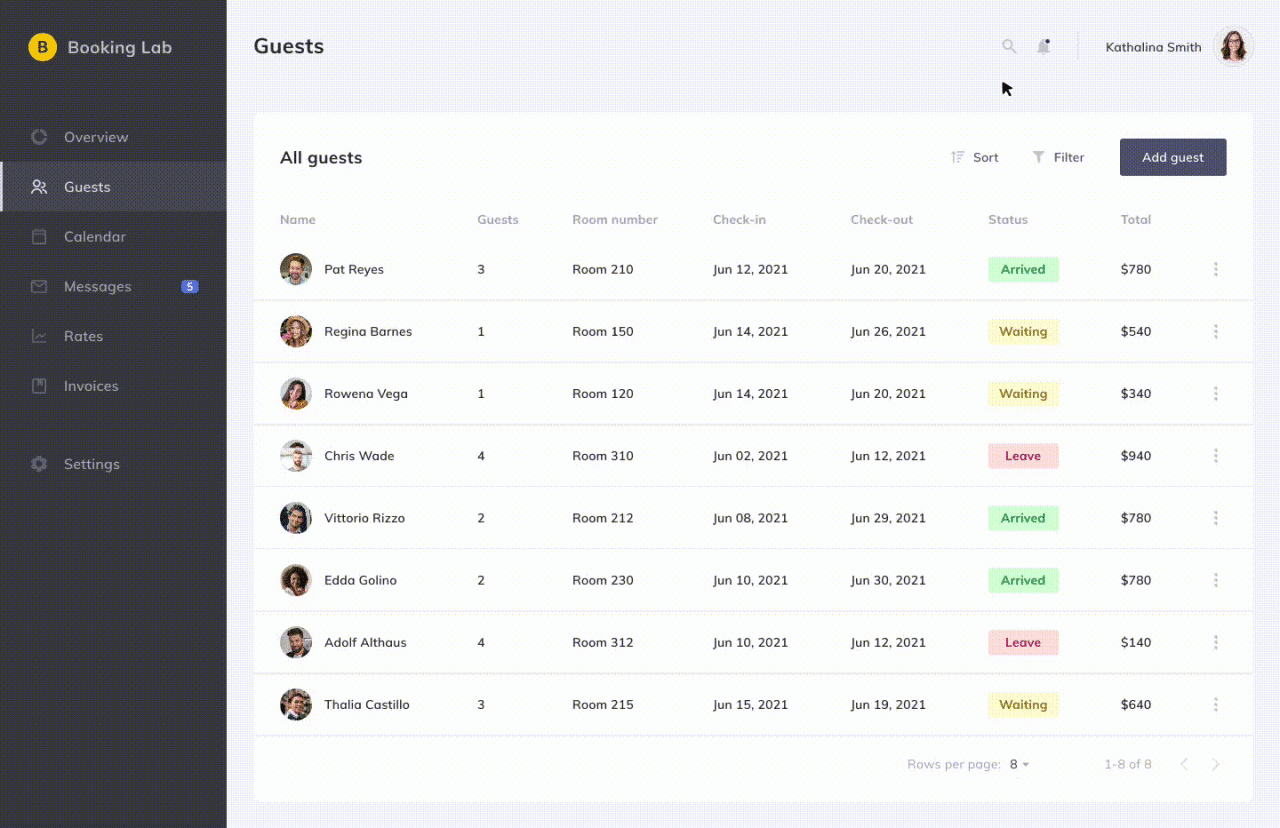
The Magic of Details How UX Microinteractions Transform Products
The magic of details how ux microinteractions transform products – The Magic of Details: How UX Microinteractions Transform Products – have you ever noticed how the smallest design choices can drastically impact your experience with a product? It’s the subtle animations, the satisfying feedback, the tiny details that elevate a good product into something truly great. These are microinteractions, and they’re the unsung heroes of user experience design.
This post dives deep into the world of microinteractions, exploring how they subtly shape user satisfaction, engagement, and overall product perception.
We’ll explore different types of microinteractions, from simple loading indicators to complex, personalized feedback mechanisms. We’ll delve into the principles of effective design, including the importance of consistency, clarity, and providing appropriate feedback. Through real-world examples and case studies, we’ll see how companies leverage microinteractions to create delightful and engaging user experiences. Finally, we’ll look towards the future of microinteractions, considering emerging trends like haptic feedback and AI-powered personalization.
The Power of Subtlety in UX: The Magic Of Details How Ux Microinteractions Transform Products
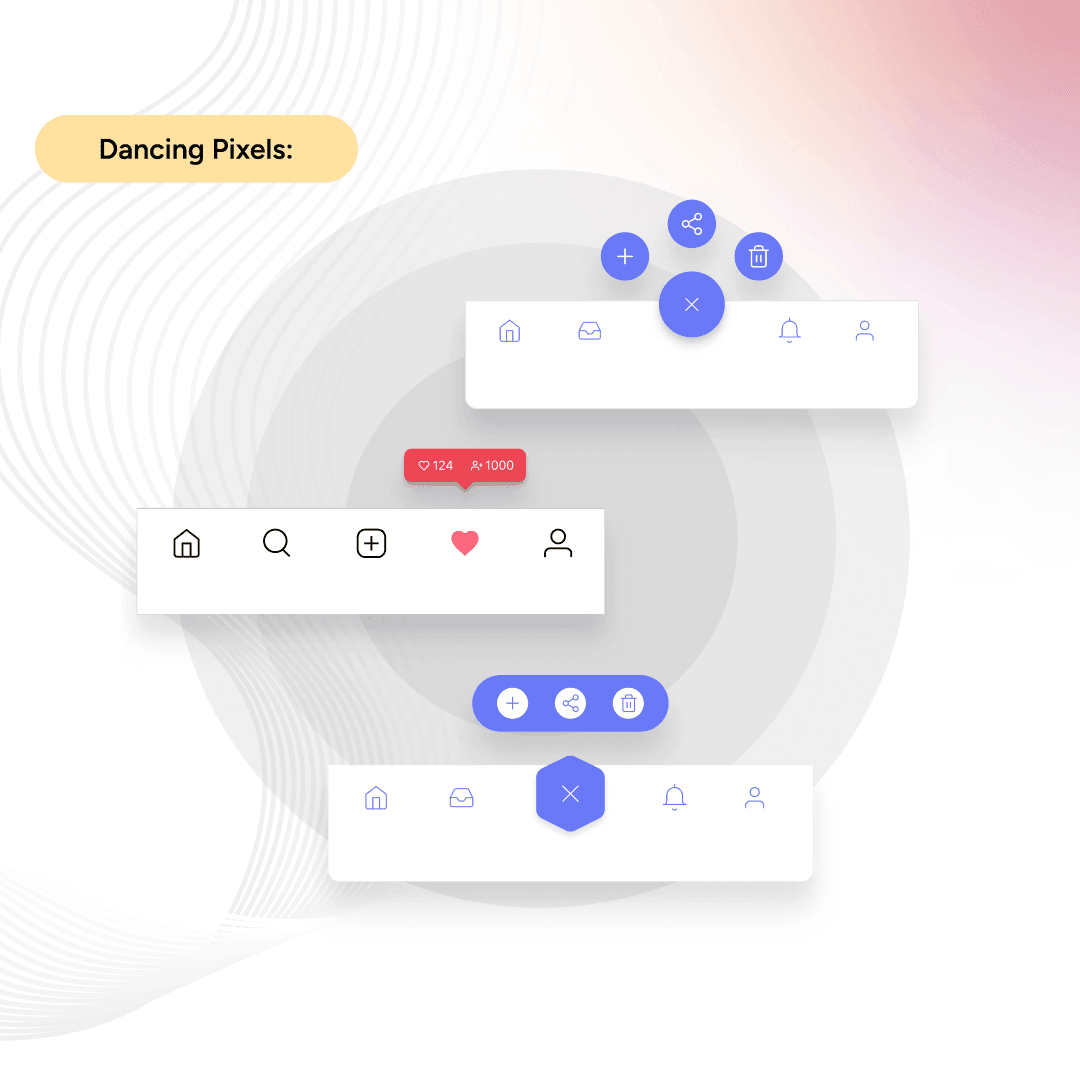
Source: uiux.studio
We often overlook the small details in design, focusing instead on the big picture. However, it’s these seemingly insignificant elements – the microinteractions – that can significantly impact the overall user experience. A well-crafted microinteraction can transform a mundane task into a delightful and engaging experience, fostering a stronger connection between the user and the product. Conversely, poorly executed microinteractions can lead to frustration and a negative perception of the product’s quality.The impact of microinteractions extends beyond simple aesthetics.
They contribute significantly to a product’s perceived quality and user satisfaction. When a user interacts with a well-designed microinteraction, they experience a sense of fluidity and responsiveness, reinforcing their confidence in the product’s reliability and usability. This feeling of seamless interaction directly translates to increased user engagement and loyalty. Think of it like the difference between a perfectly smooth, well-oiled machine and one that creaks and groans with every movement.
The former inspires confidence; the latter, doubt.
Examples of Effective Microinteraction Use
Microinteractions are subtly woven into many successful products, enhancing their overall user experience. For example, consider the subtle animation of a button press in a well-designed mobile app. The immediate, visually satisfying feedback assures the user that their action has been registered. Similarly, the loading animation of a website, instead of a blank screen, provides a visual cue that keeps the user engaged and prevents them from feeling abandoned.
Another prime example is the playful animation of a checkmark appearing after successfully completing a task in a to-do list app; this provides positive reinforcement and a sense of accomplishment. These seemingly small details contribute significantly to a polished and enjoyable user experience, creating a positive association with the product. These examples highlight the power of thoughtful design in creating a seamless and satisfying user journey.
Types of Microinteractions
Microinteractions are the small, often overlooked details in a user interface that significantly impact the overall user experience. They’re the subtle animations, feedback mechanisms, and transitions that make an application feel polished and responsive. Understanding the different types of microinteractions and their functions is crucial for designers aiming to create intuitive and engaging digital products. This categorization helps us understand how to strategically employ them to enhance user satisfaction and streamline workflows.
We can organize microinteractions into distinct categories based on their function and purpose. Each category possesses unique characteristics, strengths, and limitations, influencing their effectiveness within a specific design context.
Categorization of Microinteractions
| Type | Description | Example | Impact on UX |
|---|---|---|---|
| Feedback Microinteractions | These provide immediate visual or auditory confirmation of a user action. They reassure the user that their input has been registered. | A button changing color briefly upon being clicked, accompanied by a subtle click sound. Imagine a “like” button on a social media platform that briefly changes color and shows a small “+1” animation before reverting to its original state. | Increased confidence and understanding of system response; reduces user anxiety. |
| Progress Microinteractions | These indicate the progress of a lengthy operation, keeping the user informed and engaged. | A progress bar filling up as a file uploads, or a spinning loading indicator while a page loads. Consider a progress ring that visually represents the download percentage of a large file. The ring gradually fills as the download progresses, providing a clear visual indication of the remaining time. | Reduces perceived wait time; maintains user engagement during long processes; prevents user frustration. |
| Onboarding Microinteractions | These guide new users through the application’s functionality, providing helpful hints and tips. | Tooltips appearing when a user hovers over an unfamiliar icon or element. A short animated sequence demonstrating the primary functions of the application during the initial launch. | Improved user understanding; faster learning curve; enhanced user adoption. |
| Error Prevention Microinteractions | These help users avoid making mistakes by providing real-time feedback and guidance. | A form field highlighting in red if the input is invalid (e.g., incorrect email format), or a warning message appearing before a potentially destructive action (e.g., deleting an important file). A password field that displays strength indicators as the user types, using color-coded bars to represent weak, medium, and strong passwords. | Reduced error rate; improved data quality; smoother user flow. |
Designing Effective Microinteractions
Crafting delightful and effective microinteractions is crucial for elevating the user experience. These small, focused interactions, often overlooked, significantly impact a user’s overall perception of a product’s quality and intuitiveness. By understanding and applying key design principles, we can transform these seemingly minor details into powerful tools for engagement and usability.
Effective microinteraction design hinges on three core principles: feedback, consistency, and clarity. Feedback ensures the user understands the system’s response to their actions; consistency provides a predictable and familiar experience; and clarity ensures the interaction’s purpose is immediately apparent. These principles, when implemented effectively, create a seamless and enjoyable user journey.
Feedback Mechanisms in Microinteractions
Providing clear and immediate feedback is paramount. Users need to understand the consequences of their actions instantly. This can be achieved through a variety of methods, including visual cues like subtle animations, changes in color or opacity, and haptic feedback (vibrations on touch devices). For example, a simple button press could be accompanied by a slight change in color, a subtle animation, and a brief vibration, reinforcing the action taken.
The absence of feedback can leave users feeling uncertain and frustrated, leading to a negative user experience. Effective feedback loops build trust and confidence in the system.
Consistency in Microinteraction Design
Maintaining consistency across all microinteractions within a product is essential for a cohesive and predictable user experience. Consistent design elements, such as animation styles, feedback mechanisms, and visual cues, create a sense of familiarity and reduce cognitive load. Imagine a social media app where liking a post triggers a heart animation, but commenting triggers a completely different and jarring animation style.
This inconsistency would disrupt the user flow and diminish the overall experience. Consistent microinteractions create a sense of unity and professionalism.
Clarity and Simplicity in Microinteractions
Microinteractions should be clear, concise, and easy to understand. Avoid unnecessary complexity or overly elaborate animations. The interaction’s purpose should be immediately apparent to the user, requiring minimal cognitive effort. For instance, a progress indicator should clearly show the progress of a task without overwhelming the user with excessive detail. A simple, visually intuitive progress bar is far more effective than a complex, multi-layered animation.
Clarity reduces confusion and enhances usability.
Comparing Animation and Subtle Visual Cues
The choice between using animations versus subtle visual cues often depends on the context of the microinteraction and the overall design aesthetic. Animations can be highly engaging and provide more immediate feedback, but they can also be distracting if overused or poorly implemented. Subtle visual cues, such as color changes or subtle highlighting, can be more understated and less intrusive, ideal for less critical interactions.
A good approach is to carefully consider the importance of the interaction; crucial actions may benefit from animation, while less significant actions might only require a subtle visual cue. For example, a confirmation message might warrant a short, celebratory animation, while a simple hover effect on a button might only need a subtle color change.
You know, the magic of details in UX, those tiny microinteractions, can make or break a product. Think about the satisfying click of a button, or the subtle animation confirming an action – it’s all about that feeling. This same principle applies to video marketing, like when you’re trying to boost your channel views by learning how to getting it on with youtube effectively.
Ultimately, whether it’s a button press or a YouTube video, the small details significantly impact the user experience and leave a lasting impression.
Microinteractions and User Engagement
Microinteractions, those small, delightful moments of interaction within a digital product, are far more powerful than their size suggests. They aren’t just about aesthetics; they’re crucial for building a positive user experience and fostering engagement that keeps users coming back for more. By strategically incorporating well-designed microinteractions, developers can significantly improve user satisfaction and increase the overall stickiness of their product.Microinteractions subtly shape user behavior and perception.
A well-executed animation confirming a button press, for example, provides instant feedback, reassuring the user that their action was registered. This seemingly insignificant detail can drastically reduce frustration and improve the overall feeling of control and responsiveness. Conversely, poorly designed or absent microinteractions can lead to user confusion, a sense of disconnect, and ultimately, abandonment of the product.
The cumulative effect of many small, well-crafted interactions creates a seamless and enjoyable experience that users actively seek out.
Microinteractions in User Onboarding
Effective onboarding is critical for new users. Microinteractions can dramatically simplify the learning curve by providing contextual guidance and positive reinforcement. Imagine a new user navigating a complex app; a series of subtle animations could highlight key features, offer tooltips explaining functionality, and provide progress indicators to show how far they’ve come in the setup process. This guided experience minimizes frustration and encourages exploration, making the initial interaction much more positive.
For example, a productivity app might use a celebratory animation upon completion of a user’s first task, rewarding the user and reinforcing the value of the app. This positive reinforcement encourages continued use.
Measuring Microinteraction Effectiveness
Determining the success of microinteractions requires a multi-faceted approach, focusing on quantifiable metrics. Key performance indicators (KPIs) such as task completion rates, time spent in the app, user retention rates, and click-through rates can all be analyzed to assess the impact of specific microinteractions. A/B testing different versions of a microinteraction allows for direct comparison and data-driven optimization.
For instance, comparing the completion rate of a user onboarding flow with and without progress indicators can demonstrate the positive influence of a well-designed microinteraction. Analyzing user feedback, including qualitative data from surveys and user interviews, provides additional context and insight into the user experience. By combining quantitative and qualitative data, developers can gain a comprehensive understanding of how effectively their microinteractions are contributing to overall user engagement.
Case Studies
Let’s dive into some real-world examples of how microinteractions elevate user experience. Seeing these principles in action will solidify their importance and inspire you to implement them in your own designs. We’ll examine specific microinteractions, their impact on user behavior, and the challenges overcome during their implementation.
Spotify’s Music Playback Controls
Spotify masterfully uses microinteractions to enhance its music playback experience. The subtle animations accompanying actions like playing, pausing, skipping tracks, and adjusting volume provide satisfying feedback. The visual cues, such as the expanding and contracting play/pause button or the smooth transition of the volume slider, create a seamless and intuitive interaction. These aren’t just visual flourishes; they provide confirmation that the user’s action has been registered, making the experience more engaging and reliable.
The use of subtle animations in Spotify’s music controls not only provides visual feedback but also contributes to a more enjoyable and intuitive user experience. The smooth transitions and clear visual cues create a sense of delight and reinforce the user’s actions.
User Flow Visualization: Spotify Music Playback
Imagine the user flow for playing a song on Spotify.Step 1: User selects a song from their library. Microinteraction: A subtle highlight appears around the selected song.Step 2: User taps the play button. Microinteraction: The play button animates into a pause button, accompanied by a visual representation of the song starting (e.g., a progress bar begins to fill).Step 3: User adjusts the volume.
Microinteraction: The volume slider smoothly moves, accompanied by a change in the visual representation of the volume level.Step 4: User skips a song. Microinteraction: The song’s visual representation quickly transitions to the next song in the queue.
Challenges and Solutions in Spotify’s Microinteraction Implementation
One potential challenge during the implementation of Spotify’s microinteractions could have been balancing visual appeal with performance. Overly complex animations could slow down the app, negatively impacting the user experience. The solution was likely to optimize the animations for efficiency, using lightweight graphics and ensuring smooth performance across various devices. Another challenge could have been maintaining consistency across different platforms (desktop, mobile, web).
The solution was probably to develop a design system that ensures consistency in animation styles and timing across all platforms.
The Future of Microinteractions in UX Design
Microinteractions, those small, delightful moments that enhance user experience, are poised for significant evolution. Driven by technological advancements and increasingly sophisticated user expectations, the future of microinteraction design promises more personalized, intuitive, and engaging experiences. We’re moving beyond simple animations to interactions that seamlessly integrate with the user’s context and anticipate their needs.The next generation of microinteractions will leverage emerging technologies to create richer and more impactful user experiences.
This evolution will be shaped by factors like increased processing power, more sophisticated sensors, and the growing prevalence of artificial intelligence.
Haptic Feedback and Personalized Interactions, The magic of details how ux microinteractions transform products
Haptic feedback, the use of vibrations or other physical sensations to provide feedback, is becoming increasingly integrated into microinteractions. Imagine a shopping app that subtly vibrates when you add an item to your cart, providing a tactile confirmation without interrupting your flow. Similarly, personalized interactions, tailored to individual user preferences and behaviors, will become the norm. Consider a fitness app that adjusts its motivational microinteractions based on a user’s past performance and goals, offering gentle encouragement or celebrating milestones with unique animations.
This level of personalization fosters a stronger connection between the user and the product.
The Role of Artificial Intelligence in Microinteraction Design
AI has the potential to revolutionize microinteraction design by enabling the creation of truly adaptive and intelligent interactions. AI algorithms can analyze user data to predict needs and preferences, allowing for the dynamic generation of microinteractions tailored to individual users in real-time. For example, an AI-powered email client could anticipate the user’s intent based on their typing and automatically suggest relevant actions, like scheduling a meeting or flagging an email as important, all through subtle, contextually relevant microinteractions.
This level of predictive interaction moves beyond reactive design, creating proactive and intuitive user experiences. Imagine a smart home system anticipating your needs based on your daily routines and using microinteractions to subtly adjust lighting, temperature, or music without requiring explicit commands. The potential for AI-driven personalization is vast.
Evolution Driven by Technological Advancements
The rapid advancements in mobile technology, particularly in areas like augmented reality (AR) and virtual reality (VR), will significantly impact microinteraction design. AR applications can use microinteractions to seamlessly blend digital elements with the real world, creating immersive and engaging experiences. For example, imagine trying on clothes virtually using an AR app, where subtle haptic feedback and visually appealing microinteractions guide the user through the process.
Similarly, VR experiences will rely heavily on microinteractions to provide users with intuitive and natural ways to interact with virtual environments. The sophistication of these microinteractions will be key to creating believable and engaging VR experiences. This shift requires designers to consider the unique affordances and constraints of each platform, creating microinteractions tailored to the specific context.
Final Wrap-Up
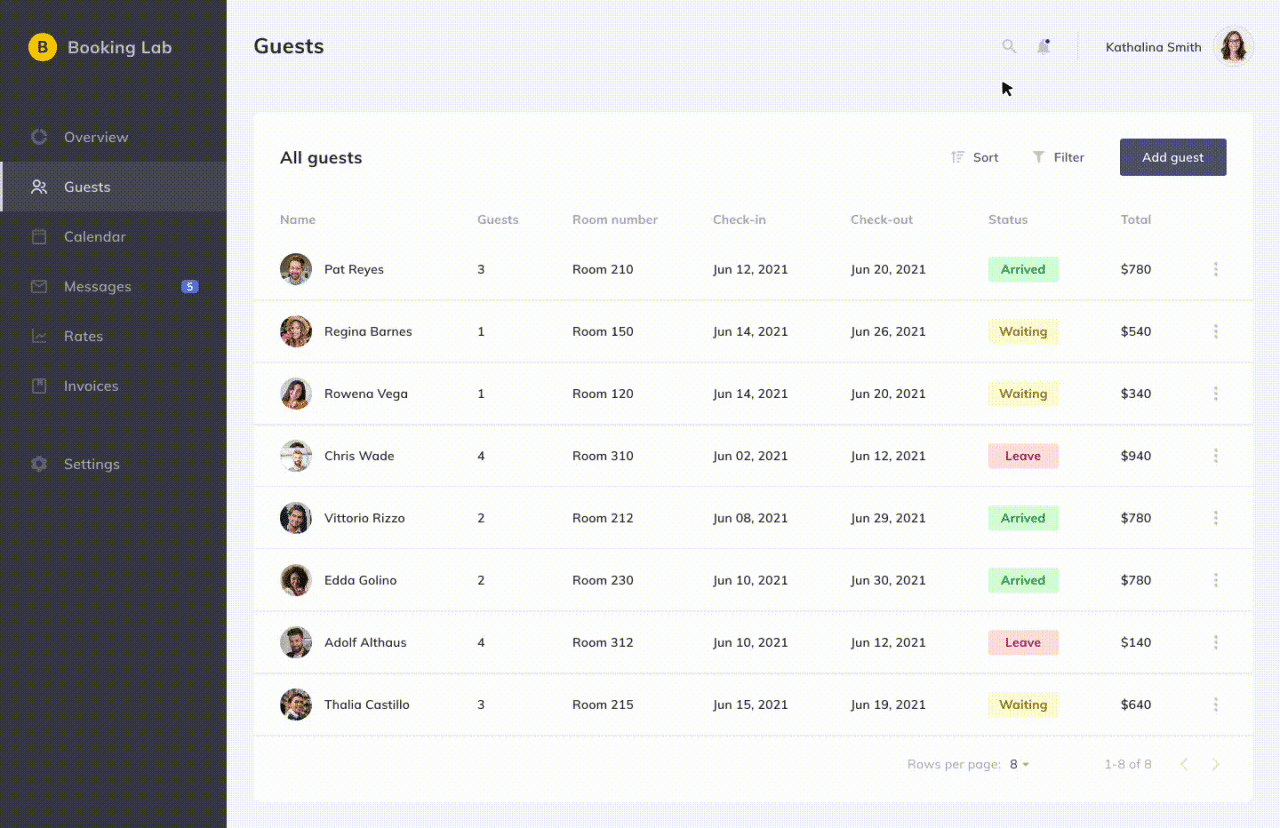
Source: dribbble.com
Mastering the art of microinteraction design isn’t just about adding pretty animations; it’s about understanding the psychology of user experience and using subtle cues to guide users, build trust, and foster a sense of delight. By carefully crafting these small, seemingly insignificant details, designers can significantly enhance product usability, boost user engagement, and ultimately transform the way people interact with digital products.
So, next time you’re designing, remember the magic of details – the power lies in the subtle interactions that make all the difference.
Question Bank
What are some common mistakes to avoid when designing microinteractions?
Common mistakes include inconsistent feedback, overly complex animations that distract users, and neglecting accessibility considerations for users with disabilities.
How can I measure the effectiveness of my microinteractions?
Track metrics like task completion rates, user engagement (time spent, frequency of use), and user feedback (surveys, analytics). A/B testing different microinteraction designs can also provide valuable insights.
Are microinteractions suitable for all types of products?
While microinteractions can benefit most products, their implementation should be strategic. They are particularly effective where user feedback is crucial, or where a more engaging experience is desired, but avoid overusing them in simple applications.





