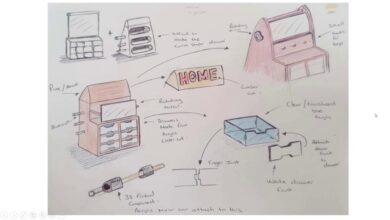5 Creative Effects to Upgrade Your Animated Portfolio
5 Creative Effects to Upgrade Your Animated Portfolio: Let’s face it, your animation portfolio is your calling card. It’s the first impression potential clients or collaborators get of your skills and style. But a static, uninspired portfolio just won’t cut it in today’s competitive market. This post dives into five killer creative effects that’ll transform your online showcase from “meh” to “wow,” making sure your talent truly shines.
We’ll explore dynamic transitions that smoothly link your projects, the power of innovative typography to create a unique visual identity, the art of visual storytelling to captivate viewers, the engaging magic of interactive elements, and the immersive experience of well-crafted sound design. Get ready to level up your portfolio game!
Elevating Animated Portfolios

Source: behance.net
In today’s competitive animation landscape, a stunning online portfolio is more than just a showcase; it’s your digital calling card. To truly stand out, you need to go beyond simply displaying your work. This article explores five key areas where strategic use of creative effects can transform your animated portfolio from good to unforgettable, dramatically increasing your chances of landing your dream job or securing exciting new clients.The impact of creative effects on an animation portfolio goes beyond mere aesthetics.
They enhance the viewer experience, communicate your technical skills, and ultimately, leave a lasting impression. By skillfully incorporating these effects, you not only highlight your artistic talent but also demonstrate your understanding of visual storytelling and digital artistry. We’ll delve into specific examples to show how leading animators are leveraging these techniques.
Visual Enhancement Techniques
Effective visual enhancements dramatically improve the presentation of your animation portfolio. Think beyond simply displaying a static thumbnail. Instead, consider incorporating subtle animations on hover, parallax scrolling effects to create depth, or even micro-interactions to add personality to your portfolio’s navigation. For instance, imagine a portfolio where clicking on a project thumbnail triggers a short, looping animation showcasing a key scene from the project itself.
This immediate visual engagement holds the viewer’s attention and compels them to explore further. Alternatively, a subtle parallax effect can create a sense of depth and movement, making the portfolio more visually appealing and engaging than a static webpage.
Interactive Elements
Interactive elements elevate a portfolio from a passive display to an active experience. Imagine a portfolio where users can manipulate elements within your animations, explore different versions of a project, or even participate in small interactive games related to your work. The popular animation studio, Cartoon Saloon, known for its stunning hand-drawn films like “Wolfwalkers,” might benefit from incorporating a feature where users can explore individual animation cells from their projects, highlighting the detail and craftsmanship involved.
This type of interactivity allows viewers to deeply engage with your creative process and better appreciate the nuances of your work.
Sound Design and Music Integration
The addition of carefully selected sound design and music can dramatically enhance the emotional impact of your animated work. A well-chosen soundtrack can set the tone, emphasize specific moments, and even subtly guide the viewer’s attention. Think of a portfolio showcasing game cinematics; integrating appropriate sound effects and music would amplify the intensity and excitement of the action sequences, enhancing the overall experience for the viewer.
Want to make your animated portfolio really pop? Five creative effects, like adding subtle lens flares or using dynamic text animations, can make a huge difference. To get your work seen by a wider audience, consider boosting your online presence by learning how to effectively use YouTube, check out this great guide on getting it on with youtube for some helpful tips.
Then, incorporate those new YouTube skills to showcase those five amazing effects in your upgraded portfolio!
The strategic use of audio significantly adds to the overall immersive quality of your portfolio, showcasing your understanding of how audio complements visual storytelling.
Customizable Portfolio Themes
A custom-designed portfolio theme, tailored to your specific style and brand, provides a cohesive and professional presentation. A generic template will likely blend in with the crowd, while a custom design stands out and instantly communicates your artistic personality. Imagine a portfolio with a unique visual style that reflects the overall aesthetic of your animation work. This could include custom illustrations, unique typography, or even animated transitions that perfectly complement your animation style.
This level of customization demonstrates attention to detail and elevates your portfolio above the standard.
Responsive Design and Cross-Platform Compatibility
Ensuring your portfolio is responsive and works flawlessly across various devices (desktops, tablets, and smartphones) is crucial in today’s multi-platform world. A portfolio that looks great on a large screen but is unusable on a mobile device will leave a negative impression. A responsive design guarantees your work is accessible and presentable regardless of the device used, demonstrating your understanding of user experience and technical proficiency.
For example, a portfolio designed to adapt seamlessly to different screen sizes, using fluid layouts and optimized images, ensures a consistent and professional presentation across all platforms, maximizing your reach and impact.
Creative Effect 1: 5 Creative Effects To Upgrade Your Animated Portfolio
Dynamic transitions are the unsung heroes of a compelling animated portfolio. They’re more than just ways to move between projects; they’re opportunities to enhance the viewer experience, subtly guide the eye, and even reinforce the overall mood or theme of your work. A well-chosen transition can elevate a portfolio from a simple collection of clips into a cohesive and engaging narrative.Dynamic transitions offer a vast array of possibilities, far beyond the simple fade-to-black.
The right choice depends heavily on the specific projects being showcased and the overall aesthetic you’re aiming for.
Types and Applications of Dynamic Transitions
Several types of dynamic transitions can significantly improve the visual flow of an animation portfolio. Morphing transitions, for instance, seamlessly transform one image or shape into another, creating a visually striking and often surreal effect. This works well when showcasing projects with similar thematic elements or a consistent style. Wipe transitions, on the other hand, offer a more direct and perhaps slightly more aggressive approach, sweeping across the screen to reveal the next piece.
They can be effective for creating a sense of momentum or energy, particularly when transitioning between high-action or fast-paced projects. Page curl transitions, reminiscent of turning the pages of a book, add a touch of elegance and sophistication, perfectly suited for portfolios emphasizing a clean and polished aesthetic or projects with a narrative focus.
Effectiveness of Transition Styles in Conveying Mood
The choice of transition style directly impacts the mood and message conveyed. A morphing transition between two abstract animations might evoke a sense of fluidity and interconnectedness, while a sharp wipe transition between two contrasting projects could emphasize the diversity of your skillset. The subtle page curl, as mentioned before, often creates a more contemplative and refined atmosphere.
Consider a portfolio showcasing a series of corporate explainer videos. Using smooth morphing transitions between them would reinforce the idea of a cohesive brand identity. Conversely, a portfolio of short, punchy animated advertisements might benefit from quick wipes or even more dynamic, kinetic transitions to reflect the fast-paced nature of the work.
Example Animation Sequence
Imagine a short animation sequence demonstrating three different transitions. The sequence begins with a vibrant, colorful animation of a playful character. This transitions to a more serious, muted-tone animation of a corporate logo using a morphing effect. The morphing takes approximately 2 seconds, subtly altering colors and shapes to connect the two distinct styles. Next, a wipe transition, lasting about 1 second, sweeps from left to right, revealing a fast-paced, action-packed animation showcasing a dynamic car chase.
Finally, a page curl transition, taking 1.5 seconds, gracefully reveals a calm, serene animation of a nature scene, completing the sequence. The overall timing and pacing are carefully considered, creating a visually appealing flow that subtly guides the viewer through the diversity of styles within the portfolio. The choice of transitions – morph, wipe, and page curl – strategically reflects the tone and style of each individual piece, highlighting the versatility of the animator.
Creative Effect 2: Innovative Use of Typography
Typography is more than just choosing a font; it’s a powerful tool that significantly impacts the overall aesthetic and usability of your animated portfolio. The right typography can elevate your work, making it more engaging and memorable, while the wrong choice can detract from even the most stunning animation. Consider typography as another layer of animation, a dynamic element contributing to the narrative and mood.The impact of typography choices extends beyond mere readability.
Font selection, size, weight, kerning, and leading all play a crucial role in setting the tone and conveying the message. A playful cartoon might benefit from a whimsical, hand-drawn font, while a sophisticated, realistic animation would be better served by a clean, elegant typeface. Similarly, animated text effects can add a layer of visual interest and dynamism, enhancing the viewer’s experience.
Think of the impact of a title slowly revealing itself letter by letter, or text morphing and transforming within the animation itself. This careful consideration ensures that your portfolio not only looks professional but also effectively communicates your artistic vision and skill.
Creative Typography Treatments and Examples
Creative typography goes beyond simply selecting a font. It involves exploring various treatments to make the text an integral part of the animation. For instance, animated text effects can range from subtle transitions to bold, dynamic transformations. Imagine text appearing as if written in flowing ink, or words forming from scattered particles. Custom fonts, specifically designed for a project, add a unique touch and strengthen brand identity.
These could be inspired by the animation style, characters, or the overall theme. Unique layout styles, moving beyond traditional linear arrangements, can create visually stunning effects. Consider text wrapping around objects, flowing along curves, or even becoming part of the animation’s background. The possibilities are vast, limited only by your creativity and technical skills.
Typography Styles and Animation Project Suitability
| Typography Style | Suitable Animation Project Type |
|---|---|
| Playful, Hand-drawn Fonts (e.g., Comic Sans, similar custom fonts) | Cartoons, Children’s Animations, Lighthearted Projects |
| Clean, Modern Sans-serif Fonts (e.g., Helvetica, Open Sans, similar custom fonts) | Realistic Animations, Corporate Videos, Tech Demonstrations |
| Geometric, Abstract Fonts (e.g., custom fonts with sharp angles and unconventional letterforms) | Abstract Animations, Experimental Films, Avant-garde Projects |
Creative Effect 3: Intriguing Visual Storytelling

Source: behance.net
Visual storytelling is paramount in an animation portfolio. It’s not just about showcasing technical skills; it’s about captivating viewers and conveying the essence of your projects through compelling narratives. By strategically employing visual techniques, you can transform your portfolio from a simple reel into an immersive experience that resonates deeply with potential clients or collaborators.Effective visual storytelling in animation goes beyond simply showing the final product.
It’s about guiding the viewer’s eye, creating emotional connections, and revealing the creative process behind your work. This can be achieved through thoughtful composition, dynamic pacing, and the strategic use of micro-interactions and subtle animations. Think of it as crafting a silent movie, where every frame tells a part of the story.
Micro-interactions and Subtle Animations for Enhanced Engagement
Micro-interactions and subtle animations are powerful tools for highlighting key project elements and keeping viewers engaged. These small, deliberate animations can add a layer of sophistication and personality to your portfolio, making it more memorable and impactful. For instance, a subtle hover effect on a project thumbnail could reveal a brief description or a key frame from the animation.
Similarly, a gentle bounce animation on a project title could draw attention and encourage clicks. Consider the subtle animation of a loading bar, or a playful wiggle of a button element. These details, while seemingly minor, significantly improve the user experience and leave a lasting impression. The key is to use these animations sparingly and purposefully, ensuring they enhance, not distract from, the overall experience.
Visual Narrative Construction Using Thumbnails
Imagine your portfolio as a visual novel, where each thumbnail represents a chapter. To create a compelling visual narrative, carefully plan the sequence of your thumbnails. For example, the first thumbnail could show a broad overview of a project, perhaps a key scene or character design. The second might zoom in on a specific element, highlighting a detail of the animation style or a technical achievement.
The third could show a before-and-after comparison, demonstrating your process and the final result. The transition between thumbnails could be as simple as a fade or a subtle slide, or more complex, mirroring the pacing and style of the animation itself. This structured approach guides the viewer through your creative journey, showcasing not just the final output but also the thinking and artistry behind it.
A portfolio structured this way creates a compelling narrative arc, making it far more engaging than a simple collection of clips. For instance, if you’re showcasing a character animation, one thumbnail might focus on the character design, another on the animation process, a third on a key scene, and a final thumbnail displaying the finished animation. The transition between these thumbnails could mimic the progression of the animation itself, creating a cohesive and dynamic viewing experience.
Creative Effect 4
Adding interactive elements to your animation portfolio isn’t just about making it visually appealing; it’s about creating a truly engaging experience for potential clients and collaborators. Interactive elements transform a passive viewing experience into an active exploration, allowing viewers to delve deeper into your work and understand your creative process more intimately. This fosters a stronger connection and leaves a lasting impression.Interactive elements significantly enhance the user experience by providing a more dynamic and engaging way to showcase your animation skills.
They allow for greater control and exploration, turning a static portfolio into a dynamic showcase. However, careful planning is crucial to avoid overwhelming the user with excessive interactivity or creating a frustrating experience. A well-designed interactive portfolio prioritizes intuitive navigation and a clear presentation of your work.
Interactive Element Implementation, 5 creative effects to upgrade your animated portfolio
Successful implementation of interactive elements requires careful consideration of both design and functionality. Overly complex interactions can distract from the animation itself, while poorly implemented elements can create a frustrating user experience. The key is to use interactivity strategically, enhancing the presentation without overshadowing the core content. Examples of effective interactive elements include hover effects that reveal additional information or subtly animate elements, clickable elements that lead to larger versions of your animations or detailed project descriptions, and parallax scrolling that creates a sense of depth and movement as the user scrolls.
These techniques can be implemented using various tools and frameworks such as JavaScript libraries, CSS animations, and HTML5 canvas.
User Experience Considerations for Interactive Portfolios
The user experience should always be the top priority when designing an interactive portfolio. Seamless navigation is paramount. Users should be able to easily explore your work without feeling lost or confused. Clear visual cues, intuitive controls, and a consistent design language are essential for a positive user experience. Think about how users will interact with your portfolio: will they be using a mouse, a trackpad, or a touchscreen?
Ensure your interactive elements are responsive and adapt to different devices and input methods. For instance, a hover effect might need to be replaced with a tap action on a mobile device. Regular testing on different devices and browsers is essential to identify and resolve any usability issues.
Interactive Portfolio Concept: “Animated Worlds”
Imagine an online portfolio titled “Animated Worlds.” The homepage features a parallax scrolling effect, with different animation projects appearing as the user scrolls down. Each project is represented by a visually striking thumbnail. Hovering over a thumbnail triggers a subtle animation and reveals a brief project description. Clicking the thumbnail takes the user to a dedicated project page.
This page showcases the full animation, accompanied by a detailed description, client information (if applicable), and behind-the-scenes insights. A “Download” button allows users to download a high-resolution version of the animation. Furthermore, subtle animations, such as particles or gentle transitions, enhance the overall aesthetic and engage the viewer. The portfolio incorporates a simple, intuitive navigation menu that remains consistently visible, enabling users to easily navigate between projects and sections.
This approach prioritizes clear visual hierarchy and a smooth, engaging user experience, showcasing the animations in a visually captivating and interactive way.
Creative Effect 5

Source: behance.net
Sound design and music are often overlooked aspects of animation, but they are crucial for creating a truly immersive and engaging experience. A well-crafted soundscape can elevate your animation from a visually appealing piece to a fully realized world, captivating your audience and leaving a lasting impression. Think of it as adding another layer of storytelling – one that speaks directly to the viewer’s emotions and enhances the narrative impact of your visuals.The right sound design and music choices can dramatically affect the mood and atmosphere of your portfolio.
A playful, upbeat track can highlight the fun and energy of a project, while a somber, atmospheric soundscape can add depth and emotional resonance to a more serious piece. Consider how the sound effects and music complement the visual elements – do they enhance the pacing, create suspense, or amplify the emotional impact of a particular scene? The synergy between sound and visuals is what truly brings your animation to life.
Sound Design and Music Enhance Mood and Atmosphere
Different sound effects and musical styles significantly impact the overall feeling and tone of your animation. A portfolio showcasing a variety of styles demonstrates versatility and creative range. For example, a whimsical animation might use light, playful music with whimsical sound effects like chimes and bouncing balls. In contrast, a dramatic action sequence might benefit from a powerful orchestral score with intense sound effects such as explosions and clashing metal.
The key is to ensure a cohesive and consistent sonic experience that supports the visual narrative.
Examples of Sound Effects and Music Styles for Different Animation Genres
The choice of sound and music should always be tailored to the specific genre and mood of the animation. Here’s a breakdown of some suitable options:
- Genre: Whimsical/Cartoonish
Sound Effects: Boings, squeaks, cartoonish impacts, playful sound effects.
Music: Upbeat, quirky melodies, light orchestral arrangements, use of woodwinds and strings. Think of the soundtracks of classic Looney Tunes cartoons or modern children’s shows. The goal is to evoke feelings of lightheartedness and fun. - Genre: Dramatic/Action
Sound Effects: Explosions, gunfire, sword clashes, whooshes, dramatic stingers.
Music: Powerful orchestral scores, driving percussion, intense string sections, use of brass instruments. Imagine the soundscapes of epic films like Lord of the Rings or superhero movies. The intent is to create excitement and tension. - Genre: Horror/Suspense
Sound Effects: Creaking doors, whispers, unsettling ambience, distorted sounds, sudden loud noises.
Music: Dissonant chords, low drones, unsettling melodies, use of unusual instruments. Consider the soundscapes of films like The Shining or Psycho – the aim is to build suspense and fear. - Genre: Sci-Fi
Sound Effects: Laser blasts, futuristic whooshes, robotic sounds, electronic beeps and boops.
Music: Electronic music, synth scores, ambient soundscapes, use of synthesizers and electronic drums. Think of the soundscapes of Star Wars or Blade Runner – the intention is to create a futuristic and otherworldly atmosphere. - Genre: Romantic/Emotional
Sound Effects: Gentle breezes, soft footsteps, heartbeats, delicate chimes.
Music: Soft piano melodies, string quartets, acoustic guitar, use of mellow instruments. Consider the soundtracks of romantic dramas or animated films like “Your Name.” The aim is to evoke feelings of love, longing, and tenderness.
Outcome Summary
So, there you have it – five powerful ways to inject creativity and impact into your animation portfolio. By incorporating dynamic transitions, clever typography, compelling visual storytelling, interactive elements, and engaging sound design, you can transform your online presence from a simple showcase into a truly captivating experience. Remember, your portfolio isn’t just about showing your work; it’s about showcasing your unique vision and personality.
Go forth and create something amazing!
FAQ Compilation
What software is best for creating these effects?
The best software depends on your skill level and project needs. Popular choices include After Effects, Blender, and Cinema 4D for advanced effects, while simpler tools like LottieFiles or even some website builders offer easier options for basic animations.
How much time should I dedicate to adding these effects?
It varies greatly depending on the complexity of the effects and your experience. Start with one or two effects and gradually add more as you become comfortable. Don’t aim for perfection, aim for impactful improvements.
Are these effects suitable for all types of animation portfolios?
While many effects work across different styles, consider your portfolio’s overall aesthetic. A minimalist portfolio might benefit from subtle effects, while a more vibrant portfolio could handle bolder choices. Always maintain consistency.
How do I ensure my portfolio remains user-friendly with added effects?
Prioritize smooth navigation and intuitive interactions. Avoid overwhelming users with too many effects at once. Test your portfolio thoroughly on different devices and browsers to ensure a seamless experience.