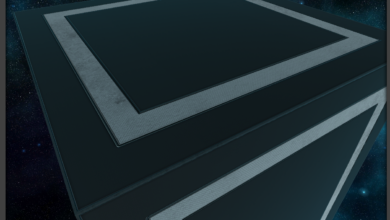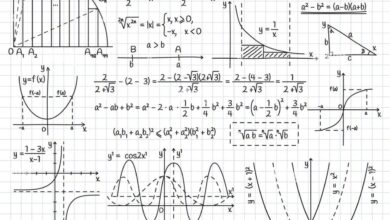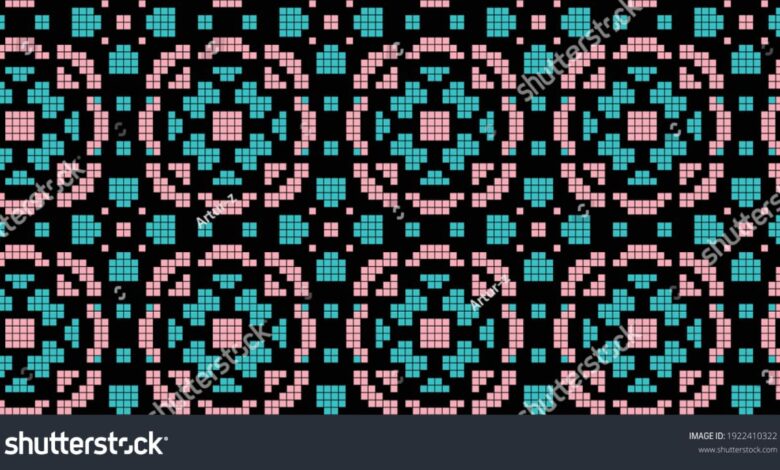
8 Bit Pixel Art Inspiration A Retro Revival
8 Bit Pixel Art Inspiration: Ever looked at those classic video games and wondered how they managed to create such captivating worlds with such limited technology? This isn’t just nostalgia; it’s a deep dive into the artistry and ingenuity behind 8-bit pixel art. We’ll explore the history, techniques, and enduring influence of this iconic style, from its humble beginnings to its surprising resurgence in modern media.
Get ready to pixelate your perspective!
From the technical constraints that birthed a unique aesthetic to the modern artists who continue to push its boundaries, we’ll uncover the secrets behind creating compelling 8-bit worlds, characters, and stories. We’ll examine color palettes, character design, environmental storytelling, and the surprising ways 8-bit influences are making a comeback in contemporary art and design. Prepare for a journey back to the golden age of gaming – and beyond!
History of 8-bit Pixel Art
The charming, blocky aesthetic of 8-bit pixel art holds a special place in gaming history and beyond. It’s more than just nostalgia; it represents a unique artistic style born from technological limitations, a style that has not only endured but also experienced a vibrant resurgence in recent years. Understanding its history reveals the ingenuity and creativity that flourished within those constraints.The evolution of 8-bit pixel art is intrinsically linked to the dawn of home video game consoles.
Early systems like the Atari 2600 and the Nintendo Entertainment System (NES) had extremely limited processing power and memory. This meant that developers had to be incredibly resourceful in creating visuals. The result was a distinctive style characterized by its low resolution, limited color palettes, and simple shapes. These limitations, however, forced artists to become masters of visual communication, distilling complex scenes and characters into their most essential forms.
Technical Limitations and Artistic Solutions
The technical constraints of 8-bit systems directly influenced the aesthetic. The limited color palettes (often 16 or fewer colors) demanded careful selection and strategic use of color to convey depth, mood, and character. Sprites, the individual graphical elements, were small and often comprised of only a few pixels, necessitating clever use of animation techniques to create the illusion of movement and detail.
The low resolution forced artists to focus on clear, easily identifiable shapes and silhouettes. This wasn’t a restriction; it was a challenge that fostered creativity and a unique visual language. Artists learned to use dithering—a technique of strategically placing pixels of different colors to create the illusion of intermediate shades—to add depth and detail to their work.
The result was a visual style that was both simple and surprisingly expressive.
Iconic Games and Their Influence
Several iconic games exemplify the peak of 8-bit pixel art. Super Mario Bros. for the NES, with its instantly recognizable characters and vibrant world, set a standard for charming and effective pixel art. The game’s design is a masterclass in using limited resources to create a memorable and engaging experience. Similarly, The Legend of Zelda showcased the power of evocative landscapes and minimalist character design, utilizing the limitations of the hardware to create a sense of adventure and mystery.
Games like Metroid and Castlevania further demonstrated the versatility of the style, adapting it to different genres and creating unique visual identities. These games, and many others, established 8-bit pixel art as a distinct and powerful artistic medium.
Timeline of Key Advancements and Influential Artists
The evolution of 8-bit pixel art wasn’t a linear progression but rather a collaborative effort across numerous developers and artists. While pinpointing individual contributions is difficult due to the often anonymous nature of early game development, we can highlight key periods and influential studios.Early arcade games in the late 1970s and early 1980s laid the groundwork, establishing basic sprite animation and simple pixel-based graphics.
The Atari 2600, despite its limitations, helped popularize the home console market and its simplistic graphics, though often crude, were the starting point. The Nintendo Entertainment System’s arrival in 1983 marked a significant leap in graphical capabilities, enabling richer colors and more detailed sprites. This spurred a creative explosion, with artists pushing the boundaries of what was possible within the 8-bit constraints.
Shigeru Miyamoto’s work at Nintendo, notably on Super Mario Bros. and The Legend of Zelda, became incredibly influential, setting many of the visual conventions that are still associated with the style today. The subsequent evolution saw a refinement of techniques, with artists becoming increasingly adept at using dithering, animation, and limited color palettes to create expressive and compelling visuals. While individual artists are hard to specifically credit, the collective effort of countless developers and artists shaped the 8-bit pixel art style into the iconic aesthetic it is today.
Color Palettes and Their Impact
The limitations inherent in 8-bit graphics, specifically the restricted number of colors available, paradoxically fostered a unique aesthetic and creative approach to pixel art. Artists weren’t hampered by realism; instead, they learned to leverage the constraints to maximize visual impact, utilizing color palettes strategically to convey mood, depth, and character. Understanding how these palettes function is key to appreciating the art form.The restricted color palette forces a focus on careful color selection and strategic application.
Finding inspiration for 8-bit pixel art can be a real challenge sometimes! I often find myself scouring the internet for ideas, and recently I’ve been digging into some awesome tutorials on YouTube to boost my skills. Check out this great resource on getting it on with youtube for tips on finding the best pixel art tutorials, and then get back to creating those awesome retro masterpieces! The right video can seriously level up your 8-bit game.
Every color choice carries significant weight, contributing directly to the overall feel and readability of the artwork. Artists often employ a limited palette to create a unified and cohesive visual style, enhancing the retro charm associated with 8-bit games. The challenge lies in creating depth and visual interest despite this limitation, which is accomplished through skillful manipulation of color contrast, hue variation, and thoughtful arrangement of pixels.
Depth and Mood Through Color
Mastering depth in 8-bit art isn’t about photorealism; it’s about creating the illusion of depth using color contrast and strategic shading. Darker shades are often used to imply shadows and recession, while brighter colors suggest highlights and proximity. For example, a character might be rendered with darker blues and purples on the shadowed side and lighter yellows and oranges on the illuminated side, even with a very limited palette.
Similarly, mood is established through color associations; warm colors like oranges and yellows can evoke feelings of warmth and happiness, while cool colors like blues and greens can suggest calmness or melancholy. A game scene depicting a dark, ominous forest might use deep greens and browns, contrasting sharply with a small, warmly lit village in the distance, further emphasizing the sense of isolation.
Common 8-Bit Color Palettes
Several color palettes have become iconic within the 8-bit art community. The NES palette, with its characteristic limitations, shaped a generation of games. Its vibrant yet somewhat muted tones, often featuring strong primary colors alongside muted greens and browns, defined a specific aesthetic. In contrast, the Game Boy palette, known for its limited grayscale and green-tinted tones, necessitated a different artistic approach, relying heavily on shading and contrast to convey detail.
Modern 8-bit artists often draw inspiration from these classic palettes, adapting and modifying them to suit their own creative visions. They might, for example, start with a NES-inspired palette but add a few custom colors to better express a specific mood or aesthetic.
Three Color Palettes for Different Genres, 8 bit pixel art inspiration
| Hex Codes | Descriptive Name | Genre Suitability | Example Uses |
|---|---|---|---|
| #224488, #6688AA, #AABBCC, #FFEEAA | Oceanic Adventure | Adventure, RPG | Ocean backgrounds, underwater scenes, mystical landscapes. |
| #CC4422, #EE8866, #FFCCAA, #884422 | Desert Survival | Survival, Action | Sandy deserts, rocky canyons, arid environments. |
| #448844, #88CC88, #AAEEAA, #224422 | Forest Mystery | Puzzle, Horror | Dark forests, eerie atmosphere, hidden pathways. |
Techniques and Methods
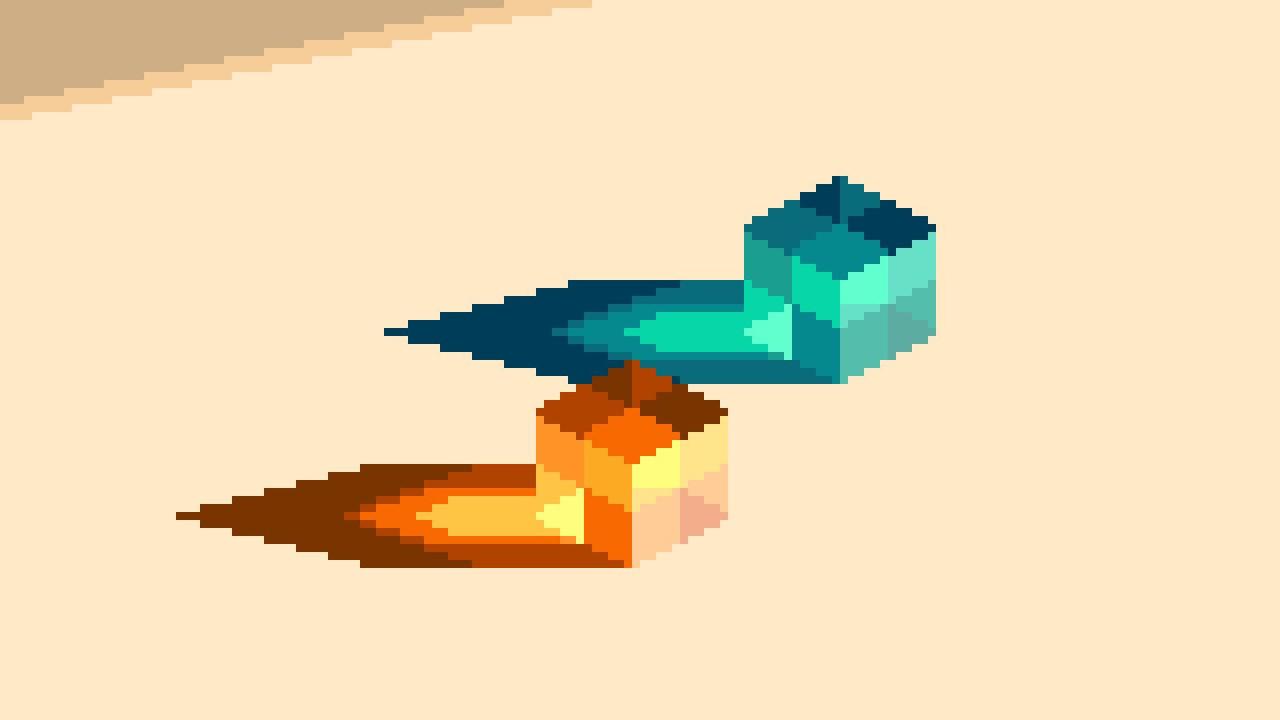
Source: pinimg.com
Creating 8-bit pixel art involves a meticulous process of crafting images using a limited number of colors and a low resolution. This seemingly simple approach demands a high level of skill and precision, rewarding the artist with a unique aesthetic that evokes nostalgia and a sense of classic gaming. The tools and techniques used are surprisingly diverse, ranging from simple online editors to professional-grade software packages.The core of 8-bit pixel art creation lies in precise control over individual pixels.
Each pixel is a fundamental building block, and their placement and color directly influence the final image. This contrasts sharply with higher-resolution art where imperfections are often less noticeable. In 8-bit art, every pixel counts, demanding patience and a keen eye for detail. A single misplaced pixel can dramatically alter the overall composition and visual impact of the artwork.
Digital Tools for 8-Bit Pixel Art Creation
Several digital tools are commonly employed for creating 8-bit pixel art. The choice often depends on personal preference, budget, and the complexity of the project. Some tools offer more advanced features like layers and animation capabilities, while others prioritize simplicity and ease of use.
| Software | Description | Strengths | Weaknesses |
|---|---|---|---|
| Aseprite | A popular and powerful raster graphics editor specifically designed for pixel art. | Advanced features, animation support, versatile tools. | Higher learning curve, paid software. |
| Piskel | A free, browser-based pixel art editor. | Easy to use, accessible online, collaborative features. | Limited advanced features compared to dedicated software. |
| GIMP (with appropriate plugins) | A free and open-source image editor capable of handling pixel art with the help of plugins. | Free, versatile, large community support. | Requires additional plugins for optimal pixel art workflow. |
| Paint.NET | Free raster graphics editor. | Simple and intuitive interface, good for beginners. | Limited advanced features compared to Aseprite or GIMP. |
Pixel Precision and Attention to Detail
The hallmark of successful 8-bit pixel art is its precision. Artists must carefully consider the placement of each pixel to achieve the desired shape, form, and visual effect. Anti-aliasing techniques, common in higher-resolution graphics, are generally avoided to maintain the sharp, distinct look of the pixel art style. Attention to detail is crucial; subtle variations in pixel placement can dramatically impact the perceived quality of the art.
For example, a slightly off-center eye in a character portrait can make the entire piece appear less polished. The level of detail achievable within the constraints of the limited color palette and resolution is a testament to the artist’s skill.
Dithering Techniques
Dithering is a technique used to simulate additional colors beyond the limited palette available in 8-bit art. This is achieved by strategically placing pixels of different colors adjacent to each other, creating an optical illusion of a new color. For example, to simulate a light gray color with only black and white, one might use a pattern of alternating black and white pixels.
The density of each color in the pattern influences the perceived shade. Different dithering patterns produce varying results, and the choice depends on the desired effect and artistic style. Common dithering patterns include ordered dithering (using a pre-defined grid pattern) and error diffusion dithering (spreading the quantization error to neighboring pixels). Mastering dithering is a key skill for 8-bit artists seeking to expand their creative possibilities within the confines of a limited color palette.
Character Design in 8-bit Style
Creating compelling characters in the 8-bit style requires a unique approach, balancing limitations with creative expression. The restricted color palettes and low resolution demand clever use of shape, silhouette, and strategic color choices to convey personality and emotion. This necessitates a focus on strong visual communication, where every pixel counts.
Three Distinct 8-bit Characters
Let’s design three characters: a hero, a villain, and a supporting character. We’ll focus on clear visual distinctions to ensure their roles are instantly recognizable within the limitations of the 8-bit aesthetic.
| Name | Role | Key Features | Color Palette |
|---|---|---|---|
| Aella | Hero | Determined expression, flowing blonde hair styled in a ponytail, a bright blue tunic with a red cape, wielding a glowing blue sword. Her sprite would use mostly straight lines for a strong, classic hero silhouette. | Blues, reds, yellows, and a touch of white for highlights. |
| Malazar | Villain | Crowned head, dark purple robe with jagged edges, sharp features, and glowing red eyes. His sprite would utilize more angular shapes and darker shadows to create a menacing appearance. | Dark purples, reds, blacks, and a small amount of grey. |
| Pip | Supporting Character | Small, round body, large expressive eyes, a simple green tunic, and a bright yellow satchel. Pip’s sprite would be predominantly circular and utilize softer lines to convey a friendly, approachable nature. | Greens, yellows, browns, and white. |
Effective Character Design Principles in 8-bit Pixel Art
Effective 8-bit character design hinges on several key principles. Simplicity is paramount; complex details are lost at low resolution. Strong silhouettes are crucial for instant recognition, even from a distance. Careful use of color is vital for conveying mood and personality, often using limited palettes to create impactful contrasts. Finally, the use of animation, even simple ones, brings characters to life and adds personality.
Consider the classic example of the original
Legend of Zelda* characters – simple, iconic, and instantly recognizable due to their effective use of these principles.
Common Tropes and Avoiding Clichés in 8-bit Character Design
Overused tropes in 8-bit character design include the stereotypical “muscle-bound hero” with a generic sword, the shadowy villain with a cape, and the damsel in distress. To avoid these, focus on unique visual elements and personality traits. For instance, a hero could be a nimble rogue instead of a brute, while a villain might be a cunning sorcerer rather than a hulking warrior.
Consider unusual color palettes, unique hairstyles, or distinctive accessories to differentiate your characters. Give them quirks and distinct body language. Remember, even within the limitations of 8-bit, creativity and originality shine through.
Environmental Design and Backgrounds
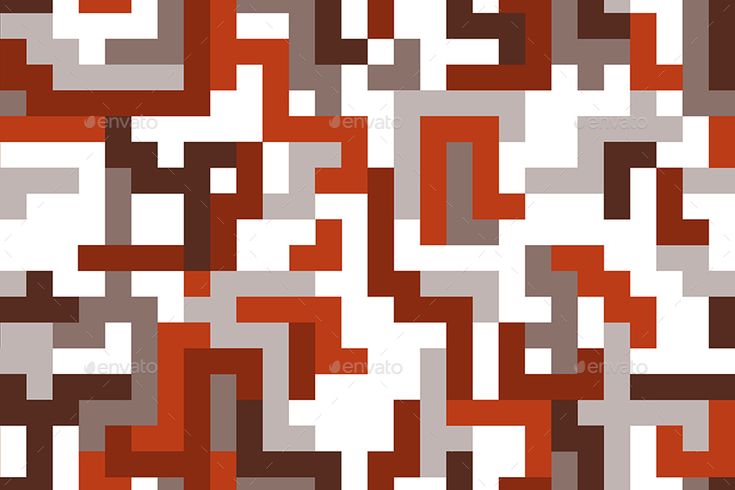
Source: pinimg.com
Creating compelling 8-bit environments is crucial for immersing the player in the game’s world. A well-designed background isn’t just a pretty picture; it provides context, enhances gameplay, and contributes significantly to the overall atmosphere. The limited color palette and resolution of 8-bit graphics demand creative solutions to achieve depth, detail, and visual storytelling.
8-Bit Background Designs: Forest, City, and Underwater
This section explores three distinct 8-bit background designs, showcasing the creative possibilities within the constraints of the medium. Each design emphasizes different techniques for conveying depth and atmosphere using limited colors and pixels.
Forest Background: Imagine a dense, mystical forest. The color palette consists primarily of various shades of green, brown, and dark blue for the sky. The trees are represented by vertical columns of varying heights, using darker shades of green for the base and lighter shades towards the top to suggest leaves. To create depth, smaller, lighter green trees are placed in the foreground, while larger, darker green trees are positioned further back, creating a sense of perspective.
A winding path, made of light brown pixels, snakes through the trees, leading the eye deeper into the scene. Small details, like bushes represented by clumps of darker green pixels, add texture and visual interest. The sky is a simple gradient of dark and light blue, with a few scattered, light-blue pixels representing stars.
City Background: A bustling city scene utilizes a palette of grays, blues, and yellows. Tall buildings are depicted as rectangular blocks of varying heights, with darker shades of gray suggesting shadows and depth. Windows are represented by small, bright yellow squares, adding a sense of life and activity. The streets are represented by dark gray lines, with smaller, lighter gray squares suggesting pavement.
To create depth, buildings closer to the foreground are larger and more detailed, while those in the distance are smaller and less defined. A simple gradient of blue and light gray is used for the sky, creating a sense of atmosphere. Smoke from chimneys, represented by small, gray pixel clouds, adds a dynamic element.
Underwater Background: An underwater scene uses a palette of blues, greens, and purples. The water is represented by a gradient of dark and light blue, with lighter shades closer to the surface. Coral reefs are depicted using various shades of green and purple, with smaller, lighter colored pixels representing individual coral structures. Fish are represented by simple shapes in bright colors, such as yellow, orange, and red, to contrast with the darker background.
To create depth, larger coral structures and darker shades of blue are placed in the background, while smaller, lighter colored elements are positioned in the foreground. Bubbles, represented by small, white pixels, rise from the bottom, adding a sense of movement and life.
Techniques for Creating Depth and Perspective in Limited-Color Environments
The limitations of 8-bit graphics require clever techniques to simulate depth and perspective. These include the use of color gradients, variations in object size, and strategic placement of visual elements.
Color gradients are essential for creating depth and atmosphere. Using darker shades for objects in the background and lighter shades for objects in the foreground creates a sense of distance and perspective. For example, in the forest scene, the trees in the background are darker and smaller, while the trees in the foreground are lighter and larger. This technique creates a sense of depth and visual interest.
Variations in object size are also crucial. Smaller objects are perceived as being further away, while larger objects appear closer. This is evident in the city scene, where buildings in the distance are smaller than those in the foreground. This simple technique creates a strong sense of perspective, even with the limited resolution.
Strategic placement of visual elements further enhances depth perception. Overlapping objects create a sense of layering and depth. In the underwater scene, coral structures are partially overlapped, creating a three-dimensional effect. Similarly, the winding path in the forest scene guides the eye and creates a sense of distance.
Environmental Storytelling in 8-Bit Game Design
Environmental storytelling in 8-bit games uses visual cues within the environment to convey narrative information and enhance the player experience without relying heavily on text or dialogue. The design of the background itself can tell a story. For instance, a dilapidated city background suggests a post-apocalyptic setting, while a lush, vibrant forest suggests a more peaceful and mysterious world.
The details within the environment, such as the placement of objects and the choice of color palettes, further enhance the storytelling. A lonely figure standing amidst ruins evokes a sense of isolation and despair, while a bustling marketplace conveys a sense of community and life. The use of environmental storytelling is a powerful tool in 8-bit game design, creating immersion and emotional engagement through visual cues.
Modern Interpretations and Influences: 8 Bit Pixel Art Inspiration
Source: shutterstock.com
The enduring appeal of 8-bit pixel art isn’t confined to the retro gaming scene; its distinctive aesthetic continues to inspire contemporary artists and permeate various aspects of modern media. This influence stems from the art style’s inherent charm, its nostalgic connection to a simpler era of gaming, and its surprisingly versatile adaptability to modern technologies and creative approaches. The limitations of the 8-bit era, ironically, have become a source of creative freedom for modern artists.The resurgence of 8-bit aesthetics isn’t merely a nostalgic trend; it represents a conscious artistic choice, a deliberate stylistic approach employed by artists seeking to evoke specific feelings and create a unique visual language.
Modern tools and techniques have significantly expanded the possibilities of 8-bit inspired art, allowing for greater detail, animation fluidity, and sophisticated color palettes while maintaining the core aesthetic.
Contemporary Artists and Works
Many contemporary artists actively embrace the 8-bit style, pushing its boundaries and incorporating it into diverse artistic expressions. For instance, consider the work of [Artist Name 1], known for their intricate pixel art landscapes that blend nostalgic charm with a modern sense of depth and detail. Their pieces often feature highly detailed environments rendered with a limited color palette, demonstrating the artistic potential within the constraints of the 8-bit aesthetic.
Another example is [Artist Name 2], whose character designs seamlessly integrate the blocky forms of 8-bit art with a unique and expressive style. Their work often features dynamic compositions and sophisticated color choices, showcasing the evolution of the 8-bit aesthetic beyond its retro origins. These artists, among many others, demonstrate the enduring relevance and creative potential of the 8-bit style in the modern art world.
Modern Technology’s Influence
Modern digital art tools have significantly expanded the capabilities of 8-bit-inspired art. Software like Aseprite and Piskel, specifically designed for pixel art, offer features such as advanced animation tools, layer management, and color palette manipulation, far exceeding the limitations of the original 8-bit hardware. These tools allow artists to create incredibly detailed and complex pieces while retaining the characteristic aesthetic.
Furthermore, advancements in digital printing technology have made it easier than ever to reproduce and display 8-bit art in high quality, further expanding its accessibility and reach. The increased processing power of modern computers also allows for smoother animations and more complex visual effects, pushing the boundaries of what was once considered possible within the 8-bit limitations.
8-bit Aesthetics in Modern Media
The 8-bit aesthetic’s influence extends far beyond the realm of video games. Its nostalgic charm and distinct visual language have found their way into various media:
- Film and Television: Many films and television shows utilize 8-bit inspired visuals for specific scenes or as a stylistic choice to evoke a retro or nostalgic atmosphere. Imagine a scene where a character interacts with a computer system displayed using a pixelated interface, instantly establishing a specific temporal setting.
- Music Videos and Album Art: The simplicity and visual impact of 8-bit art make it an ideal choice for music video backgrounds and album art, particularly within genres like synthwave and chiptune, which often draw heavily on retro aesthetics.
- Fashion and Apparel: 8-bit characters and designs are frequently incorporated into clothing, accessories, and other fashion items, catering to the nostalgic appeal of the style and its association with pop culture.
- Web Design and UI/UX: Websites and applications sometimes incorporate 8-bit elements into their design, either as a stylistic choice or to create a sense of retro charm and playfulness.
Illustrative Examples
Let’s delve into the captivating world of 8-bit pixel art through the lens of five distinct illustrations. Each piece showcases unique approaches to color palettes, techniques, and storytelling, demonstrating the versatility and enduring appeal of this art style. We’ll examine how artists manipulate visual elements to create mood, atmosphere, scale, and compelling narratives within the limitations – and expressive power – of the 8-bit format.
Detailed Descriptions of Five 8-Bit Pixel Art Illustrations
The following descriptions showcase the diversity within 8-bit pixel art. Each example highlights different subject matter, color palettes, and techniques, ultimately influencing the overall mood and atmosphere.
- Illustration 1: A Lonely Robot in a Desolate Landscape. This piece features a solitary robot, rendered in a muted palette of grays, browns, and a single, lonely blue. The robot is detailed, with visible rivets and joints, yet its pose conveys a sense of weariness and isolation. The background is a vast, pixelated desert stretching to a hazy, pixelated horizon. The technique employed is primarily shading through color variation and strategic use of darker pixels to imply depth and form.
The overall mood is melancholic and reflective, evoking feelings of loneliness and the vastness of an unforgiving environment.
- Illustration 2: A Vibrant Underwater Scene. This illustration bursts with color, utilizing a bright palette of blues, greens, and yellows to depict a coral reef teeming with life. Various fish, rendered with simple shapes and bright colors, swim amidst the coral. The artist employs dithering to create a sense of texture and variation within the limited color palette. The mood is playful and energetic, conveying a sense of underwater vibrancy and the beauty of the ocean ecosystem.
- Illustration 3: A Mystical Forest at Night. This piece uses a darker palette, dominated by deep blues, purples, and blacks. Silhouetted trees stretch towards a night sky speckled with a few, brightly colored pixels representing stars. The artist uses strategic placement of light pixels to highlight details in the foreground and create a sense of depth. The mood is mysterious and slightly ominous, evoking feelings of wonder and unease.
- Illustration 4: A bustling city street at sunset. This piece uses a limited but effective palette. Warm oranges and reds dominate the sky, contrasted against cooler blues and purples in the buildings. The artist uses simple shapes and clever use of shadow to represent various buildings and people on the street, conveying movement and activity. The overall mood is calm and peaceful, but still lively, capturing the essence of a vibrant city scene at the end of the day.
- Illustration 5: A close-up of a fantastical creature. This piece uses a palette of vibrant, almost neon colors, showcasing a unique and memorable creature. The detail is remarkable, considering the 8-bit limitations, and uses a variety of techniques to create depth and texture, such as dithering and shadowing. The mood is one of awe and wonder, inviting the viewer to imagine the creature’s origins and story.
Visual Elements Creating Scale and Depth in Illustration 1
In “A Lonely Robot in a Desolate Landscape,” scale and depth are achieved primarily through the use of atmospheric perspective and size variation. The robot, relatively large in the foreground, provides a clear point of reference. As the landscape extends towards the horizon, the pixel size of the ground and distant features decreases, creating a sense of distance and vastness.
The hazy, less detailed horizon further contributes to the feeling of depth and scale. The use of color also plays a role; the brighter, more detailed pixels in the foreground contrast with the muted, less defined pixels in the background.
Storytelling Aspects in Illustration 2
“A Vibrant Underwater Scene” tells a story through visual suggestion rather than explicit narrative. The variety of fish, each subtly different in color and shape, hints at a diverse and thriving ecosystem. The lack of any overt threat or conflict suggests a peaceful and harmonious underwater world. The vibrant colors themselves contribute to the story, communicating a sense of joy and vitality.
The overall impression is one of a balanced and healthy natural environment, allowing the viewer to project their own interpretations and narratives onto the scene.
Closure
So, there you have it – a whirlwind tour through the vibrant world of 8-bit pixel art! From its historical roots in early gaming to its ongoing relevance in modern creative expression, this style continues to inspire and captivate. Whether you’re a seasoned pixel artist or just starting out, I hope this exploration has sparked your creativity and shown you the incredible depth and versatility of this seemingly simple art form.
Now go forth and pixelate!
FAQ
What software is best for creating 8-bit pixel art?
Aseprite is a popular choice, but many artists also use Photoshop, GIMP (which is free), or even dedicated pixel art editors like Piskel.
How can I learn to create 8-bit pixel art?
Start with tutorials online! YouTube is a great resource, and many websites offer courses and guides. Practice consistently, focusing on mastering basic shapes and color palettes.
Is 8-bit pixel art only for games?
Absolutely not! It’s used in illustrations, animations, logos, and even website design. Its retro charm is incredibly versatile.
Where can I find inspiration for my 8-bit pixel art?
Look to classic video games, vintage arcade machines, and the works of contemporary 8-bit artists online. Pinterest and DeviantArt are excellent places to start.