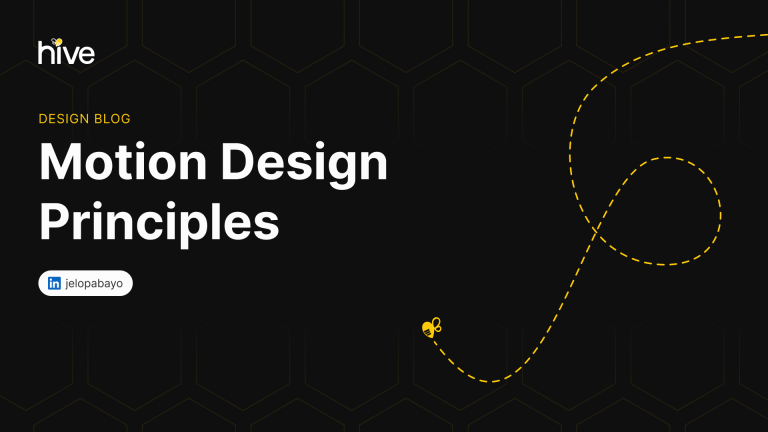
8 Tips for Developing Motion Design Principles
8 Tips for Developing Motion Design Principles sets the stage for an exciting journey into the world of animation! We’ll unravel the secrets behind captivating motion graphics, exploring fundamental principles like timing, spacing, and visual hierarchy. Get ready to level up your animation skills and create truly engaging designs.
This post dives deep into eight crucial aspects of motion design, offering practical advice and actionable steps. From mastering the art of timing and pacing to understanding the power of color theory and iterative design, we’ll cover it all. Whether you’re a seasoned animator or just starting out, this guide will provide valuable insights and inspire you to create stunning, impactful animations.
Understanding Core Principles
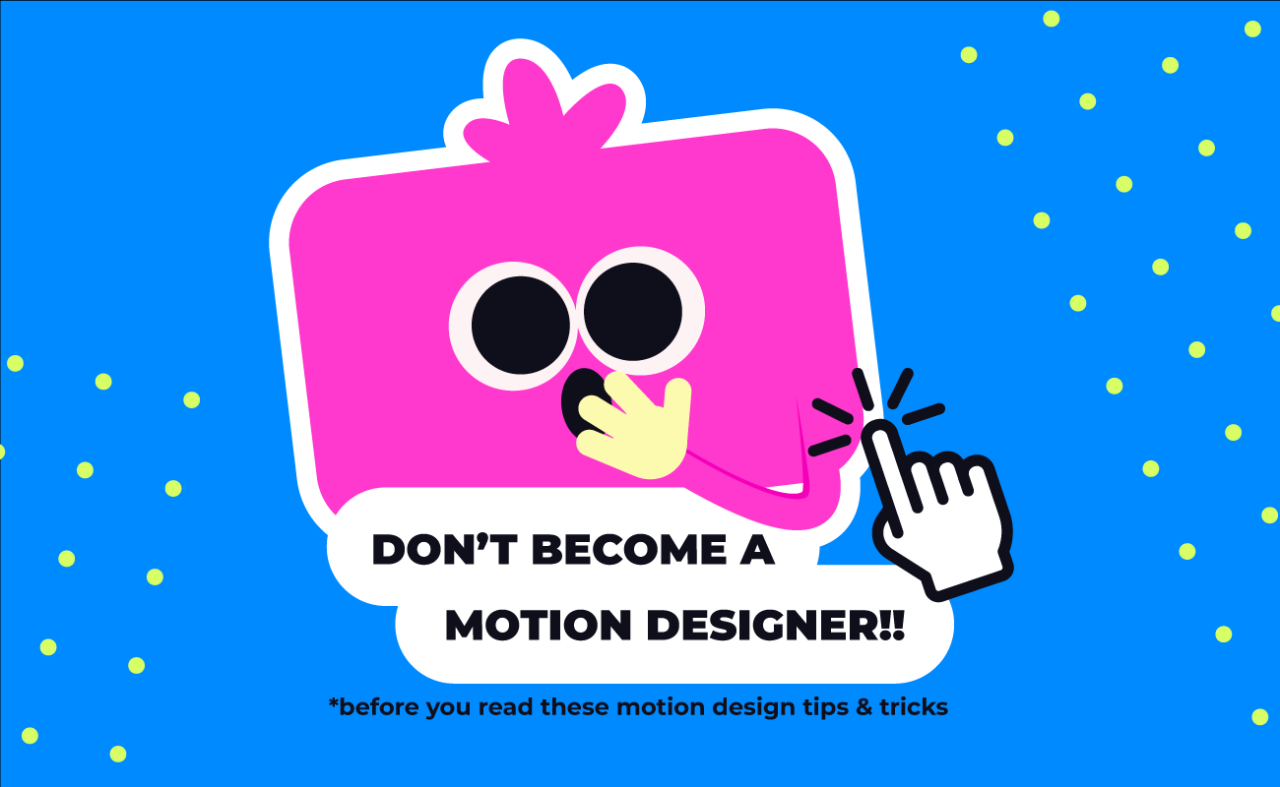
Source: svgator.com
Mastering motion design isn’t just about making things move; it’s about crafting engaging and intuitive experiences. This hinges on understanding the core principles that govern how we perceive and interpret movement on screen. These principles act as the foundation for creating compelling animations, guiding the viewer’s eye and establishing visual hierarchy. Ignoring them can lead to animations that feel clunky, jarring, or simply uninteresting.The fundamental principles of motion design are interconnected and often work in tandem.
Key among them are timing, spacing, and ease. Timing dictates the speed and rhythm of the animation, creating a sense of pacing and emphasis. Spacing refers to the distance and arrangement of elements within the animation, affecting the overall flow and readability. Ease, or easing functions, control the acceleration and deceleration of movement, adding a sense of naturalness and weight to the animation.
These principles, when skillfully applied, can elevate a simple animation into a captivating visual experience.
Timing, Spacing, and Ease in Visual Hierarchy
Effective use of timing, spacing, and ease directly contributes to establishing a clear visual hierarchy. For example, a crucial element appearing with a slightly longer duration and a more pronounced ease-in-out effect immediately draws the viewer’s attention. Conversely, less important elements might be animated with quicker transitions and less dramatic easing, subtly pushing them into the background. Consider a website banner: The headline might ease in slowly and smoothly, drawing the eye, while supporting text appears more quickly and subtly.
This difference in timing and ease instantly creates a clear visual hierarchy, guiding the viewer’s attention to the most important information first. Careful spacing between elements also contributes; well-spaced elements are easier to read and understand, further enhancing the visual hierarchy. Cramped spacing can create visual clutter, obscuring the intended message and undermining the carefully crafted animation.
Illustrative Example: Easing Functions
Imagine a simple square moving from point A to point B. We can visualize the impact of different easing functions on this movement.Imagine four variations:
1. Linear Ease
The square moves at a constant speed from A to B. This appears robotic and unnatural. The movement lacks any sense of acceleration or deceleration.
2. Ease-In
The square starts slowly, gradually increasing its speed as it approaches point B. This can create a sense of anticipation or building momentum.
3. Ease-Out
The square starts quickly, gradually slowing down as it approaches point B. This can create a sense of smoothness and controlled stopping.
4. Ease-In-Out
The square starts slowly, accelerates to a mid-point, and then slows down again as it reaches point B. This is often considered the most natural and pleasing type of easing, mimicking real-world movement.Visual representation (textual description): Imagine four graphs representing the speed of the square over time. The linear ease graph would be a straight horizontal line.
The ease-in graph would be a diagonal line sloping upwards. The ease-out graph would be a diagonal line sloping downwards. The ease-in-out graph would be an S-curve, starting low, rising to a peak, and then falling again. This visual difference translates directly into the perceived movement of the square, showcasing the significant impact of easing on the overall feel of the animation.
Mastering Timing and Pacing
Timing in motion design is more than just making things move; it’s the heartbeat of your animation, dictating the emotional impact and narrative flow. A well-timed animation feels natural and engaging, while poorly timed animation can feel jarring and confusing. Mastering this crucial element elevates your work from good to exceptional.Precise timing is crucial for conveying emotion and narrative effectively.
Consider the difference between a slow, deliberate movement conveying sadness or weight, versus a rapid, frantic movement expressing urgency or panic. The duration and speed of animations directly influence how the viewer interprets the action and the emotions associated with it. Think of a character’s reaction to a surprise – a slow, drawn-out response communicates shock, while a quick, exaggerated reaction shows alarm.
This control over the viewer’s emotional experience is a powerful tool in a motion designer’s arsenal.
So you’re diving into those 8 tips for developing motion design principles? Awesome! Understanding strong visuals is key, and a great way to showcase your skills is by building a strong YouTube presence. Check out this fantastic guide on getting it on with YouTube to learn how to promote your motion design work effectively. Then, you can use the insights from that guide to get your amazing motion design, honed by those 8 principles, out there for the world to see!
Techniques for Creating Rhythm and Flow
Creating a sense of rhythm and flow involves understanding the relationship between different animation elements and how they interact over time. This goes beyond simply making things move smoothly; it’s about establishing a consistent pulse that guides the viewer’s eye and maintains their engagement. Key techniques include utilizing easing functions to control acceleration and deceleration, strategically employing pauses for emphasis, and creating a clear visual hierarchy through animation speed and duration.A consistent rhythm is essential for creating a harmonious viewing experience.
Think of music: a song with inconsistent timing feels disjointed and unpleasant. Similarly, motion design with inconsistent timing will feel jarring and unprofessional. Experiment with different timing variations to find what best suits your project’s narrative and emotional tone.
Comparison of Animation Techniques and Timing Effects
The following table compares different animation techniques and their effects on the perceived timing of an animation. Understanding these differences is key to achieving the desired pacing and emotional impact.
| Animation Technique | Timing Effect | Example | Emotional Impact |
|---|---|---|---|
| Linear | Constant speed; feels mechanical | A simple slide transition | Can feel robotic or unnatural; best used for precise, controlled movements |
| Ease In | Starts slow, accelerates | A bouncing ball approaching the ground | Creates a sense of anticipation or build-up |
| Ease Out | Starts fast, decelerates | A ball rolling to a stop | Creates a sense of smoothness and natural ending |
| Ease In Out | Starts slow, accelerates, then decelerates | A character walking across the screen | Feels natural and organic; commonly used for most animations |
Utilizing Visual Hierarchy
Motion design isn’t just about pretty visuals; it’s about guiding the viewer’s eye and effectively communicating information. A strong visual hierarchy uses animation to prioritize key elements, ensuring your message is understood clearly and efficiently. This is achieved by strategically manipulating visual weight and directing attention through animation techniques.Effective visual hierarchy in motion design leverages animation to create a clear path for the viewer’s gaze.
Think of it as a carefully choreographed dance where each element takes its turn in the spotlight, ensuring the most important information receives the most attention. This is crucial for conveying complex information concisely and avoiding overwhelming the audience. By understanding and applying these principles, you can create engaging and impactful animations that resonate with your viewers.
Methods for Creating Visual Hierarchy with Animation
Creating a clear visual hierarchy through animation involves a strategic approach to size, color, position, and movement. Larger elements naturally draw more attention, as do brighter and more saturated colors. Positioning elements centrally or in the foreground further emphasizes their importance. Finally, the timing and style of animation can also dramatically affect visual weight.
Designing Animations that Emphasize Key Elements
To design an animation that effectively emphasizes key elements, follow these steps:
- Identify Key Elements: Begin by clearly defining the most important pieces of information you want to convey. What are the core messages or calls to action?
- Establish Visual Weight: Assign visual weight to your key elements based on their importance. For instance, use larger scale, brighter colors, or more prominent animation for the most critical information.
- Strategic Placement: Position key elements strategically within the frame. Consider the natural flow of the viewer’s eye and place the most important information where it’s most likely to be seen first.
- Animation Techniques: Employ animation techniques to further emphasize key elements. This could involve using more dynamic movements, longer animation durations, or unique effects for the most important information.
- Testing and Iteration: Test your animation with a target audience to ensure your visual hierarchy is effective. Gather feedback and iterate on your design to further refine the experience.
For example, consider a website explainer video showcasing a new software feature. The key element—the new feature’s main benefit—could be highlighted with a larger scale, brighter color, and a more pronounced entrance animation, perhaps zooming in from the background. Secondary information, like supporting features, could be introduced with subtler animations and smaller scale. This clear distinction guides the viewer’s attention, ensuring they understand the core message.
The Power of Spacing and Alignment
In motion design, the seemingly subtle elements of spacing and alignment wield surprising power over the overall impact of your animation. They directly influence the aesthetic appeal, readability, and ultimately, the viewer’s experience. Mastering these principles elevates your work from simply animated to truly engaging and professional. Proper spacing and alignment create a sense of visual harmony, guiding the viewer’s eye effortlessly through the composition and enhancing the overall message.Spacing and alignment in animation aren’t just about making things look neat; they’re about creating visual rhythm and hierarchy.
Different approaches exist, each serving a unique purpose. Consistent spacing fosters a sense of order and predictability, while intentional variations can create emphasis or a sense of movement and energy. Conversely, inconsistent spacing can disrupt the flow, causing confusion and frustration for the viewer.
Types of Spacing and Alignment
Effective spacing and alignment techniques depend on the overall design and desired effect. Consider these approaches:
- Uniform Spacing: This involves maintaining consistent distances between elements. It creates a clean, organized feel, ideal for conveying information clearly and efficiently. Imagine a series of icons spaced evenly across a screen; this uniform spacing makes each icon equally prominent and easy to locate.
- Variable Spacing: Here, the spacing between elements changes deliberately. This technique is excellent for creating visual interest and hierarchy. For instance, closer spacing might group related elements together, while wider spacing separates distinct sections or emphasizes a particular element. Think of a website layout where the main headline has significant space above and below it, drawing the viewer’s attention.
- Grid-Based Alignment: Using a grid system provides a strong structural foundation for your design. Elements are aligned to grid points, ensuring consistency and visual harmony. This approach is particularly useful in complex animations where many elements need to interact smoothly. Consider a complex infographic where data points and labels are all aligned to a precise grid; this ensures clarity and avoids visual clutter.
- Flush Alignment: This technique aligns elements to a common edge, such as the left, right, top, or bottom. It creates a clean and modern look, especially effective for text-heavy animations. Imagine a series of text blocks aligned to the left edge of the screen; this creates a visually organized and easy-to-read experience.
Negative Impacts of Inconsistent Spacing
Inconsistent spacing introduces visual noise and disrupts the flow of the animation. It can make the animation feel unprofessional and amateurish, confusing the viewer and detracting from the overall message. For example, imagine a logo animation where the individual elements of the logo move erratically, with inconsistent spacing between them; this would create a jarring and unpleasant viewing experience, failing to effectively communicate the brand identity.
The viewer’s eye will struggle to follow the action, leading to a loss of engagement and comprehension.
Effective Use of Shape and Form
Shape and form are fundamental building blocks in motion design, acting as more than just visual elements; they’re powerful tools for storytelling and emotional conveyance. By skillfully manipulating these elements, designers can create engaging animations that resonate deeply with the viewer, guiding their eyes and influencing their interpretation of the narrative. The strategic use of shape and form is not about arbitrary choices, but about informed decisions that enhance the overall impact and effectiveness of the animation.The manipulation of shape and form allows for a wide range of expressive possibilities.
Consider how a sharp, angular shape can convey aggression or tension, while softer, rounded forms might suggest gentleness or comfort. The transformation of one shape into another can symbolize change, growth, or even conflict. Furthermore, the interplay between positive and negative space, the area occupied by the shape and the area surrounding it, is crucial in creating visual balance and guiding the viewer’s attention.
Effective use of shape and form requires a deep understanding of visual language and its impact on the audience.
Shape Transformation as a Narrative Device
Shape morphing is a technique that demonstrates the power of form in motion design. Imagine a simple circle gradually transforming into a square. This simple transition could represent a shift from chaos to order, or from fluidity to rigidity, depending on the context of the animation. More complex transformations can tell even more nuanced stories. For example, a series of abstract shapes morphing into a recognizable object could build anticipation and reveal a product or logo in a visually engaging way.
The transition itself can be gradual and smooth, or abrupt and jarring, further emphasizing the narrative message. A flower blossoming, represented by the gradual expansion and transformation of simple geometric shapes, provides a visually pleasing and universally understood metaphor for growth and development. Conversely, a sharp, angular shape fracturing into smaller, scattered pieces could powerfully depict destruction or disintegration.
Examples of Shape and Form in Motion Design
Consider the opening sequence of a science fiction film. A series of abstract, glowing shapes could morph and combine to create the spaceship, establishing the futuristic tone and technological sophistication of the setting. Alternatively, a children’s cartoon might use playful, rounded shapes and vibrant colors to create characters and environments that are both visually appealing and emotionally engaging.
The animation of a logo, where the individual elements transform and rearrange to form the final design, is another compelling example of this principle. The way the shapes move and interact can convey a sense of energy, stability, or even playfulness, reflecting the brand identity.
Designing a Shape Morphing Sequence
Let’s envision a sequence where a simple triangle morphs into a square. The triangle’s sharp points could gradually round off, its base widening until it becomes a perfect square. Alternatively, we could imagine a series of shapes morphing into a bird. We start with a simple circle representing the bird’s body, then add smaller circles and elongated shapes to form the head, wings, and tail.
These shapes would then refine and blend together, smoothing out the transitions and adding details to achieve a realistic or stylized bird form. The transition could be fast, showcasing a dynamic transformation, or slow and deliberate, emphasizing the subtle changes in form. The color palette would also contribute to the overall feel, with vibrant colors conveying energy and muted tones creating a sense of calm.
Each step of the transformation should be carefully planned and executed, ensuring a smooth and visually satisfying experience for the viewer.
Color Theory and its Application
Color is more than just a visual element in motion design; it’s a powerful tool that shapes emotion, guides the viewer’s eye, and directly impacts the overall message. Understanding color theory allows motion designers to craft compelling narratives and evoke specific feelings, making their work more effective and engaging. A well-chosen color palette can elevate a project from good to unforgettable.Color theory, at its core, explores the relationships between colors and how they interact to create different effects.
This involves understanding the color wheel, color harmonies (complementary, analogous, triadic, etc.), and the psychological impact of individual hues. By mastering these principles, designers can consciously manipulate the viewer’s experience, creating a specific mood or atmosphere.
Color Palettes and Their Influence
The impact of color palettes on the overall visual experience is undeniable. A vibrant, saturated palette might convey energy and excitement, suitable for a promotional video for a tech startup. Conversely, a muted, pastel palette might suggest calmness and serenity, perfect for a nature documentary or a meditation app. Consider the classic example of a movie poster: a dark, shadowy palette often hints at suspense or horror, while bright, cheerful colors suggest a lighthearted comedy.
The strategic use of color directly communicates the genre and tone before the viewer even presses play.
Example Color Palette: A Short Film about Nostalgia
Let’s create a color palette for a short film focusing on the theme of nostalgia. Our goal is to evoke a feeling of warmth, wistful remembrance, and gentle melancholy.
- Warm Cream (#F2E9E4): This soft, off-white acts as a base color, representing the gentle fading of memories. It provides a comforting and nostalgic feel.
- Dusty Rose (#B28D82): This muted pink adds a touch of sentimentality and softness, suggesting a gentle longing for the past.
- Muted Teal (#6495ED): A desaturated teal provides a subtle contrast to the warmer tones, adding depth and visual interest without overwhelming the nostalgic atmosphere. It could represent a specific element from the past, like a favorite toy or a piece of clothing.
- Dark Chocolate Brown (#36221A): Used sparingly, this deep brown adds a touch of shadow and mystery, representing the hidden depths of memory and the passage of time.
This palette avoids jarring contrasts, opting instead for a harmonious blend of muted and warm tones to create a cohesive and emotionally resonant visual experience. The cream provides a soft backdrop, the rose adds warmth and sentiment, the teal offers a touch of coolness and intrigue, and the brown grounds the palette, adding a sense of depth and timelessness.
The absence of bright, primary colors further reinforces the feeling of mellow remembrance.
Animation Styles and Techniques
Choosing the right animation style is crucial for effectively communicating your message in motion design. Different styles offer unique visual characteristics and emotional impact, making the selection process a key creative decision. Understanding the strengths and weaknesses of each style allows you to tailor your animation to best suit the project’s goals and target audience.The world of motion design offers a diverse range of animation styles, each with its own distinct aesthetic and technical requirements.
This section will explore three prominent styles: kinetic typography, 2D animation, and 3D animation, comparing their characteristics and ideal applications.
Kinetic Typography
Kinetic typography uses animation to enhance text, transforming it from static words into a dynamic visual experience. It’s a powerful tool for emphasizing key messages, creating memorable branding, or adding a stylish flair to any project. The movement of the text itself becomes a storytelling element, enhancing readability and engagement. Think of animated titles sequences in films or explainer videos where text smoothly transitions and interacts with the background.
This style often employs subtle movements, such as scaling, rotating, or morphing, to guide the viewer’s eye and reinforce the message. The aesthetic can range from clean and minimalist to bold and expressive, depending on the project’s needs. The effectiveness of kinetic typography hinges on carefully considering the rhythm and flow of the text, ensuring that the animation complements and enhances, rather than detracts from, the message itself.
2D Animation
D animation, a classic technique, involves creating the illusion of movement using flat, two-dimensional images. This style encompasses various techniques, from traditional hand-drawn animation to digital vector animation. Its versatility allows for a wide range of styles, from cartoonish and playful to realistic and sophisticated. The simplicity of 2D animation often lends itself to storytelling, character development, and conveying emotions through exaggerated movements and expressions.
Examples include classic cartoons, animated logos, and explainer videos requiring a less technically demanding and visually accessible style. The cost-effectiveness and relative ease of production make 2D animation a popular choice for many projects. However, it’s important to note that while simple to understand, creating compelling 2D animation requires a high level of skill in design and animation techniques.
3D Animation, 8 tips for developing motion design principles
D animation creates the illusion of three-dimensional space and movement, offering unparalleled realism and depth. This technique involves modeling, rigging, animating, and rendering three-dimensional objects, creating immersive and visually stunning results. 3D animation is frequently used in feature films, video games, architectural visualizations, and product demonstrations where realism and complex movements are desired. The technical complexity of 3D animation requires specialized software and skilled animators.
The ability to create realistic environments, intricate character designs, and complex camera movements sets 3D animation apart. However, this increased realism comes at a higher cost and production time compared to 2D animation. For instance, a realistic 3D animation of a car commercial would involve detailed modeling of the vehicle, environment, and even character details, demanding significant resources and expertise.
Comparing Animation Styles: A Hypothetical Example
Imagine an animation explaining the concept of “growth.” A 2D animation might depict a simple plant sprouting from a seed, its leaves growing larger over time, using smooth, exaggerated movements to emphasize the growth process. In contrast, a kinetic typography approach could animate the word “GROWTH” itself, with each letter expanding or unfolding to illustrate the concept. The 2D animation focuses on visual storytelling, while the kinetic typography directly incorporates the concept into the text itself.
The 2D approach would be more visually appealing to a younger audience, while the kinetic typography would be suitable for a more mature and sophisticated audience focusing on the concept itself. The choice depends on the desired emotional impact and target audience.
Iterative Design Process and Refinement
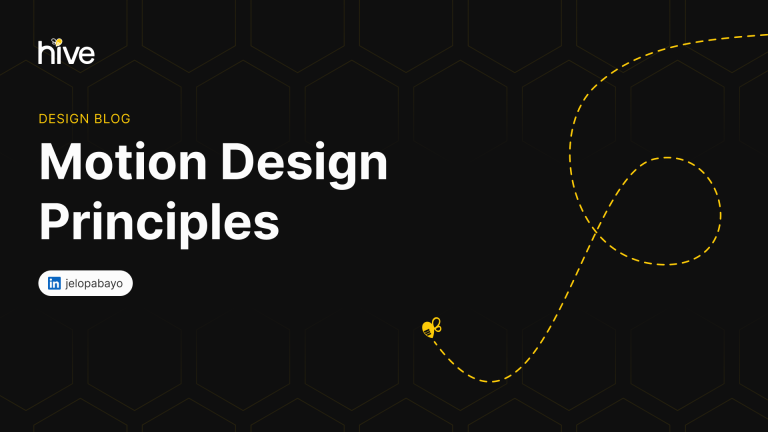
Source: highoutput.io
Creating truly effective motion design isn’t a linear process; it’s an iterative journey of refinement. The initial concept, no matter how brilliant, will almost always require adjustments and improvements based on feedback and testing. Embracing this iterative approach is crucial for delivering a final product that resonates with its intended audience and achieves its design goals. This final polish is what separates good motion design from truly exceptional work.Iterative design involves cycles of creating, testing, analyzing, and refining.
This continuous feedback loop ensures that the design evolves to meet its objectives, whether that’s communicating a specific message, enhancing user experience, or simply captivating the viewer’s attention. The more iterations you go through, the more polished and effective your final animation will be. This iterative process isn’t just about fixing errors; it’s about discovering unexpected opportunities for improvement and pushing the creative boundaries of your original concept.
Feedback Gathering Methods
Gathering feedback is a critical component of the iterative design process. Several methods can be employed, each with its own strengths and weaknesses. User testing, involving showing your animation to a target audience and observing their reactions, provides invaluable qualitative data. Surveys and questionnaires allow for collecting quantitative data, revealing patterns and preferences in a more structured way.
Peer reviews, where fellow designers provide constructive criticism, offer another valuable perspective, identifying potential blind spots in your own work. A combination of these methods is often the most effective approach, providing a holistic view of your animation’s strengths and weaknesses. For instance, user testing might reveal confusion over a particular transition, which could then be clarified through a revised animation.
A survey might then confirm the effectiveness of the revised transition.
Step-by-Step Refinement Process
- Initial Design and Testing: Create a first draft of your animation. Conduct initial testing with a small group of users. Record their feedback, paying close attention to their verbal and non-verbal cues. Note down any confusion, positive reactions, and areas where engagement drops.
- Analysis and Prioritization: Analyze the collected feedback. Prioritize the most critical issues based on their impact on the overall effectiveness of the animation. For example, if users consistently miss a crucial piece of information, that needs immediate attention. Less critical aspects can be addressed in subsequent iterations.
- Design Revision: Based on the prioritized feedback, revise your animation. Focus on addressing the most important issues first. This might involve changing the pacing, reworking the visual hierarchy, or adjusting the color palette. Document all changes made.
- Retesting and Iteration: After making revisions, retest your animation with the same or a new group of users. This helps ensure that the changes made were effective and haven’t introduced new problems. Repeat steps 2 and 3 until the feedback is overwhelmingly positive and the animation meets its objectives.
- Final Polish: Once the major issues are addressed, focus on the final polish. This includes fine-tuning the animation’s timing, ensuring visual consistency, and addressing any minor imperfections. This step ensures a professional and polished final product.
Final Wrap-Up
Mastering motion design is a journey, not a destination. By focusing on the core principles – timing, spacing, visual hierarchy, and a strong iterative process – you can elevate your animations from good to unforgettable. Remember, practice is key! Experiment with different techniques, gather feedback, and most importantly, have fun creating! The world of motion design is vast and endlessly creative; let your imagination run wild!
FAQ Summary: 8 Tips For Developing Motion Design Principles
What software is best for motion design?
There’s no single “best” software; it depends on your needs and preferences. Popular choices include Adobe After Effects, Cinema 4D, and Blender (a free and open-source option).
How important is storytelling in motion design?
Storytelling is crucial! Even short animations benefit from a clear narrative or message. Think about what you want the viewer to feel or understand.
Where can I find inspiration for motion design?
Explore platforms like Dribbble, Behance, and Awwwards. Watch animated films and pay attention to the movement and visual storytelling in everyday life.
How long does it take to learn motion design?
It varies greatly depending on your prior experience and learning style. Consistent practice and dedication are key. Expect a significant time investment.
