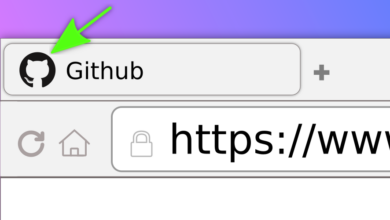9 Must-Have Features for E-commerce Sites
9 must have features for e commerce sites – 9 Must-Have Features for E-commerce Sites: So you’re dreaming of launching your own online store? Awesome! But before you dive headfirst into the world of digital commerce, let’s talk essentials. Building a successful e-commerce site isn’t just about pretty pictures and catchy slogans; it’s about creating a seamless and secure experience for your customers. This post breaks down the nine crucial features that will make or break your online business, from secure checkouts to personalized recommendations.
Get ready to build the e-commerce empire you’ve always envisioned!
We’ll explore each feature in detail, providing practical tips and real-world examples to help you design an online store that not only looks great but also converts browsers into loyal customers. We’ll cover everything from ensuring a smooth and secure checkout process to offering exceptional customer support and personalized shopping experiences. Think of this as your ultimate checklist for e-commerce success!
Secure Checkout Process

Source: pahappa.com
A seamless and secure checkout process is paramount for any e-commerce site. It directly impacts conversion rates, customer trust, and ultimately, your bottom line. A complicated or insecure checkout experience can lead to high cart abandonment rates, damaging your brand reputation and losing potential revenue. This section will delve into the key components of building a secure and user-friendly checkout flow.Building a trustworthy checkout experience requires a multi-pronged approach encompassing robust security measures, intuitive design, and adherence to privacy regulations.
Neglecting any of these aspects can severely impact your business.
Encryption and Payment Gateway Integration
Encryption is the cornerstone of a secure checkout. All data transmitted between the customer’s browser and your server, especially sensitive information like credit card details and personal addresses, must be encrypted using protocols like HTTPS with TLS 1.3 or higher. This ensures that even if the data is intercepted, it remains unreadable. Furthermore, integrating with reputable payment gateways like Stripe, PayPal, or Square is crucial.
These gateways handle the sensitive processing of payments, adhering to industry security standards (PCI DSS) and relieving you of much of the security burden. Choosing a gateway with strong fraud prevention features is also beneficial. For example, Stripe’s Radar system uses machine learning to identify and flag potentially fraudulent transactions.
Fraud Prevention Measures
Implementing robust fraud prevention measures is vital to protect both your business and your customers. This goes beyond simply using a secure payment gateway. Consider incorporating features such as address verification, velocity checks (monitoring transaction frequency from a single IP address), and potentially using third-party fraud detection services. These services analyze transaction data to identify patterns indicative of fraudulent activity, allowing you to proactively prevent losses.
For example, a sudden surge in orders from a single IP address might trigger an alert, prompting manual review.
Clear and Concise Checkout Page Design
A cluttered or confusing checkout page is a major contributor to cart abandonment. The design should be clean, uncluttered, and intuitive. Minimize the number of required fields; only ask for essential information. Display a clear progress indicator showing the customer how far they are through the process. Use prominent calls to action, and ensure the checkout buttons are easily identifiable.
A good example would be a checkout process with clear section headings (e.g., “Shipping Information,” “Payment Method,” “Review Order”), concise form fields, and a progress bar showing the completion percentage. Amazon’s one-click checkout system is a prime example of minimizing friction and maximizing convenience.
Customer Data Handling and Privacy Regulations
Compliance with privacy regulations like GDPR and CCPA is not just a legal requirement; it’s also crucial for building customer trust. Be transparent about what data you collect, why you collect it, and how you use it. Provide clear and accessible privacy policies. Implement strong data security measures to protect customer information from unauthorized access, use, or disclosure.
Regularly review and update your security practices to adapt to evolving threats and regulatory changes. For example, offering customers control over their data, such as the ability to access, modify, or delete their personal information, is a key aspect of GDPR compliance.
User-Friendly Navigation
A seamless and intuitive navigation experience is paramount for any successful e-commerce site. Frustrated customers abandon carts faster than you can say “404 error,” so making your site easy to use is crucial for boosting sales and building brand loyalty. This means carefully considering every aspect of how users interact with your site, from initial browsing to final checkout.Effective navigation translates directly to increased conversions.
A well-structured site allows users to quickly find what they’re looking for, minimizing the time spent searching and maximizing the time spent buying. This, in turn, reduces bounce rates and improves overall user satisfaction.
Sitemap Illustrating Intuitive Navigation
Imagine a sitemap structured like a well-organized tree. The trunk represents the homepage, branching out into major categories like “Clothing,” “Electronics,” and “Home Goods.” Each branch further subdivides into subcategories (e.g., “Women’s Clothing” -> “Dresses” -> “Maxi Dresses”). From each subcategory, users can easily access individual product pages. A clear search bar, prominently displayed, offers an alternative path to specific products.
The checkout process, clearly marked, is easily accessible from any product page or cart. This structure ensures that users can navigate effortlessly whether they’re browsing casually or searching for a specific item.
Effective Search Functionality
Implementing a robust search function is key to a positive user experience. It should go beyond simple matching. Effective search functionality incorporates several crucial elements. Firstly, it needs to be highly responsive and accurate, delivering relevant results quickly. Secondly, it should offer advanced filtering options such as price range, color, size, brand, and material.
Finally, users should be able to sort results by relevance, price (low to high, high to low), popularity, or newest arrivals. For example, a user searching for “blue running shoes” should be able to filter results by size, brand, and price range to quickly find the perfect pair.
Clear Product Categorization and Intuitive Menu Structures
Clear product categorization is the foundation of intuitive navigation. Products should be logically grouped into categories and subcategories that are easy to understand and browse. For instance, instead of a single “Electronics” category, consider subcategories like “Smartphones,” “Laptops,” “Televisions,” and “Audio Equipment.” Similarly, the main navigation menu should be concise, clearly labeled, and visually appealing. Avoid overwhelming users with too many options; prioritize the most important categories and use a hierarchical structure to guide users through the site.
A well-organized menu, combined with clear product categorization, ensures users can find what they need efficiently and effortlessly.
High-Quality Product Images and Descriptions
In the bustling world of e-commerce, where consumers can’t physically touch or examine products, high-quality visuals and compelling descriptions are paramount. They bridge the gap between the online storefront and the customer’s imagination, directly influencing purchase decisions. Failing to invest in this area is like opening a restaurant without a menu – you’re leaving a crucial element of the customer experience severely lacking.High-quality product photography and detailed descriptions work synergistically to build trust and drive sales.
Compelling visuals showcase the product’s features and benefits, while well-written descriptions provide the necessary information and reassurance to convert browsers into buyers. This combination ensures potential customers feel confident in their purchase, leading to increased sales and brand loyalty.
Compelling Product Photography
Effective product photography goes beyond simply capturing an image; it’s about storytelling. Consider a high-end watch. A poorly lit image on a cluttered background might showcase the watch, but it fails to convey its elegance and craftsmanship. In contrast, a professionally shot image—with soft, diffused lighting highlighting the watch’s intricate details, perhaps resting on a sleek, dark surface—immediately communicates luxury and quality.
The angle should be carefully chosen to showcase the watch’s design from the best perspective. Think about using multiple shots, showing the watch from different angles, highlighting the clasp, the movement through the glass back, and any other significant features. For clothing, consider lifestyle shots showing the garment on a model in a relevant setting (e.g., a stylish coat worn outdoors on a crisp autumn day).
The background should be uncluttered and complementary to the product, avoiding distractions. Consistent use of lighting and backgrounds across all product images creates a professional and unified brand image.
Detailed Product Descriptions with Persuasive Language
Product descriptions shouldn’t just list specifications; they should paint a picture and address customer needs. For example, instead of simply stating “This is a wool sweater,” a compelling description might say, “Wrap yourself in the luxurious softness of our 100% merino wool sweater. Its breathable fabric keeps you comfortable all day, while the classic design ensures timeless style.” This description appeals to the senses (softness), highlights benefits (breathability, timeless style), and uses persuasive language.
Incorporate customer reviews to build social proof and address potential concerns. For technical products, include detailed specifications, but present them in an easily digestible format, perhaps using bullet points or tables. Consider using action verbs and benefit-driven language. Instead of “This phone has a fast processor,” try “Experience lightning-fast performance with our cutting-edge processor.”
Product Image Formats Comparison
Choosing the right image format is crucial for balancing image quality and file size. Smaller files load faster, improving the user experience, while high-quality images showcase the product effectively. Here’s a comparison:
| Format | Pros | Cons | Best Use |
|---|---|---|---|
| JPEG | Widely compatible, good compression ratio | Can lead to some loss of image quality with high compression | Product photos, lifestyle shots |
| PNG | Lossless compression, supports transparency | Larger file sizes than JPEG | Logos, images with sharp lines and text, images with transparency (e.g., product mockups on a transparent background) |
| GIF | Supports animation, small file size for simple animations | Limited color palette, not ideal for high-resolution images | Simple animations, small icons |
Robust Customer Support
In today’s competitive e-commerce landscape, exceptional customer support is no longer a luxury—it’s a necessity. A seamless and responsive support system can significantly impact customer satisfaction, loyalty, and ultimately, your bottom line. Providing multiple avenues for customers to reach out and receive timely, effective assistance is crucial for building trust and fostering positive brand perception.Providing multiple channels for customer support allows businesses to cater to diverse customer preferences and communication styles.
Each channel offers unique advantages and disadvantages that need careful consideration when designing a comprehensive support strategy.
Customer Support Channels and Their Characteristics
Choosing the right channels depends on your target audience, resources, and business model. A balanced approach, incorporating several methods, often proves most effective.
- Live Chat: Offers immediate assistance and a personalized experience. Advantages include instant problem resolution and increased customer satisfaction. Disadvantages include the need for real-time staffing and potential for longer wait times during peak periods. A well-designed live chat system, integrated directly into the website, allows for quick access and efficient issue resolution. For example, a clothing retailer could use live chat to help customers with sizing questions or to guide them through the checkout process.
- Email: Provides a documented record of the interaction, allowing for detailed explanations and follow-up. Advantages include asynchronous communication, allowing agents to handle multiple queries simultaneously. Disadvantages include slower response times compared to live chat and the potential for miscommunication due to the lack of immediate feedback. A good email support system should include automated responses acknowledging receipt and estimated response times.
For example, an electronics store might use email to handle complex technical issues requiring detailed troubleshooting steps.
- Phone: Offers a more personal and immediate connection than email. Advantages include the ability to address complex issues quickly and efficiently through verbal communication. Disadvantages include higher operational costs and potential for longer wait times. A well-trained phone support team can quickly resolve issues and build rapport with customers. For example, a furniture retailer might use phone support to handle delivery scheduling or to address damaged goods.
Effective FAQ Pages
A comprehensive FAQ page can significantly reduce the volume of support tickets by proactively addressing common customer queries. It acts as a self-service resource, empowering customers to find answers independently.An effective FAQ page should be easily accessible, well-organized, and use clear, concise language. It should cover a wide range of topics, including shipping, returns, payments, and product information.
For example, an online bookstore might have FAQs addressing topics such as shipping costs, return policies, different payment options, and information about e-books and audiobooks. Another example could be a software company providing answers to frequently asked questions about software installations, troubleshooting common errors, and account management. Using search functionality within the FAQ page further enhances usability.
Efficient Issue Tracking and Resolution System
Implementing a robust system for tracking and resolving customer issues is essential for maintaining high levels of customer satisfaction. This system should prioritize timely responses and effective solutions.A ticketing system, integrated with a CRM (Customer Relationship Management) software, is an ideal solution. This allows for efficient tracking of each issue, assigning it to the appropriate agent, and monitoring its progress.
The system should include features for setting response time targets, prioritizing urgent issues, and providing feedback mechanisms to gauge customer satisfaction with the resolution. For instance, a system could automatically send an email to the customer acknowledging receipt of their issue and providing an estimated resolution time. Regular monitoring of response times and customer satisfaction scores helps identify areas for improvement and refine the support process.
Personalized Recommendations
In today’s competitive e-commerce landscape, standing out requires more than just a well-designed website and a great selection of products. Personalization is key, and a robust recommendation engine is a crucial component of a successful online store. By suggesting relevant products to individual customers, you can increase engagement, boost sales, and foster a sense of loyalty. Let’s delve into how personalized recommendations work and how to effectively integrate them into your online store.Personalized recommendations leverage various algorithms to analyze customer data and predict products they might be interested in.
This data includes browsing history, purchase patterns, interactions with product pages, and even demographic information (with appropriate privacy considerations). The goal is to present products that are genuinely relevant, increasing the likelihood of a purchase.
Recommendation Algorithms
Several algorithms power personalized recommendations. Two prominent examples are collaborative filtering and content-based filtering. Collaborative filtering analyzes the behavior of similar users to predict what a given user might like. For instance, if users who bought product A also bought product B, the system might recommend product B to other users who purchased product A. Content-based filtering, on the other hand, focuses on the characteristics of the products themselves.
If a user has shown interest in a particular type of product, the system will recommend other products with similar features or attributes. Hybrid approaches combining both methods often yield the best results, leveraging the strengths of each. For example, a system might initially use content-based filtering to generate an initial set of recommendations, then refine those recommendations using collaborative filtering based on the user’s past interactions.
Integrating Personalized Recommendations
Seamless integration is crucial for the success of personalized recommendations. Recommendations shouldn’t feel intrusive or disruptive to the user experience. Effective placement is key. Common placement strategies include: “Customers who bought this also bought…”, prominently displayed on product pages; “Recommended for you” sections on the homepage or category pages; and personalized email campaigns suggesting products based on browsing or cart abandonment.
The design should be visually appealing and clearly communicate the recommendations’ purpose. The use of high-quality images and concise descriptions is essential to quickly capture user attention and encourage clicks. A clean and intuitive design is paramount; avoid overwhelming the user with too many recommendations at once.
Effectiveness of Recommendation Strategies
The effectiveness of different recommendation strategies varies depending on factors like the size and diversity of the customer base, the nature of the products sold, and the quality of the data used to train the algorithms. Collaborative filtering, while effective, can suffer from the “cold start” problem – difficulty recommending products to new users with limited interaction data. Content-based filtering avoids this issue but may struggle to discover unexpected connections between products.
Hybrid approaches often mitigate these limitations, providing a more robust and comprehensive recommendation system. A/B testing different strategies and placements is essential to determine what works best for a specific e-commerce site. Monitoring key metrics like click-through rates, conversion rates, and average order value helps evaluate the effectiveness of the chosen strategy. For instance, comparing conversion rates from recommendations generated by collaborative filtering versus a hybrid approach can provide valuable insights into which strategy is more effective for a particular business.
Mobile Responsiveness
In today’s mobile-first world, a non-responsive e-commerce website is practically a death sentence. Customers expect seamless browsing and purchasing experiences regardless of whether they’re using a desktop, tablet, or smartphone. A responsive design ensures your site adapts flawlessly to any screen size, maximizing accessibility and ultimately, sales.Mobile responsiveness isn’t just about making your website smaller; it’s about restructuring the entire user interface to fit different screen dimensions and interaction methods.
This involves careful consideration of layout, navigation, and interactive elements to guarantee optimal usability on various devices. Failing to prioritize mobile responsiveness directly impacts user experience and significantly hinders conversion rates.
Responsive Design Elements
Creating a truly responsive e-commerce site requires a multifaceted approach. It’s not enough to simply shrink the desktop version; the design needs to fundamentally adapt to the capabilities and limitations of different devices. This is achieved through a combination of techniques, including flexible layouts, fluid grids, and touch-optimized controls. For example, a desktop site might feature a three-column layout, while on a mobile phone, this would intelligently rearrange into a single column, prioritizing content and ensuring readability.
Similarly, buttons and other interactive elements need to be large enough for easy tapping on touchscreens, avoiding the frustration of accidental clicks or missed selections.
Impact on Conversion Rates and User Experience
Studies consistently show a strong correlation between mobile responsiveness and higher conversion rates. A website that’s difficult to navigate on a mobile device will likely lead to frustrated users abandoning their carts and leaving the site. Conversely, a responsive design creates a smooth and enjoyable shopping experience, encouraging users to complete their purchases. For example, a study by Google found that sites with mobile-friendly designs saw a 15% increase in conversions.
Beyond conversions, mobile responsiveness significantly improves overall user experience. Users are more likely to engage with a site that is easy to use and visually appealing on their preferred device, leading to increased brand loyalty and positive word-of-mouth marketing. In essence, a responsive design is an investment in both short-term sales and long-term customer relationships.
Multiple Payment Options

Source: semaphore-software.com
Offering a variety of payment options is crucial for maximizing conversions in your e-commerce store. Customers have different preferences and financial situations, and limiting your payment methods can lead to lost sales. A seamless and secure checkout experience is paramount, and providing multiple choices directly contributes to this. By catering to a wider range of payment preferences, you build trust and increase the likelihood of customers completing their purchases.Providing multiple payment options significantly increases your customer base and improves conversion rates.
A diverse selection accommodates various customer preferences and financial situations, leading to a smoother and more convenient checkout process. This, in turn, contributes to higher customer satisfaction and brand loyalty. Failing to offer popular payment methods could drive customers to competitors who do.
Popular Payment Gateways: Advantages and Disadvantages, 9 must have features for e commerce sites
Choosing the right payment gateway is a critical decision for your e-commerce business. Several popular options exist, each with its own strengths and weaknesses. Understanding these nuances is essential for optimizing your checkout process and minimizing potential issues.
- PayPal: Advantages: Widely recognized and trusted, high security, user-friendly interface for both buyers and sellers. Disadvantages: Can be expensive depending on transaction volume and fees, customer support can sometimes be slow.
- Stripe: Advantages: User-friendly interface, customizable, relatively low fees, excellent documentation and developer support. Disadvantages: Limited availability in certain countries, less widely recognized than PayPal.
- Square: Advantages: Simple and easy to integrate, suitable for small businesses, offers point-of-sale (POS) systems. Disadvantages: Transaction fees can be higher than other options for certain transaction types, less sophisticated features compared to Stripe or PayPal.
- Shopify Payments: Advantages: Seamless integration with Shopify stores, relatively low fees, streamlined management. Disadvantages: Only available for Shopify users, limited customization options.
- Amazon Pay: Advantages: Leverages the trust and familiarity of the Amazon brand, quick and easy checkout for Amazon users. Disadvantages: Only available in regions where Amazon operates, may not be suitable for all types of businesses.
Displaying Payment Options Clearly and Securely
The checkout page is a critical point in the customer journey. A poorly designed or confusing checkout process can lead to cart abandonment. Clear and secure presentation of payment options is vital for a positive user experience.Clear visual hierarchy and concise labeling are essential. Use recognizable logos for each payment method, and ensure the checkout page is free of distractions.
Highlight security features like SSL encryption prominently to build trust and reassure customers that their financial information is safe. For example, display the padlock icon in the browser address bar and mention the use of secure protocols. Avoid overwhelming the customer with too many options; prioritize the most popular and relevant ones for your target audience. For instance, if you predominantly serve a younger demographic, offering Apple Pay or Google Pay could be beneficial.
Importance of Offering Diverse Payment Methods
Offering a variety of payment options is crucial for maximizing your e-commerce business’s reach and profitability. Different customers prefer different payment methods due to factors such as personal preference, convenience, security concerns, and financial limitations.For example, some customers might prefer the familiarity and security of PayPal, while others might opt for the speed and convenience of credit card payments or mobile wallets like Apple Pay or Google Pay.
Offering Buy Now, Pay Later (BNPL) options like Klarna or Afterpay can also significantly broaden your customer base by allowing customers to spread the cost of their purchases over time. Failing to offer diverse payment methods can lead to lost sales and limit your market reach. Consider your target audience’s demographics and purchasing habits when selecting payment options.
Detailed Shipping Information
Shipping is a critical aspect of the e-commerce experience. A well-defined and transparent shipping policy can significantly impact customer satisfaction and loyalty. Clear communication regarding delivery options, costs, and timelines is essential for building trust and managing expectations. Failing to provide this information clearly can lead to customer frustration and abandoned carts.A clear and informative shipping policy page should Artikel all aspects of the shipping process.
This includes delivery options (standard, expedited, etc.), associated costs, and estimated delivery timelines. It’s crucial to be upfront about potential delays and to clearly state the company’s return policy regarding damaged or lost goods. The page should be easily accessible from the website’s main navigation and footer.
Delivery Options, Costs, and Timelines
The shipping policy page should detail all available delivery methods. This includes the carrier used (e.g., USPS, FedEx, UPS), the estimated delivery time for each option, and the associated costs. For example, a company might offer standard shipping (3-5 business days) for a flat rate of $5, expedited shipping (1-2 business days) for $15, and free shipping for orders over $100.
So, you’re building an e-commerce site? Nine must-have features are crucial for success, from secure checkout to intuitive navigation. But don’t forget marketing! Driving traffic is key, and that’s where learning how to effectively leverage YouTube comes in – check out this great guide on getting it on with YouTube to boost your visibility. Back to those essential e-commerce features, remember a robust search function is a must-have for happy customers.
Clearly displaying this information in a table format would enhance readability. A table could include columns for Shipping Method, Estimated Delivery Time, and Cost. Furthermore, the policy should clearly define the geographical areas it covers and any limitations or surcharges for specific locations. For instance, there might be an additional charge for shipping to Alaska or Hawaii.
Effective Order Tracking Systems
Providing real-time order tracking is vital for enhancing the customer experience. Effective tracking systems allow customers to monitor the progress of their shipment from dispatch to delivery. Examples of robust tracking systems include those offered by major shipping carriers such as FedEx and UPS, which provide detailed tracking information including estimated delivery times, scans at various points in the shipping process, and even potential delivery delays.
Integrating these systems directly into the e-commerce website allows customers to easily access their tracking information without needing to visit the carrier’s website. Another excellent example is using a third-party logistics provider (3PL) that offers advanced tracking features and real-time updates, providing greater visibility and control over the shipping process. These systems often provide email or SMS notifications at key stages of the shipment journey, keeping the customer informed every step of the way.
Strategies for Minimizing Shipping Costs and Optimizing Delivery Efficiency
Minimizing shipping costs is crucial for maintaining profitability. Strategies include negotiating favorable rates with shipping carriers based on shipping volume, optimizing packaging to reduce weight and dimensions, and consolidating shipments to reduce the number of packages shipped. For example, a company might use smaller, lighter packaging materials where possible to reduce shipping costs. They could also explore using fulfillment centers strategically located closer to their customer base to minimize shipping distances and times.
Efficient warehouse management and order fulfillment processes are also essential for minimizing costs and optimizing delivery efficiency. Implementing a warehouse management system (WMS) can streamline order processing, picking, and packing, reducing errors and delays. This could include using automated systems for sorting and packing, reducing manual labor and improving efficiency.
Easy Account Management
A seamless and intuitive account management system is crucial for fostering customer loyalty and encouraging repeat business. Users should be able to easily access and manage all aspects of their interaction with your e-commerce platform, from order history to personal information, without frustration or unnecessary clicks. A well-designed account page significantly improves the overall user experience, making your site more user-friendly and trustworthy.Easy access to account information empowers customers and builds trust.
Providing a clear and concise interface allows customers to quickly find what they need, reducing their time spent navigating the website and increasing their satisfaction. This, in turn, leads to increased sales and positive word-of-mouth referrals. Furthermore, a streamlined account management process reduces the burden on your customer support team, freeing them up to handle more complex issues.
Account Page User Interface Design
The account page should be visually appealing and logically organized. Imagine a clean, modern layout with clearly labeled sections. The top section could display the user’s name and a profile picture (optional, but a nice touch). Below that, tabs or clearly marked sections could organize information such as “Order History,” “Addresses,” “Payment Methods,” and “Account Settings.” Within the “Order History” section, users should see a list of their past orders, with details like order number, date, total amount, and order status.
The “Addresses” section allows users to add, edit, and delete shipping and billing addresses. The “Payment Methods” section would list saved payment cards (with masked numbers for security, of course) and provide options to add or remove them. Finally, “Account Settings” would allow for password changes, email updates, and notification preferences.
Importance of Updating Personal Information and Managing Preferences
Allowing users to easily update their personal information, such as address, phone number, and email, is essential for accurate order fulfillment and communication. This simple functionality prevents order delays and ensures customers receive important updates regarding their purchases. Similarly, enabling users to manage their communication preferences (e.g., opting in or out of email newsletters) demonstrates respect for their privacy and improves the overall customer experience.
Failing to provide these features can lead to customer frustration and potentially lost sales. For example, a customer who has moved might experience delivery issues if they cannot easily update their address. Conversely, a customer who receives unwanted emails might unsubscribe from your service altogether.
Secure Password Management and Account Recovery
Implementing robust security measures for password management is paramount. This includes requiring strong passwords (a mix of uppercase and lowercase letters, numbers, and symbols), enforcing regular password changes, and offering two-factor authentication (2FA) for an added layer of security. Furthermore, providing a straightforward account recovery process is crucial in case a user forgets their password. This could involve sending a password reset link to their registered email address or using a secure verification method like a phone number.
Failing to prioritize account security can lead to data breaches and loss of customer trust. Consider the negative publicity and potential legal ramifications associated with a data breach; the cost of implementing strong security measures is far outweighed by the potential damage caused by neglecting it.
Ultimate Conclusion
Creating a thriving e-commerce website requires careful planning and execution. By incorporating these nine essential features – secure checkout, user-friendly navigation, high-quality product presentation, robust customer support, personalized recommendations, mobile responsiveness, multiple payment options, detailed shipping information, and easy account management – you’ll significantly improve the customer experience and boost your sales. Remember, it’s about more than just selling products; it’s about building relationships and creating a positive brand experience that keeps customers coming back for more.
Now go forth and build your online empire!
FAQs: 9 Must Have Features For E Commerce Sites
What payment gateways are best for small e-commerce businesses?
Popular and often affordable options for smaller businesses include Stripe, PayPal, and Square. Consider your specific needs and customer base when choosing.
How can I reduce cart abandonment on my e-commerce site?
Streamline the checkout process, offer guest checkout, clearly display shipping costs upfront, and provide excellent customer service to address any questions or concerns promptly.
What are some examples of effective personalized recommendations?
Showing “customers who bought this also bought…” or recommending products based on browsing history are effective strategies. Many e-commerce platforms offer built-in recommendation engines.
How important is mobile responsiveness for e-commerce success?
Crucial! A significant portion of online shopping happens on mobile devices. A non-responsive site will lose customers and harm your search engine ranking.