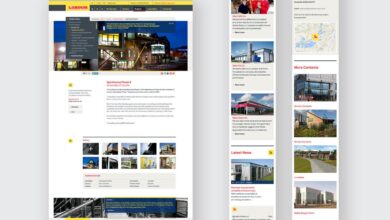Designing for an Audience A User-Centric Approach
Designing for an audience isn’t just about creating something pretty; it’s about deeply understanding the people who will interact with your work. It’s about empathy, research, and a commitment to crafting experiences that resonate. This journey involves identifying your target users, understanding their needs and frustrations, and translating that understanding into design choices that are both effective and engaging.
We’ll explore the process from initial audience research to final design testing and iteration, ensuring your designs connect with the right people in the right way.
This post delves into the crucial steps of designing for an audience, starting with defining your target audience segments. We’ll cover effective research methods, including surveys and user interviews, and discuss how to analyze the collected data to inform your design decisions. We’ll then explore key design principles such as accessibility and inclusivity, focusing on creating user-centered designs that are intuitive and enjoyable to use.
Finally, we’ll look at visual communication strategies, content adaptation for different channels, and the iterative design process, highlighting the importance of testing and refinement to ensure your designs meet and exceed user expectations.
Understanding Your Audience
Designing a successful product hinges on deeply understanding the people who will use it. Ignoring your audience’s needs and preferences is a recipe for failure, no matter how innovative or technically brilliant your product might be. Effective design requires a nuanced appreciation of diverse user groups, their motivations, and their potential frustrations. This involves segmenting your audience and creating detailed user personas to guide the design process.
Three Distinct Audience Segments for a Hypothetical Fitness App
Let’s consider a hypothetical fitness app, “FitLife,” designed to help users achieve their fitness goals. We can identify three distinct audience segments: beginners, experienced fitness enthusiasts, and busy professionals. Each group has unique demographics, psychographics, and needs.
Demographic, Psychographic, and Needs Analysis of Audience Segments
Understanding the characteristics of each segment is crucial for tailoring the app’s features and user interface. Here’s a breakdown:
| Segment | Demographics | Psychographics | Needs |
|---|---|---|---|
| Beginners | Age 18-35, diverse backgrounds, varying levels of tech literacy, potentially lower disposable income. | Motivated by weight loss, improved health, increased energy levels; may lack confidence, experience, and knowledge about fitness. | Simple, easy-to-understand interface; clear instructions; beginner-friendly workout routines; progress tracking; motivational support; affordable pricing. |
| Experienced Fitness Enthusiasts | Age 25-50, higher disposable income, tech-savvy, likely already using other fitness trackers or apps. | Highly motivated, knowledgeable about fitness, seeking advanced training programs, detailed data analysis, and community engagement. | Advanced workout customization; detailed analytics and progress tracking; integration with other fitness devices; community features (challenges, forums); personalized training plans. |
| Busy Professionals | Age 25-45, high disposable income, time-constrained, tech-savvy, value efficiency and convenience. | Motivated by stress reduction, improved well-being, maintaining a healthy lifestyle despite busy schedules; value time-saving features and seamless integration into their daily routines. | Short, effective workouts; customizable workout schedules; integration with calendars and other productivity apps; ability to track progress quickly and easily; convenient access on multiple devices. |
User Personas for Each Segment
To further refine our understanding, let’s create a user persona for each segment:
Persona 1: Sarah, the Beginner
Sarah is a 28-year-old teacher who wants to lose weight and improve her overall health. She’s new to fitness and feels overwhelmed by the many options available. Her goal is to find a simple, effective program that she can stick to. Her frustrations include a lack of knowledge about proper exercise techniques and a fear of injury. She’s motivated by the prospect of increased energy and improved self-esteem.
Persona 2: Mark, the Experienced Enthusiast
Mark is a 35-year-old software engineer who’s been working out regularly for years. He’s looking for an app that provides advanced training programs, detailed analytics, and a strong community aspect. His goal is to optimize his training and reach new fitness milestones. His frustrations include apps that lack customization options and robust data tracking. He’s motivated by pushing his limits and connecting with like-minded individuals.
Persona 3: Emily, the Busy Professional
Emily is a 38-year-old lawyer with a demanding job and limited free time. She wants a fitness app that fits seamlessly into her busy schedule. Her goal is to maintain a healthy lifestyle without sacrificing productivity. Her frustrations include apps that are time-consuming and lack convenience. She’s motivated by maintaining her well-being and reducing stress levels.
Comparison of Needs and Preferences
A clear comparison reveals significant differences in the needs and preferences of these three segments. Beginners prioritize simplicity and ease of use, while experienced enthusiasts seek advanced features and customization options. Busy professionals value convenience and efficiency above all else. These differences underscore the importance of tailoring the app’s design to each segment’s specific requirements, rather than trying to create a one-size-fits-all solution.
Research Methods
Understanding your audience is crucial for successful design, but that understanding needs to be based on solid research. This isn’t about guessing what people want; it’s about gathering concrete data to inform your design choices and ensure your product resonates with its intended users. This section explores effective research methods for gathering both quantitative and qualitative data.
Surveys for User Preference Data
Surveys are a fantastic way to collect quantitative data on user preferences and needs. A well-designed survey can efficiently gather information from a large number of participants. To ensure meaningful results, it’s essential to craft clear, concise questions and avoid leading language. Below is an example survey designed to gather data about user preferences for a new mobile fitness app:
Example Survey: Mobile Fitness App
Understanding your audience is key to any successful design project, whether it’s a website, a logo, or even a YouTube channel. To really nail that audience connection, especially online, check out this awesome guide on getting it on with YouTube ; it’s full of tips on creating engaging content. Ultimately, remember that effective design always boils down to knowing who you’re designing for and what resonates with them.
Please answer the following questions to help us improve our new mobile fitness app:
- On a scale of 1 to 5 (1 being strongly disagree and 5 being strongly agree), how important is it to you that a fitness app provides personalized workout plans?
- Which of the following features are most important to you in a fitness app? (Select all that apply) a) Progress tracking b) Social features c) Nutrition tracking d) Workout variety e) Integration with wearable devices
- How many times per week do you currently exercise?
- What is your primary fitness goal (e.g., weight loss, muscle gain, improved endurance)?
- What is your biggest frustration with current fitness apps (if any)?
User Interviews for Qualitative Insights
User interviews offer a powerful way to gather rich qualitative data. Unlike surveys, interviews allow for deeper exploration of user needs, motivations, and pain points. Open-ended questions encourage detailed responses, revealing valuable insights that might be missed in a structured survey. Effective interview questions should be open-ended, focusing on the user’s experiences and perspectives.
Example Interview Questions: Mobile Fitness App
- “Tell me about your current fitness routine and how you use technology to support it.”
- “What are your biggest challenges when trying to maintain a fitness routine?”
- “If you could design the perfect fitness app, what features would it include?”
- “Can you describe a time you felt frustrated or disappointed with a fitness app?”
- “How important is the social aspect of fitness to you?”
Analyzing User Feedback
Analyzing data from surveys and interviews is crucial for identifying patterns and actionable insights. This involves looking for common themes, recurring frustrations, and unmet needs. The following table demonstrates how to organize findings:
| Data Source | Finding | Implication for Design | Next Steps |
|---|---|---|---|
| Survey (Q1) | High importance placed on personalized workout plans (average rating 4.2/5) | Prioritize development of a robust personalization engine. | Research personalization algorithms; consult with fitness experts. |
| Survey (Q2) | Progress tracking and workout variety were the most frequently selected features. | Ensure these features are prominently displayed and easy to use. | Develop detailed wireframes for these features; conduct usability testing. |
| Interview | Users expressed frustration with a lack of community features in existing apps. | Incorporate social features, such as progress sharing and challenges. | Research successful social fitness platforms; design a user-friendly social interface. |
Design Principles

Source: dreamstime.com
Designing for a diverse audience requires a deep understanding of design principles that go beyond aesthetics. It’s about creating experiences that are not only visually appealing but also accessible, inclusive, and user-centered. This involves considering the needs and capabilities of all potential users, regardless of their abilities, backgrounds, or preferences.
Accessibility Principles and Design Choices
Accessibility principles ensure that everyone, including people with disabilities, can use and understand a product or service. Failing to consider accessibility limits the potential audience and can create significant barriers for users. Accessible design choices are crucial for inclusivity and should be integrated from the initial stages of the design process. Ignoring accessibility not only affects the user experience but also has legal and ethical implications.Examples of accessible design features include:
- Alternative text for images: Provides textual descriptions of images for screen readers used by visually impaired individuals. For example, instead of just an image of a button, the alt text would say “Submit Form Button”.
- Keyboard navigation: Ensures users can navigate the entire interface using only a keyboard, essential for users with motor impairments. This means all interactive elements must be reachable by tabbing through the page.
- Sufficient color contrast: Ensures enough contrast between text and background colors to be easily readable for users with low vision. Tools are available to check color contrast ratios and ensure they meet accessibility guidelines (WCAG).
- Captioning and transcripts for videos and audio: Provides textual representations of audio content, making it accessible to deaf and hard-of-hearing users.
Inclusive Design Practices
Inclusive design goes beyond accessibility; it’s about proactively designing for diversity. It anticipates the needs of a wide range of users, recognizing that people have different abilities, preferences, and contexts of use. This approach considers factors like age, gender, culture, and physical and cognitive abilities.Examples of inclusive design practices include:
- Size and adjustability: Designing interfaces with adjustable font sizes, allowing users to customize the display to their visual needs. This is beneficial for users with low vision or those using devices with smaller screens.
- Multilingual support: Providing content in multiple languages to cater to a global audience and ensure accessibility for users who don’t speak the primary language of the product.
- Cognitive considerations: Simplifying language and reducing cognitive load through clear instructions and intuitive navigation. This is particularly important for users with cognitive impairments or those who are unfamiliar with the product.
- Diverse representation: Using diverse imagery and examples that reflect the real world and avoid perpetuating stereotypes. This creates a more welcoming and inclusive experience for all users.
Applying User-Centered Design Principles
User-centered design (UCD) places the user at the heart of the design process. It involves understanding user needs, behaviors, and preferences through research and testing, then iteratively designing and refining the product based on that feedback. This iterative approach is key to creating products that are intuitive, enjoyable, and effective.User-centered design often involves:
- User research: Conducting user interviews, surveys, and usability testing to gather data about user needs and behaviors.
- Prototyping: Creating low-fidelity prototypes to test design concepts early and get feedback before investing heavily in development.
- Iterative design: Continuously refining the design based on user feedback, testing, and data analysis.
- Usability testing: Observing users interacting with the product to identify areas for improvement and ensure ease of use.
Visual Communication: Designing For An Audience

Source: dreamstime.com
Effective visual communication is crucial for connecting with your audience and conveying your message clearly and memorably. A well-designed visual can cut through the noise and resonate deeply, leading to increased engagement and understanding. Ignoring the power of visuals is akin to whispering in a crowded room – your message gets lost in the cacophony.Visual communication goes beyond simply adding images; it’s about strategically using visuals to enhance understanding and create an emotional connection.
This involves considering the audience, the message, and the chosen medium to create a cohesive and impactful visual experience.
A Visual Representation for Effective Communication, Designing for an audience
To illustrate this, let’s consider a visual designed to communicate the importance of water conservation to a younger audience (ages 8-12). The visual would be a vibrant, cartoon-style illustration depicting a thirsty earth creature, perhaps a friendly-looking cracked earth monster with wilting plants around it, sadly looking at a single drop of water. The background would be a faded, brownish landscape, contrasting sharply with the bright, clear drop of water.
The creature’s eyes would be wide and pleading, conveying the urgency of the situation. Simple, bold text overlayed would read: “Save Water, Save Our Planet!” This design choice uses relatable characters, strong emotional appeal, and clear messaging to capture the attention and empathy of the target demographic. The cartoon style avoids being overly didactic or preachy, making the message more accessible and engaging.
Design Guidelines for Visual Consistency
Maintaining visual consistency across platforms is vital for brand recognition and user experience. Inconsistent visuals can confuse audiences and dilute your brand’s message. Here are some key guidelines:
- Consistent Color Palette: Utilize a limited set of brand colors across all platforms, maintaining the same shades and tints for optimal recognition.
- Standardized Typography: Employ a consistent font family and size for headings, body text, and captions. This ensures readability and a unified brand aesthetic.
- Uniform Imagery Style: Maintain a consistent photographic or illustrative style. Whether using photography, illustrations, or icons, ensure a cohesive visual language that aligns with the brand identity.
- Consistent Logo Placement and Sizing: Always use the same logo version and maintain consistent placement and sizing across all materials.
- Defined Brand Voice and Tone: The visual style should reflect the brand’s voice and tone, creating a cohesive experience across all communication channels.
These guidelines ensure that your brand’s visual identity remains recognizable and trustworthy across different media, reinforcing brand recognition and creating a positive user experience.
Comparison of Minimalist and Maximalist Visual Styles
Minimalist and maximalist visual styles represent contrasting approaches to design. Minimalism emphasizes simplicity, using clean lines, limited color palettes, and a focus on negative space. Maximalism, conversely, embraces abundance, incorporating multiple colors, textures, patterns, and visual elements.For a tech startup launching a new productivity app targeting young professionals, a minimalist style would likely be more effective. The clean lines and uncluttered design convey efficiency and focus, aligning with the app’s purpose and the target audience’s preference for streamlined experiences.
A maximalist approach, with its busy visuals, might be perceived as overwhelming and distracting, potentially detracting from the app’s core functionality. Conversely, a maximalist approach might be more suitable for a brand selling handcrafted jewelry, where the richness of detail and visual complexity can highlight the artistry and craftsmanship of the product. The choice depends on the product, the target audience, and the message the brand aims to communicate.
Testing and Iteration

Source: dreamstime.com
So, you’ve poured your heart and soul into a design, meticulously crafting every detail to resonate with your target audience. But before you declare victory, there’s a crucial step that often separates good design from truly great design: testing and iteration. This isn’t just about finding bugs; it’s about understanding how real users interact with your work and refining it based on their feedback.
Think of it as a conversation with your audience, where they tell you what works and what doesn’t.Testing your design isn’t a one-off event; it’s an ongoing process of refinement. The goal isn’t to create a perfect design on the first try (that’s practically impossible!), but to create a design that effectively meets the needs and expectations of your users through a cycle of testing, analysis, and improvement.
This iterative process ensures you’re constantly learning and improving your design based on real-world data.
Developing a Testing Plan
A well-structured testing plan is essential for gathering meaningful feedback. It should clearly define your goals, the methods you’ll use to collect data, and the metrics you’ll track to measure success. For example, if you’re designing a new e-commerce website, your goals might include reducing cart abandonment rates and increasing purchase completion rates. Your methods might involve A/B testing different button placements or conducting user interviews to understand user frustration points.
Metrics for success could include conversion rates, task completion times, and user satisfaction scores. Consider using a variety of testing methods, such as A/B testing, usability testing, and surveys, to gain a comprehensive understanding of user behavior. Each method offers a unique perspective on user experience.
Interpreting User Feedback
Usability testing, in particular, provides invaluable insights. Observe how users navigate your design, noting where they struggle, hesitate, or become confused. Pay close attention to their verbal and nonverbal cues. Do they express frustration? Do they abandon tasks easily?
Do they seem unsure of how to proceed? This qualitative data is just as important as quantitative data like task completion times. For example, if users consistently fail to find a specific button, it’s a clear indication that the button’s placement or design needs improvement, regardless of other metrics. Analyzing this feedback allows you to pinpoint specific areas for improvement.
The Iterative Design Process
The iterative design process is a cyclical approach that involves repeated testing and refinement. By incorporating user feedback into each iteration, you gradually improve your design until it meets the needs of your users. This is not a linear process; expect to revisit previous stages as you gather new insights.
- Plan and Design: Based on your initial research and understanding of your audience, create a first version of your design.
- Test: Conduct usability testing with your target audience, gathering both quantitative and qualitative data.
- Analyze: Review the collected data, identifying areas for improvement based on user feedback and performance metrics.
- Revise: Incorporate the feedback into your design, making necessary changes to address identified issues.
- Repeat: Repeat the testing, analysis, and revision process until your design meets your goals and user needs are satisfied. Often, several iterations are needed to achieve optimal results.
For example, imagine designing a mobile app. After the first round of testing, you might discover that users find the navigation confusing. In the next iteration, you might simplify the navigation menu, making it more intuitive and easier to use. This iterative process allows for continuous improvement based on real user data. Remember, the goal is not perfection, but continuous improvement towards a user-centered design.
Content Strategy
Crafting compelling content is the heart of successful design. It’s not just about aesthetics; it’s about understanding your audience’s needs and communicating effectively through the channels they use. A well-defined content strategy ensures your message resonates and drives engagement.
A robust content strategy involves identifying your target audiences, understanding their information needs and preferred communication styles, and creating content tailored to each segment. This involves careful planning, consistent messaging, and ongoing analysis to optimize performance.
Sample Content for Different Audience Segments
Let’s assume we’ve identified three audience segments: young professionals (25-35), established professionals (35-55), and retirees (55+). Here are brief content examples tailored to each:
Young Professionals (25-35): “Level Up Your Career: 5 Essential Skills for 2024. Learn how to master in-demand technologies and boost your earning potential.”
Established Professionals (35-55): “Strategic Leadership in a Changing Market: Insights and best practices for navigating industry disruption and fostering team growth.”
Retirees (55+): “Enjoy Your Retirement to the Fullest: Tips for staying active, engaged, and financially secure in your golden years.”
Adapting Content for Different Channels
The same core message can be adapted for different communication channels to maximize reach and impact. Consider the following:
Website: Longer-form content, detailed articles, and high-quality visuals are ideal for a website. Think in-depth blog posts, case studies, and white papers.
Social Media: Short, engaging snippets of information, visually appealing graphics, and interactive content are key. Use platforms like Instagram, Twitter, and LinkedIn strategically, tailoring your message to each platform’s audience and style.
Email Marketing: Personalized emails with clear calls to action are effective for nurturing leads and building relationships. Segment your email list and personalize messages based on audience interests and engagement history.
Strategies for Engaging, Informative, and Relevant Content
To ensure your content is effective, prioritize these strategies:
Know Your Audience Deeply: Go beyond demographics. Understand their pain points, aspirations, and preferred learning styles. Use data analytics to track engagement and adjust your approach accordingly.
Use a Multi-Channel Approach: Don’t rely on a single channel. A diverse content strategy across multiple platforms ensures broader reach and engagement.
Prioritize High-Quality Content: Invest time and resources in creating well-researched, accurate, and visually appealing content. Poorly written or designed content can damage your brand’s credibility.
Track and Analyze Performance: Use analytics tools to monitor your content’s performance. Identify what’s working and what’s not, and adjust your strategy accordingly. A/B testing different versions of content can help optimize engagement.
Ultimate Conclusion
Ultimately, designing for an audience is a continuous process of learning, adapting, and refining. By embracing user-centered design principles, employing robust research methods, and iterating based on user feedback, you can create products and experiences that not only meet user needs but also exceed expectations. Remember, understanding your audience is the cornerstone of successful design – it’s not just about what you create, but who you create it for.
So, go forth and design with empathy!
Questions Often Asked
How do I identify my target audience if I have a completely new product?
Start with market research to identify potential user groups. Then, conduct preliminary surveys and interviews with people who might be interested in your product type to gather initial insights and refine your target audience definition.
What if my user research reveals conflicting needs among different audience segments?
Prioritize needs based on their importance and the size of the respective segments. You might need to create different design variations or features to cater to distinct user groups, or focus on a core set of features that address the most common needs.
How often should I conduct user testing throughout the design process?
Regular testing is key. Aim for testing at key milestones – after initial prototyping, after major design iterations, and before launch. The frequency will depend on project size and complexity.
What are some common mistakes to avoid when designing for an audience?
Ignoring user feedback, neglecting accessibility considerations, assuming you know your audience without proper research, and failing to iterate based on testing results are all common pitfalls.