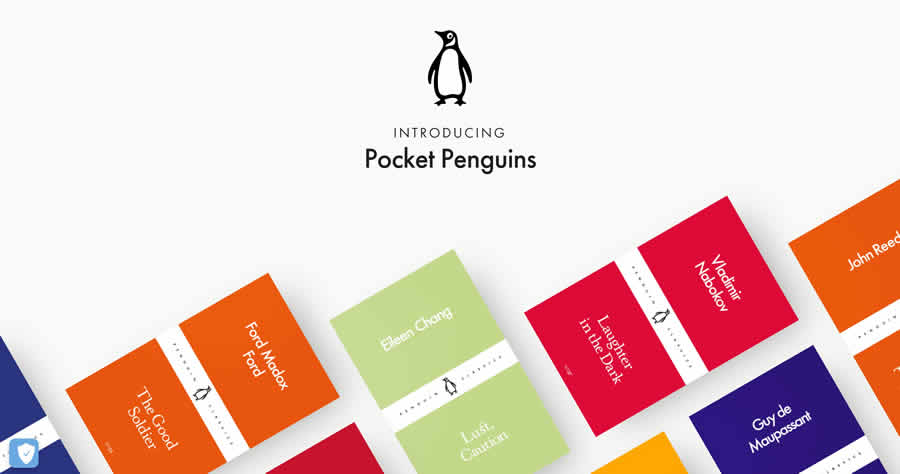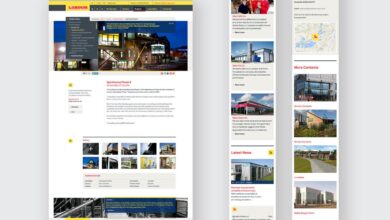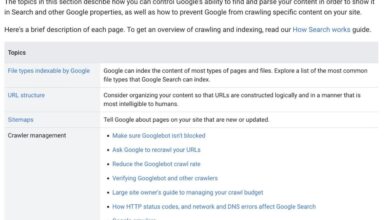In Web Design, A Lot Less Is Much More
In web design a lot less is much more – In web design, a lot less is much more – a mantra that’s increasingly relevant in today’s digital landscape. We’re bombarded with information constantly, so clean, uncluttered websites are a breath of fresh air. This isn’t about sacrificing functionality, but about prioritizing what truly matters to the user experience. Think elegant simplicity, not empty space. We’ll explore how minimalism, through thoughtful use of whitespace, typography, color palettes, and imagery, creates websites that are both visually stunning and incredibly effective.
This post delves into the core principles of minimalist web design, examining how strategic choices in layout, typography, and color can elevate a website’s impact. We’ll look at practical examples and provide actionable tips to help you create websites that are not only beautiful but also user-friendly and highly effective. Get ready to embrace the power of less!
Minimalism in Web Design
Minimalist web design is a powerful approach that prioritizes clarity, functionality, and user experience above all else. It’s about stripping away unnecessary elements to create a clean, uncluttered interface that focuses attention on the core message and user interaction. This philosophy, encapsulated in the phrase “less is more,” is more than just an aesthetic choice; it’s a strategic design decision aimed at enhancing usability and engagement.Minimalism in web design centers on a few key principles.
Firstly, it emphasizes a clean and uncluttered layout. This means using a limited color palette, often featuring plenty of white space, and avoiding unnecessary visual distractions. Secondly, it prioritizes typography, using clear, legible fonts and a hierarchical structure to guide the user’s eye. Thirdly, high-quality imagery is often used sparingly, only when it directly supports the content and enhances the user experience.
Finally, functionality is paramount; every element must serve a clear purpose and contribute to the overall user journey.
Examples of Minimalist Websites
The following table showcases websites that effectively utilize minimalist design principles. These examples demonstrate how a reductionist approach can lead to improved user experience and a more impactful overall design.
| Website Name | Description of Minimalist Elements | Impact on User Experience | Overall Design Effectiveness |
|---|---|---|---|
| Apple.com | Clean layout, limited color palette (primarily white and black), high-quality product photography, clear typography. | Easy navigation, intuitive user interface, focus on product features. | Highly effective; reinforces the brand’s image of simplicity and elegance. |
| Mailchimp.com | Simple layout, playful yet understated illustrations, clear call-to-actions, easy-to-understand navigation. | User-friendly interface, guides users through the onboarding process smoothly. | Very effective; the design complements the platform’s functionality. |
| Stripe.com | Clean and uncluttered layout, muted color palette, straightforward navigation, focus on core features. | Reduces cognitive load, allows users to quickly find what they need. | Highly effective; the design reflects the platform’s focus on simplicity and efficiency. |
| Dropbox.com | Simple, clean design, use of whitespace, clear visual hierarchy, emphasis on functionality. | Easy to understand and navigate, efficient file management experience. | Effective; the design reflects the platform’s ease of use and reliability. |
Design Considerations for Minimalist Web Design
Achieving a minimalist aesthetic without compromising functionality requires careful planning and consideration. Prioritizing content hierarchy is crucial; using headings, subheadings, and clear visual cues guides users through the information effectively. Whitespace, often overlooked, is a key component; it creates visual breathing room and prevents the design from feeling cluttered. A well-chosen color palette, typically limited to two or three main colors, creates a cohesive and professional look.
Finally, high-quality imagery, when used, should be strategically placed to enhance the overall design and user experience, rather than distracting from it. The goal is to create a website that is both visually appealing and highly functional.
The Impact of White Space

Source: behance.net
White space, often referred to as negative space, is a crucial element in web design that’s frequently overlooked. It’s not just the absence of content; it’s a powerful design tool that significantly impacts the user experience, enhancing readability and creating a visually appealing layout. Mastering the use of white space is key to achieving a clean, modern, and effective website.Strategic use of white space improves the overall aesthetic appeal and usability of a website.
It allows the eye to rest, preventing visual fatigue, and guides the user’s attention to key elements. This controlled breathing room is vital for conveying a sense of calm and professionalism, enhancing the user’s perception of the site’s quality and credibility.
White Space and Readability
Effective use of white space directly contributes to improved readability. Sufficient spacing between lines of text (leading), paragraphs, and elements like images and headings prevents text from appearing cramped and overwhelming. This improves comprehension and reduces the strain on the reader’s eyes, leading to a more positive user experience. Conversely, a cluttered design with minimal white space can lead to a frustrating and difficult-to-navigate experience, driving users away.
The appropriate amount of white space depends on the font, font size, and the overall complexity of the content. A well-balanced approach is crucial for creating a website that is both visually appealing and easy to read.
White Space and Visual Hierarchy
White space plays a vital role in establishing a clear visual hierarchy. By strategically placing white space around key elements, designers can guide the user’s eye and direct their attention to the most important information. Larger amounts of white space around a particular element naturally emphasize it, making it stand out from the surrounding content. This allows designers to control the flow of information and ensure that the user’s attention is drawn to the elements that are most critical to the website’s purpose.
Conversely, elements surrounded by minimal white space can appear less significant, subtly guiding the user through the content in a predetermined order.
Mock-up Illustrations of White Space Impact
Let’s consider three variations of a simple webpage layout to illustrate the effect of varying amounts of white space:
Before we begin, it’s important to note that these mock-ups are textual descriptions. Visualizing them requires some imagination, focusing on the described spacing and arrangement of elements.
- Variation 1: Minimal White Space: Imagine a webpage with a header, a small paragraph of text directly below it, followed immediately by a large image, then another paragraph of text, and finally a footer, all crammed together with minimal spacing. This layout would feel cramped and overwhelming, making it difficult to focus on individual elements. Readability would be severely compromised, and the visual hierarchy would be almost non-existent.
- Variation 2: Moderate White Space: This version includes appropriate spacing between the header and the first paragraph, the paragraph and the image, the image and the second paragraph, and the second paragraph and the footer. The image would have some breathing room around it. This version offers a much more balanced and visually appealing layout. Readability is significantly improved, and a clear visual hierarchy is established, guiding the user’s eye through the content in a natural flow.
- Variation 3: Generous White Space: In this variation, we’d have considerably more space between all elements. The header might be set apart from the main content with a significant amount of space above and below. Paragraphs would be generously spaced, and the image would have a substantial amount of white space surrounding it. This creates a very clean and airy design. The visual hierarchy is even more pronounced, making the key elements stand out even more effectively.
While this approach might not be suitable for all websites, it showcases the power of white space to create a serene and professional feel.
Typography and Minimalism: In Web Design A Lot Less Is Much More
In minimalist web design, less is truly more, and this principle extends significantly to typography. The careful selection and implementation of fonts directly impacts the overall aesthetic and usability of a site. A well-chosen typeface can enhance readability, create a specific mood, and reinforce the brand identity, all while contributing to the clean and uncluttered feel of a minimalist design.
Poor typography choices, on the other hand, can easily undermine the entire minimalist aesthetic.Typography plays a crucial role in guiding the user’s eye and creating a hierarchy of information. In a minimalist design, where visual elements are sparse, the typography must work harder to communicate effectively. This means selecting fonts that are legible, versatile, and capable of conveying the right tone.
Overusing different font styles or sizes can quickly clutter a minimalist design, defeating its purpose. Therefore, restraint and careful consideration are paramount.
Font Style Selection for Minimalist Websites
The choice of font significantly impacts the user experience and overall design aesthetic. Serif fonts, with their small flourishes at the ends of strokes, often convey a sense of tradition and sophistication. They can be effective in minimalist designs when used sparingly, perhaps for body text or headlines requiring a more formal feel. However, overuse can make the design feel heavy.
Sans-serif fonts, lacking these flourishes, are generally considered cleaner and more modern, making them popular choices for minimalist websites. Their clean lines and simple forms contribute to a streamlined, uncluttered appearance. Examples include Helvetica, Arial, and Open Sans. Choosing between serif and sans-serif often depends on the specific brand identity and target audience. Monospace fonts, where each character occupies the same horizontal width, are generally less suitable for large blocks of body text in minimalist designs but can be used effectively for code snippets or to create a specific retro aesthetic.
Example of Minimalist Font Pairing in HTML
A successful minimalist website often employs a font pairing strategy, using two fonts that complement each other without overwhelming the design. A common approach is to use a sans-serif font for body text and a slightly more distinctive sans-serif or a subtle serif for headings. This creates visual hierarchy without sacrificing the clean aesthetic.
<!DOCTYPE html>
<html>
<head>
<title>Minimalist Typography Example</title>
<style>
body
font-family: 'Open Sans', sans-serif;
line-height: 1.6;
margin: 2em;
h1
font-family: 'Lato', sans-serif;
font-weight: 300;
</style>
</head>
<body>
<h1>Minimalist Design</h1>
<p>This is an example of minimalist typography using Open Sans for body text and Lato for headings. The clean lines and simple forms of these fonts contribute to a streamlined and uncluttered design.</p>
</body>
</html>
This example uses Open Sans, a highly legible sans-serif font, for the body text and Lato, another clean sans-serif font with a slightly more modern feel, for the heading. The combination ensures readability and visual appeal without cluttering the page. Note that this code assumes the fonts ‘Open Sans’ and ‘Lato’ are available on the system or imported via a CDN (Content Delivery Network).
Color Palettes and Minimalism
Minimalist web design thrives on simplicity, and a carefully chosen color palette is crucial to achieving this. A restricted color scheme avoids visual clutter, allowing the core content and design elements to shine. The right colors can also subtly communicate brand identity and evoke specific emotions, further enhancing the user experience. Overusing colors, on the other hand, can lead to a chaotic and overwhelming design, directly contradicting the minimalist aesthetic.
The power of a limited color palette lies in its ability to create a sense of visual harmony and focus. By strategically selecting a few key shades, designers can establish a consistent brand identity and guide the user’s eye seamlessly through the website’s content. This approach fosters a clean, uncluttered aesthetic that enhances readability and improves the overall user experience.
A well-executed minimalist color palette becomes an integral part of the website’s design language, contributing significantly to its overall impact and memorability.
Effective Color Palettes for Minimalist Websites
Effective color palettes for minimalist websites often rely on a monochromatic approach or a carefully chosen analogous or complementary pairing. A monochromatic palette uses different shades and tints of a single color, creating a cohesive and sophisticated look. Analogous palettes use colors that are adjacent on the color wheel, resulting in a harmonious and calming effect. Complementary palettes, using colors opposite each other on the color wheel, create a vibrant contrast that can be used strategically for emphasis.
Color Combinations Evoking Calmness, Clarity, and Sophistication
Choosing the right color combination is vital in conveying the desired mood and feel of a minimalist website. Here are some examples of color palettes that evoke feelings of calmness, clarity, and sophistication:
- Soft Grays and Whites with a Pop of Teal: This palette uses varying shades of gray and white as a base, creating a clean and airy feel. A touch of teal adds a calming and sophisticated accent, visually grounding the design without overwhelming it. Imagine a website for a yoga studio; the calming nature of the teal perfectly complements the serene atmosphere associated with yoga practice.
The gray and white provide a clean backdrop that doesn’t detract from the teal accent.
- Warm Neutrals with a Touch of Mustard Yellow: This palette features beige, cream, and off-white tones, providing a warm and inviting atmosphere. A subtle addition of mustard yellow acts as a vibrant yet understated accent, adding a touch of sophistication and visual interest. A website for a handcrafted goods store might benefit from this palette; the warm neutrals evoke a sense of comfort and quality, while the mustard yellow adds a unique, sophisticated touch to highlight specific products or calls to action.
In web design, minimalism reigns supreme; a clean aesthetic often trumps cluttered complexity. This principle extends beyond websites, too; consider the impact of a concise, well-structured YouTube video, as discussed in this insightful article on getting it on with youtube. Ultimately, whether it’s a webpage or a YouTube channel, less is truly more when it comes to creating engaging and effective content.
- Deep Blues and Greens with Off-White: This palette combines deep, calming blues and greens with a clean off-white background. This combination creates a sense of tranquility and professionalism, perfect for a website showcasing nature photography or eco-friendly products. The off-white acts as a neutral backdrop, allowing the deep blues and greens to stand out and showcase the calming effect of nature.
Impact of a Limited Color Palette on Overall Design
Restricting the color palette to a few key shades has a significant impact on the overall design’s impact. It enhances readability by reducing visual noise and directing the user’s attention to the most important elements. For example, a website using only shades of gray, white, and a single accent color (e.g., a deep blue for call-to-action buttons) ensures that the user’s eye is naturally drawn to these key areas.
The limited palette also contributes to a sense of unity and cohesiveness, creating a strong visual identity for the brand. The absence of competing colors creates a sense of calm and order, which is especially important for websites aiming to convey professionalism, sophistication, or a sense of tranquility.
Image Selection and Usage
In minimalist web design, images aren’t just decorative elements; they are integral components that contribute significantly to the overall aesthetic and message. Careful selection and strategic placement are crucial to maintaining the clean, uncluttered feel that defines this style. Overusing images or choosing visually busy ones will completely undermine the minimalist approach.
The power of a minimalist design lies in its ability to communicate effectively with a small number of carefully chosen elements. Images, therefore, should be high-impact, conveying a strong message or emotion with minimal visual noise. This requires a keen eye for detail and a good understanding of visual communication principles. Think quality over quantity.
High-Impact Image Examples
Effective imagery in minimalist design often features a single, high-resolution photograph or a simple, well-crafted illustration. For instance, a website for a sustainable fashion brand might use a close-up shot of ethically sourced cotton, showcasing the texture and natural beauty of the material. The image’s muted color palette would align with the overall brand aesthetic, emphasizing simplicity and quality.
Another example could be a website for a minimalist furniture company, showcasing a single piece of furniture against a plain white background. The focus is entirely on the clean lines, craftsmanship, and the overall elegance of the design. The lighting would be soft and even, avoiding harsh shadows that could detract from the minimalist aesthetic. The absence of distracting elements allows the viewer to fully appreciate the product’s design.
Image Optimization for Web Performance
Optimizing images is essential for maintaining a fast-loading website, a key element of a positive user experience. In minimalist design, this is even more crucial, as a slow-loading site directly contradicts the principles of efficiency and clarity. Techniques such as using appropriate file formats (like WebP for superior compression) and reducing file sizes without sacrificing visual quality are paramount.
Tools and online services can help compress images while preserving detail, ensuring a balance between visual appeal and website speed. For example, using lossy compression techniques can significantly reduce file size with minimal perceptible difference in quality, particularly for photographs where some detail loss is less noticeable. The use of responsive images, serving different image sizes depending on the device viewing the website, further contributes to optimal performance.
This ensures that mobile users aren’t burdened with downloading unnecessarily large files.
Navigation and User Experience (UX)
Minimalist web design isn’t just about aesthetics; it’s about creating a seamless and intuitive user experience. A cluttered navigation system can instantly negate the benefits of a clean design, confusing visitors and driving them away. Therefore, crafting a navigation system that is both visually appealing and highly functional is crucial for a successful minimalist website. This requires a careful balance between simplicity and effectiveness.
Effective minimalist navigation prioritizes clarity and ease of use. It guides users effortlessly through the website’s content without overwhelming them with excessive options or distracting visual elements. This is achieved through careful consideration of menu structure, typography, and visual hierarchy. The goal is to make it immediately obvious to the user where they are and where they can go next.
Examples of Minimalist Navigation Menus, In web design a lot less is much more
Several successful websites demonstrate the power of minimalist navigation. Consider the navigation on a website like Mailchimp. Their top navigation bar is typically very clean, featuring only essential links, often presented with simple, unadorned typography. The lack of visual clutter allows the user to quickly scan and select their desired section. Another example could be a portfolio website featuring a single, prominent menu button that expands to reveal a simple dropdown list of project categories.
This approach maintains a clean visual aesthetic while providing access to all content. These examples show how a simple, well-placed navigation element can be highly effective.
Designing a Simple Navigation Menu in HTML
A minimalist navigation menu can be easily implemented using HTML. The key is to focus on clarity and brevity. Avoid excessive use of styling; let the content speak for itself.
This simple unordered list (