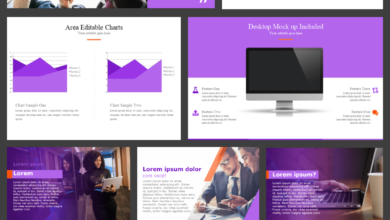Best Case Study PowerPoint Templates
Best Case Study PowerPoint Templates are your secret weapon for transforming complex data into compelling narratives. Think beyond boring bullet points – we’re talking visually stunning presentations that grab attention and leave a lasting impression. This isn’t just about pretty slides; it’s about crafting a story that resonates, showcasing your expertise and achieving your presentation goals. We’ll explore how to choose the right template, structure your content effectively, and leverage visual aids to maximize impact.
Get ready to ditch the dull and embrace the dynamic!
From understanding different case study types (chronological, comparative, problem-solution) to mastering visual communication techniques like charts, graphs, and impactful imagery, this guide provides a comprehensive overview. We’ll delve into the key features of high-quality templates, emphasizing consistent branding, whitespace utilization, and clear visual hierarchy. We’ll also look at creating a compelling narrative, incorporating data effectively, and drawing meaningful conclusions.
By the end, you’ll be equipped to create presentations that not only inform but truly inspire.
Introduction to PowerPoint Case Study Templates
Crafting compelling case studies is crucial for showcasing successes, highlighting expertise, and persuading potential clients. A well-designed PowerPoint presentation can significantly amplify the impact of your case study, transforming complex data into a visually engaging narrative. Professional templates provide a structured framework, ensuring consistency and a polished professional look, saving you valuable time and effort.Using professional PowerPoint case study templates offers numerous benefits beyond simple aesthetics.
They provide pre-designed layouts optimized for readability and visual appeal, allowing you to focus on content rather than formatting. Consistent branding elements, such as fonts, colors, and logos, reinforce your company identity and create a cohesive message. Furthermore, templates often include helpful features like chart placeholders and slide masters, streamlining the design process and ensuring a professional, polished final product.
The time saved can be redirected to refining the case study’s narrative and ensuring its impact.
Types of Case Study Presentations and Audience Suitability
Different case study presentations cater to various audiences and objectives. For instance, a concise, visually-driven presentation might be ideal for a trade show or quick executive briefing. This type emphasizes key takeaways and impactful visuals, minimizing text. Conversely, a detailed, data-rich presentation, replete with charts and graphs, would be more suitable for academic audiences or in-depth client presentations requiring a thorough analysis of the project.
Finally, a narrative-focused presentation, emphasizing storytelling and client testimonials, can be particularly effective when building trust and rapport with potential clients. The choice of presentation style directly correlates with the audience’s level of familiarity with the subject matter and their primary interest.
Effective Visual Communication Techniques
Visual communication is paramount in effective case study presentations. Using high-quality images, relevant charts and graphs, and compelling infographics can significantly enhance understanding and engagement. For example, a before-and-after comparison using compelling visuals instantly demonstrates the impact of your solution. Similarly, a well-designed infographic can succinctly summarize complex data, making it easily digestible for the audience. Charts and graphs, such as bar charts comparing key performance indicators (KPIs) or line graphs illustrating trends over time, provide clear, concise representations of data, avoiding lengthy textual explanations.
Remember, the goal is to tell a story visually, supporting the narrative with clear and concise data representations. For example, a photograph of a happy client alongside a testimonial quote adds a personal touch and reinforces the positive impact of your work. Consider using icons and symbols to add visual interest and to break up large blocks of text, further improving the overall readability and appeal of your presentation.
Key Features of High-Quality Templates
Crafting a compelling case study PowerPoint presentation requires more than just slapping together some data points. A truly effective presentation hinges on the thoughtful design and structure of the template itself. A well-designed template acts as a silent guide, leading the audience through your narrative seamlessly and leaving a lasting impression. The key lies in prioritizing clarity, consistency, and visual appeal.A high-quality case study template prioritizes clear communication and visual impact.
This is achieved through a careful selection of design elements that work together harmoniously to present the information in an engaging and easily digestible format. Effective templates streamline the process of conveying complex information, ensuring your key findings resonate with the audience.
Essential Design Elements
The foundation of any compelling case study template rests on several essential design elements. These elements work in concert to create a visually appealing and informative presentation. Ignoring these fundamental aspects can lead to a disjointed and confusing presentation, ultimately hindering the impact of your research.
- Clear Headings and Subheadings: A logical hierarchy of headings and subheadings guides the audience through the case study’s narrative. Using a clear and concise font, such as Arial or Calibri, at appropriate sizes enhances readability. For instance, a main heading might be “Executive Summary,” followed by subheadings such as “Problem,” “Solution,” and “Results.” This structure ensures a smooth flow of information.
- Concise and Well-Structured Text: Avoid overwhelming the audience with dense blocks of text. Use bullet points, short paragraphs, and strong verbs to convey information efficiently. Imagine a slide dedicated to the “Solution” section; instead of lengthy paragraphs, utilize bullet points to highlight key features or steps involved. This approach enhances readability and comprehension.
- Impactful Visuals: High-quality images, charts, and graphs are essential for illustrating data and making the presentation more engaging. For example, a bar chart effectively comparing the performance before and after implementing the solution is far more impactful than a paragraph describing the same data. Ensure visuals are appropriately sized, clearly labeled, and consistent in style.
Consistent Design and Branding
Maintaining a consistent design and branding throughout the presentation is paramount. This creates a professional and cohesive look, reinforcing your brand identity and enhancing credibility. Inconsistency, on the other hand, can create a sense of unprofessionalism and distract from the core message.
“Consistency builds trust and reinforces your brand identity, making your presentation more memorable and impactful.”
A consistent color palette, font choices, and visual style create a unified and professional presentation. Using your company’s logo and brand colors subtly throughout the slides reinforces brand recognition and builds trust. For instance, incorporating your brand’s signature color in headings and background elements creates a cohesive and visually appealing presentation that strengthens brand recall.
Whitespace and Visual Hierarchy
Effective use of whitespace (empty space) and visual hierarchy significantly improves readability and engagement. Whitespace prevents the slides from feeling cluttered and allows the audience’s eye to easily scan and process the information.Visual hierarchy guides the viewer’s eye through the content, emphasizing key information and creating a natural flow. This can be achieved through strategic use of size, color, font weight, and placement of elements.
For instance, using larger, bolder fonts for main headings and smaller fonts for supporting text helps establish a clear visual hierarchy, directing the viewer’s attention to the most important information. Similarly, strategic placement of images and charts, alongside sufficient whitespace, creates a visually balanced and easy-to-follow presentation.
Template Design and Structure
A well-structured case study PowerPoint template is crucial for effectively communicating your findings. A clear, logical flow enhances audience comprehension and leaves a lasting impression. The design should be visually appealing yet professional, avoiding clutter and ensuring readability.Choosing the right template structure significantly impacts how your story unfolds. Consider the narrative you want to convey – is it a chronological account, a problem-solution approach, or a comparative analysis?
The structure should support this narrative, guiding the audience through your research in a compelling manner.
Sample Case Study Presentation Structure
A typical case study presentation could follow this structure:
- Introduction: Briefly introduce the case, its context, and the research question or problem addressed. State the overall objective of the study.
- Methodology: Describe the research methods used, including data collection techniques, sample size, and analysis methods. Justify your chosen approach.
- Results: Present your key findings clearly and concisely, using visual aids such as charts and graphs. Focus on the most significant results that directly address the research question.
- Conclusion: Summarize the key findings, discuss their implications, and offer recommendations or suggestions based on your research.
Comparison of Different Template Layouts
The choice of layout significantly influences the presentation’s effectiveness. Here’s a comparison of common layouts:
| Layout Type | Pros | Cons | Best Use Cases |
|---|---|---|---|
| Chronological | Easy to follow, naturally unfolds the story. | Can feel monotonous if not visually engaging. May not be suitable for complex, non-linear cases. | Process improvement projects, historical analyses, tracking progress over time. |
| Problem-Solution | Highlights the problem and clearly presents the solution. Effective for demonstrating impact. | May oversimplify complex issues if the problem isn’t clearly defined. | Marketing campaigns, product development, operational challenges. |
| Comparative | Allows for direct comparison of different approaches or options. Highlights key differences and advantages. | Can become complex if too many options are compared. Requires careful selection of comparison points. | Market research, competitive analysis, evaluating different strategies. |
| Pyramid | Starts with a broad overview and gradually narrows down to specific details. | May be less engaging for audiences who prefer a more direct approach. | Situations requiring a hierarchical presentation of information. |
Effective Use of Visual Aids
Visual aids are essential for enhancing audience engagement and understanding. They transform data into easily digestible information.
- Bar Charts: Ideal for comparing different categories or groups. For example, a bar chart could compare sales figures across different regions or product lines. A simple, well-labeled bar chart can quickly convey differences in magnitude.
- Line Graphs: Excellent for showing trends and changes over time. A line graph could illustrate website traffic over a month, or the growth of a company’s revenue year-over-year. The visual representation of the trend makes it easier to understand than just looking at numerical data.
- Images: High-quality images can add context and visual interest. For instance, a photograph of a product being used in a real-world setting adds credibility and relatability. Images should be relevant and high resolution, avoiding blurry or low-quality pictures.
Content Creation and Presentation: Best Case Study Powerpoint Templates
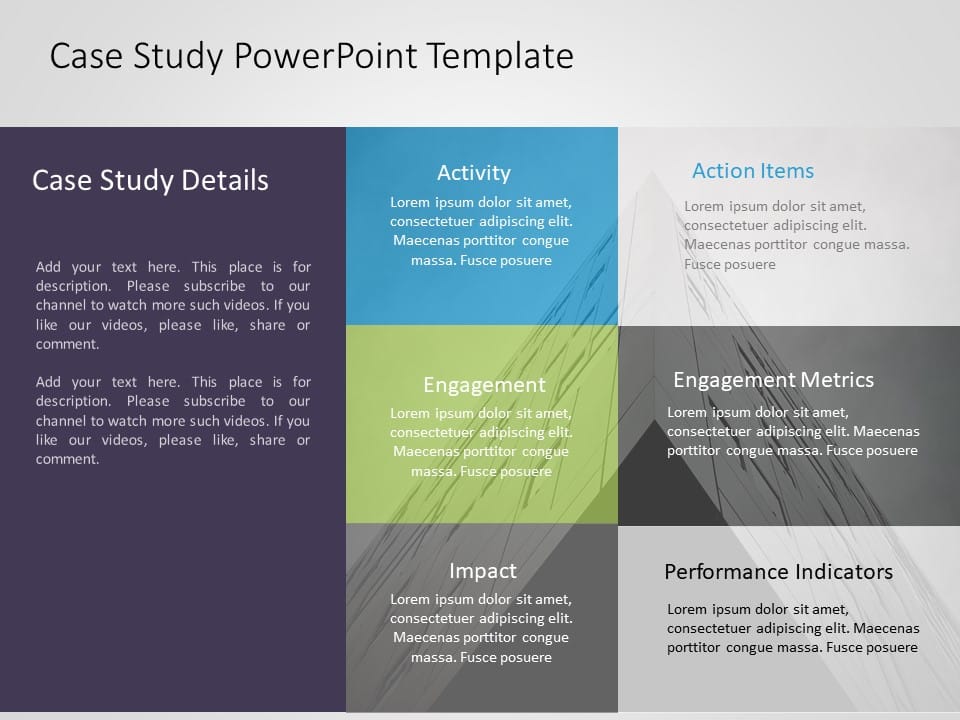
Source: slideuplift.com
Crafting a compelling case study PowerPoint presentation hinges on effectively communicating your findings through concise writing and visually engaging data representation. A well-structured narrative, supported by strong evidence, is crucial for capturing audience attention and ensuring your key takeaways resonate.The art of creating a high-impact case study lies in presenting complex information in a clear, digestible format. This requires careful consideration of both the written content and the visual elements used to support it.
By focusing on clarity, conciseness, and compelling storytelling, you can transform data into a persuasive argument.
Concise and Impactful Text
Writing concise and impactful text requires a strategic approach. Each section should serve a specific purpose, contributing to the overall narrative. Avoid jargon and technical terms whenever possible, opting for plain language that is easily understood by your target audience. Use strong verbs and active voice to maintain a dynamic and engaging tone. Employ bullet points and short paragraphs to break up large blocks of text, making the information more scannable and easier to digest.
Consider using headings and subheadings to clearly delineate sections and guide the reader’s eye. For example, instead of writing “The implementation of the new strategy resulted in a significant increase in sales,” try “The new strategy boosted sales significantly.” This concise phrasing is more impactful and memorable.
Finding the best case study PowerPoint templates can be a game-changer for showcasing your work. But to really get those case studies seen, you need a strong online presence, which is why I recommend checking out this awesome guide on getting it on with youtube to boost your visibility. After all, killer visuals in your presentation are only half the battle; you need people to actually see them! So, once you’ve nailed your YouTube strategy, those amazing case study PowerPoint templates will truly shine.
Incorporating Data and Statistics
Effectively incorporating data and statistics strengthens your case study’s credibility. Always cite your sources clearly and accurately. Use visuals such as charts, graphs, and tables to present data in a clear and understandable way. Avoid overwhelming the audience with excessive numbers; instead, focus on the key findings and insights. For instance, instead of simply stating “Sales increased by 15%,” you could present a visually appealing bar chart comparing sales figures before and after the implementation of the new strategy.
This visual representation makes the data more accessible and impactful. Remember to choose the right chart type for your data – a line graph for showing trends over time, a bar chart for comparing different categories, and a pie chart for showing proportions.
Creating a Compelling Narrative
A compelling narrative transforms a dry presentation of facts into an engaging story. Start with a captivating introduction that immediately grabs the audience’s attention and clearly states the case study’s purpose. Develop a logical flow, guiding the audience through the key events and findings. Use storytelling techniques, such as anecdotes and examples, to illustrate your points and make the information more relatable.
Highlight the key takeaways and conclusions clearly, emphasizing the significance of your findings. For example, you could begin with a brief anecdote illustrating the problem your case study addresses, then progressively unveil the solution and its positive impact. This approach keeps the audience engaged and invested in the narrative. Concluding with a strong statement summarizing the key learnings and implications further reinforces the case study’s message.
Examples of Effective Case Study Presentations

Source: theme-junkie.com
Crafting a compelling case study presentation requires more than just data; it needs a narrative that resonates. Effective presentations use visuals and storytelling to transform complex information into easily digestible insights. Let’s examine three diverse examples to illustrate best practices and potential pitfalls.
Case Study Example 1: A SaaS Company Showcasing Customer Acquisition Cost Reduction
This presentation, from a SaaS company specializing in marketing automation, focused on a client who experienced a significant reduction in customer acquisition cost (CAC) after implementing their software. The presentation effectively used a before-and-after comparison, visually representing the CAC decrease with a striking bar chart. Key metrics like website traffic, conversion rates, and cost per lead were clearly displayed, allowing the audience to quickly grasp the impact.
A short video testimonial from the client added a human element, reinforcing the positive results. The strength of this presentation lay in its clear, concise data visualization and compelling narrative. However, a weakness was the lack of detail on the specific marketing strategies employed; more granular information could have strengthened the case for the software’s effectiveness.
Case Study Example 2: A Nonprofit Highlighting Community Impact
This presentation, from a non-profit organization working on environmental conservation, detailed their efforts in reforestation. The visuals were impactful, using a combination of before-and-after satellite imagery showing the increased forest cover, photographs of volunteers participating in planting events, and compelling infographics depicting the carbon sequestration achieved. The presentation effectively communicated the organization’s impact on the community and the environment.
However, the presentation could have benefited from including more quantitative data, such as the number of trees planted, the area of land reforested, and the precise amount of carbon sequestered. While the visuals were inspiring, more robust data would have made the impact even clearer.
Case Study Example 3: A Consulting Firm Demonstrating Process Improvement
This presentation from a management consulting firm showcased a project where they helped a manufacturing company streamline its production process. They used a combination of flowcharts, process maps, and data tables to illustrate the existing inefficiencies and the improvements achieved after implementing their recommendations. The presentation was highly data-driven, providing detailed information on production time, waste reduction, and cost savings.
However, the heavy reliance on data and technical jargon might have been overwhelming for a less technical audience. The presentation could have benefited from incorporating more visuals, such as simplified charts and diagrams, to make the complex data more accessible.
“The most effective case study presentations tell a story, not just present data. By combining compelling visuals with a clear narrative, you can engage your audience and leave a lasting impression.”
Resources and Tools
Crafting compelling case studies requires more than just insightful content; it demands visually appealing and professionally designed presentations. The right resources and tools can significantly streamline the process, ensuring your case study stands out and effectively communicates your message. This section explores key resources and software options to elevate your case study presentations.
Finding the perfect PowerPoint template and mastering the right design software can make all the difference in presenting your case study. Below, we’ll explore various avenues for sourcing templates and software to enhance your presentation’s impact.
Reputable Sources for PowerPoint Case Study Templates, Best case study powerpoint templates
Selecting high-quality templates is crucial for a professional presentation. Here are five reputable sources known for offering well-designed and versatile case study templates:
- Envato Elements: Offers a vast library of professionally designed templates, including many specifically tailored for case studies. They often feature customizable layouts, charts, and infographics.
- Creative Market: A marketplace featuring unique and high-quality templates from independent designers. You can find templates with diverse styles and levels of sophistication, ensuring a tailored look for your case study.
- Slidesgo: Provides free and premium PowerPoint templates with a focus on modern and minimalist designs. Their templates often incorporate effective visual elements to enhance readability and engagement.
- Template.net: A comprehensive platform offering various templates, including those suitable for case studies. Their selection ranges from simple to more elaborate designs, catering to different presentation needs.
- Canva: While not exclusively a template provider, Canva offers a wide selection of easily customizable templates, including many that are ideal for creating visually appealing case studies. Its user-friendly interface makes it accessible to all skill levels.
Template Design Software Options
Beyond sourcing templates, the right design software can significantly impact the final presentation’s quality. Three popular options offer distinct advantages:
- Microsoft PowerPoint: The ubiquitous presentation software, PowerPoint provides a familiar and user-friendly interface. Its built-in features allow for basic design adjustments and incorporation of various media. The benefit lies in its widespread accessibility and ease of use, making it suitable for users of all skill levels. However, for advanced design features, it may require additional plugins or external editing.
- Adobe Illustrator: A vector-based graphic design software, Illustrator offers unparalleled precision and scalability for creating high-quality visuals. While it has a steeper learning curve than PowerPoint, its capabilities allow for intricate designs and detailed infographics, ideal for visually complex case studies. The benefit is the creation of highly polished, visually striking presentations, but it requires a higher level of design skill.
- Canva: A user-friendly online design platform, Canva offers a drag-and-drop interface and a vast library of elements. It simplifies the design process, making it accessible even for those with limited design experience. Canva’s ease of use and intuitive interface are significant benefits, allowing for quick and efficient creation of visually appealing presentations. However, some advanced design features may be limited compared to professional software like Illustrator.
Free Online Resources for Professional Presentations
Creating professional-looking presentations doesn’t always require expensive software. Several free online resources can significantly enhance your case study:
- Google Slides: A free, cloud-based presentation software offering many features similar to PowerPoint, allowing for collaboration and easy sharing.
- Canva’s Free Plan: Canva’s free plan provides access to a range of templates and design elements, sufficient for creating visually appealing presentations.
- Free Stock Photo Websites (e.g., Unsplash, Pexels): These websites offer high-quality, royalty-free images that can significantly improve the visual appeal of your presentation.
- Free Icon Libraries (e.g., Flaticon, The Noun Project): These libraries provide free icons that can be used to enhance the visual appeal and clarity of your presentation.
- Free Font Websites (e.g., Google Fonts): Access to a wide variety of free fonts can enhance the overall aesthetic of your presentation and improve readability.
Conclusion
Creating impactful case study presentations doesn’t have to be daunting. By leveraging the power of well-designed templates and focusing on clear communication, you can transform complex information into a captivating story. Remember, it’s about more than just presenting data; it’s about connecting with your audience on an emotional level and leaving them with a clear understanding of your findings and their significance.
So, go forth and create presentations that not only impress but inspire action!
Key Questions Answered
What file formats are typically compatible with PowerPoint case study templates?
Most templates are compatible with .pptx (PowerPoint) and sometimes .ppt (older PowerPoint versions). Some may also offer PDF exports.
How can I ensure my template is visually consistent with my brand?
Use your brand’s colors, fonts, and logo consistently throughout the template. Many templates allow customization of these elements.
Are there templates specifically designed for different industries?
Yes, many template providers offer specialized templates for various industries (e.g., healthcare, technology, education).
What are some common mistakes to avoid when using a case study template?
Overcrowding slides, using too many fonts, inconsistent branding, and neglecting visual hierarchy are common pitfalls.