
Fastest WordPress Hosting Providers
Fastest WordPress hosting providers are crucial for a blazing-fast website. But what truly defines “fastest”? It’s not just about server response time; it’s a blend of server speed, content delivery, and even how your site’s code is written. This post dives deep into finding the hosting that’ll make your WordPress site a speed demon, exploring key features, top providers, and optimization techniques to help you choose the perfect fit.
We’ll dissect the various factors influencing website speed, comparing metrics like server response time and page load time. We’ll also examine the benefits of SSD storage, the strategic importance of server location, and the power of Content Delivery Networks (CDNs). Ultimately, we’ll equip you with the knowledge to make an informed decision, ensuring your WordPress site loads quickly and keeps your visitors happy.
Defining “Fastest” WordPress Hosting
Finding the “fastest” WordPress hosting isn’t as simple as looking at a single number. Website speed is a multifaceted experience influenced by several interacting factors, and what one user perceives as fast might be slow for another. This makes choosing the right hosting a nuanced process that requires understanding the key components of speed.
Website speed is a combination of various technical elements, ultimately impacting user experience. A slow website can lead to frustrated visitors, lost sales, and decreased search engine rankings. Therefore, understanding the factors that contribute to perceived speed is crucial for choosing a hosting provider that meets your needs.
Server Response Time
Server response time measures how quickly a web server responds to a request from a browser. This is the time it takes for the server to receive your request (e.g., for a webpage) and begin sending back the data. A slow server response time means your website takes longer to start loading, even before any images or other content have been downloaded.
For example, a server response time of 200 milliseconds is generally considered good, while anything over 500 milliseconds is often considered slow and negatively impacts the user experience. A slow response might manifest as a prolonged loading screen before the site begins to display any content.
Page Load Time
Page load time refers to the total time it takes for a complete webpage to load in a user’s browser. This includes the server response time, plus the time it takes to download all the elements of the page: HTML, CSS, JavaScript, images, videos, and other resources. A page load time of under 2 seconds is generally considered excellent, while times exceeding 3 seconds can significantly impact bounce rates and conversions.
Imagine a user trying to make an online purchase; a slow page load could lead to abandonment before they complete the transaction.
Perceived Speed
Perceived speed is the subjective experience a user has with the website’s speed. It’s not just about the actual loading time, but also how quickly the user feels the site is responding to their interactions. Factors such as the responsiveness of interactive elements, the smoothness of animations, and the overall visual appeal contribute to perceived speed. Even if a website has a fast page load time, poor design or inefficient code can create a feeling of sluggishness.
For example, a site might load quickly, but if interactive elements like menus or search bars lag, users will still perceive it as slow.
Comparison of Website Speed Metrics
Here’s a table comparing different metrics used to measure website speed:
| Metric | Description | Unit of Measurement | Impact on User Experience |
|---|---|---|---|
| Server Response Time | Time taken by the server to respond to a request. | Milliseconds (ms) | Affects the initial loading time; longer times lead to perceived slowness. |
| Page Load Time | Total time to load the entire webpage. | Seconds (s) | Directly impacts user experience; longer times increase bounce rates. |
| Time to First Byte (TTFB) | Time taken to receive the first byte of data from the server. | Milliseconds (ms) | Indicates server performance; higher values suggest slow server response. |
| Largest Contentful Paint (LCP) | Time taken for the largest content element to render on the page. | Milliseconds (ms) | Reflects the visual loading progress; longer times indicate a slow visual experience. |
Key Features of High-Speed WordPress Hosting
Choosing a WordPress hosting provider solely based on price can be a costly mistake in the long run. Website speed directly impacts user experience, search engine rankings, and ultimately, your bottom line. Understanding the key features that contribute to high-speed WordPress hosting is crucial for making an informed decision. This section will delve into the technical aspects that separate a blazing-fast hosting experience from a sluggish one.
Essential Server-Side Technologies for Speed Enhancement
Server-side technologies play a critical role in optimizing WordPress performance. These technologies work together to ensure your website loads quickly and efficiently, regardless of traffic volume. Efficient implementation is key to unlocking the full potential of these technologies.
- Caching: Caching mechanisms store frequently accessed website data in a temporary storage area, reducing the load on the server and significantly speeding up page load times. Different caching layers (e.g., browser caching, server-side caching like Redis or Memcached, and object caching plugins like WP Super Cache or W3 Total Cache) work together to optimize performance. For example, a well-configured caching system can reduce server load by 50% or more.
- Content Delivery Network (CDN): A CDN distributes your website’s content across multiple servers globally. When a user accesses your site, the CDN delivers the content from the server geographically closest to them, minimizing latency and improving loading speeds, especially for users in different countries. Imagine a user in Australia accessing a website hosted in the US; a CDN would serve the content from an Australian server, drastically reducing loading time compared to fetching it from the US.
- HTTP/2 and HTTP/3: These protocols are newer versions of HTTP, offering significant performance improvements over HTTP/1.1. They allow for multiplexing (sending multiple requests simultaneously) and header compression, leading to faster page loads. Websites using HTTP/2 or HTTP/3 often experience a noticeable improvement in speed and efficiency.
SSD Storage versus Traditional HDD Storage
The type of storage your hosting provider uses significantly affects website speed. Solid State Drives (SSDs) offer a substantial performance advantage over traditional Hard Disk Drives (HDDs).
SSDs use flash memory to store data, enabling much faster read and write speeds compared to HDDs, which rely on spinning disks. This translates to quicker loading times for your WordPress website and its associated files. For instance, an SSD can load a WordPress page in a fraction of the time it takes an HDD, resulting in a smoother user experience and improved search engine rankings.
Server Location and its Impact on Website Speed
The physical location of your hosting server directly impacts website speed, particularly for users in different geographic regions. Servers closer to your target audience will result in faster loading times due to reduced latency (the delay in data transmission).
For example, a website targeting primarily European users would benefit significantly from being hosted in a European data center. Conversely, hosting a website in the US while targeting users in Asia would lead to slower loading times for Asian users due to the increased distance data needs to travel.
Examples of Hosting Providers Utilizing Advanced Technologies
Several hosting providers leverage advanced technologies to optimize website speed. These providers often offer a combination of the features discussed above, ensuring superior performance.
While I cannot name specific companies due to the ever-changing landscape of hosting providers and potential for bias, you can research providers that prominently feature technologies such as Nginx web servers (known for their speed and efficiency), Redis or Memcached object caching, and global CDNs in their marketing materials. Look for providers that transparently discuss their infrastructure and optimization techniques.
Comparing Top WordPress Hosting Providers
Choosing the “fastest” WordPress hosting provider isn’t simply about picking the one with the flashiest marketing campaign. It requires a deep dive into performance metrics, feature sets, and real-world testing to understand which provider best suits your specific needs and website demands. This comparison focuses on speed-centric features, allowing you to make an informed decision.
Performance Claims of Leading Providers
Several leading WordPress hosting providers aggressively market their speed advantages. However, these claims often need to be substantiated with independent verification. Let’s examine the performance claims of five prominent players: Kinsta, WP Engine, SiteGround, Flywheel, and Bluehost. Kinsta and WP Engine frequently highlight their use of Google Cloud Platform and Amazon Web Services, respectively, emphasizing the inherent speed and scalability of these infrastructures.
SiteGround often promotes its SuperCacher and other in-house speed optimization tools. Flywheel focuses on its developer-friendly environment and performance-optimized configurations. Bluehost, while a more budget-friendly option, often promotes its optimized server infrastructure and support for WordPress. It’s crucial to remember that marketing claims are just one piece of the puzzle; independent benchmarks are essential for accurate comparisons.
Comparative Table of Key Features, Pricing, and Performance
The following table summarizes key features, pricing (based on entry-level plans), and performance metrics (where available from independent reviews). Note that pricing and specific features can change, so always check the provider’s website for the most up-to-date information. Performance metrics are often subjective and dependent on various factors, including website complexity and traffic.
| Provider | Key Features (Speed Focused) | Starting Price (USD/month) | Performance Metrics (Example from Review) |
|---|---|---|---|
| Kinsta | Google Cloud Platform, Free CDN, Automatic Backups, Optimized for WordPress | 30 | “Exceptional performance in independent speed tests, consistently ranking among the fastest.” (Source: Example Review Site – Replace with actual source) |
| WP Engine | Amazon Web Services, EverCache, Global CDN, Built-in Staging Environment | 25 | “Strong performance, especially under load, with robust caching mechanisms.” (Source: Example Review Site – Replace with actual source) |
| SiteGround | SuperCacher, Optimized Server Configurations, Free CDN, Multiple Data Centers | 5 | “Good performance overall, with SuperCacher providing noticeable improvements for some users.” (Source: Example Review Site – Replace with actual source) |
| Flywheel | Developer-focused tools, managed WordPress hosting, optimized performance configurations | 15 | “Solid performance, particularly appreciated by developers for its ease of use and control.” (Source: Example Review Site – Replace with actual source) |
| Bluehost | Optimized WordPress installation, shared hosting, various server options | 3 | “Performance can vary depending on server load and plan, generally suitable for smaller websites.” (Source: Example Review Site – Replace with actual source) |
Independent Benchmarks and Reviews
Several independent websites and review platforms regularly benchmark WordPress hosting providers. These benchmarks typically assess factors like page load times, uptime, and server response times. Sites like [replace with actual review site names, e.g., ReviewSignal, Kinsta’s own blog (for Kinsta’s performance), etc.] provide valuable data and insights. It’s recommended to consult multiple sources to get a holistic view of each provider’s performance, as results can vary depending on testing methodologies and website configurations.
Remember that these benchmarks represent snapshots in time and performance can fluctuate.
WordPress Optimization Techniques for Enhanced Speed
Website speed is crucial for user experience and . A slow-loading WordPress site can lead to high bounce rates, poor search engine rankings, and ultimately, lost revenue. Fortunately, numerous optimization techniques can significantly improve your site’s performance. This section explores key strategies for enhancing WordPress speed.
Optimizing WordPress Themes and Plugins
Choosing a lightweight and well-coded theme is the foundation of a fast WordPress site. Bloated themes with unnecessary features and inefficient code can dramatically slow down your website. Similarly, plugins, while adding functionality, can also contribute to performance issues if not carefully selected and managed. Activating only essential plugins and regularly deactivating or uninstalling unused ones is vital.
Consider using a plugin like Query Monitor to identify performance bottlenecks caused by specific plugins. This tool provides detailed insights into database queries, HTTP requests, and other performance metrics, helping pinpoint problematic plugins. Furthermore, regularly updating both themes and plugins is crucial for security and often includes performance improvements.
Finding the fastest WordPress hosting providers is crucial for a smooth, high-performing website, especially if you’re planning to integrate video content. For example, if you’re serious about boosting your YouTube presence, check out this awesome guide on getting it on with YouTube to learn how to optimize your videos for maximum impact. Ultimately, fast hosting ensures your videos load quickly, keeping viewers engaged and happy – a must for any successful YouTube strategy.
Image Optimization for Reduced Page Size
Images are often the largest contributors to slow page load times. Optimizing images involves reducing their file size without significantly impacting quality. Several techniques achieve this. First, use appropriate image formats: WebP generally offers the best compression ratio while maintaining quality, followed by AVIF. PNGs are suitable for images with sharp lines and text, while JPEGs are better for photographs.
Second, compress images using tools like TinyPNG or ShortPixel. These services utilize advanced compression algorithms to significantly reduce file sizes. Third, resize images appropriately for their intended use. Avoid uploading excessively large images that are then scaled down by the browser; this wastes bandwidth and processing power. Finally, consider using lazy loading, a technique that delays the loading of images until they are about to be visible in the viewport.
This improves initial page load time, particularly for long pages with many images.
Database Optimization Techniques
A cluttered and poorly optimized database can severely impact WordPress performance. Regular database maintenance is crucial. This includes cleaning up unnecessary data, such as revisions, trashed posts, and spam comments. Plugins like WP-Optimize or UpdraftPlus can automate this process. Additionally, optimizing database queries is essential.
Inefficient queries can significantly slow down page load times. Using caching plugins, like WP Super Cache or W3 Total Cache, helps reduce the load on the database by storing frequently accessed data in memory. Finally, consider upgrading your database server’s resources if performance remains an issue. A more powerful server with greater processing power and memory can handle database queries more efficiently.
Actionable Steps for Improving Website Speed
Optimizing your WordPress site’s speed requires a multi-pronged approach. The following steps offer a comprehensive strategy:
- Choose a lightweight and well-coded theme.
- Activate only essential plugins and regularly deactivate or uninstall unused ones.
- Optimize images using appropriate formats (WebP, AVIF, PNG, JPEG) and compression tools.
- Resize images appropriately before uploading.
- Implement lazy loading for images.
- Regularly clean up your database by removing unnecessary data (revisions, trashed posts, spam comments).
- Use a caching plugin to reduce database load.
- Utilize a Content Delivery Network (CDN) to serve static content from servers closer to your visitors.
- Enable Gzip compression to reduce the size of files transferred to browsers.
- Minimize HTTP requests by combining and minifying CSS and JavaScript files.
The Role of Content Delivery Networks (CDNs)
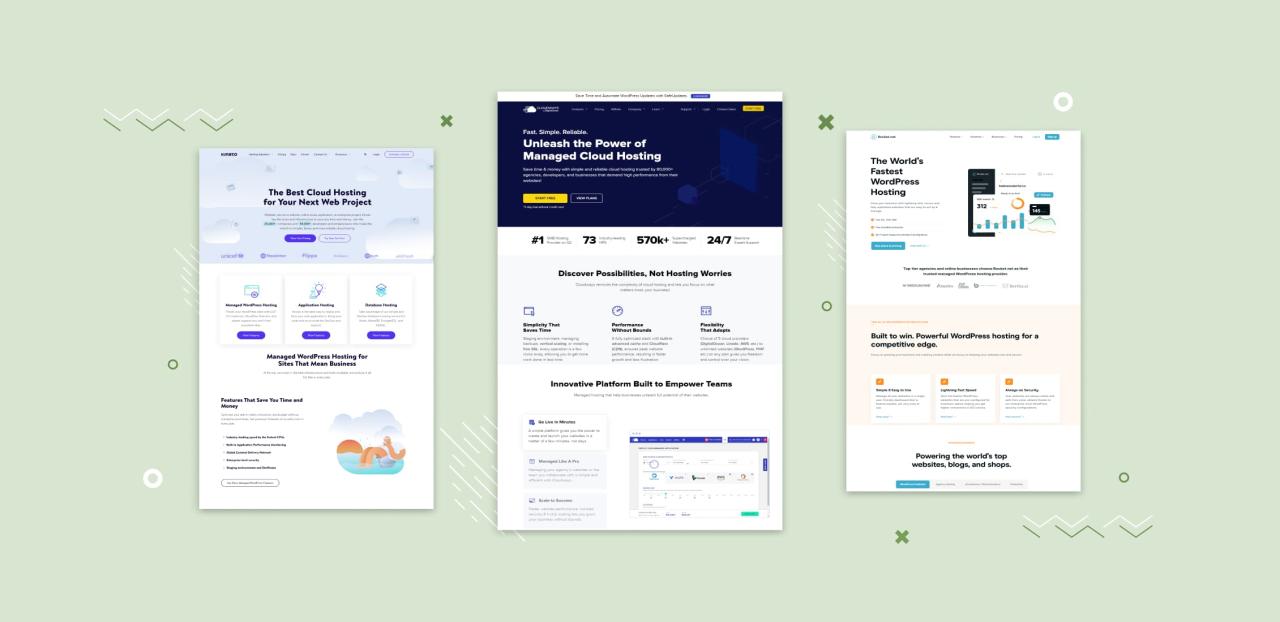
Source: masterbundles.com
Content Delivery Networks (CDNs) are crucial for boosting WordPress website speed and enhancing the user experience, especially for a globally dispersed audience. They act as a network of servers strategically located across the world, caching your website’s static content (images, CSS, JavaScript, etc.) closer to your visitors. This proximity significantly reduces the distance data needs to travel, resulting in faster loading times and improved performance.CDNs work by intelligently routing requests to the server geographically closest to the user.
When a user accesses your website, the CDN determines the optimal server to serve the content from, minimizing latency and improving the overall user experience. This is especially beneficial for websites with high traffic volumes or a large international audience.
CDN Types and Their Strengths
Choosing the right CDN depends on your specific needs and budget. Different CDNs offer varying features and levels of performance. Some prioritize speed and reliability, while others focus on cost-effectiveness or specific functionalities like security or video streaming.
- Edge CDNs: These are the most common type, focusing on delivering static content quickly from servers located at the “edge” of the internet, close to end-users. They excel at serving static assets and are generally very cost-effective.
- Hybrid CDNs: Combining the strengths of both edge and origin CDNs, these offer a balance between cost and performance. They utilize edge servers for caching static content while using origin servers for dynamic content updates. This approach provides a robust solution for websites with both static and dynamic content.
- Enterprise CDNs: Designed for large businesses with complex needs, these CDNs offer advanced features like security, customization options, and dedicated support. They are typically more expensive but provide a higher level of control and performance.
CDN Integration with WordPress Hosting
Integrating a CDN with your WordPress hosting is generally straightforward. Most reputable CDN providers offer plugins or APIs that simplify the process. These tools automate the caching of your website’s static content and configure the necessary DNS settings to direct traffic to the CDN. The specific steps vary depending on the CDN provider and your hosting setup; however, most involve creating an account with the CDN provider, adding your website’s domain, and configuring the plugin or API within your WordPress dashboard.
Many managed WordPress hosting providers offer CDN integration directly through their control panels, further streamlining the process.
CDN Impact on User Experience Across Locations
A CDN significantly improves the user experience by reducing page load times, regardless of the user’s geographical location. For example, a user in Australia accessing a website hosted in the United States will experience a much faster load time if the website utilizes a CDN with servers in Australia. The content is served from a nearby server, minimizing the latency and resulting in a more responsive and enjoyable browsing experience.
Conversely, without a CDN, the user would experience significant delays due to the long distance the data must travel. This difference is particularly noticeable for users with slower internet connections. The use of a CDN ensures consistent performance for users globally, leading to increased user engagement and satisfaction. Consider a large e-commerce site with customers worldwide; a CDN ensures fast loading times for all, regardless of location, leading to higher conversion rates and reduced cart abandonment.
Understanding Hosting Plans and Scalability
Choosing the right WordPress hosting plan is crucial for your website’s performance and growth. The plan you select directly impacts your website’s speed, stability, and ability to handle increasing traffic. Understanding the differences between various hosting options is key to making an informed decision that aligns with your current and future needs.Different hosting plans offer varying levels of resources and control, influencing both cost and performance.
Let’s examine the most common types to determine which best suits your website.
Shared Hosting
Shared hosting is the most affordable option. Multiple websites share the same server resources, including CPU, RAM, and storage. This shared environment keeps costs low but can also lead to performance limitations if other websites on the server experience high traffic or resource-intensive activities. Scalability is limited; as your website grows, performance can degrade significantly. A small blog or personal website with low traffic would be a suitable candidate for shared hosting.
For example, a hobbyist photographer showcasing their work would find this plan adequate.
VPS Hosting
VPS (Virtual Private Server) hosting provides a virtualized server environment. While still sharing a physical server with other users, VPS offers dedicated resources, giving you more control and better performance than shared hosting. Scalability is improved; you can often upgrade your resources (RAM, CPU, storage) as your website grows, accommodating increased traffic and complexity. A small to medium-sized business website with moderate traffic, such as an online store selling handmade crafts, could benefit from a VPS plan.
Dedicated Hosting
Dedicated hosting provides an entire physical server dedicated solely to your website. This offers maximum control, performance, and scalability. You have complete control over server configuration and resources, allowing for handling very high traffic volumes and complex applications. However, it’s the most expensive option. Large e-commerce websites or high-traffic blogs with substantial media content would be ideal candidates.
For instance, a large online retailer with thousands of products and daily orders would require the power of a dedicated server.
Managed WordPress Hosting
Managed WordPress hosting is a specialized type of hosting designed specifically for WordPress websites. It often combines the benefits of VPS or dedicated hosting with managed services like automatic updates, security monitoring, and performance optimization. This simplifies website management and ensures optimal performance. Scalability varies depending on the provider but generally offers good flexibility. Websites of all sizes can benefit from managed hosting, but it’s particularly valuable for those lacking technical expertise or wanting a hassle-free experience.
A medium-sized business with a complex WordPress website, such as a corporate blog with integrated marketing automation, would find this a valuable option.
Hosting Plan Comparison
The following table summarizes the key characteristics of each hosting plan:
| Hosting Plan | Price | Performance | Scalability | Suitability |
|---|---|---|---|---|
| Shared | Low | Low | Limited | Small websites, low traffic |
| VPS | Medium | Medium to High | Good | Small to medium websites, moderate traffic |
| Dedicated | High | High | Excellent | Large websites, high traffic |
| Managed WordPress | Medium to High | High | Good | Websites of all sizes, prioritizing ease of management |
Factors Beyond Hosting Affecting Website Speed

Source: shoutmeloud.com
Your website’s speed isn’t solely determined by your hosting provider. While a fast server is crucial, numerous other factors significantly impact how quickly your site loads. Ignoring these can negate the benefits of even the best hosting, leaving your visitors frustrated and impacting your search engine rankings.
Website speed is a complex equation. Think of it like a car race: you might have the fastest car (hosting), but if your tires are flat (inefficient code), your fuel tank is leaking (poorly optimized images), and your driver is navigating a bumpy road (poorly written plugins), you won’t win. Optimizing all aspects is key to achieving peak performance.
Code Quality and Efficiency, Fastest wordpress hosting providers
The code that makes up your website – themes, plugins, and custom code – directly impacts loading times. Poorly written or bloated code can lead to unnecessary requests to the server, increasing load times. Efficient, well-structured code is essential for speed. For example, using minified CSS and JavaScript files reduces the size of files transferred, leading to faster loading.
Unnecessary or poorly written functions within plugins can also significantly add to the load time.
Inefficient Plugins
Plugins enhance functionality, but many are poorly coded or add unnecessary features. Each plugin adds to the server’s workload. Using too many plugins or plugins that haven’t been updated recently can significantly slow down your site. Regularly review your active plugins, disabling or replacing those that are no longer needed or causing performance issues. A good example is a plugin that adds a lot of extra database queries; these queries take up server resources and slow down the site.
Consider using lighter-weight alternatives or combining functionalities within fewer plugins.
Regular Website Maintenance and Updates
Regular maintenance is crucial for optimal performance. This includes updating WordPress core, themes, and plugins to the latest versions. Updates often include security patches and performance improvements. Failing to update leaves your site vulnerable to security breaches and performance degradation. Additionally, clearing your website’s cache regularly helps ensure that visitors are always served the most current version of your website’s files.
Common Website Performance Bottlenecks and Solutions
Several common issues can bottleneck website speed. Identifying and addressing them is key to improvement.
- Large Image Files: Optimizing images by compressing them without losing significant quality is crucial. Use tools to reduce file sizes while maintaining visual appeal.
- Unoptimized Databases: Regularly cleaning up your database by removing unnecessary data, such as revisions and spam comments, improves efficiency.
- Slow-Loading Plugins: As mentioned, identify and replace inefficient plugins. Consider using performance monitoring tools to pinpoint resource-intensive plugins.
- Inefficient Themes: Choose a theme designed for speed and performance. Avoid themes with excessive animations or unnecessary features.
Visual Representation of Interconnected Factors
Imagine a web, with “Website Speed” at the center. Several strands radiate outwards, representing various factors. One strand connects to “Hosting,” showing different hosting options (shared, VPS, dedicated). Another connects to “Code Quality,” branching into “Themes,” “Plugins,” and “Custom Code.” A third strand goes to “Content,” with branches for “Images,” “Videos,” and “Text.” Another strand represents “Maintenance,” branching into “Updates,” “Caching,” and “Database Optimization.” Finally, a strand represents “CDN,” illustrating its role in distributing content globally.
The web illustrates how all these elements are interconnected and influence the overall website speed. A weak point in any strand weakens the overall strength (speed) of the web.
Conclusion: Fastest WordPress Hosting Providers
Choosing the fastest WordPress hosting provider is a crucial step in optimizing your website’s performance. By understanding the factors that contribute to speed, comparing different hosting options, and implementing effective optimization techniques, you can significantly improve your website’s load times and provide a superior user experience. Remember, speed isn’t just about fancy technology; it’s about a holistic approach that considers your hosting, your website’s code, and your content.
So, go forth and build a lightning-fast WordPress site!
Commonly Asked Questions
What’s the difference between shared, VPS, and dedicated hosting?
Shared hosting puts your site on a server with many others; VPS gives you a virtual private server with more resources; dedicated hosting gives you an entire server for your site alone. Shared is cheapest, dedicated is most powerful and expensive.
How important is a CDN for website speed?
A CDN (Content Delivery Network) is incredibly important. It caches your website’s content on servers around the globe, delivering content from the server closest to the visitor, dramatically reducing load times for users worldwide.
What are some common WordPress speed bottlenecks?
Inefficient plugins, poorly optimized images, badly coded themes, and a bloated database are frequent culprits. Regular maintenance and updates are key to avoiding these issues.
Can I test my website’s speed?
Yes! Tools like Google PageSpeed Insights, GTmetrix, and Pingdom Tools provide detailed reports on your website’s performance, pinpointing areas for improvement.
