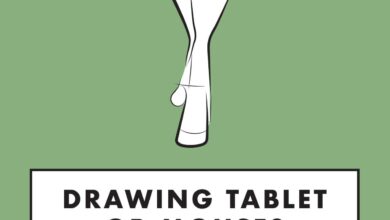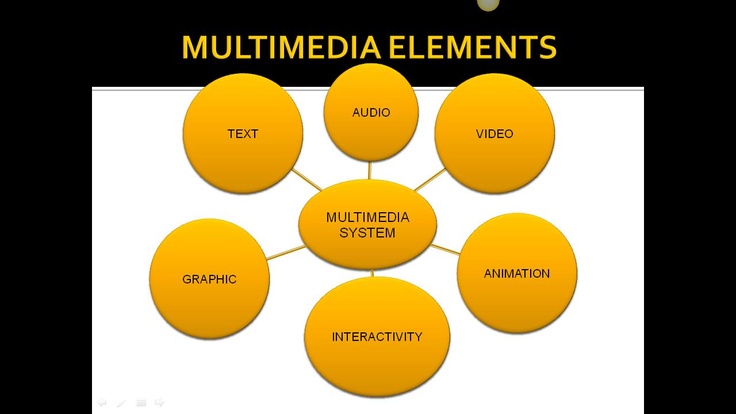
What is Multimedia Designer?
What is multimedia designer? It’s more than just knowing Photoshop! A multimedia designer is a creative chameleon, blending artistry with technology to craft engaging experiences across various platforms. They’re the architects of interactive websites, the storytellers behind captivating videos, and the wizards who breathe life into digital animations. This isn’t just about pretty pictures; it’s about understanding user experience, mastering diverse software, and weaving together compelling narratives to achieve a specific goal.
Multimedia design is a dynamic field encompassing web design, graphic design, animation, video editing, and more. It requires a unique blend of artistic flair, technical proficiency, and an understanding of human-computer interaction. Think of the sleek user interface of your favorite app, the eye-catching banner ad that caught your attention, or the engaging explainer video that clarified a complex concept – all products of a multimedia designer’s skill and vision.
Defining Multimedia Design
Multimedia design is a dynamic field that blends creativity and technology to deliver engaging and impactful experiences. It’s about crafting compelling narratives and information using a variety of media formats, all working together harmoniously to achieve a specific goal. This isn’t simply about slapping together images and sounds; it’s about strategic planning and execution to maximize the effectiveness of the message.Multimedia design incorporates several core principles.
These include user experience (UX) design, ensuring the interaction is intuitive and enjoyable; visual design, encompassing aesthetics, typography, and color palettes; and information architecture, structuring content for clear and efficient navigation. Sound design, animation, and interactive elements are also integral components, all contributing to a cohesive and memorable experience.
The Role of a Multimedia Designer
A multimedia designer is responsible for conceptualizing, designing, and producing multimedia content across a range of platforms. This involves collaborating with clients or stakeholders to understand their needs, developing creative concepts, and utilizing various software and tools to bring those concepts to life. Their role extends beyond simply creating visuals; they are problem-solvers, strategists, and communicators, ensuring the final product effectively communicates its intended message.
Examples of Multimedia Design Projects
The scope of multimedia design is incredibly broad. Consider a website incorporating video backgrounds, interactive infographics, and animated transitions. Think of an educational app using engaging animations and interactive quizzes to teach complex concepts. A corporate presentation incorporating high-quality visuals, motion graphics, and a well-structured narrative is another example. Even a short promotional video for social media, using captivating visuals and sound design, falls under this umbrella.
These projects showcase the versatility and application of multimedia design skills.
Key Skills Required for Multimedia Design
Proficiency in various software applications is crucial. This includes Adobe Creative Suite (Photoshop, Illustrator, InDesign, After Effects, Premiere Pro), along with other relevant tools depending on the specific project. Strong visual communication skills are essential, as is an understanding of typography, color theory, and layout principles. Beyond technical skills, effective communication, problem-solving abilities, and a collaborative spirit are also vital for success in this field.
A solid understanding of user experience (UX) principles is also becoming increasingly important, as multimedia designs are often interactive and need to be user-friendly.
Multimedia Design Software and Tools
Multimedia design relies heavily on a robust suite of software and tools. The right tools can significantly impact the efficiency and quality of your projects, allowing for seamless collaboration and the creation of visually stunning and engaging multimedia experiences. Choosing the appropriate software depends on the specific project requirements and your personal preferences.
A multimedia designer’s toolkit isn’t just about one program; it’s a collection of specialized applications, each contributing to different aspects of the design process. Proficiency in a variety of these tools is crucial for a successful career in the field.
Popular Multimedia Design Software
Many software packages cater to the diverse needs of multimedia designers. The following table highlights some of the most popular choices, outlining their strengths and typical applications.
| Software Name | Description | Primary Use | Example Projects |
|---|---|---|---|
| Adobe Photoshop | Industry-standard raster graphics editor known for its powerful image manipulation capabilities. | Image editing, retouching, graphic design, web design | Creating website banners, editing product photos for e-commerce, designing logos and branding materials. |
| Adobe Illustrator | Vector graphics editor ideal for creating scalable graphics, logos, and illustrations. | Logo design, illustration, typography, creating scalable graphics for print and web. | Designing company logos, creating illustrations for children’s books, developing website icons. |
| Adobe After Effects | Motion graphics and visual effects software used for creating animations, compositing, and visual effects. | Motion graphics, visual effects, animation, post-production | Creating animated explainer videos, adding special effects to films, designing animated title sequences. |
| Adobe Premiere Pro | Professional video editing software for creating and editing high-quality videos. | Video editing, post-production, video production | Editing corporate videos, creating documentaries, producing short films. |
| Figma | Cloud-based collaborative design tool used for UI/UX design, prototyping, and graphic design. | UI/UX design, prototyping, graphic design, team collaboration | Designing user interfaces for websites and apps, creating interactive prototypes, developing branding guidelines. |
| Blender | Free and open-source 3D creation suite used for 3D modeling, animation, rendering, and video editing. | 3D modeling, animation, rendering, video editing | Creating 3D animated characters, designing 3D environments for video games, producing 3D architectural visualizations. |
Software Comparison
While many software packages share overlapping functionalities, their strengths and weaknesses differ significantly. For example, Adobe Photoshop excels at raster graphics manipulation, while Adobe Illustrator is better suited for vector graphics. Premiere Pro is specialized for video editing, whereas After Effects shines in motion graphics and visual effects. Figma’s collaborative features are a major advantage for team projects, while Blender offers a powerful and free alternative for 3D work.
The choice often depends on the project’s needs. A project requiring photo retouching might prioritize Photoshop, while a project focusing on animation would benefit from After Effects or Blender.
Essential Tools and Plugins
Beyond the core software, numerous plugins and tools significantly enhance the design process. These can range from specialized brushes and filters in Photoshop to extensions that streamline workflow in Figma or After Effects. Examples include plugins for automating repetitive tasks, adding special effects, or improving collaboration features.
The selection of these supplementary tools depends on individual needs and preferences, but their strategic use can greatly improve efficiency and the overall quality of the final product.
Mastering Various Software Applications
Proficiency in multiple software applications is a significant advantage for multimedia designers. A broad skillset allows for greater versatility and adaptability to different project requirements. The ability to seamlessly transition between software packages, leveraging the strengths of each, is a key differentiator in the industry.
For instance, a designer might use Illustrator to create vector graphics for a logo, then import that logo into Photoshop for retouching, before incorporating it into a video edited with Premiere Pro. This integrated approach demonstrates a mastery of multiple tools and produces more polished and comprehensive results.
The Creative Process in Multimedia Design
Multimedia design isn’t just about technical skills; it’s a deeply creative process that blends art, technology, and communication. A successful multimedia project requires a structured approach, blending intuitive inspiration with methodical planning. This involves a series of iterative stages, each building upon the previous one to deliver a compelling final product.The stages involved in a multimedia design project are rarely linear.
Often, designers loop back through earlier stages, refining and improving as the project evolves. Flexibility and iterative refinement are key to success.
Stages in a Typical Multimedia Design Project
The creative process typically unfolds through several key stages. These stages, while sometimes overlapping, provide a framework for managing the complexity of multimedia projects. Understanding these stages is crucial for efficient and effective design.
- Concept and Planning: This initial phase involves defining the project’s goals, target audience, and message. It includes market research, competitor analysis, and the development of a detailed project brief outlining the scope, budget, and timeline.
- Storyboarding and Scripting: Once the project’s direction is clear, storyboarding visually Artikels the sequence of events and screens. Scripting then adds the textual and audio elements, ensuring a cohesive narrative.
- Design and Development: This is where the visual elements are created, using appropriate software and tools. This stage involves creating graphics, animations, and user interfaces, integrating them with the audio and video components.
- Testing and Refinement: Thorough testing is vital to identify and fix any bugs, usability issues, or aesthetic flaws. This iterative process ensures the final product meets the initial objectives and user expectations.
- Deployment and Launch: The final stage involves publishing the multimedia project, whether it’s launching a website, releasing a video game, or presenting a slideshow. This often involves technical considerations and potentially ongoing maintenance.
Workflow for a Simple Multimedia Presentation
Let’s imagine creating a short presentation about the benefits of recycling. A streamlined workflow might look like this:
- Research and Artikel: Gather information on recycling benefits (environmental, economic, social). Create a concise Artikel structuring the presentation’s key points.
- Storyboard Creation: Sketch out each slide, visualizing the content and layout. Decide on the use of images, text, and potentially short animations.
- Asset Creation: Design graphics (e.g., icons representing different recyclable materials), find or create relevant images, and write concise text for each slide.
- Software Implementation: Use presentation software (PowerPoint, Google Slides, Keynote) to assemble the slides, incorporating the designed assets. Add transitions and animations to enhance engagement.
- Review and Iteration: Review the presentation for clarity, flow, and visual appeal. Make adjustments as needed to improve the overall impact.
Brainstorming Techniques in Multimedia Design
Effective brainstorming is essential for generating innovative ideas. Several techniques can be employed:
Mind mapping helps visually organize ideas, starting with a central concept and branching out to related thoughts. For example, brainstorming ideas for a children’s educational video might start with “children’s learning” as the central concept, with branches for specific subjects, learning styles, and visual approaches.
SCAMPER is a checklist prompting different perspectives: Substitute, Combine, Adapt, Modify, Put to other uses, Eliminate, Reverse. Applying SCAMPER to a website design might lead to innovative features by considering substituting traditional navigation menus, combining different content types, or adapting mobile-first design principles.
Reverse brainstorming focuses on identifying problems or challenges to overcome. This negative approach can reveal hidden opportunities. For instance, identifying the shortcomings of existing educational apps can inspire the creation of a superior alternative.
Elements of Effective Visual Communication
Effective visual communication in multimedia projects hinges on several key elements:
Clarity and Simplicity: Avoid clutter; prioritize key information. Use clear fonts, appropriate colors, and consistent visual style.
Visual Hierarchy: Guide the viewer’s eye by strategically placing and sizing elements. Larger, bolder elements should draw attention first.
Color Psychology: Use colors to evoke specific emotions and associations. Consider the target audience and the message when selecting a color palette.
Typography: Choose fonts that are legible and appropriate for the project’s tone and style. Avoid using too many different fonts.
Imagery: Use high-quality images and videos that support the message and engage the viewer. Ensure images are properly licensed and appropriately sized.
White Space: Don’t overcrowd the design. Use white space (empty areas) to improve readability and create visual breathing room.
Different Areas of Multimedia Design Specialization: What Is Multimedia Designer
The field of multimedia design is incredibly diverse, offering a wide range of specializations for creative individuals. While many multimedia designers possess a broad skillset, specializing in a particular area allows for deeper expertise and career focus. Let’s explore some key specializations and the paths they offer.
Web Design
Web design focuses on the visual appeal and user experience of websites. This involves creating layouts, selecting color palettes, typography, and incorporating interactive elements to enhance user engagement. Web designers need a strong understanding of user interface (UI) and user experience (UX) principles, as well as proficiency in HTML, CSS, and JavaScript. They also often work with content management systems (CMS) like WordPress.
A successful web design project might involve creating a visually stunning e-commerce site with smooth navigation and a responsive design that adapts to various screen sizes.
- Front-end Developer
- UI/UX Designer
- Web Application Developer
- E-commerce Website Designer
Animation
Animation brings static images to life, creating moving visuals for various platforms. Animators need a strong understanding of storytelling, character design, and animation principles like timing and spacing. Proficiency in animation software such as Adobe After Effects, Toon Boom Harmony, or Blender is crucial. A successful animation project could be a short animated film for a film festival or a series of explainer videos for a company’s social media.
- 2D Animator
- 3D Animator
- Motion Graphics Designer
- Character Animator
Video Editing
Video editing involves assembling raw footage into a cohesive and engaging narrative. Video editors need a keen eye for detail, a strong understanding of storytelling, and proficiency in video editing software like Adobe Premiere Pro or Final Cut Pro. They must be able to adjust color, sound, and pacing to create a compelling visual experience. A successful video editing project could be a documentary film, a corporate promotional video, or a music video.
- Video Editor
- Post-Production Supervisor
- Motion Graphics Editor
- Colorist
Graphic Design
Graphic design focuses on the visual communication of ideas through typography, imagery, and layout. Graphic designers create logos, brochures, posters, and other visual materials to convey information effectively. They need a strong understanding of design principles like balance, contrast, and hierarchy, as well as proficiency in design software such as Adobe Photoshop and Illustrator. A successful graphic design project could involve creating a brand identity for a new company or designing marketing materials for an event.
- Brand Designer
- Print Designer
- Packaging Designer
- UX Designer (with a focus on visual design)
Multimedia Design and User Experience (UX)

Source: bgsu.edu
Creating engaging and effective multimedia experiences hinges on a deep understanding of user experience (UX). It’s not enough to simply create visually appealing content; the design must also be intuitive, efficient, and enjoyable for the user. Ignoring UX principles can lead to frustrated users, low engagement, and ultimately, a failed project. This section explores the crucial role of UX in multimedia design.UX principles are fundamental to creating multimedia that resonates with its intended audience.
Effective UX design considers the user’s needs, behaviors, and expectations throughout the entire interaction with the multimedia piece. This holistic approach ensures a seamless and positive user journey, fostering engagement and satisfaction. Ignoring user needs results in a disjointed experience, leading to user frustration and abandonment.
The Importance of UX Principles in Multimedia Design
Successful multimedia design prioritizes user-centered design. This means that the entire design process, from initial concept to final product, is guided by a deep understanding of the target audience and their needs. This understanding is achieved through user research methods such as surveys, interviews, and usability testing. By understanding how users interact with similar products and identifying pain points, designers can create solutions that are both intuitive and effective.
For example, a poorly designed mobile game might have confusing controls or a frustrating progression system, leading to low player retention. A UX-focused approach would prioritize clear instructions, smooth gameplay, and a rewarding experience.
Applying UX Best Practices to Improve User Engagement
Applying UX best practices involves several key strategies. First, clear and concise navigation is paramount. Users should easily find what they need without feeling lost or overwhelmed. This might involve intuitive menus, clear visual cues, and consistent design language. Second, visual hierarchy is crucial.
Important information should be easily identifiable, while less critical elements are subtly de-emphasized. This helps guide the user’s eye and ensures a focused experience. Third, accessibility is vital. Multimedia should be usable by individuals with disabilities, adhering to WCAG (Web Content Accessibility Guidelines) standards. This includes features like alt text for images, keyboard navigation, and sufficient color contrast.
The Relationship Between User Research and the Design Process
User research is not a separate step, but an integral part of the entire design process. It informs every decision, from the initial concept to the final iterations. For example, user interviews can help identify the target audience’s needs and preferences, while usability testing can reveal usability issues and areas for improvement. This iterative process ensures that the final product meets the user’s needs and expectations.
The feedback gathered from research directly shapes the design, leading to a more effective and engaging multimedia experience. Ignoring user feedback can lead to a product that fails to meet user needs and expectations.
Designing a User Interface for a Hypothetical Mobile Application, What is multimedia designer
Let’s imagine a mobile application for tracking personal fitness goals. The UI would prioritize simplicity and clarity. The main screen would feature a clear display of daily progress towards goals (steps, calories burned, etc.), using easily understandable visuals like progress bars and charts. A prominent button would allow users to log new activities, leading to a simple input screen with pre-set activity types and intuitive input fields.
Navigation would be intuitive, using a tab bar at the bottom for easy access to key features (home, activity log, progress, settings). The color scheme would be calming and encouraging, avoiding overly bright or jarring colors. The overall design would focus on a clean, uncluttered aesthetic, ensuring ease of use and minimizing cognitive load. The application would also incorporate accessibility features, such as adjustable font sizes and high contrast modes.
This design prioritizes user needs and ensures a positive and motivating user experience, promoting continued engagement with the app.
Illustrative Examples of Multimedia Design

Source: co.uk
This section showcases three diverse multimedia projects, highlighting their design choices, challenges, and impact. Each project demonstrates the versatility of multimedia design and its ability to engage different audiences effectively. We’ll explore the visual styles, color palettes, typography, and design principles applied, as well as the challenges faced during development and the ultimate impact on the intended audience.
Interactive Educational Game for Children: “Adventure to the Rainforest”
This project involved creating an interactive educational game designed to teach children aged 6-8 about the Amazon rainforest ecosystem. The visual style employed bright, vibrant colors—think lush greens, deep blues, and earthy browns—to capture the vibrancy of the rainforest. Cartoonish illustrations of animals and plants were used, ensuring an engaging aesthetic for the target age group. The typography was playful and easy to read, using rounded fonts in a variety of sizes to highlight important information.
Design principles like proximity and alignment were used to organize information clearly within the game interface, ensuring ease of navigation for young users. A key challenge was balancing educational content with engaging gameplay. This was overcome by incorporating mini-games and interactive elements that rewarded learning. The game’s impact is measured by increased engagement with rainforest-related topics among children, as evidenced by post-game quizzes and feedback.
Corporate Website for a Sustainable Energy Company: “GreenPower Solutions”
The website for GreenPower Solutions aimed to project an image of professionalism, trust, and environmental responsibility. The visual style employed clean lines, minimalist design, and high-quality photography of renewable energy projects. A color palette of muted greens, blues, and grays created a sense of calm and sophistication. The typography used a clean sans-serif font for readability and a modern feel.
The design principles of balance, contrast, and hierarchy were critical in organizing information effectively and guiding user navigation. A major challenge was balancing the need for visually appealing design with the need to convey complex technical information in a clear and concise manner. This was addressed by using infographics, short videos, and interactive elements to simplify complex data.
The website’s impact is seen in increased brand awareness and lead generation for GreenPower Solutions, reflected in website traffic and customer inquiries.
Promotional Video for a Music Festival: “Summer Sounds Fest”
This project involved creating a dynamic promotional video for a music festival, targeting young adults aged 18-35. The visual style was fast-paced and energetic, using a combination of live-action footage, animated graphics, and text overlays. A vibrant color palette mirroring the festival’s atmosphere was used, including bright neons, bold yellows, and deep purples. The typography was bold and modern, reflecting the festival’s contemporary music lineup.
So, you’re wondering what a multimedia designer does? Well, we craft engaging visual experiences across various platforms, and a big part of that is understanding how to reach audiences effectively. That’s why mastering video is key, and a great resource for learning that is getting it on with youtube , which helps you understand YouTube’s visual landscape.
Ultimately, a multimedia designer needs to know how to leverage these platforms for maximum impact.
Design principles like rhythm and movement were key in creating a visually stimulating experience. A major challenge was capturing the excitement and energy of the festival in a short, attention-grabbing video. This was addressed through dynamic editing techniques, compelling visuals, and a catchy soundtrack. The video’s impact is evident in increased ticket sales and social media engagement for the Summer Sounds Fest, as tracked through online analytics.
The Future of Multimedia Design
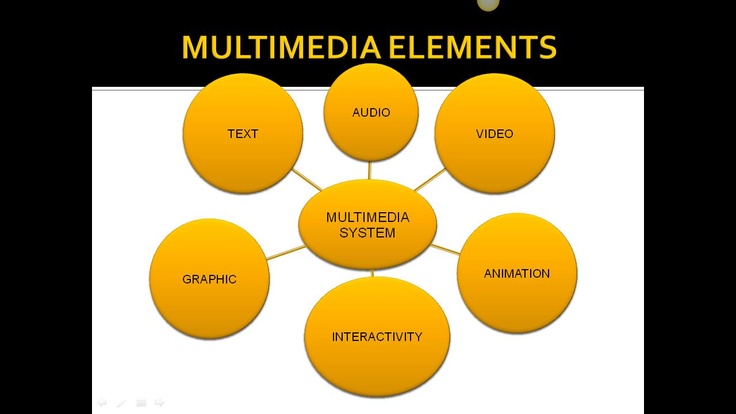
Source: pinimg.com
The field of multimedia design is in constant flux, driven by rapid technological advancements and evolving user expectations. Understanding these shifts is crucial for designers seeking to remain relevant and competitive in the years to come. The future of multimedia design promises exciting innovations and new challenges, demanding adaptability and a willingness to embrace emerging trends.
The convergence of various technologies is reshaping the landscape of multimedia design. We’re moving beyond static designs towards more dynamic and interactive experiences. This shift necessitates a deeper understanding of programming, user interface (UI) design, and user experience (UX) principles, moving beyond traditional graphic design skills.
Emerging Trends and Technologies
The integration of augmented reality (AR) and virtual reality (VR) is transforming how we interact with multimedia content. Imagine interactive product catalogs where customers can virtually “try on” clothes or examine a car’s interior in 3D from their living room. Similarly, the Metaverse is opening up new avenues for immersive experiences, demanding designers skilled in creating 3D models, animations, and interactive environments.
Beyond AR/VR, advancements in artificial intelligence (AI) are playing a significant role.
Future Roles and Responsibilities
Multimedia designers will need to develop a broader skill set. The traditional role will evolve to encompass expertise in areas like 3D modeling, animation, AR/VR development, and UI/UX design for immersive environments. Proficiency in coding languages such as JavaScript, Python, and potentially specialized languages for VR/AR development will become increasingly important. Furthermore, designers will be responsible for creating content for diverse platforms, including wearables, smart home devices, and other emerging technologies.
They will need to be adept at adapting designs for varying screen sizes and resolutions, ensuring optimal user experience across devices.
The Impact of Artificial Intelligence
AI is already impacting multimedia design, with tools capable of automating tasks like image resizing, color correction, and even basic design layout. However, the role of AI is not to replace designers, but to augment their capabilities. AI can handle repetitive tasks, freeing up designers to focus on creative problem-solving and strategic design thinking. AI-powered tools can also provide designers with data-driven insights, helping them optimize designs for better user engagement.
For example, AI algorithms can analyze user behavior to identify design elements that are particularly effective or areas that need improvement.
Predictions for the Next 5-10 Years
Within the next five to ten years, we can expect a significant increase in demand for designers skilled in creating immersive and interactive experiences. The Metaverse, along with continued advancements in AR/VR, will drive the need for designers capable of building engaging virtual worlds and interactive content. AI-powered design tools will become more sophisticated, potentially automating even more complex design tasks.
However, human creativity and strategic thinking will remain essential, ensuring that AI serves as a tool to enhance, not replace, the designer’s role. The increasing importance of data-driven design will also necessitate designers who can effectively utilize analytics to inform their creative decisions. We can anticipate a surge in demand for designers who can seamlessly integrate AI-generated content with their own creative work.
For instance, a designer might use an AI tool to generate initial concepts, then refine and personalize those concepts using their artistic skills and judgment.
Final Conclusion
So, what is a multimedia designer, in a nutshell? They’re the creative problem-solvers who bridge the gap between art and technology, crafting immersive digital experiences that captivate and inform. From initial concept to final product, they’re involved in every stage of the process, utilizing a diverse skillset and a deep understanding of user experience to achieve impactful results. The future of multimedia design is constantly evolving, driven by technological advancements and changing user expectations, making it a field brimming with exciting possibilities.
Quick FAQs
What’s the difference between a multimedia designer and a graphic designer?
While graphic designers focus primarily on static visuals, multimedia designers incorporate various media types (video, animation, audio) to create interactive and dynamic experiences.
Do I need a college degree to become a multimedia designer?
While a degree can be beneficial, it’s not always mandatory. Strong portfolio work and demonstrable skills are often more important.
What software is essential for multimedia designers?
Adobe Creative Suite (Photoshop, Illustrator, After Effects, Premiere Pro) is commonly used, but other software options exist depending on the specialization.
What’s the average salary for a multimedia designer?
Salaries vary greatly based on experience, location, and specialization. Research specific job markets for more accurate information.