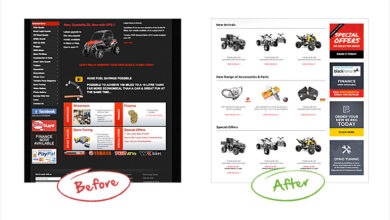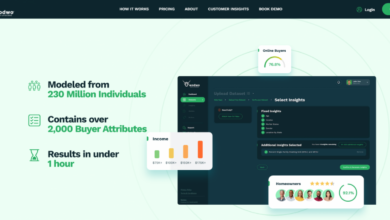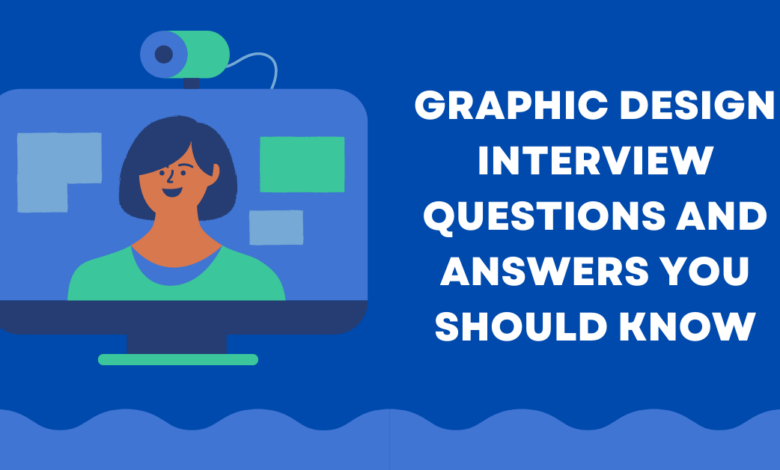
Graphic Design Interview Questions and Answers
Graphic design interview questions and answers: Landing that dream design job hinges on acing the interview. This isn’t just about showcasing your skills; it’s about demonstrating how you think, how you solve problems, and how you communicate your creative vision. We’ll dive into the most common questions, providing insights and strategies to help you shine. Get ready to impress those interviewers and land your next gig!
From explaining your design process and showcasing your portfolio to discussing your understanding of design principles and software proficiency, this guide covers everything you need to know. We’ll explore how to effectively communicate your ideas, handle challenging questions, and highlight your unique strengths as a designer. This isn’t just a list of questions and answers; it’s a roadmap to your design career success.
Essential Skills and Experience
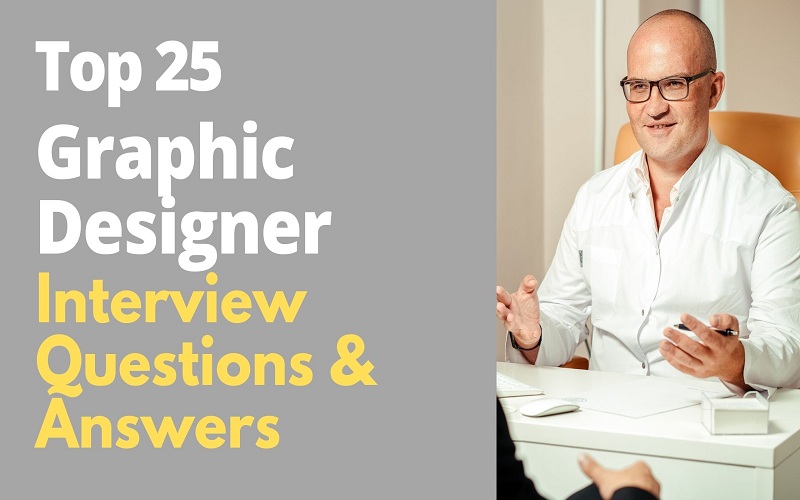
Source: projectpractical.com
A successful graphic designer needs a potent blend of creative vision and technical proficiency. This involves not only mastering design software but also understanding design principles, communicating effectively with clients, and managing projects efficiently. The ability to adapt to different styles and consistently deliver high-quality work is also crucial.
Core skills are fundamental to a graphic designer’s success. These include a strong understanding of typography, color theory, layout and composition, visual hierarchy, and branding principles. Beyond the aesthetics, proficiency in image editing, illustration, and even basic animation skills are becoming increasingly valuable. Strong communication and collaboration skills are equally important, allowing designers to effectively translate client needs into compelling visuals.
Proficiency in Design Software
Demonstrating proficiency in design software is vital. My experience spans the Adobe Creative Suite, including Photoshop, Illustrator, and InDesign. For example, I used Photoshop to retouch product images for an e-commerce client, achieving a consistent brand aesthetic across their online store. In Illustrator, I created scalable vector graphics for a company logo and branding guidelines, ensuring consistent brand representation across various platforms.
InDesign was instrumental in designing and laying out a multi-page brochure for a local non-profit organization, ensuring readability and visual appeal.
Personal Portfolio and Design Styles
My portfolio showcases a range of design projects, reflecting my versatility and adaptability. It includes branding projects (logo design, style guides), marketing materials (brochures, flyers, social media graphics), website design mockups, and even some illustrative work. For instance, one project involved designing a minimalist logo for a tech startup, while another required a more vibrant and playful style for a children’s book illustration.
This diversity highlights my ability to tailor my approach to the specific requirements of each project.
Adapting to Client Needs, Graphic design interview questions and answers
In one instance, a client initially envisioned a very modern, geometric design for their company website. However, after presenting initial concepts, they expressed concerns that the design felt too cold and impersonal for their target audience. I actively listened to their feedback, and together we revised the design to incorporate warmer colors and more organic shapes, ultimately achieving a design that reflected both their brand identity and the desired emotional connection with their customers.
The final design incorporated elements of both their original vision and their expressed concerns, resulting in a successful project and a satisfied client.
Comparison of Design Software
| Software | Strengths | Weaknesses | Best Suited For |
|---|---|---|---|
| Adobe Photoshop | Raster image editing, photo manipulation, retouching | Not ideal for vector graphics, can be resource-intensive | Photo editing, image manipulation, digital painting |
| Adobe Illustrator | Vector graphics, logo design, scalable graphics | Less effective for photo editing, steep learning curve | Logo design, illustrations, branding materials |
| Adobe InDesign | Page layout, typography, multi-page documents | Limited image editing capabilities | Brochures, magazines, books, posters |
| Figma | Collaborative design, web design, prototyping | Less mature for print design compared to Adobe Suite | Web design, UI/UX design, collaborative projects |
Design Process and Workflow
My design process is iterative and client-focused, emphasizing collaboration and clear communication throughout. I believe a successful design emerges from a strong understanding of the client’s needs and a well-defined strategy. This approach allows for flexibility and adaptation as the project progresses.My typical design process begins with a thorough understanding of the project’s goals and target audience. This involves detailed discussions with the client to gather requirements, define objectives, and establish key performance indicators (KPIs).
Following this, I conduct thorough research, exploring existing design trends, competitor analysis, and user experience best practices. This research phase informs the initial concept development and ensures the design is relevant, effective, and innovative. Then, I create multiple design concepts, presenting them to the client for feedback and refinement. The selected concept undergoes further development, incorporating client feedback and addressing any necessary revisions.
Finally, the design is finalized, reviewed for accuracy and consistency, and prepared for implementation.
Time Management and Prioritization
Working in a fast-paced environment necessitates effective time management and prioritization skills. I employ several strategies to manage my workload effectively. These include breaking down large projects into smaller, manageable tasks, using project management tools like Trello or Asana to track progress and deadlines, and consistently prioritizing tasks based on urgency and importance. I also allocate specific time blocks for focused work on high-priority tasks, minimizing distractions and ensuring timely completion.
Regular communication with clients and team members helps to anticipate potential roadblocks and adjust schedules proactively. For example, during a recent rebranding project for a tech startup, I utilized the Eisenhower Matrix (urgent/important) to prioritize tasks, ensuring the logo design and brand guidelines were completed before the website redesign. This approach allowed me to meet all deadlines despite the project’s tight timeline.
Incorporating Client Feedback
Client feedback is crucial to the success of any design project. I actively solicit feedback throughout the design process, using various methods to ensure effective communication and collaboration. This includes presenting design concepts in a clear and concise manner, actively listening to client feedback, and asking clarifying questions to fully understand their concerns. I then incorporate the feedback into the design, creating revised concepts that address the client’s concerns while maintaining the design’s overall aesthetic and functionality.
For instance, during a website redesign for a non-profit organization, the client initially preferred a more minimalist approach. After presenting the initial design, they expressed a desire for more visual elements to better convey the organization’s mission. I incorporated their feedback by adding subtle illustrative elements, resulting in a design that satisfied both aesthetic and communicative goals.
Design Methodologies
I have experience working with both Agile and Waterfall methodologies, adapting my approach based on the specific needs of each project. Agile methodologies, with their iterative and flexible nature, are particularly well-suited for projects requiring frequent client interaction and adaptation. Waterfall, on the other hand, is more suitable for projects with clearly defined requirements and a linear workflow.
My experience with both allows me to select the most appropriate methodology for each project, maximizing efficiency and client satisfaction. For example, a recent web application design utilized an Agile approach, allowing for iterative feedback and adjustments throughout the development process. Conversely, the design of a corporate brochure utilized a Waterfall approach, due to the clear and static nature of the project requirements.
Preferred Design Workflow
The following flowchart illustrates my preferred design workflow:[Imagine a flowchart here. The flowchart would start with “Client Briefing & Requirements Gathering,” leading to “Research & Analysis,” then branching to “Concept Development” and “Mood Board Creation.” “Concept Development” would lead to “Client Presentation & Feedback,” which loops back to “Concept Development” for revisions. “Mood Board Creation” leads to “Sketching & Wireframing,” followed by “Digital Design & Prototyping,” and finally “Final Design & Handover.”] The flowchart visually represents the iterative nature of my process, highlighting the importance of client feedback and the cyclical nature of design refinement.
Design Principles and Theory: Graphic Design Interview Questions And Answers
Effective graphic design hinges on a solid understanding and application of fundamental design principles. These principles, when skillfully employed, transform disparate elements into cohesive and impactful visuals that communicate effectively and resonate with the audience. This section will explore the importance of typography, color theory, layout, UX/UI considerations, and diverse design styles, illustrating their practical application through examples and a mock-up.
Typography’s Role in Graphic Design
Typography is more than just choosing a font; it’s about crafting a visual hierarchy and establishing a specific tone and mood. Careful consideration of font family, size, weight, spacing (kerning and tracking), and leading (line spacing) directly impacts readability and the overall aesthetic appeal. For example, using a bold, sans-serif font for headings creates a sense of authority and modernity, while a delicate serif font in the body text enhances readability and a more classic feel.
Poor typography can lead to visual clutter and hinder communication; conversely, well-executed typography guides the viewer’s eye and enhances the message’s impact. In a recent project designing a website for a law firm, I utilized a clean, sophisticated serif font for body text to convey professionalism and trustworthiness, paired with a bold sans-serif font for headings to emphasize key information.
The Importance of Color Theory
Color theory underpins effective visual communication. Understanding color relationships—such as complementary, analogous, and triadic harmonies—allows designers to create visually appealing and emotionally resonant palettes. Color evokes specific feelings and associations; for instance, warm colors like red and orange can convey energy and excitement, while cool colors like blue and green often project calmness and tranquility. The use of color should be strategic, considering the target audience and the overall message.
A website for a children’s toy company might utilize bright, playful colors, while a website for a financial institution would likely opt for a more subdued and sophisticated palette. In a project designing marketing materials for a sustainable clothing brand, I employed a palette of earthy greens and blues to communicate environmental consciousness and natural elegance.
Layout and its Impact on Visual Communication
Layout refers to the arrangement of visual elements on a page or screen. Effective layout guides the viewer’s eye, creating a clear visual hierarchy and ensuring easy navigation. Principles such as the rule of thirds, proximity, alignment, and contrast are crucial for achieving a balanced and aesthetically pleasing composition. Poor layout can lead to visual chaos and confusion, while a well-designed layout enhances readability and engagement.
For example, in designing a brochure for a local museum, I used the rule of thirds to place key images and text strategically, creating a visually engaging flow that guided the reader through the information.
User Experience (UX) and User Interface (UI) Design
UX and UI design are crucial for creating user-friendly and engaging digital experiences. UX design focuses on the overall user experience, encompassing aspects like usability, accessibility, and user satisfaction. UI design focuses on the visual elements of the interface, ensuring that it is intuitive, aesthetically pleasing, and consistent with the brand. Both are integral parts of effective graphic design, especially in web and app design.
In a recent project designing a mobile app, I prioritized UX by conducting user research to understand user needs and behaviors, ensuring intuitive navigation and a seamless user experience. The UI was designed to be clean, modern, and consistent with the app’s branding.
Comparing and Contrasting Design Styles
Different design styles, such as minimalist, modern, and vintage, offer distinct aesthetic approaches. Minimalist design emphasizes simplicity and functionality, using a limited color palette and clean typography. Modern design often incorporates geometric shapes, bold typography, and a focus on innovation. Vintage design evokes nostalgia through the use of retro color palettes, fonts, and imagery. The choice of style depends on the project’s goals and target audience.
For example, a minimalist design might be appropriate for a technology company aiming for a clean and sophisticated image, while a vintage style might be suitable for a clothing brand aiming to evoke a sense of nostalgia and heritage.
Mock-up Demonstrating Design Principles
Imagine a website landing page for a fictional coffee company called “Daily Grind.” The page uses a warm, inviting color palette of browns, creams, and a touch of deep green. The hero image features a close-up of steaming coffee, strategically placed according to the rule of thirds. The headline, “Start Your Day the Daily Grind Way,” is rendered in a bold, sans-serif font, while the body text uses a more delicate serif font for improved readability.
Clear visual hierarchy is established through strategic use of white space, aligning elements, and varying font sizes and weights. The call to action button (“Order Now”) is prominently displayed in a contrasting color, guiding the user towards the desired action. This design integrates principles of color theory, typography, layout, and UX/UI to create a visually appealing and user-friendly landing page that effectively communicates the brand’s message.
Communication and Collaboration
Effective communication and collaboration are the cornerstones of successful graphic design. A designer’s ability to clearly articulate their vision, actively listen to feedback, and work harmoniously within a team directly impacts the final product and client satisfaction. This section explores my approach to these crucial aspects of the design process.My approach to communicating design ideas involves a multi-faceted strategy tailored to the audience.
With clients, I prioritize clear, concise explanations, avoiding jargon and focusing on the visual impact and strategic goals of the design. I utilize visual aids such as mood boards, sketches, and low-fidelity prototypes to facilitate understanding and gather feedback early in the process. With colleagues, communication is more collaborative, involving open discussions, brainstorming sessions, and constructive criticism.
I leverage project management tools to ensure everyone is informed and on the same page.
Communicating Design Ideas to Clients and Colleagues
My communication style adapts to the audience. For clients, I emphasize the “why” behind design choices, connecting them to the overall business objectives. For colleagues, I focus on the technical aspects and collaborative problem-solving. I utilize various methods, including presentations, email updates, and in-person meetings, choosing the most effective approach for each situation. For instance, for a complex rebranding project, I presented a comprehensive presentation to the client, showcasing different design concepts and their rationale, followed by interactive sessions to gather feedback and refine the designs.
With my team, I utilized a shared online platform for design files, comments, and progress tracking.
Experience Working in a Team Environment
I thrive in collaborative environments. In my previous role at [Previous Company Name], I was part of a team responsible for designing marketing materials for a major technology company. This involved working closely with marketing managers, copywriters, and developers to ensure consistency across all platforms. We used Agile methodologies, with daily stand-up meetings to discuss progress, roadblocks, and any necessary adjustments.
This collaborative process fostered a sense of shared ownership and resulted in a highly successful campaign.
Resolving Design Conflicts and Disagreements
Disagreements are inevitable in design. My approach focuses on active listening, understanding the differing perspectives, and finding common ground. For example, during a website redesign project, a client initially preferred a more traditional design, while I proposed a more modern approach. Through open dialogue, I demonstrated how the modern design better aligned with their target audience and brand goals, ultimately leading to a compromise that incorporated elements from both approaches.
The key was to present data-driven arguments and visually demonstrate the advantages of my suggestions.
Presenting and Defending Design Choices
Effectively presenting and defending design choices involves strong communication skills and a deep understanding of design principles. I prepare presentations that clearly articulate the design rationale, emphasizing the strategic thinking behind each decision. I also anticipate potential objections and prepare compelling responses, using data, user research, and best practices to support my arguments. I believe in fostering a collaborative discussion rather than a confrontational one, ensuring that all perspectives are heard and considered.
Effective Communication Strategies for Graphic Designers
Effective communication is paramount for a graphic designer’s success. Here are key strategies:
- Active Listening: Pay close attention to client and colleague feedback.
- Clear and Concise Communication: Avoid jargon and use visual aids.
- Proactive Communication: Keep stakeholders informed of progress and potential challenges.
- Constructive Feedback: Offer suggestions that are both helpful and respectful.
- Utilizing Project Management Tools: Streamline communication and collaboration.
- Adaptable Communication Style: Tailor your approach to the audience.
- Strong Presentation Skills: Clearly articulate your design rationale and vision.
Problem-Solving and Creativity
Creativity and effective problem-solving are crucial for any successful graphic designer. The ability to generate innovative solutions and overcome design challenges is what separates good designers from great ones. This section details my approach to tackling design problems and fostering creative thinking.
A strong design process relies heavily on the ability to creatively solve problems. This isn’t just about aesthetics; it’s about understanding user needs, technical limitations, and business objectives to create designs that are both beautiful and effective.
A Challenging Design Problem
During a recent redesign project for a local bakery, I was tasked with creating a new logo and branding that would appeal to a younger demographic while retaining the established brand’s traditional feel. The challenge lay in balancing modern aesthetics with the bakery’s long-standing history and reputation for classic recipes. The existing logo was outdated and lacked visual appeal to a younger audience.
Acing those graphic design interview questions and answers can be tough, but building a strong portfolio is key. To get your work seen by a wider audience, consider boosting your visibility with a killer YouTube presence; check out this great guide on getting it on with YouTube to learn how. Then, armed with a solid portfolio and a growing online presence, you’ll be ready to tackle any graphic design interview with confidence!
My solution involved incorporating elements of the bakery’s original branding – a vintage-style font – but modernizing it with a vibrant color palette and a more streamlined design. The result was a logo that successfully bridged the gap between tradition and modernity, attracting both existing and new customers.
Creative Brainstorming Approach
My approach to brainstorming is collaborative and iterative. I typically begin by gathering all stakeholders – clients, colleagues, and potentially even target audience representatives – to define the project’s goals and constraints. This is followed by a free-flowing brainstorming session, where ideas are encouraged without judgment. We use mind-mapping techniques and visual brainstorming tools to generate a wide range of concepts.
This initial phase is followed by a more structured evaluation process, where we analyze the feasibility, effectiveness, and overall impact of each idea.
Innovative Design Solutions
One example of an innovative solution involved designing an interactive infographic for a non-profit organization. Instead of a static visual, I created an animated infographic that responded to user interaction, allowing them to explore different aspects of the data at their own pace. This interactive approach increased engagement significantly compared to a traditional static infographic. Another example involved creating a series of modular website templates that could be easily customized for different clients, saving time and resources while ensuring a consistent brand identity across various platforms.
Methods for Generating New Design Ideas
I utilize a variety of methods to generate new design ideas. These include mood boards, sketching, exploring existing design trends, and seeking inspiration from diverse sources, such as nature, art, and architecture. I also find that stepping away from the project for a short period and then returning with a fresh perspective can be incredibly helpful. I often incorporate user feedback early in the process to guide the creative direction and ensure the design meets the needs of the target audience.
Fictional Company Logo Design: “EcoFlow Solutions”
For the fictional company “EcoFlow Solutions,” a sustainable energy company, I designed a logo incorporating a stylized leaf within a circular shape. The leaf represents nature and sustainability, while the circle symbolizes the continuous flow of energy. The color palette uses shades of green and blue to evoke feelings of nature and tranquility. The font is clean, modern, and easily readable, reflecting the company’s technological focus.
The overall design aims to communicate both environmental responsibility and technological innovation, reflecting the company’s mission. The circular shape also subtly suggests the cyclical nature of renewable energy.
Technical Skills and Software Proficiency
My technical skills are a cornerstone of my design process, allowing me to translate creative concepts into polished, professional deliverables. Proficiency in various software packages and a deep understanding of file formats and printing techniques are crucial for ensuring projects are not only visually appealing but also technically sound and ready for publication or client delivery. This section details my expertise in these areas.
Software Proficiency
I possess a strong command of industry-standard design software. My skills range from vector-based illustration and layout to raster-based image editing and digital painting. This proficiency allows me to tackle a wide variety of design challenges effectively.
| Software | Proficiency Level | Specific Applications | Examples |
|---|---|---|---|
| Adobe Photoshop | Expert | Retouching, compositing, digital painting, image manipulation for web and print | Created detailed product mockups for an e-commerce client, using Photoshop’s layering and masking capabilities to achieve photorealistic results. Also used Photoshop extensively for retouching and color correction in a recent photography project. |
| Adobe Illustrator | Expert | Logo design, vector illustration, creating scalable graphics for various media | Designed a company logo and brand guidelines, ensuring scalability across all platforms from business cards to billboards. I also used Illustrator to create custom icons and illustrations for a mobile app. |
| Adobe InDesign | Advanced | Layout and design of brochures, magazines, and other print materials | Designed and laid out a 20-page magazine, ensuring consistent branding and typography throughout the publication. I also used InDesign to create a series of marketing brochures for a real estate company. |
| Adobe After Effects | Intermediate | Motion graphics, short animations, video editing | Created short animated explainer videos for a client’s website, using After Effects to create engaging visuals and animations. |
File Formats and Printing Techniques
Understanding various file formats and their suitability for different applications is crucial. My experience encompasses working with vector formats (AI, EPS, SVG), raster formats (JPEG, PNG, TIFF), and PDF for print and web. I am familiar with various printing techniques including offset printing, digital printing, and large-format printing, ensuring the correct file preparation for optimal results. For example, I understand the importance of using CMYK color mode for offset printing and the need for high-resolution images for large-format prints.
Image Editing and Manipulation
My expertise in image editing and manipulation extends beyond basic adjustments. I regularly employ advanced techniques such as retouching, compositing, masking, and color correction to enhance images and create visually compelling results. For instance, I have extensively used layer masks in Photoshop to seamlessly blend images, creating realistic composite images for advertising campaigns. I also have experience in removing blemishes and other imperfections from photographs, ensuring high-quality images for various purposes.
Color Profiles and Color Management
I understand the importance of color profiles and color management in ensuring color consistency across different devices and printing processes. I am proficient in working with different color spaces (RGB, CMYK) and using color management tools to maintain accurate color reproduction. This is crucial for ensuring the final product matches the design intent, regardless of the output method. For example, I carefully convert images from RGB to CMYK when preparing files for offset printing to avoid unexpected color shifts during the printing process.
Portfolio and Case Studies
Building a strong design portfolio is crucial for showcasing your skills and landing your dream job. It’s more than just a collection of your work; it’s a curated narrative demonstrating your design process, problem-solving abilities, and overall design aesthetic. A well-structured portfolio acts as a powerful visual resume, allowing potential employers to quickly assess your capabilities and style.My approach to creating a compelling design portfolio centers around storytelling.
Each project is presented not just as a finished product, but as a journey—from initial brief to final deliverables, highlighting the challenges, solutions, and ultimately, the impact on the client. I focus on showcasing projects that demonstrate a diverse range of skills and highlight my strengths. I also prioritize quality over quantity; a smaller portfolio with meticulously crafted case studies is far more effective than a large, haphazard collection.
Portfolio Structure and Content
My portfolio is organized chronologically, starting with my most recent projects. Each project features high-quality images and concise descriptions outlining the project goals, my role, the design process, and the results achieved. I use a consistent visual style throughout to maintain a cohesive and professional look. Client testimonials are included where appropriate, adding a layer of social proof to my work.
Successful Design Projects
One of my most successful projects involved redesigning the website for a local bakery. The existing website was outdated and lacked visual appeal, hindering online sales. My redesign focused on creating a visually stunning and user-friendly website that accurately reflected the bakery’s brand identity and showcased its delicious products. I incorporated high-quality photography, intuitive navigation, and a clear call-to-action to drive online orders.
Another successful project involved creating a brand identity for a new startup. This involved developing a logo, color palette, typography, and brand guidelines that effectively communicated the company’s mission and values.
Overcoming Design Challenges
In the bakery website redesign, the biggest challenge was working with a limited budget. To overcome this, I focused on using cost-effective solutions, such as stock photography and readily available website templates, while still maintaining a high level of design quality. For the startup branding project, the challenge was balancing the client’s vision with market trends and best practices.
Through collaborative workshops and iterative design processes, I ensured the final brand identity was both unique and effective.
Impact on Client Business Goals
The bakery website redesign resulted in a significant increase in online orders, exceeding the client’s expectations. The new website was more user-friendly and visually appealing, leading to improved brand perception and increased customer engagement. The startup branding project helped the company establish a strong brand identity that resonated with its target audience, contributing to successful fundraising and market penetration.
Case Study: Bakery Website Redesign
The client, a local bakery, needed a website to increase online orders and enhance their brand image. Their existing website was outdated and lacked visual appeal.
My solution involved a complete website redesign, focusing on a clean, modern design that showcased the bakery’s high-quality products. I used high-resolution photography, a user-friendly navigation system, and a clear call-to-action to encourage online ordering.
The results were impressive. Online orders increased by 40% within the first three months, demonstrating the effectiveness of the redesigned website. Client satisfaction was extremely high, leading to repeat business and positive referrals.
Outcome Summary
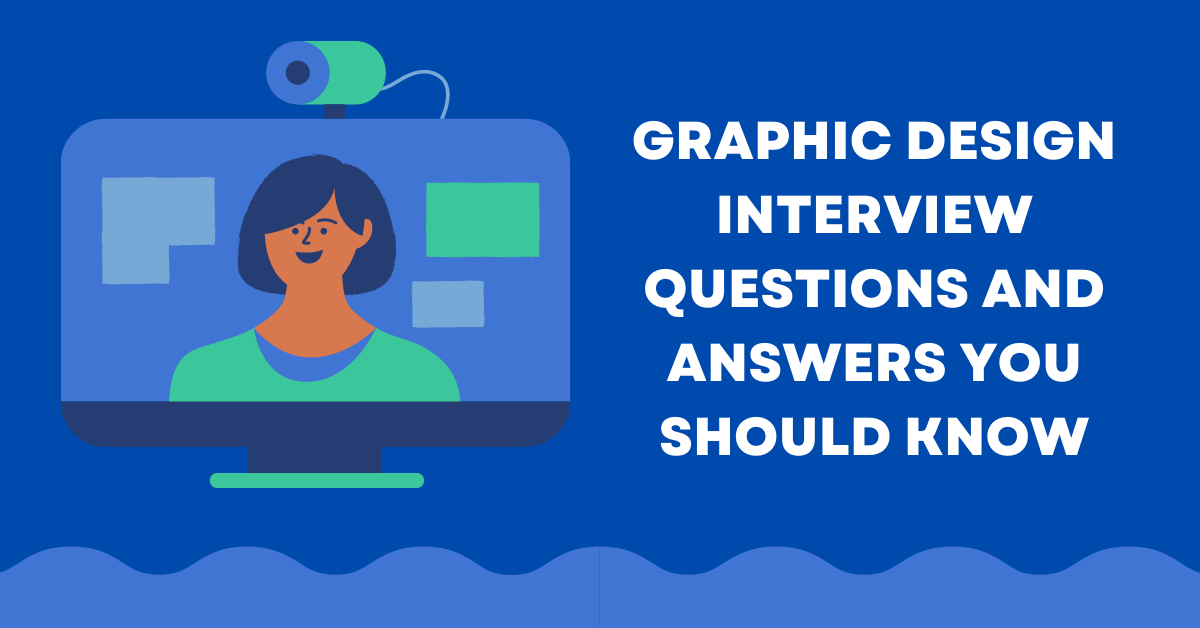
Source: artmeet.my
So, you’ve armed yourself with the knowledge to tackle those tough graphic design interview questions. Remember, confidence is key. Let your passion for design shine through, and showcase your unique skills and experiences. Practice your answers, refine your portfolio, and go into that interview knowing you’ve prepared thoroughly. Good luck – you’ve got this! Now go create something amazing!
Common Queries
What’s the best way to showcase my personality in an interview?
Let your enthusiasm shine through! Share anecdotes that illustrate your passion for design and your unique approach to problem-solving. Be authentic and let your personality naturally emerge.
How do I handle a question I don’t know the answer to?
Honesty is crucial. Acknowledge that you don’t know the answer, but demonstrate your willingness to learn. Perhaps suggest how you would approach finding the answer or mention relevant resources you’d consult.
How important is my online presence?
Very important! A professional online presence (LinkedIn, personal website) showcases your work and professionalism. Make sure your online portfolio is up-to-date and reflects your best work.
What if my portfolio isn’t as extensive as others?
Focus on quality over quantity. Highlight your strongest projects and clearly explain the design choices you made. Emphasize your skills and potential for growth.