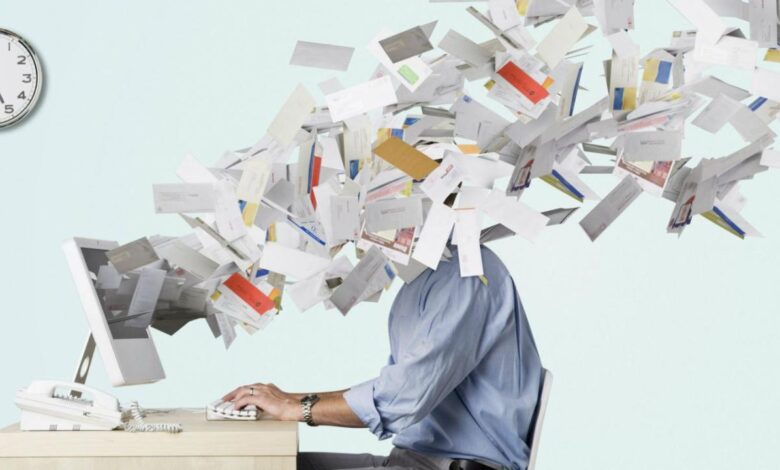
How to Survive the Floods of Internet Content
How to survive the floods of internet content? It’s a question echoing in the minds of many of us these days. We’re drowning in a sea of information, a constant barrage of notifications, articles, videos, and updates. This isn’t just about managing our time; it’s about protecting our mental wellbeing and ensuring we’re consuming information that’s actually valuable, not just noise.
This guide will equip you with the strategies and tools to navigate this digital deluge and emerge feeling focused and in control.
We’ll explore practical techniques for refining your online searches, identifying credible sources, and filtering out the digital clutter. We’ll discuss time management strategies to help you reclaim your attention and build a personalized information ecosystem that nurtures your curiosity without overwhelming you. Think of this as your survival manual for the wild west of the internet.
Understanding the Information Deluge
We live in an era defined by an unprecedented flood of online information. The sheer volume of content available at our fingertips—from news articles and social media posts to academic papers and online courses—is staggering and constantly growing. This abundance, while offering incredible access to knowledge and diverse perspectives, presents significant challenges to navigating the digital landscape effectively.The challenges posed by this information deluge are multifaceted.
The sheer volume makes it incredibly difficult to filter what’s relevant and important from the noise. Finding credible sources amidst the proliferation of misinformation and biased content requires significant effort and critical thinking skills. The constant stream of notifications and updates can also lead to information fatigue, making it hard to focus and process information effectively. Furthermore, the algorithms designed to personalize our online experiences can create echo chambers, reinforcing existing beliefs and limiting exposure to diverse viewpoints.
The Impact of Excessive Online Content on Individuals
Excessive exposure to online content can have a variety of negative impacts on individuals. Information overload can lead to stress, anxiety, and feelings of being overwhelmed. The constant bombardment of information can make it difficult to concentrate, impacting productivity and focus in both professional and personal life. Furthermore, exposure to misinformation and biased content can distort one’s understanding of the world, leading to flawed decision-making and potentially harmful beliefs.
The addictive nature of many online platforms can also contribute to decreased sleep quality, social isolation, and decreased engagement in real-world activities. For example, a study by the American Psychological Association found a correlation between excessive social media use and increased levels of anxiety and depression in young adults.
Identifying Reliable Sources of Information
Navigating the digital world requires a critical approach to information consumption. One key strategy is to prioritize established and reputable sources. This includes well-known news organizations with a history of journalistic integrity, academic journals that employ peer-review processes, and government agencies that provide official data. It’s also crucial to evaluate the credibility of individual websites and authors by considering factors such as their expertise, potential biases, and the evidence they provide to support their claims.
Cross-referencing information from multiple sources is another essential step to verify accuracy and gain a more comprehensive understanding of a topic. Finally, understanding the difference between fact, opinion, and speculation is paramount in discerning reliable information from misleading or manipulative content. For instance, comparing information presented on a news website to information from a government report on the same topic can help identify discrepancies and potential biases.
Developing Effective Search Strategies
Navigating the ocean of online information requires more than just typing s into a search bar. Effective search strategies are crucial for finding relevant and reliable information quickly and efficiently. This section will equip you with the tools and techniques to become a more proficient digital explorer.
A Step-by-Step Guide to Efficient Online Searches
Efficient searching is a process, not a single action. Start by clearly defining your information need. What specific information are you looking for? The more precise your query, the better your results. Next, break down your topic into s and related terms.
Consider synonyms and different phrasing. Then, use these s in your search, experimenting with different combinations and search operators (discussed below). Evaluate the results critically, checking the source’s credibility and relevance. If your initial search isn’t successful, refine your s or try a different search engine. Iterate this process until you find the information you need.
Advanced Search Operators, How to survive the floods of internet content
Advanced search operators are powerful tools that significantly refine search results. They allow you to specify your search criteria more precisely, filtering out irrelevant information. For example, using quotation marks (” “) searches for an exact phrase. The minus sign (-) excludes specific words. The asterisk (*) acts as a wildcard, replacing unknown words.
The site: operator limits searches to a specific website. Using these operators can dramatically improve the precision and efficiency of your searches. For instance, searching for “climate change” -politics will return results about the science of climate change, excluding politically-focused discussions.
Comparing Search Engines
Different search engines employ different algorithms and indexing methods, resulting in varied search results. Google, arguably the most popular, excels at comprehensive indexing and sophisticated algorithms. Bing, often praised for its image search, also integrates with Microsoft services. DuckDuckGo prioritizes user privacy, avoiding personalized search results. Each search engine has its strengths and weaknesses.
Experimenting with different engines for the same query can yield different, and sometimes more relevant, results. For instance, if you are looking for niche academic papers, Google Scholar might provide more targeted results than a general-purpose search engine.
Effective Search Terms for Various Information Needs
Choosing the right s is paramount. The effectiveness of your search hinges on your ability to select terms that accurately reflect your information needs. Here are some examples:
- For researching a historical event: “World War II”, “Pearl Harbor attack”, “D-Day invasion”, “impact of World War II on the economy”
- For finding a specific scientific study: “effects of caffeine on sleep”, “meta-analysis caffeine consumption”, “double-blind study caffeine and cognition”
- For locating a particular product: “Sony Playstation 5”, “best noise-canceling headphones”, “organic cotton t-shirts”
- For seeking legal information: “copyright infringement”, “patent law”, “contract law”, “due process”
- For learning a new skill: “beginner’s guide to coding”, “how to bake a cake”, “intermediate Spanish lessons”, “watercolor painting techniques”
Remember to be specific and use a combination of s and related terms for optimal results. Experiment with different phrasing and search operators to refine your search as needed.
Content Filtering and Prioritization

Source: website-files.com
Drowning in a sea of online information? Finding quality content feels like searching for a needle in a haystack, right? One strategy I’ve found helpful is focusing on specific platforms and mastering them; for example, learning how to effectively navigate and leverage YouTube’s algorithm is key. Check out this awesome guide on getting it on with youtube to help you cut through the noise and find the gold.
This targeted approach helps you survive the deluge and actually enjoy the internet again!
The sheer volume of online information can be overwhelming. Effectively navigating this deluge requires more than just efficient searching; it demands a robust strategy for filtering and prioritizing content to focus on what’s truly relevant and valuable to you. This involves identifying and eliminating irrelevant or low-quality information, leveraging tools to manage the flow, and understanding how to best utilize resources like RSS feeds.
Methods for Filtering Irrelevant or Low-Quality Content
Developing a critical eye for online content is crucial. This involves actively questioning the source’s credibility, checking for bias, and assessing the accuracy of information presented. Look for things like verifiable citations, reputable authors, and a lack of sensationalism or misleading headlines. Avoid sites known for spreading misinformation or those with a clear agenda pushing a particular viewpoint without supporting evidence.
Learning to quickly identify clickbait and low-effort content will save you significant time and frustration. Consider using browser extensions that block specific websites or types of content.
The Role of RSS Feeds and Content Aggregators
RSS feeds and content aggregators are invaluable tools for managing your information intake. RSS feeds allow you to subscribe to updates from your favorite websites, delivering new content directly to a reader application. This eliminates the need to constantly check individual sites. Content aggregators, like Feedly or Inoreader, aggregate feeds from multiple sources into a single, customizable dashboard, providing a centralized view of your chosen information streams.
This approach helps you stay updated without getting lost in a sea of unrelated content. For example, if you’re interested in a specific niche, subscribing to relevant blogs and news sources through an RSS reader can ensure you receive only pertinent updates.
Tools and Techniques for Managing Information Flow
Several tools and techniques can significantly improve your ability to manage the flow of online information. These range from browser extensions to dedicated productivity apps. Effective note-taking and bookmarking systems are also essential. Proper organization allows you to easily access and revisit important information later. Prioritizing tasks and setting aside specific times for consuming online content can also help prevent information overload.
Using a dedicated email filter for newsletters and subscriptions also keeps your inbox from becoming cluttered.
Tools for Content Management
The following table Artikels some helpful tools for managing your online information consumption:
| Tool Name | Description | Pros | Cons |
|---|---|---|---|
| Feedly | RSS feed aggregator and content curation tool. | Centralized view of multiple feeds, customizable dashboards, offline reading. | Requires a subscription for advanced features. |
| A service to save articles and web pages for later reading. | Access saved content across devices, tagging and organization features. | Requires an account; free version has limitations. | |
| Evernote | Note-taking application for capturing and organizing information. | Cross-platform syncing, web clipper extension, powerful search functionality. | Can be complex for simple note-taking; free version has limitations. |
| Raindrop.io | Bookmark manager with powerful tagging and organization features. | Excellent search and filtering, collaborative features, integrates with other tools. | Requires a subscription for advanced features. |
Critical Evaluation of Online Sources

Source: lyndakenny.com
Navigating the digital ocean of information requires a discerning eye. The sheer volume of content online makes it crucial to develop skills in evaluating the trustworthiness and accuracy of sources before accepting information as fact. Learning to identify bias and misinformation is paramount to becoming a responsible and informed digital citizen.
Identifying Bias and Misinformation
Recognizing bias and misinformation starts with understanding their various forms. Bias can manifest as a skewed presentation of facts, favoring one perspective over others, often without acknowledging alternative viewpoints. Misinformation, on the other hand, is the deliberate sharing of false or inaccurate information. Identifying these requires a critical approach. Look for emotionally charged language, unsubstantiated claims, and a lack of evidence.
Consider the source’s funding and potential affiliations, as these can influence the information presented. For example, an article funded by a pharmaceutical company might present a biased view on the effectiveness of a particular drug. Similarly, a news website known for its strong political leanings might present information in a way that favors a specific party or ideology.
A lack of transparency about funding or affiliations should raise a red flag.
Verifying the Credibility of Online Sources
Several methods exist for verifying the credibility of online sources. First, examine the website’s “About Us” section for information on the authors, their credentials, and the organization’s mission. Look for established websites with a history of accurate reporting and a commitment to fact-checking. Cross-referencing information with multiple reputable sources is also essential. If multiple reliable sources report the same information, it strengthens its credibility.
Conversely, if a piece of information is only found on one questionable website, treat it with extreme skepticism. Checking the date of publication is crucial; outdated information can be misleading, especially in rapidly evolving fields like science and technology. For example, a medical article from ten years ago might contain outdated treatment information.
Checklist for Evaluating Website and Article Trustworthiness
A comprehensive checklist can help in evaluating online sources. Consider the following points:
- Author Expertise: Does the author have relevant credentials or experience?
- Source Reputation: Is the website or publication known for accuracy and reliability?
- Date of Publication: Is the information current and relevant?
- Evidence and Sources: Does the content cite credible sources and evidence to support its claims?
- Objectivity and Bias: Is the information presented objectively, or does it show a clear bias?
- Fact-Checking: Has the information been fact-checked by independent organizations?
- Website Design and Professionalism: Does the website look professional and well-maintained?
- Contact Information: Is there clear contact information available for the website or author?
The Importance of Fact-Checking and Cross-Referencing
Fact-checking and cross-referencing are vital components of critical evaluation. Fact-checking involves verifying information against multiple reliable sources to ensure its accuracy. This can involve consulting reputable encyclopedias, government websites, academic journals, and well-established news organizations. Cross-referencing involves comparing information from different sources to identify inconsistencies or biases. For instance, if an article makes a significant claim, checking several reputable news sources to see if they report the same information is crucial.
Discrepancies should prompt further investigation. Using multiple sources allows for a more holistic understanding of the topic and helps to mitigate the risk of accepting biased or inaccurate information.
Time Management and Digital Wellbeing: How To Survive The Floods Of Internet Content
The internet offers a wealth of information, but unchecked consumption can lead to a significant drain on our time and negatively impact our mental and physical health. Effective time management and a conscious approach to digital wellbeing are crucial for navigating the online world successfully and maintaining a balanced life. This section will explore practical strategies for reclaiming control over your digital life and fostering a healthier relationship with technology.
Effective Time Management Techniques for Online Content Consumption
Managing your online time effectively involves setting clear boundaries and prioritizing activities. Instead of passively scrolling, create a schedule for your online activities. Allocate specific times for researching, reading articles, or engaging with social media. Using a timer can be surprisingly helpful in enforcing these time limits. For example, you could dedicate 30 minutes to researching a specific topic, followed by a break.
Treat your online activities like appointments – scheduling them helps ensure you dedicate enough time without getting sidetracked. Furthermore, consider using website blockers or productivity apps to limit access to distracting sites during focused work periods.
The Impact of Excessive Screen Time on Mental and Physical Health
Excessive screen time has been linked to a range of negative consequences for both mental and physical health. Studies have shown a correlation between prolonged screen use and increased rates of anxiety, depression, sleep disturbances, and even physical ailments like eye strain, headaches, and neck pain. The constant stimulation from screens can overstimulate the brain, leading to difficulty concentrating and reduced attention spans.
The blue light emitted from screens can also interfere with melatonin production, disrupting the body’s natural sleep-wake cycle. For instance, spending hours on social media before bed can lead to poor sleep quality and daytime fatigue. This impacts productivity and overall wellbeing.
Strategies for Minimizing Distractions and Improving Focus
Minimizing distractions is key to improving focus and productivity when consuming online content. Creating a dedicated workspace free from clutter and interruptions is a good starting point. Turning off notifications on your phone and computer can significantly reduce interruptions. Employing the Pomodoro Technique, where you work in focused bursts (e.g., 25 minutes) followed by short breaks, can enhance concentration.
Mindfulness exercises and meditation can also help train your brain to resist distractions and improve your overall focus. Actively choosing to engage with content mindfully, rather than passively consuming it, will significantly increase your retention and reduce mental fatigue.
Establishing Healthy Boundaries Around Online Activity
Creating a plan for establishing healthy boundaries is essential for maintaining digital wellbeing. Here’s a sample plan:
- Schedule dedicated time for online activities: Allocate specific times for checking email, social media, and engaging with online content. Avoid constantly checking your devices throughout the day.
- Designate device-free zones and times: Create specific areas (like the bedroom or dining room) and times (like before bed or during meals) where technology is prohibited.
- Set time limits for specific apps or websites: Utilize built-in features or third-party apps to limit the time spent on distracting websites or social media platforms.
- Prioritize real-life interactions: Make time for face-to-face interactions with friends and family. Engage in hobbies and activities that don’t involve screens.
- Practice mindful technology use: Be intentional about your online activities. Avoid passive scrolling and engage with content consciously and purposefully.
- Regularly assess your technology use: Track your screen time and evaluate your online habits to identify areas for improvement.
Leveraging Technology for Information Management
The sheer volume of online information can feel overwhelming, but thankfully, technology offers powerful tools to help us tame the digital deluge. Effective information management isn’t just about organizing bookmarks; it’s about creating a streamlined workflow that integrates seamlessly with our daily routines and enhances productivity. This involves strategically using various apps and services to capture, process, and retrieve information efficiently.Effective information management significantly reduces stress and improves productivity by centralizing information, streamlining access, and promoting focused work.
Imagine effortlessly finding that crucial research paper you needed months ago, or quickly accessing notes from a relevant webinar. This is the power of well-implemented digital organization.
Bookmarking Services and Their Advantages
Bookmarking services go beyond the basic browser bookmark function. They offer features like tagging, categorization, and collaborative sharing, enabling better organization and retrieval of online resources. Popular services like Pocket and Raindrop.io allow you to save articles, videos, and web pages for later reading or reference, and organize them with custom tags and collections. This allows for a more sophisticated approach to managing your online research than simply relying on your browser’s built-in bookmarks.
The ability to access saved items across multiple devices is also a significant advantage, providing seamless continuity in your workflow.
Note-Taking Applications and Their Functionality
Note-taking apps are indispensable for capturing ideas, research findings, and meeting minutes. Applications like Evernote, OneNote, and Notion offer powerful features such as rich text formatting, image and file attachments, web clipping, and search capabilities. These apps often integrate with other productivity tools, allowing for a centralized hub for all your notes and related files. Furthermore, many offer features for collaboration, allowing teams to work together on shared notes and projects.
For example, Notion’s database functionality allows for highly structured note organization, perfect for managing complex projects or research.
Comparison of Productivity Tools and Features
Several productivity tools offer overlapping but distinct functionalities. For instance, while both Evernote and OneNote allow for note-taking and organization, Evernote is known for its strong search capabilities and cross-platform synchronization, while OneNote excels in its integration with the Microsoft ecosystem. Similarly, Todoist and Asana are both task management tools, but Todoist focuses on individual productivity, while Asana is geared towards team collaboration.
The best choice depends on individual needs and preferences. A user heavily invested in the Google ecosystem might prefer Google Keep and Google Docs, while someone requiring more robust collaboration features might choose Notion or Asana.
Designing a Workflow for Efficient Information Processing
An efficient workflow involves a structured approach to handling online information. This could involve using a browser extension to save interesting articles directly to Pocket, followed by a weekly review where articles are categorized and relevant information is extracted into a note-taking app like Evernote. Then, these notes can be further organized into projects or topics using tags and folders.
Finally, regular archiving and purging of outdated or irrelevant information are crucial to prevent information overload. This process, tailored to individual needs and preferences, ensures that online information is not just saved but actively utilized and readily accessible.
Building a Personalized Information Ecosystem
Navigating the internet’s vast sea of information requires more than just effective search strategies; it demands the creation of a personalized information ecosystem. This ecosystem, carefully curated to your needs and preferences, ensures you receive relevant, trustworthy content while minimizing distractions and information overload. Think of it as building your own private, well-organized library in the digital world.
A personalized information ecosystem isn’t a static entity; it’s a dynamic process of continuous refinement and adaptation. It involves actively shaping your online experience to prioritize quality over quantity, reliability over sensationalism, and relevance over noise. This proactive approach significantly improves your ability to learn, make informed decisions, and maintain a healthy relationship with technology.
Curating a Personalized Feed of Relevant and Trustworthy Content
Creating a personalized feed involves actively seeking out and prioritizing sources that align with your interests and values. This includes identifying reputable news organizations, academic journals, expert blogs, and other trustworthy online platforms. Regularly review your subscriptions and bookmarks, removing sources that consistently provide inaccurate, biased, or irrelevant information. Utilize features like RSS feeds or content aggregators to centralize your preferred content streams, making it easier to stay updated without constantly switching between different websites or apps.
For example, a researcher might subscribe to specific academic journals and newsletters related to their field, while a news enthusiast could curate a feed from several respected international news agencies.
Strategies for Unsubscribing from Unwanted Email Lists and Notifications
The constant barrage of emails and notifications can significantly contribute to information overload. Taking control of your inbox and app notifications is crucial for maintaining focus and reducing stress. Most emails include an unsubscribe link at the bottom; utilize this to remove yourself from unwanted mailing lists. For apps, review your notification settings and disable unnecessary alerts.
Consider using email filters to automatically sort and categorize emails, allowing you to quickly identify and prioritize important messages while filtering out spam and promotional content. For example, setting up a filter to move all emails from unknown senders to a separate folder prevents them from cluttering your inbox.
Methods for Blocking Distracting Websites and Apps
Distracting websites and apps are major productivity killers. Fortunately, several tools can help you regain control. Browser extensions like StayFocusd or Cold Turkey allow you to block access to specific websites or categories of websites during designated times. Similarly, many operating systems offer built-in parental control features that can be used to restrict access to distracting applications.
These tools help create dedicated work or study periods free from the lure of social media or entertainment websites, improving focus and efficiency. For example, blocking social media platforms during work hours can significantly increase productivity.
Building a Strong Network of Reliable Information Sources
Cultivating a strong network of reliable information sources goes beyond simply subscribing to reputable websites. It involves actively engaging with communities and individuals known for their expertise and integrity. This could involve following thought leaders on social media, participating in online forums dedicated to your interests, or engaging in discussions with experts in your field. By diversifying your sources and critically evaluating the information you receive, you can develop a more nuanced and accurate understanding of complex issues.
For example, a student studying history could benefit from engaging with historians and researchers on academic platforms, alongside following reputable historical societies and museums.
Visualizing Information Overload
Imagine a firehose, not of water, but of data—a relentless torrent of news articles, social media updates, emails, and notifications. Each drop is a piece of information, vying for your attention, each one demanding to be processed, understood, and reacted to. This is the feeling of information overload: a chaotic deluge threatening to drown you in its sheer volume.The feeling is akin to standing at the base of a towering waterfall of information.
The sheer force of it is breathtaking, yet also terrifying. You can see the beauty, the potential knowledge contained within each drop, but the volume is overwhelming, making it impossible to take it all in. You feel a constant pressure, a sense of being perpetually behind, always playing catch-up with the ever-increasing flow.
The Psychological Impact of Constant Information Bombardment
The constant barrage of information doesn’t just leave us feeling overwhelmed; it has a tangible impact on our mental wellbeing. Studies show that excessive exposure to online information can lead to increased stress, anxiety, and even depression. The pressure to stay informed, to keep up with the latest trends and news, creates a sense of urgency and fear of missing out (FOMO).
This constant state of heightened alert can deplete mental resources, leading to cognitive overload and decreased focus. The inability to effectively filter and process information contributes to decision fatigue, making even simple choices feel daunting. Furthermore, the constant exposure to negative or sensationalized news can fuel feelings of helplessness and powerlessness, impacting our overall mood and sense of well-being.
The endless scroll of social media can foster unrealistic comparisons, leading to feelings of inadequacy and low self-esteem. In essence, the relentless flow of online information can subtly, yet significantly, erode our mental health. The constant stimulation can disrupt our sleep patterns, making it difficult to relax and unwind. The impact is far-reaching, affecting our productivity, relationships, and overall quality of life.
Final Wrap-Up
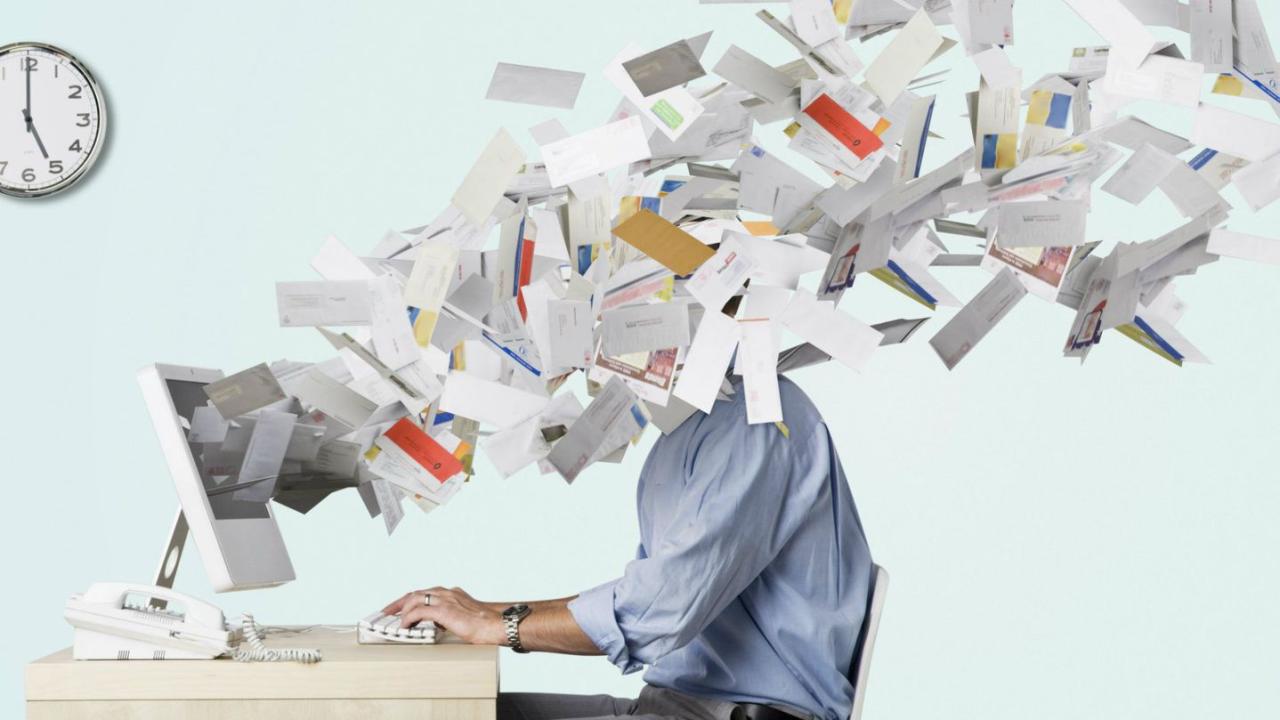
Source: alvistor.com
Navigating the internet’s information overload isn’t about eliminating all online distractions; it’s about cultivating a mindful and intentional approach. By implementing the strategies Artikeld here—from mastering efficient search techniques to building a personalized information ecosystem—you can transform your online experience from one of constant overwhelm to one of empowered engagement. Remember, the internet is a powerful tool; learning to harness its power responsibly is key to thriving in this digital age.
So dive in, explore, and reclaim your focus!
FAQ Section
What are some quick ways to identify unreliable sources?
Look for missing author information, excessive advertising, biased language, and a lack of supporting evidence. Cross-reference information with multiple reputable sources.
How can I reduce my screen time without feeling completely disconnected?
Set specific times for online activity, use website blockers for distracting sites, and schedule regular breaks. Consider replacing some screen time with offline activities you enjoy.
What are some good apps for managing bookmarks and notes?
Popular options include Pocket, Evernote, and Raindrop.io. Choose the one that best fits your workflow and preferences.
How do I deal with information anxiety?
Practice mindfulness, limit your news consumption, and take breaks from screens. Connect with people in real life and engage in activities that help you relax and de-stress.
