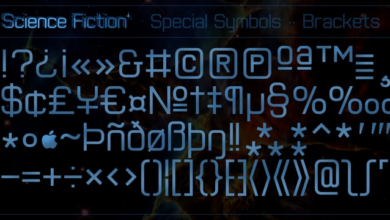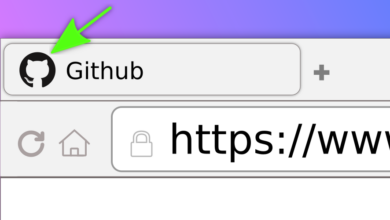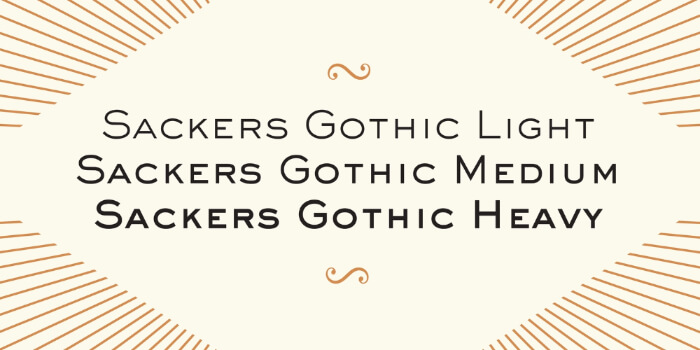
Awesome Fonts for Logos and Websites
Awesome fonts for logos and websites are more than just pretty letters; they’re the silent storytellers of your brand. The right font can instantly communicate your brand’s personality – sophisticated, playful, trustworthy, or edgy – before a single word is even read. Choosing the perfect font involves understanding readability, visual appeal, and the subtle emotional impact different styles can have on your audience.
Get ready to dive into the world of typography and discover how to choose fonts that truly make your brand shine!
This post will explore everything from serif and sans-serif options to the art of font pairing and the resources available to find the perfect typographic match for your logo and website. We’ll cover practical considerations like font weights, sizes, and color choices, and even delve into specific examples of awesome font usage in successful branding. By the end, you’ll be equipped to confidently select fonts that not only look great but also effectively communicate your brand’s message.
Defining “Awesome” in Font Selection for Logos and Websites
Choosing the right font is crucial for a successful brand identity. A well-chosen font can elevate a logo or website, making it memorable and impactful, while a poor choice can detract from even the most brilliant design. “Awesome” in this context isn’t just about aesthetics; it’s a combination of visual appeal, readability, and brand alignment.
Visual Appeal in Font Selection
Visual appeal is subjective, but certain qualities consistently contribute to a font’s attractiveness. These include aspects like the font’s weight (bold, light, etc.), its x-height (the height of lowercase letters), its stroke width (the thickness of the lines), and its overall style (serif, sans-serif, script, etc.). A visually appealing font is often balanced, harmonious, and unique, capturing attention without being overwhelming.
The font should complement the overall design and brand message, not compete with it. Consider the spacing between letters (kerning) and lines (leading) – these subtle details greatly impact readability and aesthetic appeal.
Readability in Logo and Website Design
Readability is paramount, especially for website text. No matter how beautiful a font is, if it’s difficult to read, it’s ultimately a failure. Legibility depends on factors such as letterform clarity, consistent spacing, and appropriate font size. A logo font might prioritize visual impact over extensive readability, but website body text absolutely requires clear, easily digestible typography.
Poor readability leads to frustration and can negatively impact user experience, potentially driving visitors away.
Font Choice and Brand Personality, Awesome fonts for logos and websites
The font you choose directly influences how your brand is perceived. A playful script font might be perfect for a children’s toy company, projecting fun and whimsy. Conversely, a bold sans-serif font could communicate strength and reliability for a financial institution. A classic serif font might suggest tradition and sophistication for a law firm. The font should be consistent with the overall brand identity and messaging, reinforcing the desired emotional connection with the audience.
Inconsistency can create confusion and dilute brand recognition.
Examples of Fonts Evoking Different Emotions
The following table showcases fonts that evoke different emotions and their potential applications:
| Font Name | Style | Emotion Evoked | Example Use Case |
|---|---|---|---|
| Playfair Display | Serif | Sophistication, Elegance | Luxury brand logo, high-end website |
| Open Sans | Sans-serif | Clean, Modern, Trustworthy | Website body text, corporate branding |
| Poppins | Sans-serif | Modern, Friendly, Approachable | E-commerce website, technology company |
| Pacifico | Script | Playful, Fun, Whimsical | Coffee shop logo, children’s book cover |
Categorizing Awesome Fonts by Style and Use Case
Choosing the right font is crucial for creating a memorable and effective brand identity. A well-chosen font can significantly impact how users perceive your logo and website, influencing everything from readability to overall aesthetic appeal. Understanding different font styles and their appropriate uses is key to achieving this.
Serif Fonts for Logos and Websites
Serif fonts, characterized by small decorative strokes (serifs) at the ends of letterforms, often convey a sense of tradition, elegance, and sophistication. They can work exceptionally well in logos and website designs, but their use requires careful consideration.
Strengths: Serif fonts are often highly legible, particularly in body text, and their classic feel can lend an air of authority and trustworthiness. They’re a good choice for brands aiming for a timeless and established image. Examples include Times New Roman (a classic, though perhaps overused), Garamond (elegant and refined), and Playfair Display (a more modern take with high readability).
Weaknesses: Serif fonts can appear less modern or even dated in some contexts. Their intricate details can become less legible at smaller sizes, making them unsuitable for all website sections. Overuse can also lead to a cluttered or visually heavy feel.
Sans-Serif Fonts for Website Sections
Sans-serif fonts, lacking the decorative serifs, generally project a clean, modern, and minimalist aesthetic. Their versatility makes them suitable for various website sections, though the specific choice depends on the intended effect.
Headings: Bold sans-serif fonts like Montserrat or Open Sans can create strong visual impact in headings, drawing the reader’s eye. Their clean lines ensure readability even at larger sizes.
Body Text: More subtle sans-serif fonts like Lato or Roboto are often preferred for body text due to their high legibility at smaller sizes. These fonts prioritize readability and avoid distracting from the content itself.
Call-to-Action Buttons: Fonts like Oswald or Raleway, with a slightly bolder weight, are frequently used for call-to-action buttons to emphasize their importance and encourage user interaction. The slightly bolder weight helps them stand out without being overly aggressive.
Script Fonts in Logos and Website Design
Script fonts, mimicking handwriting styles, offer a unique charm and personality. However, their use requires careful consideration due to inherent limitations.
Script fonts can be highly effective in logos, adding a touch of elegance or whimsy depending on the specific typeface. However, they are generally less legible than serif or sans-serif fonts, limiting their suitability for large amounts of body text on a website. Overuse can also create a cluttered or unprofessional appearance. Consider using script fonts sparingly, primarily for branding elements or short text snippets to maximize their impact.
Fonts Suitable for Specific Industries
The choice of font can significantly contribute to a brand’s identity and should align with the industry it operates in.
Selecting the right font can reinforce a brand’s message and resonate with its target audience. Here are some examples:
- Font: Bebas Neue; Industry: Technology; Rationale: Its bold, geometric style reflects innovation and modernity, often associated with tech companies.
- Font: Playfair Display; Industry: Fashion; Rationale: Its elegant and sophisticated serif style aligns with the refined image often associated with high-end fashion brands.
- Font: Lobster; Industry: Food; Rationale: Its playful and slightly informal script style can create a friendly and approachable feel, perfect for cafes, restaurants, or food blogs.
Practical Considerations for Font Selection
Choosing the perfect font is more than just aesthetics; it’s about ensuring your logo and website are both visually appealing and easily readable. Ignoring practical considerations can lead to a design that looks great but fails to connect with your audience. This section dives into the crucial practical aspects of font selection to help you make informed decisions.
Font Pairing for Visual Harmony and Readability
Effective font pairing is key to creating a cohesive and user-friendly design. Using two or more fonts together requires careful consideration of their visual relationship. Disparate fonts can clash, creating a jarring and unprofessional look. Conversely, a well-chosen pair can enhance the overall design, emphasizing hierarchy and improving readability. Consider pairing a serif font (like Times New Roman or Garamond, known for their readability in large blocks of text) with a sans-serif font (like Helvetica or Arial, often used for headings and shorter text segments) for a classic yet modern feel.
The key is to choose fonts with contrasting yet complementary characteristics to create visual interest without sacrificing readability. For example, a script font might be paired with a clean sans-serif for a logo, offering a balance of elegance and modernity.
Choosing Appropriate Font Weights and Sizes for Different Elements
Font weight (e.g., light, regular, bold) and size significantly impact readability and visual hierarchy. Heavier weights are generally used for headings and important calls to action to draw attention, while lighter weights are better suited for body text to avoid overwhelming the reader. Similarly, size should vary depending on the element’s importance and the context. Larger font sizes are typically reserved for headings and titles, while smaller sizes are used for body text and captions.
Inconsistency in font weight and size can make your design look amateurish and difficult to navigate. For instance, a website using a tiny font size for its main content will be frustrating for users, leading to a poor user experience. Conversely, using overly bold text for everything will create a chaotic and visually overwhelming effect.
Impact of Font Color on Overall Design and Readability
Font color plays a critical role in both aesthetics and usability. The contrast between the font color and the background is crucial for readability. Insufficient contrast can make text difficult to read, especially for users with visual impairments. Tools exist to measure contrast ratios, ensuring accessibility standards are met. Furthermore, color psychology can influence how your brand is perceived.
For example, a bright, vibrant color might convey energy and excitement, while a muted tone might suggest sophistication and calm. However, choosing a color that clashes with the overall design or is too similar to the background will compromise readability and create a visually unappealing experience. For example, light grey text on a white background is practically invisible.
Step-by-Step Guide to Testing Font Combinations
Testing different font combinations is essential before settling on a final choice. Here’s a step-by-step guide:
- Brainstorm Initial Combinations: Start by identifying a few font families that align with your brand’s personality and the overall design aesthetic.
- Create Mockups: Use design software or online tools to create mockups of your logo or website using your chosen font combinations. Experiment with different weights and sizes.
- Gather Feedback: Share your mockups with colleagues, friends, or potential clients and solicit feedback on readability and visual appeal. Pay close attention to comments regarding clarity and overall aesthetic.
- Test on Different Devices and Screen Sizes: Ensure your chosen fonts render well on various devices and screen sizes. Responsive design is crucial for a positive user experience.
- Check Contrast Ratios: Use online tools to verify that the contrast between your font color and background color meets accessibility standards.
- Refine and Iterate: Based on feedback and testing, refine your font choices and repeat the process until you are satisfied with the results.
Resources and Tools for Finding Awesome Fonts
Finding the perfect font can significantly impact the success of your logo or website design. The right typeface can evoke the desired emotion, enhance readability, and ultimately, make your brand memorable. But with thousands of fonts available, knowing where to look and what tools to use is crucial. This section explores resources and tools to help you navigate the world of typography and discover those truly awesome fonts.
Reputable Websites and Platforms for High-Quality Fonts
Choosing a reliable source for your fonts is paramount. Low-quality fonts can look unprofessional and may even contain licensing issues. The following websites offer a curated selection of high-quality fonts, often with varying licensing options.
- Adobe Fonts: Adobe Fonts (formerly Typekit) offers a vast library of fonts, seamlessly integrated with Adobe Creative Cloud applications. It provides a subscription-based model with access to thousands of fonts for both web and desktop use. The collection includes both classic and modern designs, catering to diverse design needs.
- Google Fonts: A free and open-source library, Google Fonts is a popular choice for web designers. It features a wide variety of fonts, all optimized for web use and easily integrated into websites. While the selection might not be as extensive as some paid options, the quality and ease of use make it a strong contender.
- FontShop: FontShop offers a curated selection of high-quality fonts from renowned designers worldwide. They focus on unique and distinctive typefaces, often catering to professional designers and branding projects. Their collection includes both paid and free fonts, with a strong emphasis on quality and originality.
- MyFonts: MyFonts is a large marketplace for fonts, offering a diverse range of styles and licensing options. You can find both established and emerging designers’ work here, making it a good place to discover unique and lesser-known fonts. The site provides detailed previews and information about each font.
Popular Font Management Software Features
Efficient font management is key, especially when working with a large collection. Font management software helps organize, activate, and deactivate fonts, preventing system slowdowns and font conflicts.
- Font management software typically offers features such as: easy font searching and filtering, previewing fonts before installation, activating and deactivating fonts selectively, managing font licenses, and creating font sets for specific projects. Popular options include FontExplorer X, Suitcase Fusion, and NexusFont.
Free Versus Paid Fonts: Benefits and Drawbacks
The decision between free and paid fonts involves weighing several factors.
- Free Fonts: Free fonts offer accessibility and affordability, ideal for smaller projects or when budget is a major constraint. However, free fonts might have limited styles, lower quality, or licensing restrictions that limit their use. Overuse of common free fonts can also lead to a lack of originality in your designs.
- Paid Fonts: Paid fonts often boast higher quality, unique designs, and broader licensing options, allowing for greater flexibility in their use. They usually come with better customer support and more extensive documentation. The investment can be worthwhile for professional projects where originality and brand consistency are critical.
Comparison of Popular Font Websites
This table compares three popular font websites based on features, pricing, and ease of use.
| Website | Features | Pricing | Ease of Use |
|---|---|---|---|
| Adobe Fonts | Vast library, web & desktop use, integration with Adobe Creative Cloud | Subscription-based | High – intuitive interface and seamless integration |
| Google Fonts | Large selection of free, open-source fonts, optimized for web use | Free | High – easy to search, browse, and implement |
| FontShop | Curated collection, unique and high-quality fonts, diverse licensing options | Varies, from free to premium pricing | Medium – requires some navigation to find desired fonts |
Illustrative Examples of Awesome Font Usage: Awesome Fonts For Logos And Websites

Source: theme-junkie.com
Choosing the right font can make or break a design. A well-chosen typeface enhances readability, conveys the brand’s personality, and creates a memorable visual experience. Let’s examine some real-world examples to illustrate the power of thoughtful font selection.
Logo Font Analysis: The Airbnb Logo
The Airbnb logo uses a custom-designed typeface that’s a playful take on a sans-serif font. It’s a rounded, friendly sans-serif, suggesting approachability and trust – qualities essential for a platform connecting strangers. The weight is light to medium, maintaining a sense of airiness and lightness, reflecting the carefree nature of travel. The size is relatively large and bold, making it instantly recognizable, even at small scales.
The unique character of the “b” is particularly noteworthy, its slightly exaggerated curve contributing to the overall friendly and memorable feel. The font’s custom nature ensures uniqueness and strong brand identity, unlike many generic sans-serif fonts.
Website Typography: The Spotify Website
Spotify’s website utilizes a thoughtful combination of typefaces to create a seamless user experience. The primary font, a clean and modern sans-serif like Circular or a similar variation, ensures excellent readability for song titles, artist names, and descriptions. This font’s neutral nature doesn’t distract from the music itself. For headings and call-to-action buttons, they might use a slightly bolder weight of the same font family, or a subtly contrasting sans-serif with a slightly more geometric feel to create visual hierarchy and emphasis.
This strategic use of font weight and style guides the user’s eye effortlessly through the interface. The consistent use of a limited font palette ensures visual harmony and enhances usability.
Visual Impact of Font Pairings: A Website Header Example
Imagine a website header using Playfair Display, a classic serif font, for the main headline. Its elegant and refined appearance conveys sophistication and trustworthiness. Paired with Open Sans, a clean and legible sans-serif, for subheadings and supporting text, the header achieves a balance between formality and readability. The Playfair Display’s strong vertical strokes create a sense of authority, while Open Sans’s neutrality ensures that the supporting information remains easily digestible.
This combination works well because the serif font provides a strong visual anchor, while the sans-serif maintains readability and avoids overwhelming the user. The contrast in styles creates visual interest without sacrificing clarity. This example showcases how carefully chosen font pairings can create a sophisticated and user-friendly design.
Finding awesome fonts for logos and websites is key to a strong brand identity; the right typeface can make all the difference. But don’t forget the visual impact of your video content – check out this guide on getting it on with youtube to learn how to make your YouTube presence pop. After all, consistent branding across all platforms, including your YouTube channel, ensures a cohesive message, so choosing the right fonts for your logo and website is just as important as your video’s visual style.
Final Conclusion
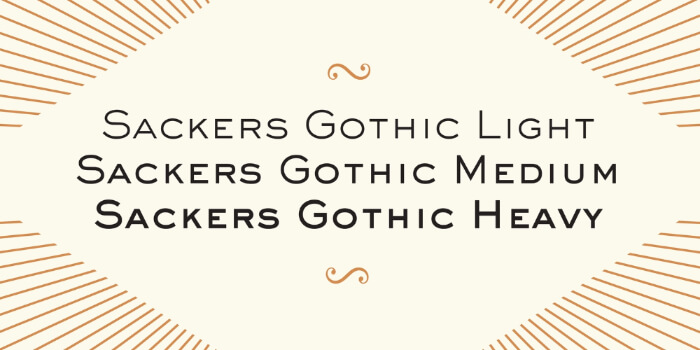
Source: website-files.com
Finding the perfect fonts for your logo and website is a journey, not a destination. It’s about understanding your brand’s personality, considering your audience, and carefully selecting fonts that work together harmoniously. Remember, the right font choice can elevate your brand’s visual identity and leave a lasting impression. So, experiment, explore, and have fun with the process – your brand’s unique voice awaits!
Commonly Asked Questions
What’s the difference between serif and sans-serif fonts?
Serif fonts have small decorative strokes at the ends of their letters (like Times New Roman), while sans-serif fonts don’t (like Arial). Serifs generally feel more traditional, while sans-serif fonts often appear cleaner and more modern.
How many fonts should I use on my website?
Generally, it’s best to stick to 2-3 fonts maximum for a clean and consistent look. Too many fonts can make your website feel cluttered and confusing.
Where can I find free, high-quality fonts?
Websites like Google Fonts offer a wide selection of free, high-quality fonts that are easy to integrate into your website.
How do I choose the right font weight?
Font weight refers to how bold or thin the font is. Headings typically use bolder weights, while body text uses lighter weights for better readability.