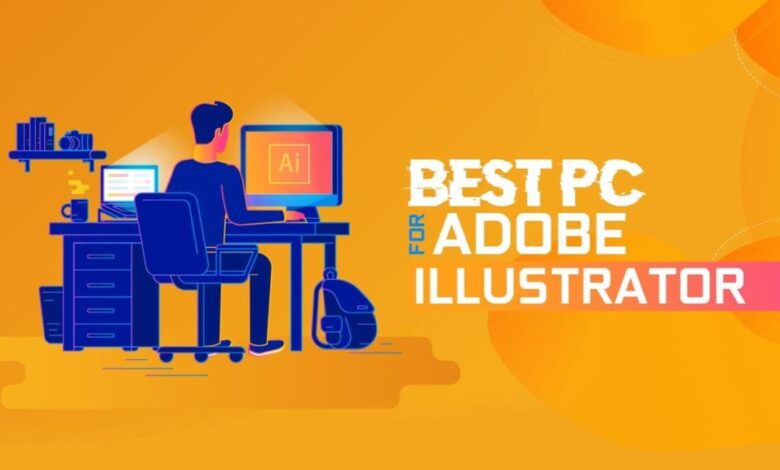
Best Desktop Computer for Graphic Design
Best desktop computer for graphic design? Finding the perfect machine for your creative needs can feel overwhelming, but it doesn’t have to be! This post dives deep into the essential components – from powerful processors and graphics cards to crucial RAM and storage – guiding you towards building or buying the ultimate graphic design workstation. We’ll explore different price points and configurations, ensuring you find a setup that perfectly balances performance and budget.
Whether you’re a seasoned pro or just starting your design journey, understanding the specific hardware requirements for software like Photoshop, Illustrator, and InDesign is key. We’ll break down the technical details in an easy-to-understand way, helping you make informed decisions about CPUs, GPUs, monitors, and more. Get ready to unleash your creative potential with the perfect machine!
Processor Requirements for Graphic Design
Choosing the right processor for your graphic design workstation is crucial for a smooth and efficient workflow. The CPU is the brain of your computer, handling all the complex calculations involved in rendering images, manipulating 3D models, and editing videos. A powerful processor will significantly reduce render times and improve overall responsiveness, allowing you to focus on your creative work rather than waiting for your computer to catch up.
Picking the best desktop computer for graphic design is crucial; you need the power to handle those massive files and demanding software. But once you’ve created stunning visuals, you’ll want to share them, which is where learning how to effectively market your work comes in – check out this guide on getting it on with youtube to boost your visibility.
Ultimately, a great computer is only half the battle; promoting your portfolio is just as important for success in graphic design.
CPU Cores and Clock Speed in Graphic Design Software
The number of cores in a processor (how many independent tasks it can handle simultaneously) and its clock speed (how fast each core works) directly impact performance in graphic design. Multi-core processors are essential because many graphic design applications can effectively utilize multiple cores for tasks like rendering, image processing, and 3D modeling. Higher clock speeds generally translate to faster processing of individual tasks within each core.
For example, rendering a complex 3D scene will benefit greatly from a high core count, allowing the software to distribute the workload across multiple cores, significantly shortening rendering times. A higher clock speed will also speed up individual tasks within each core, improving responsiveness during the process. The ideal balance depends on the specific applications and tasks.
Intel vs. AMD Processors for Graphic Design
Both Intel and AMD offer excellent processors suitable for graphic design. Historically, Intel held a strong advantage in single-core performance, beneficial for applications that don’t fully utilize multiple cores. However, AMD has made significant strides in recent years, offering competitive multi-core performance at often more attractive price points. The choice between Intel and AMD often comes down to specific model comparisons, price, and individual application needs.
For example, a professional 3D modeler might prioritize high core counts, while a photographer primarily using Photoshop might benefit more from a high clock speed.
Suitable Processors for Different Graphic Design Tasks, Best desktop computer for graphic design
The ideal processor will vary based on the type of graphic design work.Photo editing (Photoshop, Lightroom): A processor with a high clock speed and a good number of cores is beneficial. While photo editing isn’t always heavily multi-threaded, a faster clock speed improves responsiveness and speeds up processes like applying filters and adjustments.D modeling (Blender, Maya, 3ds Max): High core counts are crucial here, as 3D rendering is highly parallelizable.
More cores mean faster render times and smoother interaction with complex models. A high clock speed is also helpful for individual tasks within the rendering process.Video editing (Premiere Pro, After Effects, DaVinci Resolve): Similar to 3D modeling, video editing benefits from a high core count for efficient encoding and decoding, as well as smooth playback of high-resolution footage.
Faster clock speeds contribute to faster rendering times and smoother editing workflows.
Comparison of High-Performance Processors
| Processor | Core Count | Clock Speed (Boost) | Price Range (USD) |
|---|---|---|---|
| Intel Core i9-13900K | 24 (8 P-cores + 16 E-cores) | 5.8 GHz | $550 – $650 |
| AMD Ryzen 9 7950X3D | 16 | 5.7 GHz | $600 – $700 |
| AMD Ryzen Threadripper PRO 5995WX | 64 | 4.5 GHz | $6500 – $7500 |
Graphics Card (GPU) Selection for Graphic Design
Choosing the right graphics card is crucial for a smooth and efficient graphic design workflow. The GPU significantly impacts rendering times, the ability to handle complex projects, and overall system responsiveness. A powerful GPU translates directly into increased productivity and creative freedom. This section will delve into the key aspects of selecting a GPU tailored to the demanding needs of graphic design.
VRAM’s Role in Graphic Design Applications
VRAM, or Video RAM, is the dedicated memory on your graphics card. Think of it as the GPU’s workspace. Large, complex files in Photoshop, Illustrator, or other design software require substantial VRAM. Without enough VRAM, your system will resort to using slower system RAM, leading to significant performance bottlenecks, frustrating lag, and even application crashes. The more VRAM you have, the larger and more complex the files you can comfortably work with, resulting in a more fluid and responsive design experience.
For example, working with high-resolution images or intricate 3D models requires a considerable amount of VRAM to avoid slowdown. A minimum of 8GB is generally recommended for professional graphic design, while 12GB or more is ideal for high-end work and future-proofing.
NVIDIA and AMD Graphics Cards for Professional Graphic Design
Both NVIDIA and AMD offer compelling graphics cards for graphic design. NVIDIA’s Quadro and RTX series are generally considered the industry standard, known for their professional drivers optimized for stability and compatibility with design software. They often boast advanced features like ray tracing and AI-accelerated capabilities. AMD’s Radeon Pro series provides a strong alternative, offering competitive performance at potentially more attractive price points.
The choice often comes down to specific application needs and budget. For example, a professional needing consistent performance and compatibility across various software might opt for an NVIDIA Quadro, while a user focused on cost-effectiveness might find an AMD Radeon Pro a suitable choice. Both manufacturers continuously release updated models, so staying current on benchmarks and reviews is vital.
Benefits of Ray Tracing and Other Advanced GPU Features for Graphic Design
Ray tracing, a rendering technique that simulates the physical behavior of light, is becoming increasingly important in graphic design. While not essential for all tasks, ray tracing enhances realism in 3D models and renders, providing more accurate lighting and shadows. Other advanced features like AI-accelerated upscaling (like NVIDIA’s DLSS or AMD’s FidelityFX Super Resolution) can speed up rendering times and improve image quality.
These features are particularly beneficial when working with high-resolution displays or creating photorealistic imagery. For instance, an architect using ray tracing can create highly realistic renderings of a building design, showcasing materials and lighting with impressive accuracy.
Key Features to Consider When Choosing a GPU for Graphic Design
Choosing the right GPU involves several crucial considerations. Here are five key features to prioritize:
- VRAM Capacity: As discussed, sufficient VRAM is paramount for handling large files and preventing performance bottlenecks. Aim for at least 8GB, with 12GB or more being preferable for demanding tasks.
- CUDA Cores (NVIDIA) or Stream Processors (AMD): These are the processing units responsible for rendering. More cores generally translate to faster rendering speeds.
- Memory Bandwidth: This determines how quickly data can be transferred between the GPU and system memory. Higher bandwidth leads to smoother performance.
- Driver Support and Stability: Professional drivers, like those offered by NVIDIA’s Quadro line, are optimized for stability and compatibility with graphic design applications.
- Ray Tracing Capabilities: If realism and high-quality renders are important, look for a GPU with dedicated ray tracing cores.
RAM and Storage Considerations: Best Desktop Computer For Graphic Design
Choosing the right RAM and storage for your graphic design rig is crucial for a smooth and efficient workflow. The speed and capacity of both directly impact how quickly your software loads, how many large files you can work with simultaneously, and overall system responsiveness. Ignoring these components can lead to frustrating lag, crashes, and significant time wasted.
Minimum RAM Requirements and Advantages of SSDs
For smooth performance with demanding design software like Adobe Photoshop, Illustrator, and InDesign, a minimum of 16GB of RAM is recommended. However, for more complex projects involving high-resolution images, video editing, or 3D modeling, 32GB or even 64GB might be necessary to avoid performance bottlenecks. The difference between 16GB and 32GB is particularly noticeable when working with multiple large files or using memory-intensive plugins.Solid State Drives (SSDs) offer significant advantages over traditional Hard Disk Drives (HDDs) for graphic designers.
SSDs boast significantly faster read and write speeds, leading to dramatically quicker loading times for applications and files. This translates to a more responsive system and less waiting around. For example, launching Photoshop with a large project file can take mere seconds with an SSD, compared to potentially minutes with an HDD. Furthermore, SSDs are more durable and resistant to damage from drops or impacts, offering better protection for your valuable design files.
Recommended RAM and Storage Capacity
The optimal RAM and storage capacity depend on the specific graphic design software used and the complexity of the projects.
| Software/Project Type | Recommended RAM (GB) | Recommended Storage (TB) | Performance Impact |
|---|---|---|---|
| Basic Photo Editing (Photoshop, GIMP) | 16 | 0.5 – 1 | Smooth performance for most tasks. |
| Complex Photo Editing, Vector Graphics (Illustrator, Affinity Designer) | 32 | 1 – 2 | Handles large files and multiple applications efficiently. Noticeable improvement over lower configurations. |
| Video Editing, 3D Modeling, High-Resolution Image Manipulation | 64 | 2+ | Essential for seamless workflow with large datasets and complex projects. Significant performance boost compared to lower configurations. Reduces rendering times considerably. |
Monitor Selection for Graphic Design Work

Source: technowatchpk.com
Choosing the right monitor is crucial for graphic designers. A high-quality display directly impacts the accuracy of your work, your workflow efficiency, and ultimately, the quality of your final designs. Investing in a good monitor is an investment in your professional output.
Color Accuracy and Resolution in Graphic Design
Color accuracy is paramount in graphic design. Inaccurate color representation can lead to mismatched prints, inconsistencies across different devices, and ultimately, a less professional-looking final product. High resolution, measured in pixels (e.g., 1920×1080, 2560×1440, 4K), ensures sharp details and prevents pixelation, which is especially important when working with intricate designs or high-resolution images. A higher resolution allows for more on-screen real estate, improving workflow by enabling more simultaneous windows and tools.
Comparison of Monitor Panel Types
Three main types of monitor panels are commonly used: IPS, VA, and TN. IPS (In-Plane Switching) panels offer the best color accuracy and wide viewing angles, making them ideal for graphic design. VA (Vertical Alignment) panels often provide high contrast ratios, resulting in deeper blacks, but their viewing angles and color accuracy can be less consistent than IPS.
TN (Twisted Nematic) panels are generally the least expensive but offer the poorest color accuracy and viewing angles, making them unsuitable for professional graphic design work.
Examples of Ideal Monitor Specifications
For professional graphic design, consider monitors with the following specifications: a resolution of at least 2560×1440 (QHD) or higher (e.g., 4K), a wide color gamut covering at least 99% of the Adobe RGB color space (or sRGB for web design), a response time of 5ms or less to minimize ghosting and improve responsiveness, and an IPS panel for superior color accuracy and viewing angles.
Additionally, features like HDR (High Dynamic Range) can enhance the visual experience, though it’s not strictly necessary for all design work.
Monitor Comparison Table
| Monitor | Resolution | Panel Type | Color Gamut | Strengths | Weaknesses |
|---|---|---|---|---|---|
| Example Monitor A | 2560×1440 | IPS | 99% Adobe RGB | Excellent color accuracy, wide viewing angles, sharp details | Relatively higher price |
| Example Monitor B | 3840×2160 (4K) | IPS | 100% sRGB | High resolution, excellent color accuracy, wide viewing angles | Higher price than QHD options |
| Example Monitor C | 1920×1080 | TN | 72% NTSC | Affordable | Poor color accuracy, limited viewing angles, not ideal for professional design work |
Budget and Brand Considerations
Building a powerful graphic design workstation doesn’t necessitate breaking the bank. Careful planning and smart choices regarding components and brands can yield excellent performance without excessive spending. Understanding the trade-offs between cost and performance is key to finding the sweet spot for your needs and budget.Choosing the right components and brands is crucial for building a cost-effective yet high-performing graphic design computer.
Prioritizing essential components like the CPU and GPU while making informed decisions about RAM and storage can significantly impact your budget without sacrificing quality. Similarly, understanding the reputation and reliability of different brands can guide your purchasing decisions.
Cost-Effective Build Strategies
Building a cost-effective computer for graphic design involves strategic component selection. For example, opting for a slightly older generation processor from a reputable brand like Intel or AMD can offer significant savings without a major performance drop for many graphic design tasks. Similarly, choosing a high-performance graphics card from the previous generation often offers excellent value. Prioritize spending on the CPU and GPU, as these are the most impactful components for graphic design performance.
RAM can be purchased in stages if necessary, starting with a sufficient amount and upgrading later if needed. Finally, consider a large, fast SSD for your operating system and frequently used programs, and a secondary HDD for storing large files.
Brand Comparison for Graphic Design
Several brands consistently deliver reliable and high-performing systems for graphic design. Dell, HP, and Lenovo often offer pre-built options with good component choices and warranties. Apple’s iMacs and Mac Pros are known for their seamless integration and user-friendly experience, though they generally command a premium price. Custom PC builders like CyberPowerPC and iBUYPOWER provide customizable options, allowing for precise component selection to match your budget and needs.
Each brand offers varying levels of support and warranty, so it’s important to consider these factors as well.
Pre-built Desktop Examples for Graphic Design
The following table provides examples of pre-built desktops suitable for graphic design across different budget ranges. Note that prices and specifications can vary depending on retailer and sales. These are representative examples, and you should always check current pricing and availability.
| Brand | Model | Specifications (Example) | Price Range (USD) |
|---|---|---|---|
| HP | Z2 G9 Workstation | Intel Core i7-12700, NVIDIA RTX A2000, 16GB RAM, 512GB SSD | $1500 – $2000 |
| Dell | Precision 3660 | AMD Ryzen 7 5800X, AMD Radeon RX 6600, 16GB RAM, 512GB SSD | $1200 – $1700 |
| Lenovo | ThinkStation P360 Tiny | Intel Core i7-11700, NVIDIA RTX A4000, 32GB RAM, 1TB SSD | $2000 – $2500 |
| CyberPowerPC | Custom Build (Example) | AMD Ryzen 5 5600X, NVIDIA GeForce RTX 3060, 16GB RAM, 1TB NVMe SSD | $1000 – $1500 |
Peripheral Recommendations
Choosing the right peripherals can significantly impact your graphic design workflow. The right tools can boost your productivity, reduce strain, and ultimately lead to better designs. Investing in high-quality peripherals is an investment in your comfort and the quality of your work.
Graphics Tablets: Enhancing Precision and Control
A graphics tablet offers a level of precision and control far surpassing a mouse, particularly for tasks requiring intricate details and natural brush strokes. The pressure sensitivity allows for varying line weights and opacity, mimicking traditional art techniques. This translates to more nuanced and expressive designs. For example, creating realistic textures in digital painting or smoothly drawing complex curves in vector graphics is far easier and more intuitive with a graphics tablet.
The larger the active area of the tablet, the more comfortable and fluid your workflow becomes, especially when working on large canvases.
High-Quality Input Devices: Mouse and Keyboard Considerations
Selecting a high-quality mouse and keyboard is crucial for long-term comfort and efficiency. Ergonomic designs are vital to prevent repetitive strain injuries (RSI). Look for mice with adjustable DPI (dots per inch) for precise cursor control, and keyboards with comfortable key travel and layout options that suit your working style. For example, a mouse with customizable buttons can streamline your workflow by assigning frequently used shortcuts.
A mechanical keyboard, with its tactile feedback, can improve accuracy and typing speed.
Productivity-Boosting Peripherals
Several peripherals can further enhance a graphic designer’s workflow. A high-quality monitor stand allows for optimal screen height and angle adjustment, reducing neck and back strain. External hard drives or SSDs provide ample storage for large design files and backups. A drawing glove can prevent hand fatigue and smudging on the tablet screen. Additionally, ergonomic chairs are a worthwhile investment to ensure long hours spent designing are comfortable.
For instance, an artist working on a detailed illustration for 8 hours will benefit greatly from a comfortable, well-supported chair.
Essential Peripherals for Graphic Designers
- Graphics Tablet (e.g., Wacom Intuos Pro): Offers pressure sensitivity and precise control for natural drawing and painting. Key features include pressure sensitivity levels, customizable express keys, and a large active area.
- Ergonomic Mouse (e.g., Logitech MX Master 3): Provides comfortable grip and customizable buttons for efficient workflow. Key features include high DPI, multiple button customization, and ergonomic design.
- Mechanical Keyboard (e.g., Keychron K2): Offers tactile feedback and faster typing speeds. Key features include mechanical switches, customizable keycaps, and programmable macros.
- External SSD (e.g., Samsung T7): Provides fast and reliable storage for large design files. Key features include high transfer speeds, portability, and robustness.
- High-Quality Monitor Stand (e.g., Ergotron LX): Allows for adjustable height and tilt for optimal ergonomics. Key features include adjustable height and tilt, sturdy construction, and compatibility with various monitors.
Illustrative Examples of Ideal Configurations
Choosing the right desktop configuration for graphic design depends heavily on your budget and the complexity of your projects. A student working on simple logos will have different needs than a professional creating high-resolution architectural visualizations. Below, we Artikel three distinct configurations – budget, mid-range, and high-end – to illustrate the spectrum of possibilities. Each configuration focuses on providing a balanced system capable of handling the demands of graphic design workflows.
Budget Graphic Design Desktop
This configuration targets students or hobbyists on a tight budget, prioritizing essential performance for basic design tasks like logo creation, web design, and simple photo editing. While not suitable for intensive 3D rendering or video editing, it offers a solid foundation for learning and smaller projects.
| Component | Specification | Rationale |
|---|---|---|
| Processor (CPU) | AMD Ryzen 5 5600G or Intel Core i5-12400 | Offers a good balance of processing power and integrated graphics for basic tasks. |
| Graphics Card (GPU) | Integrated Graphics (from CPU) | Sufficient for simpler design tasks; upgrading later is an option. |
| RAM | 16GB DDR4 | Adequate for multitasking and running design software smoothly. |
| Storage | 512GB NVMe SSD | Fast storage for quick loading times of applications and files. |
| Monitor | 24-inch 1080p IPS monitor | Provides decent color accuracy and resolution for everyday use. |
| Motherboard | A compatible B550 or B660 motherboard | Choose a motherboard that supports the chosen CPU and RAM. |
| Power Supply | 500W 80+ Bronze | Provides enough power for the components. |
| Case | Mid-tower ATX case | Offers enough space for future upgrades. |
This system should handle most entry-level design software efficiently. Users can expect smooth performance in Photoshop for basic editing, Illustrator for simple vector graphics, and InDesign for basic layouts. However, complex tasks or large files might lead to noticeable slowdowns.
Mid-Range Graphic Design Desktop
This configuration represents a significant step up in performance, suitable for professionals or serious hobbyists who require more power for demanding tasks. It handles complex projects, larger files, and more advanced software with ease.
| Component | Specification | Rationale |
|---|---|---|
| Processor (CPU) | AMD Ryzen 7 5800X or Intel Core i7-12700K | Provides substantial processing power for complex design tasks. |
| Graphics Card (GPU) | NVIDIA GeForce RTX 3060 or AMD Radeon RX 6600 XT | Offers dedicated GPU power for smoother performance in demanding applications. |
| RAM | 32GB DDR4 | Ensures smooth multitasking and handling of large files. |
| Storage | 1TB NVMe SSD | Provides ample fast storage for applications and projects. |
| Monitor | 27-inch 1440p IPS monitor with good color accuracy | Offers improved resolution and color accuracy for better detail and visual fidelity. |
| Motherboard | A compatible X570 or Z690 motherboard | Supports the chosen CPU and offers more features. |
| Power Supply | 650W 80+ Gold | Provides sufficient power for the components, with headroom for future upgrades. |
| Case | Mid-tower ATX case with good airflow | Ensures adequate cooling for the components. |
This system will provide a noticeable improvement in performance over the budget system. Expect smooth performance in high-resolution image editing, complex vector graphics, and 3D modeling. Large projects will be handled with ease, and rendering times will be significantly reduced compared to the budget configuration.
High-End Graphic Design Desktop
This configuration is for professionals who demand the absolute best performance for the most demanding design tasks, such as high-resolution 3D rendering, video editing, and complex animations. It represents a significant investment but offers unparalleled speed and capabilities.
| Component | Specification | Rationale |
|---|---|---|
| Processor (CPU) | AMD Ryzen 9 5900X or Intel Core i9-12900K | Top-tier processing power for maximum performance in demanding applications. |
| Graphics Card (GPU) | NVIDIA GeForce RTX 4070 or AMD Radeon RX 7800 XT | High-end GPU for exceptional performance in 3D rendering and video editing. |
| RAM | 64GB DDR5 | Provides ample memory for handling extremely large files and complex projects. |
| Storage | 2TB NVMe SSD + 2TB HDD | Fast NVMe SSD for applications and frequently accessed files, with HDD for additional storage. |
| Monitor | 32-inch 4K IPS monitor with excellent color accuracy and wide color gamut | Offers the highest resolution and color accuracy for the most demanding visual work. |
| Motherboard | A compatible X570 or Z790 motherboard | High-end motherboard supporting the chosen components and offering advanced features. |
| Power Supply | 850W 80+ Platinum | Provides ample power for the high-end components. |
| Case | Full-tower ATX case with excellent airflow and cooling | Ensures efficient cooling for the high-power components. |
This system offers exceptional performance, enabling users to tackle the most demanding design projects without compromise. Expect lightning-fast rendering times, smooth handling of massive files, and effortless multitasking. It’s the ideal setup for professionals who need the absolute best in terms of speed and capabilities.
Summary

Source: cgdirector.com
Building or buying the best desktop computer for graphic design is a significant investment, but one that pays off handsomely in terms of productivity and creative freedom. Remember, the ideal setup depends on your specific needs and budget. By carefully considering the factors we’ve discussed – processor, graphics card, RAM, storage, monitor, and peripherals – you can confidently choose a system that empowers you to create stunning visuals for years to come.
So go ahead, build your dream machine and watch your creativity soar!
Query Resolution
What’s the difference between IPS, VA, and TN monitor panels?
IPS panels offer the best color accuracy and viewing angles, making them ideal for graphic design. VA panels provide good contrast but may have slightly less accurate colors. TN panels are the least expensive but have limited viewing angles and color accuracy.
Do I need a graphics tablet for graphic design?
While not strictly necessary, a graphics tablet significantly enhances precision and control, especially for tasks like illustration and digital painting. It’s a worthwhile investment for many designers.
How much RAM do I really need?
For smooth performance with demanding design software, aim for at least 16GB of RAM. 32GB or more is recommended for intensive tasks like 3D modeling or video editing.
SSD vs. HDD: Which is better for graphic design?
SSDs offer dramatically faster loading times and overall system responsiveness, significantly improving your workflow. While HDDs are cheaper per gigabyte, the speed advantage of an SSD is invaluable for graphic design.
