
Best Figma App UI Kits Your Ultimate Guide
Best Figma app UI kits are revolutionizing app design! Forget endless hours sketching and tweaking – these pre-built kits offer a treasure trove of customizable components, speeding up your workflow and letting you focus on the unique aspects of your app. Whether you’re a seasoned designer or just starting out, this guide dives into the world of Figma UI kits, exploring what makes them great, how to choose the right one, and why they’re essential for modern app development.
We’ll explore the top kits, compare free vs. paid options, and delve into the key features that separate the truly exceptional from the merely adequate. We’ll also look at real-world examples and user feedback to help you make an informed decision, ultimately saving you time and effort in your design process. Get ready to elevate your app design game!
Popularity and Trends of Figma UI Kits
Figma UI kits have become indispensable tools for designers, significantly accelerating the design process and ensuring consistency across projects. Their popularity stems from Figma’s collaborative nature and the readily available resources offering pre-designed components, styles, and templates. The market is constantly evolving, with new trends emerging and influencing the design of these kits.
Current Trends in Figma UI Kit Design
Several key trends are shaping the design of contemporary Figma UI kits. A strong emphasis on accessibility is paramount, with designers incorporating features like sufficient color contrast, keyboard navigation support, and alternative text for images. The rise of dark mode and light mode options caters to diverse user preferences and device settings. Furthermore, there’s a growing preference for minimalist designs, focusing on clean layouts and a reduced number of design elements.
Micro-interactions, subtle animations that enhance user experience, are also becoming increasingly prevalent. Finally, the integration of realistic illustrations and high-quality photography is enhancing the visual appeal of many kits.
Popular Styles and Design Elements
Top-rated Figma UI kits often incorporate several popular styles and design elements. Neumorphism, a design trend emphasizing soft shadows and subtle gradients to create a three-dimensional effect, remains popular. The use of bold typography and vibrant color palettes continues to add visual interest. Furthermore, the integration of illustrations, icons, and other visual elements contributes to a more engaging user experience.
Many kits adopt a modular design approach, allowing designers to easily customize and rearrange components to suit their specific needs. The incorporation of responsive design principles ensures the UI adapts seamlessly to different screen sizes.
Comparison of Free vs. Paid Figma UI Kits
Free Figma UI kits offer a valuable starting point, providing basic components and templates. However, they often lack the comprehensive features, extensive component libraries, and advanced functionalities found in paid kits. Paid kits typically include more meticulously crafted components, advanced features like auto-layout, and often provide ongoing support and updates. The level of customization and the quality of design elements are generally higher in paid kits, reflecting the investment made in their creation.
The choice between a free or paid kit depends on individual needs and budget constraints; a free kit may suffice for smaller projects or initial prototyping, while a paid kit may be more beneficial for large-scale projects requiring advanced features and consistent design.
Top 5 Popular Figma UI Kits
The popularity of Figma UI kits fluctuates, but several consistently receive high praise. The following table presents a snapshot of five prominent kits, although rankings can shift based on community feedback and new releases. Note that pricing and features can change.
| UI Kit Name | Pricing | Key Features |
|---|---|---|
| Example Kit A | Free | Basic components, limited styles, responsive design |
| Example Kit B | $29 | Extensive component library, advanced features, dark mode support |
| Example Kit C | Free (with limitations) | Basic components, limited customization, community support |
| Example Kit D | $49 | Highly customizable components, vector icons, detailed documentation |
| Example Kit E | $19 | Modern design, neumorphism styles, responsive web and mobile components |
Key Features of High-Quality Figma UI Kits
Choosing the right Figma UI kit can significantly boost your design workflow. A high-quality kit isn’t just a collection of pretty screens; it’s a well-organized system designed for efficiency and scalability. The difference between a good kit and a great one lies in the attention to detail and the thoughtfulness behind its construction.A superior Figma UI kit prioritizes several key features that set it apart from the average.
These features contribute to a smoother design process, reduced development time, and a more consistent brand identity across projects. This ultimately translates to a better user experience and a more efficient design team.
Component Reusability and Organization, Best figma app ui kits
Component reusability is paramount. A well-structured UI kit utilizes components effectively, minimizing redundancy and maximizing consistency. Each element, from buttons and text fields to complex interactive components, should be designed for easy reuse across different screens and projects. This reduces design time and ensures a unified visual language. Poor organization, on the other hand, leads to inconsistencies and wasted effort.
Imagine searching through hundreds of unorganized components – a nightmare for any designer!
Sample Component Library Structure
A robust component library follows a logical structure, making it easy to navigate and find what you need. Here’s a possible structure:
- Atoms: Basic UI elements like buttons, text styles, icons, and input fields. These are the building blocks of the entire system.
- Molecules: Combinations of atoms forming larger, more complex components, such as search bars (containing input field, button, and icon) or navigation menus.
- Organisms: Complex components built from molecules, such as a header section containing a logo, navigation, and search bar. These represent larger UI sections.
- Templates: Pre-designed screen layouts using organisms and molecules, serving as starting points for specific pages like login screens or product pages.
- Pages: Complete page designs demonstrating the usage of the templates and components in context.
This hierarchical structure promotes organization and allows for easy component discovery and reuse. Think of it like building with LEGOs: atoms are the individual bricks, molecules are small structures, organisms are larger assemblies, and templates are pre-built models.
Effective Design Systems in Popular UI Kits
Many popular UI kits showcase effective design systems. For example, a well-regarded kit might incorporate a comprehensive style guide, defining typography, color palettes, spacing, and other design specifications. This ensures consistency and brand adherence across all projects using the kit. Furthermore, some kits integrate auto-layout features effectively, allowing for responsive designs that adapt to different screen sizes without manual adjustments.
Imagine a kit that automatically adjusts the spacing and component sizes across different screen resolutions – a significant time-saver! Another example of a strong design system is the implementation of clear naming conventions for components, making it easy for designers to understand the purpose and functionality of each element. This fosters collaboration and reduces confusion within design teams.
UI Kit Functionality and User Experience
A well-designed Figma UI kit is more than just a collection of pre-made components; it’s a tool that significantly impacts your design workflow and the overall user experience of your final product. The functionality and ease of use directly correlate with your productivity and the quality of your designs. Choosing the right kit can mean the difference between a smooth, efficient design process and one fraught with frustration.The effectiveness of a UI kit hinges on its ability to seamlessly integrate into your workflow, offering intuitive tools and features that accelerate your design process.
A poorly designed kit, on the other hand, can introduce bottlenecks and hinder your creativity. This section will delve into the crucial aspects of UI kit functionality and UX, examining what makes some kits stand out from the crowd.
Examples of UI Kits with Exceptional User Experiences
Several UI kits are renowned for their exceptional user experiences. For instance, “Meridian UI Kit” is often praised for its comprehensive documentation, clear naming conventions, and well-organized component library. Its intuitive structure allows designers to quickly find and utilize the elements they need, minimizing search time and maximizing efficiency. Another example is “Ant Design System,” known for its meticulous attention to detail, extensive component library covering a wide range of design needs, and robust documentation.
Its modularity and flexibility allows designers to adapt it to various projects, fostering a streamlined workflow. These kits prioritize clear organization, thorough documentation, and a user-friendly interface, resulting in a superior user experience for designers.
Improved Workflow Efficiency Through Well-Designed UI Kits
Well-designed UI kits dramatically improve workflow efficiency in several ways. First, they eliminate the need to create basic UI elements from scratch, saving designers significant time and effort. Imagine the time saved by not having to design every button, input field, and menu individually for each project. Second, consistent use of pre-built components ensures design consistency across projects, leading to a more cohesive and professional look and feel.
This consistency is crucial for branding and maintaining a unified design language. Finally, many high-quality kits include features like auto-layout and smart components, further automating design tasks and reducing manual adjustments. This automation allows designers to focus on higher-level design decisions rather than tedious repetitive tasks. The result is a faster, more efficient design process.
Comparison of UI Kits Based on Customization and Adaptability
The ease of customization and adaptability varies significantly across different UI kits. Some kits offer highly customizable components, allowing designers to easily modify colors, styles, and layouts to match specific branding guidelines. Others provide a more fixed set of components with limited customization options. For example, a kit like “Modular UI Kit” might offer extensive options for modifying individual components, while another kit might provide a more streamlined, less customizable set of pre-designed screens.
The best choice depends on the project’s needs and the designer’s preference for customization. A highly customizable kit allows for greater flexibility, while a less customizable kit might offer a faster initial setup time.
Ideal User Experience Characteristics of a Top-Tier Figma UI Kit
A superior Figma UI kit should possess several key characteristics to ensure a positive user experience. These include:
- Intuitive Organization: Components are logically grouped and easily searchable.
- Comprehensive Documentation: Clear and concise instructions on how to use each component and the overall kit.
- Consistent Design System: A unified design language applied consistently across all components.
- High-Quality Components: Well-crafted, pixel-perfect components that are visually appealing.
- Easy Customization: Components are easily adaptable to different branding guidelines and design preferences.
- Regular Updates: The kit is regularly updated with new components, bug fixes, and performance improvements.
- Strong Community Support: A supportive community provides assistance and resources.
- Accessibility Considerations: Components adhere to accessibility guidelines for inclusive design.
Specific Use Cases for Figma UI Kits: Best Figma App Ui Kits
Figma UI kits are invaluable resources for designers, significantly accelerating the design process and ensuring consistency across projects. Their effectiveness, however, hinges on choosing the right kit for the specific project needs. Different industries and project types benefit from specialized UI kits, offering tailored components and styles that streamline workflow and enhance the final product.Choosing a pre-built UI kit involves weighing advantages and disadvantages depending on the project’s scope and complexity.
While they offer speed and consistency, a poorly chosen kit can lead to design compromises or increased rework later. Understanding the strengths and weaknesses of different UI kits in relation to project requirements is crucial for successful implementation.
E-commerce UI Kits
E-commerce UI kits are designed specifically for online stores, providing pre-built components optimized for product display, shopping carts, checkout processes, and user accounts. These kits often include elements like product grids, detailed product pages, and interactive shopping cart interfaces. For example, a kit might feature various product card designs, allowing for flexibility in showcasing products, or offer pre-designed modal windows for quick product views.
The advantage is rapid prototyping and a consistent shopping experience; the disadvantage is potential limitations in customization if the kit doesn’t perfectly match the brand’s unique visual identity.
Finding the best Figma app UI kits can really boost your design workflow. I’ve been experimenting with a bunch lately, and honestly, my productivity has skyrocketed! To get my designs out there, though, I’ve been focusing on video promotion, which is why I’ve been following the awesome guide on getting it on with youtube – it’s helped me create engaging thumbnails to showcase my UI kit creations.
Back to the kits, though – I’ll be sharing my top picks soon!
SaaS UI Kits
Software as a Service (SaaS) applications benefit from UI kits that focus on dashboard design, user management, data visualization, and feature-rich interfaces. These kits usually include components like charts, graphs, tables, progress bars, and user profile sections. A well-designed SaaS UI kit will incorporate elements that promote efficient data management and intuitive user interaction. For instance, a kit might offer various dashboard layouts to cater to different user roles or pre-built components for interactive data exploration.
The benefit lies in creating a professional and consistent user experience across the SaaS platform; the drawback is that highly customized SaaS applications might require significant modification of the pre-built components.
Mobile App UI Kits
Mobile app UI kits cater to the specific constraints and design principles of mobile platforms (iOS and Android). These kits include components optimized for touch interaction, smaller screen sizes, and mobile-specific navigation patterns. They often provide pre-designed elements like navigation bars, tab bars, swipe gestures, and various form input fields. A strong mobile app UI kit will consider accessibility guidelines and provide components adaptable to different screen sizes.
The advantage is ensuring a user-friendly and consistent experience across various devices; the disadvantage is the need for thorough testing on different mobile devices to ensure proper functionality and responsiveness.
Comparison of Figma UI Kits
| Project Type | UI Kit Recommendation (Example) | Key Features | Advantages |
|---|---|---|---|
| E-commerce | E-commerce UI Kit by [Insert Example Kit Name Here] | Product cards, shopping cart, checkout pages, user profiles | Fast prototyping, consistent design, pre-built shopping experience |
| SaaS | SaaS UI Kit by [Insert Example Kit Name Here] | Dashboards, charts, tables, user management, data visualization | Efficient data management, consistent interface, intuitive user experience |
| Mobile App (iOS) | iOS UI Kit by [Insert Example Kit Name Here] | Navigation bars, tab bars, swipe gestures, form inputs, iOS-specific design elements | User-friendly experience, optimized for touch interaction, adherence to iOS design guidelines |
| Mobile App (Android) | Android UI Kit by [Insert Example Kit Name Here] | Navigation drawers, floating action buttons, Material Design components | User-friendly experience, optimized for touch interaction, adherence to Material Design guidelines |
Illustrative Examples of Exceptional Figma UI Kit Designs
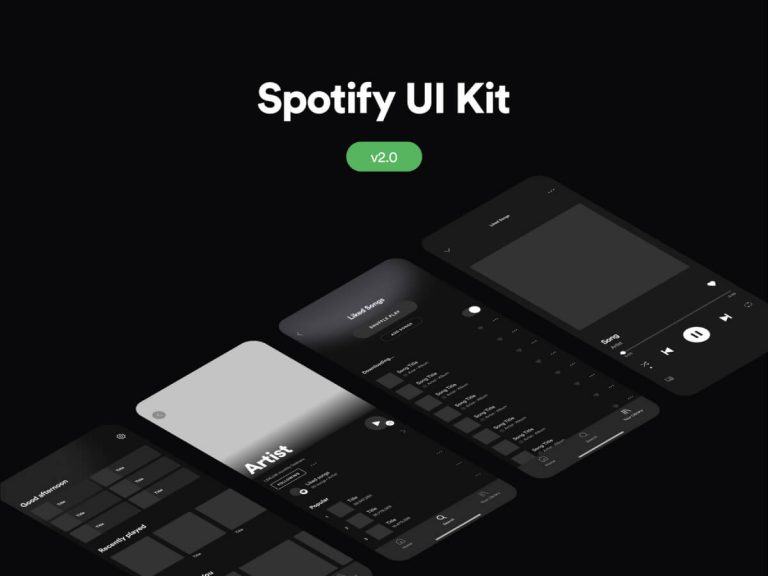
Source: figmaelements.com
Exceptional Figma UI kits go beyond simply providing a collection of pre-designed components; they offer a cohesive design system that streamlines the design process and ensures visual consistency across various projects. This consistency, achieved through meticulous attention to detail in color palettes, typography, iconography, and layout, significantly impacts the overall user experience.
Color Palette, Typography, and Iconography in High-Quality UI Kits
A well-designed UI kit employs a thoughtfully curated color palette that reflects the brand’s personality and enhances usability. For instance, a UI kit designed for a health and wellness app might use calming blues and greens, while a kit for a fintech company could incorporate sophisticated grays and blues. Typography plays a crucial role in readability and visual hierarchy.
A high-quality kit will use a limited number of carefully selected font families—perhaps one for headings and another for body text—to maintain consistency and visual appeal. Iconography should be consistent in style and size, enhancing clarity and reinforcing the brand’s visual identity. Imagine a UI kit where all icons are meticulously crafted in a minimalist line style, contributing to a clean and modern aesthetic.
The consistency across these three elements creates a harmonious and professional look.
Community Feedback and Reviews on Popular Figma UI Kits
Navigating the vast landscape of Figma UI kits can be overwhelming. Understanding what the community thinks about specific kits is crucial for making an informed decision. User reviews offer invaluable insights into both the strengths and weaknesses of different options, shaping our understanding of what constitutes a truly effective design resource. This section dives into community feedback, highlighting common praises, criticisms, and the overall level of support offered by various creators.
Analyzing user reviews across various platforms like Figma Community, Reddit, and design blogs reveals a consistent pattern of feedback. Certain kits consistently receive high praise for their comprehensive component libraries, while others are criticized for lacking essential features or having poor documentation. The level of community support also varies significantly, impacting the user experience beyond the initial download.
Common Praises and Complaints in User Reviews
User feedback reveals recurring themes. Positive reviews often highlight ease of use, comprehensive component libraries, well-organized files, and excellent documentation. Conversely, common complaints center around poor documentation, limited customization options, outdated components, and lack of community support. Some users also mention difficulties integrating the UI kit into their existing workflow, indicating a need for better integration instructions or more versatile components.
Comparison of Community Support Levels
The level of community support offered by different UI kit creators varies greatly. Some creators maintain active forums or Discord servers, providing prompt responses to user queries and offering regular updates. This fosters a strong sense of community and ensures that users can easily access assistance when needed. Others offer minimal support, leaving users to navigate any issues independently.
This difference significantly impacts the overall user experience, especially for beginners. A responsive creator can mean the difference between a smooth design process and a frustrating struggle.
Factors Users Consider When Choosing a Figma UI Kit
Based on online reviews, several key factors consistently influence users’ choices. These factors go beyond mere aesthetics and delve into the practical aspects of usability and support.
- Component Library Completeness: Users prioritize kits offering a wide range of essential components, ensuring they have all the building blocks needed for their projects.
- Ease of Customization: The ability to easily tailor components to match specific branding guidelines is crucial. Users favor kits with well-structured files that allow for simple modifications.
- Documentation Quality: Clear and comprehensive documentation is essential for easy navigation and understanding. Poor documentation significantly impacts the usability of even the most feature-rich kits.
- Community Support and Updates: Active community support and regular updates ensure the kit remains relevant and that users can access assistance when needed. This ongoing support builds trust and confidence in the kit’s longevity.
- Pricing and Licensing: The cost and licensing terms play a significant role in the decision-making process. Users carefully weigh the value proposition against the price and the limitations imposed by the license.
- Design Consistency and Style: Users look for kits that maintain a consistent design language throughout the components. A cohesive style ensures a polished and professional final product.
Closing Summary
Ultimately, choosing the best Figma app UI kit comes down to your specific needs and project requirements. By understanding the key features, considering user feedback, and exploring the various options available, you can significantly streamline your design process and create stunning, user-friendly apps. So dive in, explore the options, and find the perfect kit to bring your app vision to life.
Happy designing!
Commonly Asked Questions
What’s the difference between free and paid Figma UI kits?
Free kits often offer basic components and limited customization, while paid kits usually provide more advanced features, extensive component libraries, and often better support.
How do I customize a Figma UI kit?
Most kits allow for extensive customization. You can change colors, fonts, and layouts, and often replace or add components to match your brand and project needs. Look for well-documented kits for easier customization.
Can I use Figma UI kits for web apps as well as mobile apps?
Many kits are versatile enough for both, but some are specifically designed for either web or mobile. Check the kit’s description to confirm its suitability for your project.
Are Figma UI kits compatible with all versions of Figma?
Generally, yes, but always check the kit’s description or the creator’s website for compatibility information to ensure it works with your Figma version.






