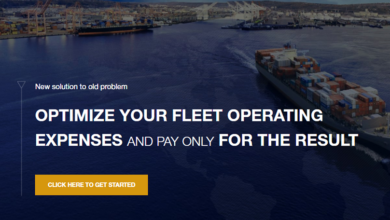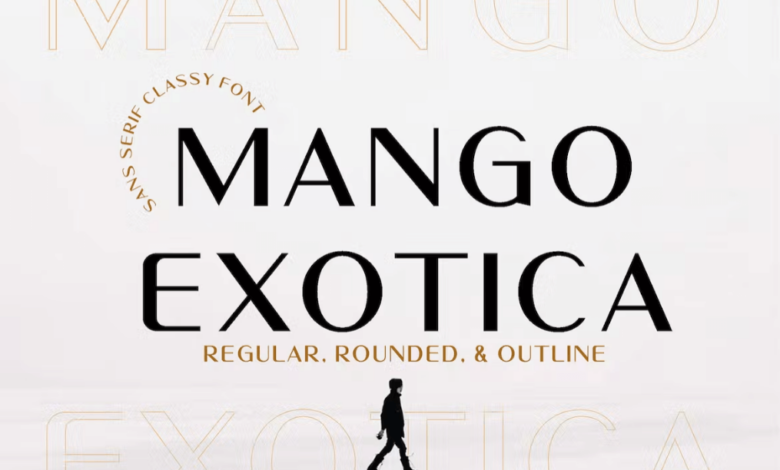
Best Fonts for Business Cards Make a Statement
Best fonts for business cards? It’s more than just picking something pretty; it’s about making a lasting impression. Your business card is your mini-brand ambassador, silently communicating professionalism, creativity, and even your personality. The right font choice can elevate your design from forgettable to unforgettable, while the wrong one can send the wrong message entirely. Let’s dive into the world of typography and discover how to choose fonts that truly represent you and your business.
We’ll explore everything from readability and legibility – ensuring your contact details are easily deciphered – to the subtle art of font pairing. We’ll also consider how different fonts evoke specific feelings, from sophisticated luxury to playful approachability. Think of this as your ultimate guide to creating business cards that are both visually stunning and highly effective.
Legibility and Readability
Your business card is often the first physical impression you make on a potential client or collaborator. Therefore, ensuring its legibility and readability is paramount. A poorly designed card, with illegible fonts or cramped text, can leave a lasting negative impression, undermining your professionalism and even making your contact information difficult to decipher. Prioritizing clear communication from the outset is crucial for a successful business exchange.
Font legibility and readability are distinct but interconnected concepts. Legibility refers to how easily individual characters can be distinguished from one another, while readability refers to how easily a block of text can be read and understood. Both are essential for business cards, where space is limited and the information needs to be quickly absorbed.
Font Legibility at Various Sizes
The small size of a typical business card demands extra attention to font legibility. Fonts that are easily read at larger sizes may become difficult to decipher when shrunk down. Serif fonts, with their small flourishes at the ends of strokes, can sometimes lose their distinguishing features at small sizes, leading to a blurry or indistinct appearance. Sans-serif fonts, lacking these flourishes, often fare better at smaller sizes, providing cleaner and more easily distinguishable characters.
However, even with sans-serif fonts, choosing the right weight and spacing is crucial for optimal legibility. For example, a very thin sans-serif font might appear almost invisible at a small size, while a very thick one could look overly bold and overwhelming.
Examples of High and Low Readability Fonts
High-readability fonts for business cards often include clean sans-serif options like Helvetica, Arial, or Open Sans. These fonts prioritize clear character shapes and consistent spacing, making them easily readable even at small sizes. In contrast, fonts with highly decorative elements, overly thin strokes, or unusual character spacing (like script fonts or overly condensed fonts) are generally less suitable.
These can be difficult to read, even at larger sizes, and are almost certainly problematic on a business card. Imagine trying to decipher a business card printed in a highly stylized calligraphy font – it would be frustrating and unprofessional.
Best Practices for Choosing Font Sizes
The ideal font size for a business card balances legibility with available space. A common guideline is to use a minimum font size of 8 points for body text, though 9 or 10 points is often preferred for better readability. The font size for your name and company name should be larger, typically between 10 and 14 points, to draw immediate attention.
Remember to always test your design at the actual print size to ensure everything is easily legible. Avoid using overly small fonts that strain the eye and lead to difficulty in deciphering information.
Legible Font Comparison
The following table compares five fonts known for their high legibility, considering key typographic characteristics:
| Font | x-height | Stroke Weight | Character Spacing |
|---|---|---|---|
| Helvetica | Medium | Medium | Medium |
| Arial | Medium | Medium | Medium |
| Open Sans | Medium-High | Medium | Medium |
| Lato | Medium-High | Medium | Medium |
| Roboto | Medium | Medium | Medium |
Note: x-height refers to the height of the lowercase ‘x’; stroke weight describes the thickness of the font’s lines; and character spacing refers to the horizontal space between characters.
Professionalism and Brand Identity
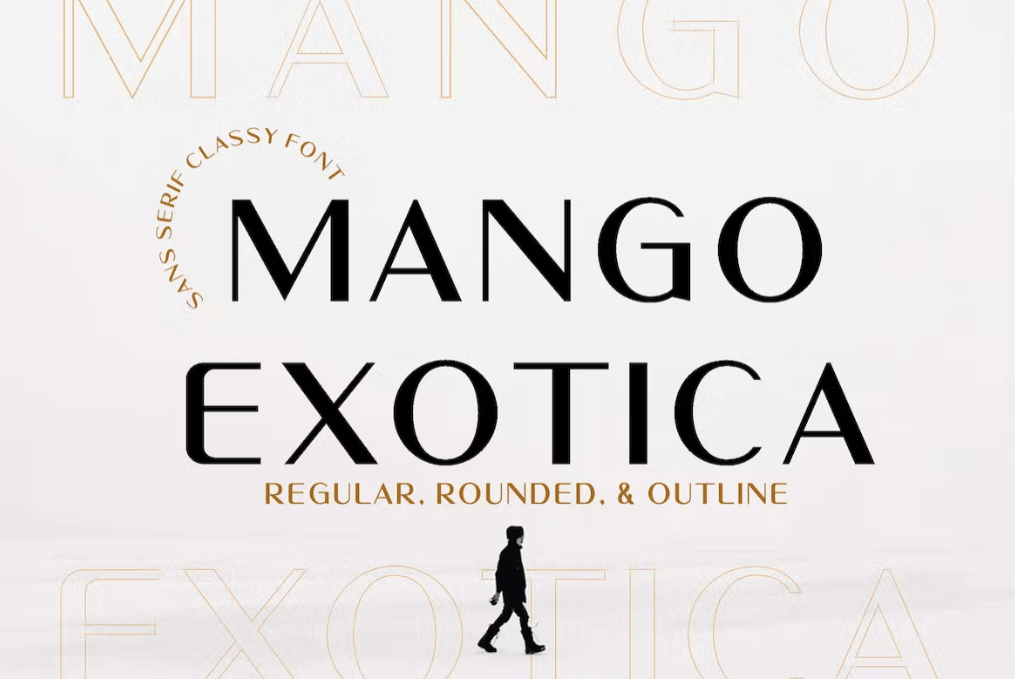
Source: squarespace-cdn.com
Your business card is often the first physical impression you make on a potential client or collaborator. The font you choose plays a surprisingly significant role in shaping that initial perception, influencing how professional and memorable your brand appears. A poorly chosen font can undermine even the most meticulously crafted design, while a well-selected typeface can subtly communicate competence and sophistication.Font choice directly impacts the perceived professionalism of your business card.
Serif fonts, with their small flourishes at the ends of strokes, often convey a sense of tradition and authority, making them suitable for established businesses or those in more conservative industries. Sans-serif fonts, clean and modern, project a sense of simplicity and efficiency, ideal for tech companies or brands aiming for a contemporary image. The weight, or thickness, of the font also matters; a bold font can communicate confidence, while a lighter weight might suggest elegance or minimalism.
Ultimately, the goal is to select a font that aligns with your brand’s personality and the image you want to project.
Font Styles and Brand Identity, Best fonts for business cards
Brand identity is the unique visual and communicative expression of a company. Your font selection is a crucial component of this identity, contributing to its overall aesthetic and messaging. Consider how the font reflects your brand values. A playful script font might suit a boutique bakery, while a geometric sans-serif font could be perfect for a cutting-edge software company.
Consistency in font usage across all branding materials, including your business card, reinforces brand recognition and creates a cohesive brand experience. Inconsistent or poorly chosen fonts can lead to a diluted brand message and confuse your target audience. Therefore, careful consideration of your brand’s personality and target market is essential when choosing a font for your business card.
Fonts for Various Industries
Different industries benefit from different font choices. For example, a law firm might opt for a classic serif font like Garamond or Times New Roman to project an image of trustworthiness and experience. A technology startup, on the other hand, might prefer a clean sans-serif font like Helvetica or Open Sans to communicate innovation and modernity. Creative agencies might utilize more expressive fonts, perhaps a unique display font as an accent, to showcase their creativity and individuality.
The key is to select a font that resonates with the specific values and expectations associated with your industry.
Modern and Minimalist Brand Fonts
A modern and minimalist brand often benefits from clean, uncluttered fonts. The following fonts exemplify this aesthetic:
- Lato: A versatile sans-serif font with a friendly, approachable feel.
- Montserrat: A geometric sans-serif font that’s both modern and highly legible.
- Open Sans: A widely used, highly versatile sans-serif font known for its readability.
- Poppins: A geometric sans-serif with a clean and modern feel, offering excellent readability.
- Raleway: A versatile sans-serif font that’s both clean and stylish, suitable for headlines and body text.
Traditional and Established Brand Fonts
For a traditional and established brand, a font that conveys authority and timelessness is essential. The following fonts would be appropriate:
- Garamond: A classic serif font known for its elegance and readability.
- Times New Roman: A widely recognized and respected serif font, conveying a sense of tradition.
- Playfair Display: A transitional serif font that blends classic elegance with modern sophistication.
- Didot: A high-contrast serif font that exudes luxury and sophistication.
- Bodoni: A classic serif typeface with high contrast and elegant serifs, ideal for conveying a sense of tradition and refinement.
Font Pairing and Combinations
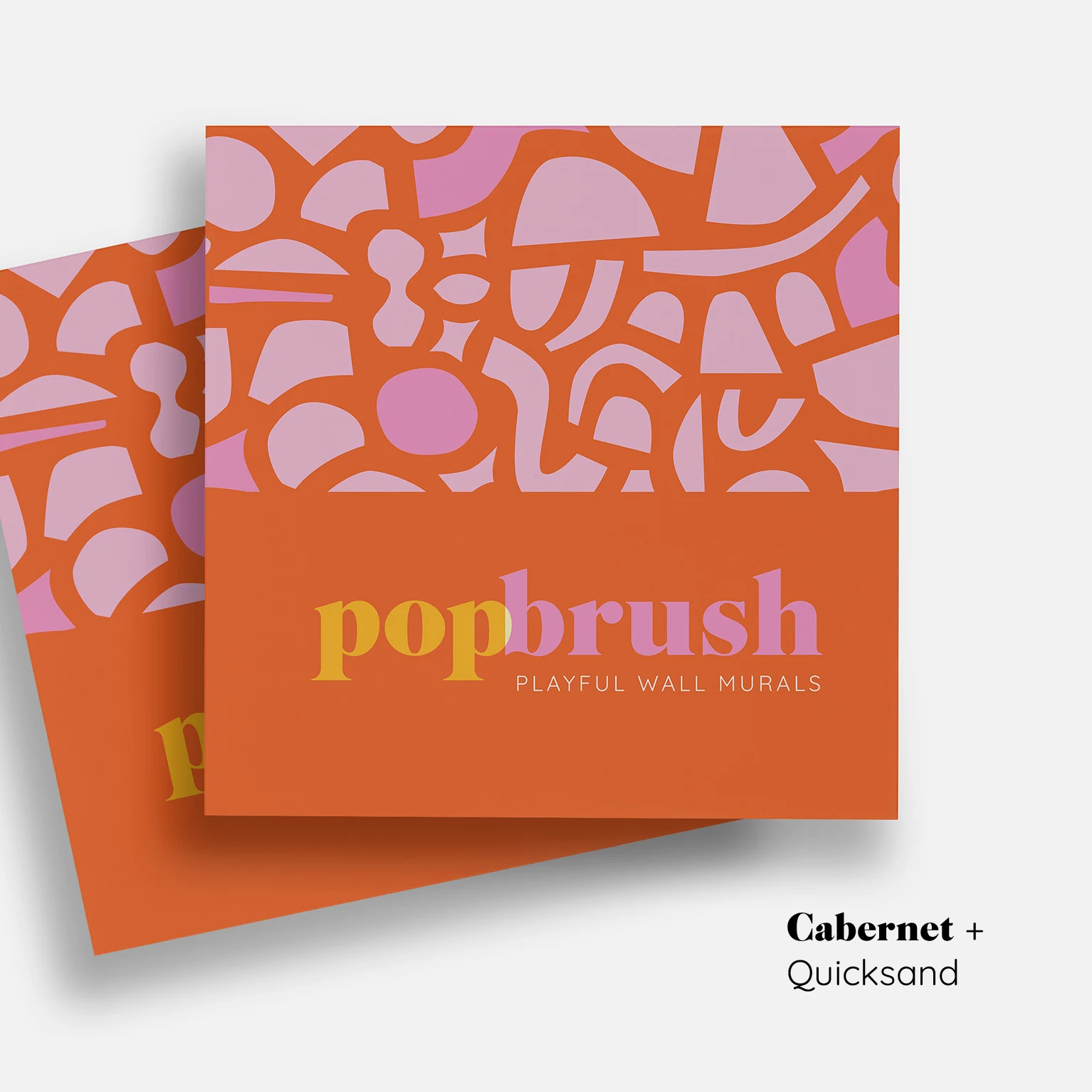
Source: businesscardexpert.com
Choosing the right fonts for your business card is crucial for creating a professional and memorable impression. While selecting a single font for legibility is important, the real magic often lies in skillfully pairing fonts to create visual harmony and hierarchy. Effective font pairing enhances readability and reinforces your brand identity. Let’s explore the art of font combinations for business cards.
Successful font pairings depend on understanding the principles of typography and considering the visual weight, style, and overall message you want to convey. A poorly chosen pairing can clash visually, making your card difficult to read and undermining your brand’s professionalism. Conversely, a well-chosen pair can elevate your design, making it stand out from the crowd.
Successful Font Pairings: Examples and Principles
Several principles guide effective font pairing. Consider the contrast between fonts: a serif font (like Times New Roman) paired with a sans-serif font (like Arial) creates a clear visual distinction, often used for headlines and body text respectively. Serif fonts often project a more traditional and formal feel, while sans-serif fonts tend to be modern and clean.
Also consider the x-height (the height of lowercase letters) and weight (boldness) of the fonts to ensure sufficient contrast and readability.
The overall visual effect should be balanced and harmonious. Avoid pairing fonts that are too similar or too drastically different. A subtle difference in style, weight, or x-height is usually sufficient. Successful pairings often involve one dominant font (usually for the headline) and a supporting font (for the body text).
Example 1: Playfair Display (serif) and Open Sans (sans-serif). Playfair Display, with its elegant serifs, provides a sophisticated headline, while Open Sans, a clean and highly legible sans-serif font, ensures readability for contact information. This combination offers a classic yet modern feel, suitable for businesses in fields like design, publishing, or law. The contrast in style is distinct yet harmonious.
Example 2: Montserrat (sans-serif) and Lato (sans-serif). This pairing uses two sans-serif fonts, but with subtle differences. Montserrat, with its geometric forms, is used for the headline, giving a modern and bold statement. Lato, slightly softer and more rounded, provides a comfortable reading experience for the body text. This pairing is suitable for tech companies, startups, or brands aiming for a clean, contemporary look. The subtle contrast in form keeps the design interesting without being jarring.
Example 3: Roboto (sans-serif) and Merriweather (serif). Roboto, a versatile and highly legible sans-serif font, is used for the main contact information. Merriweather, a serif font with a more traditional feel, is used for a short tagline or business name. This creates a balance between modern functionality and a touch of classic elegance, suitable for a variety of businesses that want to project both competence and approachability. The contrast in style adds visual interest without sacrificing readability.
Visual Appeal and Aesthetics
The visual impact of a business card is paramount. It’s the first physical impression you make on a potential client or collaborator, and a well-designed card can leave a lasting positive impression. The right font choices, coupled with careful consideration of weight, style, and spacing, can transform a simple piece of card stock into a powerful marketing tool.
A poorly designed card, however, can quickly undermine your professional image.Font selection significantly influences the overall aesthetic appeal. The weight (boldness), style (serif, sans-serif, script), and spacing (kerning, tracking, leading) all contribute to the card’s visual harmony and readability. Too much boldness can feel overwhelming, while too thin a font can appear weak or difficult to read.
Inconsistent spacing can create a messy, unprofessional look. Finding the right balance is key to creating a visually striking and memorable business card.
Font Weight, Style, and Spacing Impact
Font weight plays a crucial role in conveying a specific message. A bold font can project confidence and authority, while a lighter weight can communicate elegance and sophistication. The font style—serif (with small decorative flourishes at the ends of letters) or sans-serif (without flourishes)—also impacts the overall feel. Serif fonts often convey a more traditional and established image, while sans-serif fonts tend to appear modern and clean.
Proper spacing is crucial for readability; kerning (adjusting the space between individual letters) and tracking (adjusting the space between all letters in a word or line) ensure that the text is neither cramped nor too spread out. Leading (the space between lines of text) affects readability and the overall visual balance. A poorly spaced card, regardless of font choice, will appear unprofessional and difficult to read.
Examples of Effective Font Use
Imagine a business card for a high-end jewelry designer. A sophisticated serif font like Garamond, used for the name and contact information, paired with a minimalist sans-serif font like Helvetica for the address, would create a sense of elegance and luxury. The contrast in styles adds visual interest without being overwhelming. Conversely, a business card for a children’s book author might utilize a playful script font for the name, combined with a bold, rounded sans-serif font for the contact details.
This pairing evokes a sense of fun and creativity. The key is to select fonts that align with the brand’s personality and target audience.
Font Choice and Memorable Design
The right font choice can significantly enhance a business card’s memorability. A unique or unusual font, used thoughtfully and sparingly, can make your card stand out from the crowd. However, it’s crucial to ensure that the font remains legible and easily readable. The goal is to create a visual identity that is both memorable and professional. A poorly chosen font, on the other hand, can make your card forgettable and even detract from your brand image.
Consider using a font that reflects your brand’s unique personality and values.
Fonts for Luxury and Sophistication
Choosing fonts that exude luxury and sophistication requires careful consideration. Here are five examples:
- Didot: A classic serif font known for its elegant, high-contrast strokes.
- Bodoni: Another high-contrast serif font, often used in high-end publications and branding.
- Playfair Display: A transitional serif with a refined and sophisticated feel.
- Garamond: A timeless serif font with a graceful and elegant appearance.
- Goudy Old Style: A classic serif font with a warm and inviting feel, still conveying a sense of sophistication.
Fonts for Playfulness and Approachability
For a more playful and approachable brand identity, different font choices are needed. Here are five options:
- Comic Sans MS: While controversial, it’s undeniably playful and informal (use with caution).
- Bangers: A bold, rounded display font with a fun, quirky feel.
- Pacifico: A handwritten-style script font that evokes a sense of warmth and friendliness.
- Lobster: Another playful script font with a slightly more formal feel than Pacifico.
- Open Sans: A versatile sans-serif font with a friendly and approachable feel.
Practical Considerations and Printing
Choosing the perfect font for your business card is only half the battle. The other half lies in understanding how that font will translate from your screen to the printed card. Ignoring the practicalities of printing can lead to a beautiful digital design that falls flat in reality, resulting in a less-than-professional impression. Let’s delve into the crucial considerations for achieving crisp, clear, and impactful business cards.
Font Limitations in Printing
Certain fonts, especially those with thin strokes, intricate details, or highly stylized serifs, can suffer significantly when printed at the small size typical of business cards. Thin lines might disappear entirely, delicate flourishes might become blurry, and overall legibility can be compromised, particularly with lower-resolution printing methods. For example, a script font with thin, connected letters might appear elegant on screen, but in print, the letters could merge together, rendering the text unreadable.
Similarly, a font with extremely fine details, like intricate shading or very small serifs, might lose these details entirely during the printing process, resulting in a less refined appearance. This is especially true for lower-quality printing processes or less absorbent paper stocks.
Fonts Suitable for Small Sizes and Various Paper Stocks
For optimal print results, prioritize fonts with bolder strokes and clear letterforms. Sans-serif fonts like Arial, Helvetica, or Open Sans generally reproduce well at small sizes and on various paper types. They are clean, modern, and easily legible. Serif fonts such as Garamond or Times New Roman, while classic, should be used in slightly larger sizes to prevent the serifs from becoming indistinct.
Choosing the best fonts for business cards is crucial for a professional image; readability and memorability are key. But getting your brand out there also means leveraging other platforms, like YouTube, which is why I found getting it on with youtube so helpful for boosting visibility. Ultimately, consistent branding, from your card fonts to your YouTube channel art, is what really makes an impact.
When choosing a font, always test print it at the intended size on the chosen paper stock before committing to a large print run. This allows you to assess the legibility and overall appearance firsthand.
Best Practices for Crisp and Clear Font Printing
Several steps can significantly improve the print quality of your business card fonts. First, ensure your design is created at a high resolution (at least 300 DPI). Second, use vector-based graphics whenever possible, as they scale without losing quality. Third, choose a printing method that aligns with your font choice and desired quality. Offset printing, for example, generally produces sharper results than inkjet printing.
Finally, select a high-quality paper stock that is designed to accept ink evenly and avoid excessive absorption or bleeding. Uncoated stocks are usually better suited for this than coated ones. A higher gsm (grams per square meter) will also provide a more luxurious feel and a firmer base for the ink.
Font Rendering on Different Paper Types and Printing Methods
Let’s consider a hypothetical scenario: we’re comparing the rendering of Helvetica and Garamond on two different paper stocks—a standard uncoated card stock and a thick, textured card stock, using both offset and digital printing. On the uncoated card stock, Helvetica printed using offset would appear crisp and clean, with strong, consistent lines. The same font printed digitally might show slightly less sharpness, perhaps a slight graininess, but would still remain highly legible.
Garamond, however, might lose some of its fine details in the digital print, especially the serifs, but would fare better with offset printing. On the textured card stock, the ink might slightly sink into the texture, resulting in a softer appearance for both fonts. Helvetica would still maintain its legibility, while Garamond might look slightly less defined, its serifs potentially blending more with the texture.
Offset printing generally handles the texture better than digital printing, providing a more consistent result. The differences, while subtle, would influence the overall aesthetic and perceived quality of the final business card.
Final Summary
Ultimately, selecting the best fonts for your business cards is a balancing act between aesthetics and practicality. Prioritize readability, consider your brand identity, and experiment with different pairings to find the perfect combination. Remember, your business card is often the first physical interaction a potential client has with your brand – make it count! By carefully choosing your fonts, you can create a lasting impression that sets you apart from the competition and leaves a truly memorable mark.
Questions Often Asked: Best Fonts For Business Cards
What if I have a logo with a specific font?
Try to incorporate your logo’s font where it makes sense. If your logo font isn’t ideal for body text, use a complementary font for readability.
How many fonts should I use on my business card?
Generally, stick to two fonts maximum – one for headlines and one for body text. Too many fonts can look cluttered.
Can I use script fonts for all the text?
Script fonts are beautiful, but often hard to read, especially in small sizes. Use them sparingly, perhaps just for your name.
What about color? How does that affect font choice?
Font color should have sufficient contrast with the background for easy reading. Dark text on a light background is usually best.