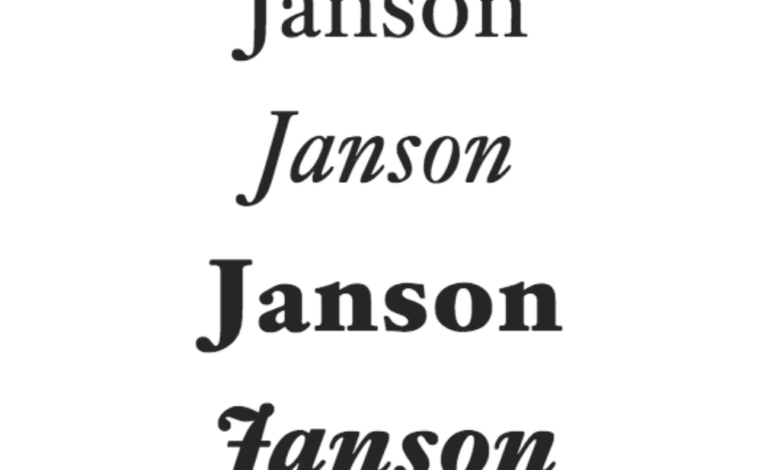
Best Fonts for Ebooks A Readers Guide
Best fonts for ebooks? It’s more than just aesthetics; it’s about crafting a truly immersive reading experience. Choosing the right font can dramatically impact readability, making the difference between a pleasant read and an eye-straining slog. We’ll dive into the world of serifs versus sans-serifs, explore optimal font sizes for various e-readers, and uncover the secrets to choosing fonts that enhance the mood and genre of your ebook, even catering to readers with dyslexia.
Get ready to transform your ebook’s readability!
This post will cover everything from the technical aspects of font embedding and file size to the artistic considerations of font style and weight, ensuring your ebook looks and feels amazing on any device. We’ll even delve into the history and design principles of some of the most popular ebook fonts, offering practical advice and actionable insights for authors and self-publishers alike.
Prepare to become a font aficionado!
Readability and Font Size
Choosing the right font and size is crucial for a comfortable and enjoyable ebook reading experience. The wrong choices can lead to eye strain, headaches, and ultimately, a less satisfying reading experience. This section will delve into the specifics of font selection and sizing for optimal readability across various ebook readers.
Serif versus sans-serif fonts have long been a topic of debate in typography. Serif fonts, characterized by small decorative strokes at the ends of letters (like Times New Roman or Garamond), are often considered more legible for longer reading stretches. The serifs are believed to aid in guiding the reader’s eye along the lines of text, improving reading flow.
However, some find serif fonts to appear denser and less airy on smaller screens. Sans-serif fonts (like Calibri or Helvetica), lacking these strokes, are often preferred for their cleaner, modern look and perceived readability on screens. They can feel less cluttered, particularly on smaller devices. The best choice ultimately depends on personal preference and the specific ebook reader being used.
Optimal Font Sizes for Different Ebook Readers
The ideal font size varies depending on the screen size and resolution of the ebook reader. What looks comfortable on a large iPad screen might be too small on a Kindle Paperwhite. The following table provides recommended minimum, optimal, and maximum font sizes for common ebook readers. These are guidelines; individual preferences may vary.
| Device | Minimum Size (pt) | Optimal Size (pt) | Maximum Size (pt) |
|---|---|---|---|
| Kindle Paperwhite | 10 | 12 | 16 |
| Kobo Libra 2 | 10 | 12 | 14 |
| iPad (eBooks App) | 12 | 14 | 18 |
| Smartphone (eBooks App) | 14 | 16 | 20 |
Impact of X-Height and Ascender/Descender Lengths
Beyond font type and size, the x-height (the height of lowercase letters like ‘x’) and the length of ascenders (the parts of letters like ‘h’ and ‘d’ that extend above the x-height) and descenders (the parts of letters like ‘g’ and ‘p’ that extend below the x-height) significantly impact readability. A larger x-height generally improves readability, making the letters easier to distinguish, especially at smaller sizes.
Similarly, sufficient ascender and descender lengths help to prevent letters from appearing cramped or crowded, enhancing the overall clarity of the text. For instance, a font with a short x-height and cramped ascenders/descenders might lead to significant reading difficulty, particularly for individuals with low vision or those reading on smaller screens. Conversely, a font with a generous x-height and appropriately sized ascenders/descenders will improve reading comfort and reduce eye strain.
Consider fonts like Garamond, known for its generous x-height, for improved readability.
Font Aesthetics and Genre
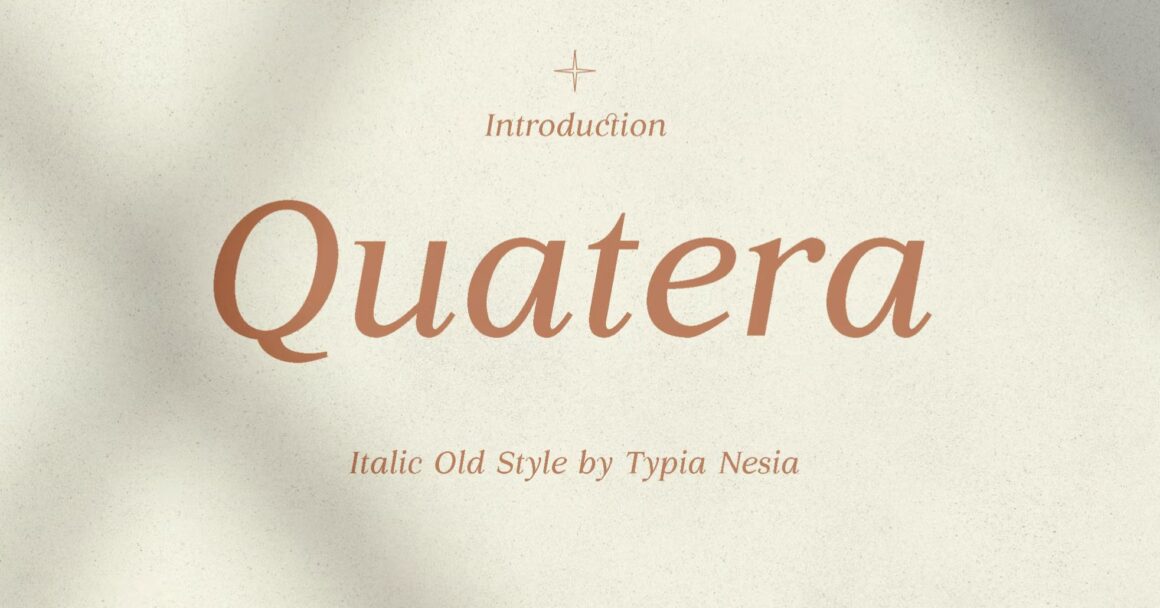
Source: gillde.com
Choosing the right font for your ebook isn’t just about readability; it’s about crafting the perfect atmosphere to immerse your reader in your story. The visual impact of a font significantly contributes to the overall mood and genre of your ebook, subtly guiding the reader’s emotional response. A poorly chosen font can jarringly pull a reader out of the narrative, while a well-chosen one can enhance the experience tenfold.The aesthetic qualities of a font—its weight, style, and overall character—play a crucial role in aligning with the genre and tone of your ebook.
Consider how a bold, gothic font might feel compared to a delicate script typeface. The subtle differences can greatly influence the reader’s perception and engagement.
Choosing the best fonts for ebooks is crucial for readability; you want something comfortable for long reading sessions. But even with the perfect font, getting your ebook noticed requires a strong marketing strategy, and that’s where learning about video marketing comes in handy – check out this great guide on getting it on with youtube to boost your book’s visibility.
Once you’ve got the readers, a well-chosen font will keep them engaged with your story.
Font Choices for Different Ebook Genres
The genre of your ebook significantly impacts the appropriate font selection. Certain fonts naturally lend themselves to specific genres, enhancing the reader’s immersion.
- Romance: Fonts with a softer, more elegant feel, like a slightly rounded serif font (imagine a font with subtle, delicate flourishes on the letterforms, reminiscent of calligraphy) or a clean, modern sans-serif font with a slightly condensed appearance, work well. These evoke feelings of intimacy and romance. Avoid fonts that are too bold or harsh.
- Thriller: Thrillers benefit from fonts that convey a sense of urgency and tension. A sharp sans-serif font with a slightly condensed width, perhaps with a higher x-height (the height of the lowercase letters), can create a sense of immediacy. Think of a font that feels sharp and angular, almost geometric in nature. A slightly darker weight can further enhance the intensity.
- Sci-Fi: Sci-fi often calls for fonts that feel futuristic or technological. A clean sans-serif font, perhaps with a geometric or slightly futuristic feel (imagine a font with clean lines and a slightly unconventional structure), or even a monospace font (each character has the same width) can create the desired atmosphere. These fonts can suggest a sterile, technological environment or a sense of mystery and the unknown.
- Non-Fiction: Non-fiction benefits from fonts that are highly readable and professional. A clean, classic serif font (imagine a font with very slight serifs, delicate and unobtrusive) or a straightforward sans-serif font (imagine a font with a neutral and easily readable appearance) is often the best choice. These fonts convey a sense of authority and trustworthiness.
Font Weight and Style’s Role in Enhancing Reading Experience
Font weight and style are not mere aesthetic choices; they significantly influence the reading experience. Bold text can be used strategically for emphasis, headings, or to highlight crucial information. Italicization can suggest a change in tone, indicate a quote, or emphasize a particular word or phrase.For example, a thriller might use bold text sparingly to highlight moments of suspense or danger, while a romance novel might use italics to indicate internal monologue or a character’s thoughts.
Non-fiction might utilize bold for headings and subheadings, creating a clear structure for the reader. Overuse of bold or italics, however, can be distracting and should be avoided.
Visual Impact of Font Choices on Mood and Tone
Imagine a romance novel set in a Victorian era. A delicate serif font with subtle flourishes would evoke a sense of elegance and romance, mirroring the setting. Now picture a dystopian sci-fi novel. A sharp, geometric sans-serif font would create a feeling of coldness and detachment, reflecting the harsh environment. A thriller employing a condensed, slightly aggressive sans-serif font would convey tension and urgency, while a non-fiction book using a classic serif font would project an air of authority and trustworthiness.
The visual characteristics of the font—its weight, spacing, and overall style—subtly but powerfully shape the reader’s perception and emotional engagement with the text.
Accessibility and Dyslexia-Friendly Fonts
Choosing the right font for your ebook is crucial, but it’s especially important when considering readers with accessibility needs. Beyond simple readability, font selection plays a significant role in ensuring a comfortable and inclusive reading experience for everyone, particularly those with dyslexia or visual impairments. This section delves into fonts specifically designed to support these readers and explores key considerations for accessible ebook design.
Dyslexia, a learning difference affecting reading and writing, often presents challenges with letter recognition and tracking. Specific font designs aim to mitigate these challenges by incorporating features that improve letter clarity and reduce visual confusion. Similarly, visually impaired readers benefit from fonts that offer enhanced contrast and legibility at various sizes.
Dyslexia-Friendly Font Characteristics
OpenDyslexic, a popular choice, is a typeface specifically designed to improve readability for individuals with dyslexia. Its key features include slightly altered letterforms, increased letter spacing (kerning), and a unique weight distribution that makes it easier to distinguish between similar-looking letters like ‘b’ and ‘d’ or ‘p’ and ‘q’. The increased x-height (the height of the lowercase letters) also contributes to better readability.
Another example is Lexia, which uses a similar approach, prioritizing clear letterforms and consistent spacing to minimize visual ambiguity. These fonts aim to reduce the cognitive load associated with reading, leading to a more fluent and less frustrating reading experience. The improved legibility stems from the deliberate design choices made to address common challenges faced by dyslexic readers.
Open-Source Dyslexia-Friendly Font Comparison
Several open-source fonts offer features that benefit dyslexic readers. While OpenDyslexic and Lexia are prime examples, comparing them to a more traditional font like Open Sans reveals significant differences. Open Sans, while generally considered highly readable, lacks the specific design elements aimed at mitigating dyslexia-related challenges. For instance, the slight alterations in letterforms and the increased kerning in OpenDyslexic and Lexia provide a noticeably smoother reading experience for many dyslexic individuals.
A direct comparison would show that OpenDyslexic and Lexia present letters with more distinct features and better spacing, reducing the potential for confusion. The differences may seem subtle at first glance, but they can make a substantial difference in the overall reading experience for someone with dyslexia.
Considerations for Visually Impaired Readers, Best fonts for ebooks
Choosing fonts for visually impaired readers requires careful consideration of several factors. High contrast between the text and background is paramount. Dark text on a light background, or vice versa, significantly improves readability. Furthermore, the font weight (boldness) should be considered; a heavier weight can enhance visibility. Serif fonts, with their small decorative flourishes at the ends of letters, can sometimes improve readability for some visually impaired readers, while sans-serif fonts (without these flourishes) are often preferred by others due to their cleaner lines.
The font size is also crucial; sufficient size is essential for comfortable reading. Finally, the choice between serif and sans-serif fonts often comes down to personal preference and the severity of the visual impairment. A larger font size, regardless of the font type, will always improve readability for those with low vision.
Technical Considerations and Compatibility: Best Fonts For Ebooks
Choosing the right font for your ebook isn’t just about aesthetics; it significantly impacts the technical aspects of your publication. Factors like file size, rendering speed, and cross-device compatibility are crucial for a positive reader experience. Ignoring these considerations can lead to frustratingly slow loading times, distorted text, or even complete font failure on certain devices.Different fonts have varying levels of complexity.
Fonts with intricate designs or many glyphs (characters) generally result in larger file sizes. This directly affects download times and the overall ebook’s performance, especially on devices with limited storage or processing power. Simpler fonts, on the other hand, tend to be more efficient, leading to smaller file sizes and faster rendering. For example, a serif font like Times New Roman might be slightly larger than a sans-serif font like Arial, especially at larger point sizes.
This difference becomes more pronounced in longer ebooks. Similarly, the rendering speed is influenced by the font’s complexity; simpler fonts render quicker than highly detailed ones.
Font Embedding and Cross-Device Consistency
Embedding fonts within your ebook is paramount for ensuring consistent appearance across various devices and ebook readers. Without embedding, the reader’s device will substitute the chosen font with a system font, potentially altering the formatting, spacing, and overall look of your book. This substitution can lead to inconsistencies in line spacing, kerning (the spacing between individual letters), and even the overall readability of the text.
Imagine a beautifully designed ebook with carefully selected fonts; without embedding, the final product on a reader’s device might appear completely different, potentially ruining the carefully crafted aesthetic. Therefore, embedding ensures your ebook looks exactly as intended, regardless of the reader’s device or operating system.
Commonly Supported Ebook Font Formats
Several font formats are commonly supported by ebook readers and creation software. Each format offers unique advantages and disadvantages. Understanding these differences is crucial for selecting the optimal format for your ebook.
- TrueType Font (TTF): A widely supported format known for its cross-platform compatibility and relatively small file sizes. However, they can sometimes lack advanced typographic features compared to other formats.
- OpenType Font (OTF): Offers broader character support and advanced typographic features like ligatures (joined characters) and stylistic sets, making them ideal for languages with complex scripts or designs requiring precise control over typography. They generally have larger file sizes than TTF fonts.
- Web Open Font Format (WOFF): Designed for web use but also increasingly supported by ebook readers. WOFF files are often compressed, resulting in smaller file sizes compared to TTF or OTF, while retaining most of the features of OTF. However, support might not be universal across all ebook readers.
- Embedded OpenType Collection (EOT): Primarily used for web embedding, EOT files offer compression similar to WOFF but with wider browser compatibility. Its suitability for ebooks is less established than TTF, OTF, or WOFF.
The choice between these formats often depends on a balance between file size, feature support, and compatibility with your target ebook readers. For maximum compatibility, sticking with TTF or OTF is often the safest approach, although WOFF offers a compelling option for smaller file sizes if broad reader compatibility isn’t a major concern.
Examples of Best Fonts for Ebooks
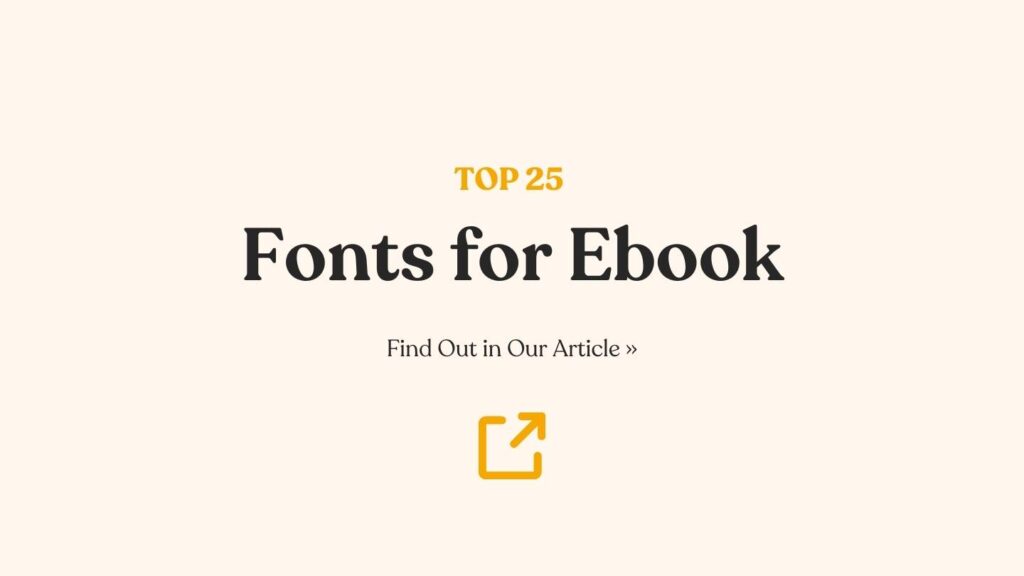
Source: goofydesigner.com
Choosing the right font for your ebook is crucial for a positive reading experience. The font directly impacts readability, aesthetic appeal, and overall enjoyment. A poorly chosen font can lead to eye strain, fatigue, and ultimately, a negative review. This section explores some of the best fonts for ebooks, considering their historical context, design principles, and successful applications.
Font Selection Table
Selecting the optimal font involves considering several factors including readability, aesthetics, and genre appropriateness. The following table highlights several popular and well-regarded ebook fonts, categorized for ease of selection.
| Font Name | Classification | Key Characteristics | Suitability for Genre |
|---|---|---|---|
| Times New Roman | Serif | Classic, highly legible, traditional appearance. | Fiction, non-fiction, academic texts. |
| Garamond | Serif | Elegant, refined, excellent readability, good x-height. | Literary fiction, historical fiction, romance. |
| Arial | Sans-serif | Clean, modern, widely available, good for screen reading. | Contemporary fiction, thrillers, non-fiction, technical manuals. |
| Calibri | Sans-serif | Modern, clean, legible, slightly condensed. | General fiction, non-fiction, business books. |
| OpenDyslexic | Sans-serif | Designed for dyslexic readers, increased letter spacing and unique character shapes. | All genres, particularly beneficial for readers with dyslexia. |
| Lato | Sans-serif | Modern, geometric, highly legible, versatile. | All genres, especially suitable for contemporary works. |
Historical Context and Design Principles
Several fonts listed above boast rich histories and distinct design philosophies that contribute to their effectiveness in ebooks.Times New Roman, a classic serif font, was designed by Stanley Morison in 1931 for the Times newspaper. Its design prioritized readability at small sizes, a crucial aspect for printed materials and, by extension, ebooks. The font’s x-height (the height of the lowercase letters) is relatively large, enhancing readability.
Its serifs (small decorative strokes at the ends of letter strokes) aid in guiding the eye across the line of text.Garamond, another serif font, has a long and storied history tracing back to the designs of Claude Garamond in the 16th century. Modern interpretations of Garamond maintain its elegant, refined aesthetic while ensuring good readability. The subtle curves and consistent stroke weight contribute to a visually pleasing and comfortable reading experience.
Its design prioritizes balance and harmony, making it suitable for extended reading sessions.Arial, a sans-serif font, was designed in 1982 by Robin Nicholas and Patricia Saunders. Its clean, geometric design makes it exceptionally clear and legible on screens, making it a popular choice for digital documents and ebooks. The absence of serifs contributes to a modern and uncluttered feel.
Its wide availability and support across various platforms also makes it a practical choice.
Successful Ebook Applications
Many successful ebooks leverage these fonts effectively. For instance, many academic publications and scholarly ebooks often use Times New Roman for its established readability and association with scholarly works. Literary fiction ebooks frequently employ Garamond for its elegant aesthetic, complementing the sophisticated nature of the text. Contemporary thrillers and fast-paced fiction might utilize Arial or Calibri for their clean, modern feel that suits the genre.
OpenDyslexic is increasingly adopted to promote accessibility and inclusivity. The specific font choice often reflects the overall tone and style of the ebook, creating a cohesive reading experience.
Epilogue
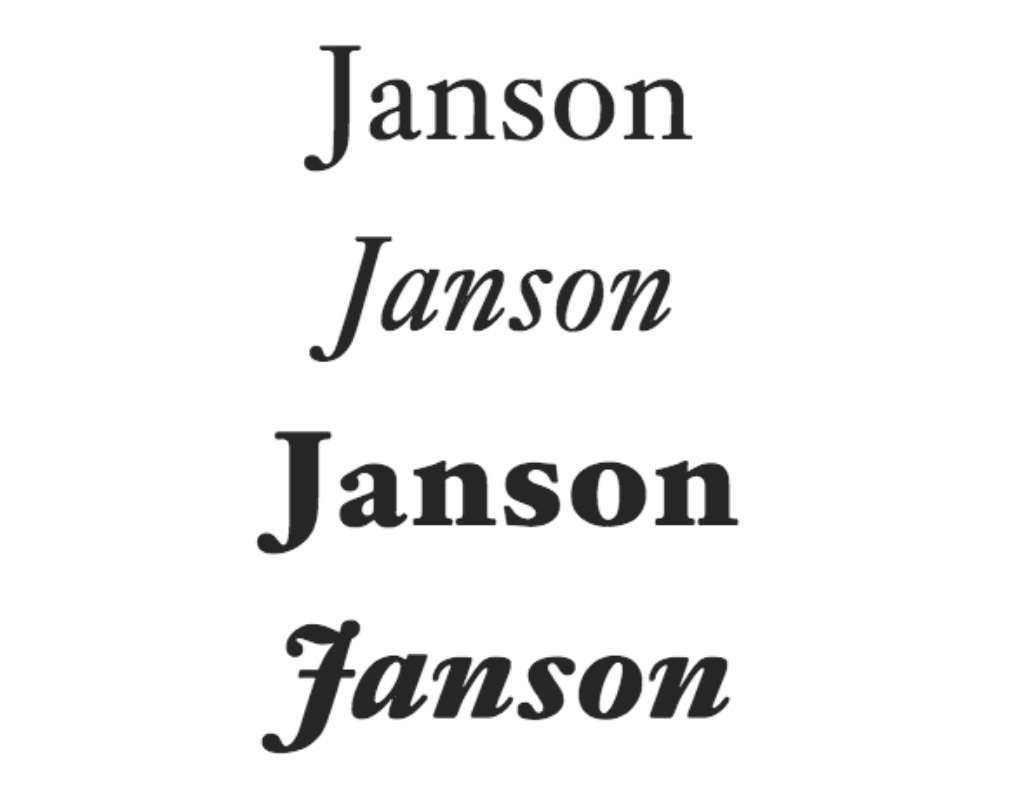
Source: reedsy.com
Ultimately, selecting the best font for your ebook is a journey of balancing readability, aesthetics, and technical considerations. By understanding the nuances of serif and sans-serif fonts, optimizing font sizes for different devices, and prioritizing accessibility, you can create an ebook that is not only visually appealing but also a joy to read. Remember, the right font choice can elevate your ebook from good to truly unforgettable.
So go forth and choose wisely!
Question & Answer Hub
Can I use copyrighted fonts in my ebook?
Using copyrighted fonts without a license is illegal. Explore open-source fonts or purchase licenses for commercial use.
How do I embed fonts to ensure consistent appearance?
Most ebook creation software allows you to embed fonts. This ensures the font displays correctly on different devices, preventing substitution with a different font.
What if my chosen font isn’t supported by my e-reader?
Your e-reader will likely substitute a similar font. However, embedding fonts is the best way to guarantee consistency.
What’s the difference between x-height and ascenders/descenders?
X-height is the height of lowercase ‘x’. Ascenders (like the top of ‘d’) and descenders (like the bottom of ‘g’) affect spacing and readability. Larger x-heights and balanced ascenders/descenders improve readability.
