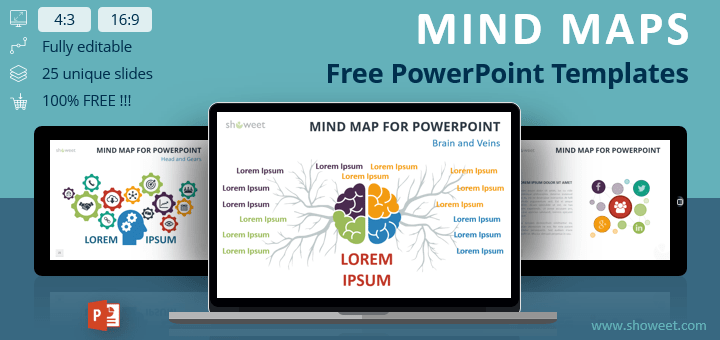
Best Mind Map Templates Your Ultimate Guide
Best mind map templates aren’t just pretty pictures; they’re powerful tools for organizing thoughts, planning projects, and boosting creativity. This guide dives deep into what makes a mind map template truly effective, exploring different types, software options, and visual elements that unlock their full potential. We’ll uncover the secrets to creating mind maps that are not only visually appealing but also incredibly functional, helping you conquer your next big idea or complex project with ease.
From brainstorming sessions to intricate project plans, the right template can significantly impact your productivity and clarity. We’ll examine various design approaches, compare popular software, and provide practical examples to show you how to leverage mind maps for maximum impact across different areas of your life and work. Get ready to transform your thinking process!
Defining “Best” Mind Map Templates
Choosing the “best” mind map template isn’t about picking a single, universally perfect design. Instead, it’s about finding the template that best suits your individual needs and cognitive style. A truly effective template facilitates clear thinking, efficient organization, and easy recall of information.Effective mind map templates prioritize clarity and visual appeal to enhance understanding and memory retention. The best templates strike a balance between simplicity and functionality, avoiding unnecessary complexity while offering enough structure to guide the brainstorming and organization process.
Characteristics of a Highly Effective Mind Map Template
A highly effective mind map template boasts several key characteristics. Firstly, it provides a clear central idea or topic, serving as the foundation for all subsequent branches. Secondly, it uses a hierarchical structure, visually representing the relationships between main ideas and supporting details. Thirdly, it incorporates visual cues such as colors, images, and symbols to enhance memorability and engagement.
Finally, it is flexible enough to accommodate different thinking styles and project requirements. For example, a template designed for project planning might include sections for timelines and resources, while a template for brainstorming might focus on freeform branching.
Key Elements of a User-Friendly Mind Map Template
User-friendliness is paramount. A well-designed template should be intuitive and easy to navigate. This involves using a clear and consistent layout, ensuring that the hierarchy of information is easily discernible. The use of ample white space prevents the map from feeling cluttered and overwhelming. Furthermore, the template should be easily customizable, allowing users to personalize the design to reflect their individual preferences.
For instance, the ability to adjust font sizes, colors, and branch styles contributes significantly to user satisfaction and overall effectiveness.
Comparison of Different Design Approaches for Mind Map Templates
Different design approaches cater to varying preferences. Some templates utilize a radial design, branching outwards from a central core idea, mirroring the natural way we often think. Others employ a more linear approach, arranging information in a sequential manner, which can be beneficial for projects with a clear chronological flow. A third approach involves using a combination of both radial and linear elements, offering flexibility and adaptability.
The choice between these approaches depends on the specific task and the user’s cognitive preferences. Consider, for example, a radial design for brainstorming innovative ideas versus a linear design for outlining a detailed research paper.
Importance of Visual Hierarchy in a Mind Map Template, Best mind map templates
Visual hierarchy is crucial for effective mind mapping. It dictates the order in which the eye processes information, guiding the user through the map’s structure. This is achieved through the strategic use of size, color, font, and spacing. Larger, bolder fonts and brighter colors draw attention to the main ideas, while smaller, less prominent elements represent supporting details.
Proper spacing prevents overcrowding and improves readability. A well-defined visual hierarchy ensures that the most important information is immediately apparent, facilitating quicker comprehension and improved retention. A poorly designed hierarchy, on the other hand, can lead to confusion and make it difficult to extract key information.
Types of Mind Map Templates
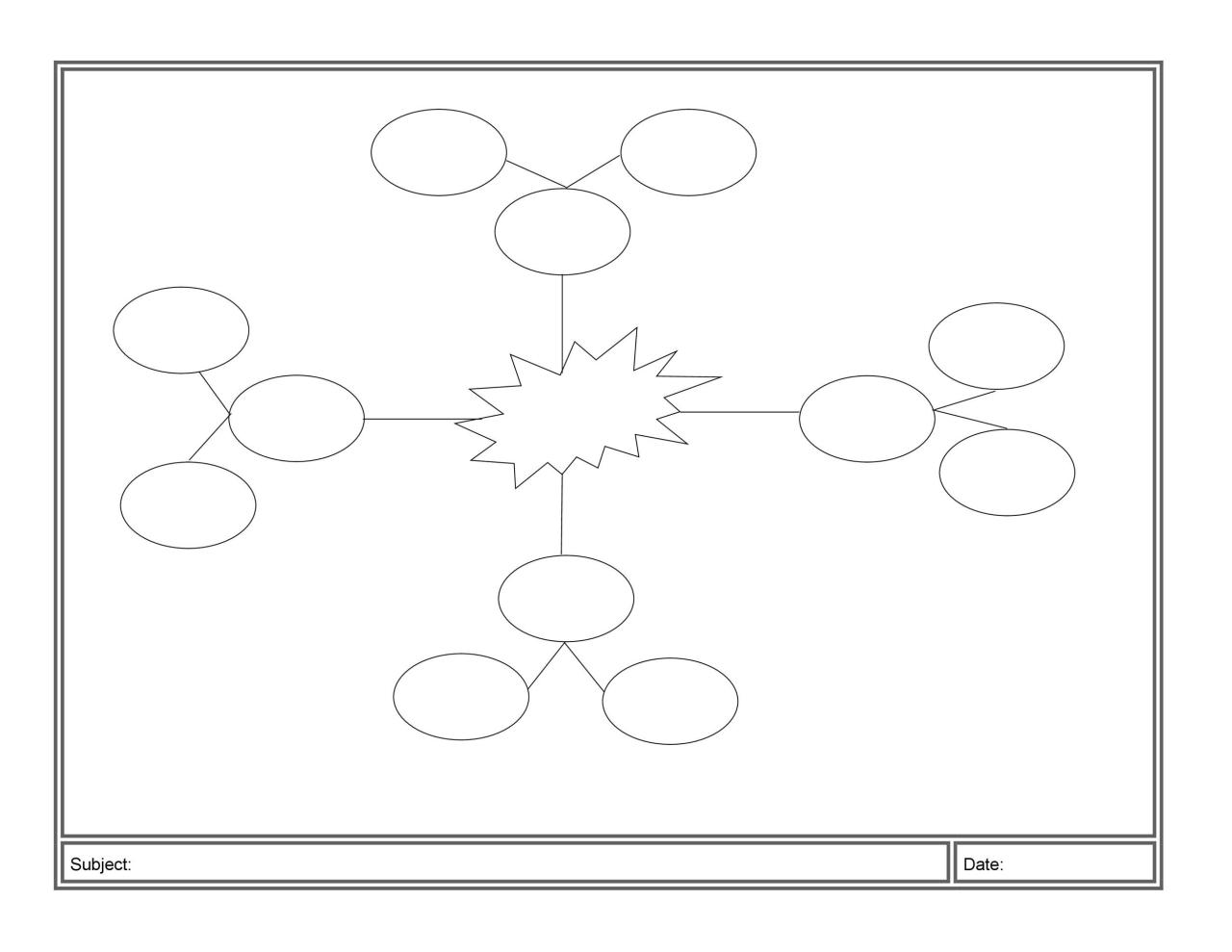
Source: templatelab.com
Choosing the right mind map template is crucial for effective brainstorming and organization. Different templates cater to various thinking styles and project needs. Understanding the strengths and weaknesses of each type allows you to select the most suitable tool for your specific task. This section explores several common types, highlighting their applications and characteristics.
Mind map templates aren’t just about pretty visuals; they’re about optimizing your thought process. The structure of the template itself can significantly influence how effectively you generate, organize, and remember information. Consider your project goals and personal preferences when selecting a template.
Mind Map Templates for Brainstorming
Brainstorming templates prioritize idea generation and free association. They usually feature a central topic with radiating branches for quickly jotting down related concepts. The focus is on quantity over structure at this stage.
- Radial Template: This classic template uses a central image or , with branches extending outwards to represent main ideas. Sub-branches further detail these ideas. It’s simple, intuitive, and encourages a free flow of thoughts.
- Freeform Template: This template offers maximum flexibility, allowing for non-linear connections and the inclusion of diverse media like images and symbols. It’s ideal for highly creative brainstorming sessions.
- Clustering Template: This template groups related ideas together, visually representing the connections and relationships between concepts. It’s useful for identifying themes and patterns within a large volume of ideas.
Advantages of brainstorming templates include their simplicity and ability to stimulate creativity. However, they can become disorganized if not properly managed, especially with large projects or many participants.
Mind Map Templates for Project Planning
Project planning templates emphasize structure and task management. They often incorporate timelines, deadlines, and resource allocation elements within the mind map structure.
- Gantt Chart Mind Map: This hybrid template combines the visual appeal of a mind map with the organizational power of a Gantt chart, providing a clear visual representation of project timelines and dependencies.
- Work Breakdown Structure (WBS) Mind Map: This template breaks down a project into smaller, manageable tasks, visually representing the hierarchical structure of the work. It’s useful for defining scope and assigning responsibilities.
- Timeline Mind Map: This template focuses on visualizing the project timeline, highlighting key milestones and deadlines. It’s particularly useful for tracking progress and identifying potential bottlenecks.
Project planning templates provide excellent visual organization, facilitating collaboration and progress tracking. However, they may require more upfront planning and structure than brainstorming templates.
Mind Map Templates for Note-Taking
Note-taking templates prioritize capturing information from lectures, meetings, or readings in a structured and easily retrievable format.
- Linear Note-Taking Mind Map: This template resembles a traditional Artikel, but with the visual benefits of a mind map. It’s good for linear information like lectures or presentations.
- Cornell Note-Taking Mind Map: This adapts the Cornell Notes system to a mind map format, separating main ideas from supporting details and cues for later review.
- Concept Mapping Template: This focuses on relationships between concepts, ideal for summarizing complex information from readings or research.
Note-taking templates enhance comprehension and recall. However, they might require more time to create compared to simpler brainstorming templates.
Comparison of Mind Map Template Types
| Template Type | Strengths | Weaknesses | Best Suited For |
|---|---|---|---|
| Brainstorming (Radial) | Simple, intuitive, encourages free association | Can become disorganized, less suitable for complex projects | Idea generation, initial concept development |
| Project Planning (WBS) | Excellent for task breakdown, visual project overview | Requires more upfront planning, may be less intuitive for beginners | Project management, complex task organization |
| Note-Taking (Linear) | Organizes information linearly, easy to review | Less flexible for non-linear thinking, may not be suitable for highly creative note-taking | Lectures, meetings, linear information processing |
| Freeform Brainstorming | Highly flexible, supports diverse media, excellent for creative thinking | Can be difficult to organize, requires strong self-discipline | Highly creative brainstorming, complex problem solving |
Software and Tools for Creating Mind Maps
Choosing the right software can significantly enhance your mind mapping experience. The best tool for you will depend on your specific needs, budget, and preferred workflow. Some prioritize ease of use, others boast extensive features, and some focus on collaborative capabilities. Let’s explore some popular options.
Popular Mind Mapping Software Features and Capabilities
Many mind mapping software applications offer a range of features designed to improve organization and visualization. Common features include hierarchical structures for branching ideas, various node styles for visual differentiation, image and file attachment capabilities for enriching nodes with supplementary information, and export options for sharing your mind maps in different formats (like PDF, image files, or even presentation slides).
Advanced features might include collaboration tools, allowing multiple users to work on a single map simultaneously, and integration with other productivity apps. Some software also offers templates to jumpstart your mind mapping process.
Comparison of User Interfaces and Functionalities
The user interface plays a crucial role in the overall user experience. Some software employs a simple, intuitive drag-and-drop interface, making it easy for beginners to create mind maps quickly. Others offer more complex interfaces with advanced customization options, catering to experienced users who need granular control over their maps’ appearance and functionality. The functionalities offered vary widely.
Some software may focus solely on mind mapping, while others integrate mind mapping with other productivity tools like note-taking or project management. The level of customization available in terms of colors, fonts, and visual styles also differs greatly between applications.
Examples of Mind Maps Created Using Various Software
The visual design of a mind map is as important as its underlying structure. Different software allows for varying degrees of visual customization.
- MindManager: A complex map visualizing a project plan, using different colors for tasks, milestones, and resources. The hierarchical structure clearly shows dependencies between tasks. The use of icons and images enhances visual clarity and makes it easy to grasp the project’s timeline and resource allocation at a glance.
- XMind: A brainstorming session map using various shapes and colors to represent different idea categories. The use of different branching styles emphasizes the relationships between ideas, while the inclusion of images and links to external resources adds depth and context. This showcases the software’s flexibility in handling diverse brainstorming sessions.
- FreeMind: A simple, yet effective concept map outlining the key elements of a scientific theory. The clean and uncluttered design emphasizes the core concepts and their relationships, demonstrating how even basic software can produce clear and effective mind maps. The simplicity enhances readability.
Comparison of Mind Mapping Software
The following table compares three popular mind mapping software options: MindManager, XMind, and FreeMind.
| Software | Pricing | Ease of Use | Features |
|---|---|---|---|
| MindManager | Paid, subscription or one-time purchase | Intermediate | Extensive features, advanced customization, collaboration tools, integration with other apps |
| XMind | Free and paid versions available | Beginner to intermediate | Wide range of features, good customization options, supports various mind map styles |
| FreeMind | Free, open-source | Beginner | Basic features, limited customization, good for simple mind maps |
Visual Elements in Effective Mind Maps
Mind maps are powerful tools for brainstorming, note-taking, and problem-solving, but their effectiveness hinges significantly on their visual appeal and clarity. A well-designed mind map isn’t just a collection of words; it’s a visual representation of ideas, connections, and relationships, leveraging color, font, imagery, and spatial arrangement to enhance understanding and recall. The right visual elements can transform a simple list into a dynamic and memorable learning experience.Color and visual cues play a crucial role in enhancing comprehension by creating visual hierarchy and grouping related concepts.
Different colors can represent different categories or levels of importance, instantly drawing the eye to key information and improving navigation. For example, using a consistent color for each main branch and sub-branches helps the viewer quickly grasp the relationships between ideas. Visual cues, such as arrows, lines, and boxes, further enhance this organization, visually highlighting connections and dependencies.
Color and Visual Cues in Mind Maps
Strategic use of color enhances the visual impact and cognitive processing of information. Think of a mind map on project planning: using blue for tasks, green for completed tasks, and red for urgent tasks creates an immediate visual representation of project status. Similarly, using different shades of a color to indicate different levels of priority or importance can guide the viewer’s focus effectively.
Visual cues like arrows can depict cause-and-effect relationships, while boxes can highlight key conclusions or decisions. The strategic use of visual cues guides the viewer through the information architecture of the mind map, making it easier to follow the flow of ideas and understand the overall structure.
Font Styles and Sizes for Improved Readability
Font choices significantly influence readability and visual appeal. Using a clear, easy-to-read font like Arial or Calibri is recommended. Varying font sizes can effectively highlight main ideas (larger font) from supporting details (smaller font). Bolding or italicizing key terms further emphasizes important concepts. Avoid using too many different fonts or excessive styling, as this can lead to visual clutter and reduce readability.
Consistency is key; maintain a consistent font style and size throughout the map for a professional and polished look.
Finding the best mind map templates can really boost your productivity, especially when planning big projects. I’ve been using them more lately, especially since I started working on my YouTube channel – check out this great guide on getting it on with YouTube if you’re thinking of starting your own! Once you have a solid plan, using a mind map to organize your video ideas and content calendar makes the whole process so much easier.
Icons and Images to Represent Concepts
Icons and images act as visual shorthand, instantly conveying complex ideas in a concise and memorable way. Instead of writing “sales increase,” a simple upward-trending graph icon can communicate the same information more efficiently. Similarly, a lightbulb icon can represent “new idea,” a dollar sign for “financial goals,” or a person icon for “team members.” Using relevant and high-quality images can make the mind map more engaging and easier to understand, especially for visual learners.For instance, consider a mind map about different types of renewable energy.
Instead of writing “solar energy,” you could include an image of solar panels. For “wind energy,” a picture of a wind turbine would be more impactful. Using images of hydroelectric dams for “hydropower” and geothermal vents for “geothermal energy” further enhances visual understanding and memorability. The visual elements replace lengthy descriptions, allowing for a more compact and visually appealing mind map.
Example of a Mind Map with Effective Visual Elements
Imagine a mind map centered on the topic “Planning a Vacation.” The central image is a globe. Branching out from the globe are main branches representing “Destination,” “Budget,” “Activities,” and “Travel.” Each main branch uses a different, distinct color (e.g., Destination – blue, Budget – green, Activities – orange, Travel – purple). Under “Destination,” sub-branches like “Beach,” “Mountains,” and “City” are depicted with corresponding icons (a beach umbrella, a mountain peak, and a cityscape silhouette).
Under “Budget,” numbers are used to represent different budget ranges (e.g., $500-$1000, $1000-$2000), with the font size increasing with the budget. The “Activities” branch uses icons to represent planned activities (hiking boots for hiking, a snorkel for snorkeling, etc.). Finally, the “Travel” branch uses images of different modes of transportation (airplane, train, car). The entire mind map utilizes a consistent font style (Arial) with variations in size and boldness for emphasis, creating a visually appealing and highly informative representation of vacation planning.
Practical Applications of Mind Map Templates: Best Mind Map Templates
Mind map templates aren’t just pretty diagrams; they’re powerful tools for organizing thoughts, solving problems, and boosting productivity across various professional fields. Their versatility allows for adaptation to diverse tasks, from project planning to effective meeting note-taking. This section explores practical applications and demonstrates their effectiveness through real-world examples.
Mind Maps in Project Management
Effective project management hinges on clear planning and organization. A mind map template provides a visual framework for breaking down complex projects into manageable tasks, identifying dependencies, and allocating resources. The central topic represents the overall project goal, with branching s representing major phases or deliverables. Further branching can detail individual tasks, deadlines, and assigned team members.
This visual representation enhances understanding and facilitates communication within the project team.
- Define the Project Goal: Begin by placing the central project goal in the center of the mind map. For example, “Launch New Marketing Campaign.”
- Identify Major Phases: Branch out from the central goal, identifying key phases like “Market Research,” “Campaign Design,” “Content Creation,” “Launch & Promotion,” and “Post-Launch Analysis.”
- Break Down Tasks: Further branch each phase into specific tasks. For instance, under “Campaign Design,” you might include tasks such as “Develop campaign theme,” “Create visual assets,” and “Write marketing copy.”
- Assign Resources and Deadlines: Add details like assigned team members and deadlines to each task. This creates a clear timeline and accountability.
- Monitor Progress: Regularly review the mind map to track progress, identify potential roadblocks, and make necessary adjustments.
Problem-Solving and Decision-Making with Mind Maps
Consider a scenario where a marketing team needs to increase website traffic. A mind map can systematically explore potential solutions. The central topic would be “Increase Website Traffic.” Branches could explore different strategies like “Improve ,” “Run Social Media Campaigns,” “Content Marketing,” and “Paid Advertising.” Each branch could then be further developed, listing specific tactics and evaluating their pros and cons.
This visual approach allows for a comprehensive exploration of options, facilitating informed decision-making. The ability to easily see interconnections between different strategies enhances the effectiveness of brainstorming and problem-solving.
Mind Mapping for Effective Note-Taking
During a lecture or meeting, a mind map template can be a powerful note-taking tool. The main topic of the lecture or meeting is placed in the center. Key concepts, arguments, or discussion points are then added as main branches. Supporting details, examples, and important quotes can be added as sub-branches. Using different colors or symbols can help to highlight key information or categorize notes.
For instance, during a lecture on “The History of the Roman Empire,” the central topic would be “Roman Empire.” Major branches could represent periods like “Republic,” “Empire,” and “Decline.” Sub-branches under each period could detail significant events, emperors, or societal changes. This method ensures a structured and easily digestible record of the information presented. The visual nature of the mind map helps to retain information better than traditional linear note-taking.
Final Review
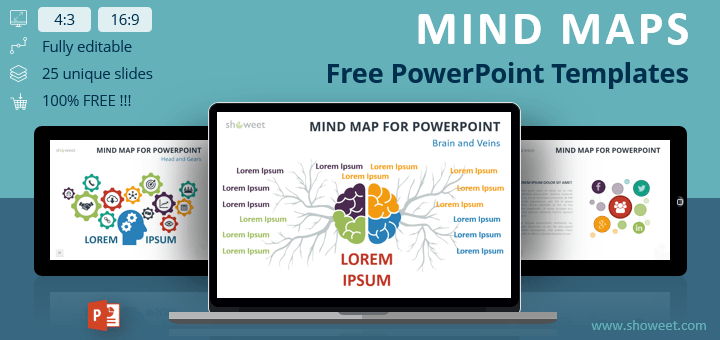
Source: showeet.com
Ultimately, the “best” mind map template is the one that best suits your individual needs and style. By understanding the key elements of effective design, exploring different software options, and experimenting with visual elements, you can create mind maps that are both visually engaging and highly functional. So, grab your favorite digital pen or pencil, choose a template, and unleash the power of visual thinking! Your mind will thank you.
Question & Answer Hub
What’s the difference between a mind map and a flowchart?
Mind maps are more organic and free-flowing, focusing on radiating ideas from a central topic. Flowcharts are linear, illustrating a sequential process.
Can I use mind maps for personal goals?
Absolutely! Mind maps are excellent for setting goals, breaking them down into smaller tasks, and tracking progress.
Are there free mind mapping software options?
Yes, many free and freemium options exist, offering a range of features. Consider exploring options like FreeMind or MindManager’s free trial.
How do I choose the right color palette for my mind map?
Use colors strategically to group related ideas or highlight key concepts. Avoid overly bright or clashing colors that distract from the information.
