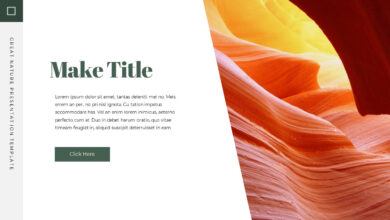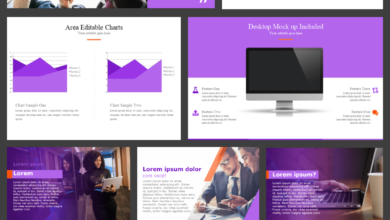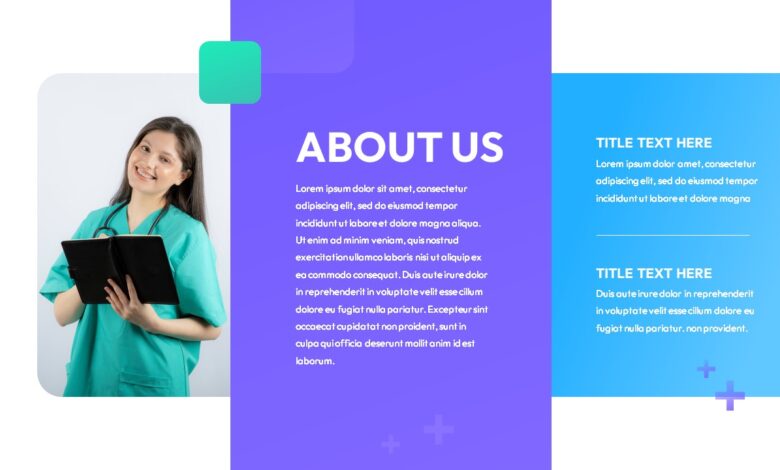
Best Nursing PowerPoint Templates Your Guide
Best nursing PowerPoint templates aren’t just about pretty slides; they’re about effectively communicating vital information. Think about it – a captivating presentation can make the difference between a colleague grasping a complex concept or glazing over. This isn’t about replacing genuine nursing skill, but about enhancing your ability to share your expertise and passion with clarity and impact.
Whether you’re presenting research findings at a conference, educating patients, or pitching a new program, the right template can elevate your message.
This guide dives into the world of nursing presentation templates, exploring everything from finding the perfect design to mastering customization techniques. We’ll uncover the key features that distinguish high-quality templates, offer practical tips for data visualization, and showcase examples of truly effective presentations. Get ready to transform your presentations from drab to fab!
Introduction to Nursing Powerpoint Templates
In the fast-paced world of healthcare, effective communication is paramount. Nursing professionals frequently need to present information clearly and concisely, whether educating patients, sharing research findings, or presenting at conferences. Visually appealing and well-organized presentations are crucial for conveying complex medical information effectively and engaging the audience. A poorly designed presentation can lead to confusion and misunderstandings, potentially impacting patient care and professional credibility.Using pre-designed PowerPoint templates offers significant advantages over creating presentations from scratch.
Templates provide a structured framework, saving valuable time and effort. They often incorporate professional designs, ensuring a consistent and polished look, eliminating the need for extensive formatting and design expertise. This allows nurses to focus their energy on the content itself, ensuring accuracy and clarity of the message. Moreover, many templates offer features such as animation and transitions, which can enhance engagement and comprehension.
Types of Nursing Presentations
Nursing professionals utilize PowerPoint presentations across a wide range of contexts. These presentations vary significantly in their content and target audience. For instance, patient education presentations might focus on explaining a medical condition, treatment plan, or post-operative care instructions. These presentations typically use simple language and clear visuals to ensure patient understanding. In contrast, research presentations at conferences may involve complex statistical data and detailed methodologies, requiring a more sophisticated visual approach.
Finally, presentations for internal team meetings could focus on case studies, policy updates, or quality improvement initiatives. Each type of presentation requires a tailored approach to ensure effective communication.
Comparison of Free vs. Paid Templates
The choice between free and paid PowerPoint templates depends on individual needs and budget. Free templates offer a convenient option for simple presentations, but they often lack the advanced features and professional design of paid templates. Paid templates, on the other hand, typically provide more customization options, higher-quality graphics, and unique designs, ensuring a more polished and professional presentation.
| Feature | Free Templates | Paid Templates |
|---|---|---|
| Design Quality | Often basic; may lack professional polish | High-quality designs; professionally created |
| Customization Options | Limited customization; may have restrictive features | Extensive customization; allows for unique branding |
| Features | Basic features; may lack animations or transitions | Advanced features; may include animations, transitions, and charts |
| Support | Limited or no support | Often includes customer support |
Key Features of High-Quality Nursing Powerpoint Templates
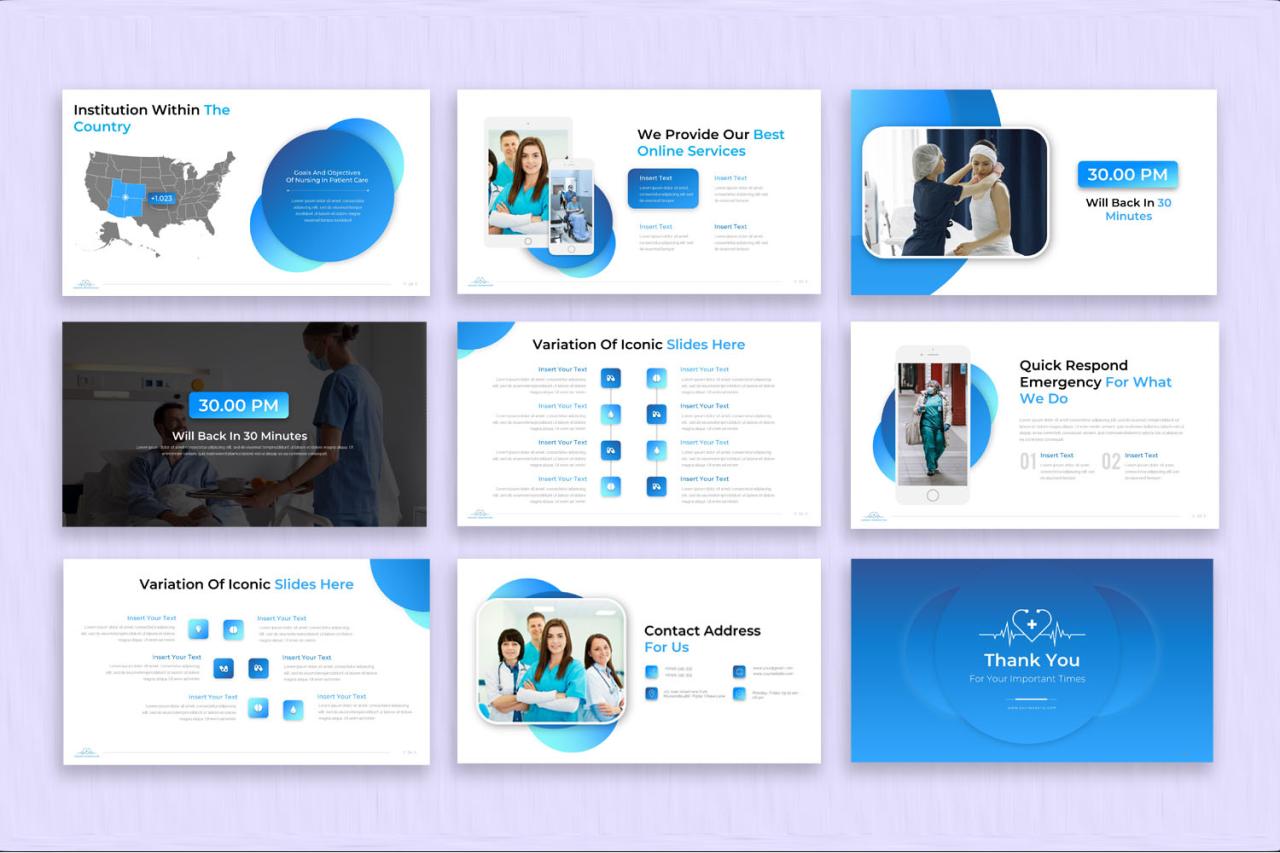
Source: amazonaws.com
Creating compelling and informative PowerPoint presentations is crucial for nurses, whether for patient education, research presentations, or continuing education. A well-designed template goes beyond simply looking good; it enhances understanding and retention. High-quality templates prioritize clarity, professionalism, and effective communication of complex nursing information.
A professional nursing presentation design hinges on several key elements. Careful consideration of these elements ensures your message is delivered clearly and effectively, leaving a lasting impression on your audience.
Font Choices and Color Palettes
Choosing the right fonts and color palette is paramount for readability and visual appeal. Serif fonts like Times New Roman or Garamond can be used for body text, offering a more formal and readable experience, particularly for detailed information. Sans-serif fonts like Arial or Calibri are excellent for headings and titles, ensuring they stand out without overwhelming the slide.
Consistency is key; stick to 2-3 fonts maximum. Color palettes should be carefully considered; avoid clashing colors. Opt for a professional and calming color scheme, such as variations of blues and greens, often associated with healing and trust, punctuated with a complementary accent color for emphasis. High contrast between text and background is vital for readability, especially for those with visual impairments.
For example, dark text on a light background is generally preferred.
Effective Use of Charts and Graphs to Present Nursing Data
Charts and graphs are invaluable tools for visualizing complex nursing data and making it easily digestible. Bar charts effectively compare different categories, while line graphs showcase trends over time. Pie charts are useful for illustrating proportions. When incorporating charts and graphs, ensure they are clearly labeled with appropriate titles and legends. Keep the design clean and uncluttered; avoid overwhelming the audience with too much data on a single slide.
For instance, a bar chart comparing patient satisfaction scores across different nursing units would be far more effective than presenting the raw numerical data in a table.
Effective Use of Visual Aids (Images and Icons)
Visual aids, such as images and icons, significantly enhance engagement and comprehension. High-quality, relevant images related to nursing concepts or procedures can break up text-heavy slides and make the information more memorable. For example, an image of a nurse performing a specific procedure can be far more impactful than simply describing the steps in text. Icons can also be used effectively to represent key concepts or to visually organize information.
Ensure all images are high-resolution and professionally licensed to maintain a polished and professional look. For instance, using a relevant icon to represent each stage of the nursing process can provide a visual guide to the workflow.
Sample Slide Demonstrating Best Practices for Data Visualization in a Nursing Context
Imagine a slide titled “Patient Fall Rates: Q1 2024 vs. Q2 2024”. The slide would feature a clean, simple bar chart comparing fall rates (represented as a percentage) for the first and second quarters of The bars would be clearly labeled, with a legend indicating which quarter each bar represents. The background would be a light, neutral color, with the chart and labels using a professional color palette (e.g., blues and greens).
A brief, concise caption below the chart might read: “Fall rates decreased by 15% from Q1 to Q2, demonstrating the effectiveness of the implemented fall prevention program.” The entire slide is designed for maximum readability and visual clarity, using a sans-serif font for headings and a serif font for the caption.
Finding and Selecting the Best Nursing Powerpoint Templates

Source: atlantaauctionco.com
Choosing the right PowerPoint template can significantly elevate your nursing presentations, making them more engaging and informative. A well-designed template not only enhances visual appeal but also aids in clear communication of complex medical information. This section will guide you through the process of finding and selecting the perfect template for your needs.
Reputable Sources for Nursing Presentation Templates, Best nursing powerpoint templates
Several reliable online platforms offer high-quality nursing PowerPoint templates. These resources provide a diverse range of styles and designs, ensuring you find one that suits your specific presentation. Websites specializing in medical or healthcare templates often curate collections specifically designed for nurses and other healthcare professionals. These websites usually offer previews, allowing you to assess the template’s suitability before purchasing.
Additionally, major online marketplaces for design assets often feature a substantial selection of nursing-related templates, offering a broader range of options and sometimes including options for customization. Finally, some professional nursing organizations may offer templates or resources for their members, often incorporating branding and style guidelines.
Factors to Consider When Choosing a Template
Selecting a template involves more than just aesthetic appeal. Several crucial factors influence the suitability of a template for your presentation. Compatibility with your PowerPoint version is paramount; ensure the template functions correctly and displays properly on your software. Ease of use is another key factor; a template should be intuitive and allow for easy customization, including the addition of your content, images, and data without requiring extensive design skills.
Licensing is a critical legal aspect; ensure you understand the terms of use and any restrictions on usage, reproduction, or modification. Consider whether you need a template for a single presentation or for ongoing use; this will impact your choice between a one-time purchase or a subscription model.
Comparison of Different Template Styles and Designs
Nursing presentations span a wide range of contexts, from patient education materials to complex research findings. Therefore, template styles should reflect this diversity. Minimalist templates, characterized by clean lines and a focus on content, are suitable for presentations requiring detailed information and data visualization, such as research presentations or complex case studies. Templates with a more modern aesthetic, incorporating subtle gradients and geometric patterns, can create a professional yet approachable feel, ideal for presentations aimed at colleagues or other healthcare professionals.
Templates featuring imagery, such as medical illustrations or abstract backgrounds, can be used for patient education materials or presentations with a strong visual component. However, it is crucial to maintain a balance between visual appeal and clarity; overly busy designs can distract from the core message.
Criteria for Evaluating Template Suitability
To ensure you choose the best template for your specific presentation, consider these criteria:
- Relevance to the topic: Does the template’s style and design align with the presentation’s subject matter and intended audience?
- Clarity and readability: Is the template easy to read, with sufficient contrast between text and background?
- Professionalism: Does the template project a professional and credible image?
- Customization options: Does the template allow for easy customization of colors, fonts, and images?
- Compatibility: Is the template compatible with your PowerPoint version and operating system?
- Licensing: Are the licensing terms clear and acceptable for your intended use?
Customizing and Utilizing Nursing Powerpoint Templates
Finding the perfect nursing PowerPoint template is only half the battle. The real power lies in effectively customizing it to reflect your unique presentation and resonate with your audience. This involves more than just swapping out a few images; it’s about integrating your data seamlessly and maintaining a consistent professional brand throughout.
A well-customized template elevates your presentation from generic to impactful. It allows you to focus on your message, rather than wrestling with formatting. By thoughtfully integrating your content and maintaining a cohesive design, you’ll create a presentation that’s both informative and visually engaging, ultimately leaving a lasting impression on your viewers.
Effective Customization Techniques
Effective customization involves a strategic approach, blending your content with the template’s design elements to create a harmonious whole. This goes beyond simply replacing placeholder text and images; it requires a keen eye for detail and an understanding of visual hierarchy. Consider your target audience and the overall message you want to convey. A presentation for medical students will differ greatly from one aimed at hospital administrators.
For example, if your template uses a calming blue palette and you’re presenting on a high-stress topic like emergency room procedures, consider subtly adjusting the color scheme to incorporate accents of a more energetic color like a muted orange to signal urgency while still maintaining the overall calm aesthetic. This shows thoughtful design consideration. Alternatively, if your topic is patient care, sticking with the calming blue might be the best approach.
Incorporating Data and Images
Integrating your data and images requires careful planning. Ensure your data is presented clearly and concisely, using charts and graphs where appropriate to avoid overwhelming the audience with text. High-quality images are crucial. Avoid blurry or low-resolution images; use professional-quality photographs or illustrations that complement your content and maintain visual consistency. Always cite your sources for images and data appropriately.
Finding the best nursing PowerPoint templates can be a lifesaver when you’re preparing presentations, but sometimes you need to think bigger! To really boost your reach, consider how you can share your knowledge – maybe even create engaging video tutorials using the tips from this awesome guide on getting it on with YouTube. Once you’ve mastered video, those killer PowerPoint templates will become even more effective tools for your online presence.
For instance, instead of a long paragraph describing patient demographics, a well-designed bar chart showing age ranges and gender distribution would be far more effective. Similarly, replace generic stock photos of doctors with images relevant to your specific topic – perhaps a close-up of a nurse’s hands performing a procedure, or a diagram illustrating a complex medical concept. Remember to ensure image resolution is high enough for projection.
Maintaining Brand Consistency
Maintaining a consistent brand identity is paramount, particularly in multi-slide presentations. This involves using a consistent color palette, font styles, and imagery throughout. Develop a style guide to ensure uniformity. This guide should specify preferred fonts, colors, image styles, and even the spacing between text elements. Sticking to this guide across all slides ensures a professional and cohesive presentation.
For example, if your hospital uses a specific shade of blue in its logo, incorporate that same blue throughout your presentation. Use the same font style as your hospital’s letterhead. Consistency reinforces your brand and creates a professional impression. A haphazard approach to design can undermine the credibility of your presentation.
Step-by-Step Guide to Template Utilization
- Choose your template: Select a template that aligns with your presentation’s topic and style. Consider the overall tone and aesthetic you want to achieve.
- Import your data: Replace placeholder text and data with your own. Ensure data is accurately represented and easy to understand.
- Insert images: Replace placeholder images with high-quality images relevant to your topic. Ensure images are appropriately sized and do not distract from your text.
- Adjust formatting: Ensure text is appropriately sized and formatted. Check for consistency in font styles, colors, and spacing.
- Review and refine: Review your presentation thoroughly for any errors or inconsistencies. Ensure your message is clear and engaging.
Examples of Effective Nursing Powerpoint Presentations: Best Nursing Powerpoint Templates
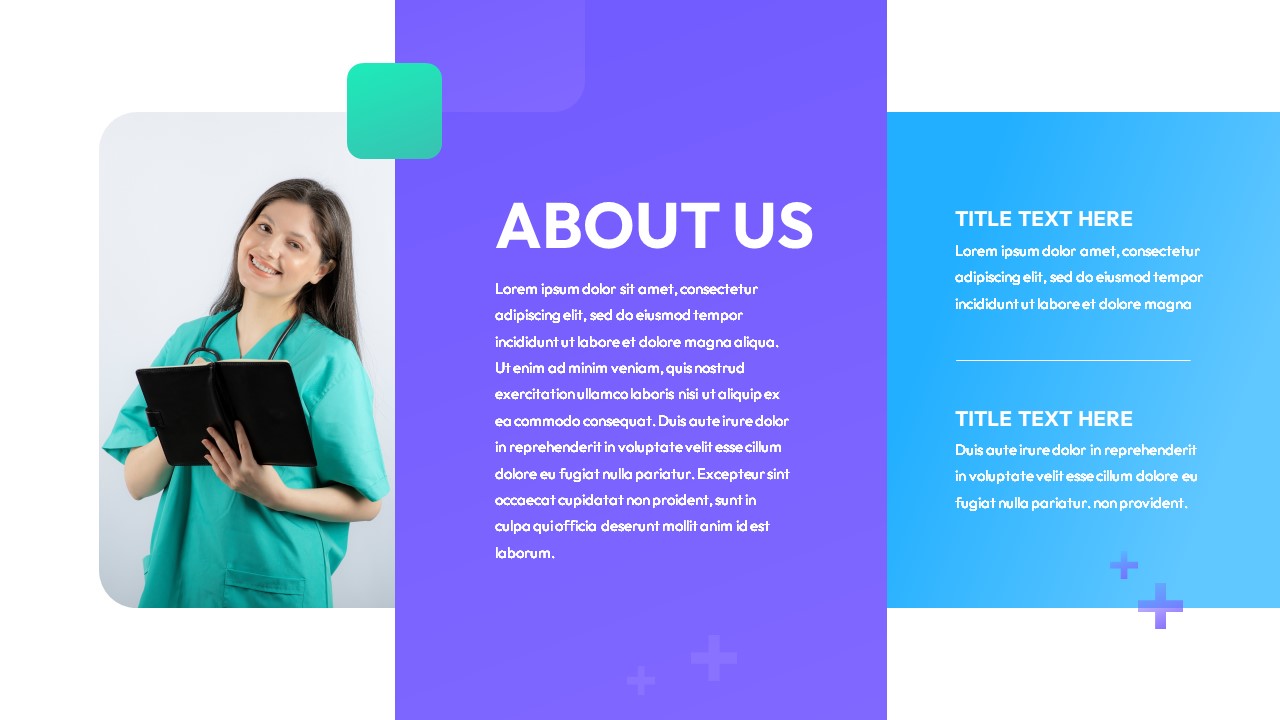
Source: slidebazaar.com
Effective PowerPoint presentations are crucial for nurses to share knowledge, advocate for patients, and advance their profession. A well-designed presentation uses visuals to enhance understanding and impact, moving beyond simple text-heavy slides. This section explores three distinct types of nursing presentations and their visual design elements.
Patient Case Study Presentation
A patient case study presentation aims to illustrate a specific patient’s journey, highlighting nursing interventions and outcomes. Visuals play a vital role in making the complex details of a case understandable and engaging.The presentation might begin with a concise overview slide containing the patient’s age, gender, presenting complaint, and a brief timeline. This is followed by slides detailing the patient’s medical history, using a clear timeline or flowchart to show the progression of the illness.
Charts and graphs can effectively represent vital signs and lab results over time. Images, if appropriate and with patient consent, could include a simple line drawing of the patient’s body showing the affected area (without identifying details) or a diagram illustrating a specific medical procedure. The layout should prioritize clear headings, concise bullet points, and sufficient white space to avoid overwhelming the audience.
A final slide summarizes the key learning points and nursing implications.A sample slide could feature a timeline charting the patient’s key events (admission, diagnosis, treatment, discharge), using different colored markers for different stages. Each marker would be linked to a brief description in the notes section. The background color would be a soothing pastel shade, and the font would be easy-to-read, sans-serif typeface.
Research Overview Presentation
Presenting research findings requires a clear and concise approach, prioritizing data visualization to make complex information accessible.The presentation could start with a title slide clearly stating the research question and methodology. Subsequent slides would present key findings using a combination of charts and graphs. For instance, a bar chart could compare different treatment groups, while a scatter plot could illustrate correlations between variables.
Tables can be used to present statistical data, but should be kept concise and visually appealing. Images, if relevant, could include photos of research equipment or study participants (with appropriate anonymization and consent). The layout should be clean and uncluttered, using consistent formatting and color schemes. The final slide should summarize the key conclusions and implications of the research.A sample slide could use a bar graph to compare the effectiveness of two different wound care treatments, clearly labeling the axes and using contrasting colors to highlight the differences.
The background could be a simple, neutral color, and the font should be consistent throughout.
Program Proposal Presentation
A program proposal presentation aims to persuade stakeholders to adopt a new initiative. Visuals are essential for communicating the program’s goals, benefits, and feasibility.The presentation could begin with a compelling title slide showcasing the program’s name and a brief, impactful tagline. Subsequent slides would detail the program’s goals, target population, and methodology using concise bullet points and visually appealing diagrams.
Flowcharts could illustrate the program’s workflow, while pie charts could show budget allocation. Images could include photos of potential program participants or relevant locations. The layout should be professional and persuasive, using high-quality visuals and a consistent brand identity. The final slide would summarize the key benefits and call to action.A sample slide could use a flowchart to illustrate the steps involved in implementing a new patient education program, clearly showing the sequence of events and key decision points.
The background could be a professional-looking image (e.g., a subtle abstract pattern), and the font should be a clean, modern typeface.
End of Discussion
Ultimately, choosing and utilizing the best nursing PowerPoint templates boils down to understanding your audience and your message. By prioritizing clear communication, visually appealing design, and a user-friendly template, you can create presentations that not only inform but also inspire. Remember, a well-designed presentation isn’t just a visual aid; it’s a powerful tool that can significantly impact patient care, research dissemination, and professional advancement.
So go forth, and create presentations that truly make a difference!
Query Resolution
What file formats are commonly available for nursing PowerPoint templates?
Most templates are available in .pptx (PowerPoint) format, but some may also offer .potx (PowerPoint template) files for easier reuse.
Can I use free templates for professional presentations?
Free templates can be suitable for some situations, but paid templates often offer more professional designs, greater customization options, and better support.
How do I ensure my template is compatible with my PowerPoint version?
Check the template’s description for compatibility information. Generally, newer templates work with older versions, but older templates may not be fully compatible with newer PowerPoint software.
What are some good resources to find high-quality images for my nursing presentation?
Consider reputable stock photo sites like Unsplash, Pexels, or iStock, ensuring you use images with appropriate licensing for your presentation.