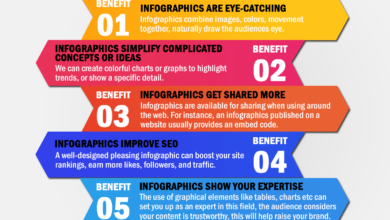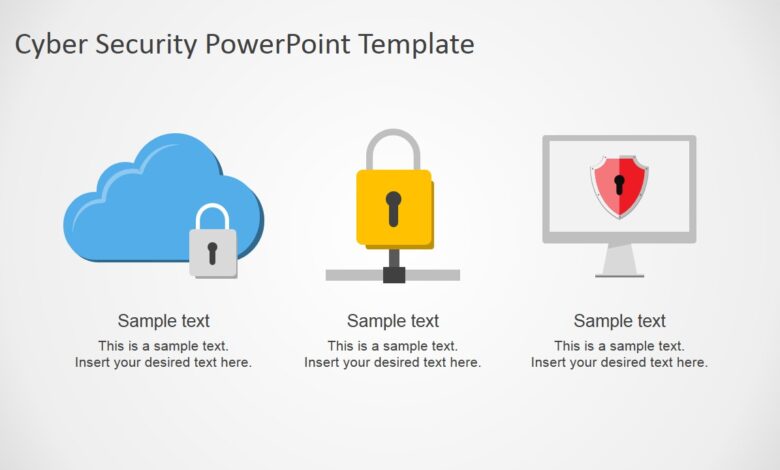
Best Cyber Security PowerPoint Templates
Best cyber security PowerPoint templates are more than just slides; they’re your secret weapon for delivering impactful presentations on complex topics. Whether you’re educating employees on phishing scams, presenting a detailed risk assessment to executives, or outlining an incident response plan, a well-designed template elevates your message. Forget struggling with formatting and design – let a pre-built template handle the heavy lifting, allowing you to focus on the crucial information and your audience’s engagement.
This post dives deep into finding and using the best cybersecurity PowerPoint templates. We’ll explore key features, where to find them, how to customize them to your specific needs, and even provide content ideas to make your presentations truly shine. Get ready to transform your cybersecurity presentations from drab to fab!
Introduction to Cybersecurity PowerPoint Templates
In today’s digital world, effective communication about cybersecurity is crucial. A visually appealing and informative presentation can significantly impact how an audience understands and retains complex information. Whether you’re educating employees on phishing scams, explaining a recent security incident, or presenting a risk assessment to stakeholders, the right presentation can make all the difference in achieving your communication goals.
A well-designed presentation transforms potentially dry data into engaging content, boosting comprehension and fostering a culture of cybersecurity awareness.Using pre-designed cybersecurity PowerPoint templates offers several advantages over building presentations from scratch. Templates provide a consistent professional look and feel, saving valuable time and effort. They often include pre-formatted layouts, charts, and graphs, streamlining the design process. This allows presenters to focus on the content itself, ensuring accuracy and clarity, rather than getting bogged down in formatting details.
Furthermore, many templates incorporate visually compelling elements, like icons and infographics, which can significantly improve audience engagement and comprehension of complex topics.
Types of Cybersecurity Presentations
Cybersecurity presentations serve a variety of purposes, each requiring a tailored approach. Different audiences and objectives necessitate different presentation styles and content. For example, an awareness training presentation for employees will differ significantly from a detailed incident response report for a security team or a risk assessment for senior management.
- Awareness Training Presentations: These presentations typically focus on educating employees about common cybersecurity threats, such as phishing emails, malware, and social engineering tactics. They often include interactive elements, quizzes, and real-world examples to reinforce key concepts. A visual example might be a slide showing a comparison between a legitimate email and a phishing email, highlighting subtle differences that employees should look for.
- Incident Response Presentations: These presentations detail the timeline and response to a security incident. They typically include a chronological overview of the event, the steps taken to mitigate the impact, and lessons learned. A table summarizing the key events, actions taken, and their outcomes would be beneficial. For example, a column could represent the timeline, another the event description, and a third the response taken.
- Risk Assessment Presentations: These presentations Artikel potential cybersecurity risks to an organization, along with their likelihood and potential impact. They typically include a detailed analysis of vulnerabilities, threats, and potential consequences. A visually appealing representation of risk levels using a color-coded matrix or a bar graph comparing the likelihood and impact of various risks would enhance understanding. For instance, a red color could represent high risk, while green represents low risk.
Features of High-Quality Cybersecurity PowerPoint Templates
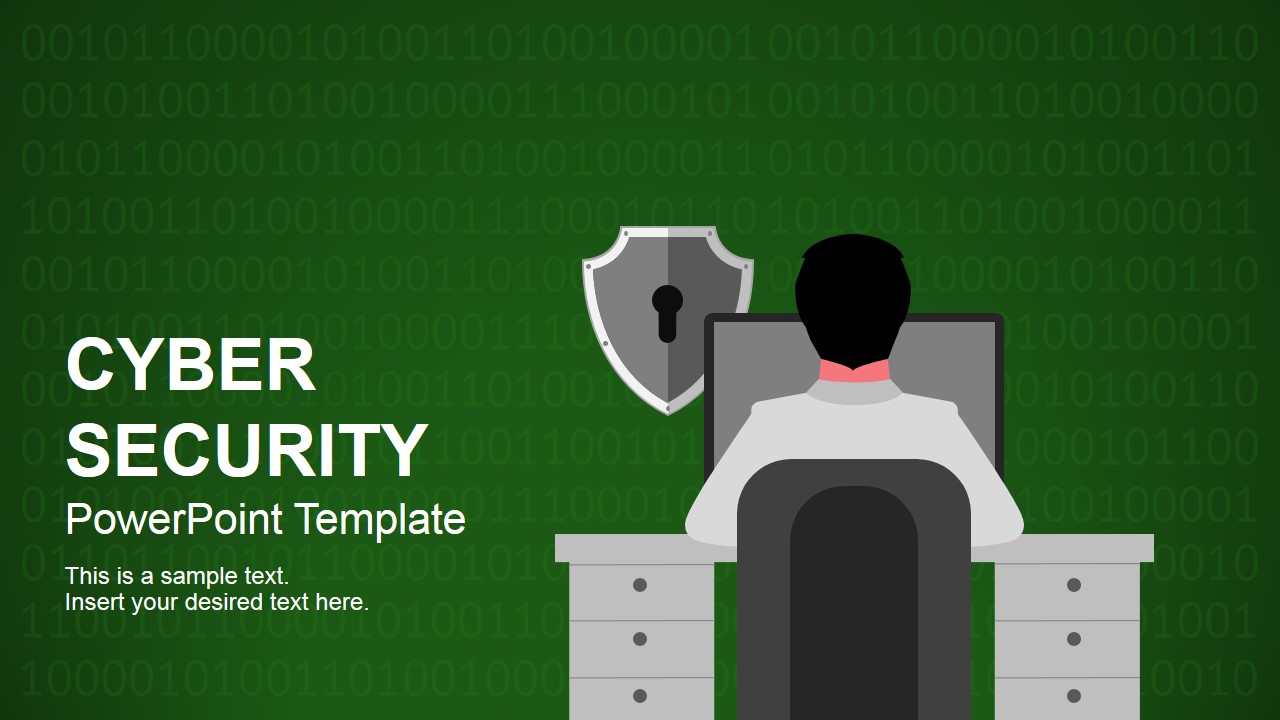
Source: slidemodel.com
Choosing the right PowerPoint template can significantly impact the effectiveness of your cybersecurity presentation. A well-designed template not only enhances visual appeal but also aids in clear communication of complex technical information, ensuring your audience grasps the key takeaways. The right template can transform a potentially dry subject into an engaging and informative experience.A high-quality cybersecurity PowerPoint template prioritizes clarity, professionalism, and audience engagement.
This is achieved through a careful selection of design elements that work together harmoniously to convey information effectively. Key features contribute to this overall effectiveness, making the difference between a presentation that informs and one that inspires.
Visual Clarity and Concise Text
Effective cybersecurity presentations avoid information overload. High-quality templates achieve this by using clear and concise text, complemented by strong visuals. Charts, graphs, and infographics effectively present data, while strategically placed images (e.g., a stylized lock icon to represent data security) add visual interest without distracting from the message. Bullet points are used judiciously to break up large blocks of text, improving readability and comprehension.
For instance, a bar chart comparing the success rates of different phishing attack prevention methods is far more impactful than a lengthy paragraph describing the same data. The use of white space is also crucial; it prevents the slides from appearing cluttered and allows the audience’s eye to rest.
Professional Design and Consistent Branding
Professionalism is paramount in cybersecurity presentations. High-quality templates utilize a consistent design language throughout, maintaining a professional and credible image. This includes a consistent color palette (often incorporating dark blues, grays, and greens to evoke feelings of trust and security), a carefully chosen font (easily readable and appropriate for the subject matter – sans-serif fonts like Arial or Calibri are common choices), and a consistent layout across all slides.
The use of high-resolution imagery and consistent branding further enhances professionalism. Imagine a template using a sophisticated dark blue background with subtle grey accents, paired with a clean sans-serif font, and incorporating subtle, relevant icons throughout; this conveys a sense of authority and expertise.
Design Styles: A Comparison
Cybersecurity PowerPoint templates can adopt various design styles, each catering to a different audience and presentation context. Minimalist templates prioritize simplicity and clean lines, focusing on conveying information effectively without unnecessary embellishments. Modern templates often incorporate bolder colors and more dynamic layouts, while corporate templates tend towards a more formal and structured design, reflecting the professional environment. Playful templates, while less common in this context, might use brighter colors and more informal imagery, potentially suitable for educational or awareness-raising presentations aimed at a younger audience.
Finding the best cybersecurity PowerPoint templates can be a challenge, but a strong presentation is key to getting your message across. To really boost your reach, consider how you’ll share your presentation; maybe even creating a video walkthrough, like the tips offered in this excellent guide on getting it on with YouTube. After all, a well-designed presentation, combined with effective video marketing, can make your cybersecurity expertise shine even brighter.
The choice of style depends entirely on the specific presentation’s goals and target audience. A minimalist template might be ideal for a technical presentation to IT professionals, whereas a modern template might be better suited for a presentation to a board of directors.
Finding and Selecting the Best Templates: Best Cyber Security Powerpoint Templates
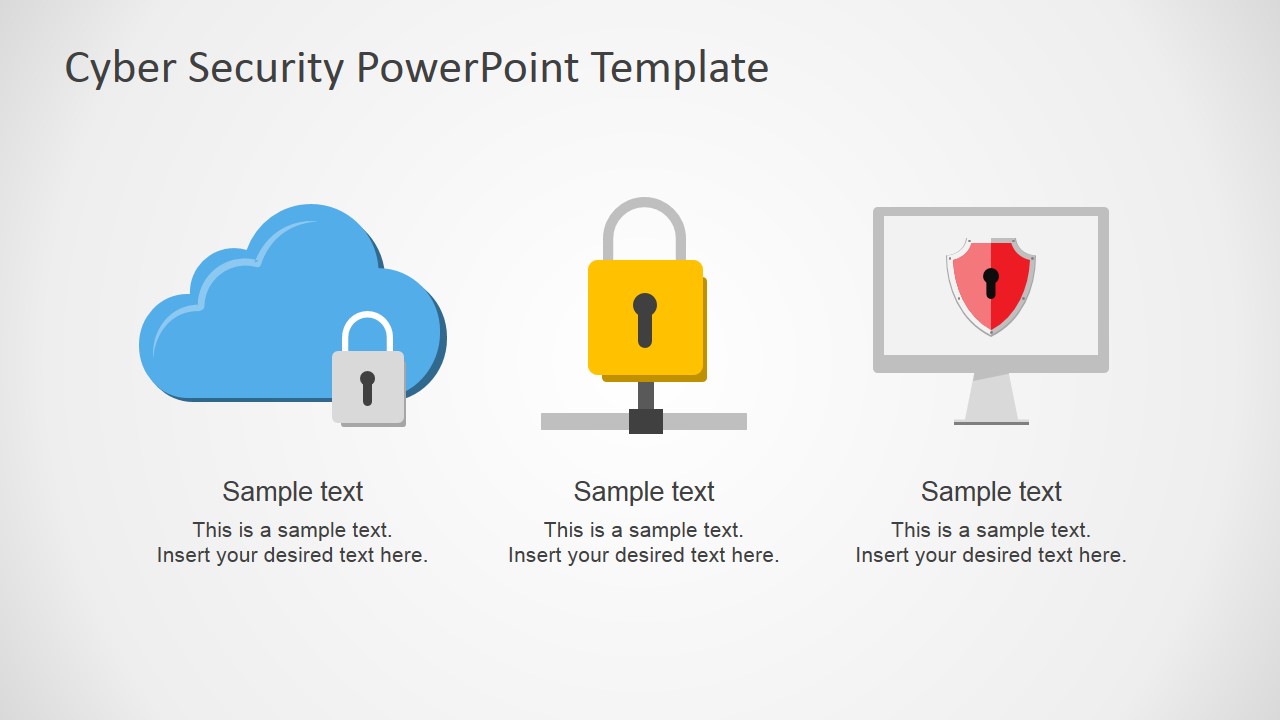
Source: slidemodel.com
Choosing the right cybersecurity PowerPoint template can significantly impact your presentation’s effectiveness. A well-designed template not only enhances visual appeal but also helps convey complex information clearly and concisely. The right template can make the difference between a presentation that engages your audience and one that leaves them bored or confused. Let’s explore where to find excellent templates and what factors to consider during your selection process.Finding high-quality cybersecurity PowerPoint templates involves exploring various online resources.
Many platforms offer a wide selection, each with its own strengths and weaknesses. Careful consideration of your specific needs and budget will help you narrow down the options and find the perfect fit for your presentation.
Template Sources and Selection Criteria
Several reputable sources offer a diverse range of cybersecurity PowerPoint templates. These platforms often provide filtering options to help you find templates that match your specific requirements, such as style, color scheme, and price. Key considerations include cost, licensing, and compatibility with your software. Understanding these factors ensures a smooth and efficient design process.
Factors to Consider When Choosing a Template
Cost is a significant factor. Templates range from free options to those costing several hundred dollars. Licensing dictates how you can use the template—some allow for commercial use, while others restrict usage. Compatibility ensures the template functions correctly with your PowerPoint version. Checking for compatibility with older versions is crucial if you’re working in a team with varied software setups.
Template Comparison Table, Best cyber security powerpoint templates
The following table summarizes key aspects of various template sources to aid in your decision-making process. Remember that prices and features can change, so it’s always best to check the source directly for the most up-to-date information.
| Template Source | Price Range | Key Features | Target Audience |
|---|---|---|---|
| Envato Elements (GraphicRiver) | Subscription-based | Vast selection, high-quality designs, various styles, customizable | Professionals, businesses, educators |
| Slidesgo | Free and Premium options | Modern designs, easy to customize, free templates offer a good starting point | Students, educators, businesses with limited budgets |
| TemplateMonster | Variable, depending on template | Wide range of styles, many niche cybersecurity templates, professional designs | Businesses, professionals needing specialized templates |
| Canva | Free and Premium options | User-friendly interface, many pre-designed elements, collaborative features | Individuals, small businesses, those needing quick and easy solutions |
Customizing Cybersecurity PowerPoint Templates
Choosing the right cybersecurity PowerPoint template is only half the battle. The real power lies in customizing it to effectively communicate your specific message and resonate with your audience. A generic template, no matter how visually appealing, will fall flat if it doesn’t accurately reflect the unique aspects of your presentation. Effective customization transforms a template from a simple visual aid into a powerful tool for conveying complex information clearly and concisely.Effective customization involves more than just changing the color scheme.
It’s about strategically tailoring the template’s structure, content, and visual elements to align perfectly with your presentation’s objectives. This involves careful consideration of your audience, the key messages you want to convey, and the overall narrative you aim to create. A well-customized template enhances engagement and ensures your audience retains the crucial information.
Data Visualization and Chart Integration
Integrating data visualizations and charts is crucial for making complex cybersecurity data easily digestible. Instead of presenting lengthy paragraphs of text describing security breaches, a well-designed chart can instantly communicate the frequency, severity, and impact of these incidents. For example, a bar chart could compare the number of phishing attacks across different months, while a pie chart could illustrate the percentage of security incidents attributed to various vulnerabilities.
Line graphs are ideal for showing trends over time, such as the growth of ransomware attacks or the effectiveness of a security measure implemented over a period. Remember to keep charts clean, labeled clearly, and use a consistent style throughout the presentation to maintain visual coherence. Avoid overwhelming the audience with too much data on a single chart; prioritize the most relevant information.
Creating Visually Appealing Infographics
Infographics are powerful tools for simplifying complex cybersecurity concepts. They can transform abstract ideas into easily understood visuals, enhancing audience engagement and comprehension. For instance, an infographic could illustrate the different stages of a cyberattack, from initial reconnaissance to data exfiltration, using a clear visual flow. Another infographic might depict the various layers of a cybersecurity defense system, highlighting the roles and interactions of different components.
When creating infographics, focus on using clear and concise language, strong visuals (icons, illustrations, and minimal text), and a consistent color scheme. Maintain a clean and uncluttered design, ensuring the information is easily scanned and understood at a glance. Think of infographics as visual summaries, emphasizing clarity and impact over excessive detail. A well-designed infographic can dramatically improve audience understanding and retention of complex cybersecurity information.
Content Ideas for Cybersecurity Presentations
Crafting compelling cybersecurity presentations requires a strategic approach to visual communication and information delivery. Effective presentations should not only educate but also engage the audience, leaving them with a clear understanding of the discussed concepts and their implications. This section explores diverse content ideas and slide layouts for impactful presentations.
Cybersecurity Threat Landscape Visualization
A visually engaging slide depicting the cybersecurity threat landscape is crucial for setting the stage. This slide should provide a concise overview of the various threats organizations face, emphasizing their interconnectedness and potential impact.
- Visuals: A central circular graphic representing an organization, surrounded by concentric circles representing different threat layers (e.g., external threats like phishing and malware in the outermost circle, internal threats like insider attacks in a closer circle, and finally, the organization’s core data and systems in the innermost circle). Each layer should be color-coded for clarity and include relevant icons (e.g., a padlock for security measures, a virus icon for malware, a phishing email icon for phishing).
Arrows should indicate the pathways of attacks and data breaches.
- Text: Concise descriptions of each threat layer should accompany the visuals. For example, the outermost circle could be labeled “External Threats,” with short descriptions of phishing, malware, and denial-of-service attacks. The innermost circle could be labeled “Critical Assets,” listing examples such as customer data, financial records, and intellectual property.
Phishing Attacks: Understanding and Prevention
This slide focuses on phishing attacks, a common and highly effective cyber threat. The goal is to educate the audience on identifying and preventing these attacks.
- Layout: A two-column layout. One column contains a visual example of a phishing email (with blurred sensitive information to maintain privacy). The other column presents preventative measures.
- Content: The email example should highlight suspicious elements like grammatical errors, unusual sender addresses, urgent requests for information, and suspicious links. The preventative measures column should list actionable steps, such as verifying sender authenticity, scrutinizing email content, and avoiding clicking suspicious links.
Malware Infection and Response
This slide focuses on malware, its various forms, and the response strategies to mitigate its impact.
- Layout: A three-section layout. The first section briefly defines malware and its different types (viruses, ransomware, trojans, etc.). The second section Artikels the common methods of malware infection (malicious downloads, phishing emails, infected websites). The third section details the response strategy – detection, containment, eradication, and recovery.
- Content: Each section should include concise explanations and bullet points. For instance, the response strategy section could include steps such as isolating infected systems, running malware scans, restoring data from backups, and patching vulnerabilities.
Best Practices for Cybersecurity Presentations
Crafting a compelling cybersecurity presentation requires more than just showcasing impressive visuals; it demands a strategic approach to ensure your message resonates with the audience and drives meaningful action. Effective communication is key, especially when dealing with complex technical topics that can easily lose listeners if not presented clearly and engagingly. This section explores best practices for delivering impactful cybersecurity presentations.Clear and Concise Language in Cybersecurity Presentations is CrucialUsing clear and concise language is paramount in cybersecurity presentations.
Technical jargon, while sometimes unavoidable, should be carefully explained or replaced with simpler alternatives whenever possible. The goal is to ensure everyone in the audience, regardless of their technical expertise, understands the key takeaways. Avoid overly complex sentence structures and lengthy explanations. Instead, focus on conveying information efficiently and effectively. For example, instead of saying “The implementation of robust multi-factor authentication protocols mitigates the risk of unauthorized access,” consider “Using strong passwords and extra security steps like two-factor authentication makes it much harder for hackers to get in.” This simpler phrasing maintains the core message without sacrificing clarity.Strategies for Engaging the Audience and Maintaining AttentionMaintaining audience engagement requires a multifaceted approach.
Visual aids, such as infographics, charts, and short videos, can significantly improve comprehension and retention. Incorporating real-world examples, case studies, or even interactive elements like polls or quizzes can help keep the audience actively involved. Varying your presentation style – incorporating storytelling, humor (when appropriate), and anecdotes – can also prevent audience fatigue. Remember to maintain eye contact, use a natural speaking tone, and encourage questions throughout the presentation.
A compelling narrative that connects with the audience on a personal level will hold their attention better than a dry recitation of facts. For instance, a story about a company that suffered a significant data breach due to neglecting cybersecurity best practices will resonate far more than simply stating statistics about data breaches.Effective Calls to Action to Encourage Audience Participation or Behavioral ChangeA strong call to action is crucial for driving tangible results from your presentation.
Instead of simply presenting information, encourage your audience to take specific steps to improve their cybersecurity posture. Examples of effective calls to action include:
Examples of Effective Calls to Action
Providing clear and actionable steps is key. Instead of a vague call to “improve cybersecurity,” provide specific instructions. For example, “Enable two-factor authentication on all your online accounts today” or “Conduct a thorough security audit of your systems within the next quarter.” These specific calls to action are more likely to result in tangible changes in audience behavior. You could also offer resources, such as links to helpful websites or training materials, to facilitate these actions.
Finally, you could announce workshops or follow-up meetings to further engage your audience and provide additional support in implementing the changes you’ve suggested. A post-presentation survey could also gauge the audience’s understanding and gather feedback for future improvements. For instance, you might conclude by saying, “Visit our website to download our free cybersecurity checklist and take the first step towards securing your data.” This direct and actionable statement makes it clear what the audience should do next.
Summary
Crafting compelling cybersecurity presentations doesn’t have to be a daunting task. By leveraging high-quality templates, focusing on clear communication, and incorporating engaging visuals, you can effectively convey complex information and drive meaningful action. Remember, the right template isn’t just about aesthetics; it’s about clarity, impact, and ultimately, better security outcomes. So go forth, find your perfect template, and start creating presentations that truly resonate!
FAQ Summary
What file formats are commonly available for cybersecurity PowerPoint templates?
Most templates are available in .pptx (PowerPoint), but some may also offer .ppt (older PowerPoint versions) or even .potx (PowerPoint template files).
Can I use these templates for personal use or only for corporate presentations?
It depends on the license. Check the template’s license agreement; some are for personal use only, while others allow commercial use. Always respect the licensing terms.
How do I ensure the template is compatible with my version of PowerPoint?
Template descriptions usually specify compatible PowerPoint versions. If unsure, check your PowerPoint version and compare it to the template’s specifications before purchasing.
Are there templates specifically designed for different levels of technical expertise?
Yes, some templates cater to specific audiences. Look for templates that use simplified language and visuals for less technical audiences, while others offer more detailed information for technical experts.