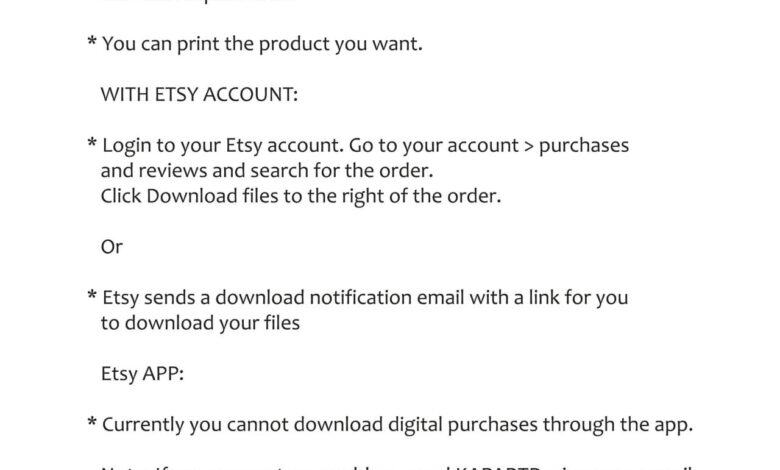
Paw Print SVG Images A Design Deep Dive
Paw print SVG images: They’re everywhere! From adorable pet product websites to heartwarming adoption campaigns, these versatile graphics are taking the digital world by storm. But what makes them so popular? This post explores the trends, design aspects, applications, and even the legal considerations surrounding these charming little paw prints. We’ll delve into the technicalities of SVGs, showcase creative uses, and equip you with the knowledge to use them ethically and effectively.
We’ll cover everything from the different styles of paw prints – from simple and minimalist to realistic and cartoonish – to the best practices for incorporating them into your own projects. Whether you’re a seasoned designer or just starting out, this guide will provide valuable insights and resources to help you harness the power of paw print SVGs.
Popularity and Trends of Paw Print SVG Images
Paw print SVG images have experienced a significant surge in popularity, driven by the ever-growing online pet community and the increasing demand for customizable digital assets. Their versatility and ease of use make them a popular choice for a wide range of applications, from personal projects to commercial ventures. This popularity is reflected in the diverse styles, applications, and overall frequency of their appearance across various online platforms.
Current Trends in Paw Print SVG Image Usage
The use of paw print SVG images is expanding rapidly across multiple digital platforms. We see them frequently incorporated into website designs, social media graphics, printable crafts, and even apparel designs. The trend leans towards highly customizable and versatile designs that can be easily adapted to different projects and branding needs. For instance, a simple paw print SVG can be easily modified to include text, different colors, or be combined with other design elements to create unique and personalized results.
This adaptability contributes significantly to their widespread appeal.
Popular Styles and Variations of Paw Print SVG Images
Several styles of paw print SVGs dominate the online landscape. Simple, minimalist designs are extremely popular due to their clean aesthetic and adaptability. These often feature a single, solid-colored paw print. In contrast, realistic paw prints, often featuring detailed fur or individual toe pads, are favored for projects aiming for a more photorealistic or detailed aesthetic. Cartoonish paw prints, characterized by exaggerated features and playful designs, are particularly popular in children’s products and whimsical branding.
Finally, we also see increasingly intricate paw print designs incorporating floral elements, geometric patterns, or other decorative details.
Paw Print SVG Usage Across Different Industries
Paw print SVGs find extensive use across various industries. The pet product industry utilizes them extensively for branding, packaging, and website designs. Pet adoption websites frequently use paw print SVGs to create a welcoming and visually appealing online presence. In the pet-related service industry (groomers, vets, etc.), they’re used for logos, marketing materials, and social media content.
Beyond the pet industry, paw print SVGs also appear in various other contexts, including handmade crafts, personalized gifts, and even clothing designs, demonstrating their broad appeal.
Frequency of Different Paw Print Styles in Online Repositories
The following table provides an estimated frequency of different paw print styles observed across several popular online image repositories. Note that these are estimates based on observational analysis and may vary depending on the specific repository and search terms used.
| Paw Print Style | Frequency (Estimated Percentage) | Example Description | Typical Use Cases |
|---|---|---|---|
| Simple | 45% | Solid color, single paw print, minimal detail. | Logos, website icons, simple crafts |
| Realistic | 25% | Detailed fur, individual toe pads, lifelike appearance. | High-quality pet product packaging, realistic illustrations |
| Cartoonish | 20% | Exaggerated features, playful design, bright colors. | Children’s books, pet-themed apparel, playful branding |
| Ornate/Decorative | 10% | Intricate designs, incorporating floral elements, geometric patterns. | Personalized gifts, high-end pet product branding, artistic projects |
Design Aspects of Paw Print SVG Images
Creating high-quality paw print SVG images involves understanding the technical aspects of Scalable Vector Graphics and applying design principles to achieve visually appealing results. This goes beyond simply tracing a paw print; it involves mastering the nuances of vector editing to create images that are crisp, scalable, and adaptable for various uses.
SVG, or Scalable Vector Graphics, is a powerful format for creating images because it uses mathematical equations to define shapes, rather than pixels. This means SVG images retain their sharpness at any size, unlike raster images (like JPEGs or PNGs) which become pixelated when enlarged. For paw print designs, this scalability is crucial as the images might be used for everything from small website icons to large-scale vinyl decals.
Technical Aspects of Creating High-Quality Paw Print SVG Images
High-quality paw print SVGs are built using vector editing software such as Adobe Illustrator, Inkscape, or Affinity Designer. The process typically involves using tools to create the basic shapes that make up the paw print – paths, ellipses, and potentially even more complex shapes for added realism. Precise control over points, curves, and fills is essential to achieve a clean and professional look.
Attention to detail in these shapes directly impacts the final image quality. The use of layers is also crucial for organizing the design elements and simplifying editing. Finally, optimization of the SVG file for size is important to ensure fast loading times, especially when used online. A well-optimized SVG will be smaller in file size without compromising image quality.
Attributes and Properties Used in SVG Paw Print Files
SVG files use XML (Extensible Markup Language) to define the image. Key attributes include:
<path>: This element defines the Artikel of the paw print using a series of commands (like “M” for moveto, “L” for lineto, “C” for curveto). The precision of these commands dictates the accuracy of the paw print’s shape.fill: This attribute determines the color inside the paw print shape. It can be a solid color, a gradient, or even a pattern.stroke: This attribute defines the Artikel color and width of the paw print.stroke-width: This controls the thickness of the Artikel.style: This attribute allows for more complex styling options, combining various properties in one line. For example:style="fill:brown;stroke:black;stroke-width:2"
These attributes work together to define the visual appearance of the paw print. Precise control over them is vital for achieving a desired aesthetic.
Three Different Paw Print SVG Designs
Here are three examples of paw print SVG designs with varying complexity:
Design 1: Simple Paw Print This design uses only basic shapes (ellipses and lines) to create a simplified representation of a paw print. It’s easily scalable and suitable for basic applications. The color fill might be a solid color, like black or brown. The stroke could be omitted for a cleaner look, or a thin black stroke could be added for definition.
Design 2: Detailed Paw Print This design incorporates more complex shapes and curves to represent the individual toes and pads of a paw print more realistically. It might utilize the <path> element extensively to achieve smooth, organic curves. A gradient fill could be used to add depth and shading, giving a more three-dimensional appearance. The stroke could be a darker shade of the fill color, providing subtle definition.
Design 3: Stylized Paw Print This design takes a more artistic approach, perhaps incorporating geometric shapes or patterns within the paw print itself. It might use multiple fills and strokes, or even incorporate textures for a more unique and expressive design. The shapes could be less realistic and more abstract, emphasizing artistic interpretation over anatomical accuracy.
Design Elements of a Paw Print SVG
The following elements are crucial for creating a well-designed paw print SVG:
- Basic Shapes: Ellipses, lines, and curves form the foundation of the paw print.
- Paths: Complex shapes and curves are defined using path elements for precise control.
- Fills: Solid colors, gradients, or patterns fill the shapes to create the paw print’s visual appearance.
- Strokes: Artikels the shapes, adding definition and visual separation.
- Layers: Organize the design elements for easy editing and modification.
- Grouping: Combine related elements for easier manipulation and scaling.
Applications and Uses of Paw Print SVG Images

Source: fbcd.co
Paw print SVG images offer a versatile and scalable solution for a wide range of applications, benefiting from the inherent advantages of the SVG format. Their charming and universally understood symbolism makes them incredibly popular across various design fields. Let’s explore some key applications and the benefits they offer.
Website Design and Logo Integration
Paw print SVGs are frequently incorporated into website designs to add a touch of whimsy or to subtly reinforce a brand’s identity. For example, a veterinary clinic’s website might use a paw print as a recurring element in its navigation or footer, while a pet supply company might integrate it into its logo or favicon. The scalability of SVGs ensures the paw print remains crisp and clear regardless of screen size, a crucial factor for responsive web design.
A simple, clean paw print can be easily stylized with color gradients or textures to match a website’s overall aesthetic, enhancing its visual appeal without cluttering the design.
Branding and Visual Identity
The versatility of paw print SVGs extends to branding. A pet-related business, from a pet sitter to a dog walker or a pet food company, can use a custom paw print SVG as a central element of their logo. This creates a memorable and easily recognizable visual identity. The SVG format allows for easy modification and adaptation across various marketing materials, from business cards and social media banners to website headers and email signatures.
A well-designed paw print logo, created as an SVG, can be scaled to any size without losing quality, ensuring consistent branding across all platforms.
Benefits of Using SVG Format
Using SVG (Scalable Vector Graphics) for paw print images offers significant advantages over raster formats like PNG or JPG. Unlike raster images which are composed of pixels and lose quality when scaled, SVGs are resolution-independent vector images. This means they can be scaled to any size without losing clarity or sharpness. Furthermore, SVGs are generally smaller file sizes than raster images, resulting in faster loading times on websites and improved user experience.
Their ability to be easily edited and manipulated further enhances their usability for designers.
Creative Uses of Paw Print SVG Images
Beyond logos and website design, paw print SVGs find creative applications in various contexts. They can be used to create seamless patterns for fabrics, wrapping paper, or website backgrounds. Stylized paw prints can serve as unique icons in user interfaces or mobile applications. A series of paw prints of varying sizes and colors could create a playful illustration, perhaps depicting a trail or a playful animal scene.
These versatile images are easily adaptable to numerous creative endeavors, limited only by the designer’s imagination.
Incorporating a Paw Print SVG into a Webpage
Incorporating a paw print SVG into a webpage is straightforward using HTML and CSS. Below is a simple example. Assume you have a pawprint.svg file in the same directory as your HTML file.
<!DOCTYPE html><html><head><title>Paw Print Example</title></head><body><svg width="100" height="100"> <image href="pawprint.svg" width="100" height="100" /></svg></body></html>
This code snippet embeds the pawprint.svg file directly into the webpage. CSS can be used to further style the paw print, adjusting its size, color, position, and other visual attributes. This simple example showcases the ease of integrating SVGs into web development.
Legal and Ethical Considerations: Paw Print Svg Images
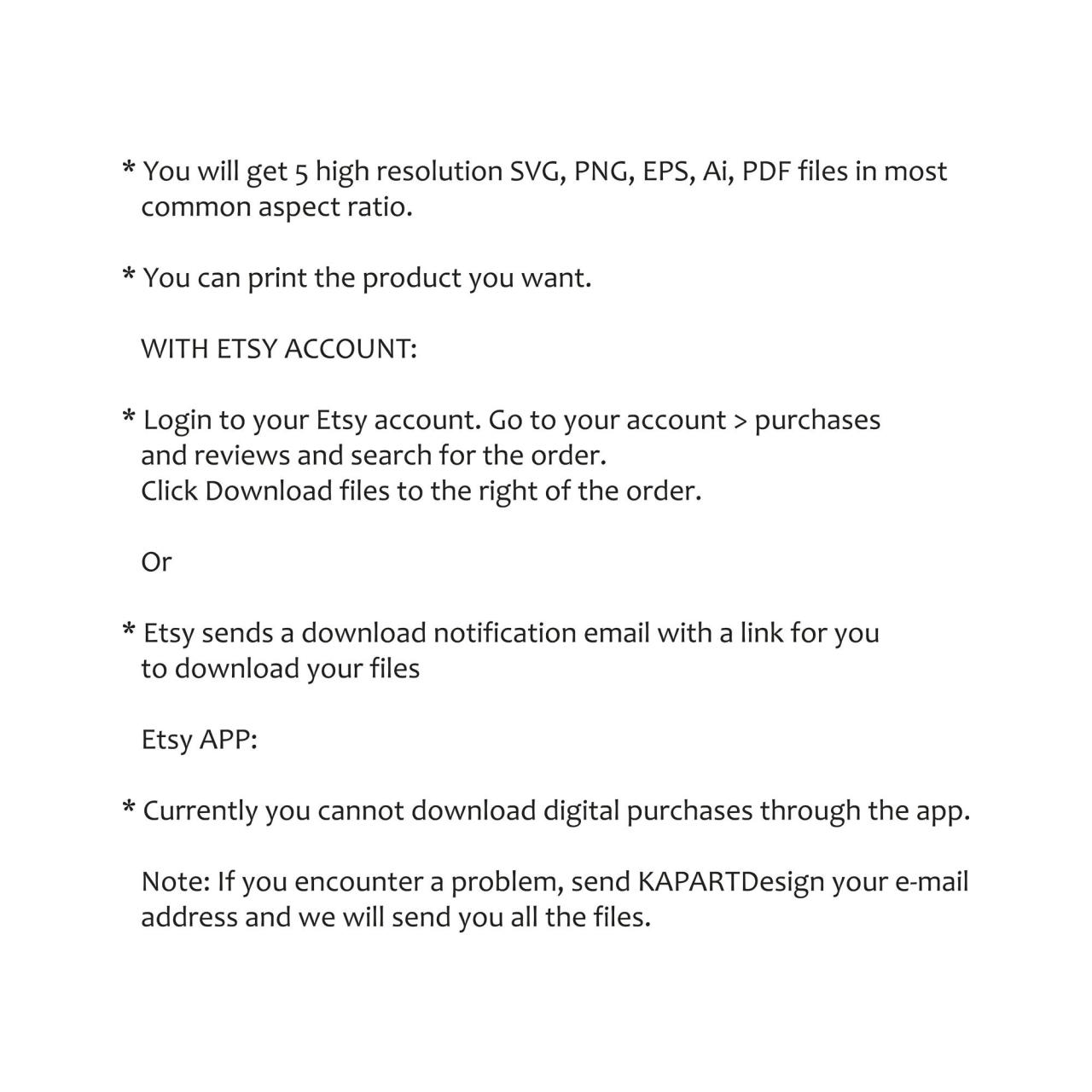
Source: etsystatic.com
Using paw print SVG images, like any other digital asset, comes with legal and ethical responsibilities. Understanding copyright law and respecting the rights of creators is crucial to avoid potential issues and maintain ethical practices. Ignoring these considerations can lead to legal action and damage your reputation.
Copyright Implications of Using Online Paw Print SVG Images
Many paw print SVG images found online are copyrighted. This means that the creator retains exclusive rights to their work, including the right to reproduce, distribute, and create derivative works. Using a copyrighted paw print SVG image without permission is copyright infringement, which can have serious consequences. These consequences range from cease and desist letters demanding removal of the image and payment of damages to lawsuits resulting in significant financial penalties.
The severity of the penalty depends on factors like the extent of the infringement and the creator’s perceived losses. For example, a small business using a copyrighted image on a few t-shirts might face a smaller penalty than a large corporation using the image in a widespread marketing campaign.
Potential Legal Issues Associated with Using Copyrighted Paw Print Designs
Using copyrighted paw print SVG images without permission can lead to several legal issues. These include copyright infringement lawsuits, as previously mentioned. Additionally, if the image is used in a commercial context, the creator could claim damages for lost profits. This means that they could seek compensation for the money they believe they lost because you used their image without permission.
Another potential legal issue is trademark infringement if the paw print design incorporates a registered trademark. This occurs if the paw print is associated with a specific brand or company and its use is seen as an attempt to capitalize on that brand’s recognition. A classic example might be using a paw print design strikingly similar to a well-known pet food brand’s logo.
Ethical Considerations of Using Paw Print Images Without Proper Attribution or Permission
Even if a paw print SVG image isn’t explicitly marked with a copyright notice, it’s still ethically questionable to use it without permission or attribution. Respecting the intellectual property rights of creators is fundamental to maintaining ethical standards in design and online content creation. Using someone else’s work without acknowledgement undermines their creativity and effort. Furthermore, it could damage your own credibility and reputation.
Think of it like plagiarism in writing – it’s simply not considered acceptable practice.
Best Practices for Sourcing and Using Paw Print SVG Images Legally and Ethically
To avoid legal and ethical issues, always obtain permission before using copyrighted paw print SVG images. This involves contacting the creator directly to request a license. Many creators offer various licensing options, such as Creative Commons licenses which allow for use under specific conditions. Alternatively, source images from reputable stock photography websites that offer royalty-free or commercially licensed images.
These websites explicitly grant permission for use under certain terms, ensuring compliance with copyright laws. Always check the terms of use carefully before downloading and using any image. Proper attribution, even when using images under a Creative Commons license, is also essential. This usually involves providing a link back to the creator’s website or mentioning their name.
This demonstrates respect for their work and avoids any implication of plagiarism. Finally, if you are unsure about the copyright status of an image, err on the side of caution and seek permission or use a different image entirely.
Community and Resources
Finding the right community and resources is crucial for any designer working with paw print SVGs. Whether you’re a seasoned pro or just starting out, connecting with others and accessing quality resources can significantly boost your creativity and efficiency. This section explores online communities, readily available resources, and the characteristics of high-quality SVGs, along with essential tools for creation and editing.
Online Communities and Forums
Numerous online communities provide spaces for designers to share, discuss, and learn about paw print SVGs and related vector graphics. These platforms often offer opportunities for collaboration, feedback, and finding inspiration. While specific forums dedicatedexclusively* to paw print SVGs are rare, many broader design communities welcome discussions on animal-themed designs. For instance, sites like Reddit (subreddits focused on graphic design, SVGs, or even pet-related crafts) and specialized design forums often host threads where artists share their work and provide helpful tips.
Discord servers dedicated to graphic design or specific software applications may also include channels for sharing resources and discussing techniques.
Free and Paid Paw Print SVG Resources
The internet offers a wealth of resources for paw print SVGs, ranging from free options to extensive paid libraries. Free resources can be found on websites offering free vector graphics, many of which include a selection of paw prints. However, these often come with limitations, such as restricted usage rights or lower quality. Paid resources, typically found on marketplaces like Creative Market or Etsy, offer higher quality, greater variety, and often come with commercial licenses.
These platforms frequently feature artists specializing in animal-themed designs, providing a curated collection of professional-grade paw print SVGs. The choice between free and paid resources depends on your needs, budget, and the intended use of the images.
Characteristics of High-Quality Paw Print SVG Image Resources
High-quality paw print SVGs are characterized by several key features. First, they should be precisely vectorized, ensuring clean lines and crisp details even at large sizes. This is crucial for printing and other applications requiring high resolution. Second, the images should be scalable without loss of quality, a fundamental characteristic of well-made SVGs. Third, a well-designed paw print SVG should offer multiple variations, including different paw shapes (dog, cat, etc.), sizes, and styles (realistic, cartoonish, etc.).
Finally, high-quality resources typically include multiple formats and color options, increasing their versatility and usability.
Tools and Software for Creating and Editing Paw Print SVG Images
Several tools and software applications are essential for creating and editing paw print SVG images. Popular vector graphics editors such as Adobe Illustrator, Inkscape (a free and open-source alternative), and Affinity Designer provide comprehensive features for designing and manipulating SVGs. These applications allow for precise control over shapes, paths, and colors, enabling the creation of highly detailed and professional-looking paw print designs.
In addition to these dedicated vector editors, many other programs, including some simpler graphic design tools, can import and export SVGs, allowing for basic editing and manipulation. The choice of software depends on the user’s skill level, budget, and specific design requirements.
Paw print SVG images are super versatile – perfect for crafting, websites, or even YouTube thumbnails! I’ve been learning how to boost my channel views with some great tips from this awesome guide on getting it on with YouTube , and now I’m thinking about using custom paw print SVGs in my next video intro. Hopefully, this will help get more people interested in my paw-some content!
Outcome Summary
So, there you have it – a comprehensive look into the world of paw print SVG images! From understanding the current trends and design principles to navigating the legal landscape and finding the best resources, we’ve covered a lot of ground. Remember, with a little creativity and attention to detail, you can use these versatile images to create truly unique and impactful designs.
Go forth and unleash your inner paw-sitive designer!
Popular Questions
Where can I find free paw print SVG images?
Many websites offer free SVGs, but always check the license to ensure you can use them for your intended purpose. Creative Commons licenses are common, so be sure to understand their terms.
Can I edit a paw print SVG after downloading it?
Absolutely! SVGs are vector images, meaning they can be scaled without losing quality. You can edit them using vector editing software like Inkscape or Adobe Illustrator.
What’s the difference between a PNG and an SVG paw print?
PNGs are raster images; they lose quality when scaled. SVGs are vector images; they maintain quality at any size, making them ideal for logos and web graphics.
How do I add a paw print SVG to my website?
Simply embed the SVG code directly into your HTML, or link to the SVG file using the ` ` tag. Ensure the file is accessible to your website.
