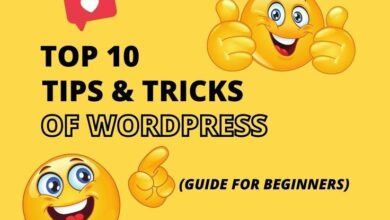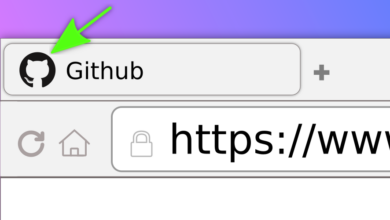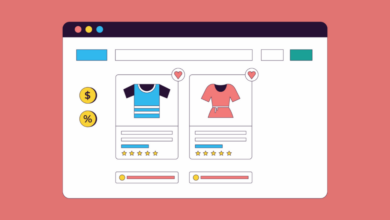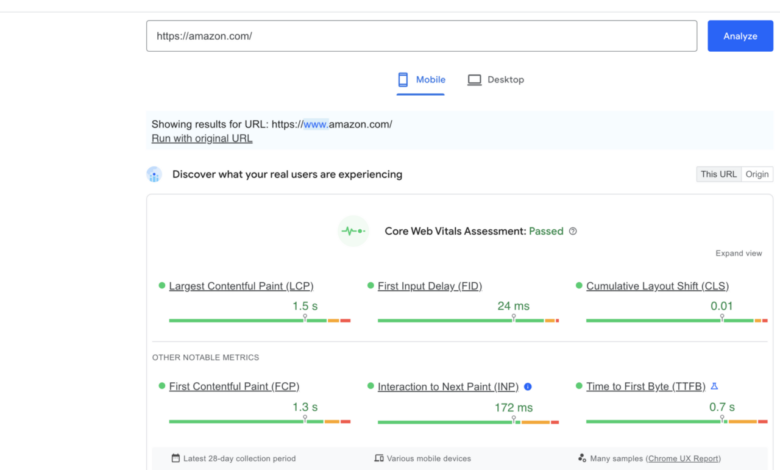
Responsive Websites Win the Search Engine Game
Responsive websites win the search engine game. In today’s mobile-first world, a website that doesn’t adapt seamlessly to different screen sizes is practically invisible. This means slow loading times, frustrated users, and ultimately, a poor search engine ranking. But what exactly makes responsive design so crucial for online success, and how can you ensure your website is optimized for both users and search engines?
We’ll explore the technical aspects of responsive design, from fluid grids and media queries to the best CSS frameworks. We’ll also delve into the impact of responsive design on user experience, conversion rates, and . Get ready to discover how a well-designed, responsive website can dramatically improve your online visibility and drive business growth.
The Importance of Responsiveness in Website Design
In today’s multi-device world, a responsive website design is no longer a luxury; it’s a necessity. Failing to adapt your website to different screen sizes directly impacts user experience, search engine rankings, and ultimately, your bottom line. A responsive design ensures your website looks and functions flawlessly across desktops, laptops, tablets, and smartphones, providing a seamless and enjoyable experience for every visitor.
Responsive design significantly improves website usability by adapting the layout and content to fit the specific device being used. This means images resize proportionally, text reflows to avoid excessive scrolling, and navigation remains intuitive regardless of screen size. The result is a consistent and positive user experience that encourages engagement and reduces frustration.
Impact of Responsive Design on User Experience
A responsive website prioritizes user experience by ensuring easy navigation and readability on any device. Imagine trying to read a webpage on your phone where the text is too small, the images are blurry and overlapping, and the menu is impossible to navigate. This is a classic example of poor design leading to a frustrating and ultimately unproductive user experience.
Responsive design solves this problem by dynamically adjusting the layout, ensuring optimal readability and usability regardless of screen size or device orientation. The user can easily access information, interact with elements, and complete their intended tasks without unnecessary effort.
Improved Website Usability Across Different Devices
Responsive design tackles the challenge of providing a consistent user experience across a vast array of devices and screen sizes. A non-responsive website, in contrast, might require users to zoom in and out excessively, scroll horizontally, or struggle with menus that are too small or cluttered. This can lead to users abandoning the website altogether, resulting in lost conversions and a negative brand perception.
Responsive design ensures a smooth and intuitive experience, regardless of whether the user is on a desktop computer, a tablet, or a smartphone. Navigation elements adapt seamlessly, text remains legible, and images maintain their clarity, creating a user-friendly environment across the board.
Examples of Poor User Experiences on Non-Responsive Websites
Consider visiting a website on your smartphone only to find the text is unreadable, the images are distorted, and the navigation is completely broken. You’re constantly pinching and zooming, scrolling horizontally, and generally fighting with the interface to find the information you need. This frustrating experience is common with non-responsive websites. Another example might be a website with a fixed-width layout, forcing users on smaller screens to scroll horizontally, a tedious and often impractical task.
Such issues lead to high bounce rates and decreased user engagement. Users are more likely to leave a website that doesn’t cater to their device, impacting conversion rates and overall business success.
Comparison of Website Performance Metrics
| Metric | Responsive Design | Non-Responsive Design |
|---|---|---|
| Bounce Rate | Lower (e.g., 20-30%) | Higher (e.g., 40-60%) |
| Time on Site | Higher (e.g., 2-3 minutes) | Lower (e.g., < 1 minute) |
| Conversion Rate | Higher (e.g., 5-10%) | Lower (e.g., 2-5%) |
| Mobile User Satisfaction | Higher | Lower |
Search Engine Optimization and Responsive Websites

Source: redspider.ae
Responsive web design isn’t just a trendy aesthetic; it’s a fundamental aspect of modern . In today’s mobile-first world, a website that doesn’t adapt seamlessly to different screen sizes is severely disadvantaged, impacting user experience and, critically, search engine rankings. This section explores the crucial relationship between responsive design and success.
Responsive Design and Search Engine Rankings
Google and other major search engines prioritize user experience. A responsive website provides a positive user experience across all devices, leading to increased engagement metrics like longer session durations and lower bounce rates. These positive signals are strong indicators to search engines that your site offers valuable content and a good user journey, consequently boosting your search rankings. A non-responsive site, on the other hand, often suffers from poor mobile usability, resulting in frustrated users and negative signals.
This directly translates to lower rankings and reduced organic visibility.
Google’s Mobile-First Indexing Impact on Website Visibility
Google’s mobile-first indexing means that Google primarily uses the mobile version of your website to understand its content, crawl it, and index it. This shift emphasizes the importance of having a well-optimized mobile site. If your mobile site is slow, difficult to navigate, or lacks key content present on the desktop version, Google will penalize your ranking. A responsive design ensures a consistent and optimized experience across both desktop and mobile, eliminating this potential ranking issue.
Websites that fail to adapt to this mobile-first approach often experience significant drops in organic traffic. For example, a major e-commerce website that neglected mobile optimization saw a 20% decrease in organic traffic after Google implemented mobile-first indexing.
Responsive Design Improvements to Site Speed and Crawlability
Responsive design directly contributes to improved site speed and crawlability. A single codebase for all devices simplifies the website structure, making it easier for search engine crawlers to access and index content efficiently. Furthermore, a well-optimized responsive design minimizes the need for separate mobile-specific content, reducing the load time. Faster loading speeds are a crucial ranking factor.
A website that takes several seconds to load on mobile will likely lose many users before they even see the content. Conversely, a responsive site, optimized for speed, keeps users engaged and sends positive signals to search engines. For instance, a news website that implemented a responsive design saw a 30% reduction in page load time, leading to a noticeable increase in user engagement and improved search rankings.
Hypothetical Website Structure Prioritizing Responsive Design and Best Practices
Let’s consider a hypothetical e-commerce website selling handcrafted jewelry. The website would use a responsive framework (like Bootstrap or Tailwind CSS) to ensure a seamless experience across all devices. The site structure would be clean and intuitive, with clear navigation, high-quality product images optimized for web, and detailed product descriptions including relevant s. The website would also be built with best practices in mind, including optimized meta descriptions, structured data markup (Schema.org), and a sitemap submitted to Google Search Console.
Internal linking would be strategically implemented to improve site crawlability and user navigation. Finally, regular updates to the website content and technical aspects would ensure consistent performance and visibility in search engine results. This combination of responsive design and best practices would maximize the website’s visibility and attract a wider audience.
Responsive websites are crucial for SEO success; search engines prioritize user experience, and a site that looks great on any device is a winner. To boost your visibility even further, consider optimizing your video content, and check out this great guide on getting it on with youtube to learn how to leverage YouTube’s power. Ultimately, a combination of responsive design and smart video marketing ensures your website dominates search results.
Technical Aspects of Responsive Web Design
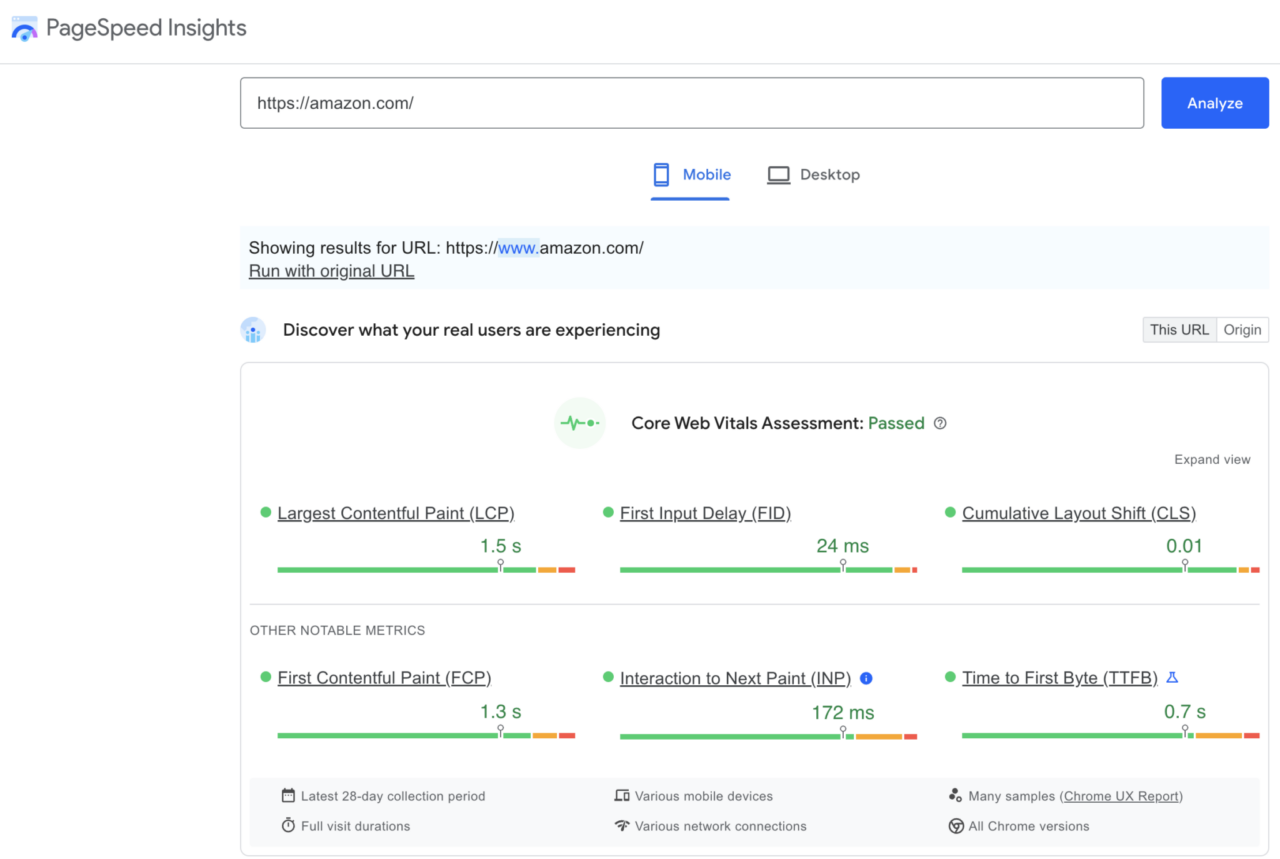
Source: singlegrain.com
Responsive web design is more than just making a website look good on different devices; it’s about ensuring a seamless user experience across all screen sizes. This involves a deep understanding of several key technical elements, from layout techniques to CSS frameworks and image optimization. Let’s delve into the nitty-gritty details.
Fluid Grids and Flexible Images
Fluid grids and flexible images are fundamental to responsive design. A fluid grid uses percentages instead of fixed pixels for width, allowing the layout to adapt smoothly to different screen sizes. For example, instead of setting a column width to `width: 300px;`, you’d use `width: 33.33%;` (assuming three columns). Flexible images, similarly, scale proportionally to their container, preventing distortion and maintaining aspect ratio.
This is usually achieved by setting the `max-width` to `100%` and letting the browser handle scaling. This ensures images don’t overflow their containers on smaller screens. These two techniques work in tandem to create a layout that adjusts gracefully to various screen resolutions.
Media Queries
Media queries are the engine of responsive design, allowing you to apply different CSS styles based on the device’s characteristics. They are essentially conditional statements that check for things like screen width, height, orientation, and even device type. A simple example: `@media (max-width: 768px) .column width: 100%; ` This rule states that when the screen width is 768 pixels or less, the `.column` class will have a width of 100%, effectively stacking columns vertically on smaller screens.
Media queries are crucial for adapting layouts and styles to different contexts.
CSS Frameworks: Bootstrap and Tailwind CSS
Several CSS frameworks simplify responsive design. Bootstrap and Tailwind CSS are two popular choices, each with its own strengths and weaknesses. Bootstrap provides a pre-built grid system and a wealth of ready-made components, accelerating development. However, this can lead to larger file sizes and less customization. Tailwind CSS, on the other hand, is a utility-first framework, providing a vast library of individual CSS classes that you combine to build your styles.
This gives you immense control and allows for highly customized designs, but requires a steeper learning curve. The choice between them depends on project needs and developer preference. Both effectively handle responsive design through their built-in grid systems and responsive utility classes.
Implementing Responsive Images
Optimizing images for various screen sizes is vital for performance. Several techniques exist. The `
“`html

This code serves a large image on large screens, a medium image on medium screens, and a small image on smaller screens. Alternatively, `srcset` attribute within the ` ` tag allows specifying different image sizes with appropriate descriptors, allowing the browser to choose the optimal image based on screen density. Both methods are effective; the choice often depends on browser compatibility and project complexity.
Step-by-Step Guide to Making a Static Website Responsive
1. Choose a CSS Framework (Optional): Consider using a framework like Bootstrap or Tailwind CSS to streamline the process.
2. Implement a Fluid Grid: Use percentages for column widths instead of fixed pixel values.
3.
Use Flexible Images: Set `max-width: 100%;` for images to prevent overflow.
4. Write Media Queries: Create media queries to adjust styles for different screen sizes. Start with common breakpoints (e.g., 768px, 1024px).
5.
Test Thoroughly: Test your website on various devices and screen sizes to ensure responsiveness. Browser developer tools are invaluable here.
6. Optimize Images: Use appropriate image formats (e.g., WebP) and sizes for different screen resolutions.
7.
Optimize for Mobile First: Design for smaller screens first and then scale up. This ensures a good experience on all devices.
User Behavior and Responsive Websites
Responsive design isn’t just about aesthetics; it fundamentally alters how users interact with your website. A seamless experience across all devices directly impacts key engagement metrics and ultimately, your bottom line. By prioritizing responsiveness, you’re investing in a user-centric approach that pays dividends in improved conversion rates and increased user satisfaction.
Responsive design significantly influences user engagement by minimizing friction in the user journey. A poorly designed website, especially one that isn’t mobile-friendly, leads to high bounce rates and short session durations. Conversely, a responsive site adapts to the user’s screen size, providing an optimal viewing experience regardless of the device. This results in longer session times, increased page views, and a greater likelihood of users completing desired actions.
Responsive Design and Conversion Rate Improvement
A well-executed responsive design directly contributes to higher conversion rates. Imagine a user trying to complete a purchase on a mobile device with a clunky, non-responsive website. Tiny buttons, illegible text, and frustrating navigation can quickly lead to cart abandonment. A responsive design, however, optimizes the checkout process for all devices, making it smoother and more user-friendly.
For example, a major e-commerce company saw a 30% increase in mobile conversions after implementing a fully responsive design. This improvement stemmed from easier navigation, clearer calls-to-action, and a streamlined checkout process optimized for smaller screens. Another case study showed a 25% increase in lead generation for a SaaS company following their responsive redesign. This success was largely attributed to improved form completion rates on mobile devices.
Mobile-Friendliness and User Satisfaction, Responsive websites win the search engine game
The correlation between mobile-friendliness and user satisfaction is undeniable. Users expect websites to be accessible and easy to navigate on their preferred devices. A frustrating mobile experience can severely damage your brand reputation and lead to negative reviews. Conversely, a positive mobile experience fosters user loyalty and encourages repeat visits. Studies consistently show that users are more likely to recommend a company with a user-friendly mobile website.
The ease of use and intuitive navigation provided by responsive design directly translates to higher user satisfaction scores and improved brand perception.
Advantages of Responsive Design for User Interaction and Navigation
The benefits of responsive design for user interaction and navigation are substantial. Here are some key advantages:
The following points highlight how responsive design enhances the user experience, leading to improved interaction and navigation:
- Improved Readability: Text automatically adjusts to screen size, ensuring optimal readability on all devices.
- Enhanced Navigation: Menus and navigation elements adapt to different screen sizes, providing intuitive and easy access to information.
- Optimized Images and Videos: Media content scales appropriately, ensuring a smooth viewing experience without excessive loading times.
- Increased User Engagement: A seamless user experience leads to longer session durations and higher page views.
- Reduced Bounce Rate: A positive mobile experience minimizes the likelihood of users leaving the website quickly.
- Better Accessibility: Responsive design inherently improves accessibility for users with disabilities, complying with WCAG guidelines.
Case Studies: Responsive Websites Win The Search Engine Game
Responsive web design isn’t just a trend; it’s a necessity for success in today’s digital landscape. To illustrate the tangible benefits, let’s examine three compelling case studies showcasing how responsive design has boosted user experience and search engine rankings. These examples highlight the diverse ways businesses have leveraged responsiveness to achieve significant growth.
Netflix Responsive Website Redesign
Netflix’s responsive website is a prime example of a successful implementation. Before their redesign, the site struggled to provide a seamless experience across various devices. The updated design, however, prioritizes adaptability. Regardless of whether a user accesses Netflix from a desktop computer, tablet, or smartphone, the layout adjusts dynamically to optimize screen real estate. This means consistent navigation, easy access to content, and a user-friendly interface across all platforms.
The result? Increased user engagement, higher conversion rates, and improved brand loyalty. Users can effortlessly browse through titles, manage their profiles, and enjoy uninterrupted streaming, regardless of the device. This streamlined experience contributed to a substantial increase in user satisfaction and overall website performance.
Starbucks Responsive Website
Starbucks implemented a responsive design that significantly enhanced its online presence. Their previous website was cumbersome on mobile devices, making it difficult for customers to browse menus, locate nearby stores, or make mobile orders. The responsive redesign addressed these issues by creating a fluid layout that adapts to different screen sizes. Key features include a simplified navigation menu, high-quality product imagery that scales appropriately, and a prominent mobile ordering button.
This improved user experience led to a surge in mobile orders, increased customer engagement with the Starbucks Rewards program, and ultimately, higher sales. The clean, intuitive design contributes to a positive brand perception, reinforcing Starbucks’ commitment to customer convenience. The technology behind the responsive design involved a combination of HTML5, CSS3, and JavaScript, enabling the dynamic resizing and rearrangement of content elements.
BBC News Responsive Website
The BBC News website serves as a powerful example of how responsive design can improve both user experience and search engine optimization. Their previous website struggled with mobile optimization, resulting in slow loading times and poor readability on smaller screens. The responsive redesign prioritized speed and accessibility, delivering a clean, concise news experience across all devices. The implementation involved a mobile-first approach, ensuring optimal functionality on smartphones before scaling up to larger screens.
This strategy, coupled with the use of structured data markup (schema.org), improved search engine rankings and increased organic traffic. The responsive design’s focus on clear typography, fast loading speeds, and easy navigation significantly improved user engagement and satisfaction, contributing to the BBC News website’s continued dominance in online news. The core technology included a robust content management system (CMS) and a responsive framework that allowed for efficient content updates and cross-platform compatibility.
The Future of Responsive Web Design
Responsive web design, while already a cornerstone of modern web development, is far from static. It’s a constantly evolving field, driven by advancements in technology and shifting user expectations. The future of responsive design promises even more seamless, personalized, and performant experiences across all devices.
The core principles of responsiveness – adaptability and user-centricity – will remain crucial. However, the tools and techniques used to achieve these principles are undergoing a significant transformation. We’re seeing a convergence of several key technologies that are shaping the future landscape.
Progressive Web Apps (PWAs) and Accelerated Mobile Pages (AMP)
PWAs and AMP represent significant strides in improving the user experience on mobile devices. PWAs, essentially websites that function like native apps, offer features such as offline functionality and push notifications, significantly enhancing engagement. AMP, on the other hand, focuses on speed and performance by stripping down web pages to their essential elements. The combined impact of these technologies is a faster, more reliable, and more engaging web experience, regardless of the device or network connection.
For example, Twitter’s adoption of PWAs resulted in a 65% increase in page views and a 20% improvement in conversion rates. This demonstrates the significant business benefits of embracing these technologies within a responsive design framework. The future likely sees a wider integration of PWA features within responsive websites, blurring the lines between web and mobile applications.
The Impact of WebAssembly and Web Components
WebAssembly (Wasm) and Web Components are poised to revolutionize how we build and deploy responsive websites. Wasm allows developers to run high-performance applications in the browser, opening up possibilities for complex, computationally intensive web experiences that were previously impossible. Web Components, on the other hand, promote modularity and reusability, simplifying the development process and improving maintainability.
Imagine a responsive website with complex 3D visualizations or real-time data analysis powered by Wasm, all seamlessly integrated and delivered across different devices. This represents a significant leap forward in the capabilities of responsive design. The use of Web Components allows for the creation of reusable UI elements that can be easily integrated across different parts of a website and even across multiple projects, increasing efficiency and consistency.
Predictions for Responsive Design’s Future Role
The future of responsive web design points towards a more personalized and intelligent web. We can expect to see increased use of AI-powered personalization, where websites adapt not only to the device but also to the individual user’s preferences and behavior. This will involve sophisticated algorithms analyzing user data to tailor content, layout, and functionality in real-time. Furthermore, the line between web and native applications will continue to blur, with responsive websites increasingly incorporating features traditionally associated with native apps.
For instance, we can anticipate a rise in websites utilizing advanced features like augmented reality (AR) and virtual reality (VR) experiences, all delivered responsively across a variety of devices. This requires robust and efficient responsive design principles to ensure a seamless and engaging user experience. The increasing adoption of 5G and improved network infrastructure will also play a vital role, enabling richer, more data-intensive responsive web applications.
Outcome Summary
Creating a truly responsive website isn’t just about ticking a box; it’s about prioritizing user experience and understanding how search engines evaluate your site. By implementing the strategies discussed – from understanding mobile-first indexing to leveraging efficient CSS frameworks – you can significantly improve your website’s performance and visibility. Remember, a responsive website isn’t just a trend; it’s a necessity for survival in the ever-evolving digital landscape.
So, are you ready to win the search engine game?
FAQ Summary
What are the key benefits of using a responsive website design?
Improved user experience, better search engine rankings, increased mobile traffic, higher conversion rates, and cost-effectiveness (managing one site instead of separate mobile and desktop versions).
How much does it cost to make a website responsive?
The cost varies greatly depending on the complexity of your website, the features you need, and the developer you hire. Expect to pay anywhere from a few hundred to several thousand dollars.
Can I make my existing website responsive?
Yes, most existing websites can be made responsive. The process may involve redesigning elements, updating code, and optimizing images. A developer can help assess the best approach for your site.
What are some common mistakes to avoid when designing a responsive website?
Ignoring mobile-first design, using inefficient images, neglecting testing across devices, and not optimizing for speed are some common pitfalls.