
Colours Use Web Design A Complete Guide
Colours use web design is more than just picking pretty shades; it’s about crafting an experience. Think about how a color can instantly evoke a feeling – trust from a calming blue, excitement from a vibrant orange. This post dives deep into the psychology, accessibility, theory, and trends behind using color effectively in web design, showing you how to harness its power to create stunning and user-friendly websites.
We’ll explore how color impacts user emotions and behavior, the importance of accessibility for users with visual impairments, and the practical application of color theory. We’ll also cover current trends, the role of color in branding, and how to use color to guide user experience (UX) for optimal navigation and engagement. Get ready to unlock the secrets of color and transform your web designs!
The Psychology of Color in Web Design
Color is more than just aesthetics in web design; it’s a powerful tool that significantly impacts user experience. The strategic use of color can evoke specific emotions, guide user behavior, and ultimately contribute to a website’s success. Understanding the psychology of color is crucial for creating a website that resonates with its target audience and achieves its intended goals.
Impact of Color Palettes on User Emotions and Behavior
Different colors trigger various emotional responses. Warm colors like reds and oranges tend to stimulate excitement and urgency, while cool colors such as blues and greens often project calmness and trust. For example, a website using vibrant reds might be effective for a fast-food chain aiming to create a sense of energy and immediacy, while a financial institution might opt for blues and greens to convey stability and security.
The contrast between these colors can also be used effectively; a splash of a contrasting color can draw attention to a specific call to action. Conversely, a harmonious palette can create a more unified and calming experience. The intensity of the color also plays a role; muted tones generally feel more sophisticated, whereas bright, saturated colors can be more playful or aggressive.
Choosing the right colors for your website is crucial; it impacts everything from brand perception to user experience. This is especially true if you’re using your website to promote your YouTube channel, as seen in this great article on getting it on with YouTube , which emphasizes the importance of consistent branding across all platforms. So, make sure your YouTube thumbnails and website color palettes complement each other for a cohesive brand identity.
Evoking Specific Feelings Through Color
Color psychology provides a framework for understanding these associations. Red is often associated with passion, energy, and urgency; it’s frequently used in sales and marketing campaigns to encourage immediate action. Blue, on the other hand, represents trust, stability, and calmness; it’s commonly used by banks and healthcare providers. Green is linked to nature, growth, and health, making it suitable for eco-friendly brands or wellness websites.
Yellow is associated with happiness, optimism, and creativity, often used to attract attention and evoke a sense of playfulness. Purple conveys luxury, sophistication, and creativity, frequently employed in beauty and fashion industries.
Color Palette Design for a Specific Demographic
Let’s design a color palette for a website targeting young adults (18-25) interested in sustainable fashion. The target demographic is environmentally conscious and values ethical practices. We’ll use a palette that reflects these values:* Base Color: A muted, earthy green (#A7D1AB) to represent nature and sustainability. This provides a calming and trustworthy background.
Accent Color
A warm, light orange (#FFB347) to inject a sense of optimism and energy, reflecting the vibrancy of youth culture. This color will be used sparingly for calls to action.
Neutral Color
A creamy off-white (#F8F5F0) for text and backgrounds, ensuring readability and a clean aesthetic. This maintains visual clarity against the greens and oranges.
Dark Accent
A deep teal (#008080) used for subtle highlights and to add depth to the design. This adds a sophisticated and environmentally-conscious feel.This palette balances the calming nature of the green base with the optimistic energy of the orange accent, reflecting the target demographic’s values and interests. The use of muted tones avoids being overly flashy, aligning with the sophisticated sensibilities of environmentally conscious consumers.
Comparison of Warm and Cool Color Schemes
The following table compares warm and cool color schemes and their typical applications:
| Color Scheme | Emotional Impact | Suitable Website Type | Example |
|---|---|---|---|
| Warm (Reds, Oranges, Yellows) | Excitement, Energy, Urgency | Food, Entertainment, Gaming | A vibrant pizza restaurant website with a red and orange color scheme. |
| Cool (Blues, Greens, Purples) | Calmness, Trust, Stability | Finance, Healthcare, Technology | A bank website utilizing a calming blue and green palette. |
| Warm with Cool Accent | Balanced Energy and Trust | E-commerce, Fashion | An online clothing store with a predominantly warm palette, but cool accents to highlight certain products. |
| Cool with Warm Accent | Sophistication and Playfulness | Luxury Goods, Creative Industries | A jewelry website using cool colors as a base with warm accents to draw attention to specific pieces. |
Color Accessibility and Inclusivity
Creating inclusive web designs means considering the needs of all users, including those with visual impairments. Color plays a crucial role in conveying information and creating a positive user experience, but improper color choices can significantly hinder accessibility for a substantial portion of the population. Understanding and implementing color accessibility best practices is therefore not just good design; it’s ethical and legally sound.Color contrast is paramount for users with low vision or visual impairments.
Insufficient contrast makes it difficult or impossible for them to distinguish text from backgrounds, buttons from surrounding elements, and other crucial interactive components. This impacts their ability to navigate and understand the website’s content. A website that is inaccessible due to poor color contrast is effectively unusable for these individuals.
WCAG Guidelines for Color Contrast
The Web Content Accessibility Guidelines (WCAG) provide internationally recognized standards for web accessibility. WCAG 2.1 and 2.2 specify minimum color contrast ratios for different text sizes and contexts. These ratios are expressed as a numerical value, typically ranging from 1:1 to 21:The higher the ratio, the greater the contrast. For example, large text (18pt or 14pt bold) needs a contrast ratio of at least 3:1 against its background, while normal text (14pt or smaller) requires a ratio of at least 4.5:1.
Failure to meet these minimums can lead to legal issues and severely limit your site’s reach.
Designing for Color Blindness
Color blindness affects a significant portion of the population, primarily men. Different types of color blindness affect individuals’ ability to distinguish between certain colors, most commonly red and green. Relying solely on color to convey meaning (e.g., using only red for error messages) excludes colorblind users. Effective strategies for mitigating these challenges include using color in conjunction with other visual cues, such as patterns, shapes, or text labels.
For example, a red error message should also include the word “Error” in clear, high-contrast text. Using a combination of colors for emphasis also helps; a red button might also be slightly larger or have a distinct border to improve its visual distinction.
Testing Color Contrast and Accessibility
Several tools are available to test color contrast and assess the accessibility of your website. Many browser extensions offer real-time feedback on color contrast ratios, highlighting areas that fail to meet WCAG standards. Online tools like WebAIM’s Color Contrast Checker allow you to input hex codes for foreground and background colors to calculate the contrast ratio instantly. Automated accessibility testing tools, integrated into various development environments and available as standalone applications, can identify a wider range of accessibility issues beyond color contrast, providing a comprehensive evaluation of your website’s usability for users with disabilities.
These automated tools are a valuable asset, but manual testing remains essential to ensure thorough accessibility. For example, testing with users who have visual impairments can uncover issues that automated tools may miss.
Color Theory and its Application
Understanding color theory is fundamental to effective web design. It allows designers to create visually appealing and user-friendly websites that communicate effectively. By mastering the principles of color, we can evoke specific emotions, guide the user’s eye, and establish a consistent brand identity. This section explores the key aspects of color theory and how they translate into practical web design applications.
Color theory is based on three main properties: hue, saturation, and value (or brightness). Hue refers to the pure color, like red, blue, or green. Saturation describes the intensity or purity of the hue – a highly saturated color is vibrant, while a desaturated color appears muted or grayish. Value refers to the lightness or darkness of the color; a high-value color is light, while a low-value color is dark.
Understanding these properties is crucial for creating balanced and harmonious color palettes.
Color Harmonies in Web Design
Color harmonies are combinations of colors that create a pleasing visual effect. Several common harmonies exist, each offering a distinct aesthetic:
- Complementary: These are colors opposite each other on the color wheel (e.g., red and green, blue and orange). They create high contrast and visual excitement, but can be overwhelming if not used carefully. A website might use a vibrant red for call-to-action buttons against a calming green background.
- Analogous: These are colors that are adjacent to each other on the color wheel (e.g., blue, blue-green, and green). They create a sense of harmony and calmness. A travel website might use shades of blues and greens to evoke a sense of tranquility and nature.
- Triadic: These are three colors equally spaced on the color wheel (e.g., red, yellow, and blue). They offer a vibrant and balanced palette, providing a good range of contrast and visual interest. A children’s website could use a bright triadic palette to create a playful and energetic feel.
- Monochromatic: This involves using different shades, tints, and tones of a single color. It creates a sophisticated and unified look. A luxury brand website might use various shades of a deep blue to convey elegance and sophistication.
Color Models in Web Design
Different color models represent colors in different ways. Understanding their strengths and limitations is essential for web design:
| Color Model | Description | Web Design Use |
|---|---|---|
| RGB (Red, Green, Blue) | Additive color model; colors are created by mixing red, green, and blue light. | Used for displaying colors on screens (monitors, phones, etc.). Web browsers use RGB. |
| CMYK (Cyan, Magenta, Yellow, Key [black]) | Subtractive color model; colors are created by subtracting colors from white light. | Used for printing. Less relevant for web design unless dealing with printed materials. |
| HSL (Hue, Saturation, Lightness) | More intuitive model; describes color in terms of hue, saturation, and lightness. | Useful for designers as it allows for easier manipulation of color properties. Many design tools use HSL. |
Resources for Learning More About Color Theory
A solid understanding of color theory significantly enhances web design capabilities. Several resources are available to deepen this knowledge:
Numerous online courses and tutorials are available through platforms like Coursera, Udemy, and Skillshare. Books such as “Color Harmony” by Johannes Itten and “The Art of Color” by Johannes Itten offer in-depth explorations of color theory principles. Websites dedicated to color palettes, such as Adobe Color and Coolors, provide inspiration and tools for creating effective color schemes. Experimentation and practice are key to mastering color theory’s practical application in web design.
Color Trends in Web Design: Colours Use Web Design
The world of web design is a vibrant tapestry constantly shifting with the tides of popular culture and technological advancements. Color palettes, in particular, play a pivotal role in shaping user experience and brand identity. Understanding current color trends is crucial for designers aiming to create visually appealing and effective websites that resonate with their target audience. This exploration delves into the current landscape of web design color palettes, examining their underlying reasons and the influence of broader societal factors.Color choices in web design are no longer solely aesthetic decisions; they are strategic moves reflecting cultural shifts and societal trends.
The rise of minimalist design, for instance, has led to a preference for muted palettes, while the increasing focus on inclusivity has pushed designers to prioritize color accessibility. Furthermore, global events and social movements can significantly impact color preferences, influencing the overall aesthetic of online spaces.
Current Web Design Color Palettes
Several distinct color trends currently dominate web design. These trends are not mutually exclusive; often, designers blend elements from multiple trends to achieve a unique and impactful aesthetic. The driving forces behind these trends include the desire for visual clarity, emotional resonance, and brand differentiation.
Trend 1: Muted Earth Tones and Neutrals
This trend features a palette of soft, desaturated earth tones like dusty rose, sage green, terracotta, and creamy beige, often paired with neutral shades of gray and off-white. Imagine a website background of a soft, sandy beige, accented with muted terracotta buttons and sage green text. The overall effect is one of calm, sophistication, and natural warmth. This palette evokes feelings of comfort, reliability, and connection to nature, making it suitable for brands focused on wellness, sustainability, or artisanal products.
The muted nature of these colors also enhances readability and reduces visual fatigue, making them ideal for content-heavy websites.
Trend 2: Vibrant Monochromatic Schemes with Bold Accents, Colours use web design
This trend leverages the power of a single, bold hue, employing varying shades and tints to create visual interest. A website might use deep teal as its base color, incorporating lighter teal accents in headings and buttons, and a contrasting bright yellow or coral for calls to action. The monochromatic approach ensures visual harmony, while the bold accent colors inject energy and draw attention to key elements.
This style is often used by brands seeking to convey a sense of modern sophistication, confidence, and innovation. The impact is visually striking and memorable.
Trend 3: Analogous Color Palettes with a Pop of Unexpected Color
This approach utilizes colors that sit next to each other on the color wheel, creating a harmonious and visually pleasing palette. For example, a website might use a base of soft blues and greens, adding a touch of teal or turquoise. To avoid monotony, a single, unexpected color – perhaps a vibrant orange or a deep purple – is introduced as a contrasting accent.
This creates a balanced and sophisticated aesthetic while preventing the design from feeling flat or predictable. This trend is versatile and can be adapted to a wide range of brands, depending on the specific analogous colors and the chosen accent. It allows for a sense of cohesion while still offering a unique and memorable visual experience.
Maintaining Brand Consistency While Incorporating Color Trends
Successfully integrating current color trends requires a delicate balance between embracing the new and preserving brand identity. The key is to carefully select trend elements that complement, rather than clash with, your existing brand colors and personality. Consider using trending colors as accents, rather than replacing your core brand palette entirely. For example, if your brand is known for its use of blues, you could incorporate a trending muted earth tone as a background color or for subtle design elements, maintaining the core blue identity while adding a fresh, contemporary feel.
Thorough testing and user feedback are crucial to ensure the updated color scheme remains effective and aligns with brand messaging.
Color and Branding
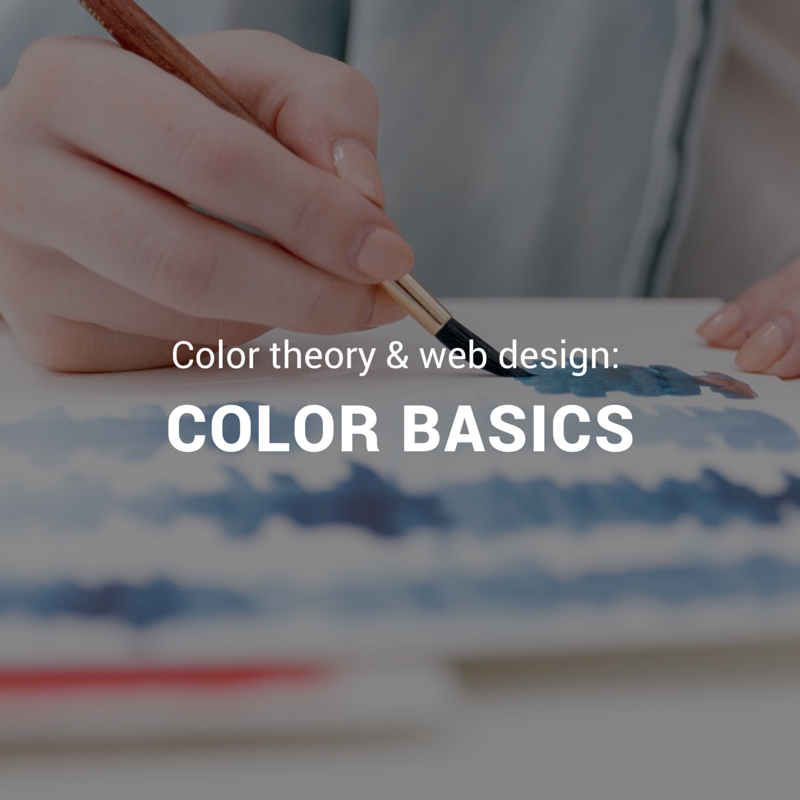
Source: pinimg.com
Color is more than just a visual element on a website; it’s a powerful tool for building and reinforcing brand identity. Strategic color choices can evoke specific emotions, communicate brand values, and create a lasting impression on consumers. A well-defined color palette is crucial for establishing brand recognition and differentiation in a crowded marketplace.Color’s impact on brand perception is undeniable.
It shapes how consumers feel about a brand, influencing their trust, loyalty, and ultimately, purchasing decisions. Consistent use of a brand’s color palette across all platforms ensures a cohesive and memorable brand experience.
Successful Brand Color Palettes and Their Impact
The success of many iconic brands is intrinsically linked to their carefully chosen color palettes. For example, Coca-Cola’s vibrant red instantly communicates energy and excitement, while also tapping into feelings of nostalgia and familiarity. The color red itself is associated with passion, urgency, and appetite, perfectly aligning with the brand’s image. Conversely, Tiffany & Co.’s iconic robin’s egg blue projects an image of luxury, sophistication, and elegance.
This unique shade is so closely associated with the brand that it’s virtually synonymous with high-end jewelry. Apple’s minimalist approach, using silver and various shades of gray, conveys a sense of sleekness, simplicity, and technological advancement. These examples demonstrate how specific colors can powerfully influence consumer perception and brand loyalty.
Designing a Brand Color Palette for “EcoFlow,” a Sustainable Energy Company
Let’s create a brand color palette for a fictional company, “EcoFlow,” a sustainable energy solutions provider.
- Deep Green (#228B22): This represents the core value of environmental sustainability. It evokes feelings of nature, growth, and responsibility, reflecting EcoFlow’s commitment to eco-friendly energy solutions.
- Light Teal (#008080): This acts as a secondary color, providing a refreshing contrast to the deep green. Teal symbolizes calmness, clarity, and trustworthiness, reinforcing the reliability and innovation of EcoFlow’s products.
- Soft Gray (#D3D3D3): This neutral shade serves as an accent color, balancing the vibrancy of the green and teal. Gray represents sophistication, neutrality, and timelessness, suggesting the long-term value and durability of EcoFlow’s technology.
- Bright Solar Yellow (#FFD700): This is used sparingly as a highlight color to represent energy and innovation. A pop of yellow adds a sense of optimism and progress, emphasizing EcoFlow’s role in creating a brighter energy future.
This palette aims to communicate EcoFlow’s commitment to environmental responsibility while also showcasing its innovative and reliable technology. The combination of earthy tones with a touch of bright yellow creates a visually appealing and memorable brand identity.
Maintaining Color Consistency Across Brand Touchpoints
Maintaining color consistency across all brand touchpoints—from the website and social media to marketing materials and physical products—is paramount. This requires a well-defined brand style guide that Artikels the specific color codes (using hex codes or CMYK values, depending on the application) and their usage guidelines. This ensures a unified and professional brand image regardless of the platform or medium.
Regular audits and quality control measures are essential to prevent color variations and maintain a consistent brand experience. Employing a digital asset management system can streamline this process, providing a central repository for brand assets and ensuring everyone uses the correct color specifications.
Using Color to Guide User Experience (UX)

Source: nexevo.in
Color is more than just aesthetics on a website; it’s a powerful tool for guiding users, improving navigation, and ultimately enhancing their overall experience. Strategic color choices can subtly direct attention, highlight crucial information, and create a clear visual hierarchy, making a website intuitive and easy to use. Understanding how to leverage color effectively is key to crafting a user-friendly and engaging online experience.Color’s role in UX design goes beyond simply making a website look pretty.
It’s about using color psychology and visual design principles to create a seamless and intuitive user journey. This involves understanding how different colors evoke emotions and how those emotions can be used to guide users towards desired actions and information. By thoughtfully integrating color into the design process, we can create websites that are not only visually appealing but also highly functional and user-friendly.
Color-Coded Navigation and Functionality
Effective navigation is crucial for a positive user experience. Color can significantly improve this by visually grouping related content and highlighting key navigation elements. For instance, a primary navigation menu might use a consistent color scheme (e.g., a deep blue) to distinguish it from secondary menus or other content areas. This visual consistency helps users quickly identify and access important sections of the website.
Sub-menus or dropdown options could then use a slightly lighter shade of the same color to maintain visual coherence while indicating a hierarchical relationship. Consider a travel website; the “Flights” section might be in a vibrant blue, “Hotels” in a warm orange, and “Cars” in a cool green, each color intuitively representing a distinct travel aspect.
Highlighting Calls to Action and Important Information
Calls to action (CTAs) are essential elements designed to encourage user engagement. Using a contrasting color for CTAs makes them instantly noticeable. For example, a bright, attention-grabbing button (perhaps a vibrant orange or green) against a neutral background will immediately draw the user’s eye, prompting them to click. Similarly, important information, such as warnings or notifications, can be highlighted with a distinct color (e.g., red for warnings, yellow for alerts) to ensure users don’t miss critical details.
A website selling electronics might use a bright red “Buy Now” button, while a banking website might use a bright yellow to highlight security alerts.
Creating Visual Hierarchy and Improving Readability
Visual hierarchy uses color to guide the user’s eye through the content, emphasizing important elements and creating a clear reading path. Headings and subheadings can be presented in a bolder color or a different font size to stand out from the body text. This ensures that users quickly understand the structure and organization of the information. For example, a blog post might use a dark blue for headings, a lighter blue for subheadings, and black for the body text, creating a clear visual distinction and improving readability.
The use of color can also enhance readability by ensuring sufficient contrast between text and background, improving accessibility for users with visual impairments.
Effective Color Use in Forms and Interactive Elements
Forms are an integral part of many websites, and color can play a vital role in improving their usability. Using color to distinguish different form fields, indicate required fields (e.g., with a red asterisk), and provide visual feedback on user input (e.g., green for correct input, red for errors) can significantly improve the user experience. Interactive elements, such as buttons, sliders, and toggles, should also be designed with color in mind.
Consistent use of color across these elements creates a unified and intuitive interface. For instance, a form might use a subtle gray for inactive fields, a bright blue for active fields, and a vibrant green for successfully submitted forms.
Epilogue
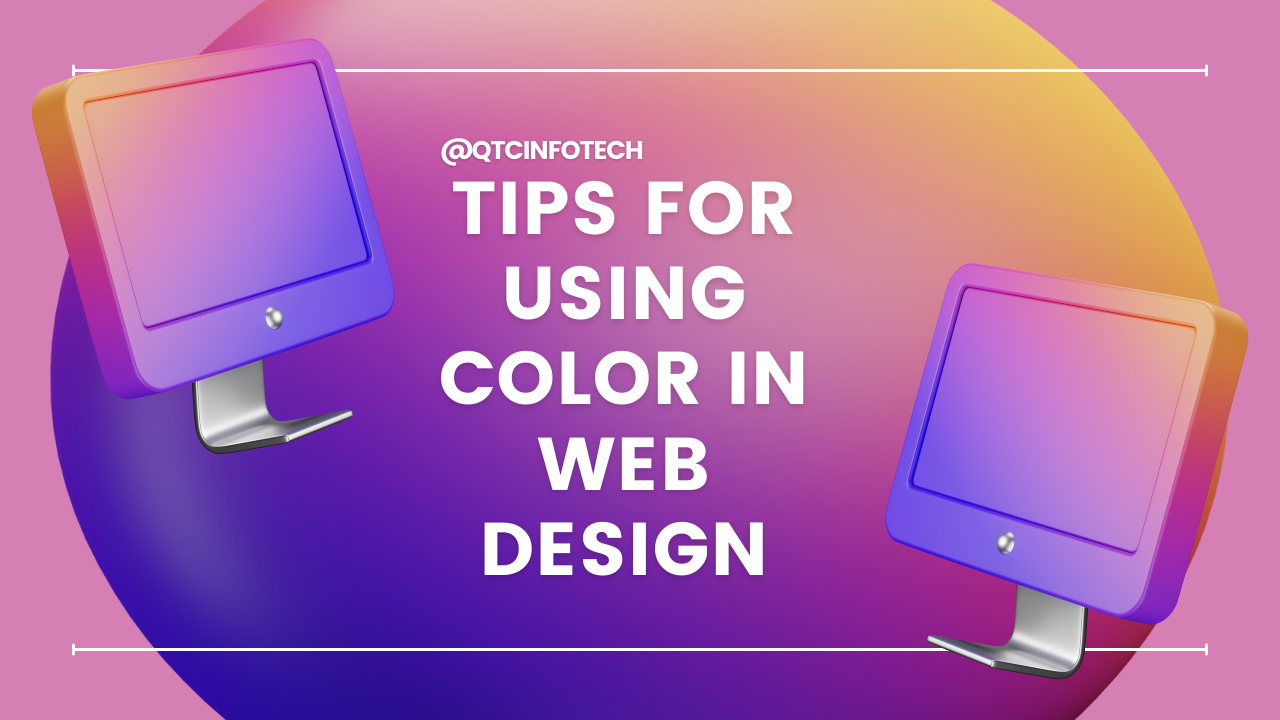
Source: qtcinfotech.com
Mastering the art of color in web design isn’t just about aesthetics; it’s about creating a powerful and impactful online presence. By understanding the psychology of color, prioritizing accessibility, and applying color theory effectively, you can build websites that are not only visually appealing but also highly functional and user-friendly. Remember, the right color palette can be the difference between a bland website and one that truly captivates your audience.
So go forth, experiment, and let your creativity shine through your color choices!
FAQ Compilation
What are some common color blindness types, and how can I design for them?
Common types include red-green and blue-yellow color blindness. Use sufficient color contrast and avoid relying solely on color to convey information. Tools like WebAIM’s color contrast checker can help.
How can I find my brand’s ideal color palette?
Consider your brand’s personality, target audience, and industry. Use online tools or consult a designer to create a palette that reflects your brand identity consistently.
What are some free tools to help with color selection and contrast checking?
Many free tools are available online, including Adobe Color, Coolors, and WebAIM’s color contrast checker. These tools can assist in creating harmonious palettes and ensuring sufficient contrast.
