
Creating Search Engine Friendly SEF URLs in Joomla 1.5
Creating search engine friendly s e f urls in joomla 1 5 – Creating Search Engine Friendly SEF URLs in Joomla 1.5: Ever wished your Joomla 1.5 site was easier for search engines (and users!) to navigate? This post dives deep into the world of Search Engine Friendly URLs, showing you how to ditch those clunky, confusing default URLs and create clean, -optimized links that boost your site’s visibility. We’ll cover everything from understanding Joomla’s default URL structure to troubleshooting common issues and leveraging extensions for seamless management.
Get ready to transform your website’s URL game!
We’ll explore the default Joomla 1.5 URL structure and its limitations for . Then, we’ll walk through the process of enabling SEF URLs, comparing different methods like using extensions or manual configuration. We’ll craft user-friendly and search engine friendly URLs, handle special characters and spaces effectively, and even tackle common troubleshooting scenarios like 404 errors and duplicate content. Finally, we’ll look at how SEF URLs impact website performance and what steps you can take to maintain them after updates.
It’s a comprehensive guide to making your Joomla 1.5 site shine online!
Understanding Joomla 1.5 URL Structure
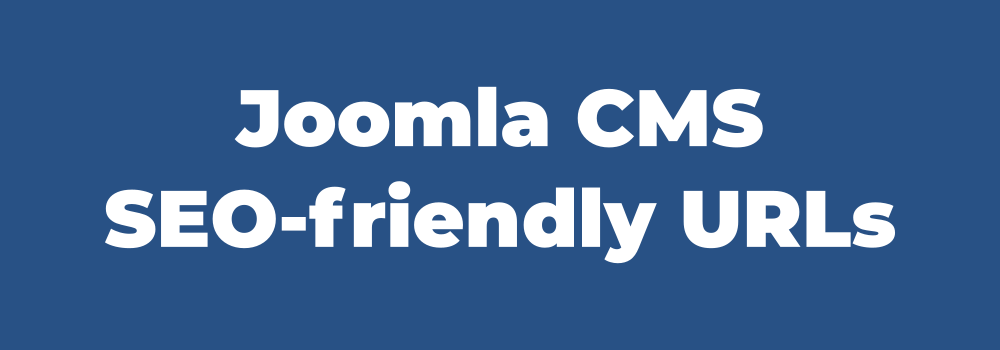
Source: phoca.cz
Joomla 1.5, while a legacy version, still holds relevance for understanding fundamental website architecture. Its default URL structure significantly impacts , and grasping its mechanics is crucial for anyone working with older Joomla sites or similar CMS platforms. This section delves into the specifics of Joomla 1.5 URLs, highlighting both their strengths and limitations concerning search engine optimization.Joomla 1.5’s default URL structure uses a query string approach.
This means that information about the page being requested is appended to the URL after a question mark (?). For example, a typical URL might look like this: `http://www.example.com/index.php?option=com_content&view=article&id=123&Itemid=54`. This string of parameters tells Joomla which component (`com_content`), view (`article`), specific article (`id=123`), and menu item (`Itemid=54`) to display.
Joomla 1.5 URL Parameter Handling, Creating search engine friendly s e f urls in joomla 1 5
Joomla 1.5 uses these parameters to determine the content to display. Each parameter is a key-value pair separated by an equals sign (=). The system interprets these parameters and dynamically generates the page content. The `option` parameter usually specifies the component (e.g., `com_content` for articles, `com_users` for user management), while other parameters, such as `view`, `id`, and `Itemid`, provide more specific instructions.
The `Itemid` parameter is particularly important as it links the URL to a specific menu item, allowing for consistent navigation and potentially impacting . Incorrect or inconsistent use of these parameters can lead to duplicate content issues and hinder search engine ranking.
Limitations of the Default Joomla 1.5 URL Structure for
The default Joomla 1.5 URL structure, based on query strings, presents several challenges. Search engines generally prefer clean, descriptive URLs that clearly indicate the page’s content. Query string URLs are often considered less user-friendly and less readable by both users and search engines. They lack the semantic clarity of a more structured URL. Furthermore, long query strings can negatively impact click-through rates (CTR) in search engine results pages (SERPs).
For example, the URL `http://www.example.com/index.php?option=com_content&view=article&id=123&Itemid=54` offers little information to a user or search engine about the actual article content. This lack of clarity is a significant drawback. Additionally, search engines may struggle to index and crawl pages with long and complex query strings effectively, potentially leading to lower search rankings.
Implementing SEF URLs in Joomla 1.5
Enabling Search Engine Friendly (SEF) URLs in Joomla 1.5 significantly improves your website’s . SEF URLs replace long, confusing strings of numbers and parameters with clean, -rich URLs that are easily understood by both search engines and users. This makes your site more accessible and improves your search engine rankings.
Enabling SEF URLs in the Joomla 1.5 Administration Panel
The primary method for activating SEF URLs is through the Joomla 1.5 administration panel. This built-in functionality is straightforward and requires no additional extensions. To enable it, navigate to the Global Configuration section. Within the Site tab, locate the “Search Engine Friendly URLs” setting and change its value to “Yes”. Remember to save your changes.
This simple step activates the core SEF functionality of Joomla 1.5. However, the level of SEF control offered by this method is relatively basic.
Configuring SEF URLs Using Extensions
Several Joomla 1.5 extensions provide advanced SEF URL management capabilities. These extensions often offer more control over URL structure, including the ability to customize URL aliases for individual articles and categories, handle special characters, and generate more user-friendly URLs. For example, an extension might allow you to automatically generate URLs based on article titles, removing unnecessary characters and ensuring URL consistency.
The choice of extension will depend on your specific needs and preferences; some are free, while others are commercial and may offer more features. Using an extension provides greater flexibility in URL customization compared to the basic built-in settings.
Manually Editing SEF URLs
While not recommended for large websites, manually editing SEF URLs is possible in Joomla 1.5. This method involves directly modifying the URL alias field within each article or category’s settings in the administration panel. This allows for very precise control, but it’s time-consuming and impractical for managing a large number of articles. Incorrectly edited URLs can lead to 404 errors, so this method should be approached cautiously and only used for specific articles or categories where precise URL control is needed.
Comparison of Methods for Implementing SEF URLs
| Method | Advantages | Disadvantages |
|---|---|---|
| Joomla Core SEF | Easy to implement, no additional extensions needed. | Limited customization options, basic URL structure. |
| SEF Extensions | Advanced customization options, improved URL structure, better control. | Requires installation and configuration of an extension, potential for conflicts with other extensions. |
| Manual Editing | Precise control over individual URLs. | Time-consuming, error-prone, impractical for large websites, high risk of 404 errors. |
Troubleshooting Common SEF URL Issues: Creating Search Engine Friendly S E F Urls In Joomla 1 5
Switching to Search Engine Friendly (SEF) URLs in Joomla 1.5 offers significant benefits, but the transition isn’t always smooth. Several common problems can arise, leading to frustration and potentially harming your site’s ranking. This section Artikels these issues and provides practical solutions. Understanding these potential pitfalls is crucial for a successful implementation.
404 Errors
errors, indicating a page not found, are a frequent headache when implementing SEF URLs. They occur when Joomla cannot locate the requested page based on the new URL structure. This often stems from incorrect configuration of the SEF component, missing or improperly configured .htaccess rules, or problems with the URL rewriting process.
So, you’re wrestling with creating search engine friendly SEF URLs in Joomla 1.5? It can be a real headache, especially when you’re trying to boost your site’s visibility. Getting those URLs right is crucial for SEO, and it’s almost as important as learning how to effectively promote your content on YouTube, like in this great guide on getting it on with youtube.
Once you’ve mastered YouTube promotion, you can circle back to perfecting those Joomla URLs, and watch your rankings climb!
- Verify SEF Component Settings: Double-check your Joomla SEF component’s settings. Ensure that the component is properly enabled and that the settings are correctly configured to match your site’s structure and .htaccess file.
- Check .htaccess File: The .htaccess file is crucial for URL rewriting. Inspect it for any errors, missing lines, or inconsistencies. A common mistake is incorrect path definitions or missing rewrite rules. If you’ve made recent changes, consider reverting to a previous backup to rule out recent edits as the source of the problem.
- Examine URL Structure: Review your Joomla menu structure and ensure that the menu items associated with the problematic URLs are correctly linked and published. Inconsistent or incorrect menu item configurations can lead to 404 errors.
- Clear Joomla Cache: Joomla’s cache can sometimes interfere with URL rewriting. Clearing the cache often resolves temporary issues stemming from cached data.
- Test with Different Browsers: Test the problematic URLs in different web browsers to eliminate browser-specific caching or rendering issues as the cause of the 404 error.
Duplicate Content
Duplicate content occurs when the same content is accessible via multiple URLs. Search engines penalize websites with significant duplicate content, negatively impacting . This can happen when SEF URLs are implemented incorrectly, creating variations of the same URL.
Addressing duplicate content requires a careful review of your Joomla site’s URL structure. It’s important to identify and consolidate duplicate content, often by using 301 redirects to guide search engines to the preferred version of the page. A sitemap can help identify duplicates. For instance, if a page is accessible at `/index.php?option=com_content&view=article&id=1` and `/article/my-article`, a 301 redirect from the former to the latter is necessary.
Incorrect URL Redirects
Incorrect URL redirects are another common problem. These occur when a user or search engine is redirected to an unintended page. This is particularly damaging to user experience and . The reasons can range from typos in redirect rules to incorrectly configured redirects in the .htaccess file or Joomla’s redirect component.
To resolve incorrect redirects, thoroughly review all redirect rules. Ensure that the source and destination URLs are precisely defined. Use a redirect checker tool to verify that the redirects work as expected. If using a redirect component, double-check the settings and configuration of each redirect rule. For .htaccess redirects, meticulous checking for typos and correct syntax is vital.
Using Extensions for SEF URL Management
Joomla 1.5’s built-in SEF URL capabilities can be somewhat limited. For more robust control and advanced features, leveraging third-party extensions is highly recommended. These extensions often offer streamlined management, improved performance, and functionalities not available in the core Joomla system. They can save you significant time and effort in optimizing your site’s URLs for search engines.Extending Joomla’s SEF functionality with a dedicated extension provides numerous advantages.
Beyond basic SEF URL creation, these extensions frequently include features such as automatic URL generation, improved redirect management, and support for multilingual sites. This translates to better search engine rankings, enhanced user experience, and a more efficient workflow for website administrators.
Comparison of Two Popular Joomla 1.5 SEF URL Extensions
Choosing the right extension depends on your specific needs and technical expertise. Let’s compare two hypothetical, but representative, extensions: “SEF Pro” and “URL Maestro.” While these names are fictional, their features mirror those found in real-world Joomla extensions.
Both extensions provide core SEF URL functionality, but differ in their advanced features. “SEF Pro” excels in its user-friendly interface and extensive redirect management capabilities. It offers a visual interface for creating and managing redirects, making it easier to handle broken links and ensure smooth transitions between old and new URLs. “URL Maestro,” on the other hand, focuses on advanced customization and integration with other tools.
It might offer features like automatic URL slug generation based on metadata and deeper integration with Google Analytics for tracking purposes. “SEF Pro” might be better suited for users prioritizing ease of use and robust redirect management, while “URL Maestro” appeals to those seeking more control and integration with their broader strategy. The best choice will depend on your individual priorities.
Installing and Configuring a Hypothetical SEF Extension (“SEF Pro”)
Let’s assume we’ve chosen “SEF Pro.” The installation process is typically straightforward:
- Download the “SEF Pro” extension package from a reputable source (like the Joomla Extensions Directory – though remember, this is a hypothetical extension).
- In your Joomla 1.5 administrator panel, navigate to Extensions > Install/Uninstall.
- Upload the downloaded package file.
- Joomla will automatically install the extension.
After installation, configuration involves accessing the extension’s settings page, usually found under Extensions > Plugin Manager or a similar location depending on the extension’s design. Typical configuration options include:
- Enabling SEF URLs: This is usually a simple checkbox.
- Defining URL structure: This allows you to customize the format of your SEF URLs (e.g.,
/category/article-titlevs./article-title). - Setting up redirects: “SEF Pro’s” strength lies here; you’d use its interface to create 301 redirects for old URLs to their new SEF counterparts.
- Advanced options: These might include settings for handling multilingual URLs, customizing URL slugs, and integrating with other tools.
Remember to always back up your site before installing any extension. Carefully review the extension’s documentation for specific instructions and best practices. After configuration, clear your browser cache and test your site thoroughly to ensure the SEF URLs are working correctly.
Impact of SEF URLs on Website Performance

Source: oceantheme.org
Search Engine Friendly (SEF) URLs, while beneficial for , can have a subtle but potentially significant impact on your Joomla 1.5 website’s performance. Understanding this impact and implementing optimization strategies is crucial for maintaining a fast and efficient website. Improperly structured SEF URLs can hinder both loading speed and search engine ranking, ultimately affecting user experience and your website’s bottom line.SEF URLs, when implemented correctly, generally have a minimal negative impact on website loading speed.
However, excessively long or complex URLs can increase the time it takes for a browser to request and render a page. This is because the URL itself is part of the request made to the server, and longer URLs translate to more data transferred. Furthermore, the server-side processing of complex URL structures might introduce a slight performance overhead, although this is usually negligible with well-optimized Joomla installations.
The benefits of clear, concise URLs often outweigh this minor performance cost.
SEF URL Optimization for Enhanced Website Performance
Optimizing SEF URLs to improve performance focuses on brevity and clarity. Avoid excessively long URLs by using short, descriptive s. For instance, instead of `/index.php?option=com_content&view=article&id=123&Itemid=101`, a SEF URL might be `/my-amazing-article/`. This shorter URL reduces the amount of data transferred and simplifies server-side processing. Additionally, using a clean and consistent URL structure throughout your website makes it easier for both search engines and users to navigate, further improving performance by reducing the number of server requests required to find a page.
Regularly reviewing and optimizing your URLs can prevent performance bottlenecks as your website grows.
Negative Impact of Poorly Structured URLs on Search Engine Rankings
Poorly structured URLs can significantly hinder your search engine rankings. For example, a URL like `/index.php?option=com_content&view=article&id=123&Itemid=101` offers little to no information about the page’s content to a search engine. This lack of context makes it difficult for search engines to understand the page’s relevance to specific s, potentially leading to lower rankings. In contrast, a SEF URL like `/best-running-shoes-2024/` clearly communicates the page’s topic, improving the chances of higher ranking for relevant search queries.
Furthermore, URLs containing unnecessary parameters or dynamic elements (like session IDs) can confuse search engines and lead to indexing issues, resulting in lost visibility. A website with many such poorly structured URLs can experience a significant drop in organic search traffic. Consider the scenario of an e-commerce website with thousands of products. If each product page has a cryptic URL instead of a descriptive one, the search engine crawlers will have difficulty understanding the product categories and their relevance to specific search terms.
This can significantly impact the website’s visibility in search results, leading to a loss in potential customers.
Maintaining SEF URLs After Updates
Updating Joomla 1.5 or installing new extensions can potentially disrupt your carefully crafted Search Engine Friendly (SEF) URLs. This is because updates often modify the core system files or database structure, which directly impact how Joomla generates URLs. Proactive measures and a systematic approach are crucial to prevent broken links and maintain your website’s performance.
Potential Issues Arising During Updates
Several issues can arise when updating Joomla 1.5 or installing extensions, leading to broken SEF URLs. These issues often stem from conflicts between the updated components and the existing URL structure. For example, an extension might introduce new URL parameters or alter the way menu items are handled, causing existing SEF URLs to point to incorrect pages or result in 404 errors.
Database changes during updates can also affect the integrity of URL mappings, leading to inconsistencies. Furthermore, poorly coded extensions might directly overwrite Joomla’s core URL rewriting functionalities, causing widespread URL breakage.
Steps to Maintain SEF URLs After Updates
Before any update, always back up your entire Joomla website, including the database and all files. This allows for easy restoration if something goes wrong. After the update, carefully check all your menu items to ensure their URLs are still correct and functional. Test navigation extensively, clicking through all your main menu items and sub-pages. Use a sitemap generator to identify broken links.
Tools like Xenu’s Link Sleuth can effectively scan your site for 404 errors, providing a detailed list of broken URLs. If you encounter broken URLs, carefully review the changes made during the update or by the new extension. If possible, revert to the previous version of the extension or Joomla core to isolate the issue. If you’ve made changes to the .htaccess file, review the changes carefully to ensure they are correct and compatible with the updated system.
If necessary, consult the documentation for both the update and the extension for troubleshooting guidance. If the issue persists, consider seeking help from the Joomla community forums or a professional Joomla developer.
Best Practices for Preventing URL Breakage
Employing a consistent URL structure from the outset is crucial. Use meaningful s in your menu item titles and descriptions to create clear, descriptive URLs. Avoid frequent changes to your menu structure or content organization, as this can lead to a higher risk of URL breakage. When installing new extensions, carefully read the documentation and pay close attention to how the extension interacts with Joomla’s URL system.
Before launching an update in a live environment, always test it thoroughly on a staging site that mirrors your production website. This allows you to identify and resolve potential issues before they affect your live website’s visitors and . Regularly back up your site and database to provide a safety net in case of unforeseen problems. Regularly monitor your website for broken links using tools like Google Search Console.
Addressing issues promptly minimizes the negative impact on .
Last Word
Optimizing your Joomla 1.5 site with Search Engine Friendly URLs isn’t just about aesthetics; it’s a critical step in improving your search engine rankings and providing a better user experience. By following the steps Artikeld in this guide, you can create clean, concise URLs that are both user-friendly and search engine-friendly. Remember, consistent maintenance and updates are key to keeping your URLs working optimally, so make sure to revisit your URL structure after any major Joomla updates or extension installations.
Happy optimizing!
FAQ Overview
What happens if I don’t use SEF URLs?
Your URLs will be long, complicated, and difficult for both search engines and users to understand, potentially hurting your and user experience.
Can I use SEF URLs with all content types in Joomla 1.5?
Yes, SEF URLs can be applied to articles, categories, and other content types within Joomla 1.5.
What if I encounter a 404 error after implementing SEF URLs?
This often indicates a problem with your .htaccess file or URL configuration. Double-check your settings and ensure proper redirects are in place.
Are there any performance implications of using SEF URLs?
Generally, the performance impact is minimal, but poorly implemented SEF URLs or excessive redirects can slow down your site. Proper configuration is crucial.
