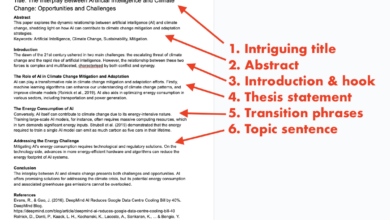How to Be a Hero at the Infographic
How to be a hero at the infographic? It’s not about capes and tights, but about crafting visuals that resonate, inform, and inspire. We’re diving deep into the world of infographic design, exploring the secrets to creating pieces that don’t just get glanced at, but are actively engaged with, shared, and remembered. Think of it as the ultimate guide to infographic awesomeness – a blueprint for making your data sing.
This journey will cover everything from understanding the core principles of impactful design – visual hierarchy, storytelling techniques, and data visualization – to mastering the art of creating engaging visuals and optimizing your infographic for maximum reach. We’ll dissect successful examples, explore common pitfalls, and equip you with the knowledge and tools to transform your data into truly captivating infographics that leave a lasting impression.
Get ready to level up your design game!
Defining the “Hero” in Infographic Design
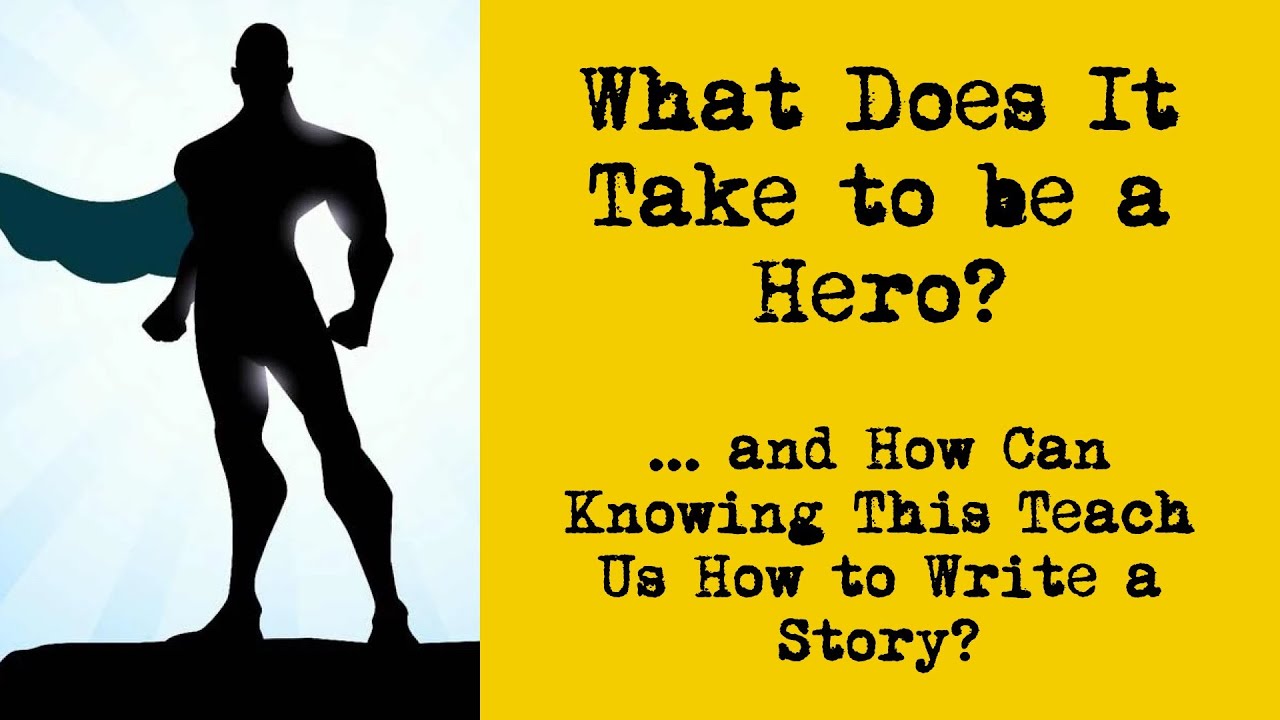
Source: ytimg.com
A “hero” infographic isn’t just visually appealing; it’s a powerful communication tool that effectively conveys complex information in a concise and engaging manner. It simplifies data, making it easily digestible and memorable for the audience. Think of it as a visual storytelling masterpiece, capable of transforming data into a compelling narrative.Effective infographics prioritize clarity and impact. They are not simply pretty pictures; they are carefully constructed visual arguments.
The design must be intuitive, guiding the viewer’s eye smoothly through the information. This involves thoughtful use of color, typography, and visual hierarchy to create a logical flow. A truly effective infographic leaves a lasting impression, sparking understanding and possibly even action.
Qualities of a Highly Effective Infographic
A highly effective infographic possesses several key qualities. First, it displays data accurately and honestly, avoiding misleading visualizations. Second, it utilizes a clear and consistent visual style. This ensures the infographic feels unified and professional. Third, it uses appropriate visuals to enhance comprehension.
This might involve charts, graphs, icons, or illustrations—all chosen strategically to complement the data. Finally, a strong infographic maintains a focus on its core message, avoiding clutter and irrelevant information. The design should always support the narrative, never overshadow it.
Key Elements for Memorable and Impactful Infographics
Several elements contribute to an infographic’s memorability and impact. A strong narrative structure, leading the viewer on a clear journey through the data, is crucial. The use of compelling visuals—images, icons, and illustrations—adds interest and aids comprehension. Well-chosen typography, ensuring readability and visual appeal, is also important. Finally, the overall design should be clean and uncluttered, allowing the information to breathe and preventing visual fatigue.
So you want to be a hero at creating infographics? A key part of that is getting your work seen, and that’s where mastering video promotion comes in. Check out this awesome guide on getting it on with youtube to learn how to leverage YouTube for maximum impact. Once you’ve boosted your visibility, those killer infographics will really shine and solidify your hero status!
A cohesive color palette enhances the visual harmony and reinforces the message.
Examples of “Heroic” Infographic Design
While specific examples require visual inspection, consider infographics that successfully explain complex topics like the human genome, the solar system, or the workings of a complex machine. These are “heroic” because they tackle challenging subjects, making them accessible and engaging for a wide audience. Imagine an infographic about climate change that effectively conveys the scientific data while also evoking an emotional response, encouraging viewers to take action.
Or perhaps an infographic explaining a complex financial concept, simplifying it to a point where even someone with no financial background can grasp the main points. These are examples of infographics that go beyond simply presenting data; they inspire understanding and engagement.
Comparison of Successful and Unsuccessful Infographic Designs
The following table highlights key differences between successful and unsuccessful infographic designs:
| Feature | Successful Infographic | Unsuccessful Infographic | Explanation |
|---|---|---|---|
| Visual Hierarchy | Clear and logical flow, guiding the reader’s eye. | Chaotic and cluttered; no clear path for the eye. | A well-defined visual hierarchy ensures information is presented in a logical order, improving comprehension. |
| Data Accuracy | Accurate and verifiable data; sources clearly cited. | Inaccurate or misleading data; sources unclear or absent. | Accuracy is paramount; misinformation undermines credibility. |
| Visual Appeal | Visually engaging and aesthetically pleasing; uses color and typography effectively. | Visually dull and unappealing; poor use of color and typography. | Visual appeal enhances engagement and memorability. |
| Clarity and Conciseness | Concise and easy to understand; avoids unnecessary complexity. | Overly complex and difficult to understand; cluttered with unnecessary information. | Simplicity enhances comprehension; less is often more. |
Storytelling Techniques for Infographics
Infographics, at their core, are visual stories. They leverage the power of images and data to communicate complex information in a digestible and engaging way. Effective storytelling is crucial for creating infographics that not only inform but also resonate with the viewer, leading to better understanding and retention. This section explores techniques to weave compelling narratives into your infographic designs.
Successful infographic storytelling moves beyond simply presenting data; it crafts a journey for the viewer. This journey should be logical, visually appealing, and ultimately, memorable. By carefully considering narrative structure, visual elements, and data visualization, you can transform your infographic from a static display of information into a dynamic and persuasive communication tool.
Narrative Structures for Infographics
Several narrative structures can effectively translate into infographic formats. The classic “problem-solution” structure works well, presenting a challenge and then illustrating the solution. A chronological narrative, tracing events over time, is ideal for showing progress or evolution. The “compare and contrast” structure allows for a side-by-side examination of different options or perspectives. Finally, a “journey” structure guides the viewer through a process or experience, step-by-step.
The choice of structure depends heavily on the data and the message you want to convey.
Enhancing Storytelling with Visual Elements
Visual elements are the lifeblood of an infographic. They shouldn’t merely decorate the data; they should actively participate in the storytelling. Think about using strong imagery that evokes emotion and connects with the narrative. For example, if your infographic is about climate change, a powerful image of a melting glacier could be far more effective than a simple bar chart alone.
Consistent use of color, typography, and iconography creates a cohesive visual language that enhances the flow and readability of the story. Furthermore, the strategic placement of elements can guide the viewer’s eye through the narrative, ensuring a clear and logical progression of information.
Data Visualization to Support Narrative
Data visualization is not just about presenting numbers; it’s about making those numbers tell a story. Choosing the right chart type is critical. Line graphs are excellent for showing trends over time, while bar charts effectively compare different categories. Pie charts illustrate proportions, and maps can show geographic distributions. The key is to select the visualization method that best supports the narrative and makes the data easily understandable.
Avoid overwhelming the viewer with too much data at once; prioritize the most important information and present it clearly and concisely. Consider using interactive elements, such as clickable charts or embedded videos, to enhance engagement and allow for deeper exploration of the data.
Sample Infographic Narrative Arc
Let’s Artikel a sample narrative arc for an infographic about the rise of electric vehicles. This arc uses a chronological structure, highlighting key milestones and trends.
- Introduction: The growing concern about climate change and air pollution sets the stage for the need for alternative transportation solutions.
- Early Days: Show early electric vehicle prototypes and their limitations (e.g., short range, high cost).
- Technological Advancements: Highlight breakthroughs in battery technology, leading to increased range and performance.
- Government Incentives: Illustrate the impact of government subsidies and tax credits on electric vehicle adoption.
- Market Growth: Showcase the increasing sales figures and market share of electric vehicles over time.
- Future Outlook: Present projections for electric vehicle adoption in the coming years, supported by industry forecasts and expert opinions. For example, one could cite a prediction from the International Energy Agency (IEA) about the expected number of electric vehicles on the road by 2030.
- Conclusion: Summarize the journey of electric vehicles, emphasizing their role in a sustainable transportation future.
Visual Hierarchy and Readability
Creating a compelling infographic isn’t just about presenting data; it’s about guiding the viewer on a clear, engaging journey through your information. Visual hierarchy is the key to this successful navigation, ensuring that your message is not only understood but also remembered. It’s about prioritizing information and creating a natural flow that keeps the reader hooked.
Visual hierarchy, in the context of infographic design, is the arrangement of visual elements to emphasize certain aspects over others. It dictates the order in which the eye scans the infographic, influencing how information is processed and retained. A well-structured infographic uses visual cues to lead the reader through the data, making it easy to understand the main points and supporting details.
Poor visual hierarchy, on the other hand, can lead to confusion and frustration, causing readers to abandon the infographic before they fully grasp its message.
Methods for Guiding the Reader’s Eye
Several techniques can be employed to effectively guide the reader’s gaze. These techniques work in concert to create a compelling narrative within the infographic.
- Size and Scale: Larger elements naturally draw more attention than smaller ones. Use this to highlight key data points or the main message.
- Placement: Elements placed higher on the page or closer to the center tend to be noticed first. Consider the natural reading patterns (left-to-right, top-to-bottom in many cultures).
- Color Contrast: Strategic use of color contrast helps to separate important information from less crucial details. A bright, bold color against a neutral background can immediately draw attention.
- Whitespace: Don’t underestimate the power of white space (or negative space). It provides visual breathing room and helps to organize elements, preventing visual clutter and improving readability.
- Visual Cues: Arrows, lines, and other visual cues can explicitly direct the reader’s eye through the information, guiding them along a specific path.
Font Choice, Size, and Color in Readability
Typography plays a crucial role in infographic readability. The right fonts, sizes, and colors can significantly enhance the user experience, while poor choices can lead to difficulty in understanding the information.
- Font Choice: Select fonts that are easy to read and consistent with the overall design. Avoid using too many different fonts, as this can create visual chaos.
- Font Size: Use a font size that is large enough to be easily read, especially for headings and key data points. Smaller font sizes can be used for supporting details or less critical information. Consider your target audience and their potential visual impairments when making these choices.
- Color Contrast: Ensure sufficient contrast between the text color and the background color to improve readability. Dark text on a light background or vice versa is generally the most effective approach. Tools are available online to check color contrast ratios and ensure accessibility standards are met.
Best Practices for Clear and Concise Visual Communication
A combination of strategic design choices ensures the infographic is not only aesthetically pleasing but also easily understood. Here are some crucial considerations:
- Keep it Simple: Avoid overwhelming the reader with too much information. Focus on conveying key messages clearly and concisely.
- Use Visuals Effectively: Charts, graphs, and icons can significantly enhance understanding and engagement, but only if they are clear and easy to interpret.
- Prioritize Information: Use visual hierarchy to guide the reader’s eye to the most important information first.
- Test Your Design: Before finalizing your infographic, test it with a few people to get feedback on its clarity and effectiveness. This helps identify areas for improvement before publishing.
- Maintain Consistency: Use consistent design elements throughout the infographic, such as fonts, colors, and spacing, to create a cohesive and professional look.
Infographic Design Best Practices
Creating a stunning infographic is only half the battle; ensuring its optimal performance and accessibility is just as crucial. This section delves into best practices to maximize your infographic’s impact and reach a wider audience. We’ll cover file size optimization, cross-platform compatibility, accessibility considerations, and a pre-publishing checklist.
Optimal Infographic Size and File Formats
Choosing the right size and file format is paramount for ensuring your infographic loads quickly and displays correctly across different devices and platforms. Larger files lead to slower loading times, frustrating users and potentially impacting your infographic’s visibility. Conversely, excessively compressing files can result in a loss of image quality. A balance must be struck. For web use, PNGs are generally preferred for their lossless compression and support for transparency.
For print, high-resolution PDFs are often the best choice, ensuring crisp visuals regardless of the printer used. The ideal dimensions depend on where your infographic will live; a social media infographic might be optimized for a square aspect ratio, while a blog post infographic might be wider. Consider the intended platform and tailor your dimensions accordingly. Aim for a file size that balances visual quality with fast loading times; generally, keeping the file size under 5MB is a good target for web use.
Maximizing Infographic Impact Across Platforms
Infographics should be adaptable and engaging regardless of where they are viewed – whether it’s a website, social media, email, or a printed document. Consistency in branding and messaging is key. To achieve this, consider using a responsive design approach. This ensures your infographic scales appropriately across various screen sizes without losing crucial elements or becoming distorted.
For social media, tailor your infographic’s dimensions to each platform’s recommended sizes. A vertical infographic might work better on Instagram, while a horizontal one might be more suitable for Facebook. Always preview your infographic on different devices and platforms before publishing to catch any display issues. Using consistent fonts and a color palette across all platforms will maintain brand recognition and a cohesive look.
Ensuring Accessibility for Diverse Audiences
Accessibility is not just a matter of good practice; it’s a matter of inclusivity. Designing an accessible infographic ensures that everyone can understand and benefit from your information. Use sufficient color contrast between text and background to accommodate users with visual impairments. Avoid using color alone to convey information; always provide alternative text descriptions. Ensure your font size is large enough to be easily readable.
For those with auditory impairments, provide transcripts or captions for any audio elements incorporated within the infographic. Consider using alt text for all images, describing the image in detail. Structuring your infographic logically, using clear headings and subheadings, helps those using screen readers to navigate and understand the content effectively.
Infographic Pre-Publishing Checklist
Before hitting that publish button, take a moment to review your infographic against this checklist:
- Fact-checking: Verify the accuracy of all data and information presented.
- Visual appeal: Assess the overall aesthetic appeal; is it engaging and easy to follow?
- Readability: Is the text clear, concise, and easy to read? Is the font size appropriate?
- Accessibility: Does it meet accessibility standards for color contrast, alt text, and font size?
- File size and format: Is the file size optimized for the intended platform? Is the file format appropriate?
- Cross-platform compatibility: Does it display correctly across different browsers and devices?
- Branding consistency: Does the infographic align with your brand guidelines?
- Source attribution: Are all sources properly cited?
Creating Engaging Visuals: How To Be A Hero At The Infographic
Infographics thrive on visuals; they’re not just pretty pictures, but crucial elements that convey information quickly and memorably. A well-designed visual can instantly clarify complex data or emotionally connect with the viewer, making the infographic far more effective than a wall of text. The key is to create visuals that are both aesthetically pleasing and strategically informative.Creating visually compelling illustrations and icons requires a blend of artistic skill and strategic thinking.
Illustrations should be simple, clean, and directly relevant to the data being presented. Avoid overly complex or cluttered designs that distract from the core message. Icons, on the other hand, should be easily recognizable and universally understood, acting as visual shorthand for concepts or data points. Think of the universally understood icons for Wi-Fi, battery life, or social media platforms—these are excellent examples of effective icon design.
Consider using a consistent style guide for illustrations and icons to maintain visual harmony throughout the infographic.
Effective Color Palette Use
Color psychology plays a significant role in infographic design. Different colors evoke different emotions and associations. For instance, blues often represent trust and calmness, while reds might convey urgency or excitement. Greens often symbolize growth and nature, while yellows can represent optimism and joy. A well-chosen color palette reinforces the infographic’s message and enhances its overall impact.
Avoid using too many colors; a limited, cohesive palette generally works best. Consider using color to highlight key data points or to visually group related information. For example, a financial infographic might use green for positive growth and red for negative losses, instantly communicating the trend.
Examples of Effective Imagery in Infographics
A successful infographic on climate change might utilize a powerful image of a melting glacier to visually represent the impact of global warming. The image should be high-quality, emotionally resonant, and directly related to the data presented. Similarly, an infographic about global trade could effectively use a world map with color-coded trade routes to show the interconnectedness of the global economy.
Another example is an infographic on the growth of social media, which could incorporate a stylized timeline with iconic social media logos to showcase the platform’s evolution. The choice of imagery should always serve to enhance understanding and engagement.
Detailed Description of a Powerful Visual Element
Consider a visual element depicting a single tree growing from a small sapling to a large, mature tree, with its roots extending deep into the earth and its branches reaching towards the sky. This could represent the growth of a company over time, showing its evolution from a startup to a well-established organization. The roots could symbolize the company’s foundational values and strong base, while the branches reaching towards the sky could illustrate ambition and future growth.
The tree’s overall size and strength could visually communicate the company’s success and stability. This visual metaphor is easily understood and carries a powerful message of growth, resilience, and long-term success, making it highly effective for an infographic showcasing business development or sustainability initiatives. The use of a vibrant green color palette for the tree would further enhance the message of growth and environmental responsibility.
Infographic Optimization and Promotion

Source: behance.net
Getting your amazing infographic seen by the right people is just as crucial as its design. This means optimizing it for search engines and employing effective promotion strategies across various platforms. Ignoring this step would be like creating a masterpiece and hiding it in a closet – a missed opportunity!
Successful infographic promotion requires a multi-pronged approach. It’s about making your infographic easily discoverable online and then actively sharing it with your target audience. This involves optimization, social media marketing, and performance tracking, all working together to maximize its impact and reach.
Search Engine Optimization for Infographics
Infographics, despite being visual, need to be optimized for search engines. This ensures they appear in relevant Google image searches and even rank highly in standard search results. Think of it as giving search engines the context they need to understand your infographic’s content.
- Research: Identify relevant s related to your infographic’s topic. Tools like Google Planner, Ahrefs, or SEMrush can help you find high-volume, low-competition s. For example, an infographic about “healthy eating habits” might target s like “healthy diet plan,” “weight loss tips,” or “nutrition guide.”
- Optimized File Name: Use a descriptive file name that includes your main s. Instead of “infographic1.jpg,” use something like “healthy-eating-habits-infographic.jpg”.
- Alt Text for Images: Write detailed alt text for your infographic’s image. This describes the infographic to visually impaired users and provides additional context for search engines. The alt text should include your main s naturally.
- Embed on Your Website: Embed your infographic on your website, ideally on a relevant page. This provides context and backlinks, boosting your .
- Schema Markup: Implement schema markup (specifically, the “ImageObject” schema) to help search engines understand the content of your infographic more effectively. This helps search engines understand and display your infographic better in search results.
Social Media Promotion of Infographics
Social media is a powerful tool for spreading your infographic far and wide. Each platform has its own nuances, so tailoring your approach is key to success.
- Platform-Specific Sharing: Share your infographic on platforms where your target audience hangs out. A business-oriented infographic might perform well on LinkedIn, while a fun, visually appealing one could thrive on Instagram or Pinterest.
- Engaging Captions: Write compelling captions that summarize the infographic’s key takeaways and encourage engagement. Ask questions, invite comments, and use relevant hashtags to increase visibility.
- Visual Optimization: Ensure your infographic is visually appealing and easily shareable on different platforms. Consider creating different sizes or formats for optimal display on various social media channels.
- Paid Social Media Advertising: Consider using paid social media advertising to reach a wider audience. Target your ads based on demographics, interests, and other relevant factors to maximize your return on investment.
- Influencer Marketing: Collaborate with relevant influencers to promote your infographic to their followers. This can significantly increase your reach and credibility.
Infographic Performance Tracking and Analytics, How to be a hero at the infographic
Measuring the success of your infographic is crucial. This allows you to understand what’s working and what needs improvement for future projects. It’s all about data-driven decision-making.
- Website Analytics: Track website traffic from your infographic using Google Analytics or similar tools. Look at metrics like page views, time on page, and bounce rate to assess engagement.
- Social Media Analytics: Monitor social media metrics such as shares, likes, comments, and reach to gauge the infographic’s performance on each platform. Pay attention to which platforms are driving the most engagement.
- Backlinks: Monitor backlinks to your infographic to assess its authority and reach. Tools like Ahrefs or SEMrush can help you track backlinks.
- Conversion Tracking: If your infographic is designed to drive conversions (e.g., lead generation, sales), track those conversions using appropriate tools. This helps you measure the infographic’s effectiveness in achieving your goals.
Infographic Distribution and Promotion Plan: Hypothetical Example
Let’s say we’ve created an infographic about “The Future of Remote Work.” Our plan would involve:
- Optimization: Optimize the infographic’s file name, alt text, and embed it on a blog post about remote work trends. We’ll also use relevant s like “remote job trends,” “work from home statistics,” and “future of work.”
- Social Media Promotion: Share the infographic on LinkedIn, Twitter, and potentially Instagram, using relevant hashtags and engaging captions. We might run a small paid campaign on LinkedIn to reach a wider professional audience.
- Email Marketing: Include the infographic in our email newsletter, highlighting its key findings and encouraging subscribers to share it.
- Community Engagement: Share the infographic in relevant online communities and forums, providing context and answering questions.
- Performance Tracking: Monitor website traffic, social media engagement, and backlinks using Google Analytics and other relevant tools. We’ll analyze the data to understand what’s working and adapt our strategy accordingly.
Ending Remarks
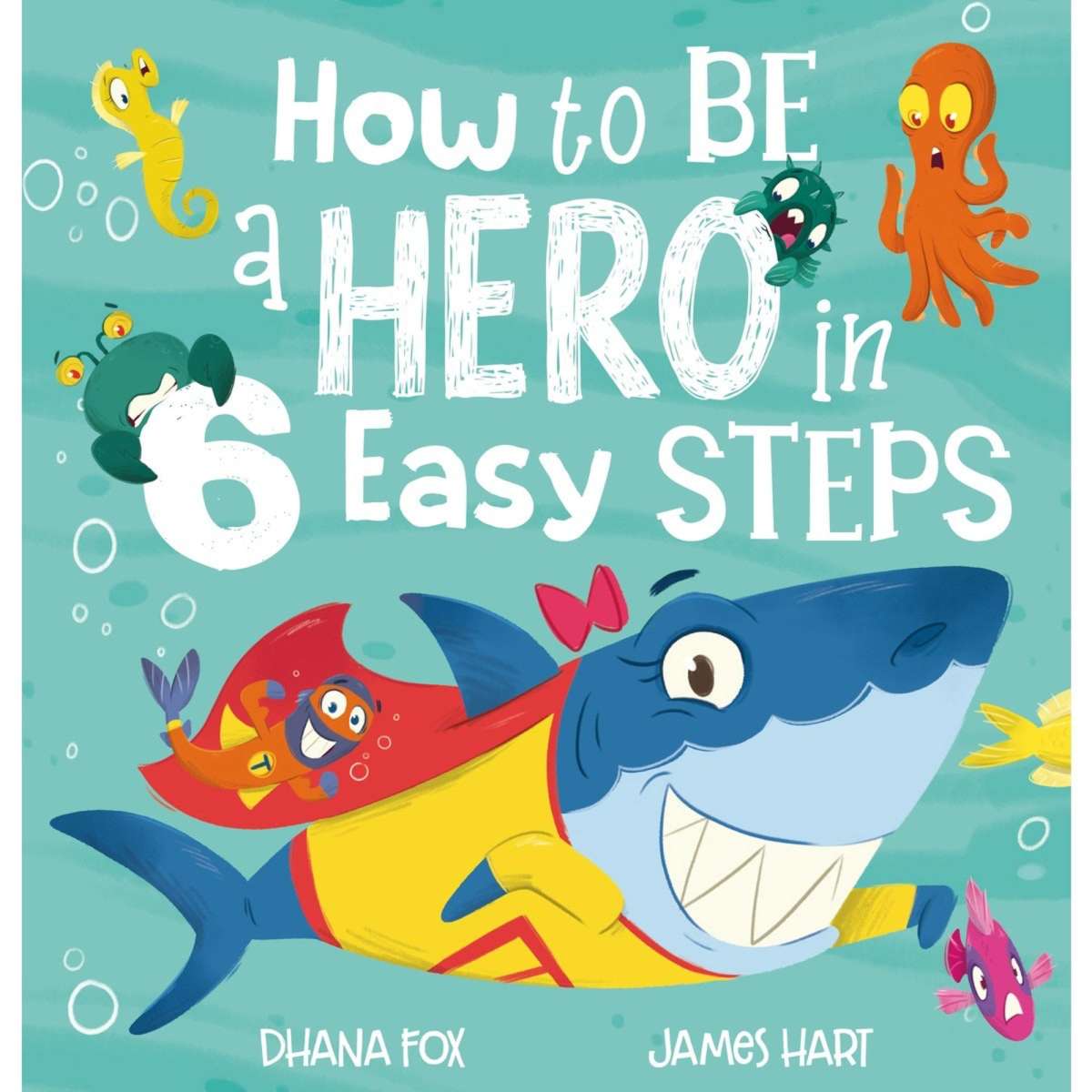
Source: woolworths.media
Creating a truly heroic infographic isn’t just about pretty pictures; it’s about strategic design choices that combine compelling storytelling, clear data presentation, and a strong understanding of your audience. By mastering the techniques discussed here – from crafting a narrative arc to optimizing for various platforms – you’ll be well on your way to creating infographics that not only inform but also inspire action and leave a lasting impact.
So go forth and create infographics that are not just viewed, but celebrated!
Quick FAQs
What software is best for creating infographics?
There’s no single “best” software. Popular choices include Canva, Adobe Illustrator, Piktochart, and even PowerPoint, depending on your skill level and design needs.
How long does it take to create a good infographic?
The time varies greatly depending on complexity. Simple infographics might take a few hours, while more complex ones could require days or even weeks.
How can I ensure my infographic is accessible to everyone?
Use alt text for images, ensure sufficient color contrast, and choose easy-to-read fonts. Consider offering different file formats for accessibility.
Where can I find free infographic templates?
Many websites offer free templates, but be mindful of licensing restrictions. Canva and other design platforms are good starting points.