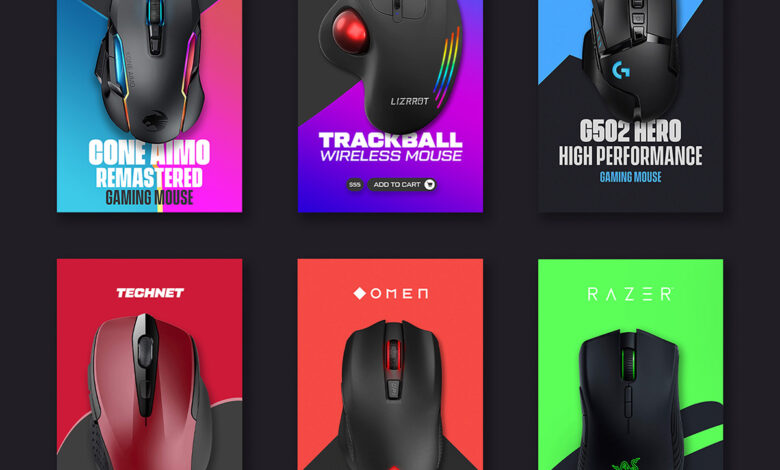
How to Become Instagram Stories Design Jedi
How to become Instagram Stories design jedi? It’s more than just pretty pictures; it’s about crafting compelling narratives that resonate with your audience. This journey will take you from understanding basic design principles to mastering advanced techniques, transforming your Instagram Stories from simple posts to engaging masterpieces. We’ll explore everything from choosing the right color palettes and typography to utilizing interactive elements and analyzing your results to constantly improve.
Get ready to unlock your inner design force!
This guide will walk you through the essential steps to creating stunning Instagram Stories that grab attention, boost engagement, and ultimately help you achieve your goals. We’ll cover everything from understanding the fundamentals of design to mastering advanced features and analyzing your results. By the end, you’ll be equipped with the skills and knowledge to design Instagram Stories that are not only visually appealing but also strategically effective.
Mastering Instagram Story Design Fundamentals

Source: visme.co
Creating engaging Instagram Stories requires more than just snapping photos and videos. It’s about understanding the platform’s unique visual language and using design principles to craft compelling narratives that resonate with your audience. Mastering these fundamentals will transform your Stories from simple updates into powerful marketing tools and brand-building experiences.
Effective Instagram Story design hinges on two core principles: visual hierarchy and storytelling. Visual hierarchy guides the viewer’s eye through your content, ensuring they see the most important information first. Storytelling, on the other hand, involves crafting a narrative that keeps viewers engaged and wanting more. By combining these elements, you create Stories that are both visually appealing and emotionally resonant.
Visual Hierarchy in Instagram Story Design
Establishing a clear visual hierarchy is crucial for effective communication. This means prioritizing elements based on their importance. You can achieve this through various techniques: size, color, contrast, and placement. Larger, brighter, and centrally placed elements naturally draw more attention. Consider using a limited color palette to highlight key information and create a cohesive look.
For example, a bright call-to-action button against a muted background will immediately grab the viewer’s attention.
Best Practices for Using Text, Images, and Video
The ideal mix of text, images, and video depends on your message and audience. However, some best practices apply across the board. Keep text concise and easy to read, using a maximum of two or three lines per screen. Choose high-quality images and videos that are visually appealing and relevant to your brand. Experiment with different video lengths and styles – short, snappy clips are often more engaging than long, rambling videos.
Remember to maintain consistency in your brand’s visual identity across all your Stories.
Examples of Successful Instagram Story Designs
Many brands excel at using Instagram Stories. For instance, a fashion brand might use a series of short, stylish videos showcasing new clothing items, interspersed with text overlays highlighting key features and prices. A food blogger might use vibrant photos of their latest creations, combined with engaging text and calls to action to visit their blog. A travel company might use a mix of stunning landscape videos and captivating images, accompanied by location tags and travel tips.
The key is to tailor your approach to your specific niche and audience.
Instagram Story Templates for a Fictional Coffee Shop (“The Daily Grind”)
Let’s create three distinct Instagram Story templates for a fictional coffee shop, “The Daily Grind,” to illustrate diverse design styles:
- Minimalist Template: A clean, white background with a high-quality image of a steaming cup of coffee. Simple, elegant text overlay: “Start your day the right way. #TheDailyGrind #CoffeeLover.”
- Bold & Bright Template: A vibrant, colorful background with a playful font for the text. A short video showcasing the barista preparing a coffee drink. Text overlay: “Get your caffeine fix! New drinks this week! #TheDailyGrind #CoffeeAddict”
- Rustic & Cozy Template: A warm, inviting background image of the coffee shop interior. Text overlay in a handwritten-style font: “Cozy up with a warm drink. #TheDailyGrind #CoffeeShopVibes”
Essential Design Tools and Resources
Numerous tools and resources can help you create stunning Instagram Stories. Some popular options include:
- Canva: A user-friendly design platform with pre-made templates and a vast library of images and fonts.
- Adobe Photoshop/Illustrator: Professional-grade software offering advanced design capabilities (requires more technical skill).
- InShot: A mobile app for video editing and enhancing.
- Unsplash & Pexels: Websites offering high-quality, royalty-free images.
Utilizing Instagram Story Features Effectively: How To Become Instagram Stories Design Jedi
Mastering Instagram Story design isn’t just about aesthetics; it’s about leveraging the platform’s interactive tools to connect with your audience and achieve your goals. Effective use of Instagram’s built-in features transforms passive viewers into engaged participants, boosting brand awareness and driving conversions. This section delves into how to harness the power of these features for maximum impact.
Interactive Elements for Audience Participation
Interactive stickers are game-changers for boosting engagement. Polls, quizzes, and question stickers transform one-way communication into a two-way dialogue. Polls, for example, allow you to gauge audience opinion on a specific topic, fostering a sense of community and gathering valuable data. Quizzes offer a fun and engaging way to test your audience’s knowledge about your brand or industry, increasing their interaction time and brand recall.
Question stickers enable direct interaction, encouraging viewers to ask questions and fostering a more personal connection. Consider using these features to generate content ideas, understand your audience better, and create a more dynamic storytelling experience. For example, a fashion brand could use a poll to determine which outfit design is preferred, while a food blogger might use a quiz to test knowledge about different cuisines.
Strategic Placement of Calls to Action
A call to action (CTA) is crucial for converting viewers into customers or followers. Don’t just post engaging content; guide your audience towards the desired outcome. Clearly and strategically place CTAs within your stories. This could involve using text overlays that direct users to visit your website, shop a product, or follow your profile. Visually appealing buttons and stickers can also serve as effective CTAs.
For example, a “swipe up” link to a product page is an excellent way to drive sales, while a link to your website’s blog can increase traffic. Remember, a strong CTA should be concise, compelling, and easily visible within the story’s design.
Enhancing Visual Appeal with GIFs, Stickers, and Filters
Visual appeal is paramount on Instagram. GIFs, stickers, and filters add personality and dynamism to your stories. GIFs add a touch of humor or animation, while stickers provide a way to incorporate text, emojis, or other design elements. Filters can dramatically alter the mood and aesthetic of your images and videos. However, use these elements strategically; avoid overwhelming your stories with too many competing visuals.
A clean, cohesive design is always more effective than a cluttered one. For example, a travel blogger might use a filter to enhance the colors of a landscape photo, while a beauty influencer might use stickers to highlight product details.
Comparing Instagram Story Formats
Instagram offers various story formats, each with its own strengths and weaknesses. Single image stories are best for concise, impactful visuals. Carousel posts allow you to tell a longer, more detailed story using multiple images or videos. Videos allow for dynamic storytelling and can incorporate music or other audio elements. The optimal choice depends on your content and goals.
A quick product announcement might be best suited to a single image, while a behind-the-scenes look at a product launch might be better served by a video or carousel post. Consider your message and audience engagement when selecting the most appropriate format.
Using Instagram Story Highlights to Organize Content
Instagram Story Highlights are a powerful tool for organizing and showcasing your best stories. To create a highlight, select the stories you want to include and tap the “Highlight” button in the story editor. Give your highlight a cover image and a title to make it easily identifiable. This is essential for creating a visually appealing and easily navigable profile that showcases your brand’s best content.
For example, you could create highlights for product showcases, behind-the-scenes content, tutorials, or frequently asked questions. Regularly update your highlights to keep them fresh and relevant. By strategically using highlights, you create a constantly accessible archive of valuable content, transforming your Instagram profile into a dynamic portfolio.
Creating Visually Stunning Instagram Stories

Source: behance.net
Crafting captivating Instagram Stories goes beyond simply posting photos and videos; it’s about creating a cohesive visual experience that resonates with your audience. This involves a thoughtful selection of color palettes, typography, and a consistent brand identity, all working together to create a stunning and memorable visual narrative. Let’s dive into the key elements that elevate your Instagram Stories from ordinary to extraordinary.
Want to become an Instagram Stories design jedi? Mastering vibrant visuals and engaging layouts is key. But to really level up your game, you need to understand video marketing too, which is why I recommend checking out this awesome guide on getting it on with youtube – understanding YouTube’s algorithm will help you promote your Instagram Stories designs and reach a wider audience.
Once you’ve grasped video marketing basics, you’ll be well on your way to Instagram Stories design mastery!
Color Palette Selection for Instagram Stories
Choosing the right color palette is crucial for establishing a consistent brand aesthetic and evoking the desired emotions. High contrast color schemes, such as pairing a bold primary color with a complementary accent, often grab attention effectively. For instance, a vibrant teal paired with a warm coral creates a lively and energetic feel, perfect for brands targeting a younger demographic.
Conversely, a sophisticated palette of muted blues and grays could be ideal for a more professional or minimalist brand. Consider your brand personality and target audience when making these choices. Remember, consistency is key; stick to your chosen palette across all your Stories to build a recognizable brand identity.
Typography Styles for Instagram Stories
Typography plays a vital role in readability and visual appeal. Using a limited number of fonts – ideally one or two – ensures consistency and prevents visual clutter. Choose fonts that are easily legible, even at smaller sizes. Sans-serif fonts are generally preferred for their clean and modern look, while serif fonts can add a touch of elegance or sophistication depending on the brand.
Experiment with font weights and sizes to create visual hierarchy; use larger, bolder fonts for headlines and smaller fonts for body text. Always ensure sufficient contrast between text color and background color for optimal readability.
Examples of Visually Appealing Instagram Story Designs
Imagine an Instagram Story showcasing a new product launch. The background is a gradient of deep purple and magenta, creating a luxurious feel. White sans-serif text is used for the product name, contrasting sharply against the dark background. High-quality product images are interspersed with short, engaging video clips, all seamlessly transitioned using subtle animations. The overall effect is sleek, modern, and highly engaging.
Another example could be a travel-themed Story using earthy tones like beige, terracotta, and olive green. Images of scenic landscapes are combined with hand-drawn text overlays in a playful script font, creating a rustic and adventurous vibe.
Creating a Consistent Brand Identity and Visual Style Guide
Developing a visual style guide is essential for maintaining consistency across all your Instagram Stories. This guide should specify your brand’s color palette, typography, imagery style (e.g., photography style, illustrations), and overall aesthetic. For example, a fashion brand might specify the use of high-fashion photography, a specific color palette reflecting their brand identity, and elegant fonts. A food blogger, on the other hand, might opt for bright, cheerful colors, rustic photography, and a playful font.
By adhering to this guide, you ensure a cohesive and professional brand image across all your Instagram Stories.
Image Editing Techniques for Enhancing Story Quality, How to become instagram stories design jedi
Utilizing image editing tools is crucial for enhancing the quality of your photos and videos. Basic adjustments like brightness, contrast, saturation, and sharpness can significantly improve the overall look of your content. More advanced techniques, such as color grading and selective adjustments, can add a professional touch. Tools like Adobe Lightroom Mobile or Snapseed offer a wide range of editing options accessible directly from your smartphone.
Remember to maintain a consistent editing style across all your Stories to avoid a disjointed look.
Creating Visually Engaging Animations and Transitions
Animations and transitions add dynamism and visual interest to your Stories. Simple animations, such as subtle text reveals or image zooms, can enhance engagement. Smooth transitions between images and videos, such as fades or wipes, create a polished look. Tools like Adobe Spark or Canva offer pre-made animation templates and transition effects. Experiment with different styles to find what best suits your brand’s aesthetic, but remember to keep transitions concise and avoid overwhelming the viewer with excessive animation.
Understanding Instagram Story Analytics and Optimization
Unlocking the true potential of your Instagram Story campaigns requires more than just visually appealing content; it demands a deep understanding of how your audience interacts with your stories. By leveraging Instagram Insights, you can gain valuable data-driven insights that inform your creative strategy and maximize your reach and engagement. This section will equip you with the knowledge and tools to effectively analyze your Story performance and optimize your future campaigns for better results.
Instagram Insights: Tracking Story Performance
Instagram Insights provides a comprehensive dashboard to monitor various aspects of your Story performance. Navigating to your Insights is straightforward: Access your Instagram profile, tap on your profile picture, then select “Insights.” Within the Insights tab, you’ll find a dedicated section for Stories, offering a detailed breakdown of your Story views, reach, and engagement metrics. This allows you to see which Stories resonate most with your audience and identify areas for improvement.
For example, you can see how many people viewed each Story, how long they watched it, and how many interacted with it through swipes, replies, and other actions. This granular level of detail is crucial for making data-driven decisions.
Key Metrics for Assessing Story Campaign Effectiveness
Several key metrics within Instagram Insights are essential for evaluating the success of your Instagram Story campaigns. These metrics provide a holistic view of your Story’s performance and help you understand your audience’s behavior. Focusing on these key indicators will allow you to refine your strategy and optimize your future efforts.
| Metric | Description | Interpretation | Optimization Strategies |
|---|---|---|---|
| Reach | The number of unique accounts that viewed your Story. | Higher reach indicates broader audience engagement. Low reach suggests potential issues with targeting or content appeal. | Experiment with different posting times, use relevant hashtags, and collaborate with other accounts. |
| Impressions | The total number of times your Story was viewed. | High impressions, combined with a high reach, suggest strong content that is being repeatedly viewed. | Ensure your Story is visually engaging and easy to understand. Consider using interactive elements like polls and quizzes. |
| Website Clicks | The number of times users clicked a link in your Story. | This metric is particularly important for driving traffic to your website or other external resources. | Make sure your call to action is clear and visually prominent. Use a visually appealing link sticker. |
| Replies | The number of replies received on your Story. | High reply rates demonstrate audience engagement and a willingness to interact with your content. | Ask questions, run polls, and encourage audience participation through interactive elements. |
Optimizing Instagram Stories Based on Data and Feedback
Optimizing your Instagram Stories is an iterative process. Consistent monitoring of your Insights and actively seeking audience feedback is crucial. By analyzing the data, you can identify which Stories perform best and why. For example, if a Story with a specific type of content or visual style consistently receives high engagement, you should focus on creating more content of that nature.
Conversely, if a Story underperforms, you can analyze its elements to understand what needs improvement. Using this data, you can adapt your content strategy, improve your creative execution, and refine your targeting. Remember to also consider audience feedback, whether it’s through direct replies or overall engagement patterns. This provides valuable qualitative data that complements the quantitative insights from Instagram Analytics.
Actionable Steps to Improve Instagram Story Engagement
Understanding how to interpret your Instagram Story analytics is only half the battle. Applying that knowledge to improve your engagement is key.
The following steps provide a practical framework for boosting your Instagram Story engagement:
- Analyze your top-performing Stories: Identify common elements (visual style, content type, call to action) and replicate them in future Stories.
- Experiment with different content formats: Use a variety of formats like polls, quizzes, questions, and countdowns to keep your audience engaged.
- Optimize your posting schedule: Analyze your Insights to determine when your audience is most active and schedule your Stories accordingly.
- Use relevant hashtags: Increase the discoverability of your Stories by using relevant and trending hashtags.
- Engage with your audience: Respond to replies and comments to foster a sense of community and encourage further interaction.
- A/B test different approaches: Try different creative approaches, calls to action, and posting times to see what resonates best with your audience.
- Collaborate with other accounts: Reach a wider audience by collaborating with influencers or other businesses in your niche.
Staying Current with Instagram Story Design Trends
The ever-evolving landscape of Instagram necessitates a constant awareness of emerging trends to maintain a competitive edge. Staying ahead of the curve isn’t just about aesthetics; it’s about leveraging new features to reach a wider audience and improve engagement. Understanding these trends and adapting your strategy accordingly is crucial for success. This section explores the latest design trends, innovative uses of the platform, and the importance of staying informed about algorithm changes.
The key to mastering Instagram Story design lies in understanding that it’s a dynamic platform. What works today might not work tomorrow. Consistent analysis and adaptation are vital. This requires more than just following the latest filters; it involves a deep understanding of user behavior, algorithm changes, and the overall evolution of visual communication on the platform.
Current Instagram Story Design Trends and Best Practices
Current trends emphasize authenticity, interactivity, and visually compelling narratives. Short, engaging video clips, incorporating user-generated content, and utilizing interactive stickers like polls, quizzes, and questions are all highly effective. Brands are moving away from overly polished, heavily edited content towards a more raw and relatable aesthetic. Think behind-the-scenes glimpses, quick tutorials, and engaging stories that feel spontaneous and authentic.
Best practices involve maintaining a consistent brand identity across all stories, using high-quality visuals, and optimizing for mobile viewing.
Emerging Technologies and Features in Instagram Story Strategies
Instagram consistently introduces new features, and staying informed about their implementation is essential. Recent examples include the integration of augmented reality (AR) filters, which allow for interactive and engaging experiences. Brands can create custom AR filters that align with their branding and product offerings, allowing users to interact with their products in a fun and novel way. The use of collaborative features, such as allowing users to contribute to stories, fosters community engagement and builds brand loyalty.
The introduction of “Story templates” also simplifies the design process for users with limited design skills. These templates provide pre-designed layouts that can be customized with brand assets.
Innovative and Creative Uses of Instagram Stories by Brands and Influencers
Many brands are using Instagram Stories to drive sales and build brand awareness in innovative ways. For example, a fashion retailer might use shoppable tags to allow users to directly purchase items featured in their stories. A food blogger might use countdown stickers to promote upcoming recipe releases. Influencers are creatively using stories to engage their followers through Q&A sessions, polls, and behind-the-scenes glimpses into their lives, fostering a sense of community and authenticity.
One particularly creative example is a travel brand using interactive maps in their stories, allowing users to explore different destinations.
Impact of Algorithm Changes on Story Visibility
Instagram’s algorithm is constantly changing, impacting the visibility of stories. Understanding these changes and adapting your strategy accordingly is critical. Factors influencing story visibility include engagement metrics (likes, comments, shares), frequency of posting, and the use of relevant hashtags. Regularly analyzing your Instagram Insights and adapting your content strategy based on performance data is crucial for maximizing reach and engagement.
For example, if your analytics show lower engagement on a particular type of content, consider adjusting your strategy to focus on more engaging formats.
Resources for Staying Informed About Instagram Story Design Trends
Staying updated requires proactive effort. Here are some resources to help:
To stay abreast of the latest trends and best practices, consistent monitoring is crucial. This involves more than just casual browsing; it necessitates a dedicated approach to research and analysis.
- Blogs: Social Media Examiner, Later Blog, HubSpot Blog
- Podcasts: Social Media Marketing Podcast, Marketing Over Coffee
- Accounts to Follow: @latermedia, @hootsuite, @buffer
Last Recap
So, are you ready to wield the power of Instagram Stories and become a design jedi? Mastering this skill isn’t just about creating pretty pictures; it’s about building a connection with your audience and achieving your marketing objectives. Remember, consistent practice, staying updated on the latest trends, and analyzing your results are key to ongoing success. Embrace the journey, experiment fearlessly, and watch your Instagram Stories become powerful tools for engagement and growth.
May the design force be with you!
Clarifying Questions
What software is best for designing Instagram Stories?
Many options exist! Canva, Adobe Photoshop, and Adobe Illustrator are popular choices, offering varying levels of complexity and features. Choose one that fits your skill level and budget.
How often should I post Instagram Stories?
Consistency is key, but don’t overdo it! Aim for a frequency that keeps your audience engaged without overwhelming them. Experiment to find what works best for your specific audience.
How can I measure the success of my Instagram Stories?
Use Instagram Insights! Track metrics like reach, impressions, and engagement to understand what resonates with your audience and adjust your strategy accordingly.
What are some common mistakes to avoid?
Avoid using too much text, neglecting calls to action, and ignoring analytics. Also, ensure your visuals are high-quality and consistent with your brand.





