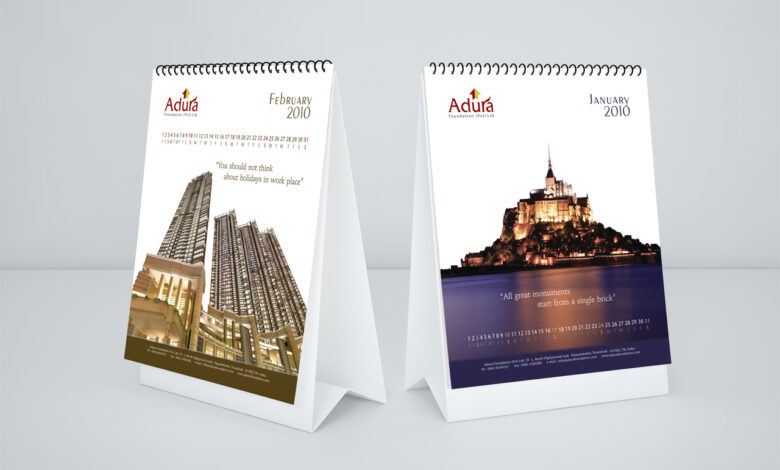
How to Create a Designer Product Calendar
How to create designer product calendar – How to create a designer product calendar? It’s more than just jotting down dates; it’s about crafting a visually stunning and strategically sound roadmap for your product launches. Think of it as a high-end marketing tool, a gorgeous piece of design that simultaneously keeps your team organized and inspires everyone involved. This guide will walk you through creating a calendar that’s both beautiful and effective, boosting your product’s visibility and success.
We’ll cover everything from defining the core components of a designer product calendar and exploring different visual styles to selecting the right tools and integrating it seamlessly with your existing marketing strategies. Get ready to ditch the boring spreadsheets and embrace a calendar that’s as stylish as your products!
Defining “Designer Product Calendar”
A designer product calendar isn’t just another to-do list; it’s a meticulously crafted roadmap for launching and managing a product line with a strong visual identity and cohesive brand message. It goes beyond simple scheduling, incorporating elements of design thinking and strategic planning to ensure a successful product lifecycle. It’s the visual representation of a brand’s product strategy, meticulously planned to ensure consistent messaging and optimal market impact.
The core components of a designer product calendar include a detailed timeline outlining all product launches, marketing campaigns, and related activities. Crucially, it also integrates design specifications, brand guidelines, and visual assets associated with each product launch. This ensures that all marketing materials and product presentations maintain a consistent aesthetic, reinforcing brand recognition and enhancing consumer experience. Beyond dates and tasks, it’s a living document that reflects the brand’s visual identity and overall product strategy.
Key Differences Between Designer Product and Standard Marketing Calendars
A standard marketing calendar focuses primarily on scheduling marketing activities, often encompassing diverse campaigns across various channels. While it might include product launches, it doesn’t deeply integrate design considerations or product-specific visual assets. A designer product calendar, however, places design at its core. It prioritizes visual consistency across all product-related communications and materials, ensuring a unified brand experience.
It’s less about the tactical execution of marketing and more about the strategic management of the product’s visual identity throughout its entire lifecycle. The standard marketing calendar focuses on the
- what* and
- when* of marketing activities, whereas the designer product calendar emphasizes the
- how* and
- why* from a visual branding perspective.
Examples of Successful Designer Product Calendars
Imagine a high-end fashion brand using a designer product calendar to meticulously plan its seasonal collections. Each collection’s launch date, corresponding marketing campaigns (e.g., social media posts, print ads, runway shows), and the design assets (lookbooks, website banners, in-store displays) are all meticulously coordinated. This ensures a cohesive brand narrative across all touchpoints. Similarly, a tech company might use a designer product calendar to align the release of new software updates with coordinated marketing materials, website updates, and social media campaigns, maintaining a consistent brand voice and visual style.
Even a food company could benefit, aligning the launch of new product lines with packaging design, in-store promotions, and recipe development, all coordinated through a central, visually driven calendar.
Comparison of Different Calendar Types
Understanding the differences between various calendar types is crucial for effective planning. The following table highlights the key distinctions between editorial, marketing, and product calendars:
| Calendar Type | Primary Focus | Key Components | Example |
|---|---|---|---|
| Editorial Calendar | Content creation and publication schedule | Blog posts, social media updates, articles, newsletters | A blog’s content schedule for the next quarter. |
| Marketing Calendar | Marketing campaigns and activities | Campaign launches, advertising schedules, event planning, email marketing | A company’s marketing plan for a new product launch, encompassing various channels. |
| Designer Product Calendar | Product launches and visual brand consistency | Product release dates, design specifications, marketing materials, brand guidelines | A fashion brand’s seasonal collection launch, integrating design assets and marketing campaigns. |
Planning and Designing the Calendar

Source: popwebdesign.net
Creating a truly effective designer product calendar isn’t just about jotting down dates; it’s about crafting a visually appealing and highly functional tool that streamlines your workflow and enhances your design process. This involves careful planning and a thoughtful approach to design principles. Think of it as a visual roadmap for your product launches and marketing efforts.Designing a visually compelling calendar requires a clear understanding of visual hierarchy and the strategic use of color palettes.
This ensures that key information is easily accessible and that the overall aesthetic reflects your brand identity. A well-designed calendar should be both informative and inspiring, motivating you and your team to achieve your product goals.
Ideal Designer Product Calendar Layout
Imagine a calendar spread across two pages, a landscape orientation maximizing space. The left page showcases a month-at-a-glance view, using a clean, minimalist grid. Each day is represented by a small square, and significant product launch dates are highlighted with a bold color, perhaps a vibrant teal, contrasting against a neutral background such as a soft gray or off-white. The right page features a detailed breakdown of a specific week, allowing for more granular planning of marketing activities and design milestones.
This weekly view would incorporate larger blocks for each day, enabling detailed notes and task assignments. A consistent visual language, using shapes and icons, would be employed to distinguish different types of activities (e.g., design reviews, marketing campaigns, production deadlines).
Visual Hierarchy and Color Palettes
Visual hierarchy is crucial for effective calendar design. The most important information—product launch dates, key deadlines—should immediately grab the viewer’s attention. This can be achieved through size, color, and placement. For instance, crucial dates might be highlighted with larger font sizes and a contrasting color. Less critical information, such as minor updates or internal meetings, can be presented in a smaller font size and a less prominent color.
Color palettes should be chosen strategically to support this hierarchy and reflect your brand identity. For example, a tech company might opt for a cool palette of blues and grays, while a fashion brand might favor a warmer palette of pinks and oranges. Maintaining consistency in color usage throughout the calendar is vital for creating a cohesive and professional look.
Typography and Font Selection
Readability is paramount. Choose a clear, legible font for the main body text. Sans-serif fonts like Open Sans or Lato are generally excellent choices for their clean lines and high readability. Consider using a slightly bolder weight for headings and important dates to create visual distinction. Avoid using too many different fonts, as this can create a cluttered and confusing look.
Sticking to a maximum of two fonts—one for body text and one for headings—is usually sufficient. Ensure adequate spacing between lines and characters to enhance readability, especially on smaller calendar grids.
Essential Information for Calendar Entries, How to create designer product calendar
A well-structured calendar entry should contain all the necessary information to keep your team informed and on track. Here’s a list of essential details to include:
- Product Name: A clear and concise name for the product.
- Launch Date: The official release date of the product.
- Marketing Activities: A summary of planned marketing campaigns (e.g., social media posts, email newsletters, advertising).
- Design Milestones: Key design deadlines, such as concept development, prototyping, and final design approval.
- Production Deadlines: Important dates related to product manufacturing and distribution.
- Team Members Assigned: A list of individuals responsible for specific tasks.
- Notes/Comments: Space for additional information or relevant updates.
Content Creation for the Calendar
Crafting compelling calendar entries is crucial for a successful designer product calendar. It’s not just about listing launch dates; it’s about creating excitement and driving engagement. Each entry should be a mini-marketing campaign, concisely communicating the product’s value and inspiring action.
Sample Calendar Entries for Product Launches
Here are three examples of calendar entries for different product launches, showcasing varying levels of detail. The level of detail will depend on the product’s complexity and target audience.
Product 1: “The Cozy Knit,” a new line of luxurious cashmere scarves.
Date: October 26th
Headline: Wrap Yourself in Luxury: The Cozy Knit Collection Launches!
Description: Indulge in the ultimate comfort and style with our new Cozy Knit collection. Crafted from the finest cashmere, these scarves are incredibly soft, warm, and effortlessly chic. Available in a range of rich autumnal colors.
Call to Action: Shop the collection now and receive 15% off your first order using code COZY15!
Product 2: “AquaPure,” a revolutionary water filtration system.
Date: November 15th
Headline: Introducing AquaPure: The Future of Hydration is Here.
Description: AquaPure uses cutting-edge multi-stage filtration technology to remove impurities, chlorine, and unpleasant tastes from your tap water, providing you with the purest, most refreshing water possible. Enjoy healthier hydration and save money on bottled water.
Call to Action: Pre-order your AquaPure system today and receive a free installation!
Product 3: “Chrono,” a minimalist smart watch.
Date: December 1st
Headline: Time Redefined: Chrono Smartwatch Arrives.
Description: Experience seamless style and functionality with Chrono. This sleek, minimalist smartwatch boasts a vibrant touchscreen display, advanced fitness tracking, and long-lasting battery life. Effortlessly track your activity, manage notifications, and stay connected.
Call to Action: Learn more and pre-order yours now!
Writing Concise Yet Informative Product Descriptions
The key to writing effective product descriptions for a designer calendar is brevity and impact. Focus on the most compelling features and benefits, using strong action verbs and evocative language. Avoid technical jargon unless absolutely necessary. Each description should highlight what makes the product unique and desirable. For example, instead of saying “This product is made of high-quality materials,” try “Crafted from the finest materials for lasting quality and elegance.”
Examples of Compelling Calls to Action
A strong call to action is essential for driving conversions. Instead of generic calls like “Learn More,” use specific and enticing actions that encourage immediate engagement. Examples include: “Shop Now,” “Pre-order Today,” “Get Your Free Sample,” or “Register for a Webinar.” Consider offering limited-time discounts or incentives to further incentivize action.
Visual Representation of a Calendar Entry
Imagine a rectangular calendar entry. The top third features a high-quality product image – for example, a close-up shot of the “Cozy Knit” scarf draped elegantly. Below the image, the headline “Wrap Yourself in Luxury: The Cozy Knit Collection Launches!” is prominently displayed in a stylish font. The description is in a smaller, easily readable font underneath the headline.
The call to action, “Shop the collection now and receive 15% off your first order using code COZY15!”, is placed at the very bottom, potentially in a contrasting color to draw attention. The date (October 26th) could be subtly placed in a corner. The overall design should be clean, visually appealing, and consistent with the brand’s aesthetic.
Tools and Technologies
Bringing your designer product calendar to life requires the right tools. The choice depends heavily on your workflow, technical skills, and the level of detail needed. From simple spreadsheets to sophisticated design software, various options exist, each with its own strengths and weaknesses. Understanding these differences is key to choosing the best approach for your project.
Software Options for Creating a Designer Product Calendar
Choosing the right software is crucial for efficient calendar creation. Spreadsheet software, project management tools, and design software each offer unique functionalities. Spreadsheet software, like Google Sheets or Microsoft Excel, provides a basic framework for organizing dates and tasks. Project management tools such as Asana, Trello, or Monday.com offer more advanced features for collaboration and task management. Design software like Adobe Photoshop, Illustrator, or Figma allows for highly customized visual presentations.
- Spreadsheet Software (e.g., Google Sheets, Microsoft Excel): Pros: Simple to use, readily accessible, good for basic scheduling. Cons: Limited visual customization, poor collaboration features for larger teams, less robust for complex projects.
- Project Management Tools (e.g., Asana, Trello, Monday.com): Pros: Excellent collaboration features, task management capabilities, integration with other tools. Cons: Can be complex to learn, may require a subscription fee, visual customization is often limited.
- Design Software (e.g., Adobe Photoshop, Illustrator, Figma): Pros: Highly customizable visuals, professional-looking output, excellent for creating visually appealing calendars. Cons: Steep learning curve, requires design skills, not ideal for complex project management.
Digital vs. Physical Calendars for Product Planning
The decision between digital and physical calendars impacts workflow and accessibility. Digital calendars, accessible from multiple devices, offer ease of updates and sharing. Physical calendars, on the other hand, provide a tangible visual representation and can be beneficial for brainstorming and visual planning.
- Digital Calendars: Pros: Easy updates, accessibility from anywhere, collaboration features, integration with other tools. Cons: Requires technological proficiency, potential for data loss, less tangible.
- Physical Calendars: Pros: Tangible, visual, good for brainstorming, no technology dependency. Cons: Difficult to update, not easily shareable, limited space for detailed information.
Integrating the Calendar with Other Project Management Tools
Seamless integration between your product calendar and other project management tools is essential for efficient workflow. For example, you could link tasks in Asana to specific dates on a Google Calendar, ensuring that deadlines are clearly visible across all platforms. Similarly, you could use a project management tool’s API to automatically update your calendar based on task progress.
This ensures that your calendar reflects the real-time status of your project.
Optimizing the Calendar for Different Screen Sizes and Devices
A well-designed calendar should be easily readable and navigable across various devices. For digital calendars, responsive design principles are crucial. This means ensuring that the calendar adapts its layout and formatting to different screen sizes, from large desktop monitors to small smartphone screens. For physical calendars, consider the size and font size to ensure readability. A clear visual hierarchy and consistent use of color and spacing are also key factors for optimal readability across all devices.
Designing a killer product calendar involves understanding your brand’s aesthetic and target audience. To really boost visibility, though, you need a strong marketing strategy, and that’s where learning about video marketing comes in – check out this great guide on getting it on with youtube to see how you can promote your calendar effectively. Once you’ve mastered the marketing side, you can focus on the finer details of your calendar design, ensuring it’s both visually appealing and functional.
Integration and Implementation
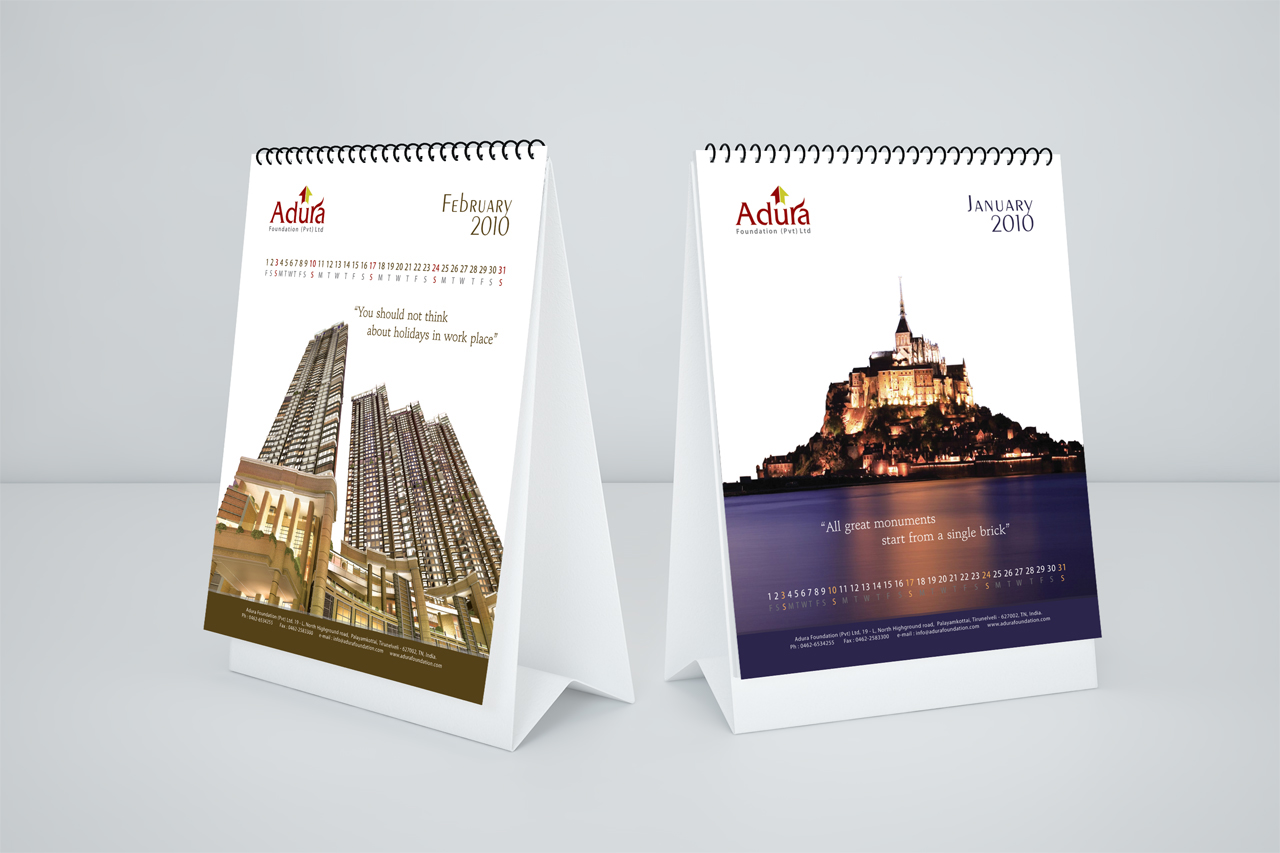
Source: behance.net
So, you’ve designed your stunning designer product calendar – congratulations! Now comes the crucial part: making sure it’s actually used and delivers value. This section focuses on integrating your calendar into your existing workflows and ensuring its effective distribution and ongoing management.Integrating the product calendar seamlessly with your existing marketing strategies is key to maximizing its impact. This involves more than just slapping it onto your website; it requires a strategic approach to leverage the calendar’s data for better planning and execution.
Integrating with Marketing Strategies
Successful integration requires aligning the calendar’s content with your overall marketing goals. For example, if you’re launching a new product line in Q4, the calendar should highlight key milestones and marketing activities related to that launch. This ensures your marketing efforts are coordinated and reinforce each other. This might involve using the calendar to schedule social media posts, email campaigns, or content releases timed to coincide with product launches or other significant events.
Consider using the calendar to track the performance of marketing campaigns, measuring their effectiveness against the planned timeline.
Distributing the Calendar to Stakeholders
Effective distribution ensures everyone relevant has access to and understands the calendar’s information. This is critical for team alignment and successful product launches.
- Marketing Team: Provide access through shared online calendars (like Google Calendar) or project management software (Asana, Trello). Regular updates and team meetings can ensure everyone is on the same page.
- Sales Team: Equip the sales team with a simplified version of the calendar, focusing on key product release dates and marketing initiatives. This empowers them to answer customer inquiries accurately and proactively.
- Product Development Team: Share the calendar to maintain transparency and ensure alignment between development timelines and marketing campaigns. This helps avoid conflicts and ensures a smooth product launch.
Tracking Progress and Making Adjustments
The calendar isn’t a static document; it’s a living tool that needs ongoing monitoring and adjustment. Regular review sessions are crucial to identify deviations from the plan and make necessary changes.
- Regular Check-ins: Schedule weekly or bi-weekly meetings to review progress against the calendar. This allows for early identification of potential issues.
- Data Tracking: Use analytics tools to monitor the performance of marketing campaigns linked to the calendar. This data can inform future adjustments and improve campaign effectiveness.
- Flexibility and Adaptation: Be prepared to adapt the calendar as needed. Unforeseen circumstances might necessitate changes to deadlines or strategies. The calendar should be a guide, not a rigid constraint.
Implementation Checklist
This checklist summarizes the steps for successful implementation and management.
| Step | Action | Responsible Party | Deadline |
|---|---|---|---|
| 1 | Create the designer product calendar | Marketing/Product Team | [Date] |
| 2 | Share the calendar with stakeholders | Project Manager | [Date] |
| 3 | Schedule regular review meetings | Project Manager | [Date] |
| 4 | Track progress against the calendar | Marketing/Product Team | Ongoing |
| 5 | Make adjustments as needed | Project Manager/Team | Ongoing |
Visual Examples and Case Studies: How To Create Designer Product Calendar
Creating a truly effective designer product calendar requires more than just a pretty layout; it demands a strong visual identity that aligns with your brand and effectively communicates your product roadmap. Let’s explore some visual styles and successful case studies to illustrate the possibilities.
Three Distinct Visual Styles for Designer Product Calendars
Three distinct visual styles can effectively showcase a product calendar: minimalist, modern, and creative. Each style offers a unique approach to presenting information, catering to different brand personalities and target audiences.
- Minimalist: This style prioritizes clean lines, simple typography, and a limited color palette. Imagine a calendar with a white background, a sans-serif font, and key dates highlighted with a subtle color accent, perhaps a muted teal or soft grey. The focus is on clarity and ease of reading, ideal for brands that value simplicity and sophistication. Visual clutter is minimized, allowing the essential product information to take center stage.
- Modern: A modern approach might incorporate geometric shapes, bold typography, and a more vibrant color scheme. Think a calendar using a gradient background, a strong sans-serif typeface, and icons to represent different product phases. This style projects a sense of innovation and dynamism, suitable for brands targeting a younger, tech-savvy audience. The use of bold visuals and impactful colors draws the eye to key information.
- Creative: This style allows for more expressive design choices, incorporating illustrations, custom graphics, and potentially even hand-drawn elements. Imagine a calendar using whimsical illustrations to represent different product features or milestones. The style might employ a more playful color palette and a unique font choice. This approach is best suited for brands that want to express their unique personality and creativity, making the calendar a visually engaging piece of communication.
Successful Case Studies of Designer Product Calendars
Analyzing successful examples reveals how effective visual design can enhance the functionality and impact of a product calendar.
- Case Study 1: A SaaS Company’s Quarterly Release Calendar: This company used a minimalist design with a clean white background and a simple, elegant sans-serif font. Key dates were highlighted with a subtle shade of blue, representing trust and reliability. The calendar clearly displayed upcoming feature releases, bug fixes, and planned maintenance periods. The simplicity of the design ensured easy readability and prevented information overload.
This calendar proved incredibly effective in managing internal expectations and keeping stakeholders informed.
- Case Study 2: A Fashion Brand’s Seasonal Collection Calendar: This brand employed a modern design with bold geometric shapes and a vibrant color palette reflecting their brand identity. Each collection was represented by a unique color and icon, making it easy to visually distinguish between different product lines. The calendar incorporated high-quality product photography, showcasing the upcoming seasonal trends. The visual appeal and strong branding made the calendar a valuable marketing tool, generating excitement for upcoming releases.
- Case Study 3: A Game Development Studio’s Game Development Timeline: This studio utilized a creative approach with custom illustrations to represent different stages of game development. Each illustration depicted a key milestone, adding a playful and engaging element to the calendar. The use of bright colors and a unique font choice reflected the studio’s brand personality. This calendar not only served as a project management tool but also boosted team morale and fostered a sense of shared purpose.
Key Elements Contributing to Successful Designer Product Calendars
Several key elements contribute to the success of the case studies above.
- Clear and Concise Information: The calendars avoided information overload, presenting only essential details in a clear and accessible manner.
- Strong Visual Identity: Each calendar effectively reflected the brand’s personality and visual style, creating a cohesive and memorable experience.
- Effective Use of Color and Typography: The choice of colors and fonts enhanced readability and visual appeal, making the calendars engaging and easy to understand.
- Strategic Use of Visual Elements: Icons, illustrations, and photography were used strategically to enhance communication and create visual interest.
- Alignment with Brand Messaging: The visual design of the calendars consistently reinforced the brand’s overall message and values.
Final Conclusion
Creating a designer product calendar isn’t just about aesthetics; it’s about strategic planning and effective communication. By following the steps Artikeld in this guide, you can create a visually appealing and functional calendar that streamlines your product launches, improves team collaboration, and ultimately drives better results. So, ditch the generic calendars and embrace the power of design to elevate your product planning process.
Your future self (and your team!) will thank you!
Essential Questionnaire
What software is best for creating a designer product calendar?
The best software depends on your needs and budget. Options range from simple spreadsheet programs like Google Sheets or Excel to sophisticated design software like Adobe InDesign or Canva, and project management tools like Asana or Trello.
How often should I update my product calendar?
Regular updates are crucial. Aim for at least weekly updates to reflect changes in plans, new information, or unforeseen challenges. More frequent updates might be necessary depending on the project’s complexity and timeline.
How do I ensure my calendar is accessible to everyone?
Use a cloud-based platform (like Google Sheets or a shared online document) for easy access. Ensure the file format is universally compatible. Consider using a project management tool that allows for collaborative editing and commenting.
What if my product launch dates change?
Flexibility is key! Your calendar should be a living document. Update launch dates promptly and communicate the changes to all relevant stakeholders. Version control can help track changes over time.
