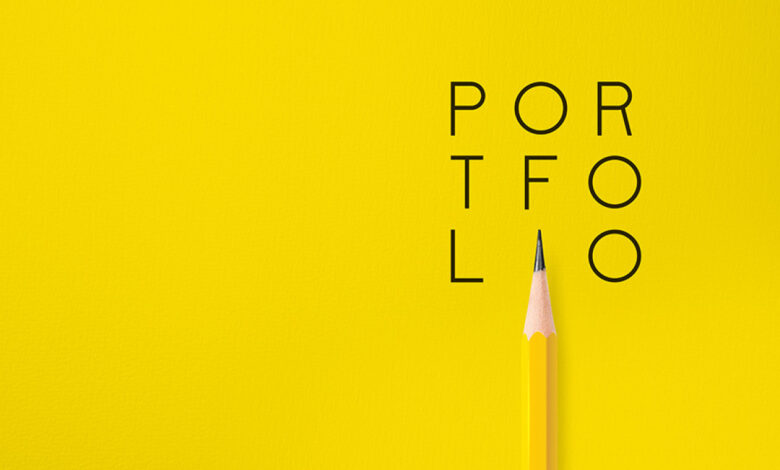
How to Create a Graphic Design Portfolio
How to create graphic design portfolio – How to create a graphic design portfolio? It’s a question every aspiring designer wrestles with. Building a portfolio isn’t just about showcasing your best work; it’s about crafting a compelling narrative that highlights your skills, style, and personality. It’s about presenting yourself as a brand, a visual storyteller, and a problem-solver. This guide will walk you through the process, from defining your unique style to launching a polished online presence that grabs attention and lands you your dream job.
We’ll cover everything from selecting your strongest projects and writing captivating descriptions to choosing the right platform and optimizing your images for maximum impact. Get ready to transform your collection of designs into a powerful tool that propels your career forward!
Defining Your Design Style and Target Audience
Building a compelling graphic design portfolio requires more than just showcasing your technical skills; it’s about presenting a cohesive brand that resonates with your ideal clients. Understanding your design style and target audience is crucial for crafting a portfolio that attracts the right opportunities. This involves self-reflection and market research to ensure your work speaks directly to those you want to work with.Defining your design style goes beyond simply listing your preferred software or color palettes.
It’s about identifying the core aesthetic principles that underpin your creative choices. Do you gravitate towards minimalist designs, bold and vibrant compositions, or intricate illustrative styles? Understanding this core aesthetic allows you to present a consistent and recognizable brand throughout your portfolio.
Defining Your Unique Design Style
Your design style is your unique voice. It’s the combination of aesthetic choices, technical skills, and creative vision that sets your work apart. Consider the following aspects:* Color Palette: Do you prefer muted tones, bright and saturated colors, or a specific color combination that you repeatedly use? For example, a preference for earthy tones might suggest a connection with nature-related businesses.
Typography
What typefaces do you typically choose? Do you favor classic serif fonts, modern sans-serif fonts, or more playful script fonts? The selection of typography heavily influences the overall mood and readability of a design.
Layout and Composition
How do you arrange elements on a page? Do you favor symmetrical layouts, asymmetrical compositions, or a grid-based system? Consider whether you are using whitespace effectively and how it impacts the visual impact.
Imagery and Illustration
What kind of imagery do you prefer? Do you use photography, illustrations, or a combination of both? The style of your imagery (e.g., photorealistic, abstract, painterly) significantly impacts the overall feel of your design.
Identifying Your Ideal Client or Employer
Before you start building your portfolio, it’s important to identify your ideal client or employer. This is the type of company or individual whose projects you truly enjoy working on and whose values align with yours.Consider the following:* Industry: Are you interested in working with tech startups, non-profits, fashion brands, or something else entirely?
Company Size
Do you prefer working for large corporations or smaller agencies?
Project Types
What types of projects excite you the most (e.g., branding, web design, illustration, packaging)?
Company Culture
What kind of work environment are you looking for?
Aligning Your Style with Your Target Audience
Once you’ve defined your style and identified your target audience, it’s essential to ensure they complement each other. Your portfolio should showcase projects that demonstrate your design skills and resonate with your ideal client’s preferences. For example, if your target audience is a group of eco-conscious businesses, your portfolio should include projects that showcase sustainable design principles and utilize natural color palettes and imagery.
Mood Board Representing Your Design Aesthetic
A mood board is a visual representation of your design style. It helps to solidify your aesthetic and provides a visual reference point for your portfolio development.
Crafting Compelling Project Descriptions
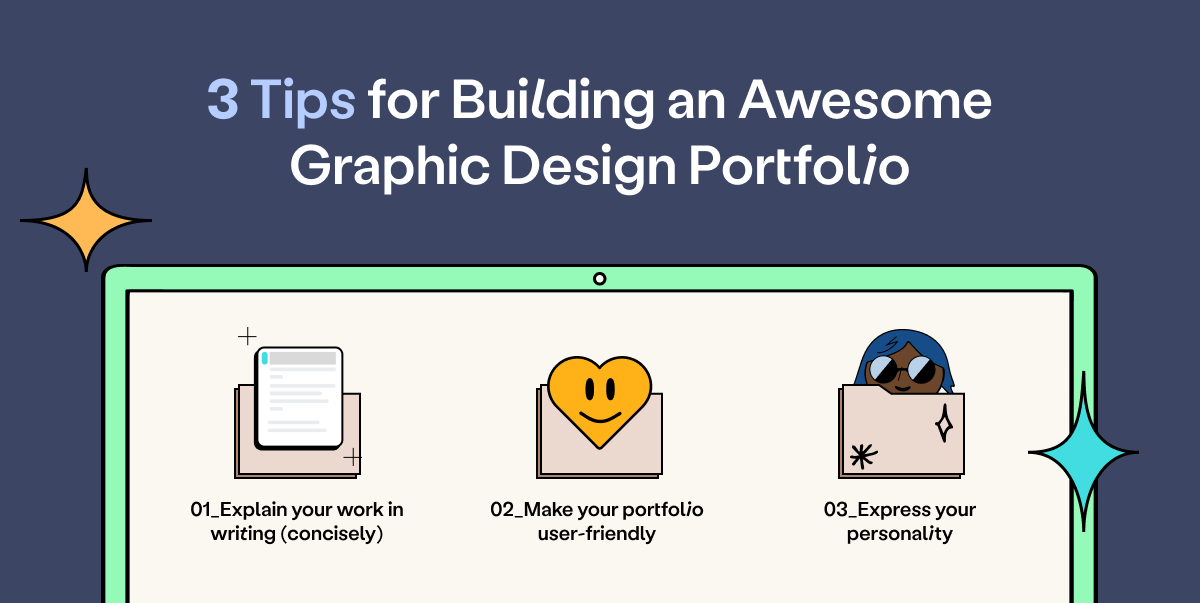
Source: ghost.io
Your portfolio isn’t just a showcase of your visual skills; it’s a narrative of your design journey. Each project description is a crucial chapter, compelling potential clients to delve deeper into your work and understand your process. A well-written description transforms a static image into a dynamic story, highlighting your problem-solving abilities and design expertise. Think of it as a concise, impactful elevator pitch for each project.Writing effective project descriptions requires a strategic approach.
You need to clearly articulate the problem you addressed, the creative solutions you implemented, and the quantifiable results you achieved. This isn’t just about listing features; it’s about demonstrating the value you brought to the project. By showcasing your design thinking, you demonstrate your understanding of design principles and your ability to translate client needs into successful visual outcomes.
Highlighting Problem, Solution, and Results
A structured approach is key to crafting compelling descriptions. Start by clearly defining the problem the client faced. Was it low brand awareness? Poor website usability? A lack of visual consistency across marketing materials?
Then, articulate your design solution. Did you redesign the logo? Develop a new brand style guide? Create a user-friendly website interface? Finally, quantify the results whenever possible.
Did website traffic increase by 20%? Did sales improve by 15%? Did customer satisfaction scores rise? Using numbers makes your achievements more tangible and impactful. For example, instead of saying “I redesigned the website,” try “I redesigned the company website, resulting in a 30% increase in user engagement and a 15% conversion rate improvement.” This clearly demonstrates the positive impact of your work.
Demonstrating Understanding of Design Principles
Don’t just describe what you did; explainwhy* you did it. This is where you showcase your design expertise. For example, if you used a specific color palette, explain the rationale behind your choices – did you aim to evoke a feeling of trust, excitement, or sophistication? If you chose a particular typography, explain why it was the most effective choice for readability and brand personality.
Did you utilize the principles of Gestalt theory to create a visually appealing and intuitive layout? By articulating your design decisions, you demonstrate a deep understanding of the principles guiding your work. This elevates your portfolio beyond a simple collection of visuals and positions you as a strategic thinker.
Using Strong Action Verbs and Quantifiable Achievements
Strong action verbs bring your descriptions to life. Instead of “I made a logo,” try “I
- crafted* a logo that
- conveyed* the brand’s innovative spirit and
- captured* its essence.” Focus on the impact of your actions. Use quantifiable metrics to demonstrate your success. For instance, “I
- increased* website traffic by 25% through a redesigned user interface,” or “I
- improved* brand recognition by 10% through a cohesive rebranding strategy.” These concrete examples showcase your ability to deliver tangible results.
Creating a Visually Appealing Layout
Your portfolio is your visual resume, so making it look good is crucial. A poorly designed portfolio, no matter how talented you are, can leave a negative impression on potential clients or employers. Think of it as your first impression – you want it to be memorable, for the right reasons! A clean, modern, and easy-to-navigate layout is key to showcasing your work effectively and leaving a lasting positive impact.A visually appealing layout goes beyond just pretty pictures; it’s about creating a user experience that guides the viewer smoothly through your work.
This involves careful consideration of whitespace, visual hierarchy, and the overall aesthetic. The goal is to present your projects in a way that is both engaging and professional.
Effective Portfolio Layout Examples
The effectiveness of a portfolio layout hinges on its ability to clearly present your work and highlight your skills. Here are some examples of successful approaches:
- Grid-based layouts: These layouts use a grid system to organize projects neatly and consistently. Imagine a clean, minimalist grid with each project thumbnail occupying a designated space. This provides a structured and visually pleasing way to display a large number of projects. The uniformity enhances the overall aesthetic appeal and makes navigation simple.
- Timeline layouts: Arranging projects chronologically can be effective, particularly if you want to showcase your design evolution over time. This approach is visually engaging, telling a story of your design journey and demonstrating your growth as a designer.
- Full-screen hero images: Starting with a striking full-screen image of your best work immediately grabs attention. This impactful opening sets the tone for the rest of the portfolio and entices viewers to explore further. This approach works best when used sparingly and in conjunction with other elements.
- Parallax scrolling: This technique creates a sense of depth and dynamism by making background images move at a different speed than the foreground elements as the user scrolls. It adds a touch of sophistication and interactivity, though it’s crucial to use it judiciously to avoid overwhelming the viewer.
Portfolio Website Platforms: A Comparison
Choosing the right platform is vital for showcasing your work. Each platform offers different benefits and drawbacks.
- Behance: Behance is a popular online platform specifically designed for creatives. It offers built-in features for showcasing projects, connecting with other designers, and gaining exposure. However, it lacks the customization options of a self-hosted website.
- Personal Website: A personal website provides complete control over design and functionality. You can tailor the experience precisely to your brand and showcase your work exactly as you envision it. However, building and maintaining a website requires technical skills or investment in a developer. The upside is the ultimate creative freedom and brand control.
The Importance of White Space and Visual Hierarchy
White space (or negative space) is often overlooked, but it’s incredibly important. It provides breathing room, preventing the portfolio from feeling cluttered and overwhelming. Strategic use of white space allows the viewer’s eye to rest and focus on individual projects.Visual hierarchy guides the viewer’s eye through the portfolio. It dictates the order in which elements are viewed.
This is achieved through the use of size, color, contrast, and placement. For example, larger images and bolder headlines draw more attention than smaller text and subtle graphics. A well-defined visual hierarchy ensures that the most important information is easily accessible and noticed first. Think of it like leading the viewer on a journey through your best work.
Choosing the Right Platform

Source: lowcostdesign.ie
Building a killer graphic design portfolio takes more than just showcasing your best work; it’s about presenting yourself as a brand. A strong online presence is crucial, and that means thinking beyond just your website. To really boost your visibility, consider leveraging video tutorials, like those explained in this great article on getting it on with youtube , to demonstrate your skills and connect with potential clients.
This added dimension can significantly enhance your portfolio’s impact and help you stand out from the crowd.
Building your online graphic design portfolio is crucial for showcasing your skills and attracting potential clients. The platform you choose significantly impacts your portfolio’s visibility, accessibility, and overall professional image. This decision hinges on several factors, including your budget, technical skills, and long-term goals.The primary choices are online portfolio platforms and self-hosted websites. Each offers distinct advantages and disadvantages.
Online Portfolio Platforms versus Personal Websites
Online portfolio platforms, such as Behance, Dribbble, and Coroflot, provide user-friendly interfaces and require minimal technical expertise. They often integrate social media sharing features, boosting your visibility. However, you’re limited by their design templates and customization options, and your work is presented within a community context, potentially diluting your unique brand. A personal website, conversely, offers complete creative control and allows for a more personalized branding experience.
It demonstrates a higher level of technical proficiency and commitment to your craft. However, it requires more technical skill, time investment, and potentially ongoing costs for hosting and domain registration.
Examples of Effective Portfolio Websites
Several websites effectively showcase graphic design portfolios. For instance, a website designed with a clean, minimalist aesthetic, using a consistent color palette and high-quality imagery, could effectively highlight the designer’s refined taste and attention to detail. This approach might prioritize showcasing a few key projects in a visually striking manner, relying on strong typography and negative space to maximize impact.
A weakness might be the limited space to showcase a larger body of work. Conversely, a website featuring a more dynamic layout with interactive elements, parallax scrolling, and video could emphasize the designer’s innovation and technological proficiency. The downside is that such a website could be slower to load and potentially less accessible on lower-bandwidth connections. A successful example often strikes a balance between visual appeal and ease of navigation.
Sample Website Structure using HTML
A well-structured website enhances user experience and improves search engine optimization. Here’s a simple HTML structure illustrating effective navigation:“`html
Setting Up a Portfolio on a Chosen Platform
The steps involved in setting up a portfolio vary depending on the platform. For online portfolio platforms, registration usually involves creating an account, uploading your work, writing project descriptions, and customizing your profile. For self-hosted websites, the process is more involved and typically includes purchasing a domain name, choosing a hosting provider, installing website software (like WordPress), designing the website, and uploading your content.
Regardless of the platform, optimizing your images for web use and writing compelling project descriptions are crucial steps for maximizing impact.
Showcasing Your Skills Through Visuals
Your design portfolio isn’t just a list of projects; it’s a visual representation of your abilities. High-quality images are crucial for showcasing your work effectively and leaving a lasting impression on potential clients or employers. A blurry, poorly lit image can undermine even the most brilliant design, while a crisp, well-presented visual can instantly grab attention and communicate your skill.The quality of your images directly impacts how your portfolio is perceived.
A professional-looking portfolio instills confidence in your abilities and demonstrates your attention to detail – qualities highly valued in the design industry. Therefore, investing time and effort in optimizing your visuals is an investment in your career.
Image Optimization for Web Use, How to create graphic design portfolio
Optimizing images for web use involves striking a balance between visual quality and file size. Large image files slow down your website’s loading speed, leading to a frustrating user experience and potentially harming your search engine ranking. Conversely, images that are too small or compressed can appear pixelated and unprofessional. The key is to find the sweet spot – maintaining visual fidelity while keeping file sizes manageable.
This usually involves using appropriate image formats (discussed below), adjusting resolution and dimensions, and employing compression techniques without sacrificing too much detail. Tools like Photoshop or online image compressors can help achieve this.
Portfolio Image Examples
Here are three examples of how different types of portfolio images can effectively communicate design skills:
Example 1: A Branding Project
The image showcases a complete branding package for a fictional coffee shop. It includes the logo, a mock-up of the coffee cup design, business card design, and a sample social media post. The image is well-lit and features a clean, organized layout. The vibrant colors and attention to detail instantly communicate the designer’s ability to create a cohesive and memorable brand identity.
The high resolution allows viewers to appreciate the subtle nuances in the logo design and typography. The background is simple and uncluttered, allowing the design elements to take center stage.
Example 2: A Website Design Project
This image shows a series of screenshots showcasing the different sections of a responsive website design. The screenshots are carefully selected to highlight key features and design elements, such as the intuitive navigation, user-friendly interface, and visually appealing layout. The screenshots are crisp and clear, showcasing the website’s functionality and aesthetics. The image is presented in a grid-like structure, making it easy to follow the flow and understand the website’s overall design.
This approach demonstrates the designer’s skill in creating functional and visually appealing websites that adapt seamlessly to various devices.
Example 3: An Illustration Project
The image presents a detailed illustration, showcasing the artist’s skill in using color, texture, and line work to create a compelling visual narrative. The illustration is presented against a simple, neutral background, which further enhances its impact. The high resolution allows the viewer to appreciate the intricacies of the artist’s style and technique. The image demonstrates the designer’s ability to tell stories through visuals, emphasizing their creative skills and attention to detail.
Suitable Image Formats for Online Portfolios
Choosing the right image format is crucial for optimizing your portfolio. Here’s a breakdown of popular choices:
The choice of image format depends on the specific needs of your project. Consider factors like image complexity, desired level of compression, and compatibility with different browsers and devices.
| Format | Advantages | Disadvantages |
|---|---|---|
| JPEG | Good compression, widely supported, suitable for photographs | Lossy compression (some quality loss), not ideal for graphics with sharp lines or text |
| PNG | Lossless compression (no quality loss), supports transparency, ideal for graphics and logos | Larger file sizes compared to JPEG |
| WebP | Superior compression compared to JPEG and PNG, supports transparency and animation | Not as widely supported as JPEG or PNG (browser compatibility needs to be checked) |
| SVG | Scalable vector graphics, resolution-independent, ideal for logos and illustrations | Not suitable for photographs, may not be supported by all older browsers |
Adding a Personal Touch and Call to Action
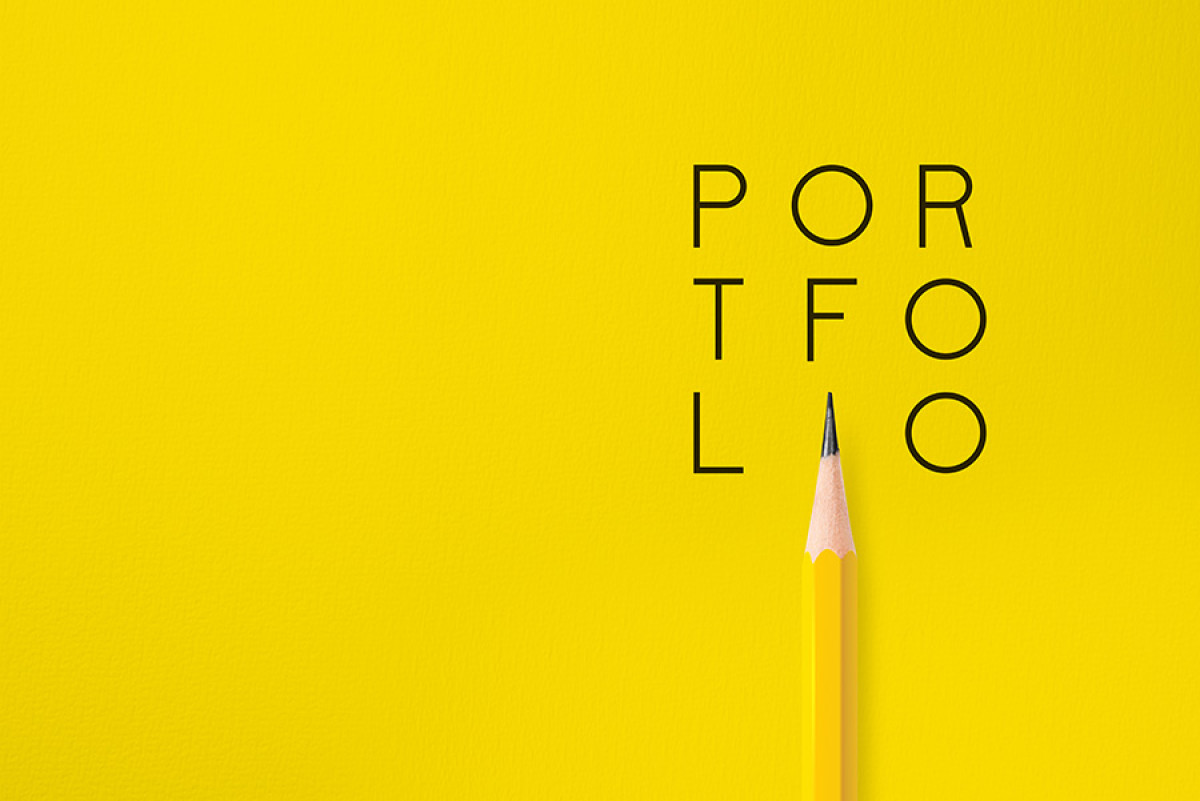
Source: designrush.com
Your portfolio showcases your skills, but a compelling “About Me” section and a clear call to action are what truly connect you with potential clients or employers. It’s the human element that transforms a collection of projects into a personal brand, making you memorable and approachable. Think of it as the bridge between your impressive work and the person behind it.Adding a personal touch goes beyond simply listing your skills; it’s about crafting a narrative that resonates with your audience.
A strong call to action, on the other hand, provides a clear path for viewers to engage further, whether that’s through email, social media, or a direct message. Both elements are crucial for maximizing the impact of your online portfolio.
About Me Section Examples
Effective “About Me” sections are concise, engaging, and reflective of the designer’s personality and brand. They often weave in a personal anecdote or highlight a unique passion, showcasing both professional expertise and a relatable human side. For instance, one designer might begin their “About Me” with a story about a childhood fascination with drawing, subtly connecting their passion to their current career.
Another might emphasize their commitment to sustainable design practices, showcasing their values and attracting clients who share similar ideals. A third designer might focus on their collaborative spirit, highlighting their successful teamwork experiences and emphasizing their ability to work effectively within a team. These examples illustrate how a personal touch can differentiate one portfolio from another, capturing the attention of viewers and leaving a lasting impression.
Call to Action Strategies
A clear call to action is essential for converting viewers into potential clients or collaborators. This could involve providing direct contact information (email address, phone number), linking to relevant social media profiles (Behance, LinkedIn, Instagram), or including a simple button encouraging viewers to reach out for inquiries or project discussions. The placement of this call to action is also crucial; it should be easily visible and strategically located, perhaps at the end of the “About Me” section or in the footer of your portfolio website.
A well-placed call to action provides a seamless transition from browsing your portfolio to engaging directly with you.
Shareability and Portfolio Accessibility
Making your portfolio easily shareable significantly expands its reach and potential impact. Ensure your portfolio URL is easily accessible and memorable. Consider using a shortened URL service for easier sharing on social media. Also, optimize your portfolio for various devices (desktops, tablets, and mobile phones) to ensure a consistent viewing experience across platforms. This simple step will encourage more people to view and share your work, effectively amplifying your online presence and increasing the chances of attracting new opportunities.
Review and Refinement: How To Create Graphic Design Portfolio
Building a killer graphic design portfolio isn’t a one-and-done process. It’s an iterative journey of creation, feedback, and refinement. Think of it as sculpting – you start with a rough form and gradually chisel away until you achieve your masterpiece. Regular review and refinement are crucial to ensuring your portfolio effectively showcases your skills and attracts the right opportunities.Getting feedback on your portfolio is essential for identifying blind spots and areas for improvement.
Fresh eyes can spot inconsistencies or weaknesses that you might have overlooked.
Gathering Feedback
The best feedback comes from diverse sources. Seek critiques from fellow designers, professors (if applicable), potential clients or employers, and even friends and family. However, prioritize feedback from those with relevant experience in the graphic design field. Remember to clearly articulate your goals for your portfolio when seeking feedback; this will help those reviewing it focus their comments.
For example, you might say, “I’m aiming to land a junior designer role at a tech company, so I’d appreciate feedback on whether my portfolio effectively communicates my skills in UI/UX design.” Different audiences will have different perspectives, leading to a more comprehensive evaluation. You can use online platforms like Behance or Dribbble to receive feedback from the design community, or you could simply ask trusted colleagues for a review.
Identifying Areas for Improvement
After gathering feedback, systematically analyze the comments. Look for recurring themes or consistent criticisms. Are there visual inconsistencies? Is your design style clearly defined? Is the narrative of your projects compelling?
Are your project descriptions concise and effective? Prioritize addressing the most significant issues first, focusing on elements that directly impact the overall impression of your portfolio. For example, if multiple reviewers mention your typography is inconsistent, make that a high priority. If the navigation is confusing, fix that. If your descriptions lack clarity, rewrite them.
Regular Portfolio Updates
Your portfolio should be a dynamic, evolving representation of your skills and experience. As you complete new projects, add them to your portfolio. This demonstrates your ongoing growth and commitment to the field. Regular updates also keep your portfolio fresh and relevant. Additionally, removing outdated or less impressive projects makes room for your best work, which strengthens your overall presentation.
Aim to update your portfolio at least every few months, or whenever you’ve completed a significant project that you’re proud of.
Portfolio Launch Checklist
Before launching your portfolio, conduct a thorough review using this checklist:
- Visual Consistency: Ensure a unified aesthetic across all projects, maintaining consistency in typography, color palettes, and overall design style.
- Compelling Narrative: Verify that each project description clearly and concisely communicates the design process, challenges overcome, and results achieved.
- High-Quality Visuals: Check that all images are high-resolution and professionally presented. Avoid blurry or pixelated images.
- Intuitive Navigation: Ensure easy and logical navigation through your portfolio. Visitors should be able to find what they need quickly and effortlessly.
- Technical Functionality: Test all links, ensure the portfolio loads quickly on different devices, and verify that it’s responsive (adapts well to various screen sizes).
- Contact Information: Ensure your contact information is clearly displayed and up-to-date, making it easy for potential clients or employers to reach you.
- Proofread Carefully: Thoroughly proofread all text for grammatical errors and typos.
By following these steps, you can ensure your portfolio is not just visually appealing but also a powerful tool in showcasing your talent and landing your dream design job.
End of Discussion
Creating a killer graphic design portfolio is an investment in your future. By carefully curating your best work, crafting compelling narratives, and choosing the right platform, you’ll create a powerful tool that showcases your skills and attracts exciting opportunities. Remember, your portfolio is a living document – keep it updated and refined as your skills evolve. So, go forth, create, and let your work speak volumes!
Query Resolution
What if I don’t have many projects to showcase?
Start with personal projects! Design logos for fictional companies, create mockups for websites, or even redesign existing brands. The key is to demonstrate your skills and creativity.
How often should I update my portfolio?
Aim to update it at least once a quarter with new projects or significant improvements to existing ones. A regularly updated portfolio shows you’re actively developing your skills.
What’s the best way to get feedback on my portfolio?
Ask trusted mentors, professors, or fellow designers for honest critiques. You can also share your portfolio on online forums or social media and solicit feedback.
Should I include every project I’ve ever done?
No, focus on quality over quantity. Only include your best and most relevant work – pieces that showcase your skills and align with your target audience.
