
How to Create Smashing YouTube Thumbnails
How to create smashing YouTube thumbnails? It’s more than just a pretty picture; it’s the key to unlocking higher click-through rates and boosting your channel’s visibility. A captivating thumbnail is the first impression you make on potential viewers – a silent promise of engaging content. This post will dive deep into the psychology of design, essential elements, the best tools, and the strategies to create thumbnails that truly pop, turning casual browsers into eager viewers.
We’ll explore everything from understanding color psychology to A/B testing your designs for maximum impact.
We’ll cover the importance of high-resolution images, strategic text placement, and the power of whitespace. You’ll learn about different software options, from free to paid, and get a step-by-step guide on using one specific tool. We’ll even explore how to create different styles of thumbnails for the same video, showing you the versatility and power of visual storytelling. Finally, we’ll touch on the legal side of things, ensuring you avoid copyright pitfalls.
Get ready to transform your thumbnails from bland to brilliant!
Understanding the Psychology of a Smashing Thumbnail
A YouTube thumbnail is more than just a visual representation of your video; it’s the first impression, the silent salesperson that determines whether a viewer clicks or scrolls past. Understanding the psychology behind effective thumbnail design is crucial for maximizing your video’s reach and engagement. Crafting a compelling thumbnail involves more than just aesthetics; it requires a deep understanding of human perception and the principles of visual communication.
Creating a thumbnail that compels viewers to click requires a blend of art and science. It’s about understanding what grabs attention and triggers that irresistible urge to learn more. This involves carefully considering visual elements, color psychology, and the overall message you want to convey.
Effective Visual Hierarchy in Thumbnail Design
Visual hierarchy is the arrangement of elements in a design to guide the viewer’s eye through the most important information first. In a thumbnail, this means prioritizing the key elements that will grab attention and communicate the video’s core message quickly. Think of it as a visual roadmap. Your viewer should instantly understand what the video is about, simply by glancing at the thumbnail.
This is achieved through careful placement of text, images, and other visual cues. For instance, placing a bright, high-contrast image in the center will naturally draw the eye before it moves to supporting elements.
Color Palettes and Their Impact
Color psychology plays a vital role in the effectiveness of a thumbnail. Different colors evoke different emotions and associations. For example, vibrant and warm colors like reds and oranges often communicate energy and excitement, suitable for action-packed videos or exciting news. Cooler colors like blues and greens can suggest calmness and tranquility, fitting for relaxing or educational content.
Consider the tone and content of your video when selecting your color palette. A video about a peaceful nature hike would benefit from a palette dominated by greens and blues, while a video about a thrilling rollercoaster ride would be better served by reds, yellows, and oranges.
Comparison of Effective and Ineffective Thumbnail Designs
The following table compares effective and ineffective thumbnail designs, highlighting key differences in visual elements and overall impact.
| Feature | Effective Thumbnail | Ineffective Thumbnail | Key Difference |
|---|---|---|---|
| Visual Focus | Clear, high-resolution image of the video’s main subject, sharply in focus. | Blurry, low-resolution image; multiple distracting elements. | Clarity and focus vs. visual clutter. |
| Color Palette | Harmonious and vibrant color scheme that complements the video’s content. For example, bright, contrasting colors for a gaming video, or muted earth tones for a nature documentary. | Clashing or dull colors; poor contrast. | Visual appeal and coherence vs. lack of visual interest. |
| Text | Concise and impactful text, easy to read, clearly communicating the video’s topic. Font is large and easily readable. | Too much text; illegible font; text obscures the image. | Clear communication vs. visual overload and poor readability. |
| Overall Impression | Inviting, intriguing, and clearly communicates the video’s content. Immediately conveys the video’s value proposition. | Unattractive, confusing, and fails to convey the video’s purpose. | Strong visual communication vs. poor communication and weak appeal. |
Essential Design Elements for YouTube Thumbnails
Crafting a truly smashing YouTube thumbnail goes beyond just a pretty picture; it’s about understanding the visual language that speaks directly to your target audience. This section dives into the key design elements that will elevate your thumbnails from ordinary to extraordinary, driving clicks and boosting your viewership. We’ll explore the technical aspects, like image resolution, and the artistic choices, such as font selection and whitespace management, that contribute to a compelling thumbnail.High-Resolution Images and Viewer PerceptionHigh-resolution images are paramount for a professional and impactful YouTube thumbnail.
A blurry, pixelated image instantly screams amateurish and can deter potential viewers. Think of it this way: your thumbnail is the storefront to your video. Would you trust a business with a blurry storefront? Probably not. Similarly, a low-resolution thumbnail suggests a lack of care and attention to detail, potentially leading viewers to believe the video content itself will be of poor quality.
A sharp, high-resolution image, on the other hand, projects professionalism, making your video appear more appealing and trustworthy. The clarity and detail in a high-resolution image allow viewers to quickly grasp the video’s content and style, increasing the likelihood of a click. Aim for images with a minimum resolution of 1280 x 720 pixels for optimal display across various devices.
Text Incorporation and Readability
Effective text integration is crucial for conveying the video’s core message within the limited space of a thumbnail. Keep your text concise and impactful, using s that accurately reflect the video’s content. Avoid lengthy sentences or jargon; instead, opt for short, punchy phrases that grab attention. The font size should be large enough to be easily readable, even on smaller screens.
Consider using a bold font for the main title to make it stand out. Also, ensure sufficient contrast between the text color and the background image to enhance readability. For example, using white text on a dark background, or vice versa, creates excellent contrast. Poor contrast can make the text difficult to read, leading to viewers skipping over your thumbnail entirely.
Font Selection and Mood Conveying
The choice of font significantly influences the overall mood and message of your thumbnail. Serif fonts (like Times New Roman or Garamond) often convey a more traditional or sophisticated feel, while sans-serif fonts (like Arial or Helvetica) tend to appear more modern and clean. Script fonts can add a touch of elegance or whimsy, but should be used sparingly as they can be harder to read.
For example, a tutorial video on baking might benefit from a friendly, slightly rounded sans-serif font, whereas a documentary about a serious historical event might be better suited to a more formal serif font. Experiment with different fonts to find the best match for your video’s tone and target audience. Remember, readability should always be prioritized.
So you want to create smashing YouTube thumbnails? It’s all about grabbing attention, and a great image is half the battle! To really understand the YouTube algorithm and how to maximize your video’s reach, check out this awesome guide on getting it on with YouTube ; it’s a game-changer. Once you’ve mastered the platform’s nuances, you can focus on perfecting those eye-catching thumbnails, ensuring your videos get the clicks they deserve.
Whitespace and Visual Balance
Whitespace, or the empty space around text and images, is often underestimated but incredibly important for creating a visually balanced and uncluttered thumbnail. Too much clutter can overwhelm viewers and make it difficult to focus on the key elements. Strategic use of whitespace allows the eye to rest and guides the viewer’s attention to the most important parts of the thumbnail.
For example, leaving ample space around your text ensures it is easily readable, and placing your main image in a prominent position with sufficient surrounding space creates a more pleasing and balanced composition. Avoid cramming too much information into a small space; instead, prioritize clarity and impact. A well-balanced thumbnail with appropriate whitespace feels more professional and inviting, increasing the chances of a click.
Software and Tools for Thumbnail Creation
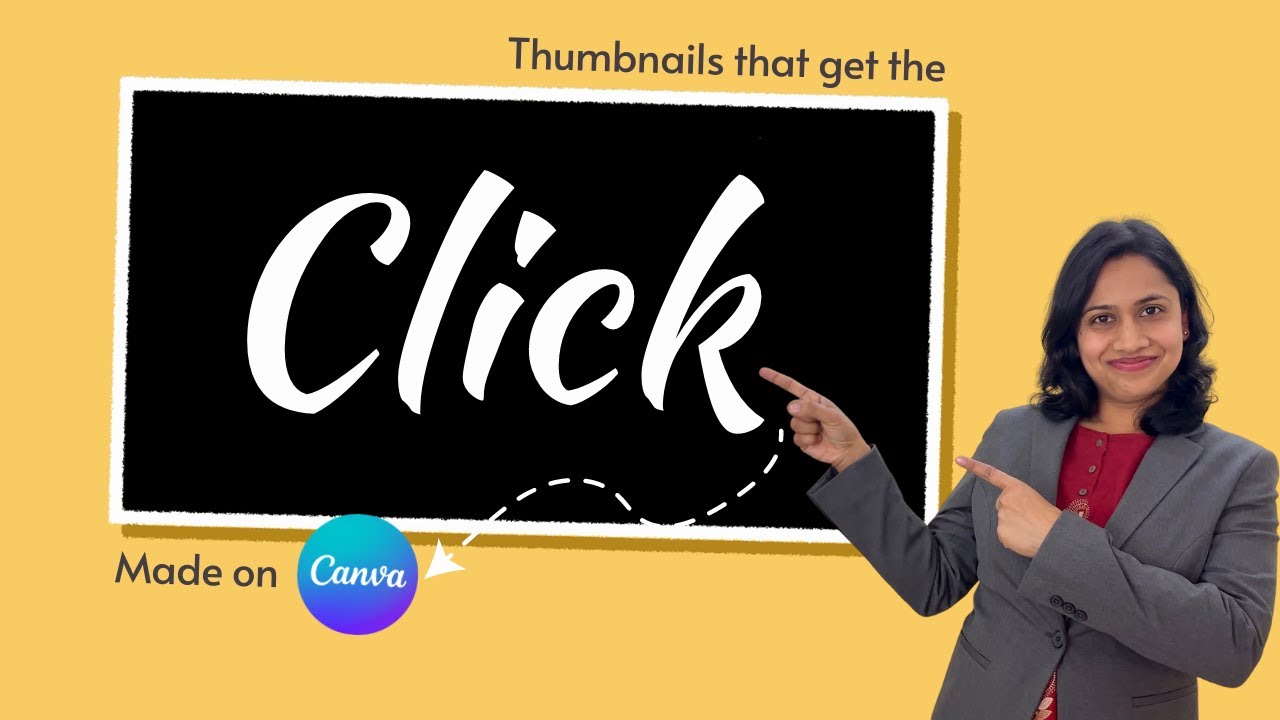
Source: ytimg.com
Creating eye-catching YouTube thumbnails requires the right tools. The software you choose will significantly impact your workflow and the final quality of your thumbnails. From free, basic options to powerful, professional suites, there’s a tool out there for every skill level and budget. Let’s explore some of the best choices.
Selecting the appropriate software depends heavily on your design skills and the complexity of your desired thumbnails. Simple thumbnails might only require basic image editing capabilities, while more intricate designs benefit from advanced features like vector graphics editing and text manipulation. Consider your budget, technical proficiency, and the overall aesthetic you’re aiming for when making your decision.
Software Options for YouTube Thumbnail Creation
Choosing the right software is crucial for efficient and effective thumbnail design. Below is a list of both free and paid options, categorized for clarity.
- Free Options: Canva (free plan with limitations), GIMP (GNU Image Manipulation Program), Photopea (online editor)
- Paid Options: Adobe Photoshop, Adobe Illustrator, Affinity Photo, Affinity Designer, Corel PaintShop Pro
Advantages and Disadvantages of Different Design Software
Each software package offers a unique set of advantages and disadvantages. Understanding these differences will help you select the best tool for your needs.
| Software | Advantages | Disadvantages |
|---|---|---|
| Canva | User-friendly interface, many templates, intuitive drag-and-drop functionality | Limited features in the free version, some design elements may feel generic |
| GIMP | Powerful and versatile, completely free and open-source, extensive customization options | Steeper learning curve compared to Canva, interface can be less intuitive for beginners |
| Adobe Photoshop | Industry-standard software, unparalleled features and capabilities, extensive plugin support | Expensive subscription, complex interface, requires significant learning investment |
Feature Comparison of Three Popular Tools
Let’s delve into a more detailed comparison of three popular thumbnail creation tools: Canva, GIMP, and Photoshop.
| Feature | Canva | GIMP | Photoshop |
|---|---|---|---|
| Ease of Use | Excellent | Moderate | Low |
| Cost | Free (limited) / Paid | Free | Paid Subscription |
| Image Editing Capabilities | Good | Excellent | Exceptional |
| Vector Graphics Support | Limited | Good | Excellent |
| Template Library | Extensive | Limited | Limited (requires downloads) |
Step-by-Step Guide Using Canva
Canva’s user-friendly interface makes it an excellent choice for beginners. Here’s a step-by-step guide to creating a professional-looking thumbnail:
- Create a New Design: Select “Custom size” and enter the recommended YouTube thumbnail dimensions (1280 x 720 pixels).
- Choose a Template: Browse Canva’s extensive template library and select a template that aligns with your video’s content and style. Alternatively, start with a blank canvas.
- Upload Your Images: Upload high-quality images relevant to your video. Ensure they are appropriately sized and resolution.
- Add Text: Use Canva’s text tools to add a concise and attention-grabbing headline. Choose a font that is easy to read and visually appealing. Consider using a contrasting color to make the text stand out.
- Adjust Colors and Elements: Experiment with different color schemes and design elements to create a visually appealing and consistent brand. Ensure your design is balanced and not cluttered.
- Download Your Thumbnail: Once you’re satisfied with your design, download it as a high-resolution JPG or PNG file.
Creating Compelling Visuals for Your Thumbnails
Crafting captivating YouTube thumbnails is crucial for attracting viewers. A well-designed thumbnail acts as the silent salesperson for your video, instantly communicating its content and enticing potential viewers to click. This involves understanding not just design principles, but also the psychology behind what makes a thumbnail truly “smashing.” We’ll explore this by designing three distinct thumbnails for a hypothetical pasta cooking video, showcasing different visual styles and approaches.
Thumbnail Design Examples: A Pasta Cooking Video
To illustrate the power of visual storytelling in thumbnail design, let’s create three different thumbnails for a video about cooking pasta, each representing a distinct style: minimalist, vibrant, and rustic.
Minimalist Thumbnail
This thumbnail uses a clean and simple design. Imagine a white background with a single perfectly-cooked strand of pasta, artfully arranged in the center. The pasta is golden-brown, glistening slightly, suggesting deliciousness. A simple, elegant sans-serif font is used for the video title, perhaps “Perfect Pasta: Simple Recipe,” placed subtly in the bottom corner. The minimalist approach focuses on highlighting the quality of the pasta itself, implying simplicity and elegance in the recipe.
The lack of clutter draws the viewer’s eye directly to the focal point – the pasta – creating a sense of calm and sophistication. This style works well for videos targeting viewers who appreciate clean aesthetics and straightforward recipes.
Vibrant Thumbnail
In stark contrast to the minimalist approach, this thumbnail explodes with color. Picture a close-up shot of a colorful pasta dish, perhaps a vibrant pasta primavera, brimming with fresh vegetables like bright red tomatoes, green peas, and yellow squash. The pasta itself is visible, but the overall focus is on the explosion of color and texture. The title, “Pasta Primavera: A Rainbow of Flavors,” is written in a playful, slightly bolder font that complements the vibrancy of the image.
The bright colors and dynamic composition create a sense of energy and excitement, appealing to viewers who enjoy visually stimulating content and adventurous recipes.
Rustic Thumbnail
This thumbnail evokes a sense of warmth and tradition. Imagine a slightly overhead shot of a rustic wooden table, laden with a bowl of steaming pasta, a rustic wooden spoon resting beside it, and perhaps a scattering of herbs and garlic cloves. The lighting is warm and inviting, casting soft shadows. The title, “Grandma’s Secret Pasta Recipe,” is written in a handwritten-style font, further enhancing the rustic feel.
The use of natural materials, warm lighting, and a handwritten font creates a sense of nostalgia and homeliness, attracting viewers who appreciate traditional cooking methods and comforting recipes. The overall composition aims for a cozy, inviting atmosphere.
Visual Metaphors and Symbolism in Thumbnail Design
Effective thumbnails often employ visual metaphors and symbolism to communicate the video’s essence quickly. For example, a steaming bowl of pasta could symbolize warmth and comfort, while perfectly aligned pasta strands might represent precision and skill in cooking. In our vibrant pasta primavera thumbnail, the rainbow of colors could symbolize a variety of flavors and a delightful culinary experience.
The choice of props, like a rustic wooden spoon or a specific type of pasta, can subtly convey the video’s theme and target audience.
Incorporating Relevant Props and Elements
Choosing the right props and elements is essential for creating a memorable thumbnail. For a video about making pasta from scratch, showing hands kneading dough would instantly communicate the process. If the video focuses on a specific sauce, prominently displaying that sauce in the thumbnail is crucial. Similarly, using fresh, high-quality ingredients in the thumbnail reinforces the video’s emphasis on using the best possible components.
The strategic placement of these elements helps to create a visually appealing and informative thumbnail, effectively communicating the video’s content at a glance.
A/B Testing and Iteration for Thumbnail Optimization

Source: ytimg.com
So you’ve designed some killer YouTube thumbnails, incorporating all the design principles we’ve discussed. But how do you
- know* they’re actually working? This is where A/B testing comes in – a crucial step in refining your thumbnail strategy and maximizing your click-through rate (CTR). It’s not enough to just
- think* your thumbnail is good; you need data to back it up.
A/B testing allows you to compare different versions of your thumbnails against each other to see which performs better. By systematically testing variations, you can identify what elements resonate most with your audience and optimize your design for maximum impact. This iterative process ensures you’re constantly improving your thumbnail game, leading to more views and engagement.
A/B Testing Plan
Before you begin, you need a structured plan. This involves creating multiple thumbnail variations, each testing a specific design element. For example, you might test different color palettes, fonts, or the placement of your title. Remember to only change
one* element at a time to isolate the impact of each change. For a video about baking sourdough bread, you might create three thumbnails
one with a warm, rustic color scheme; another with brighter, more vibrant colors; and a third with a more minimalist design. You’ll upload these variations to different videos (or schedule them for the same video over time).
Tracking Click-Through Rate (CTR) and Analyzing Results
YouTube Analytics provides the data you need to track your CTR. You can find this information in your YouTube Studio. Specifically, look at the click-through rate for each video that used a different thumbnail. By comparing the CTR of each thumbnail variation, you can see which design performed best. Let’s say Thumbnail A (rustic) had a 15% CTR, Thumbnail B (vibrant) had a 12% CTR, and Thumbnail C (minimalist) had an 8% CTR.
This clearly shows that the rustic theme resonated most with your audience.
Regularly Updating and Improving Thumbnails, How to create smashing youtube thumbnails
A/B testing isn’t a one-time event. It’s an ongoing process. Regularly analyze your data and update your thumbnails based on the results. Don’t be afraid to experiment with new designs and test them against your current top performer. For instance, even after determining that the rustic theme was best, you could then test variations within that theme – perhaps a different font, a change in the image composition, or a different call to action.
This continuous improvement cycle will ensure your thumbnails remain effective over time, adapting to changes in your audience and YouTube’s algorithm.
Data Analysis for Thumbnail Design Refinement
Analyzing your A/B testing data involves more than just looking at the raw CTR numbers. Consider the context of your videos. Did a specific thumbnail perform exceptionally well for a particular type of content? This could reveal patterns in your audience’s preferences. For example, if the vibrant thumbnail outperformed the others for a video about a lively topic, but underperformed for a more contemplative one, it suggests tailoring your design to the video’s content.
Use this insight to inform future thumbnail designs. Don’t just rely on overall averages; dig deeper into the data to understandwhy* certain thumbnails are performing better than others. This allows you to make more informed design decisions and continually refine your strategy.
Legal and Copyright Considerations for Thumbnail Images
Creating eye-catching YouTube thumbnails is crucial for attracting viewers, but it’s equally important to ensure you’re not inadvertently infringing on copyright laws. Using copyrighted images without permission can lead to serious consequences, including copyright strikes, channel takedowns, and even legal action. Understanding copyright law and utilizing legal resources is essential for protecting your channel and maintaining a positive online presence.Using images found online without proper attribution or licensing can easily lead to copyright infringement.
Even seemingly innocuous actions, such as cropping or slightly altering an image, do not automatically exempt you from copyright liability. The copyright holder retains exclusive rights to their work, including the right to control its reproduction and distribution. Therefore, obtaining the necessary permissions or using royalty-free resources is paramount.
Copyright Infringement and its Consequences
Using copyrighted material without permission exposes your YouTube channel to several risks. YouTube’s copyright system is designed to protect content creators. If a copyright holder flags your video for using their image without permission, you could receive a copyright strike. Accumulating three copyright strikes can result in the termination of your YouTube channel. Beyond YouTube’s actions, the copyright holder may also pursue legal action against you, leading to substantial financial penalties.
The severity of the consequences depends on factors such as the nature of the infringement, the extent of the use, and the copyright holder’s response. For example, a small-scale infringement might result in a warning, while widespread use of copyrighted material could lead to significant legal repercussions.
Resources for Royalty-Free Images and Videos
It’s vital to use images and videos that are legally available for use in your YouTube thumbnails. Several reliable resources offer royalty-free media, allowing you to create compelling thumbnails without fear of copyright infringement.Choosing the right resource depends on your specific needs and budget. Some platforms offer free images under specific licenses, while others provide a subscription-based model with broader usage rights.
Always carefully review the license terms before using any image or video to ensure it aligns with your intended use.
- Unsplash: Offers a vast collection of high-quality, free-to-use images under a generous license.
- Pexels: Similar to Unsplash, Pexels provides a large library of free stock photos and videos.
- Pixabay: Another popular platform offering a wide range of royalty-free images and videos.
- Creative Commons Search: A search engine specifically designed to locate Creative Commons licensed works, allowing you to filter by license type and usage rights.
- iStockphoto (and similar sites): While not entirely free, these sites offer a wide selection of images and videos that can be purchased under various licensing agreements, allowing for commercial use.
Remember to always attribute the creator appropriately when using images or videos from these sources, as required by their respective licenses. Proper attribution helps maintain ethical standards and acknowledges the original creators’ work.
Obtaining Proper Licenses for Copyrighted Material
If you intend to use copyrighted material that isn’t explicitly offered under a royalty-free license, you must obtain permission from the copyright holder. This usually involves contacting the copyright holder (often the photographer, artist, or company that owns the image) and requesting a license. The license will Artikel the specific terms of use, including permitted uses, geographic restrictions, and any associated fees.
Always obtain this license in writing to have clear documentation of your rights to use the image. Failing to secure proper licensing leaves you vulnerable to copyright claims and legal repercussions. The process might involve filling out a licensing agreement, paying a licensing fee, or negotiating a custom agreement, depending on the copyright holder’s policies.
Outcome Summary: How To Create Smashing Youtube Thumbnails
Creating smashing YouTube thumbnails isn’t just about aesthetics; it’s a strategic blend of psychology, design principles, and data-driven optimization. By understanding the psychology behind what makes a thumbnail click-worthy, mastering the essential design elements, and utilizing the right tools, you can dramatically increase your video’s visibility. Remember, your thumbnail is your video’s silent salesperson. Invest the time to craft compelling visuals, A/B test your designs, and iterate based on results.
The rewards – increased views, engagement, and a thriving YouTube channel – are well worth the effort. So go forth, and create thumbnails that truly smash it!
Commonly Asked Questions
What size should my YouTube thumbnails be?
The recommended size is 1280 x 720 pixels. YouTube will scale it down, but starting with a larger, high-resolution image ensures the best quality.
Can I use stock photos for my thumbnails?
Yes, but always check the license. Ensure you have permission to use the image commercially, or opt for royalty-free stock photos from reputable sites.
How often should I update my thumbnails?
Regularly! A/B test different designs and update your thumbnails based on performance data. There’s no set schedule, but keep an eye on your CTR and adjust accordingly.
What if my thumbnail gets flagged for copyright infringement?
YouTube may remove your video or issue a copyright strike. Always double-check your image sources and obtain the necessary permissions.
