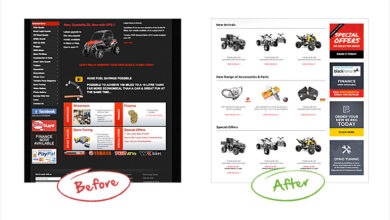Converting With Website Design
Converting with website design isn’t just about making a pretty website; it’s about strategically crafting an online experience that drives conversions. Think of it as building a well-oiled machine, where every click, every scroll, and every piece of content works together to guide your visitors towards your desired outcome. We’ll dive into the crucial elements that transform casual browsers into paying customers.
This post explores the powerful intersection of design, user experience, and smart content strategy. We’ll unpack the psychology behind color choices, the importance of intuitive navigation, and the art of compelling copywriting – all with the ultimate goal of boosting your conversion rates. Get ready to learn how to design a website that not only looks great but also performs exceptionally well.
Website Design Elements for Conversions: Converting With Website Design
Crafting a website that not only looks good but also drives conversions requires a strategic approach to design. It’s about understanding user behavior and employing design principles to guide visitors towards desired actions, like making a purchase, signing up for a newsletter, or contacting your business. This involves a careful consideration of layout, color choices, and the strategic use of whitespace.
Call to Action Placement Strategies
Effective call-to-action (CTA) placement is crucial for maximizing conversions. A well-placed CTA is immediately visible and intuitively understandable, encouraging users to take the next step. Experimenting with different placements is key to finding what works best for your specific audience and website design. Below are examples demonstrating various CTA placement strategies using a responsive table layout. Imagine each row represents a different section of a webpage.
| Section | CTA Placement (Column 1) | CTA Placement (Column 2) | CTA Placement (Column 3) | CTA Placement (Column 4) |
|---|---|---|---|---|
| Hero Section | Prominent button in the center | Button in the top right corner | Button integrated within a compelling image | Short, impactful text CTA below headline |
| Mid-Page Section | Button within a benefit-driven paragraph | Side-panel CTA with related imagery | Floating button that scrolls with the page | CTA at the end of a product description |
| Footer | Clear and concise CTA in the center | Multiple CTAs categorized by action | CTA linked to a prominent logo | Small, less intrusive CTA in the bottom right |
Color Psychology and Conversion Rates
Color evokes emotion and influences decision-making. Strategic color selection can significantly impact conversion rates. For example, blue often conveys trust and security, making it a popular choice for financial institutions and technology companies. Green represents growth and nature, often used by eco-friendly businesses. Red, while often associated with urgency, can also be overwhelming if overused.
A balanced palette, considering the target audience and brand identity, is essential. Consider these examples:
- Blue: Evokes trust, stability, and calmness. Ideal for businesses emphasizing reliability (e.g., banks, technology).
- Green: Represents growth, nature, and freshness. Suitable for environmentally conscious brands or health-related businesses.
- Orange: Conveys enthusiasm, creativity, and energy. Effective for brands aiming for a youthful and playful image.
- Yellow: Associated with happiness, optimism, and clarity. Can be used sparingly to highlight key elements but can be overwhelming in large quantities.
Whitespace and User Experience
Whitespace, or the empty space around design elements, is often underestimated but crucial for improving user experience and conversions. It provides visual breathing room, making the content more digestible and scannable. Effective whitespace usage guides the user’s eye, emphasizes key information, and reduces visual clutter. Consider these examples:
- Hero Section: Ample whitespace around the headline and CTA creates a clean, impactful first impression.
- Product Pages: Whitespace between product images and descriptions allows for easy navigation and reduces visual overload.
- Blog Posts: Paragraph breaks and whitespace between sections improve readability and encourage users to engage with the content.
- Forms: Sufficient space around form fields prevents a cramped and confusing experience, leading to improved completion rates.
User Experience (UX) and Conversion Optimization
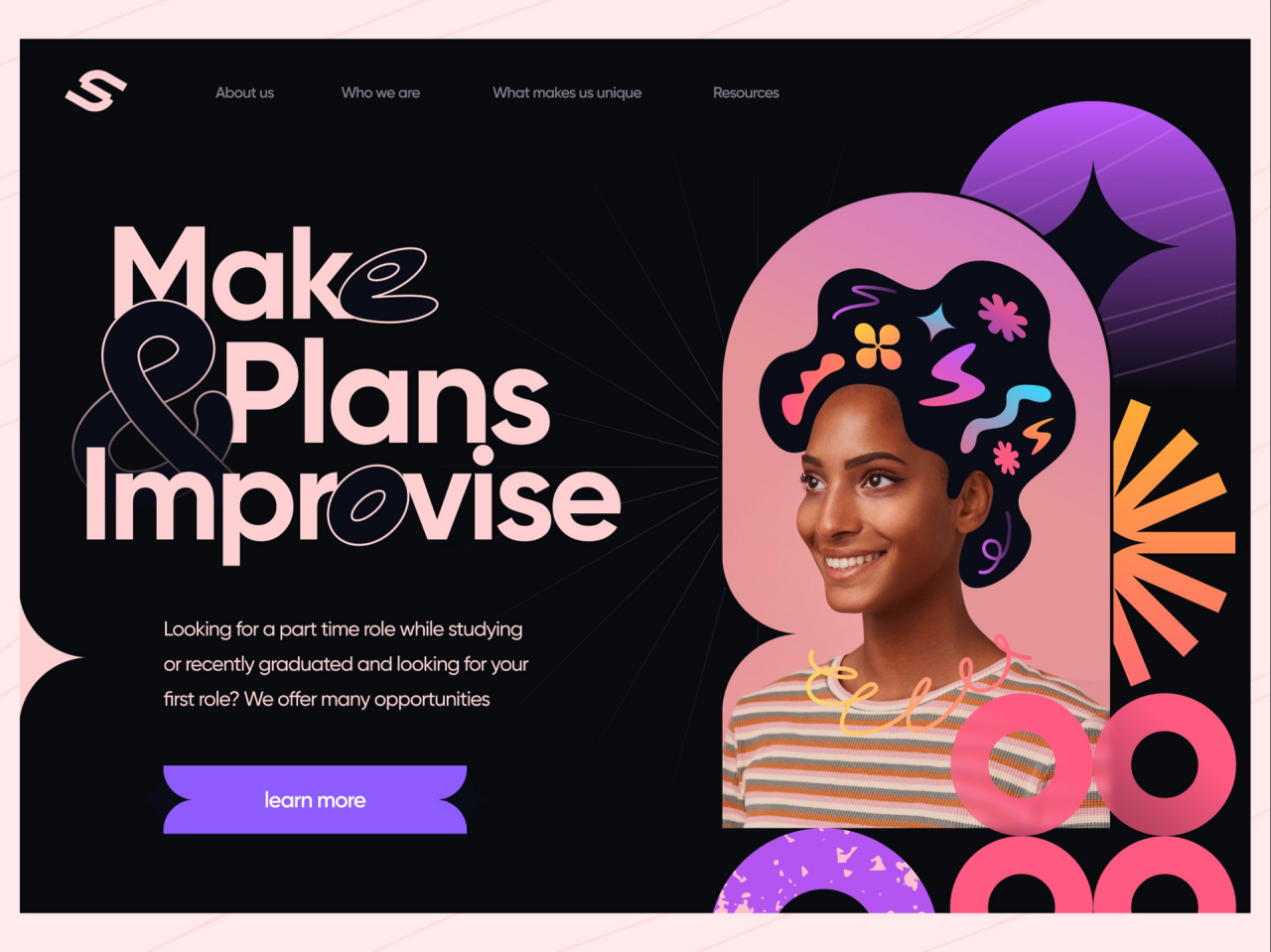
Source: buildwithangga.com
Creating a website that not only looks good but also converts visitors into customers requires a deep understanding of user experience (UX) and how to optimize it for maximum impact. A well-designed UX guides users seamlessly through your website, making it easy for them to find what they need and complete the desired action, whether that’s making a purchase, signing up for a newsletter, or requesting a quote.
Ignoring UX can lead to high bounce rates and lost revenue.
User Flow Diagram: A Conversion Path
A clear understanding of the user journey is crucial for conversion optimization. The following user flow diagram illustrates a typical path a user might take on an e-commerce website, leading to a purchase.
- Landing Page: The user arrives at the website’s homepage or a specific product page through a search engine, social media, or a direct link.
- Product Browsing: The user explores the website, browsing products, reading descriptions, and checking prices. Effective filtering and sorting options are key here.
- Product Selection: The user selects a product they are interested in, clicking to view more details.
- Adding to Cart: The user adds the selected product to their shopping cart.
- Checkout Process: The user proceeds to the checkout, entering their shipping and payment information. A clear and concise checkout process is essential.
- Order Confirmation: The user completes the purchase and receives an order confirmation.
Intuitive Navigation and Conversion Rates
Intuitive navigation is paramount for a positive user experience and high conversion rates. When users can easily find what they’re looking for without frustration, they’re more likely to complete their desired action. Poor navigation, on the other hand, leads to confusion and abandonment.Examples of effective navigation designs that facilitate easy conversion paths include:* Clear Menu Structure: A well-organized menu with clear labels and logical categories allows users to quickly find the information they need.
For example, a website selling clothing might have categories like “Women’s,” “Men’s,” and “Accessories.”
Breadcrumbs
Breadcrumbs display the user’s current location within the website’s hierarchy, providing a clear path back to previous pages. For example, “Home > Women’s > Dresses > Maxi Dresses.”
Search Functionality
A prominent search bar allows users to quickly find specific products or information. A robust search algorithm is crucial for providing relevant results.
*Prominent Call-to-Actions (CTAs)
Great website design is crucial for conversions; a well-structured site guides visitors towards your desired actions. But don’t stop there! To really boost your reach, you need to think about video marketing, and that’s where understanding how to leverage YouTube comes in – check out this awesome guide on getting it on with youtube to learn more.
Ultimately, a strong YouTube presence, combined with a killer website, creates a powerful conversion engine.
Clear and strategically placed CTAs guide users towards the desired conversion, such as “Add to Cart,” “Buy Now,” or “Sign Up.”
A/B Testing Scenarios for Conversion Optimization
A/B testing is a crucial method for identifying which website elements are most effective at driving conversions. By comparing different versions of a webpage, you can determine which performs better.
- Headline A/B Test: Compare two different headlines on a landing page to see which one generates more clicks or conversions. For example, one headline might focus on benefits (“Save Time and Money!”), while the other focuses on features (“New Features for Enhanced Productivity”).
- Button Color A/B Test: Test different colors for call-to-action buttons to determine which color attracts more clicks. For instance, compare a red button against a green button.
- Image A/B Test: Compare the effectiveness of different images on a product page. For example, test a lifestyle image against a product-focused image.
- Form Length A/B Test: Compare a shorter checkout form with a longer one to determine if reducing the number of fields increases completion rates. A shorter form might increase conversions by reducing friction.
- Navigation Menu A/B Test: Test different navigation structures to see which is more user-friendly and leads to higher conversion rates. For example, compare a horizontal menu with a vertical menu.
Content Strategy and Conversion

Source: itssin.com
Crafting a website that not only looks great but also drives conversions requires a robust content strategy. This involves creating compelling copy, leveraging high-quality visuals, and implementing a well-structured content calendar to consistently engage your audience and guide them towards desired actions, like making a purchase or signing up for a newsletter. The key is to understand your target audience and tailor your content to their specific needs and preferences.
Compelling Website Copy for Conversions
Effective website copy is more than just words; it’s a persuasive narrative that connects with your audience on an emotional level. Several copywriting techniques can significantly boost conversions. For example, using benefit-driven language focuses on what the customer gains, rather than simply listing features. Instead of saying “Our software has advanced algorithms,” try “Experience faster processing speeds and improved efficiency with our advanced algorithms.” Another powerful technique is the use of social proof, incorporating testimonials or reviews to build trust and credibility.
Imagine a section showcasing customer success stories with quotes like, “This software completely transformed our workflow!” Finally, incorporating a clear call to action (CTA) is crucial. Instead of a vague “Learn More,” use a specific and actionable CTA such as “Get Your Free Trial Now” or “Shop Our Collection.”
High-Quality Images and Videos for Enhanced User Engagement
Visuals are incredibly powerful tools for boosting engagement and driving conversions. High-quality images can evoke emotion, tell a story, and build brand identity. Consider a lifestyle image showcasing happy customers using your product in a natural setting. The image might feature diverse individuals interacting positively with the product, highlighting its ease of use and benefits. The visual elements, such as lighting, composition, and color palette, should align with your brand’s aesthetic and evoke the desired feeling – perhaps excitement, trust, or relaxation.
Similarly, videos can effectively communicate complex information or showcase product features in a dynamic and engaging way. A short product demo video, for example, could demonstrate the product’s functionality and benefits through clear visuals and concise explanations. The video’s editing style, music, and narration should be professional and consistent with your brand voice, creating a polished and trustworthy experience.
Content Calendar for Lead Generation and Conversion Boosting
A well-structured content calendar is essential for consistent engagement and conversion optimization. This calendar should Artikel a mix of content types, including blog posts, social media updates, and email campaigns, all designed to nurture leads and drive conversions. For example, a monthly blog post series could focus on solving customer pain points related to your product or service.
Each post would address a specific problem, providing valuable information and subtly positioning your product as the solution. Social media updates can then promote these blog posts, sharing snippets of key information and engaging with followers through interactive polls or Q&A sessions. Finally, email campaigns can nurture leads who have interacted with your website or social media, providing additional valuable content and guiding them towards conversion.
A series of automated emails could introduce your product, highlight its benefits, and offer a special promotion to incentivize a purchase or signup. For instance, a welcome email series could offer a discount code to first-time buyers, while subsequent emails could feature customer testimonials or highlight new product features.
Mobile Optimization and Conversion
In today’s mobile-first world, neglecting mobile optimization is akin to leaving money on the table. A significant portion of your website traffic likely comes from smartphones and tablets, and a poorly optimized mobile experience will directly impact your conversion rates. This section delves into the critical aspects of mobile optimization and its direct correlation with achieving higher conversion rates.
Responsive web design is the cornerstone of a successful mobile strategy. It ensures your website adapts seamlessly to different screen sizes and devices, providing a consistent and user-friendly experience regardless of whether a visitor is using a desktop, tablet, or smartphone. This adaptability is crucial for maintaining engagement and driving conversions.
Responsive Web Design and Mobile-Friendly Elements
Responsive design goes beyond simply shrinking the desktop version. It involves a thoughtful restructuring of content and layout to suit the limitations and strengths of smaller screens. Key elements of mobile-friendly design include:
Consider, for instance, a large e-commerce site. A responsive design would ensure that product images are still easily viewable, product descriptions are concise yet informative, and the checkout process is streamlined and intuitive on a mobile device. Navigation menus should be easily accessible, perhaps using a hamburger menu icon, and forms should be optimized for touch input. Large buttons and clear call-to-actions are also crucial for improving usability on smaller screens.
Desktop vs. Mobile Conversion Rates and Optimization Strategies
Conversion rates often differ significantly between desktop and mobile users. While desktop users might exhibit higher conversion rates due to a larger screen and potentially more focused browsing sessions, mobile users represent a massive audience that cannot be ignored. Optimization strategies need to account for these differences.
Below is a comparison of key performance indicators (KPIs) illustrating the potential differences between desktop and mobile user behavior. These figures are illustrative and can vary significantly depending on the industry, website, and target audience.
| KPI | Desktop | Mobile |
|---|---|---|
| Average Session Duration | 3 minutes | 1.5 minutes |
| Bounce Rate | 20% | 40% |
| Conversion Rate | 5% | 2% |
| Average Order Value | $75 | $50 |
To bridge this gap, consider simplifying the mobile user journey. Reduce the number of steps in the checkout process, optimize forms for mobile input, and ensure your website loads quickly. A/B testing different mobile layouts and elements can further refine the user experience and boost conversions.
Mobile-First Indexing and Website Adaptation
Google’s mobile-first indexing means that Google primarily uses the mobile version of your website to index and rank your content. This emphasizes the importance of a high-quality mobile experience not only for user satisfaction but also for . A poorly optimized mobile site can negatively impact your search engine rankings, leading to reduced visibility and fewer conversions.
Adapting website content for mobile devices involves ensuring that text is legible, images are optimized for faster loading, and the overall design is clean and uncluttered. Prioritize the most crucial information and ensure it’s easily accessible on mobile. This might involve using shorter paragraphs, bullet points, and clear headings to improve readability on smaller screens. Consider using accelerated mobile pages (AMP) to further enhance the mobile user experience and improve page load speed.
Analytics and Conversion Tracking
Understanding how users interact with your website is crucial for optimizing conversions. Website analytics provide the data-driven insights you need to identify what’s working, what’s not, and where improvements can be made. By tracking key metrics and user behavior, you can refine your website’s design and content to achieve a higher conversion rate.
Website analytics offer a powerful toolkit for understanding user journeys and improving conversions. Effective tracking involves identifying key metrics, designing a robust tracking system, and regularly analyzing the data to pinpoint areas needing attention. By systematically monitoring and interpreting this information, you can make data-backed decisions to boost your conversion rate.
Key Metrics for Conversion Tracking
Monitoring the right metrics is paramount to understanding your website’s performance. Focusing on these key indicators provides a clear picture of user engagement and conversion success. These metrics should be regularly reviewed and analyzed to identify trends and opportunities for improvement.
Here are some essential metrics to track:
- Conversion Rate: The percentage of visitors who complete a desired action (e.g., making a purchase, filling out a form). This is your primary metric and should be constantly monitored.
- Bounce Rate: The percentage of visitors who leave your website after viewing only one page. A high bounce rate suggests potential issues with your landing page content or user experience.
- Average Session Duration: The average amount of time visitors spend on your website. Longer sessions generally indicate greater engagement.
- Pages per Visit: The average number of pages a visitor views during a single session. Higher numbers suggest better navigation and user engagement.
- Goal Completions: The number of times users successfully complete a predefined goal (e.g., newsletter signup, product purchase). This metric directly reflects your conversion success.
- Customer Acquisition Cost (CAC): The cost of acquiring a new customer. Tracking CAC helps you understand the efficiency of your marketing efforts and identify areas for optimization.
Designing a System for Tracking User Behavior
A well-designed tracking system provides a comprehensive understanding of the user journey and pinpoints areas for improvement. This involves strategically placing tracking mechanisms throughout your website to capture user interactions.
Effective tracking requires a multi-faceted approach, combining different methods and tools:
- Google Analytics: A widely used analytics platform that provides detailed insights into website traffic, user behavior, and conversion rates. It allows for setting up custom goals and tracking specific events.
- Heatmaps: Visual representations of user interactions on a webpage, showing where users click, scroll, and move their mouse. Tools like Hotjar and Crazy Egg provide heatmap analysis.
- Session Recordings: Tools that record user sessions, allowing you to observe their behavior in real-time and identify pain points. These recordings can provide valuable qualitative data to complement quantitative analytics.
- A/B Testing: A method of comparing two versions of a webpage to determine which performs better in terms of conversions. This helps identify optimal designs and content.
Common Conversion Roadblocks and Solutions, Converting with website design
Many factors can hinder your website’s conversion rate. Identifying and addressing these roadblocks is essential for optimizing your website’s performance.
Here are some common conversion roadblocks and strategies for overcoming them:
- Poor Website Design: A confusing or cluttered website design can deter users from completing desired actions. Solution: Implement a clean, user-friendly design with clear calls to action.
- Slow Loading Speed: Slow loading times lead to high bounce rates and frustrated users. Solution: Optimize images, use a Content Delivery Network (CDN), and improve server performance.
- Lack of Clear Call to Actions (CTAs): Without clear CTAs, users may not know what to do next. Solution: Use compelling and visually prominent CTAs that guide users towards desired actions.
- Complex Checkout Process: A lengthy or confusing checkout process can discourage users from completing purchases. Solution: Simplify the checkout process, offer guest checkout, and minimize required fields.
- Poor Mobile Experience: A website that is not optimized for mobile devices will lose a significant portion of potential customers. Solution: Ensure your website is responsive and provides a seamless experience across all devices.
- Insufficient Content: Lack of informative and engaging content can lead to low conversion rates. Solution: Create high-quality, valuable content that addresses user needs and interests.
Wrap-Up

Source: iconshots.com
Ultimately, converting with website design is about understanding your audience, anticipating their needs, and guiding them seamlessly through the conversion funnel. By carefully considering every aspect – from visual appeal to user experience and strategic content – you can create a website that converts visitors into loyal customers. Remember, it’s a continuous process of optimization, testing, and refinement. So, start experimenting, track your results, and watch your conversions soar!
FAQ
What’s the difference between conversion rate optimization (CRO) and website design?
Website design focuses on the visual appeal and functionality of your site. CRO, on the other hand, is a data-driven process of improving your website to increase conversions. Good website design is a crucial
-part* of a successful CRO strategy.
How often should I A/B test my website?
There’s no magic number, but regularly testing – even small changes – is key. Aim for a continuous testing cycle, focusing on different elements over time. Prioritize areas with the most potential impact.
What are some common conversion roadblocks I should watch out for?
Slow loading times, confusing navigation, poor mobile experience, and unclear calls to action are frequent culprits. Analytics will help you identify specific bottlenecks on your site.
How important is mobile optimization for conversions?
Incredibly important! A significant portion of website traffic comes from mobile devices. A poorly optimized mobile experience will drastically reduce your conversion rates.