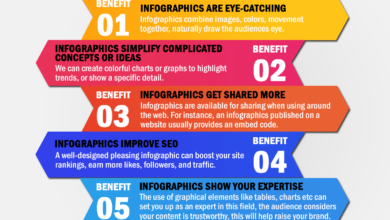Medical PowerPoint Templates and Infographics A Deep Dive
Medical PowerPoint templates and infographics: They’re not just slides; they’re powerful tools for communicating complex medical information clearly and concisely. Whether you’re a doctor needing to explain a diagnosis to a patient, a researcher presenting groundbreaking findings at a conference, or a medical student crafting a compelling presentation, the right visuals can make all the difference. This post delves into the world of medical presentation design, exploring everything from market trends and design best practices to legal and ethical considerations.
We’ll unpack the various types of medical PowerPoint templates available, highlighting their unique features and how they cater to different medical specializations. We’ll also dissect the art of infographic design in medicine, focusing on how to simplify complex data while maintaining visual appeal. And because responsible use is paramount, we’ll address crucial legal and ethical aspects, ensuring your presentations are both informative and compliant.
Market Analysis of Medical PowerPoint Templates and Infographics
The market for medical PowerPoint templates and infographics is experiencing significant growth, driven by the increasing need for clear, concise, and visually appealing communication within the healthcare sector. Professionals across various medical fields, from doctors and researchers to pharmaceutical companies and medical device manufacturers, rely on these tools to present complex information effectively to colleagues, patients, investors, and regulatory bodies.
This analysis explores the current state of this market, identifying key players, pricing strategies, and distribution channels.
Market Size and Growth Potential
Precise market sizing for this niche is challenging due to the fragmented nature of the market and the lack of comprehensive, publicly available data. However, considering the broader market for presentation templates and the growing demand for visual communication in healthcare, we can infer substantial growth potential. The market is fueled by factors such as the rising adoption of digital tools in healthcare, increased investment in medical research and development, and the growing importance of patient education.
Estimates suggest a compound annual growth rate (CAGR) in the range of 5-10% over the next few years, though this is a broad estimate and further research would be needed for a more precise figure. For example, the increasing number of medical conferences and presentations necessitates high-quality visuals, driving demand for professional templates.
Creating engaging medical PowerPoint templates and infographics can be a challenge, but the payoff is huge! To really reach a wider audience, though, you need to think about video, and that’s where learning how to effectively leverage YouTube comes in. Check out this awesome guide on getting it on with YouTube to boost your reach. Then, you can use those killer visuals from your medical PowerPoint templates and infographics to create even more engaging YouTube content!
Key Players and Market Share, Medical powerpoint templates and infographics
The medical PowerPoint template and infographic market is highly competitive, with a mix of large established players and smaller niche vendors. Precise market share data for individual companies is proprietary and not publicly available. However, some prominent players include Envato Elements (a large marketplace offering a wide range of templates), Creative Market (another significant marketplace), and several independent designers and agencies specializing in medical presentations.
These larger marketplaces often host hundreds, if not thousands, of individual creators, making it difficult to attribute specific market share to any single entity. The competitive landscape is characterized by both established brands and a large number of smaller, specialized providers.
Pricing Strategies
Vendors employ various pricing strategies, reflecting the diverse nature of their offerings. Subscription-based models, such as those offered by Envato Elements and similar platforms, provide access to a vast library of templates for a recurring fee. This approach offers value to users requiring regular access to new designs. Individual template purchases are also common, with prices ranging from a few dollars to several hundred dollars depending on the complexity and features of the template.
Some vendors offer custom design services at significantly higher price points, catering to clients with unique needs and branding requirements. This tiered pricing structure caters to a wide range of budgets and needs within the market.
Distribution Channels
Medical PowerPoint templates and infographics are primarily distributed through online marketplaces, individual vendor websites, and stock photography and template websites. Online marketplaces like Envato Elements and Creative Market provide a centralized platform for buyers to browse and purchase a wide selection of templates. Many designers and agencies also maintain their own websites, offering direct sales and potentially customized design services.
The prevalence of digital distribution makes it easy for buyers to access and purchase these products globally.
Comparison of Leading Products
| Feature | Envato Elements (Subscription) | Creative Market (Individual Purchase) | [Independent Designer/Agency – Example] (Custom Design) |
|---|---|---|---|
| Pricing | Monthly or annual subscription fee | Variable, per template | Project-based pricing, often higher |
| Template Variety | Vast library, many medical-related options | Selection varies, some medical-specific templates available | Highly customized, unique designs |
| Customization Options | Moderate, depending on template | Moderate, depending on template | High, full client collaboration |
| Support | Community support forums | Limited or no direct support from marketplace | Direct communication with designer/agency |
Types and Features of Medical PowerPoint Templates

Source: slidegrand.com
The market for medical PowerPoint templates is diverse, catering to the specific needs of various medical specialties and presentation styles. Choosing the right template can significantly impact the clarity and effectiveness of a medical presentation, whether it’s for a conference, a patient consultation, or internal team training. Understanding the different types and features available is crucial for making an informed decision.
Medical PowerPoint Template Specialization
Medical PowerPoint templates are often categorized by their specialization, reflecting the unique visual and informational requirements of different medical fields. This specialization ensures relevant imagery, layouts, and data visualization tools are readily available. For example, a cardiology template might feature electrocardiogram (ECG) graphics and heart anatomy illustrations, while an oncology template may incorporate diagrams of cancer cells and treatment pathways.
General medicine templates offer a broader range of visuals and layouts suitable for various topics within the field. Other specializations might include neurology, dermatology, pediatrics, and more. The more specialized the template, the more likely it is to contain relevant pre-designed elements, saving time and effort.
Common Features of High-Quality Medical Templates
High-quality medical PowerPoint templates share several key features that contribute to their professional appearance and usability. Professional design is paramount, ensuring a clean, visually appealing, and easy-to-understand presentation. This often includes consistent branding elements, high-resolution imagery, and a well-structured layout. Data visualization tools are essential for effectively communicating complex medical data. These tools typically include editable charts and graphs (bar charts, line graphs, pie charts, scatter plots) that can be easily populated with relevant data.
The templates should also allow for seamless integration of medical images, such as X-rays, MRIs, and histological slides. Finally, the ability to customize the template to reflect the presenter’s brand and specific presentation needs is crucial.
Accessibility Features for Visually Impaired Users
Accessibility is a critical consideration in medical presentations, particularly given the sensitive nature of the information being conveyed. High-quality templates should incorporate features that ensure usability for visually impaired users. This includes sufficient color contrast between text and background, allowing for easy readability. Alternative text descriptions for images should be readily available to screen readers, providing context for those who cannot see the images.
Furthermore, the use of clear and concise language, avoiding jargon where possible, improves accessibility for all audience members. Templates should also support the use of large fonts and customizable text sizes.
Static vs. Animated Medical PowerPoint Templates
The choice between static and animated templates depends on the specific presentation goals and audience. Static templates offer a clean, professional look and are generally easier to navigate and understand. They are well-suited for situations where clarity and conciseness are paramount, such as formal presentations or patient consultations. Animated templates, on the other hand, can add visual interest and engagement, making presentations more dynamic.
However, overuse of animations can be distracting and detract from the core message. Animated templates are often more suitable for engaging audiences in less formal settings, such as internal training sessions or educational webinars. The key is to use animation judiciously to enhance understanding, not to overwhelm the audience.
Sample Slide Showcasing Infographics within a Medical Template
This slide uses an infographic to illustrate the stages of a particular disease process (e.g., the progression of Alzheimer’s disease). The background is a subtle gradient of blues and greens, creating a calming and professional atmosphere. The main title, “Stages of Alzheimer’s Disease,” is prominently displayed at the top in a clear, sans-serif font. Below the title, a timeline is presented horizontally across the slide, divided into four sections representing the different stages of the disease: preclinical, mild cognitive impairment, moderate, and severe.
Each section contains a concise description of the typical symptoms and cognitive decline at that stage. Icons representing common symptoms (e.g., a confused face for cognitive impairment, a forgetful head for memory loss) are placed within each section. The overall design is clean, concise, and visually appealing, allowing the audience to quickly grasp the key stages and progression of the disease.
The use of color-coding for each stage improves readability and comprehension. The use of clear and concise language ensures that the information is easily understood, even by those without a medical background.
Infographic Design Best Practices in Medicine

Source: canva.com
Creating effective medical infographics requires a careful balance of visual appeal and clear communication. The goal is to transform complex medical data into easily digestible and memorable information for both patients and healthcare professionals. This involves strategic choices regarding color, typography, and the simplification of data, all while adhering to best practices for visual design.
Color Palettes and Typography in Medical Infographics
The choice of color palette and typography significantly impacts the readability and overall aesthetic of a medical infographic. A well-chosen color scheme can enhance understanding and create a professional, trustworthy impression. Conversely, a poorly chosen palette can be confusing or even off-putting. For example, using too many bright, contrasting colors can be overwhelming, while a monochromatic scheme might appear dull and unengaging.
Ideally, medical infographics should utilize a limited color palette, typically featuring 2-4 colors, including a primary color for emphasis, a secondary color for supporting information, and neutrals for background and text. These colors should be chosen to evoke feelings of trust, professionalism, and calmness, often leaning towards blues, greens, and muted tones. Typography should be equally considered; clear, easy-to-read fonts like Arial, Calibri, or Helvetica are recommended for body text, while a bolder font might be used for headings and key information.
The font size should be large enough to be easily read, especially for older patients.
Simplifying Complex Medical Data for Easy Understanding
Medical information can be incredibly dense and technical. The key to creating effective medical infographics lies in simplifying complex data without sacrificing accuracy. This involves using clear and concise language, avoiding jargon, and focusing on the most important information. Visual representations such as charts, graphs, and icons can help to illustrate complex concepts and relationships. For instance, a bar graph can effectively compare the effectiveness of different treatments, while a flowchart can simplify a complex medical process.
Data visualization techniques such as using icons, illustrations and highlighting key data points are vital in creating easy to grasp infographics. The infographic’s overall structure should be logical and intuitive, guiding the viewer through the information in a clear and concise manner.
Examples of Effective Infographic Designs
Effective medical infographics use a variety of visual elements to communicate information clearly and engagingly.
- Example 1: Understanding Diabetes Management: This infographic uses a circular layout to illustrate the interconnectedness of different aspects of diabetes management, such as diet, exercise, medication, and regular checkups. Simple icons represent each aspect, and short, concise text provides key information. The color scheme is calming, using blues and greens.
- Example 2: The Stages of Cancer Treatment: This infographic uses a linear timeline to depict the different stages of cancer treatment, from diagnosis to follow-up care. Each stage is represented with a distinct icon and a brief description. A color gradient is used to show the progression of treatment, with warmer colors representing earlier stages and cooler colors representing later stages.
- Example 3: Understanding Heart Disease Risk Factors: This infographic uses a combination of charts and icons to illustrate the various risk factors associated with heart disease, such as smoking, high blood pressure, and high cholesterol. Each risk factor is represented with a clear icon, and a simple bar chart compares the relative risk of each factor. The infographic uses a muted color palette with subtle color-coding to highlight risk levels.
Step-by-Step Guide to Creating a Medical Infographic
Creating a medical infographic is a multi-step process that requires careful planning and execution.
- Define your objective: Clearly identify the key message you want to convey and your target audience (patients, healthcare professionals, etc.).
- Research and gather data: Collect accurate and reliable information from reputable sources. Ensure all data is properly cited.
- Choose your design software: Select a user-friendly tool such as Canva, Piktochart, or Adobe Illustrator. These tools offer templates and design elements that can simplify the process.
- Develop a layout and structure: Plan the visual hierarchy and flow of information. Consider using a timeline, flowchart, or other visual structure that best suits your data.
- Select your color palette and typography: Choose colors and fonts that are both visually appealing and easy to read. Maintain consistency throughout the infographic.
- Create visuals: Use charts, graphs, icons, and illustrations to represent your data in a clear and engaging manner.
- Write concise text: Use short, simple sentences and avoid medical jargon.
- Review and refine: Carefully review your infographic for accuracy, clarity, and visual appeal. Get feedback from others before finalizing your design.
Legal and Ethical Considerations
Creating compelling medical PowerPoint presentations and infographics requires careful consideration of legal and ethical implications. The sensitive nature of medical information necessitates a robust approach to data privacy, accuracy, and informed consent to avoid potential legal repercussions and maintain public trust. Failing to adhere to these standards can result in significant consequences, including legal action, reputational damage, and erosion of patient confidence.
Informed Consent for Using Patient Data
The use of patient data, including images and case studies, in medical presentations demands explicit informed consent. This means patients must be fully informed about how their data will be used, who will have access to it, and the potential risks involved. Consent must be freely given, without coercion, and documented in writing. The level of detail provided to patients should be tailored to their understanding, using clear and accessible language.
For example, a consent form should explicitly state whether the presentation will be shared publicly, internally, or both, and whether the patient’s identifying information will be included. Failure to obtain informed consent can lead to lawsuits for breach of privacy and confidentiality.
HIPAA Compliance for Medical Presentations
The Health Insurance Portability and Accountability Act (HIPAA) in the United States sets strict standards for protecting the privacy and security of Protected Health Information (PHI). This applies to any presentation containing patient data, regardless of whether it’s presented internally or publicly. HIPAA compliance necessitates implementing robust safeguards to prevent unauthorized access, use, or disclosure of PHI. This includes de-identifying patient data whenever possible, using strong passwords and encryption, and limiting access to presentations containing PHI to authorized personnel.
Violations of HIPAA can result in substantial fines and criminal penalties. For instance, a hospital presenting a case study without proper de-identification could face severe repercussions.
Ensuring Accuracy and Avoiding Misinformation
Accuracy is paramount in medical presentations. Misinformation can have serious consequences, potentially leading to misdiagnosis, inappropriate treatment, and harm to patients. To ensure accuracy, all information presented must be sourced from reputable and verifiable sources, such as peer-reviewed journals, established medical guidelines, and authoritative organizations. Any statistics or data presented should be clearly cited, and any interpretations should be carefully considered and supported by evidence.
It’s crucial to avoid making unsubstantiated claims or presenting information out of context. For example, selectively presenting data to support a particular viewpoint without acknowledging contradictory evidence would be unethical and potentially misleading.
Checklist for Reviewing Medical Presentations Before Public Sharing
Before sharing any medical PowerPoint presentation or infographic publicly, a thorough review is essential. This checklist can help ensure compliance with legal and ethical standards:
- Has informed consent been obtained from all patients whose data is included?
- Is all patient data de-identified or appropriately anonymized, complying with relevant regulations like HIPAA?
- Are all sources of information properly cited and verifiable?
- Is the information presented accurate, complete, and free from bias or misleading interpretations?
- Has the presentation been reviewed by a qualified medical professional to ensure accuracy and appropriateness?
- Does the presentation avoid making unsubstantiated claims or promoting unproven treatments?
- Have all relevant legal and ethical guidelines been followed?
Future Trends
The landscape of medical communication is poised for a dramatic transformation, driven by rapid advancements in technology and a growing demand for more engaging and effective methods of disseminating complex medical information. The future of medical PowerPoint templates and infographics will be defined by increased interactivity, intelligent design tools, and the seamless integration of immersive technologies. This shift promises to enhance patient understanding, improve healthcare professional training, and ultimately, lead to better patient outcomes.The integration of artificial intelligence (AI) will significantly alter the creation and utilization of medical presentations.
AI-powered tools will likely automate many aspects of design, from generating visually appealing layouts and selecting appropriate color palettes to suggesting relevant data visualizations and even crafting compelling narratives. This will not only expedite the design process but also ensure consistency and professionalism across numerous presentations. Imagine AI suggesting the optimal infographic type based on the data input, automatically generating different versions to choose from, or even translating medical terminology into plain language for diverse audiences.
Artificial Intelligence in Medical Presentation Design
AI’s role extends beyond mere automation. Sophisticated algorithms can analyze large datasets of medical information to identify key trends and patterns, automatically generating data visualizations that highlight crucial insights. For instance, an AI could analyze patient records to create an infographic illustrating the prevalence of a specific disease in a particular demographic, automatically selecting the most effective chart type (e.g., bar chart, geographical map) and color scheme to represent the data clearly.
This allows healthcare professionals to focus on interpretation and communication rather than data manipulation. Furthermore, AI could assist in the creation of personalized presentations, tailoring the content and style to suit the specific needs and preferences of the target audience. For example, a presentation explaining a complex surgical procedure could be adapted to different levels of medical expertise, ensuring clarity for both specialists and medical students.
Interactive Elements in Medical Presentations
Interactive elements are no longer a luxury but a necessity in modern medical communication. The days of static slides are numbered; future presentations will feature embedded videos, clickable hotspots that reveal additional information, interactive quizzes to test understanding, and 3D models that allow users to explore anatomical structures in detail. Imagine a PowerPoint presentation on cardiology featuring an interactive heart model that allows users to explore different chambers and blood vessels, or a presentation on oncology that includes embedded videos demonstrating surgical techniques.
These interactive elements will greatly enhance engagement and knowledge retention. Moreover, interactive infographics will empower patients to actively participate in their own healthcare journey by providing personalized information and interactive tools for tracking progress and managing their conditions.
Virtual and Augmented Reality in Medical Communication
Virtual and augmented reality (VR/AR) technologies offer transformative potential for medical education and patient communication. VR simulations can provide immersive training experiences for medical professionals, allowing them to practice complex procedures in a safe and controlled environment. Imagine surgeons practicing a minimally invasive procedure in a virtual operating room before performing it on a real patient, or medical students dissecting a virtual heart to learn about its anatomy.
AR overlays can enhance real-world interactions, such as guiding surgeons during an operation or providing patients with real-time information about their body’s internal functions. For example, an AR app could overlay a patient’s X-ray onto their body, allowing the doctor to explain the findings more effectively.
Emerging Technologies and Medical Infographic Design
Emerging technologies such as machine learning, natural language processing, and data visualization techniques will revolutionize medical infographic design. These technologies will allow for the creation of highly customized and dynamic infographics that adapt to the specific needs of the user. For instance, an infographic explaining the risk factors for heart disease could adapt based on the user’s age, gender, and medical history, providing personalized information and recommendations.
Furthermore, these technologies will facilitate the creation of more accessible infographics, using plain language and visual cues to make complex medical information easier to understand for individuals with varying levels of health literacy. We might see infographics that automatically translate into multiple languages or adjust their complexity based on the user’s understanding.
Last Word
Creating impactful medical presentations requires more than just a pretty template; it demands a thoughtful approach to design, accuracy, and ethical considerations. From understanding the market landscape to mastering infographic design principles and navigating legal hurdles, this journey into the world of medical PowerPoint templates and infographics has hopefully equipped you with the knowledge and tools to craft presentations that inform, persuade, and inspire.
Remember, the goal isn’t just to present information—it’s to connect with your audience and make a lasting impact.
Top FAQs: Medical Powerpoint Templates And Infographics
What software is best for creating medical infographics?
Several programs excel at creating medical infographics, including Adobe Illustrator, Canva, and even PowerPoint itself. The best choice depends on your design skills and budget.
Where can I find royalty-free medical images for my presentations?
Many websites offer royalty-free medical images, such as iStock, Shutterstock, and Unsplash. Always double-check the license to ensure proper usage.
How do I ensure my medical infographic is accessible to everyone?
Prioritize clear, concise text, use alt text for images, and consider color contrast for those with visual impairments. Tools like a color contrast checker can help.
What are the key elements of a successful medical presentation?
A successful medical presentation features clear objectives, well-organized content, strong visuals, and a confident delivery. Keep it concise and focus on key takeaways.