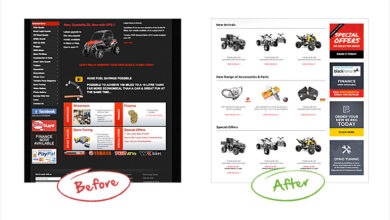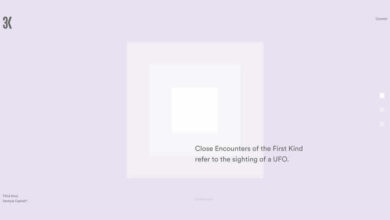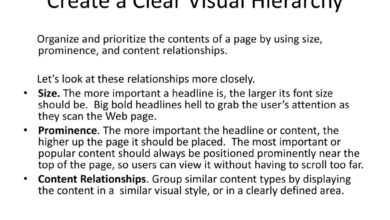Behind the Scenes of Web Design
Behind the scenes of web design: It’s more than just pretty pictures and snazzy animations. It’s a whirlwind of creativity, technical know-how, and collaborative teamwork. From initial client meetings where we brainstorm ideas and sketch out the site’s structure, to the final deployment and ongoing maintenance, there’s a fascinating journey involved in bringing a website to life. Get ready to peek behind the curtain and see what really goes into crafting the digital experiences we all interact with every day!
This post will walk you through the entire process, from the initial concept and design stages, through the development and testing phases, right up to the launch and beyond. We’ll cover everything from wireframing and UX design to choosing the perfect color palette and ensuring your website is optimized for search engines. Prepare to be amazed by the complexity and creativity involved!
The Design Process
Bringing a website to life is a journey, not a sprint. It’s a collaborative process involving meticulous planning, creative execution, and a deep understanding of the client’s needs and target audience. This behind-the-scenes look will detail the steps we take to transform a concept into a fully functional and aesthetically pleasing website.
Client Consultations and Brainstorming
The initial phase centers around understanding the client’s vision. This involves in-depth consultations to gather information about their business goals, target audience, brand identity, and existing marketing materials. We use these sessions to define the website’s purpose, key features, and overall tone. Brainstorming sessions then follow, where we explore various design directions, functionalities, and content strategies, ensuring the final product aligns perfectly with the client’s objectives.
We often utilize mood boards, showcasing color palettes, typography styles, and imagery that reflect the brand’s personality. For example, a client selling sustainable clothing might benefit from a mood board emphasizing natural textures, earthy tones, and minimalist design. Conversely, a gaming company might require a board featuring vibrant colors, bold typography, and dynamic imagery.
Wireframing: Structuring the Site
Wireframing is the blueprint of a website. It’s a visual representation of the site’s structure, navigation, and content placement, created before any visual design elements are implemented. This crucial step ensures that the website is user-friendly and logically organized. A well-structured wireframe facilitates a smooth user experience by clearly defining the information architecture, ensuring all essential content is easily accessible and intuitive to navigate.
For instance, a poorly structured e-commerce website might bury important product information, leading to frustrated customers and lost sales. A well-structured wireframe prevents such issues by clearly mapping out the path a user will take to find what they need.
User Experience (UX) Design: Prioritizing User Needs
UX design focuses on creating a seamless and enjoyable experience for the website’s visitors. It goes beyond aesthetics, encompassing usability, accessibility, and overall satisfaction. We consider factors such as navigation intuitiveness, loading speed, responsiveness across devices, and accessibility for users with disabilities. A good UX design ensures that users can easily find what they need, complete desired actions, and have a positive overall experience.
For example, a clear call to action button, strategically placed and visually prominent, significantly improves conversion rates. Conversely, a cluttered interface with confusing navigation can lead to high bounce rates and lost opportunities.
Wireframing Tools and Techniques
Several tools facilitate the wireframing process, each offering unique features and benefits. The choice depends on project complexity, team preferences, and budget.
| Tool | Strengths | Weaknesses | Pricing |
|---|---|---|---|
| Balsamiq | Intuitive interface, hand-drawn style, focuses on structure, not visuals | Limited advanced features, less suitable for complex projects | Subscription-based |
| Figma | Collaboration features, vector-based, versatile for prototyping and design | Steeper learning curve than Balsamiq | Free and paid plans |
| Adobe XD | Powerful prototyping capabilities, integration with Adobe Creative Suite | Can be resource-intensive, steeper learning curve | Subscription-based |
| Sketch | Vector-based, popular among designers, strong community support | Mac-only, can be expensive | One-time purchase |
Visual Design and Branding: Behind The Scenes Of Web Design
Crafting a website’s visual identity is more than just making it look pretty; it’s about creating a cohesive and memorable experience that resonates with the target audience and effectively communicates the brand’s message. A well-executed visual design strengthens brand recognition and fosters user engagement, ultimately contributing to a successful online presence.Visual hierarchy, color palettes, and typography are fundamental elements in achieving this.
They work together to guide the user’s eye, highlight important information, and create a consistent brand aesthetic. A poorly designed visual identity, on the other hand, can lead to confusion, frustration, and ultimately, a loss of potential customers.
Visual Hierarchy and User Engagement
Visual hierarchy dictates the order in which a user’s eye scans a webpage. It uses size, color, contrast, and placement to prioritize elements and guide the user through the information. A strong visual hierarchy ensures that key information—such as calls to action—is easily noticeable and understood. For example, a large, bold headline immediately grabs attention, while smaller, less prominent text provides supporting details.
Effective use of whitespace also plays a critical role in creating a clear and uncluttered visual hierarchy, preventing the page from feeling overwhelming or confusing. The result is a more intuitive and enjoyable user experience, leading to increased engagement and conversions.
Color Palette and Typography Selection, Behind the scenes of web design
Choosing the right color palette and typography is crucial for establishing brand identity and visual appeal. Colors evoke emotions and associations; a vibrant palette might suggest energy and excitement, while a muted palette could convey sophistication and calmness. Typography contributes to readability and reflects the brand’s personality. A playful script font might suit a creative agency, while a clean sans-serif font might be appropriate for a tech company.
The process often involves extensive research and experimentation to find the perfect combination that aligns with the brand’s values and target audience. Consistency in color and typography across all website elements is paramount to maintaining a unified brand identity.
Examples of Successful Branding Strategies
Successful branding strategies in website design often involve a deep understanding of the target audience and a consistent application of visual elements. Here are some notable examples:
- Apple: Apple’s minimalist design, clean typography (often using a custom font), and consistent use of white space create a sense of elegance and sophistication that reflects its brand image. The limited color palette, primarily featuring shades of white, gray, and silver, reinforces this aesthetic.
- Airbnb: Airbnb utilizes vibrant photography and a warm color palette to create a welcoming and trustworthy atmosphere. The use of user-generated content further personalizes the brand and fosters a sense of community.
- Mailchimp: Mailchimp’s playful and friendly branding is reflected in its website through the use of a bright color palette, custom illustrations, and a quirky, approachable tone of voice. This unique approach effectively communicates its brand personality.
Sample Color Palette and Typography Scheme
Let’s imagine designing a website for a sustainable coffee company called “Bean There, Brewed That.” Color Palette:* #A0522D (Sienna): Evokes a sense of earthiness and warmth, representing the coffee beans’ origin.
#F5F5DC (Beige)
Provides a neutral background, creating a clean and calming feel.
#808000 (Olive)
Adds a touch of natural vibrancy, representing sustainable practices.
#006400 (Dark Green)
Used sparingly for accents, representing nature and growth. Typography:* Headline Font: Playfair Display (serif) – elegant and sophisticated, reflecting the quality of the coffee.
Body Font
Lato (sans-serif) – clean and readable, ensuring easy navigation and information absorption.This combination aims to create a website that is both visually appealing and reflects the brand’s commitment to sustainability and high-quality coffee.
Content Creation and Management
Crafting compelling and effective website content is crucial for user engagement and search engine optimization (). It’s not just about writing words; it’s about strategically structuring information to deliver a seamless user experience while also boosting your website’s visibility in search results. This involves careful consideration of research, content architecture, and ongoing maintenance.Creating and structuring website content involves a multi-step process.
First, thorough research identifies the terms users search for related to your website’s topic. This informs the content’s focus and ensures it aligns with user intent. Next, the content itself is created, structured logically with clear headings and subheadings, and written in a concise, engaging style. Finally, internal linking connects related pages, enhancing navigation and .
This ensures a smooth flow of information for the reader while also signaling to search engines the importance and relevance of different pages on your site.
Optimizing Website Content for Readability and
Readability and are intrinsically linked. Content should be easy to read and understand, using short paragraphs, clear headings, and bullet points where appropriate. Simultaneously, strategic placement, meta descriptions, and header tags (H1-H6) optimize the content for search engines. A good balance ensures both users and search engines find your content valuable. For example, using the “web design services” naturally within the text, rather than stuffing it in, improves while maintaining readability.
Similarly, crafting concise and compelling meta descriptions (the snippets shown in search results) entices users to click.
Image Optimization for Web Use
Images significantly enhance the user experience, but improperly optimized images can slow down your website’s loading speed, negatively impacting and user satisfaction. Therefore, optimizing images is vital. This involves several key steps: choosing the right file format (JPEG for photographs, PNG for graphics with transparency), compressing images to reduce file size without compromising quality (using tools like TinyPNG or ImageOptim), and using descriptive alt text for every image.
Alt text provides context for search engines and screen readers, improving accessibility and . For example, instead of “image1.jpg,” use alt text like “A happy customer using our web design services.”
Content Management and Updating Strategies
Maintaining and updating website content post-launch is crucial for keeping information fresh, accurate, and relevant. Regular updates signal to search engines that your website is active and valuable. This involves establishing a content calendar (as detailed below), using a content management system (CMS) for easy updates, and monitoring website analytics to track content performance.
Regularly reviewing and updating content is key to maintaining a high-performing website. Outdated information can damage credibility and hinder . Aim for a balance between fresh content and evergreen content that remains relevant over time.
Sample Content Calendar
This sample calendar illustrates a content strategy for a hypothetical website, “GreenThumb Gardening,” focusing on gardening tips and product reviews.
| Week | Day | Content Topic | Content Type |
|---|---|---|---|
| 1 | Monday | Top 5 Tips for Spring Planting | Blog Post |
| 1 | Wednesday | Product Review: The Best Gardening Gloves | Product Review |
| 2 | Monday | How to Build a Raised Garden Bed | Video Tutorial |
| 2 | Friday | Infographic: Common Gardening Mistakes | Infographic |
| 3 | Tuesday | Interview with a Master Gardener | Blog Post (Interview) |
| 3 | Thursday | Seasonal Plant Guide for Summer | Downloadable Checklist |
Development and Testing
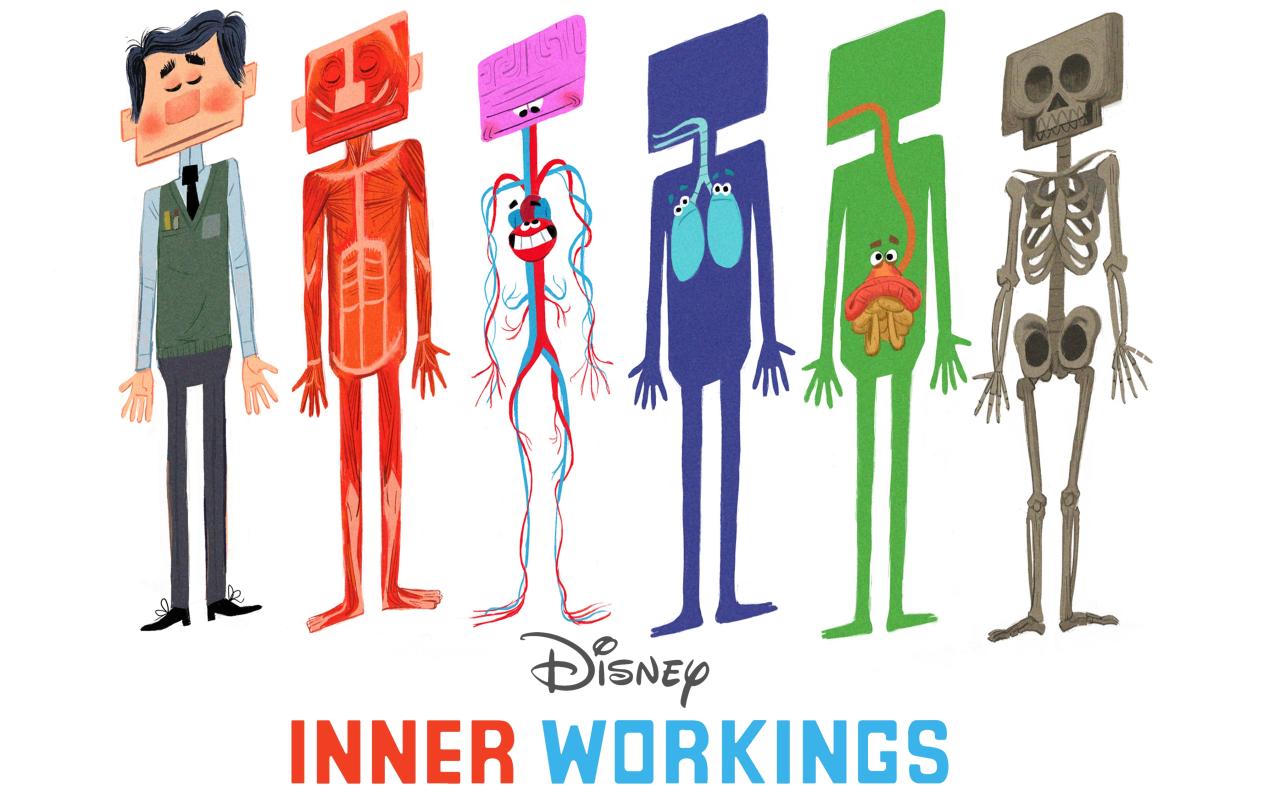
Source: flickreel.com
Bringing a website to life involves more than just pretty visuals and engaging content. The backbone of any successful website is robust development and rigorous testing. This stage translates the design into functional code, ensuring a seamless user experience across various devices and browsers. It’s a crucial step that often determines the success or failure of a project.
Coding Languages and Frameworks
Web development relies on a variety of languages and frameworks, each serving a specific purpose. Front-end development, focused on the user interface, commonly uses HTML (for structure), CSS (for styling), and JavaScript (for interactivity). Popular JavaScript frameworks like React, Angular, and Vue.js streamline front-end development by providing reusable components and efficient workflows. Back-end development, handling server-side logic and databases, often employs languages like Python, PHP, Ruby, or Node.js, frequently paired with frameworks such as Django, Laravel, Ruby on Rails, or Express.js.
Database technologies like MySQL, PostgreSQL, MongoDB, and others store and manage website data. The choice of technologies depends on project requirements, team expertise, and scalability needs. For instance, a large e-commerce site might use a robust framework like Laravel with a MySQL database, while a smaller blog might utilize a simpler setup with Node.js and a NoSQL database.
Website Testing Processes
Thorough testing is paramount to ensure a website functions flawlessly and provides a consistent user experience. Functionality testing verifies that all features work as intended, checking forms, links, navigation, and other interactive elements. Responsiveness testing assesses how the website adapts to different screen sizes and devices (desktops, tablets, smartphones). This often involves using browser developer tools to simulate various screen resolutions.
Cross-browser compatibility testing guarantees the website renders correctly across different browsers (Chrome, Firefox, Safari, Edge) and their various versions. This often requires testing on real devices or using browser emulators. Performance testing measures website loading speed and efficiency, identifying bottlenecks and areas for optimization. Security testing identifies vulnerabilities and ensures the website is protected against common threats.
Automated testing tools and frameworks like Selenium and Cypress can significantly speed up and improve the testing process.
Common Web Development Challenges and Solutions
The following table Artikels common challenges encountered during web development and their respective solutions:
| Challenge | Solution | Example | Impact Mitigation |
|---|---|---|---|
| Browser Compatibility Issues | Use CSS frameworks (Bootstrap, Tailwind CSS), thorough cross-browser testing, and polyfills for older browsers. | A website’s layout breaks in Internet Explorer. | Employ responsive design principles and conduct rigorous cross-browser testing across different versions. |
| Slow Loading Times | Optimize images, leverage browser caching, minimize HTTP requests, use a Content Delivery Network (CDN). | A website takes more than 3 seconds to load. | Implement image optimization techniques, enable browser caching, and utilize a CDN to distribute content efficiently. |
| Security Vulnerabilities | Regular security audits, use of secure coding practices, input validation, and up-to-date software. | SQL injection vulnerability discovered. | Implement robust input validation, regularly update software and plugins, and conduct penetration testing. |
| Debugging Complex Code | Use debugging tools (browser developer tools, IDE debuggers), modular code, and version control (Git). | A JavaScript error prevents a form from submitting. | Employ debugging tools, write modular and well-documented code, and use version control for easier rollback and collaboration. |
Simple Landing Page HTML Structure
A basic landing page structure might look like this:
Headline
Brief description of the product/service.
Collaboration and Communication
Building a successful website isn’t a solo act; it’s a carefully orchestrated symphony of skills and perspectives. Effective communication and seamless collaboration between designers, developers, and clients are the cornerstones of any successful web design project. Misunderstandings and communication breakdowns can lead to delays, cost overruns, and ultimately, a product that doesn’t meet the client’s needs. This section explores the crucial role of communication and collaboration in the web design process.Effective communication ensures everyone is on the same page, from initial concept to final launch.
Clear and consistent communication minimizes ambiguity, prevents costly rework, and fosters a positive collaborative environment. Project timelines are managed through a combination of project management tools and regular check-ins, ensuring deadlines are met and progress is tracked effectively. Successful collaboration strategies involve utilizing various tools and establishing clear roles and responsibilities.
Communication Methods and Tools
Effective communication relies on a multi-faceted approach. Different tools and methods cater to various needs and preferences, ensuring everyone stays informed and engaged throughout the project lifecycle.
- Project Management Software: Tools like Asana, Trello, or Jira provide centralized platforms for task management, deadline tracking, and file sharing. They facilitate clear task assignments, progress monitoring, and streamlined communication within the team and with the client.
- Video Conferencing: Platforms like Zoom, Google Meet, or Microsoft Teams enable face-to-face communication, fostering stronger relationships and facilitating real-time discussions about design concepts, technical challenges, and client feedback. The visual aspect enhances understanding and allows for immediate clarification of complex issues.
- Instant Messaging: Tools like Slack or Microsoft Teams offer quick and efficient communication for immediate questions, updates, and informal discussions. Their real-time nature ensures prompt responses and prevents delays caused by email back-and-forth.
- Email: While less immediate than instant messaging, email remains crucial for formal communication, sharing documents, and providing detailed updates. Its written format ensures a clear record of decisions and agreements.
- Regular Meetings: Scheduled meetings, whether in person or virtual, provide opportunities for comprehensive discussions, feedback sessions, and progress reviews. These meetings ensure everyone is aligned on goals and addresses potential roadblocks proactively.
Managing Project Timelines and Deadlines
Successful project delivery hinges on meticulous planning and diligent tracking of timelines. A well-defined project timeline Artikels key milestones, tasks, and deadlines, ensuring the project stays on track. Regular progress reviews and adjustments are crucial to accommodate unforeseen challenges or changing client requirements.
Successful Collaboration Strategies
Collaboration isn’t just about communication; it’s about fostering a shared understanding and a sense of collective ownership. Successful strategies include:
- Clearly Defined Roles: Assigning clear roles and responsibilities from the outset prevents confusion and ensures accountability. Each team member understands their contribution and how it fits into the bigger picture.
- Regular Feedback Sessions: Incorporating regular feedback sessions throughout the design process ensures the final product aligns with the client’s vision and addresses any concerns promptly. This iterative approach minimizes rework and ensures client satisfaction.
- Collaborative Design Tools: Using collaborative design tools like Figma or Adobe XD allows designers and developers to work simultaneously on the same project, facilitating real-time feedback and reducing the risk of conflicting versions.
- Open Communication Channels: Maintaining open and transparent communication channels encourages questions, feedback, and creative problem-solving. A culture of open communication fosters trust and collaboration.
Sample Project Timeline
Let’s consider a hypothetical project for designing a website for a fictional coffee shop, “The Daily Grind.”
| Phase | Task | Timeline |
|---|---|---|
| Discovery & Planning | Client brief, sitemap creation, wireframing | 1 week |
| Design | Visual design, mockups, branding elements | 2 weeks |
| Development | Front-end and back-end development, content integration | 3 weeks |
| Testing & QA | Usability testing, bug fixing, performance optimization | 1 week |
| Launch & Deployment | Website launch, post-launch support | 1 week |
This timeline is, of course, an example and would need adjustments based on project complexity and client requirements. Real-world projects often require more flexibility and iterative adjustments. For example, a large e-commerce website would naturally require a significantly longer timeline.
Deployment and Maintenance
Getting your beautifully designed website live is only half the battle. The process of deployment and the ongoing maintenance are crucial for ensuring its continued success, security, and performance. This stage involves carefully transferring your website’s files and database to a live server, making it accessible to the world. Following this, a commitment to regular maintenance is vital to keep everything running smoothly.Deployment involves several steps.
First, you’ll need a hosting provider – a company that offers server space to store your website’s files. Once you’ve chosen a provider and selected a plan, you’ll use FTP (File Transfer Protocol) or a similar tool to upload all your website files to the designated server directory. This includes HTML, CSS, JavaScript files, images, and any other assets.
If your website uses a database (like MySQL or PostgreSQL), you’ll also need to transfer the database files to the server and configure it to work with your website’s code. Finally, you’ll test the website thoroughly on the live server to ensure everything is working correctly before officially launching it. This might involve checking links, forms, and other functionalities.
Any discrepancies between the development and live environments need to be addressed before the launch.
Deploying a Website to a Live Server
The deployment process typically involves several key stages: preparing the website for deployment (checking for errors, optimizing images), selecting a hosting provider and plan, transferring files to the server via FTP or similar methods, configuring the server environment (database connections, server settings), testing the website on the live server, and finally, making the website publicly accessible by updating the DNS records.
Failure at any of these stages could lead to a malfunctioning website or an inaccessible website. Thorough testing is paramount before declaring the website live. This prevents user frustration and reputational damage.
Ongoing Website Maintenance
Maintaining a website is an ongoing process, not a one-time task. Regular maintenance ensures optimal performance, security, and user experience. Neglecting maintenance can lead to slow loading times, security vulnerabilities, and ultimately, loss of users and revenue. A proactive approach is key to prevent issues before they impact your website.
Common Website Maintenance Tasks
The following table Artikels common website maintenance tasks, categorized for clarity:
| Task Category | Specific Task | Frequency | Impact of Neglect |
|---|---|---|---|
| Security | Software updates (CMS, plugins, themes) | Regularly (as updates are released) | Vulnerabilities, hacks, data breaches |
| Performance | Cache clearing | Weekly or as needed | Slow loading times, poor user experience |
| Content | Backups | Daily or weekly | Data loss, inability to recover from errors |
| Functionality | Broken link checks | Monthly | Poor user experience, penalties |
Visual Representation of a Website’s Server Architecture
Imagine a central core, the server, a powerful computer that stores all your website’s files and databases. Around this core are several layers. The first layer is the operating system (like Linux or Windows Server), managing the server’s resources. On top of that is the web server software (like Apache or Nginx), handling requests from users’ browsers.
So, you think web design is just pretty pictures? Think again! Behind the scenes, it’s a whirlwind of code, testing, and revisions. And getting that perfect visual often involves promoting your work, which is where understanding video marketing comes in – check out this great guide on getting it on with YouTube to see how it can boost your web design business.
Ultimately, successful web design isn’t just about the website itself; it’s about the whole marketing strategy behind it.
Then comes your website’s code and files, organized in directories. If your website uses a database, that sits alongside your code, communicating with it through the web server. Finally, a layer of security software protects the entire system from unauthorized access and malicious attacks. This whole structure is housed within the data center of your hosting provider, a physically secure location with redundant power and network connections to ensure high availability.
This multi-layered structure ensures the website’s data and functionality are well-protected and readily accessible to users.
Ending Remarks

Source: bloggdot.com
So there you have it – a glimpse behind the curtain of web design! It’s a multifaceted process requiring a blend of artistic vision, technical expertise, and effective communication. While the end result is a beautiful and functional website, the journey to get there is filled with challenges, triumphs, and a whole lot of caffeine. Hopefully, this peek behind the scenes has given you a new appreciation for the work that goes into creating the digital world we navigate daily.
Now, go forth and build something amazing!
Questions and Answers
What are the most common web design mistakes to avoid?
Ignoring responsive design, neglecting optimization, poor user experience (UX), inconsistent branding, and insufficient testing are some major pitfalls.
How much does a website design cost?
Costs vary widely depending on complexity, features, and the designer’s experience. Expect a range from a few hundred to several thousand dollars.
How long does it take to design a website?
This depends on the project’s scope. Simple sites might take a few weeks, while complex ones can take months.
What’s the difference between a web designer and a web developer?
Web designers focus on the visual aspects and user experience, while web developers handle the technical coding and functionality.