
Project Management for Designers
Project Management for Designers: Ever felt overwhelmed juggling creative vision with project deadlines? This isn’t just about spreadsheets and Gantt charts; it’s about mastering the art of managing creative chaos. This guide dives into the unique challenges designers face, offering practical strategies and tools to help you stay organized, meet deadlines, and deliver exceptional work while keeping your sanity intact.
We’ll explore everything from choosing the right project management software to navigating client feedback and fostering effective teamwork.
We’ll cover essential skills like effective communication, client expectation management, and the importance of creating a detailed project brief. We’ll also look at different project management methodologies (like Agile and Waterfall) and how they apply to design projects, plus explore ways to measure project success and learn from both triumphs and failures. Get ready to level up your project management game!
Defining Project Management for Designers
Project management for designers isn’t just about ticking off tasks; it’s about orchestrating the creative process to deliver exceptional results within constraints. It blends the artistic vision with the logistical precision needed to bring a design project from concept to completion successfully. This requires a unique skillset that merges creative thinking with strategic planning.Designers face a unique set of challenges in project management.
Unlike projects with clearly defined, quantifiable deliverables, design projects often involve subjective elements and iterative processes. Client feedback, evolving design directions, and the inherent ambiguity of creative work can make project timelines and budgets difficult to predict and manage accurately. The fluid nature of design necessitates flexibility, adaptability, and a keen ability to manage expectations throughout the process.
Unique Challenges Faced by Designers in Project Management
The unpredictable nature of the creative process presents significant challenges. For instance, a seemingly straightforward logo design might require multiple revisions based on client feedback, potentially delaying the project and requiring adjustments to the initial timeline and budget. Similarly, unforeseen technical issues during the implementation phase, such as compatibility problems or unexpected limitations in software, can significantly impact project timelines and require agile problem-solving.
Project management is crucial for designers, ensuring deadlines are met and clients are happy. But sometimes, you need to get your work seen by a wider audience, which is where promoting your portfolio comes in. Check out this awesome guide on getting it on with youtube to learn how to leverage video marketing; it’s a great way to showcase your skills and land more design projects, ultimately improving your project management workflow by securing consistent work.
Managing client expectations, particularly when dealing with subjective assessments of design quality, is another key hurdle. Clear communication, well-defined deliverables, and regular progress updates are crucial to mitigating potential conflicts and ensuring client satisfaction.
Comparison of Traditional and Design-Specific Project Management Methodologies
Traditional project management methodologies, like Waterfall, emphasize sequential phases with clearly defined deliverables at each stage. This linear approach can be inflexible for design projects, which often require iterative feedback and adjustments. Agile methodologies, on the other hand, embrace iterative development and continuous feedback, making them better suited for design’s dynamic nature. Scrum, a popular Agile framework, utilizes short sprints with frequent reviews and adaptations, allowing for flexibility and responsiveness to changing requirements.
Kanban, another Agile method, focuses on visualizing workflow and limiting work in progress, facilitating better resource management and improved efficiency. While traditional methods offer structure, Agile methods prioritize flexibility and adaptation, aligning better with the iterative nature of design.
Key Skills for Designers Excelling in Project Management
Designers need a diverse skillset to excel in project management. Strong communication skills are paramount for effectively conveying design concepts, managing client expectations, and collaborating with team members. Organizational skills are essential for managing multiple projects, tracking deadlines, and maintaining a structured workflow. Problem-solving abilities are crucial for navigating unforeseen challenges and finding creative solutions to complex issues.
Time management is vital for balancing design work with project management responsibilities, ensuring projects are completed on time and within budget. Finally, a deep understanding of design principles and processes is essential for making informed decisions and guiding the creative direction of the project.
Hypothetical Project Management Workflow for a Design Team
This workflow utilizes a modified Agile approach tailored for a design team working on a website redesign project.The project begins with a detailed kickoff meeting, establishing clear project goals, timelines, and client expectations. This is followed by a discovery phase involving user research, competitor analysis, and defining the project scope. Then, the project is broken down into manageable sprints (e.g., 2-week sprints).
Each sprint focuses on a specific aspect of the website design (e.g., homepage design, navigation structure, content strategy). Daily stand-up meetings facilitate communication and problem-solving. At the end of each sprint, a design review is conducted with the client, allowing for feedback and iterative improvements. Throughout the project, a project management tool (e.g., Asana, Trello) is used to track tasks, deadlines, and progress.
Finally, a comprehensive testing and launch phase ensures a smooth transition to the live website. This iterative process allows for flexibility and adaptation throughout the project, accommodating the ever-evolving nature of design.
Tools and Techniques for Design Project Management: Project Management For Designers
Effective project management is crucial for designers to deliver successful projects on time and within budget. This involves utilizing the right tools, employing strong communication strategies, and managing client expectations proactively. This section delves into the practical aspects of managing design projects efficiently.
Popular Project Management Software for Designers
Choosing the right project management software can significantly streamline workflows and improve collaboration. Several platforms cater specifically to the needs of designers and design teams, offering features tailored to visual communication and creative processes.
| Software Name | Key Features | Pricing Model | Best Suited For |
|---|---|---|---|
| Figma | Real-time collaboration, version history, prototyping, design systems, plugins | Freemium (with paid team plans) | Teams collaborating on UI/UX design, web design, and prototyping |
| Adobe Creative Cloud | Industry-standard design tools (Photoshop, Illustrator, InDesign), cloud storage, collaboration features | Subscription-based | Designers working with raster and vector graphics, print design, and branding |
| Notion | Versatile workspace for project management, note-taking, wikis, databases, and task management | Freemium (with paid team plans) | Teams needing a centralized hub for project management and documentation |
| Asana | Task management, project timelines, collaboration tools, reporting features | Freemium (with paid team plans) | Teams needing robust task management and progress tracking |
Effective Communication Strategies for Design Project Teams
Clear and consistent communication is paramount for successful design projects. This involves establishing clear communication channels, utilizing various communication methods, and setting expectations for response times.
For example, a team might use a project management tool like Asana for task assignments and progress updates, Slack for quick questions and informal discussions, and scheduled video calls for more in-depth reviews and feedback sessions. Regular check-ins and status reports help maintain transparency and address potential issues proactively.
Managing Client Expectations in Design Projects
Setting and managing client expectations is crucial for avoiding misunderstandings and ensuring client satisfaction. This involves clearly defining the project scope, deliverables, timeline, and budget upfront. Regular updates and progress reports keep clients informed and involved throughout the design process.
A well-defined project brief, coupled with consistent communication, significantly contributes to managing client expectations. For instance, providing clients with realistic timelines and proactively addressing potential delays builds trust and transparency. Presenting multiple design options and actively soliciting feedback fosters collaboration and ensures the final product aligns with client vision.
Creating a Detailed Project Brief for a Design Project
A comprehensive project brief serves as a roadmap for the entire design process. It clearly Artikels project goals, target audience, scope of work, timeline, budget, and key stakeholders.
- Project Overview: Define the project’s purpose, goals, and objectives.
- Target Audience: Describe the intended audience for the design, including demographics, psychographics, and needs.
- Scope of Work: Detail all deliverables, including specific design elements and assets.
- Timeline: Establish clear deadlines for each phase of the project.
- Budget: Artikel the allocated budget and payment schedule.
- Key Stakeholders: Identify all individuals involved in the project and their roles.
- Communication Plan: Define communication channels, frequency, and methods.
- Success Metrics: Artikel how the project’s success will be measured.
Managing Design Processes and Resources
Effective project management in design isn’t just about creating beautiful visuals; it’s about delivering those visuals on time, within budget, and to the client’s satisfaction. This requires a structured approach to managing both the design process itself and the resources—time, people, and tools—available to complete the project. This section will delve into practical strategies for achieving this balance.
Time Management and Task Prioritization
Efficient time management and task prioritization are crucial for successful design projects. Procrastination and poor planning can lead to missed deadlines, rushed work, and ultimately, a compromised final product. Employing techniques like time blocking, where specific time slots are allocated for particular tasks, can significantly improve productivity. Prioritization should be based on factors like urgency, importance, and dependencies between tasks.
Tools like Trello or Asana can help visualize workflows and track progress, aiding in effective time management and prioritization. For instance, if a website redesign is underway, prioritizing the core functionality over less critical features ensures a timely launch with essential elements in place.
Creating and Maintaining a Design Style Guide
A design style guide acts as a central repository for all design decisions made throughout a project. It ensures consistency in branding, typography, color palettes, and imagery across all deliverables. This guide isn’t just a collection of guidelines; it’s a living document that evolves with the project. Maintaining a style guide minimizes inconsistencies, speeds up the design process by providing readily available answers to common questions, and ensures a unified brand identity.
For example, a style guide for a corporate website might specify the exact Pantone color codes for the company logo, define the preferred font families and sizes for headings and body text, and provide examples of acceptable image styles and resolutions.
Managing Revisions and Feedback
Handling revisions and feedback efficiently is paramount. Establishing a clear process for submitting, reviewing, and incorporating feedback is essential. This could involve using a version control system like Git for design files, or employing a dedicated feedback platform integrated with design software. Regular check-ins with stakeholders to review progress and address concerns prevent misunderstandings and reduce the risk of significant rework later in the project.
For instance, using a platform that allows for commenting directly on design mockups ensures everyone is on the same page and that feedback is accurately documented and addressed.
Identifying and Mitigating Risks and Challenges, Project management for designers
Design projects, like any project, are susceptible to various risks and challenges. These might include scope creep (uncontrolled expansion of project requirements), client communication breakdowns, unforeseen technical difficulties, or resource constraints. Proactive risk management involves identifying potential problems early on and developing mitigation strategies. This could involve setting clear project boundaries, establishing regular communication channels with clients, having backup plans for technical issues, and allocating sufficient resources from the outset.
For example, a buffer period should be built into the project schedule to account for unexpected delays or revisions, and a contingency plan should be in place if a key team member becomes unavailable.
Collaboration and Teamwork in Design Projects
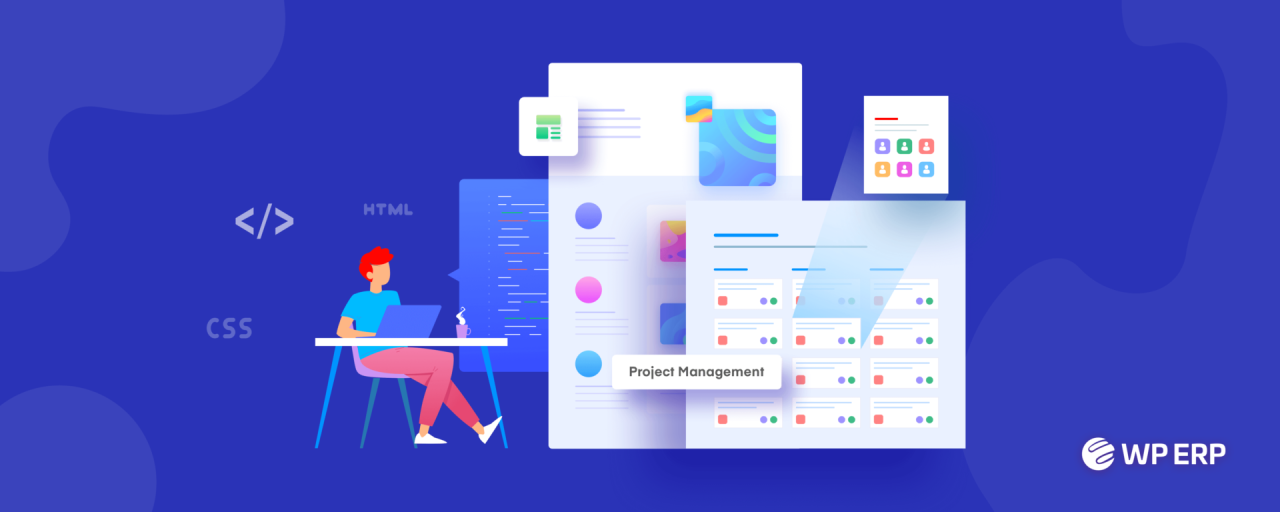
Source: amazonaws.com
Effective collaboration is the lifeblood of any successful design project. A design team, comprised of individuals with diverse skills and perspectives, needs a structured approach to harness its collective potential. Without strong collaboration, projects can easily become bogged down in miscommunication, duplicated efforts, and missed deadlines. This section will explore best practices, tools, and strategies to ensure smooth teamwork throughout the design process.
Best Practices for Fostering Collaboration Within a Design Team
Establishing a collaborative environment requires proactive measures and a commitment from every team member. Clear communication channels, shared goals, and a culture of mutual respect are crucial for success. The following best practices can significantly improve team dynamics and project outcomes.
- Regular Team Meetings: Consistent, scheduled meetings, whether daily stand-ups or weekly progress reviews, ensure everyone stays informed and aligned on project goals and individual tasks. These meetings should focus on updates, challenges, and collaborative problem-solving.
- Clearly Defined Roles and Responsibilities: Each team member should understand their specific contributions and how their work integrates with the broader project. This avoids duplication and ensures accountability.
- Open and Honest Communication: Create a safe space where team members feel comfortable sharing ideas, concerns, and feedback without fear of judgment. Encourage active listening and constructive criticism.
- Shared Design System and Resources: A centralized repository for design assets, style guides, and project documentation ensures everyone works from the same source of truth, preventing inconsistencies and saving time.
- Utilize Collaborative Tools: Leverage software designed to facilitate real-time collaboration, allowing for seamless sharing of files, feedback, and progress tracking. (Examples discussed below)
- Regular Feedback and Reviews: Establish a process for regular feedback sessions, both internally within the team and with stakeholders. This ensures the design is on track and meets the project objectives.
Collaboration Tools and Platforms for Designers
Several tools are specifically designed to streamline collaboration within design teams. The choice of tool often depends on the project’s size, complexity, and team preferences.
- Figma: A popular cloud-based design tool that allows multiple designers to work on the same file simultaneously, with built-in version history and commenting features.
- Adobe Creative Cloud (with Libraries and shared assets): Adobe’s suite offers robust collaboration features, particularly through its Libraries function, enabling shared assets and consistent branding across projects. InDesign’s collaborative features also facilitate simultaneous editing and feedback.
- Sketch (with plugins for collaboration): While primarily a Mac-based application, Sketch offers plugins that enhance collaboration features, enabling real-time co-editing and feedback exchange.
- Slack/Microsoft Teams: These communication platforms are essential for quick updates, file sharing, and informal discussions. Channels can be created for specific projects or tasks, ensuring focused communication.
- Jira/Asana/Trello: Project management tools help organize tasks, track progress, and manage deadlines. They facilitate communication and accountability across the team.
The Role of the Design Lead in Managing a Project
The design lead plays a pivotal role in orchestrating team efforts. They are responsible for not only contributing to the design but also for guiding the team, ensuring efficient workflows, and resolving conflicts.
Design leads act as facilitators, ensuring clear communication, assigning tasks appropriately, and mediating disagreements. They establish project timelines, manage resources, and maintain the overall vision and quality of the design. They are also responsible for setting design standards, reviewing work, and providing constructive feedback to team members. Strong leadership from the design lead is critical in fostering a positive and productive team environment.
Strategies for Resolving Conflicts and Disagreements Within a Design Team
Disagreements are inevitable in any collaborative environment. However, effectively managing these conflicts is crucial for maintaining team morale and project success.
A structured approach to conflict resolution is essential. This might involve facilitating open discussions, encouraging active listening, and focusing on finding common ground. The design lead should act as a neutral mediator, helping the team identify the root cause of the conflict and explore solutions collaboratively. Sometimes, bringing in a third-party perspective can provide valuable insight and help the team reach a consensus.
Formal processes, like documenting decisions and agreeing on clear next steps, are helpful in preventing future disagreements. It’s important to emphasize that respectful disagreement is valuable and contributes to a richer design process.
Measuring Success in Design Projects
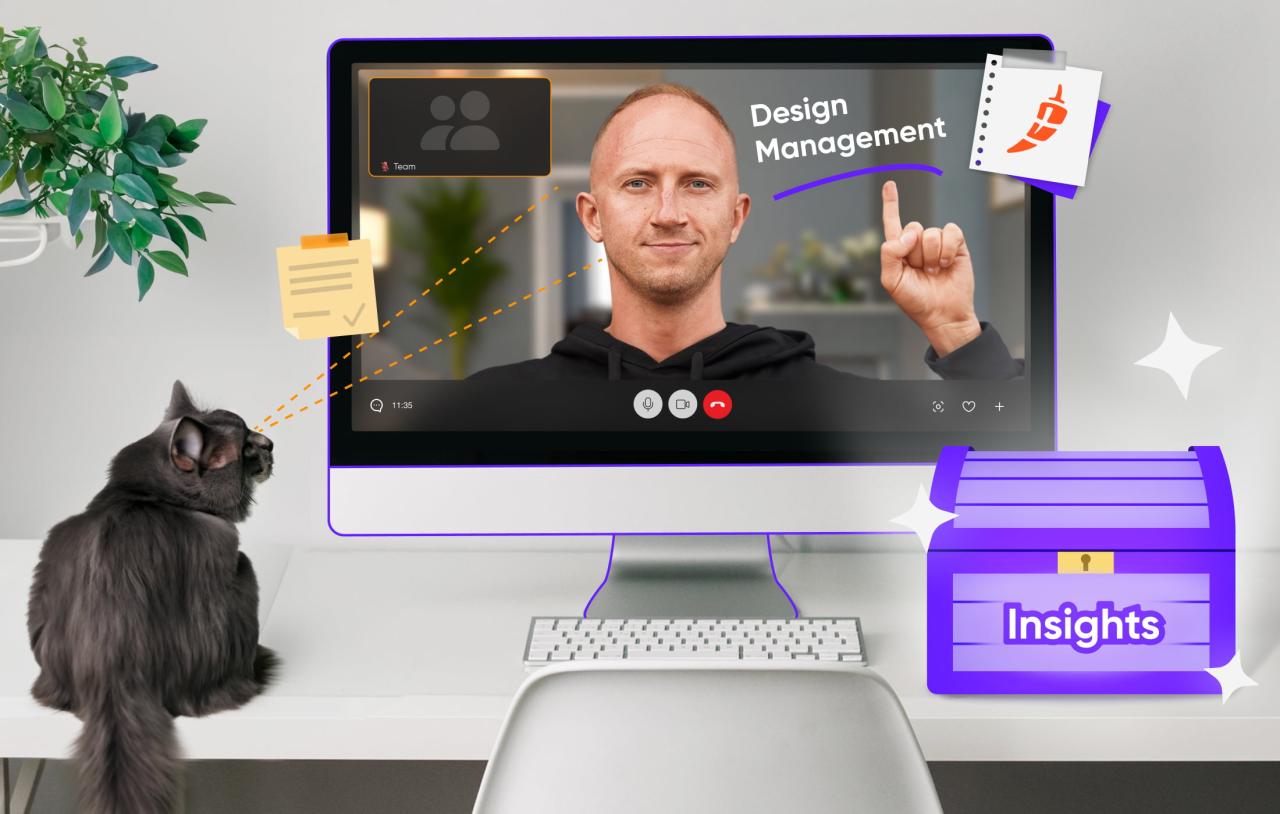
Source: cieden.com
Defining success in design projects goes beyond simply completing the work on time and within budget. It requires a clear understanding of the project goals, a robust system for tracking progress, and a method for measuring the impact of the design on the intended audience. This involves identifying key performance indicators (KPIs) relevant to the specific project and using them to assess the effectiveness of the design solutions implemented.Successful design projects are often characterized by a collaborative approach, clear communication, and a strong focus on user needs.
A well-defined project management strategy is crucial for ensuring that the project stays on track and delivers the desired outcomes. This includes establishing clear expectations, defining roles and responsibilities, and regularly monitoring progress against the project plan.
Tracking Project Progress and KPIs
A system for tracking project progress should be implemented from the outset. This system should include regular check-ins, progress reports, and a clear method for documenting changes or deviations from the original plan. Key performance indicators (KPIs) should be identified early in the project lifecycle and should be directly tied to the project goals. These KPIs can include metrics such as on-time delivery, adherence to budget, client satisfaction, and user engagement.
Regular monitoring of these KPIs allows for early identification of potential problems and enables proactive adjustments to the project plan. For instance, a project manager might track the number of design iterations needed to reach client approval, using this metric to refine their process for future projects.
Examples of Successful Design Projects and Their Strategies
The redesign of the Airbnb website serves as a prime example. Their project focused on improving user experience and increasing bookings. They employed a user-centered design approach, conducting extensive user research and testing throughout the design process. This iterative approach allowed them to incorporate feedback and make necessary adjustments, ultimately leading to a successful redesign that increased user engagement and bookings.
Their strategy involved clearly defined phases, regular stakeholder meetings, and rigorous testing. Another example is the redesign of the Mailchimp landing page. They focused on improving conversion rates by streamlining the user journey and making the call to action more prominent. Their approach involved A/B testing different design variations to determine the most effective design.
Metrics for Assessing Design Project Success
The success of a design project can be assessed using a variety of metrics. These metrics should be chosen based on the specific goals of the project and should provide a comprehensive picture of the project’s impact. Below is a table illustrating some key metrics:
| Metric | Description | Measurement Method | Interpretation |
|---|---|---|---|
| Client Satisfaction | Measures how satisfied the client is with the final design and the overall project process. | Surveys, feedback forms, interviews | High scores indicate successful project delivery and strong client relationships. |
| User Engagement | Measures how users interact with the design, such as time spent on site, click-through rates, and conversion rates. | Website analytics, user testing | High engagement indicates a successful design that meets user needs and expectations. |
| On-Time Delivery | Measures whether the project was completed within the agreed-upon timeframe. | Project timeline, progress reports | On-time delivery indicates effective project planning and execution. |
| Budget Adherence | Measures whether the project was completed within the allocated budget. | Project budget, expense reports | Staying within budget demonstrates responsible resource management. |
Gathering and Analyzing Feedback
Gathering feedback from clients and stakeholders is crucial for assessing the success of a design project. This feedback can be collected through a variety of methods, including surveys, interviews, focus groups, and usability testing. Analyzing this feedback can provide valuable insights into the effectiveness of the design and can identify areas for improvement. For example, qualitative data from interviews can reveal user frustrations or unexpected use cases, while quantitative data from surveys can show overall satisfaction levels.
This combined data helps provide a holistic understanding of the project’s success and guides future iterations or projects.
Case Studies
Real-world examples are crucial for understanding the practical application of project management principles in design. By examining both successful and unsuccessful projects, we can learn valuable lessons and improve our own approach to managing design work. The following case studies illustrate effective strategies and highlight common pitfalls to avoid.
Successful Project Management: The “Eco-Friendly Packaging” Redesign
This case study focuses on a project to redesign the packaging for a line of organic snacks. The initial brief called for a more sustainable and visually appealing design, while maintaining brand consistency and meeting strict manufacturing requirements. The project team, consisting of designers, a project manager, and a manufacturing consultant, adopted an Agile methodology. The project was broken down into two-week sprints, with regular check-ins and feedback sessions.
A Kanban board (a visual representation using cards to track tasks, progress, and workflow) was used to manage tasks and track progress visually. Each card represented a specific task, such as designing the box structure, creating the artwork, and sourcing sustainable materials. The board was updated daily, allowing for easy tracking of progress and identification of potential bottlenecks.
The team used collaborative design software to share files and provide real-time feedback, facilitating quick decision-making. The final design incorporated recycled materials, minimized packaging size, and featured vibrant, eye-catching artwork that reflected the brand’s values. A mock-up of the packaging (imagine a sleek, minimalist cardboard box with earthy tones and a simple, elegant logo) was created and tested with focus groups to ensure customer appeal before final production.
The project was completed on time and within budget, resulting in a significant increase in sales and positive brand perception.
Unsuccessful Project Management: The “Interactive Museum Exhibit” Debacle
This project involved designing an interactive exhibit for a science museum. The project employed a Waterfall methodology, which proved to be ill-suited to the dynamic nature of the project. The initial requirements were poorly defined, leading to significant scope creep throughout the project. The design team spent several months developing a complex interactive system, only to discover late in the process that the museum lacked the necessary technical infrastructure to support it.
Communication between the design team and the museum’s technical staff was minimal, resulting in a lack of understanding of the technical constraints. There were no regular progress meetings, and the project manager failed to identify and address the escalating problems until it was too late. A Gantt chart (a bar chart illustrating the schedule for a project) was created initially, but it was not updated regularly and failed to reflect the actual progress of the project.
The final product was significantly delayed, over budget, and did not meet the museum’s expectations. The visual representation of this failure could be depicted as a Gantt chart with many tasks significantly behind schedule, marked in red, and lacking inter-task dependencies, highlighting a lack of planning and coordination. The resulting exhibit, if completed, would likely be a complex, poorly integrated system, with many technical issues and a confusing user experience.
Project Management Methodologies and Design Project Types
The choice of project management methodology significantly impacts a design project’s success. Agile methodologies, such as Scrum and Kanban, are well-suited for projects with evolving requirements and a need for flexibility, such as website redesigns or app development. These iterative approaches allow for continuous feedback and adaptation throughout the project lifecycle. Waterfall methodologies, on the other hand, are better suited for projects with clearly defined requirements and a linear workflow, such as designing a physical product with fixed specifications.
The Waterfall approach emphasizes planning and upfront design to minimize changes later in the process. Hybrid approaches, combining elements of both Agile and Waterfall, can also be effective for complex projects that require both upfront planning and iterative development. For example, a large-scale branding project might use a Waterfall approach for the initial brand strategy and guidelines, then transition to an Agile approach for the development of individual marketing materials.
Conclusion

Source: com.my
Ultimately, successful project management for designers is about more than just hitting deadlines; it’s about fostering a collaborative environment where creativity thrives. By implementing the strategies and tools discussed here, you can streamline your workflow, improve communication, and consistently deliver high-quality design projects that exceed client expectations. Remember, mastering project management isn’t about stifling creativity—it’s about empowering it to reach its full potential.
So, embrace the process, refine your skills, and watch your design projects flourish!
Top FAQs
What’s the difference between Agile and Waterfall project management for design?
Agile is iterative, focusing on flexibility and adapting to change, perfect for evolving design projects. Waterfall is linear, with each stage completed before moving on—better suited for projects with clearly defined scopes.
How can I handle difficult clients?
Establish clear communication channels, set realistic expectations upfront, document everything, and maintain professional boundaries. Don’t be afraid to politely push back on unrealistic requests.
What are some common KPIs for design projects?
On-time delivery, client satisfaction (measured through surveys or feedback), project budget adherence, and the number of revisions needed are all key indicators.
How do I prevent scope creep?
A detailed project brief with clearly defined deliverables and a change management process are crucial. Regular check-ins with clients to ensure everyone’s on the same page help too.
