
PayPoint Module for Virtuemart Released!
Release of PayPoint module for Virtuemart is finally here! This exciting new payment gateway integration promises to revolutionize how you handle transactions on your Virtuemart store. We’ve worked tirelessly to ensure a seamless, secure, and user-friendly experience, and we’re thrilled to share the fruits of our labor. Get ready to explore the enhanced functionality and streamlined checkout process that this module offers!
This release marks a significant step forward in providing Virtuemart users with more payment options. We’ve focused on creating a module that’s not only robust and secure but also incredibly easy to implement and manage. Expect detailed instructions, comprehensive troubleshooting guides, and ongoing support to help you navigate the integration process and make the most of this powerful new tool.
Virtuemart and Payment Gateways
Setting up a successful online store with Virtuemart requires seamless and secure payment processing. This hinges entirely on the integration of a reliable payment gateway. Choosing the right gateway can significantly impact your sales, customer experience, and overall business efficiency. This post delves into the world of Virtuemart payment gateways, exploring their types, advantages, disadvantages, and the integration process.
The Role of Payment Gateways in Virtuemart
Payment gateways act as the crucial bridge between your Virtuemart store and the customer’s bank or payment processor. They securely handle sensitive financial information, ensuring transactions are processed safely and efficiently. Without a payment gateway, your Virtuemart store would be unable to accept online payments, severely limiting its functionality and potential for sales. They encrypt sensitive data during transmission, reducing the risk of fraud and protecting both the merchant and the customer.
Types of Payment Gateways for Virtuemart
A wide variety of payment gateways can be integrated with Virtuemart, each offering unique features and capabilities. Some of the most common include PayPal, Stripe, Authorize.Net, 2Checkout, and Payoneer. PayPal, for instance, is known for its widespread acceptance and ease of use. Stripe is popular for its developer-friendly API and customizable options. Authorize.Net is a long-standing provider known for its reliability, while 2Checkout and Payoneer offer support for international transactions.
The choice depends heavily on your specific business needs and target audience.
Advantages and Disadvantages of Payment Gateways
The decision of which payment gateway to use is never straightforward. Each option presents a unique balance of advantages and disadvantages.
| Payment Gateway | Advantages | Disadvantages |
|---|---|---|
| PayPal | Widely accepted, user-friendly, relatively low setup costs. | Higher transaction fees compared to some alternatives, limited customization options. |
| Stripe | Developer-friendly API, highly customizable, competitive pricing. | Steeper learning curve for non-technical users. |
| Authorize.Net | Reliable and established, robust security features. | Can be more expensive than other options, interface might not be as intuitive. |
Integrating a New Payment Gateway into Virtuemart
Integrating a new payment gateway typically involves several steps. The exact process may vary slightly depending on the chosen gateway, but the general steps remain consistent.
- Choose a Payment Gateway: Research different gateways and select one that aligns with your business needs and technical capabilities.
- Create an Account: Sign up for an account with your chosen payment gateway and obtain the necessary API keys or credentials.
- Install the Virtuemart Plugin: Download and install the relevant Virtuemart plugin for your chosen gateway. This plugin acts as the intermediary between Virtuemart and the payment gateway.
- Configure the Plugin: Enter your payment gateway credentials (API keys, merchant ID, etc.) into the plugin’s settings within the Virtuemart backend. This step usually involves filling out a configuration form provided by the plugin.
- Test the Integration: Place a test order to ensure the payment gateway is integrated correctly and transactions are processed successfully. Thorough testing is crucial before going live.
PayPoint Module Functionality
This Virtuemart PayPoint module provides a seamless integration with the PayPoint payment gateway, allowing your online store to accept payments directly from UK customers. This means expanding your customer base and offering a convenient payment option popular in the UK market. The module is designed for ease of use and efficient transaction processing.The PayPoint module offers a streamlined checkout experience for your customers.
After selecting PayPoint as their payment method, customers are redirected to the PayPoint payment page where they can complete their purchase using their chosen PayPoint outlet. Once the payment is successfully processed, the customer is automatically redirected back to your Virtuemart store, and the order status is updated accordingly. This automated process minimizes manual intervention and ensures a smooth transaction flow.
Supported Virtuemart Versions and Dependencies
The PayPoint module is currently compatible with Virtuemart versions 3.x and 4.x. It requires PHP 7.2 or higher and a functioning Virtuemart installation. The module also relies on the cURL library for communication with the PayPoint API. Ensuring that these prerequisites are met before installation is crucial for successful integration. Failure to meet these requirements may result in installation errors or module malfunctions.
Potential Compatibility Issues, Release of paypoint module for virtuemart
While designed for broad compatibility, some conflicts might arise depending on other extensions or customizations within your Virtuemart store. For instance, conflicts might occur with other payment gateway modules or custom code that interacts with the checkout process. Thorough testing after installation and before going live is highly recommended to identify and resolve any such conflicts. In particular, modifications to the Virtuemart core files can lead to unforeseen issues with the PayPoint module.
It is always advisable to back up your site before implementing any new extensions.
PayPoint Module Troubleshooting
Several common issues may arise during the installation or use of the PayPoint module. One frequent problem is incorrect configuration parameters. Double-check your PayPoint merchant credentials, API keys, and other settings within the module’s configuration panel to ensure they accurately match your PayPoint account details. Another common issue relates to network connectivity. Ensure your server has access to the PayPoint API endpoints.
Firewall restrictions or network issues might prevent successful communication. If you encounter errors during the payment process, examine the PayPoint module’s logs for detailed error messages. These logs often provide valuable clues to identify and resolve the underlying problem. If problems persist, consult the PayPoint module’s documentation or contact the module’s support team for assistance. Providing them with the error logs will greatly aid in the troubleshooting process.
Release Process and Deployment
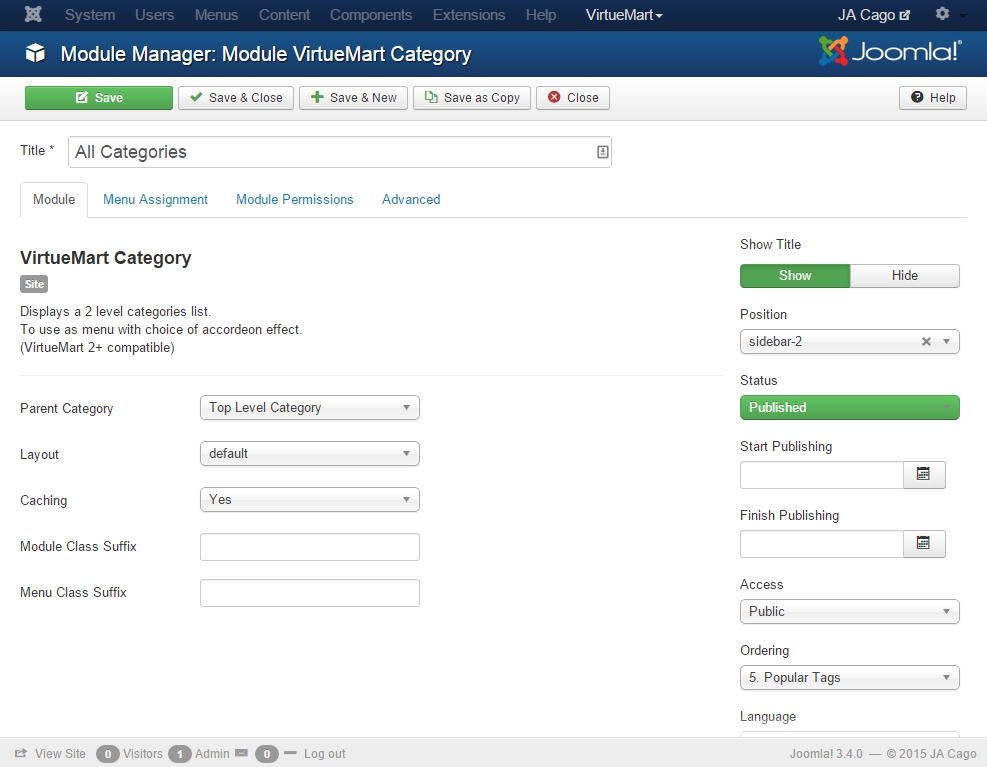
Source: joomlart.com
Getting the PayPoint module into the hands of Virtuemart users is a carefully orchestrated process, involving several key stages from final testing to announcement and support. This section details the timeline, deployment steps, testing procedures, and communication strategy for a smooth and successful launch.
The release process is designed to minimize disruption and maximize user satisfaction. We’ve incorporated feedback from beta testers and internal reviews to refine the module and ensure a stable and reliable product.
Release Timeline
The following timeline Artikels the key milestones and deadlines for the PayPoint module release. This timeline is subject to change based on unforeseen circumstances, but we will strive to adhere to it as closely as possible. Our experience with previous module releases informs this schedule, allowing for realistic estimations of time required for each stage.
| Milestone | Date | Description | Responsible Party |
|---|---|---|---|
| Final Internal Testing Complete | October 26, 2023 | All internal testing and bug fixes completed. | Development Team |
| Beta Release to Selected Users | October 27, 2023 | Release to a small group of trusted beta testers for final feedback. | QA Team |
| Beta Feedback Review and Bug Fixes | October 30, 2023 | Address any issues reported by beta testers. | Development Team |
| Final Release Preparation | November 1, 2023 | Prepare documentation, marketing materials, and support resources. | Marketing & Support Teams |
| Official Public Release | November 2, 2023 | Module officially launched and available for download. | Marketing Team |
Deployment Steps
Deploying the PayPoint module to your Virtuemart store is a straightforward process. The following table provides a step-by-step guide, ensuring a smooth and successful integration. Remember to always back up your store data before making any changes.
| Step | Action | Expected Outcome | Notes |
|---|---|---|---|
| 1. Download the Module | Download the PayPoint module from the official Virtuemart extension repository or our website. | The module package (.zip file) is downloaded to your computer. | Ensure you download the correct version compatible with your Virtuemart version. |
| 2. Install the Module | Unzip the downloaded package and upload the files to your Virtuemart’s extensions folder via FTP or your hosting control panel. | The module files are successfully uploaded to your server. | Follow your hosting provider’s instructions for file uploads. |
| 3. Configure the Module | Access the module configuration settings within your Virtuemart administration panel. Enter your PayPoint API credentials and other necessary settings. | The module is correctly configured with your PayPoint account details. | Refer to the module’s documentation for detailed configuration instructions. |
| 4. Test the Module | Place a test order to verify that the payment gateway is working correctly. | A successful test transaction is completed using PayPoint. | Ensure to use a test account to avoid processing real transactions during testing. |
Pre-Release Testing Procedures
Rigorous testing is crucial to ensure the module’s stability and functionality. The following checklist Artikels the key testing procedures conducted before the official release.
- Unit Testing: Individual components of the module are tested to ensure they function correctly in isolation.
- Integration Testing: The module is tested with other Virtuemart components to ensure seamless integration.
- System Testing: The entire system, including the PayPoint module, is tested to ensure stability and performance under various conditions.
- User Acceptance Testing (UAT): A group of representative users test the module in a real-world scenario to identify any usability issues.
- Security Testing: The module is tested for vulnerabilities to ensure it is secure against potential attacks.
Release Communication Strategy
Effective communication is key to a successful product launch. We will employ a multi-channel approach to reach Virtuemart users and merchants.
- Announcement on Virtuemart Forums: A dedicated thread announcing the release with key features and links to download and documentation.
- Blog Post: A detailed blog post outlining the module’s features, benefits, and deployment instructions.
- Email Newsletter: Notification to subscribers about the new release.
- Social Media: Announcements and updates shared across relevant social media platforms.
- Support Documentation: Comprehensive documentation including installation guides, troubleshooting tips, and FAQs.
User Experience and Interface
The PayPoint module for Virtuemart aims for a seamless and intuitive payment experience for both merchants and their customers. This section details the user interface design, user flows, potential usability issues, and proposed improvements. We’ll also visualize a mock-up of the checkout page to illustrate the integration.
Merchant Interface
The merchant interface focuses on ease of configuration and monitoring. Merchants access the module settings through the Virtuemart backend. Here, they can configure their PayPoint credentials, including API keys and merchant IDs, define payment options, and view transaction history. The interface is designed with clear labels and intuitive input fields, minimizing the learning curve. A comprehensive help section provides guidance on configuring and troubleshooting the module.
Real-time transaction status updates are displayed, allowing merchants to monitor payments effectively. Error messages are clear and concise, guiding merchants towards resolution.
Customer Interface
From the customer’s perspective, the PayPoint integration should be transparent and frictionless. The PayPoint payment option is presented as a natural part of the Virtuemart checkout process, indistinguishable from other payment methods. The customer selects PayPoint, is redirected to the PayPoint payment gateway securely, and upon successful payment, is redirected back to the Virtuemart website to complete the order.
The design maintains the look and feel of the Virtuemart store, preventing a jarring transition for the customer. Clear instructions and progress indicators are provided at each stage of the payment process.
User Flows for Completing a Purchase
The user flow for completing a purchase using the PayPoint module involves several key steps:
- The customer adds products to their shopping cart and proceeds to checkout.
- At the checkout page, the customer selects PayPoint as their preferred payment method.
- The customer is securely redirected to the PayPoint payment gateway.
- The customer enters their PayPoint payment details (e.g., account number, password).
- The PayPoint gateway processes the payment.
- Upon successful payment, the customer is redirected back to the Virtuemart store’s order confirmation page.
- The merchant receives a notification of the successful transaction.
This streamlined flow minimizes steps and ensures a smooth payment experience.
Potential Usability Issues and Improvements
While aiming for seamless integration, potential usability issues need addressing. One potential issue is the redirection to the PayPoint gateway. To mitigate this, we could implement a progress indicator to reassure the customer that the payment is being processed. Another area to consider is error handling. Clear and informative error messages, specific to the PayPoint integration, are crucial to guide customers through potential problems.
For example, if a payment fails due to insufficient funds, the error message should clearly indicate this. Finally, we should conduct thorough user testing to identify and address any unforeseen usability issues.
Mock-up of the Checkout Page
Imagine the Virtuemart checkout page. Under the payment methods section, a PayPoint logo is displayed alongside other payment options (e.g., credit card, PayPal). The PayPoint logo is visually appealing and consistent with the overall website design. Next to the logo, a brief description of PayPoint, emphasizing its security and convenience, is displayed. Clicking the PayPoint option will highlight it and possibly show a small descriptive blurb on PayPoint, such as “Pay securely and conveniently with your PayPoint account.” This seamless integration ensures the customer doesn’t experience a jarring shift in context during checkout.
The overall design remains consistent with the rest of the Virtuemart checkout process, maintaining a familiar and user-friendly environment.
Security and Compliance: Release Of Paypoint Module For Virtuemart
The security and compliance of the PayPoint module for Virtuemart is paramount. We’ve implemented robust measures to protect both merchant and customer data, ensuring adherence to industry best practices and relevant regulations. This section details the security features and compliance efforts undertaken to build a secure and trustworthy payment processing solution.
Potential Security Vulnerabilities and Mitigation Strategies
Identifying and addressing potential security vulnerabilities is a crucial aspect of software development. For the PayPoint module, we’ve considered several potential weaknesses and implemented corresponding mitigation strategies. For example, SQL injection vulnerabilities are mitigated through parameterized queries and input validation. Cross-site scripting (XSS) attacks are prevented through proper output encoding and the use of a robust content security policy (CSP).
Furthermore, we’ve implemented regular security audits and penetration testing to proactively identify and address any unforeseen vulnerabilities. These audits are conducted by independent security experts to ensure an objective assessment. Our development team also follows secure coding practices throughout the development lifecycle.
Adherence to Payment Industry Standards and Regulations
The PayPoint module is designed to comply with the Payment Card Industry Data Security Standard (PCI DSS) and other relevant regulations. This includes adhering to strict requirements for data encryption, secure storage, and access control. We utilize industry-standard encryption protocols (like TLS 1.3) to protect data in transit and robust encryption algorithms (like AES-256) for data at rest.
Our systems undergo regular vulnerability scans and penetration testing to maintain PCI DSS compliance. Specific compliance certifications are actively pursued and will be publicly available on our website upon completion. We also maintain detailed documentation of our security practices and regularly update our systems to address emerging threats.
Security Measures for Protecting Sensitive Customer Data
Protecting sensitive customer data is a top priority. The PayPoint module employs several security measures to achieve this. All sensitive data, including credit card information, is encrypted both in transit and at rest using industry-standard encryption algorithms. Access to sensitive data is restricted to authorized personnel only, through role-based access control mechanisms. Regular security audits and penetration testing help identify and address potential vulnerabilities before they can be exploited.
We also maintain detailed audit logs to track all access and modifications to sensitive data. In addition, we are committed to the principle of data minimization, only collecting and storing the data absolutely necessary for processing transactions.
Comparison of Security Features with Other Payment Gateways
While a direct comparison across all Virtuemart payment gateways requires specific details from each provider, we can highlight key features of the PayPoint module. Compared to some simpler gateways, PayPoint offers advanced features such as tokenization, reducing the storage of sensitive card data. Our module also incorporates robust fraud detection mechanisms, analyzing transaction patterns to identify potentially fraudulent activities.
This contrasts with some basic gateways that may lack such sophisticated features. Furthermore, our commitment to regular security audits and PCI DSS compliance provides a higher level of assurance than some less rigorously audited alternatives. The level of security offered by PayPoint is comparable to other leading payment gateways, prioritizing the protection of customer and merchant data.
Post-Release Support and Maintenance

Source: templaza.com
We understand that launching a new module like the PayPoint integration for Virtuemart is just the beginning. Ongoing support and maintenance are crucial for ensuring a smooth and reliable payment processing experience for our users. This section details our commitment to providing comprehensive post-release support, addressing potential issues, and ensuring the module remains up-to-date and secure.Our post-release support strategy focuses on proactive monitoring, rapid response to reported issues, and a planned approach to future updates and enhancements.
We’re committed to providing a high level of service to ensure our users have a positive experience with the PayPoint module.
Post-Release Support Plan
Our post-release support plan encompasses several key areas. First, we will actively monitor the module’s performance and stability following the initial release. This includes tracking error reports, analyzing usage data, and proactively identifying and addressing any potential issues. Second, we will provide prompt responses to user inquiries and reported bugs through a dedicated support channel, such as a ticketing system or a forum.
Our aim is to resolve reported issues within a defined timeframe, prioritizing critical bugs and security vulnerabilities. Third, we will regularly release updates and patches to address identified issues, improve performance, and add new features based on user feedback and evolving requirements. We anticipate releasing at least one major update within the first six months, followed by smaller patch releases as needed.
Frequently Asked Questions
We anticipate several common questions regarding the PayPoint module. Providing answers upfront helps users quickly find solutions and understand the module’s capabilities.
- Question: How do I configure the PayPoint module after installation? Answer: Detailed configuration instructions, including screenshots, are available in the module’s documentation. This documentation covers all aspects of setup, from API key entry to testing the integration.
- Question: What happens if a payment fails? Answer: In case of payment failure, the module will display an appropriate error message to the user, indicating the reason for the failure. The administrator will also receive a notification, allowing for timely intervention and investigation.
- Question: What security measures are in place to protect user data? Answer: The PayPoint module adheres to industry best practices for data security. All sensitive data is encrypted during transmission and stored securely. We regularly review and update our security protocols to mitigate potential risks.
- Question: What currencies does the module support? Answer: Currently, the module supports the Euro (€) and British Pound (£). Support for additional currencies will be considered based on user demand and feasibility.
User Feedback Collection and Issue Resolution
We believe that user feedback is invaluable for continuous improvement. We will implement a system for collecting user feedback, including a dedicated feedback form on our website and a forum where users can report bugs, suggest features, and share their experiences. All reported issues will be carefully reviewed and prioritized based on their severity and impact. Users will receive updates on the status of their reported issues.
A dedicated team will monitor the feedback system and ensure timely responses and resolutions.
PayPoint Module Update Process
Future updates to the PayPoint module will follow a structured process to ensure stability and compatibility. We will use a version control system (e.g., Git) to manage code changes and track revisions. Updates will be released in a staged manner, starting with beta testing before general release. Release notes will accompany each update, detailing the changes and improvements included.
So, the PayPoint module for Virtuemart is finally released! Getting your online store up and running smoothly is key, and that often involves promoting it effectively. That’s where learning about video marketing comes in, which is why I highly recommend checking out this awesome guide on getting it on with youtube to boost your sales. Back to the PayPoint module – I’m excited to see how it improves checkout processes for Virtuemart users!
Users will be notified of available updates through the Virtuemart backend. We will also provide clear instructions on how to safely update the module to the latest version, minimizing disruption to the user’s online store.
Conclusive Thoughts
The release of the PayPoint module for Virtuemart opens up a world of possibilities for your online store. From enhanced security features to a simplified user experience, this integration promises to boost your sales and improve customer satisfaction. We’re confident that this module will become an indispensable part of your Virtuemart toolkit. We encourage you to explore its features, share your feedback, and join us in shaping the future of e-commerce payments!
FAQs
What versions of Virtuemart are compatible with the PayPoint module?
The module is compatible with Virtuemart versions 3.x and 4.x. Specific version numbers are listed in the module’s documentation.
What happens if I encounter an error during installation?
Our comprehensive troubleshooting guide covers common installation errors. If you still face issues, please contact our support team for assistance.
Does the PayPoint module support recurring payments?
Currently, the PayPoint module supports one-time payments. Support for recurring payments may be added in future updates.
What security measures are in place to protect customer data?
The module utilizes industry-standard encryption protocols to protect sensitive customer information during transactions. We adhere to all relevant payment industry regulations and best practices.
