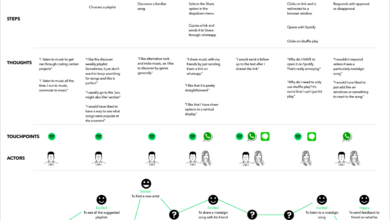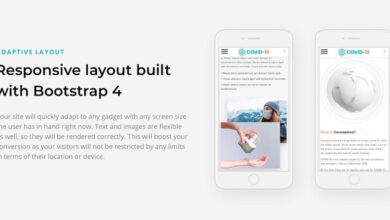Should Web Designers Learn Coding?
Should web designers learn coding? Absolutely! This isn’t just about keeping up with the times; it’s about unlocking a whole new level of creativity and efficiency. Understanding the code behind the design allows you to truly grasp website functionality, leading to more innovative solutions and a deeper understanding of the technical challenges involved. Imagine the power of directly manipulating code to prototype ideas faster, troubleshoot issues instantly, and collaborate seamlessly with developers – it’s a game changer.
This post dives deep into the benefits of coding for web designers, exploring essential skills, the impact on workflow, the role of specialized tools, and how to effectively balance design and coding. We’ll also address common concerns and offer practical advice for integrating coding into your design process.
The Benefits of Coding for Web Designers
Knowing even a foundational level of coding significantly boosts a web designer’s capabilities, transforming them from purely visual artists into true architects of the digital experience. This deeper understanding allows for more effective collaboration, faster prototyping, and ultimately, more innovative and functional websites.
Improved Understanding of Website Functionality
A solid grasp of HTML, CSS, and even JavaScript allows designers to move beyond the surface level of visual aesthetics. They can understand how different elements interact, how data is fetched and displayed, and the limitations and possibilities of the underlying code. This knowledge prevents the creation of designs that are technically impossible or incredibly difficult to implement, leading to smoother development processes and fewer frustrating revisions.
For example, a designer understanding the limitations of CSS Grid might design a layout that’s visually appealing but easily achievable with flexbox, resulting in faster development.
Faster Prototyping Through Direct Code Manipulation
Instead of relying solely on design tools to create prototypes, coding skills empower designers to build interactive prototypes directly. This allows for rapid iteration and experimentation, testing different layouts and functionalities with minimal overhead. A designer can quickly code a basic interactive element, like a collapsible menu or a simple animation, to test its user experience before handing it over to a developer.
This iterative approach significantly speeds up the design process and reduces the time spent on revisions.
Enhanced Problem-Solving in Web Design
Coding equips designers with a powerful problem-solving toolkit. When faced with a design challenge, they can approach it from a more technical perspective, exploring different coding solutions to achieve the desired outcome. For instance, a designer might encounter a responsive design issue where elements overlap on smaller screens. Their coding knowledge would allow them to directly debug the CSS, adjusting media queries or flexbox properties to resolve the problem quickly and efficiently, rather than relying solely on trial-and-error adjustments in a design program.
More Efficient Collaboration with Developers
Communication between designers and developers often suffers from a lack of shared understanding. Coding knowledge bridges this gap. Designers can speak the same language as developers, understanding their constraints and challenges. This leads to more efficient collaboration, fewer misunderstandings, and a smoother overall development process. For example, a designer familiar with REST APIs can better collaborate with a backend developer in designing data-driven interfaces, leading to a more seamless integration of design and functionality.
Workflow Comparison: Designer with and without Coding Skills
| Task | Designer Without Coding Skills | Designer With Coding Skills | Impact |
|---|---|---|---|
| Prototype Creation | Uses design software, limited interactivity | Creates interactive prototypes using code | Faster iteration, earlier user testing |
| Responsive Design | Relies on design software’s built-in features | Directly manipulates CSS and media queries | Greater control, more precise adjustments |
| Collaboration | Communicates design specifications verbally or visually | Communicates using code snippets and technical language | Improved understanding, reduced misunderstandings |
| Troubleshooting | Relies on developers to fix issues | Can identify and potentially fix some issues independently | Faster problem resolution, reduced development time |
Essential Coding Skills for Web Designers
Knowing at least the basics of coding significantly enhances a web designer’s capabilities, allowing for greater control over the visual presentation and functionality of websites. It bridges the gap between design and development, leading to more efficient workflows and higher-quality final products. This section will Artikel the key coding skills every web designer should strive to acquire.
So, should web designers learn coding? It’s a hot debate, but I think the answer is a resounding “yes,” especially if you want to expand your reach. For example, understanding the basics can really help when creating engaging video content, like the kind you learn about in this awesome guide on getting it on with youtube , which can boost your portfolio.
Ultimately, knowing code gives you more control and opens up a world of possibilities for a web designer.
Front-End Programming Languages
The most relevant programming languages for front-end web design are HTML, CSS, and JavaScript. These three form the foundation of almost every website you interact with, handling the structure, styling, and interactivity, respectively. Mastering these languages unlocks a world of possibilities for creating visually appealing and engaging online experiences.
The Importance of HTML, CSS, and JavaScript
HTML (HyperText Markup Language) provides the structure and content of a webpage. It defines elements like headings, paragraphs, images, and links, creating the basic framework. CSS (Cascading Style Sheets) controls the visual presentation of the HTML elements. It dictates things like colors, fonts, layout, and responsiveness. JavaScript adds interactivity and dynamic behavior to websites.
It allows for features like animations, form validation, and dynamic content updates, making websites more engaging and user-friendly. A strong understanding of these three languages is essential for any web designer aiming to create sophisticated and functional websites.
Responsive Design Principles Through Coding
Responsive design ensures websites adapt seamlessly to different screen sizes and devices (desktops, tablets, smartphones). Coding plays a crucial role in implementing responsive design. Techniques like using CSS media queries, flexible grid systems, and viewport meta tags allow designers to create layouts that adjust dynamically based on the device’s screen size and orientation. This ensures a consistent and optimal user experience across all platforms, a crucial aspect of modern web design.
For example, a website might use a three-column layout on a desktop but switch to a single-column layout on a mobile phone to improve readability and usability.
Online Resources for Learning Essential Coding Skills
Learning to code is easier than ever, thanks to numerous online resources. Choosing the right resources can greatly impact your learning experience. Here are a few excellent options:
- freeCodeCamp: Offers interactive coding challenges and projects, covering HTML, CSS, JavaScript, and more.
- Codecademy: Provides interactive courses on various programming languages, including a comprehensive web development track.
- Khan Academy: Offers free courses on computer programming, including introductory HTML, CSS, and JavaScript.
- Mozilla Developer Network (MDN): A vast resource of documentation and tutorials for web technologies.
- YouTube Channels: Many excellent YouTube channels offer tutorials and explanations of web development concepts.
Building a Simple Website with HTML and CSS: A Step-by-Step Guide
This guide demonstrates creating a basic webpage using HTML for structure and CSS for styling.
- Create an HTML file: Create a new file named `index.html` and open it in a text editor.
- Add basic HTML structure: Add the following code to your `index.html` file:
<!DOCTYPE html><html><head> <title>My Simple Website</title> <link rel="stylesheet" type="text/css" href="style.css"></head><body> <h1>Welcome to My Website!</h1> <p>This is a simple paragraph.</p></body></html>
- Create a CSS file: Create a new file named `style.css` in the same directory as `index.html`.
- Add CSS styles: Add the following code to your `style.css` file:
body font-family: sans-serif; background-color: #f0f0f0;h1 color: #333; text-align: center;p color: #555; line-height: 1.6;
- Open in browser: Open `index.html` in your web browser to view the website.
This simple example demonstrates the fundamental interplay between HTML and CSS in creating a webpage. More complex websites would naturally require more intricate HTML and CSS, along with the addition of JavaScript for interactivity.
Coding’s Impact on Design Workflow and Creativity

Source: websitebuildingnow.com
Knowing how to code fundamentally alters a web designer’s creative process. Without coding skills, the design process often involves a back-and-forth between the designer and a developer, translating design visions into technical realities. This can lead to compromises and delays, sometimes hindering the realization of the original creative intent. However, when a designer possesses coding skills, the design and development phases become much more integrated, resulting in a streamlined and more efficient workflow.Coding empowers designers to directly manipulate the very fabric of the website, allowing for a level of precision and control previously unattainable.
This direct access unlocks a new realm of design possibilities, moving beyond the limitations of pre-built templates and visual editors. The designer becomes both the architect and the builder, fostering a deeper connection with the final product and fostering a greater sense of ownership.
Unlocking New Design Possibilities and Solutions Through Code
The ability to code opens doors to innovative design solutions that would be impossible, or extremely difficult, to achieve otherwise. For instance, complex animations and interactive elements can be crafted with pinpoint accuracy using JavaScript and CSS, creating truly unique user experiences. Custom CSS allows designers to style elements with unprecedented granularity, pushing the boundaries of visual design.
Consider the subtle, yet powerful, effects achieved through CSS transitions and animations – these are often beyond the capabilities of visual editors. Furthermore, the direct manipulation of the DOM (Document Object Model) using JavaScript enables dynamic content updates and user interactions that seamlessly integrate with the design, enhancing the overall user experience.
Examples of Innovative Web Designs Achieved Through Direct Code Manipulation
One striking example is the website for the studio “Ueno.” Their website features a highly customized and interactive design, achieved through sophisticated use of JavaScript and CSS animations. The seamless transitions and dynamic content updates are not possible with traditional design tools alone. Another example could be found in the unique scrolling effects and parallax animations employed by many modern portfolio websites.
These advanced techniques, requiring a deep understanding of code, create a captivating and immersive user experience, showcasing the designer’s mastery of both design and code. The website for Airbnb, while using a large framework, still benefits from customized CSS and JavaScript interactions to provide a tailored and efficient user experience that wouldn’t be as responsive or elegant without custom code.
The Impact of Code Understanding on Design Decisions Related to Performance and Accessibility
Understanding code directly influences design decisions related to performance and accessibility. A designer with coding knowledge anticipates potential performance bottlenecks and optimizes their designs accordingly. This might involve minimizing HTTP requests, using efficient image formats, or employing lazy loading techniques. Similarly, accessibility is intrinsically linked to the underlying code. Knowing how to implement semantic HTML, ARIA attributes, and keyboard navigation ensures that the design is usable by people with disabilities.
A designer with coding skills can proactively build accessibility into the design from the outset, rather than addressing it as an afterthought. Ignoring performance and accessibility can lead to poor user experiences and negative implications, ultimately harming the success of the website.
A Hypothetical Design Project Where Coding Skills Were Crucial for Success
Imagine designing an interactive data visualization for a financial institution. The visualization needs to display complex financial data in an engaging and easily understandable manner. This would require custom charts, interactive elements, and dynamic updates based on user interaction. Without coding skills, the designer would be limited to using pre-built charting libraries and would struggle to achieve the desired level of customization and interactivity.
However, a designer with coding skills could build a bespoke solution, tailoring the visualization to perfectly meet the client’s needs, resulting in a far more effective and impressive final product. They could leverage libraries like D3.js to create custom charts and animations, ensuring the data is presented in the most compelling and accessible way. Furthermore, they could seamlessly integrate the visualization with the backend data source, ensuring real-time updates and a dynamic user experience.
The Role of Specialized Tools and Frameworks

Source: w3schools.com
Stepping beyond the basics of HTML, CSS, and JavaScript opens up a world of powerful tools and frameworks that significantly enhance a web designer’s efficiency and creative potential. These tools not only streamline workflows but also allow for the creation of more complex and dynamic web experiences. Mastering them is crucial for modern web design.
Utilizing these specialized tools allows web designers to work more efficiently, produce higher-quality code, and collaborate more effectively with developers. This leads to improved project timelines and ultimately, better user experiences.
Front-End Frameworks: React, Angular, and Vue.js
Front-end frameworks like React, Angular, and Vue.js provide structured ways to build user interfaces. They offer reusable components, efficient data management, and tools for simplifying complex interactions. React, known for its component-based architecture and virtual DOM, is favored for its flexibility and large community support. Angular, a comprehensive framework from Google, provides a more structured approach with built-in features for routing and state management.
Vue.js offers a gentler learning curve and is often praised for its ease of integration into existing projects. Choosing the right framework depends on project needs and team expertise.
CSS Preprocessors: Sass and Less
CSS preprocessors like Sass (Syntactically Awesome Style Sheets) and Less (Leaner Style Sheets) extend CSS’s capabilities with features like variables, nesting, mixins, and functions. These features enable designers to write cleaner, more maintainable, and reusable CSS code. For example, a Sass variable can store a color value, allowing for easy updates throughout the entire stylesheet by changing the variable’s value in one place.
This reduces errors and speeds up the design process significantly. Less offers similar functionalities, providing a more compact and efficient way to manage styles.
Build Systems: Webpack and Parcel
Build systems like Webpack and Parcel automate various tasks involved in developing web applications, such as bundling JavaScript modules, compiling Sass or Less, and optimizing assets for faster loading times. Webpack, a highly configurable and powerful tool, allows for fine-grained control over the build process. Parcel, on the other hand, provides a simpler, more user-friendly experience with automatic configuration for many common tasks.
Both significantly reduce the manual effort required for preparing code for deployment.
Comparison of Popular Front-End Frameworks
| Framework | Learning Curve | Community Support | Scalability |
|---|---|---|---|
| React | Moderate | Excellent | Excellent |
| Angular | Steep | Excellent | Excellent |
| Vue.js | Easy | Good | Good |
Design Tools Integrating with Coding Environments
Several design tools enhance the workflow by bridging the gap between visual design and code. Figma, for instance, offers features for exporting code snippets directly from designs, streamlining the handoff to developers. Adobe XD also provides similar capabilities, facilitating the translation of design elements into code. These tools improve collaboration and reduce the time spent on manual coding tasks, allowing designers to focus on the creative aspects of their work.
Tools like these are becoming increasingly sophisticated, further blurring the lines between design and development.
Balancing Design and Coding Skills: Should Web Designers Learn Coding
The beauty of being a web designer who also codes lies in the seamless integration of aesthetics and functionality. However, juggling both skill sets requires careful planning and strategic resource management. Mastering this balance isn’t about becoming a coding guru overnight, but rather about understanding your strengths, leveraging your weaknesses, and working smarter, not harder.Effective time management is paramount when balancing design and coding.
The key is to prioritize tasks based on deadlines and project requirements. Breaking down large projects into smaller, manageable chunks makes the workload less daunting and allows for better progress tracking. Utilizing project management tools, like Trello or Asana, can significantly improve organization and efficiency. Setting realistic daily or weekly goals, and sticking to them, is also crucial.
Finally, remember to schedule dedicated time blocks for both design and coding tasks, avoiding the temptation to switch constantly between them, which can lead to reduced productivity.
Time Management Strategies for Design and Coding, Should web designers learn coding
Prioritizing tasks based on urgency and importance is key. For example, if a critical coding bug needs fixing before a website launch, that should take precedence over refining a minor design element. Timeboxing, dedicating specific time slots to particular tasks, improves focus and prevents multitasking, which often reduces overall efficiency. The Pomodoro Technique, working in focused bursts with short breaks, can also be very effective.
Regularly reviewing your schedule and adjusting it as needed is essential for maintaining momentum and avoiding burnout. Remember, flexibility is important; unforeseen issues will always arise, so building in buffer time is a wise strategy.
Focusing on Core Competencies and Outsourcing
Recognizing your core competencies—the areas where you excel—is crucial. If you’re a stronger designer than coder, focus your energy on design tasks that truly showcase your talent. Outsource the coding aspects you’re less proficient in to experienced developers. This allows you to leverage the strengths of others, ensuring a higher quality final product and freeing up your time to concentrate on your design expertise.
Platforms like Upwork and Fiverr offer access to a global pool of talented freelancers, making outsourcing a convenient and cost-effective option. This strategy isn’t about admitting weakness; it’s about strategic resource allocation for optimal results.
Integrating Design and Coding Skills in a Real-World Project
Consider a project involving building a responsive e-commerce website. The design phase would begin with wireframing and prototyping, establishing the user interface and user experience (UI/UX). Then, you’d create visual designs—mockups showing the website’s look and feel. Once the design is approved, the coding phase begins. You might start with HTML and CSS to structure the website and style its elements.
Then, you’d incorporate JavaScript for interactive elements and potentially use a framework like React or Vue.js for more complex functionalities. Throughout the process, continuous testing and iterative design adjustments are crucial, ensuring the final product aligns perfectly with the initial design vision. This iterative process allows for seamless integration of design and coding.
Long-Term Career Advantages of Combined Design and Coding Skills
Possessing both design and coding skills offers significant career advantages. You’ll be a more valuable asset to any team, able to contribute effectively to both the front-end and back-end development processes. This versatility opens doors to a wider range of job opportunities, including roles such as full-stack developer, UI/UX developer, or front-end engineer. Furthermore, a deeper understanding of both design and coding enables you to create more innovative and efficient solutions, setting you apart from designers who lack coding knowledge.
This holistic skill set translates to increased earning potential and greater career flexibility.
Prioritized Coding Skills for Web Designers
Learning to code effectively requires a strategic approach. Focusing on core skills first will build a strong foundation and allow you to progress more quickly.
It’s important to learn these skills progressively, building upon your knowledge at each stage. Starting with the basics and gradually expanding your skillset is more effective than trying to learn everything at once.
- HTML: The foundation of web development, understanding HTML structure is essential.
- CSS: Mastering CSS allows you to style and visually design your web pages.
- JavaScript: Adding interactivity and dynamic functionality to your websites.
- Responsive Design Principles: Creating websites that adapt to different screen sizes.
- Version Control (Git): Essential for collaborative projects and managing code changes.
Wrap-Up
In short, while design is your core strength, learning to code significantly enhances your capabilities as a web designer. It empowers you to bring your creative vision to life more effectively, troubleshoot problems more efficiently, and collaborate more effectively with your development team. It’s about becoming a more versatile and valuable asset in the ever-evolving digital landscape. So, consider the long-term career benefits and the creative possibilities that coding can unlock – the journey might seem daunting at first, but the rewards are truly worth it.
FAQ Corner
What if I don’t have time to learn coding?
Start small! Focus on learning the basics of HTML, CSS, and maybe a bit of JavaScript. Even a foundational understanding can make a huge difference. You can always outsource more complex coding tasks.
Are there any free resources to learn coding?
Yes! Many excellent free resources are available online, including Codecademy, freeCodeCamp, and Khan Academy. YouTube tutorials are also a great option.
What if I’m not a “technical” person?
Don’t worry! Coding is logical and methodical. With patience and practice, anyone can learn. Start with the fundamentals and gradually build your skills. Many resources cater to beginners.
How long will it take to become proficient in coding?
It depends on your learning style, dedication, and the depth of your goals. Consistent effort is key. Start with small projects to build confidence and gradually increase the complexity.