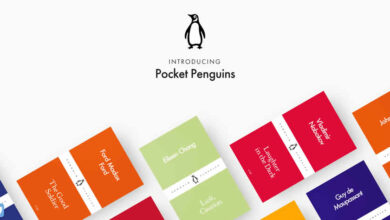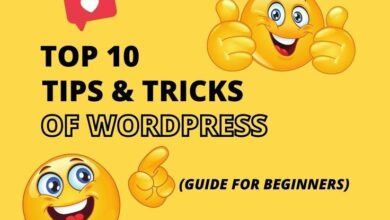Web Design for Your Blog Is WordPress the Answer?
Web design for your blog is WordPress the answer? That’s the question many bloggers grapple with, and the short answer is often a resounding yes! But it’s not just a simple case of choosing a platform; it’s about understanding how WordPress’s flexibility and vast ecosystem can help you create a stunning, functional, and -friendly online space. This journey will explore the ins and outs of WordPress for blog design, from choosing the right theme to mastering advanced customization techniques.
We’ll delve into the core features that make WordPress a powerhouse for bloggers, comparing it to other popular platforms to highlight its strengths. We’ll cover everything from basic theme installation and customization to advanced techniques like using custom CSS and page builder plugins. Along the way, we’ll also address crucial aspects like responsive design and optimization, ensuring your blog looks great and ranks high in search results.
Get ready to unlock the full potential of your blog with the power of WordPress!
WordPress’s Suitability for Blog Web Design
WordPress has become the dominant platform for blogs worldwide, and for good reason. Its flexibility, extensive customization options, and large community support make it an ideal choice for bloggers of all skill levels, from beginners to seasoned professionals. This post delves into why WordPress is such a strong contender for your blog’s web design.
Core Features Relevant to Blog Design
WordPress offers a robust set of features specifically designed to enhance blog design and functionality. The core features include a user-friendly interface for managing content, a vast library of themes that control the visual appearance of your blog, and plugins that extend functionality with added features. The theme system allows for complete visual customization without needing coding skills, while plugins provide solutions for everything from optimization to e-commerce integration.
This combination of ease of use and extensive capabilities makes WordPress incredibly versatile.
Advantages of WordPress for Blog Aesthetics and Functionality
The advantages of using WordPress for blog aesthetics are numerous. The sheer number of available themes means you can find a design that perfectly matches your blog’s style and content. Whether you prefer a minimalist design, a vibrant and colorful layout, or something more sophisticated, WordPress offers a theme to suit your needs. Furthermore, many themes are responsive, meaning they adapt seamlessly to different screen sizes, ensuring a positive user experience across devices.
From a functionality perspective, WordPress provides a solid foundation for building a dynamic and engaging blog. The plugin ecosystem allows you to add features like contact forms, social media integration, and analytics tracking, enhancing user engagement and providing valuable insights into your blog’s performance.
Ease of Use Compared to Other Blog Platforms
For beginners, WordPress offers a relatively gentler learning curve compared to some other platforms. While mastering all its features takes time, the intuitive interface and abundance of tutorials and documentation make it accessible even for those with limited technical skills. Platforms like Wix and Squarespace, while user-friendly in their own right, often offer less control over design customization. WordPress gives you the power to deeply personalize your blog’s appearance and functionality, while Wix and Squarespace tend to prioritize ease of use over complete customization.
This trade-off is important to consider based on your priorities.
Examples of Successful Blogs Built on WordPress
Many prominent blogs utilize WordPress, showcasing its design capabilities. For instance, consider the blog of a popular food blogger. Their site might feature high-quality images of their recipes, a clean and easy-to-navigate layout, and integrated social media feeds. Or, imagine a technology blog with a more minimalist design, focusing on clear typography and well-structured content. These examples highlight the versatility of WordPress, allowing for diverse design styles tailored to the blog’s specific content and target audience.
The success of these blogs is often a testament to the platform’s adaptability and the ability of users to leverage its capabilities effectively.
WordPress Compared to Wix and Squarespace
The following table compares WordPress with Wix and Squarespace, focusing on design customization, cost, and ease of use:
| Feature | WordPress | Wix | Squarespace |
|---|---|---|---|
| Design Customization | High; extensive theme and plugin options | Medium; drag-and-drop interface with limited customization | Medium; pre-designed templates with some customization options |
| Cost | Variable; free (with limitations) to premium plans | Variable; subscription-based plans | Variable; subscription-based plans |
| Ease of Use | Medium; learning curve exists but many resources available | High; very user-friendly drag-and-drop interface | High; intuitive interface with pre-built features |
Customizing WordPress Blog Design: Web Design For Your Blog Is WordPress The Answer

Source: universalstreamsolution.com
So, you’ve chosen WordPress for your blog – fantastic! Now comes the fun part: making it look amazing and truly reflect your brand and content. This isn’t just about slapping on a theme; it’s about crafting a user experience that keeps readers engaged and coming back for more. Let’s dive into the world of WordPress customization.WordPress Theme Selection and Impact on DesignThe foundation of your blog’s design is its theme.
Think of themes as pre-designed templates that provide the overall structure and visual style. WordPress offers a massive library of free and premium themes, catering to every imaginable niche, from minimalist blogs to photography portfolios to e-commerce sites. The theme you choose significantly impacts your blog’s aesthetics, functionality, and user experience. A poorly chosen theme can lead to a cluttered layout, slow loading times, and a generally unappealing experience.
Conversely, a well-chosen theme can enhance readability, improve navigation, and establish a professional brand identity. Consider factors like responsiveness (how well it adapts to different screen sizes), optimization (its impact on search engine rankings), and customization options when selecting a theme.
Installing and Customizing a WordPress Theme, Web design for your blog is wordpress the answer
Installing a WordPress theme is remarkably straightforward. Typically, you’ll navigate to your WordPress dashboard, go to “Appearance” > “Themes,” and then click “Add New.” You can search for themes by or browse the available options. Once you’ve found a theme you like, click “Install” and then “Activate.” Customizing a theme involves adjusting various settings within the theme’s options panel (usually accessible through “Appearance” > “Customize”).
This panel allows you to change things like colors, fonts, layouts, header images, and widgets. Many themes also offer extensive customization through child themes, a crucial step to protect your modifications when updating the parent theme.
Creating a Visually Appealing and User-Friendly Blog Layout
A visually appealing and user-friendly blog layout is essential for retaining readers. Key elements include a clear hierarchy of information (using headings, subheadings, and visual cues), sufficient white space (to avoid a cluttered feel), high-quality images and videos (to enhance engagement), and intuitive navigation (making it easy for readers to find what they’re looking for). Consider using a grid-based layout for consistency and visual appeal.
Prioritize readability by choosing legible fonts and appropriate font sizes. Ensure your blog is responsive, adapting seamlessly to different screen sizes.
Common Design Pitfalls to Avoid
Several common design pitfalls can negatively impact your blog’s aesthetics and user experience. Avoid using too many colors or clashing color schemes. Don’t overcrowd your pages with too much content or too many widgets. Ensure your images are optimized for web use (to avoid slow loading times). Avoid using overly flashy animations or effects that can distract readers.
And critically, always test your blog’s responsiveness on different devices to ensure a consistent experience across platforms.
Enhancing Visual Aspects with WordPress Plugins
Plugins can significantly enhance your blog’s visual appeal. For example, plugins like “Smush Image Compression and Optimization” can reduce image file sizes, improving loading speed. Plugins that offer advanced customization options for fonts, colors, and layouts can provide greater control over your blog’s design beyond the theme’s built-in options. Plugins specializing in image galleries or sliders can help you showcase your visual content more effectively.
Remember to research and select plugins from reputable sources to avoid security risks. A step-by-step guide for using a plugin might involve downloading it from the WordPress plugin directory, activating it through the plugins section of your dashboard, and then configuring its settings according to your preferences. This process varies slightly depending on the specific plugin.
WordPress and for Blogs

Source: easywp.com
WordPress, with its flexibility and extensive plugin ecosystem, offers a powerful platform for building -friendly blogs. A well-designed WordPress blog, optimized for search engines, can significantly improve organic traffic and visibility. Understanding the interplay between design and is crucial for achieving online success.WordPress design directly impacts performance. A fast-loading, mobile-responsive site with clear, structured content is more likely to rank higher in search engine results.
Conversely, a poorly designed site with slow loading times and confusing navigation will hinder efforts. This is because search engines prioritize user experience, and a well-designed site reflects a positive user experience.
Design Elements that Positively Impact
Several key design elements contribute to a blog’s success. Clean, well-organized content, presented in a readable format, is paramount. This includes using headings (H1-H6) to structure content logically, ensuring proper usage within headings and body text, and optimizing internal linking to improve site navigation and distribute link equity. A responsive design ensures your blog looks good and functions well on all devices, which is a major ranking factor for search engines.
Furthermore, a fast loading speed, achieved through optimized images and efficient coding, improves user experience and .
Essential WordPress Plugins
Choosing the right plugins is essential for boosting WordPress blog . A robust plugin suite can automate many tasks, saving time and improving efficiency.
Here’s a list of some essential plugins:
- Yoast : A comprehensive plugin offering features like analysis, readability checks, and XML sitemap generation.
- Rank Math: A powerful alternative to Yoast, providing similar functionality with a user-friendly interface.
- SEOPress: Another strong contender, offering a balance between features and ease of use.
- Google XML Sitemaps: Generates an XML sitemap, crucial for search engine crawlers to index your blog efficiently.
Image Optimization for Visual Appeal and
Images are crucial for blog aesthetics and . Optimizing images involves both visual enhancement and technical adjustments. Visually appealing images are more engaging and keep readers on your site longer, improving user experience metrics. Technically, this involves compressing images to reduce file size without sacrificing quality, using descriptive file names (e.g., “best-wordpress-themes.jpg” instead of “image1.jpg”), and using alt text to describe images for search engines and visually impaired users.
For example, an image of a cat could have alt text like “Fluffy Persian cat sitting on a windowsill.” This makes the image accessible and helps search engines understand its content.
So, you’re thinking WordPress for your blog’s web design – smart move! It’s flexible and powerful, but don’t forget about promoting your content. To really boost your blog’s reach, you need to think about video, and that’s where learning how to leverage YouTube comes in – check out this awesome guide on getting it on with youtube to maximize your impact.
Once you’ve got your YouTube strategy in place, a well-designed WordPress site will help showcase your videos and keep readers engaged.
Creating and Submitting a Sitemap with WordPress
A sitemap is an XML file listing all your blog’s pages, making it easier for search engines to crawl and index your content. Many plugins (like Yoast or Google XML Sitemaps) automatically generate sitemaps. Once generated, you can submit your sitemap to Google Search Console and Bing Webmaster Tools. This helps search engines quickly discover and index your content, leading to better search visibility.
Submitting the sitemap involves copying the sitemap URL (usually something like `yourwebsite.com/sitemap.xml`) and pasting it into the respective webmaster tools. This process ensures search engines are aware of all your blog’s pages and can index them accordingly.
Responsive Design in WordPress Blogs
In today’s multi-device world, a responsive website is no longer a luxury; it’s a necessity. For bloggers, this means ensuring their content is easily accessible and enjoyable regardless of whether a reader is using a desktop computer, a tablet, or a smartphone. A non-responsive blog can lead to frustrated readers, lost traffic, and a damaged user experience. Let’s explore how to make your WordPress blog truly responsive.
Importance of Responsive Web Design for Blogs
Responsive design ensures your blog adapts seamlessly to different screen sizes and devices. This means text reflows, images resize, and layouts adjust to fit the available space. This optimizes the user experience, making your blog easily navigable and readable on any device. Improved user experience translates directly into increased engagement, longer session durations, and better search engine rankings.
A poorly designed, non-responsive blog, on the other hand, can lead to high bounce rates and a negative impact on your blog’s overall success.
Ensuring Seamless Adaptation to Different Screen Sizes
WordPress offers several ways to achieve responsive design. Using a responsive theme is the easiest method. Many free and premium themes are designed with responsiveness in mind, automatically adjusting their layout based on screen size. If you’re using a theme that isn’t fully responsive, you can utilize plugins designed to enhance responsiveness. These plugins often offer additional customization options for fine-tuning the layout on various devices.
Another option is to manually adjust your CSS code, though this requires a deeper understanding of web development and is generally recommended only for advanced users.
Testing Responsiveness Across Various Devices
Testing your blog’s responsiveness is crucial. There are several methods to ensure your blog functions correctly across various devices. Browser developer tools allow you to simulate different screen sizes and resolutions directly within your browser. This provides a quick and convenient way to test your blog’s responsiveness without needing access to multiple devices. Online responsive testing tools offer a similar functionality, providing detailed visual representations of your blog’s appearance on different devices.
Finally, testing on actual devices (desktops, tablets, and smartphones) is the most accurate method, revealing any issues that might be missed by simulated testing.
Common Responsive Design Issues and Solutions
Some common responsive design issues include images that don’t scale properly, text that is too small or too large on certain devices, and layouts that break or overlap on smaller screens. These problems can be resolved through careful theme selection or customization. For image scaling, using responsive images (with appropriate `srcset` attributes) ensures images are served in appropriate sizes for each device.
Adjusting font sizes using CSS media queries allows for text size adjustments based on screen size. Finally, using CSS frameworks or grid systems can help create flexible layouts that adapt gracefully to different screen sizes, preventing layout breaks.
Visual Representation of Responsive vs. Non-Responsive Design
Imagine a blog post showcasing a beautiful landscape photograph. Non-Responsive Design: On a desktop, the image spans the full width, accompanied by text neatly aligned alongside. On a tablet, the image is still wide, forcing horizontal scrolling to view the entire image and making the text cramped. On a mobile phone, the image is oversized, covering much of the screen, making the text nearly unreadable and requiring excessive scrolling.
Responsive Design: On a desktop, the image and text are similarly arranged as in the non-responsive example. On a tablet, the image scales down proportionally to fit the screen width, with the text neatly placed below. On a mobile phone, the image is again scaled down proportionally, appearing above the text, which is optimized for readability. The overall layout is clean and easy to navigate on all devices.
The user experience shifts from frustrating and inefficient (non-responsive) to seamless and enjoyable (responsive).
Advanced WordPress Blog Design Techniques
Taking your WordPress blog from good to great requires venturing beyond the basics. This section delves into advanced techniques that allow for truly unique and powerful blog designs, moving beyond simple theme customization. We’ll explore how to harness the power of CSS, page builders, custom widgets, and shortcodes to create a blog that’s not only visually stunning but also highly functional and optimized for user experience.
Custom CSS for Advanced Customization
Custom CSS provides unparalleled control over your WordPress blog’s appearance. By adding custom CSS snippets to your theme’s stylesheet (usually via the “Additional CSS” section in your theme’s customizer or through a child theme), you can modify nearly every aspect of your blog’s design. This allows you to tweak colors, fonts, spacing, and layout elements precisely to your vision.
For instance, you could create a unique hover effect for your navigation links, adjust the width of your sidebar, or change the styling of your blog post excerpts. The possibilities are virtually limitless, making custom CSS an invaluable tool for achieving a truly bespoke blog design. Careful consideration should be given to CSS specificity to avoid conflicts and unexpected behavior.
Benefits of Using a Page Builder Plugin
Page builder plugins, such as Elementor, Beaver Builder, or Divi, significantly simplify the process of creating and customizing WordPress pages and posts. They offer drag-and-drop interfaces, pre-designed templates, and a vast library of widgets and modules, allowing you to construct complex layouts without needing to write any code. The benefits include increased efficiency, enhanced creativity, and the ability to create visually appealing and highly functional pages quickly.
For example, you can easily create a custom landing page with a visually striking hero section, integrated contact form, and compelling call-to-action buttons—all without needing advanced coding skills.
Utilizing Custom Widgets and Shortcodes
Custom widgets extend the functionality of your WordPress sidebar and other widget-ready areas. They allow you to display custom content, such as social media feeds, recent comments, or a curated list of your most popular posts, in a visually appealing and organized manner. Shortcodes, on the other hand, are short pieces of code that can be inserted into your posts and pages to display specific content or functionality.
For instance, a shortcode could be used to display a gallery of images, embed a video, or create a call-to-action button with specific styling. Combining custom widgets and shortcodes offers a powerful way to enhance your blog’s design and functionality, adding unique features tailored to your needs. A well-designed custom widget displaying your latest Instagram feed, for example, would significantly enhance user engagement.
Approaches to Creating a Unique Blog Design
Several approaches exist for crafting a unique WordPress blog design. One common approach is to start with a premium theme and heavily customize it using the methods discussed above – custom CSS, page builder plugins, and custom widgets. This allows for a balance of pre-built functionality and tailored aesthetics. Another approach is to build the design from scratch using a lightweight framework or a blank canvas, offering complete creative freedom but requiring advanced coding skills.
A third approach involves modifying an existing free theme, which offers a cost-effective option but may have limitations in terms of customization. The choice of approach depends on the designer’s technical expertise, budget, and design goals.
Resources for Learning Advanced WordPress Design Techniques
Learning advanced WordPress design techniques requires dedication and a willingness to experiment. Here’s a structured list of resources to aid your journey:
- WordPress Codex: The official WordPress documentation is a treasure trove of information, covering everything from basic concepts to advanced customization techniques.
- ThemeForest and other Theme Marketplaces: Examining the code of high-quality premium themes can provide valuable insights into advanced design patterns and techniques.
- Online Courses (Udemy, Coursera, Skillshare): Numerous online courses offer comprehensive instruction on WordPress development and design.
- WordPress Developer Resources (Websites and Blogs): Numerous websites and blogs are dedicated to WordPress development, providing tutorials, tips, and best practices.
- Community Forums (WordPress.org Forums): Engaging with the WordPress community provides access to a wealth of knowledge and support from experienced developers.
Final Wrap-Up
Ultimately, the question of whether WordPress is the right web design solution for your blog boils down to your individual needs and technical comfort level. However, its extensive features, user-friendly interface (especially for beginners), vast community support, and powerful customization options make a compelling case. By understanding the nuances of WordPress themes, plugins, and optimization, you can craft a blog that is not only visually appealing but also effective in reaching your target audience.
So, dive in, explore the possibilities, and build the blog of your dreams!
FAQ Resource
What if I’m not tech-savvy? Is WordPress still a good option?
Absolutely! WordPress is known for its user-friendly interface and extensive resources for beginners. There are plenty of tutorials and support available to guide you through the process.
How much does it cost to use WordPress?
The WordPress software itself is free, but you’ll need to pay for hosting and potentially a premium theme or plugins.
Can I easily migrate my existing blog to WordPress?
Yes, there are tools and services that can help you migrate your content from other platforms to WordPress with relative ease.
What are some popular WordPress themes for blogs?
There are thousands! Popular choices include Astra, OceanWP, and GeneratePress, but the best theme depends on your specific needs and style.