
Best Jeopardy PowerPoint Templates Your Games Winning Edge
Best Jeopardy PowerPoint templates aren’t just about finding a visually appealing design; they’re about crafting an engaging and memorable game experience. From the sleek aesthetics of a well-designed slide to the subtle animation that hints at a coming reveal, the right template elevates your Jeopardy game from ordinary to extraordinary. Think of it as choosing the perfect stage for your intellectual showdown – the right backdrop can make all the difference!
This post dives deep into finding, customizing, and using the best Jeopardy PowerPoint templates. We’ll cover everything from identifying key features in a high-quality template to mastering the art of incorporating multimedia elements for a truly dynamic game. Whether you’re a seasoned Jeopardy enthusiast or a first-timer, this guide will equip you with the knowledge and resources to create an unforgettable game night.
PowerPoint Template Features for Jeopardy Games
Creating a compelling Jeopardy game using PowerPoint requires more than just slapping questions onto slides. A well-designed template enhances the gameplay experience, making it engaging and visually appealing for both players and the audience. The key is to balance functionality with aesthetics, creating a professional-looking game that’s easy to use and understand.
Essential Features of High-Quality Jeopardy PowerPoint Templates
A successful Jeopardy PowerPoint template prioritizes clarity and ease of navigation. Essential features include clearly defined categories and point values, a visually distinct answer/question reveal mechanism, and a straightforward scoring system. The template should also be easily adaptable to different numbers of rounds and categories, ensuring flexibility for various game lengths and subject matters. Consider using a consistent color scheme and font throughout to maintain a cohesive and professional look.
Furthermore, the template should be designed to minimize distractions, allowing the focus to remain on the questions and answers.
Visually Appealing Design Elements for Jeopardy Game Slides
Visual appeal significantly impacts player engagement. Employing a high-quality background image that complements the game’s theme, but doesn’t overwhelm the text, is crucial. Consider using subtle gradients or textures to add depth without sacrificing readability. A well-chosen font, easily readable even from a distance, is essential. For example, a clean sans-serif font like Arial or Calibri works well.
The use of consistent color palettes, perhaps themed around the Jeopardy category, can create a visually pleasing and cohesive presentation. Consider using bold, contrasting colors for the point values to make them easily identifiable from a distance. Imagine a template with a subtle blue gradient background, a clean white font for the questions, and bright yellow for the point values—a visually striking yet easily readable combination.
Best Practices for Creating Clear and Concise Question/Answer Displays
Clear and concise question and answer displays are paramount. Use bullet points or numbered lists to present multiple-choice answers if needed. Ensure sufficient spacing between lines of text to improve readability. Avoid overly long or complex questions; keep them succinct and focused. The answer reveal mechanism should be clear and visually distinct, perhaps using animation to smoothly transition from the question to the answer.
For example, a simple fade-in or slide-up animation can be effective. Maintain a consistent format for displaying both questions and answers throughout the game for a professional and easy-to-follow experience.
Importance of Incorporating Interactive Elements (e.g., Animations, Transitions)
Interactive elements enhance the game’s dynamism and engagement. Strategic use of animations, such as a smooth reveal of the answer when a player selects a question, adds a level of excitement. Transitions between slides should be subtle and not distracting, perhaps a simple fade or cross-dissolve. Overuse of animations can be detrimental, however; prioritize smooth, clear transitions that enhance the game flow rather than detract from it.
A well-timed animation, such as a celebratory sound effect or visual cue upon a correct answer, can elevate the player experience.
Sample Slide Layout Showcasing Effective Use of Visual Hierarchy
Imagine a slide with the category title (“History”) prominently displayed at the top in a bold, larger font size. Below, five question boxes are arranged in a grid, each displaying a point value (e.g., 100, 200, 300, 400, 500) in a contrasting color. Each question box uses a consistent design, making it clear where the question resides. When a question is selected, the box could subtly change color, indicating it’s been answered.
The question itself is displayed centrally within the box, using a font size easily readable from a distance. Upon revealing the answer, it could appear below the question, perhaps using a different font style or color to distinguish it clearly. This layout uses visual hierarchy effectively, guiding the eye naturally through the information.
Finding and Evaluating Jeopardy Templates
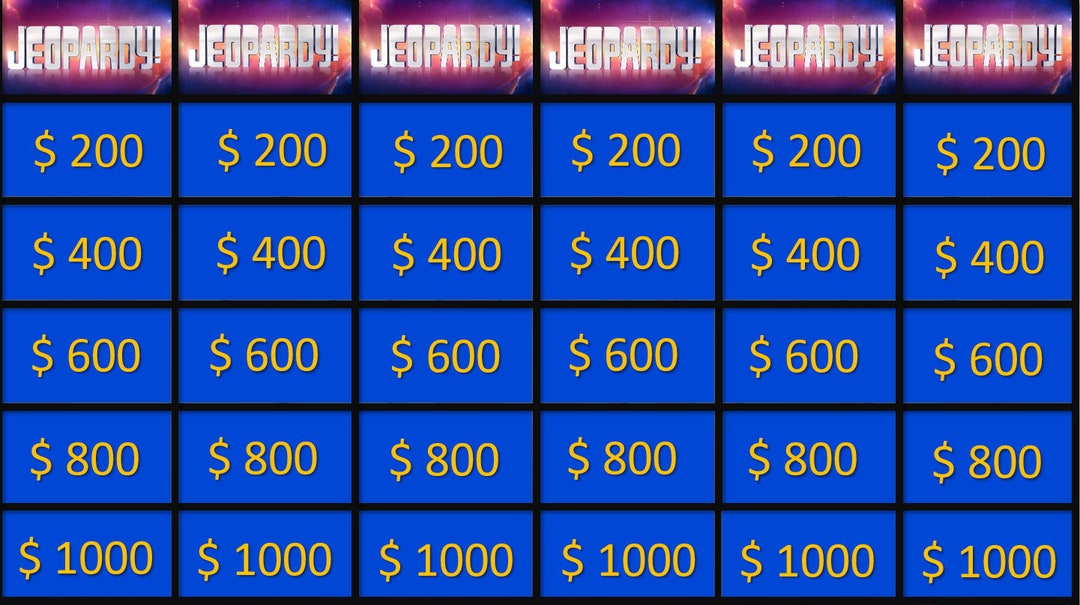
Source: etsystatic.com
Finding the perfect Jeopardy PowerPoint template can significantly enhance your game’s presentation and engagement. A well-designed template streamlines the creation process, allowing you to focus on the content rather than the formatting. This section explores the process of locating and assessing suitable templates.
Reputable Sources for Jeopardy PowerPoint Templates
Several online platforms offer a wide selection of Jeopardy templates. Choosing a reliable source ensures you receive a high-quality, functional template free from malware or hidden costs.
Here are some trustworthy avenues for finding Jeopardy PowerPoint templates:
- PowerPoint’s built-in templates: Microsoft PowerPoint itself often includes basic game templates that can be adapted for Jeopardy. These are generally simple but offer a solid foundation.
- Template marketplaces (e.g., Envato Elements, Creative Market): These platforms offer a vast collection of professionally designed templates, often with advanced features and customization options. However, they usually involve a subscription fee or one-time purchase.
- Teacher resource websites (e.g., Teachers Pay Teachers): Many educators share their Jeopardy templates on these sites, often catering to specific educational needs. Quality can vary, so careful review is crucial.
- Free template websites: Numerous websites offer free PowerPoint templates, but the quality and functionality can be inconsistent. Thorough evaluation is essential before using them.
Free versus Paid Jeopardy PowerPoint Templates: A Comparison
The choice between free and paid templates depends on your budget, technical skills, and specific requirements.
Free templates often lack the polished design and advanced features of paid options. They might contain limited customization choices or include watermarks. Paid templates, conversely, generally offer superior aesthetics, more flexibility, and professional support.
For example, a free template might offer a simple Jeopardy board layout with limited animation, while a paid template might include interactive elements, custom sound effects, and pre-designed answer slides. The decision hinges on your needs and resources.
Criteria for Evaluating Jeopardy PowerPoint Templates
Before selecting a template, assess several key aspects to ensure it meets your needs.
Consider these factors:
- Visual appeal: Does the template have a clean, professional look and feel? Is the font legible and the color scheme appropriate for your audience?
- Functionality: Does the template accurately replicate the Jeopardy game format? Are the animation and transitions smooth and effective?
- Customization options: Can you easily modify the template’s colors, fonts, and layout to match your branding or theme? Is it easy to input your questions and answers?
- Ease of use: Is the template intuitive to navigate and use? Does it include clear instructions or tutorials?
- Compatibility: Is the template compatible with your version of PowerPoint and other relevant software?
Comparison of Three Jeopardy PowerPoint Templates
| Template Name | Strengths | Weaknesses | Cost |
|---|---|---|---|
| Template A (Example: Simple Free Template) | Easy to use, basic functionality | Limited customization, basic visuals | Free |
| Template B (Example: Mid-range Paid Template) | Good balance of features and customization, professional design | Might require some technical skills to fully utilize | $10-$20 (example price) |
| Template C (Example: Premium Paid Template) | Highly customizable, advanced features (e.g., sound effects, interactive elements), professional design | Steeper learning curve, higher cost | $30+ (example price) |
Customizing Jeopardy PowerPoint Templates: Best Jeopardy Powerpoint Templates
Transforming a generic Jeopardy template into a vibrant, engaging tool for your specific needs is key to a successful game. This involves more than just swapping out text; it’s about aligning the visual design and content to resonate with your audience and the subject matter. Let’s explore how to achieve this.
Matching Templates to Specific Themes
Choosing the right starting point is crucial. A template with a clean, minimalist design might be perfect for a corporate quiz, while a more playful, colorful template would suit a children’s educational game. Once you’ve selected a base template, consider its color palette, fonts, and overall style. For a history Jeopardy game, you might choose a template with muted earth tones and classic fonts like Times New Roman or Garamond.
For a science-themed game, a template with blues, greens, and a modern sans-serif font like Arial or Calibri could be more appropriate. Remember, consistency is key; maintain a unified aesthetic throughout. For example, if you choose a vintage theme, stick to that style for all elements – including the scoreboards, category titles, and question slides.
Finding the best Jeopardy PowerPoint templates can be a game-changer for your presentations, especially if you’re aiming for a dynamic and engaging experience. To really boost your content’s reach, though, consider how you’ll share it; learning the ins and outs of video marketing, as detailed in this excellent guide on getting it on with youtube , is key.
After all, a killer PowerPoint is only as good as its audience, and YouTube can help you find one! So, invest time in both crafting great Jeopardy templates and mastering YouTube promotion.
Adapting Layouts for Different Screen Sizes
PowerPoint offers several tools to ensure your Jeopardy game looks sharp on any screen. The most important factor is to use a master slide to manage the consistency of your design. This allows you to easily adjust fonts and layout to accommodate different aspect ratios (4:3, 16:9). Consider the readability of text at different zoom levels. Avoid overly dense layouts that might be difficult to read on smaller screens.
You can test your presentation on different devices (laptop, tablet, projector) to see how the layout adapts and make adjustments as needed. If necessary, create different versions of the template optimized for various screen sizes and aspect ratios.
Branding Strategies: Logos and Colors
Incorporating branding elements is vital for corporate events or educational programs. Strategically place your logo on the title slide, possibly subtly in the footer of each slide, or even integrated into the design elements. Ensure your chosen colors align with your brand guidelines. If your brand uses a specific color palette, stick to those colors in your Jeopardy template.
For example, if your company’s logo features a blue and green color scheme, use shades of blue and green in your background, text, and other design elements. Maintain a consistent color scheme throughout the presentation to reinforce brand recognition. Avoid clashing colors that might distract from the game.
Adding and Removing Template Elements
PowerPoint allows for easy manipulation of existing elements. To add elements, simply insert shapes, images, or text boxes. To remove elements, select the element and press the delete key. Remember to use the grouping feature to easily move or modify multiple related elements together. For example, you might want to add a small graphic relevant to the category above each clue.
Conversely, you might want to remove unnecessary decorative elements to create a cleaner, more focused presentation. Always ensure that any changes maintain the overall balance and readability of the design.
Replacing Placeholder Text and Images
This is the most straightforward customization step. Simply select the placeholder text and type your own. For images, select the placeholder image and use the “Insert Picture” function to replace it with your custom image. Remember to use high-resolution images for optimal display quality. When replacing text, ensure that the font style and size remain consistent with the rest of the template.
Consider using a consistent font throughout your presentation for a professional look. For example, replace the generic category titles like “History” with your specific categories, such as “Ancient Civilizations” or “American Revolution.” Similarly, replace the sample clues with your own questions and answers.
Using Jeopardy Templates Effectively

Source: slidemodel.com
So you’ve got your snazzy Jeopardy PowerPoint template – fantastic! Now, let’s talk about making your game truly shine. A well-designed template is only half the battle; the key to a memorable Jeopardy experience lies in how you utilize it to create an engaging and smoothly-paced game for your participants.Effective use of a Jeopardy template goes beyond simply plugging in questions and answers.
It involves strategic planning, skillful presentation, and thoughtful incorporation of multimedia elements to create an immersive and exciting game. This section will provide practical strategies and best practices to help you achieve this.
Engaging Participants
Keeping your audience engaged throughout the Jeopardy game is paramount. This can be achieved through various interactive elements. For instance, consider incorporating visual aids like images or short video clips related to the clues to enhance understanding and stimulate interest. You can also use audience response systems, if available, to allow participants to answer questions before revealing the correct response, adding a layer of anticipation and competition.
Furthermore, a lively and enthusiastic presentation style from the host will undoubtedly boost engagement. Remember to tailor the difficulty of the questions to your audience’s knowledge level to ensure everyone feels involved and challenged appropriately. A mix of easy, medium, and difficult questions helps maintain a balanced and exciting game.
Managing Timing and Pacing
Maintaining a consistent and engaging pace is crucial for a successful Jeopardy game. Before the game, pre-determine a time limit for each question’s response period (e.g., 10-15 seconds). This prevents answers from dragging on and keeps the energy high. Use a timer visibly displayed on the PowerPoint slide to add a sense of urgency and excitement. Between rounds, you might incorporate brief intermissions with lighthearted music or a quick visual break to avoid fatigue.
Practice the game beforehand to gauge the time needed for each round and adjust accordingly. A well-paced game will feel dynamic and exciting, preventing the audience from losing interest.
Presenting Questions and Answers Clearly and Concisely, Best jeopardy powerpoint templates
Clarity and conciseness are key. Avoid overly complicated wording or ambiguous phrasing in your questions. Ensure that the answers are unambiguous and directly related to the questions. Use a large, easily readable font size for both questions and answers on your PowerPoint slides. Consider using bold text or highlighting key words to improve readability.
A clean and uncluttered slide design will help focus attention on the content. Remember, the goal is to create a clear and enjoyable experience for everyone involved.
Incorporating Multimedia Elements
Multimedia elements can significantly enhance the Jeopardy experience. For instance, incorporating short audio clips related to a question’s topic can add an element of surprise and intrigue. Similarly, using relevant video clips can provide visual context and make the questions more memorable. However, ensure that the multimedia content is relevant, high-quality, and doesn’t disrupt the flow of the game.
Test all multimedia elements thoroughly before the game to avoid any technical glitches during the presentation. Consider the balance; too much multimedia can be distracting, while a strategic use enhances engagement.
Tips for Facilitating a Smooth and Enjoyable Jeopardy Game
To ensure a smooth and enjoyable Jeopardy game, preparation is key. Here are some helpful tips:
- Test your technology: Make sure your PowerPoint presentation, audio, and video elements work seamlessly before the game begins.
- Practice your delivery: Rehearse the questions and answers beforehand to ensure a smooth and confident presentation.
- Have backup plans: Prepare alternative questions or activities in case of technical difficulties or unexpected delays.
- Engage with the audience: Encourage participation and interaction throughout the game to keep everyone involved.
- Keep it fun: Remember that the main goal is to have fun! Maintain a lighthearted and positive atmosphere throughout the game.
Illustrative Examples of Jeopardy Game Slides
Creating visually appealing and engaging Jeopardy game slides is key to a successful and memorable game. The right design choices can significantly enhance player participation and enjoyment. Let’s look at some examples of how different slide types can be designed for optimal impact.
Category Introduction Slide
This slide sets the tone for the entire category. Imagine a category titled “Literary Landscapes.” The background image could be a stunning panoramic view of a rolling countryside, perhaps reminiscent of the English countryside featured in classic novels. The image style would be a high-resolution photograph, slightly desaturated to maintain a sophisticated feel, and perhaps with a subtle vignette to draw the eye to the category title.
The title itself, “Literary Landscapes,” would be overlaid in a clean, elegant font like Garamond or Playfair Display, perhaps in a deep green to complement the earthy tones of the landscape. The font size would be large enough to be easily readable from a distance, ensuring clear visibility for all players.
Question Slide
A well-designed question slide needs to be both visually appealing and easily readable. Let’s consider a question from the “Literary Landscapes” category: “This novel features extensive descriptions of the Yorkshire moors.” The question would be displayed in a clear, sans-serif font like Arial or Calibri, in a bold white color against a dark background. The background could be a subtly textured gradient of dark greens and blues, echoing the landscape theme.
To provide a visual cue, a small, stylized icon representing a book or a landscape could be subtly placed in the corner. The overall color scheme would be consistent and easy on the eyes, ensuring readability without being visually distracting.
Answer Reveal Slide
The answer reveal should be engaging and visually rewarding. Using a simple animation is an effective way to achieve this. For our example, the answer – “Wuthering Heights” – could appear with a “fade-in” effect, accompanied by a soft, positive sound effect. The answer would be presented in the same font and color scheme as the question slide, maintaining consistency.
To add visual interest, a small, animated image of the Yorkshire moors might briefly appear behind the text before fading to a simple background. This simple transition creates a visually satisfying moment, rewarding players for their correct answers.
Final Score Slide
The final score slide should be celebratory and clearly display the results. A clean, minimalist design works best here. The background could be a celebratory image such as confetti falling or a banner displaying “Jeopardy Champions!” The team names and scores would be displayed prominently using a bold font in contrasting colors, ensuring easy readability. For example, Team A: 2500 points and Team B: 1800 points.
A small trophy icon could be placed next to the winning team’s score to add a celebratory touch. The overall aesthetic should be upbeat and celebratory, reinforcing the positive gaming experience.
Concluding Remarks

Source: slidekit.com
Creating a fantastic Jeopardy game is more than just picking a template; it’s about understanding your audience, tailoring the design to your specific needs, and ultimately, crafting an experience that’s both fun and engaging. By carefully considering the design elements, incorporating interactive features, and strategically managing the game’s flow, you can transform your next Jeopardy night into a truly memorable event.
So go forth, choose your template wisely, and may the best team win!
FAQ Corner
What file formats are Jeopardy PowerPoint templates typically available in?
Most are available in .pptx (PowerPoint) format, but some might also offer .potx (PowerPoint template) for easier customization.
Can I use these templates for other quiz games besides Jeopardy?
Absolutely! Many of the design elements and features can be easily adapted for other quiz formats.
Are there templates specifically designed for online Jeopardy games?
While many templates are designed for in-person use, you can often adapt them for online platforms by using screen sharing or integrating them with online presentation tools.
Where can I find royalty-free images and sounds to add to my Jeopardy template?
Websites like Unsplash, Pexels, and Pixabay offer free stock photos, while sites like FreeSound offer royalty-free audio clips.
