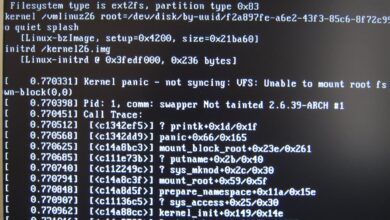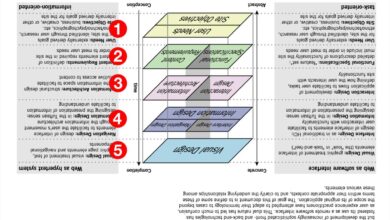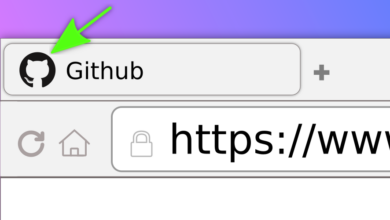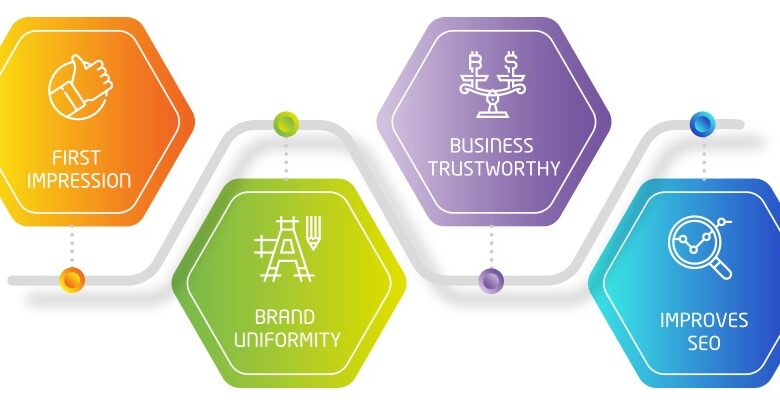
The Importance of a Well-Built Website
The importance of a well built website – The importance of a well-built website can’t be overstated. In today’s digital landscape, your online presence is often the first—and sometimes only—impression you make on potential customers, clients, or collaborators. A poorly designed or slow-loading site can quickly drive visitors away, costing you valuable opportunities. But a website built with care and attention to detail? That’s a different story entirely.
It’s a powerful tool that can attract, engage, and convert, turning visitors into loyal fans and driving your business forward.
This post dives deep into the crucial elements of a successful website, from user experience and design to performance, security, and beyond. We’ll explore practical strategies and actionable tips to help you build a website that not only looks great but also performs flawlessly and achieves your goals. Get ready to transform your online presence!
User Experience (UX) and Design
A well-designed website is more than just aesthetically pleasing; it’s a crucial element for success. A positive user experience (UX) directly impacts conversion rates, brand loyalty, and overall business growth. This section will delve into the key aspects of UX and design, focusing on how thoughtful choices can significantly improve a website’s effectiveness.
Intuitive Navigation and Ease of Use
Intuitive navigation is paramount for a positive user experience. Users should be able to easily find what they need without frustration. This requires careful consideration of website architecture, information architecture, and the overall flow of information. For example, a clear and concise menu structure, strategically placed internal links, and a prominent search bar are essential components. The design should prioritize a logical layout, using visual cues like headings, subheadings, and whitespace to guide users through the content.
A breadcrumb trail can also help users understand their location within the website and easily navigate back to previous pages. Poorly designed navigation, on the other hand, can lead to high bounce rates and lost conversions. Think of a website with a cluttered menu, hidden links, or an illogical sitemap – users will quickly become frustrated and leave.
Examples of Websites with Excellent UX
Many websites excel in providing exceptional user experiences. Mailchimp, for instance, is known for its clean interface, clear instructions, and helpful onboarding process. The simplicity of its design allows users to easily navigate the platform and accomplish their tasks without difficulty. Another great example is Google. Its search engine is incredibly intuitive and efficient, providing users with relevant results quickly and easily.
The design is minimalistic, yet highly effective in achieving its purpose. These websites prioritize simplicity, clarity, and ease of use, making them highly effective and user-friendly.
Visual Hierarchy and Clear Calls to Action
Visual hierarchy is the arrangement of elements on a webpage to guide the user’s eye and emphasize important information. This is achieved through the use of size, color, contrast, and whitespace. By strategically placing elements, designers can control the order in which users perceive information. For example, a large, high-contrast headline immediately draws the user’s attention, while smaller text provides supporting details.
Clear calls to action (CTAs) are crucial for guiding users towards desired actions, such as making a purchase, signing up for a newsletter, or contacting customer service. These CTAs should be visually prominent, using strong verbs and clear language. A poorly designed website might bury its CTAs within a sea of text or use weak, unclear language, leading to low conversion rates.
Comparison of Poorly Designed vs. Well-Designed Websites
| Feature | Poorly Designed Website | Well-Designed Website | Explanation of Difference |
|---|---|---|---|
| Navigation | Cluttered menu, broken links, illogical sitemap | Clear menu, intuitive navigation, breadcrumbs | A well-designed website prioritizes ease of navigation, allowing users to easily find what they need. |
| Visual Hierarchy | Unclear visual hierarchy, important information buried | Clear visual hierarchy, important information emphasized | A well-designed website uses visual cues to guide the user’s eye and highlight key information. |
| Call to Action | Weak or unclear CTAs, poorly placed | Clear and prominent CTAs, strategically placed | A well-designed website uses strong CTAs to guide users towards desired actions. |
| Loading Speed | Slow loading times, unresponsive | Fast loading times, responsive design | A well-designed website prioritizes speed and responsiveness, providing a smooth user experience. |
Website Performance and Speed: The Importance Of A Well Built Website
In today’s digital landscape, a website’s speed is no longer a mere convenience; it’s a critical factor determining success. A slow-loading website can significantly impact user experience, search engine rankings, and ultimately, your bottom line. Fast loading times are essential for attracting and retaining visitors, fostering engagement, and driving conversions.Website loading speed directly correlates with user experience and search engine rankings.
A solid website is your online foundation; it’s where you build credibility and attract your audience. But don’t underestimate the power of video! To really boost your reach, consider exploring video marketing strategies, and check out this great guide on getting it on with youtube to learn how to leverage YouTube’s massive audience. Ultimately, a well-built website, combined with a strong video presence, creates a powerful online presence.
Users expect immediate gratification online; slow loading times lead to frustration and abandonment. Search engines, like Google, prioritize fast-loading websites in their search results, meaning a slow website will likely rank lower, resulting in reduced visibility and fewer organic visitors.
Impact of Loading Speed on User Experience and Search Engine Rankings
Studies consistently show a strong negative correlation between page load time and user engagement. A delay of even a few seconds can lead to a significant increase in bounce rates (the percentage of visitors who leave the site after viewing only one page). Conversely, a fast-loading website fosters a positive user experience, encouraging visitors to explore further and engage with your content.
Search engines, recognizing the importance of user experience, incorporate page speed as a ranking factor in their algorithms. A slow website is penalized, while a fast one receives a boost in search results. For example, Amazon, a company obsessed with speed, has publicly stated that even a one-second delay in page load time can cost them millions of dollars in sales annually.
Methods for Optimizing Website Performance
Optimizing website performance involves a multifaceted approach. Image compression significantly reduces file sizes, leading to faster loading times. Tools like TinyPNG and ImageOptim can compress images without noticeable loss of quality. Code optimization involves streamlining your website’s code to eliminate unnecessary elements and improve efficiency. This includes minifying CSS and JavaScript files, leveraging browser caching, and using a content delivery network (CDN) to distribute your website’s content across multiple servers globally.
A CDN reduces latency by serving content from a server geographically closer to the user.
Consequences of a Slow-Loading Website
The consequences of a slow-loading website extend beyond frustrated users. High bounce rates directly translate to lost opportunities for conversions (e.g., sales, sign-ups, etc.). A slow website can damage your brand reputation, creating a negative perception of your business. Furthermore, reduced visibility in search engine results leads to decreased organic traffic, hindering your reach and potential for growth.
Consider the impact on a small e-commerce business; a slow website might mean lost sales, directly impacting their revenue.
Tools and Techniques for Measuring Website Speed
Several tools are available to measure website speed and pinpoint areas for improvement. Google PageSpeed Insights provides a comprehensive analysis of your website’s performance, offering suggestions for optimization. GTmetrix offers similar functionality, providing detailed reports on various aspects of website speed. These tools identify bottlenecks, such as slow-loading images or inefficient code, enabling targeted optimization efforts. Regularly monitoring website speed using these tools is crucial for maintaining optimal performance and addressing potential issues proactively.
Analyzing your website’s speed over time allows you to track the effectiveness of your optimization strategies and identify any new performance bottlenecks that may arise.
Content and Functionality

Source: amazonaws.com
A website’s success hinges not just on its visual appeal and speed, but crucially on the quality of its content and the seamless integration of its functionalities. Engaging, relevant content draws visitors in, while intuitive functionality keeps them there. Without both, even the most beautifully designed website will struggle to achieve its goals.
High-quality, relevant content is the lifeblood of any successful website. It’s what attracts visitors, keeps them engaged, and ultimately converts them into customers or loyal followers. Think of it as the conversation you’re having with your audience; it needs to be interesting, informative, and valuable to them. Poorly written, outdated, or irrelevant content, on the other hand, will drive visitors away quickly.
Effective Website Content Strategies
Implementing a well-defined content strategy is key to achieving your website’s objectives. This involves understanding your target audience, identifying their needs and interests, and creating content that directly addresses those needs. This isn’t about randomly posting content; it’s about a strategic approach to providing value.
- Blog Posts: Regularly published articles on topics relevant to your industry or niche. For example, a gardening website might publish articles on seasonal planting, plant care tips, or pest control.
- Case Studies: Showcasing successful projects or client testimonials. A marketing agency might showcase case studies demonstrating the impact of their campaigns on client businesses.
- Infographics: Visually appealing presentations of data or information. A financial website might use infographics to explain complex investment strategies in an easily digestible format.
- Videos: Engaging video content, such as tutorials, product demos, or interviews. An online education platform might use videos to deliver course content or provide supplemental learning materials.
Creating Informative and Engaging Content
Creating content that is both informative and engaging requires careful planning and execution. It’s about striking a balance between providing useful information and keeping the reader interested. This involves understanding the principles of good writing, using visuals effectively, and optimizing for readability.
- Use clear and concise language: Avoid jargon and technical terms that your audience might not understand. Focus on conveying information clearly and simply.
- Break up text with visuals: Images, videos, and infographics can make your content more visually appealing and easier to digest. Use high-quality visuals that are relevant to your content.
- Optimize for readability: Use headings, subheadings, bullet points, and white space to improve the readability of your text. Make sure your website is easy to navigate and find information.
- Use a consistent tone and style: Maintain a consistent brand voice throughout your website. This will help to create a cohesive and professional image.
Seamless Integration of Website Functionalities
Functionality is just as important as content. A well-designed website seamlessly integrates various features to enhance user experience and achieve specific goals. These functionalities should be intuitive and easy to use, complementing the overall design and content strategy.
- Contact Forms: Provide a simple and user-friendly contact form to allow visitors to easily get in touch. This could include fields for name, email, and message, ensuring a straightforward method of communication.
- E-commerce Features: If selling products or services, integrate a secure and reliable e-commerce platform. This includes features such as shopping carts, secure payment gateways, and order tracking.
- Search Functionality: Implement a robust search function to allow users to easily find specific information on your website. This is especially important for large websites with a lot of content.
- Social Media Integration: Integrate social media buttons and sharing options to encourage visitors to share your content on their social media profiles. This expands your reach and brand visibility.
Mobile Responsiveness and Accessibility
In today’s multi-device world, a website that isn’t mobile-responsive is practically invisible. Users expect seamless experiences whether they’re browsing on a desktop, tablet, or smartphone. Ignoring this crucial aspect means losing potential customers and damaging your brand’s reputation. Accessibility, equally important, ensures that everyone, regardless of ability, can access and use your website. This is not just ethically sound, but also expands your potential audience significantly.Designing for mobile responsiveness means your website adapts its layout and content to fit different screen sizes and orientations.
This involves using responsive design techniques, such as fluid grids and flexible images, to ensure that your website looks and functions correctly on all devices. Accessibility, on the other hand, focuses on making your website usable by people with disabilities, including visual, auditory, motor, and cognitive impairments. This is achieved through careful implementation of web accessibility guidelines like WCAG (Web Content Accessibility Guidelines).
Responsive Design Techniques
Responsive design ensures a consistent user experience across devices. It’s achieved through a combination of techniques, primarily focusing on flexible layouts and content scaling. This means your website automatically adjusts its layout based on the screen size and orientation of the device being used. For example, a large hero image on a desktop might become a smaller, more manageable image on a smartphone, and navigation menus might collapse into a hamburger menu for better mobile usability.
This adaptability prevents the need for separate mobile websites, simplifying maintenance and ensuring brand consistency. A well-implemented responsive design provides an intuitive and user-friendly experience regardless of the device.
Ensuring Website Accessibility
Website accessibility is crucial for inclusivity. It means designing and developing websites that are usable by people with a wide range of disabilities. This involves implementing various accessibility features to cater to different needs. For instance, providing alternative text for images allows screen readers to describe the images to visually impaired users. Using sufficient color contrast between text and background makes the website easier to read for people with low vision.
Adding keyboard navigation allows users with motor impairments to navigate the website without a mouse. Clear and concise language, structured content using headings and lists, and captions for videos all enhance the user experience for individuals with cognitive disabilities. These features are not only beneficial for users with disabilities but also improve the overall usability and of the website.
Key Considerations for Mobile Responsiveness
Before diving into the technical aspects, it’s crucial to understand the core principles behind creating a mobile-responsive website. These principles will guide the design and development process, ensuring a positive user experience on any device.
- Fluid Grids: Utilize flexible grid systems that adapt to different screen sizes. This allows content to reflow and rearrange itself seamlessly.
- Flexible Images and Videos: Ensure images and videos scale proportionally to fit the screen without distorting or causing layout issues.
- Media Queries: Use CSS media queries to apply different styles based on screen size, orientation, and device capabilities.
- Touch Optimization: Design interactive elements with ample tap targets to accommodate touchscreens.
- Mobile-First Approach: Design for the smallest screen size first, then progressively enhance for larger screens. This ensures a core functionality on all devices.
- Fast Loading Times: Optimize images and code to minimize loading times, crucial for mobile users with limited bandwidth.
Case Study: Mobile-Responsive vs. Non-Responsive Website
Imagine two e-commerce websites selling the same products. Website A is mobile-responsive, while Website B is not. A user attempts to browse products on their smartphone. On Website A, the user sees a clean, easily navigable layout with clear product images and descriptions. The checkout process is streamlined and intuitive.
On Website B, the user encounters a desktop-oriented layout that is too wide for their screen, requiring constant scrolling and zooming. Images are blurry and text is difficult to read. The checkout process is cumbersome and frustrating. The user is far more likely to abandon their purchase on Website B due to the poor mobile experience. This illustrates the clear advantage of a mobile-responsive design in terms of user satisfaction and conversion rates.
Website A provides a positive and efficient shopping experience, leading to higher sales and customer loyalty, while Website B drives users away due to its poor usability.
Security and Maintenance
A well-designed website is only as good as its security and the ongoing maintenance it receives. Neglecting these crucial aspects can lead to significant financial losses, reputational damage, and legal repercussions. A secure and well-maintained website ensures the smooth operation of your online presence, protects your data and your users’ data, and fosters trust and confidence.Website security is paramount.
Data breaches, malware infections, and denial-of-service attacks can cripple a business, costing thousands or even millions in recovery efforts and lost revenue. Beyond financial losses, compromised security can severely damage a company’s reputation, leading to loss of customer trust and potential legal action. Regular maintenance prevents these issues and ensures your website remains a valuable asset.
Common Website Security Vulnerabilities and Mitigation Strategies
Several common vulnerabilities threaten website security. Understanding these threats and implementing appropriate mitigation strategies is vital.
- SQL Injection: This attack involves inserting malicious SQL code into website forms to manipulate the database. Mitigation involves using parameterized queries or prepared statements, input sanitization, and regularly updating database software.
- Cross-Site Scripting (XSS): XSS attacks inject malicious scripts into a website to steal user data or redirect users to malicious sites. Prevention involves proper input validation, output encoding, and using a web application firewall (WAF).
- Cross-Site Request Forgery (CSRF): CSRF attacks trick users into performing unwanted actions on a website they are already authenticated to. Implementing CSRF tokens and using the HTTP Strict Transport Security (HSTS) protocol are effective countermeasures.
- Outdated Software: Using outdated software leaves your website vulnerable to known exploits. Regular updates of all software, including CMS, plugins, and frameworks, are crucial.
Website Maintenance and Updates
Regular website maintenance is not just about fixing broken links; it’s about proactively protecting your website from threats and ensuring optimal performance. This includes:
- Regular Backups: Performing frequent backups of your website’s files and database is crucial. This allows for quick restoration in case of data loss due to attacks, hardware failure, or human error. Consider using a backup service that offers offsite storage.
- Security Patches: Applying security patches promptly is vital to address known vulnerabilities. This requires staying informed about security advisories and updates from your CMS provider and plugin developers.
- Performance Monitoring: Regularly monitoring website performance helps identify and address issues before they significantly impact user experience. Tools can track website speed, uptime, and error rates.
- Content Updates: Regularly updating content keeps your website fresh and engaging. This can involve adding new blog posts, updating product information, or refreshing existing pages.
Website Hosting Options and Their Impact on Security and Performance
The choice of website hosting significantly impacts security and performance.
- Shared Hosting: This is the most affordable option but offers less control and security. A compromised website on the same server can affect others. Performance can also suffer due to shared resources.
- VPS (Virtual Private Server): VPS hosting provides more control and resources than shared hosting, offering improved security and performance. However, it requires more technical expertise.
- Dedicated Server: This provides the highest level of control, security, and performance. It’s the most expensive option but ideal for high-traffic websites or those with stringent security requirements.
- Cloud Hosting: Cloud hosting offers scalability, reliability, and often enhanced security features. It’s a popular choice for websites with fluctuating traffic.
Helping Search Engines Find Your Website
Getting your website noticed online isn’t just about building a beautiful and functional site; it’s also about making it easily discoverable by search engines. This means helping search engines understand what your website is about and how its content is organized. Think of it like organizing a library – you wouldn’t expect people to find a specific book if it was randomly placed on shelves!Website structure and organization are key to making your site user-friendly and search engine-friendly.
A well-structured website makes it easy for both visitors and search engine crawlers to navigate and understand the content. Clear navigation helps users find what they need quickly, and a logical structure signals to search engines the importance and relevance of different pages.
Website Architecture and User Experience, The importance of a well built website
A well-designed website architecture benefits both users and search engines. Consider Wikipedia; its hierarchical structure allows users to easily navigate between related topics, and this clear structure helps search engines understand the relationships between different articles. Similarly, online stores like Amazon utilize a clear categorization system, allowing users to easily browse products and enabling search engines to quickly index and categorize their vast inventory.
These examples demonstrate how a well-thought-out structure enhances user experience and search engine visibility.
Clear and Concise Website Copy Improves Discoverability
Using clear and concise language throughout your website is crucial. Search engines analyze the text on your pages to understand their content. Avoid jargon, use relevant s naturally within your text, and ensure your content is easy to read and understand. This not only improves the user experience but also helps search engines accurately index your pages, leading to better rankings for relevant searches.
For example, a page about “handmade leather wallets for men” will rank better for searches related to those specific terms compared to a page with vague or overly technical language.
Illustrating Website Structure for Search Engines
Imagine a simple diagram. At the top is your website’s homepage, represented by a central circle. From this circle, lines branch out to different sections of your website, such as “Products,” “About Us,” and “Contact Us.” Each of these sections is represented by another circle, and further lines branch out from these circles to more specific pages within those sections.
For example, the “Products” section might have lines leading to pages for “Leather Wallets,” “Briefcases,” and “Bags.” Each page contains relevant s and links to other related pages, creating a clear and interconnected web of information. This visual representation demonstrates how a logical website structure allows search engine crawlers to easily traverse your site and understand the relationships between different pages and their content.
The clear paths and relevant content on each page are crucial for effective indexing.
Closing Summary
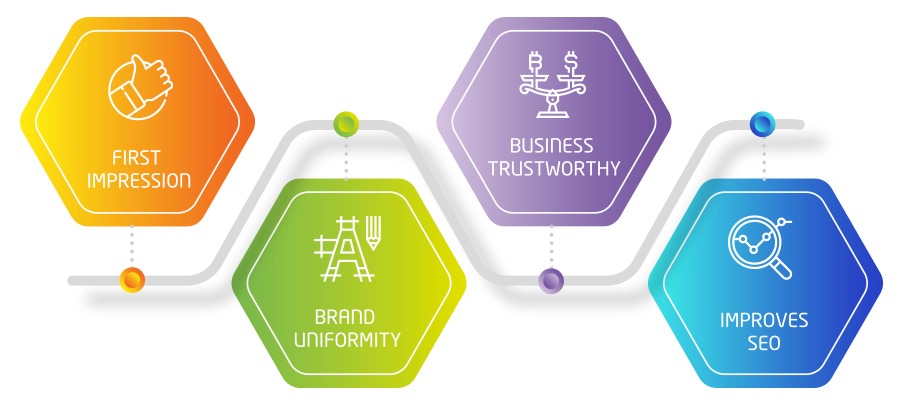
Source: rsiconcepts.com
Building a truly effective website is a journey, not a destination. It requires ongoing attention to detail, a commitment to user experience, and a willingness to adapt to the ever-evolving digital world. By prioritizing user experience, optimizing performance, creating engaging content, and ensuring security, you’ll create a website that not only attracts visitors but also converts them into loyal customers.
Remember, your website is often your first impression – make it count!
Question Bank
What’s the difference between responsive and adaptive design?
Responsive design adapts to different screen sizes using fluid grids and flexible images. Adaptive design uses different CSS stylesheets for different devices.
How often should I back up my website?
Ideally, daily backups are best. At minimum, back up your website weekly to protect against data loss.
What are some common website security vulnerabilities?
SQL injection, cross-site scripting (XSS), and outdated plugins are common threats. Regularly updating software and using strong passwords helps mitigate these risks.
How can I improve my website’s loading speed?
Optimize images, minimize HTTP requests, use caching plugins, and choose a reliable hosting provider.