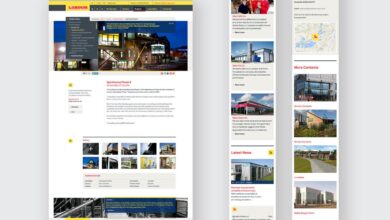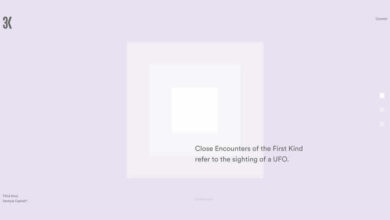The Truth About Web Design
The truth about web design isn’t always what you see on flashy, trend-obsessed websites. It’s about so much more than just aesthetics; it’s about creating a seamless and effective user experience that drives results. This post dives deep into the realities of web design, debunking myths and revealing the strategies that truly matter.
We’ll explore the crucial role of user experience (UX), the importance of accessibility and inclusivity, and how powerful, well-optimized content is the backbone of any successful website. We’ll also cover the technical aspects, from website speed and responsive design to the benefits of a robust content management system. Get ready to uncover the secrets to building websites that not only look great but also perform exceptionally well.
Misconceptions in Web Design
The world of web design is rife with myths and misconceptions, often perpetuated by outdated practices and a constant influx of fleeting trends. Understanding these fallacies is crucial for creating effective, user-friendly websites that achieve their intended goals. Ignoring these misconceptions can lead to wasted resources, poor user experience, and ultimately, a website that fails to perform.
Flashiness and Animation Are Essential
Many believe that a website needs to be packed with flashy animations, transitions, and interactive elements to be considered successful. This couldn’t be further from the truth. Overuse of animation can be distracting, overwhelming, and significantly slow down loading times, leading to frustrated users and poor search engine rankings. A cluttered, visually busy website is far less effective than a clean, well-organized one, regardless of how visually stimulating it might initially seem.
Prioritizing functionality and usability over excessive animation is key.
Following Every Design Trend is Crucial
The web design landscape is constantly evolving, with new trends emerging regularly. However, blindly chasing every trend is a recipe for disaster. What looks modern today might be outdated tomorrow. Instead of chasing trends, focus on creating a timeless design that is based on solid design principles and caters to your target audience’s needs. A website that prioritizes usability and functionality will age far better than one that relies solely on the latest visual fads.
Examples of Successful Websites that Defy These Myths, The truth about web design
Many successful websites prove that flashy animations and trendy designs aren’t necessary for success. Consider the minimalist aesthetic of websites like Apple.com or the clean, functional design of Google.com. These sites prioritize user experience and clear communication over excessive visual elements. Their success lies in their simplicity and efficiency, not their reliance on fleeting trends or distracting animations.
They demonstrate the power of focusing on core functionality and user experience above all else.
Effective vs. Ineffective Design Choices
| Effective Design | Ineffective Design | Effective Design | Ineffective Design |
|---|---|---|---|
| Clear and concise navigation | Confusing or cluttered navigation | Responsive design (adapts to different screen sizes) | Non-responsive design (looks bad on mobile devices) |
| High-quality images and visuals (used sparingly) | Low-quality or excessive images | Fast loading times | Slow loading times due to large files or poor optimization |
| Consistent branding and visual identity | Inconsistent branding and visual elements | Easy-to-read typography | Difficult-to-read fonts or cluttered text |
| User-friendly forms and interactive elements | Complicated or confusing forms | Accessibility features for users with disabilities | Lack of accessibility features |
The Importance of User Experience (UX)
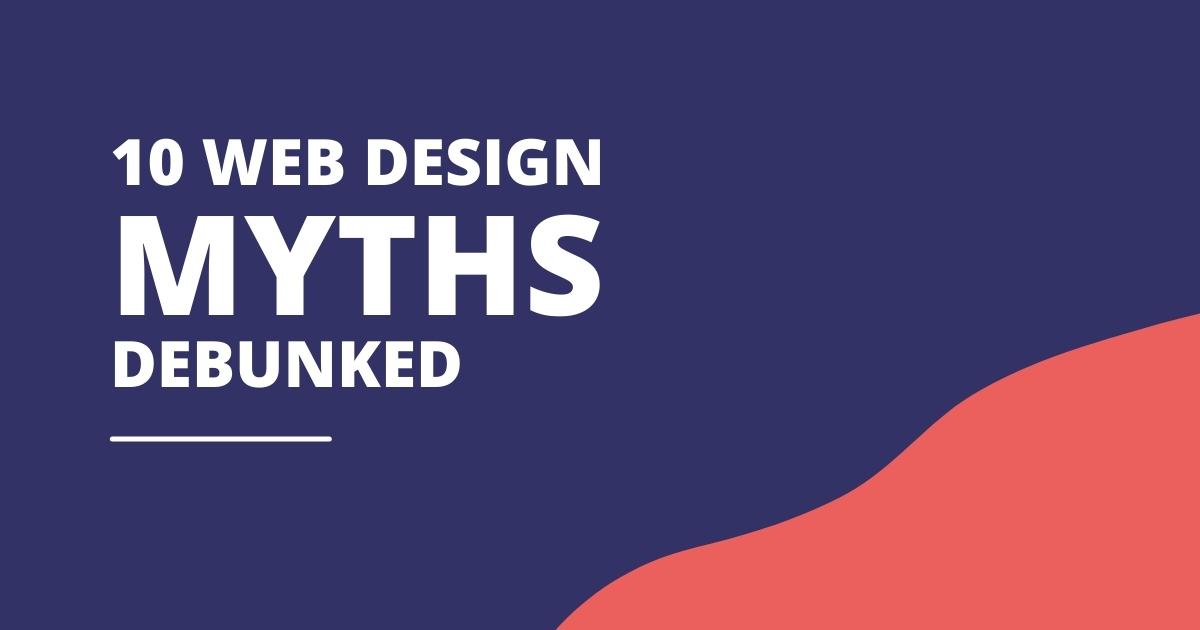
Source: co.uk
In the ever-competitive online landscape, a website’s success hinges not just on aesthetics, but on its ability to provide a seamless and enjoyable user experience (UX). UX design focuses on optimizing the user’s interaction with a product or service, ensuring it’s intuitive, efficient, and ultimately satisfying. A well-designed UX leads to increased user engagement, higher conversion rates, and ultimately, a stronger brand reputation.
Ignoring UX is like building a beautiful house with a confusing and inaccessible layout – it might look great from the outside, but no one will want to live in it.UX design isn’t about making things look pretty; it’s about solving problems and meeting user needs. It involves understanding user behavior, conducting thorough research, and iteratively testing and refining designs based on user feedback.
The core principles of UX design – usability, accessibility, findability, desirability, and value – all work together to create a positive and effective user experience. Each principle contributes to user satisfaction and directly influences conversion rates, making UX a critical element of any successful website.
Core Principles of UX Design and Their Impact
Usability focuses on how easy it is for users to achieve their goals on the website. A usable website is intuitive, efficient, and error-free. Accessibility ensures the website is usable by people with disabilities, adhering to WCAG (Web Content Accessibility Guidelines) standards. Findability relates to how easily users can locate the information or features they need. A well-structured site with clear navigation is crucial for findability.
Desirability refers to the appeal and emotional connection a website evokes in users; it’s about making the website enjoyable to use. Finally, value signifies the overall benefit users derive from using the website; it’s about providing something users truly need or want. All these elements combined significantly influence user satisfaction and drive conversions by ensuring a smooth and positive user journey.
User Flow Diagram for an E-commerce Website
A user flow diagram visually represents the steps a user takes to complete a task on a website. Below is a simplified example for an e-commerce website:
Imagine a user wanting to purchase a specific product. The user flow would look like this:
- Landing Page: User arrives at the website’s homepage.
- Product Search/Browse: User searches for a specific product or browses through categories.
- Product Page: User views the product details, images, and descriptions.
- Add to Cart: User adds the product to their shopping cart.
- Shopping Cart: User reviews the items in their cart, can modify quantities, and proceeds to checkout.
- Checkout: User provides shipping and billing information, selects a payment method, and reviews the order summary.
- Order Confirmation: User receives an order confirmation with tracking information.
Best Practices for Intuitive Navigation and Information Architecture
Creating intuitive navigation and a well-organized information architecture is essential for a positive UX. This involves:
Strategic planning is key. Here’s how to approach it:
- Clear and Concise Menu: Use clear and concise labels for menu items, reflecting the website’s content structure.
- Logical Information Hierarchy: Organize content logically, grouping related information together under appropriate headings and subheadings.
- Breadcrumbs: Implement breadcrumbs to show users their location within the website’s structure.
- Search Functionality: Provide a prominent search bar to allow users to quickly find specific information.
- Consistent Design Language: Maintain consistent design elements (buttons, fonts, colors) throughout the website to create a unified experience.
Tools and Methods for UX Research and Testing
Effective UX design relies heavily on user research and testing. Several tools and methods are commonly used:
Understanding user behavior is crucial, and here are some approaches:
- User Interviews: Conducting one-on-one interviews to gather qualitative data about user needs and preferences.
- Surveys: Using online surveys to collect quantitative data from a larger sample of users.
- A/B Testing: Comparing two different versions of a design element to see which performs better.
- Usability Testing: Observing users as they interact with the website to identify usability issues.
- Heatmaps: Using heatmaps to visualize user interaction patterns on a webpage.
- Card Sorting: A method to understand how users categorize information and organize a website’s structure.
Accessibility and Inclusivity in Web Design
Creating websites that are accessible to everyone, regardless of ability, is not just a matter of good practice; it’s a fundamental principle of ethical and inclusive design. A truly accessible website ensures that users with disabilities, such as visual, auditory, motor, or cognitive impairments, can navigate and interact with the site effectively. This means considering a wide range of needs and employing design strategies that promote usability and inclusivity for all.
Designing for Users with Disabilities
Web accessibility directly impacts the lives of millions. Individuals with visual impairments might rely on screen readers to interpret website content, while those with motor limitations might use assistive technologies like switch controls or voice recognition. Cognitive disabilities can affect information processing, requiring clear and concise website structures. By prioritizing accessibility, we create a more equitable digital experience, allowing everyone to participate fully in the online world.
Ignoring accessibility creates a significant barrier, excluding a large segment of the population from accessing information, services, and opportunities.
Incorporating Accessibility Best Practices
Implementing accessibility best practices is achievable through thoughtful design and development. For example, using sufficient color contrast between text and background ensures readability for users with low vision. Providing alternative text for images allows screen readers to describe the visual content to visually impaired users. Structuring content logically with headings and clear navigation helps users with cognitive impairments easily understand the website’s information architecture.
Furthermore, using keyboard navigation ensures users who cannot use a mouse can still interact with the site. Finally, providing captions and transcripts for videos makes content accessible to those with hearing impairments. These are just a few examples; comprehensive accessibility requires a holistic approach.
Legal and Ethical Implications of Accessibility Neglect
Neglecting web accessibility carries significant legal and ethical consequences. Many countries have laws mandating website accessibility, such as the Americans with Disabilities Act (ADA) in the United States and the Web Content Accessibility Guidelines (WCAG) which are internationally recognized. Non-compliance can lead to costly lawsuits and reputational damage. Ethically, excluding users with disabilities is unacceptable. A website should be a tool for connection and communication, and accessibility is paramount to ensuring that everyone can participate.
Companies ignoring accessibility demonstrate a lack of social responsibility and disregard for the rights of individuals with disabilities.
The truth about web design? It’s way more than just pretty pictures; it’s about user experience and effective communication. To really drive traffic, though, you need a strong video strategy, which is why learning how to getting it on with youtube is crucial. Ultimately, a killer YouTube presence complements a well-designed website, reinforcing your brand and reaching a wider audience.
So, remember, great design is only half the battle!
Accessibility Checklist for Web Design Projects
Before launching any web design project, a thorough review against accessibility standards is crucial. This checklist highlights key areas to consider:
- Alternative text for all images: Provide descriptive text explaining the image’s purpose and content.
- Sufficient color contrast: Ensure adequate contrast between text and background colors to improve readability.
- Keyboard navigation: All interactive elements should be accessible using only the keyboard.
- Semantic HTML: Use appropriate HTML tags (headings, lists, etc.) to structure content logically.
- Captions and transcripts for videos: Provide text alternatives for audio content.
- Accessible forms: Ensure forms are usable with assistive technologies, including clear labels and instructions.
- ARIA attributes: Use ARIA attributes to enhance the accessibility of interactive elements where necessary.
- Focus indicators: Clear visual indicators should show which element has focus.
- Regular accessibility testing: Conduct regular testing using assistive technologies and accessibility evaluation tools.
The Role of Content in Web Design
Content is the king, and this holds especially true in web design. A beautifully designed website is useless without compelling content that attracts visitors, keeps them engaged, and ultimately converts them into customers or users. Ignoring the importance of content is a major mistake that can severely limit a website’s success, regardless of how visually appealing it might be.
High-quality, engaging content is the cornerstone of a successful online presence.High-quality, engaging content is crucial for attracting and retaining users because it provides value. Users come to websites seeking information, entertainment, or solutions. If your website doesn’t offer this, they’ll quickly move on. Engaging content, tailored to your target audience, keeps users on your site longer, increasing the chances of conversion.
This means not only providing accurate and relevant information but also presenting it in a clear, concise, and visually appealing manner. Think about it: would you rather read a wall of text or a well-structured article with images and videos? The answer is obvious. Well-crafted content fosters trust and credibility, turning casual visitors into loyal followers.
Landing Page Content Example
A strong landing page needs a clear and concise message, focusing on a single call to action. Here’s an example for a hypothetical productivity app:Headline: Stop Wasting Time, Start Getting Things Done.Subheadline: Effortlessly manage your tasks and projects with our intuitive productivity app.Body: Our app helps you stay organized, prioritize tasks, and track your progress. Say goodbye to missed deadlines and hello to increased productivity.
Features include task creation, deadline setting, progress tracking, and team collaboration.Call to Action: Download the App Now and Try it Free for 14 Days! (with a prominent button)This example uses strong verbs, focuses on the benefits for the user, and provides a clear and compelling call to action. The visual design (which is beyond the scope of this text) would complement this message, ensuring a cohesive and effective landing page.
Search Engine Optimization () Strategies
Optimizing website content for search engines is vital for increasing visibility and attracting organic traffic. However, this shouldn’t come at the expense of user experience. stuffing, for example, is a common mistake that severely harms readability and user satisfaction. Instead, focus on creating high-quality content that naturally incorporates relevant s. Use descriptive headings and subheadings, optimize images with alt text, and build internal links to improve site navigation and user experience.
Regularly updating content with fresh, relevant information also signals to search engines that your website is active and valuable. A well-balanced approach to prioritizes both search engine algorithms and user needs.
Content Formats and Their Suitability
Different content formats cater to different needs and preferences. For instance, blog posts are ideal for sharing in-depth information and insights. Infographics are perfect for visually presenting data and complex information in a digestible format. Videos are excellent for tutorials and product demonstrations. Short, engaging social media posts are best for quick updates and announcements.
Choosing the right format ensures your content is easily consumed and understood by your target audience. For example, a detailed technical guide would be better served as a blog post or a downloadable PDF, while a quick overview of a new product feature might be better suited to a short video or an animated GIF on social media.
Technical Aspects of Web Design
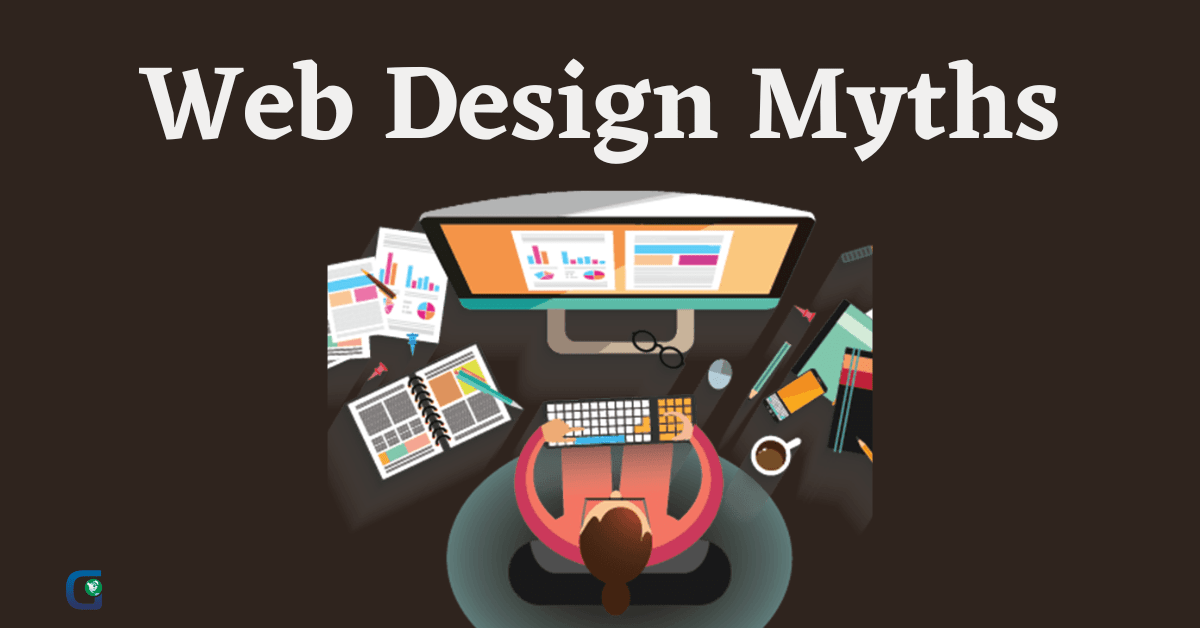
Source: gvmtechnologies.com
Building a beautiful website is only half the battle; the technical foundation is equally crucial for success. A well-designed website needs to be fast, accessible across all devices, and easy to manage. This section explores the key technical aspects that contribute to a website’s overall performance and user experience.
Website Speed and Performance
Website speed is paramount. Slow loading times lead to high bounce rates, negatively impacting user experience and search engine rankings. Studies consistently show that even a few seconds delay can significantly reduce conversions. Optimizing website speed involves several strategies, including compressing images, leveraging browser caching, minimizing HTTP requests, and using a Content Delivery Network (CDN). A CDN distributes website content across multiple servers globally, reducing latency for users in different geographical locations.
For example, a large e-commerce site using a CDN will experience significantly faster loading times for customers in Australia compared to hosting all content on a single server in the United States. The impact is a smoother, more satisfying user experience, resulting in increased sales and customer satisfaction.
Responsive Web Design
Responsive design ensures a website adapts seamlessly to different screen sizes and devices, from desktops and laptops to tablets and smartphones. This is achieved through flexible layouts, responsive images, and CSS media queries. A non-responsive website will appear cramped or distorted on smaller screens, making it difficult to navigate and use. Responsive design guarantees a consistent and optimal user experience regardless of the device used, leading to increased engagement and user satisfaction.
Consider the example of a news website; a responsive design allows readers to easily access articles and browse the site regardless of whether they’re using a desktop computer, tablet, or smartphone.
Content Management Systems (CMS)
Content Management Systems (CMS) like WordPress, Drupal, and Joomla simplify website creation and management. They provide user-friendly interfaces for adding, editing, and organizing content without requiring extensive coding knowledge. This allows businesses to easily update their website with new content, improving and user engagement. Further, CMS platforms often offer built-in features such as tools, security updates, and plugins that extend functionality.
For instance, a small business owner can easily update their product catalog on a WordPress site without needing to hire a developer, saving time and money.
Web Development Technologies and Frameworks
Various technologies and frameworks are used in web development, each with its strengths and weaknesses. Frontend development (what the user sees) often involves HTML, CSS, and JavaScript, while backend development (server-side logic) may utilize languages like Python, PHP, Ruby, or Node.js, often with frameworks like React, Angular, or Vue.js for frontend and Django, Laravel, or Ruby on Rails for backend.
The choice of technology depends on project requirements, scalability needs, and developer expertise. For example, a large-scale application might benefit from the scalability of a Node.js backend, while a smaller project might be better suited to a simpler framework like PHP with Laravel. The selection process considers factors like performance, security, ease of maintenance, and the availability of skilled developers.
The Ever-Evolving Landscape of Web Design
Web design is a dynamic field, constantly adapting to technological advancements and shifting user expectations. What was considered cutting-edge just a few years ago can quickly become outdated. Understanding these changes and embracing emerging trends is crucial for designers aiming to create engaging and effective websites.
Emerging Trends and Technologies
The web design landscape is currently experiencing a rapid evolution driven by several key trends. Artificial intelligence (AI) is playing an increasingly significant role, powering personalized experiences, automated design tools, and improved accessibility features. For example, AI-powered chatbots are becoming commonplace, offering instant customer support and guiding users through websites. Progressive Web Apps (PWAs) are gaining popularity due to their ability to offer native app-like experiences within a browser, bridging the gap between web and mobile applications.
The metaverse and Web3 technologies are also beginning to influence web design, leading to the creation of immersive and interactive online experiences. Finally, the focus on sustainability and ethical considerations is becoming more prominent, with designers prioritizing energy-efficient practices and responsible data handling.
Challenges and Opportunities Presented by Change
The rapid pace of change presents both challenges and opportunities for web designers. Keeping up with the latest technologies and trends requires continuous learning and adaptation. The increasing complexity of web development tools and frameworks can also be a hurdle. However, these changes also unlock exciting opportunities. The adoption of AI, for example, allows designers to automate repetitive tasks, freeing up time for more creative endeavors.
The rise of PWAs opens up new possibilities for user engagement and accessibility. The metaverse presents a frontier for creating entirely new forms of online experiences. The growing emphasis on sustainability pushes designers to explore innovative, eco-friendly solutions.
Examples of Innovative Web Design Solutions
Several companies are showcasing innovative web design solutions. Netflix, for example, utilizes personalized recommendations and intuitive navigation to enhance user experience. Spotify’s use of interactive visualizations and personalized playlists exemplifies how data-driven design can enhance engagement. Many e-commerce sites are incorporating augmented reality (AR) features, allowing users to virtually try on clothes or visualize furniture in their homes before purchasing.
These examples demonstrate how creative application of technology can lead to superior user experiences and business outcomes.
A Timeline of Web Design Evolution (2003-2023)
The evolution of web design over the past two decades has been dramatic.
| Year | Key Trends | Examples |
|---|---|---|
| 2003-2007 | Flash animations, static websites, table-based layouts | Early versions of social media sites, simple e-commerce platforms |
| 2008-2012 | Rise of responsive design, increased use of CSS and JavaScript, social media integration | The emergence of mobile-friendly websites, the growth of social media marketing |
| 2013-2017 | Flat design, parallax scrolling, single-page websites | Minimalist website designs, focus on user experience |
| 2018-2023 | AI-powered design tools, PWAs, micro-interactions, focus on accessibility and inclusivity | Personalized user experiences, improved website performance, focus on sustainability |
Measuring the Success of Web Design
Designing a website is only half the battle. Understanding whether your design is actually effective requires careful measurement and analysis. By tracking key performance indicators (KPIs) and user behavior, you can gain valuable insights into what’s working and what needs improvement, ultimately leading to a better user experience and achieving your website’s goals.Key Performance Indicators (KPIs) for Website EffectivenessSeveral key performance indicators (KPIs) help evaluate a website’s effectiveness.
These metrics provide a quantifiable understanding of user engagement, conversion rates, and overall website performance. Focusing on the right KPIs allows for data-driven decision-making and continuous improvement.
Website Traffic Metrics
Understanding website traffic is fundamental to assessing design success. This involves analyzing the quantity and quality of visitors reaching your site. High traffic doesn’t always equate to success; it’s crucial to analyze the source and behavior of that traffic.
Common metrics include:
- Unique Visitors: The number of individual visitors to your website within a specific timeframe.
- Page Views: The total number of pages viewed on your website.
- Bounce Rate: The percentage of visitors who leave your website after viewing only one page. A high bounce rate suggests potential issues with design or content.
- Average Session Duration: The average amount of time visitors spend on your website during a single session. A longer duration often indicates higher engagement.
- Traffic Sources: Identifying where your traffic originates (e.g., organic search, social media, paid advertising) helps optimize marketing efforts.
User Behavior Metrics
Analyzing user behavior provides deeper insights into how visitors interact with your website. This helps identify areas for improvement in design, navigation, and content.
Key metrics to track include:
- Click-Through Rate (CTR): The percentage of visitors who click on a specific element (e.g., a link, button). Low CTRs may indicate design issues or unclear calls to action.
- Conversion Rate: The percentage of visitors who complete a desired action (e.g., making a purchase, filling out a form). This is a crucial metric for e-commerce and lead generation websites.
- Scroll Depth: How far down a page visitors scroll, indicating engagement with the content. Low scroll depth may suggest issues with content organization or visual appeal.
- Heatmaps: Visual representations of user interactions on a webpage, showing where users click, scroll, and hover their mouse. Heatmaps provide valuable insights into user attention and engagement.
Interpreting Website Analytics Data
Raw data is meaningless without interpretation. Analyzing website analytics data requires a methodical approach. Start by identifying trends and patterns in your KPIs. Compare data across different time periods to identify improvements or areas needing attention. For example, a sudden drop in conversion rate might indicate a recent design change negatively impacting user flow.
Conversely, a sustained increase in average session duration could signify improvements in content engagement. Always correlate data with any design changes or marketing campaigns to understand the impact of those changes.
Website Analytics Tools
Several tools are available to track and analyze website data. Choosing the right tool depends on your specific needs and budget.
Popular options include:
- Google Analytics: A comprehensive and widely used free tool offering detailed website traffic and user behavior data.
- Google Search Console: Provides insights into your website’s performance in Google search results.
- Hotjar: A user behavior analytics tool offering heatmaps, session recordings, and feedback polls.
- Crazy Egg: Another popular heatmap and scrollmap tool to understand user engagement on your website.
- Ahrefs & SEMrush: tools that offer comprehensive data on website traffic, backlinks, and rankings.
Ending Remarks: The Truth About Web Design
Ultimately, effective web design is a blend of art and science, focusing on the user and their needs above all else. By understanding the principles of UX, prioritizing accessibility, creating engaging content, and staying abreast of evolving technologies, you can craft websites that achieve your goals and leave a lasting impression. Forget the fleeting trends; focus on building a solid foundation for success.
So, ditch the myths and embrace the truth – your website will thank you for it!
FAQ Summary
What’s the difference between web design and web development?
Web design focuses on the visual aspects and user experience, while web development is the technical process of building and coding the website.
How much does it cost to build a website?
Costs vary wildly depending on complexity, features, and who you hire. Simple sites can be inexpensive, while complex ones can cost thousands.
How long does it take to build a website?
Again, this depends on complexity. Simple sites can be built in weeks, while complex ones can take months.
Do I need a website for my business?
In today’s digital world, a professional website is almost essential for most businesses to reach customers and build credibility.