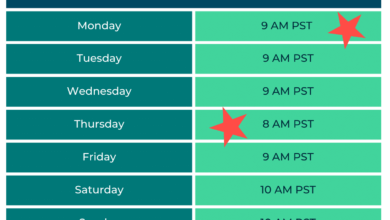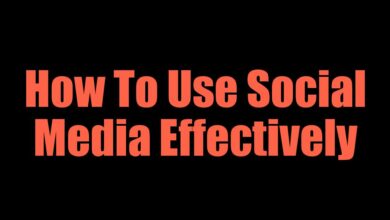Using Twitter for Blogging A Complete Guide
Using Twitter for blogging might seem unconventional, but it offers a unique blend of immediacy and community engagement that traditional platforms often lack. This guide dives deep into leveraging Twitter’s strengths for building a thriving online presence, exploring everything from crafting compelling tweets to monetizing your content. We’ll compare Twitter to established blogging platforms, examine content strategies, and even delve into the nuances of building a loyal following and generating income.
We’ll cover essential aspects like crafting a content calendar, utilizing hashtags effectively, and understanding Twitter analytics. We’ll also look at how to use Twitter’s features like threads and polls to maximize your reach and create a strong connection with your audience. Ultimately, this guide aims to empower you to harness the power of Twitter to amplify your voice and build a successful online community.
Twitter as a Blogging Platform
Twitter, with its inherent limitations and unique strengths, presents a compelling alternative—or supplement—to traditional blogging platforms like WordPress or Blogger. While it might not replace the in-depth capabilities of established blogging systems, it offers a distinct set of advantages that cater to specific content strategies and audience engagement. This exploration will delve into the pros and cons of using Twitter as a primary or secondary blogging platform.
Twitter’s a great microblogging platform, perfect for quick updates and engaging with your audience. But for longer-form content, you really need something more substantial, and that’s where video comes in. Check out this awesome guide on getting it on with youtube to boost your reach. Then, you can use Twitter to promote your YouTube videos and drive traffic back to your longer content, creating a powerful synergy between the two platforms.
Twitter’s Functionality Compared to Traditional Blogging Platforms
Traditional blogging platforms, such as WordPress and Blogger, provide extensive features for creating and managing long-form content. They offer robust customization options, advanced tools, and the ability to categorize and archive posts effectively. In contrast, Twitter’s functionality is centered around brevity and immediate interaction. While you can link to longer pieces hosted elsewhere, the core experience is limited to short, text-based updates, supplemented by images and videos.
WordPress excels in providing tools for creating rich, visually appealing content with extensive formatting and embedding options. Blogger offers a simpler, user-friendly interface ideal for beginners. Twitter’s strength lies in its real-time nature and the ability to quickly disseminate information to a large audience.
Limitations of Twitter’s Character Limit for In-Depth Content Creation
Twitter’s 280-character limit is a significant constraint for creating in-depth content. Complex ideas require nuance and explanation, often exceeding this limit. To address this, bloggers frequently use threads, a series of connected tweets forming a longer narrative. However, this method can be cumbersome for readers to follow and lacks the visual clarity and organization of traditional blog posts.
Furthermore, Twitter’s algorithm can impact the visibility of threads, potentially limiting their reach compared to a single, well-optimized blog post. This necessitates a more concise and impactful writing style, prioritizing key takeaways and compelling hooks to maintain engagement within the character constraints.
Benefits of Twitter’s Real-Time Engagement and Immediate Feedback Loop
The real-time nature of Twitter is a significant advantage. It allows for immediate feedback and engagement with your audience. Readers can respond directly to your tweets, initiating conversations and fostering a sense of community. This interactive environment can be invaluable for gauging public opinion, receiving instant feedback on your ideas, and building relationships with followers. This rapid feedback loop contrasts sharply with the often delayed responses associated with traditional blog comments.
The immediacy of Twitter fosters a dynamic and responsive blogging experience, creating a more active and connected audience.
Examples of Successful Twitter Blogs and Their Strategies
Many individuals and organizations effectively utilize Twitter as a primary or supplementary blogging platform. For instance, Neil Patel, a well-known digital marketing expert, uses Twitter to share short, insightful tips, links to his blog, and engage directly with his audience. His strategy emphasizes concise, valuable information and active community engagement. Similarly, many news organizations utilize Twitter to break news, provide updates, and engage in real-time discussions.
Their success stems from the platform’s ability to rapidly disseminate information and facilitate quick, widespread dissemination.
Comparison of Key Features
| Feature | WordPress | Blogger | |
|---|---|---|---|
| Character Limit | 280 characters | Unlimited | Unlimited |
| Content Formatting | Limited | Extensive | Moderate |
| Tools | Limited | Extensive | Basic |
| Community Engagement | High, real-time | Moderate, delayed | Moderate, delayed |
Content Strategy for Twitter Blogging: Using Twitter For Blogging
Crafting a successful Twitter blog requires a well-defined content strategy. This involves planning your content, scheduling posts, and engaging with your audience to build a loyal following and achieve your blogging goals. A consistent and engaging strategy is key to standing out in the noisy Twittersphere.
Sample Content Calendar for a Month-Long Twitter Blog (Vegan Cooking)
This example focuses on a vegan cooking blog. A content calendar helps maintain consistency and ensures a diverse range of content. It’s crucial to adapt this template to your specific niche and target audience.
| Date | Tweet Topic | Hashtags | Visual |
|---|---|---|---|
| Oct 1 | Quick & Easy Vegan Chili Recipe | #veganchili #veganrecipe #easyvegan #plantbased | Image of finished chili, steaming in a bowl |
| Oct 3 | 5 Vegan Protein Sources for Muscle Building | #veganprotein #veganfitness #plantbasedmuscle #veganathlete | Infographic comparing protein sources (tofu, lentils, etc.) |
| Oct 8 | Behind-the-Scenes: Making Vegan Chocolate Chip Cookies | #veganbaking #vegancookies #chocolatechipcookies #veganlife | Short video of the baking process |
| Oct 10 | Poll: Favorite Vegan Milk Alternative? (Soy, Almond, Oat) | #veganmilk #plantbasedmilk #veganpoll #vegancommunity | Poll graphic with options |
| Oct 15 | Vegan Meal Prep Ideas for Busy Weekdays | #veganmealprep #healthyvegan #plantbasedmeals #veganlunch | Carousel of images showing different meal prep containers |
| Oct 17 | Review of a Vegan Cookbook (link to Amazon) | #vegancookbook #veganreview #plantbasedcooking #bookreview | Image of the cookbook cover |
| Oct 22 | Q&A Session: Ask Me Anything About Vegan Cooking! | #vegancooking #veganqa #askmeanything #veganquestions | Image of the blogger with a friendly expression |
| Oct 25 | Recipe: Delicious Vegan Pad Thai | #veganpadthai #veganthai #thaifood #veganrecipe | Image of the finished Pad Thai dish |
| Oct 29 | Tips for Transitioning to a Vegan Lifestyle | #govegan #veganlifestyle #plantbaseddiet #vegantips | Image of various vegan food items |
| Oct 31 | Happy Halloween! Vegan Candy Corn Recipe | #veganhalloween #vegansweets #halloweencandy #vegancandy | Image of vegan candy corn |
Strategies for Maintaining Consistent Posting Frequency and Audience Engagement, Using twitter for blogging
Consistency is paramount. Scheduling tools (discussed later) are invaluable. Engage actively by responding to comments and participating in relevant conversations. Run contests and giveaways to boost engagement. Vary content formats (images, videos, polls, threads) to keep things fresh and cater to different preferences.
Experiment with different posting times to determine when your audience is most active.
Methods for Using Hashtags, Mentions, and Polls to Increase Reach and Interaction
Hashtags categorize your tweets, making them discoverable by users searching for related content. Research relevant and popular hashtags in your niche. Mentions (@username) can draw attention from specific users or brands, fostering collaboration and increasing visibility. Polls encourage participation and generate discussion, boosting engagement metrics. Remember to keep hashtags relevant and avoid excessive use.
Best Practices for Visually Appealing Tweets, Including Image Descriptions and Formatting
High-quality visuals significantly enhance engagement. Use eye-catching images or videos relevant to your content. Always include alt text for images, making your tweets accessible to users with visual impairments. Use clear and concise language, breaking up text with line breaks for readability. Employ emojis sparingly to add visual interest.
Consider using Twitter’s built-in formatting options (bold, italics) to emphasize key points.
Tools and Resources for Twitter Content Scheduling and Analysis
Several tools streamline Twitter management. Buffer, Hootsuite, and TweetDeck allow scheduling tweets in advance, maintaining consistency. Twitter Analytics provides insights into your audience, engagement metrics, and tweet performance, enabling data-driven optimization of your content strategy. These tools help you track your progress and identify areas for improvement.
Building a Twitter Audience for Your Blog

Source: wiselancer.net
Building a loyal following on Twitter for your blog requires a multi-pronged approach that combines strategic promotion, engaging interaction, and performance tracking. It’s not just about broadcasting your content; it’s about fostering a genuine community around your blog’s themes and building relationships with your readers.
Promoting Your Twitter Blog on Other Social Media Platforms
Cross-promotion is key to expanding your reach. Leverage your presence on other social media platforms, such as Instagram, Facebook, and LinkedIn, to direct traffic to your Twitter blog. For instance, if you post a blog entry about sustainable living on your website, you can create visually appealing Instagram stories with a link to the corresponding Twitter thread discussing the same topic.
On Facebook, you can share a summary of your blog post with a call to action, encouraging users to follow you on Twitter for more in-depth discussions and updates. Similarly, on LinkedIn, you could share a professional summary of your blog post, tailored to a professional audience, and include a link to your Twitter profile for more detailed information and community engagement.
Remember to tailor your message to the specific platform’s audience and style.
Interacting with Your Audience to Foster a Sense of Community
Engaging with your audience is crucial for building a thriving Twitter community. Responding promptly to comments and questions shows you value your followers’ input and encourages further interaction. Regularly ask questions, run polls, and host Twitter chats to stimulate conversation and gather feedback. For example, you might ask, “What are your biggest challenges in [topic related to your blog]?” This simple question can spark a lively discussion, allowing you to learn more about your audience’s needs and interests, which in turn will inform your future blog content.
Also, retweet and like relevant tweets from your followers to show your appreciation and strengthen your relationships.
Effective Twitter Engagement Strategies
Responding to comments and participating in relevant conversations are fundamental engagement strategies. For example, if someone comments on your tweet about a specific blog post, reply thoughtfully, acknowledging their point and potentially expanding on the topic. Participating in relevant conversations means actively engaging with other users who share similar interests or are discussing topics related to your blog.
This could involve joining relevant hashtags, replying to tweets that align with your blog’s content, and participating in Twitter chats. Consider using Twitter lists to organize and track conversations related to your niche. By actively participating in these conversations, you can increase your visibility, build relationships, and establish yourself as a thought leader in your field.
Using Twitter Analytics to Track Your Blog’s Performance
Twitter Analytics provides valuable insights into your blog’s performance. You can track key metrics such as follower growth, tweet impressions, engagement rate, and website clicks. Analyzing this data helps you understand what type of content resonates most with your audience, allowing you to refine your content strategy and optimize your engagement efforts. For example, if you notice that tweets with images consistently receive higher engagement, you might prioritize incorporating more visuals into your future posts.
Conversely, if a particular type of content receives low engagement, you might consider adjusting your approach or exploring different topics.
Visual Representation of a Typical User Journey
Imagine a flowchart. The first box is “Discovering Your Blog” – perhaps through a retweet from someone they follow, or a link shared on another social media platform. The arrow points to the next box: “Reading a Tweet/Thread.” This leads to “Engaging with the Content” (liking, retweeting, commenting). The next box is “Checking Out Your Website/Blog.” Finally, the arrow points to the last box: “Becoming a Follower.” This visual represents a streamlined user journey, highlighting the importance of compelling content and engagement in converting casual viewers into loyal followers.
The entire process is a cycle, with followers potentially sharing your content, leading to further discovery and growth.
Monetizing Your Twitter Blog

Source: beehiiv.com
Turning your Twitter blog into a source of income requires a strategic approach, blending creative content with savvy monetization techniques. It’s not about simply slapping ads everywhere; it’s about integrating monetization seamlessly into your existing content strategy, ensuring your audience remains engaged and your brand integrity is maintained. This involves understanding different revenue streams, navigating legal considerations, and carefully selecting methods aligned with your blog’s niche and audience.
Affiliate Marketing
Affiliate marketing offers a powerful way to monetize your Twitter blog without directly selling products. By partnering with brands and promoting their products or services through unique affiliate links, you earn a commission on each sale generated through your referrals. This is particularly effective if your Twitter blog focuses on a specific niche, allowing you to partner with relevant brands whose products resonate with your audience.
The key is authentic promotion; your recommendations should genuinely reflect your experience and align with your blog’s overall message. Forced or insincere endorsements will quickly alienate your followers.
Sponsored Tweets
Sponsored tweets provide a more direct form of monetization. Brands pay you to create and share tweets promoting their products or services. This can range from simple mentions to more elaborate content integrations. Transparency is crucial here; clearly indicating sponsored content using hashtags like #ad or #sponsored maintains credibility with your audience. The success of sponsored tweets depends on your audience engagement and your ability to create compelling, relevant content that resonates with your followers while still feeling authentic.
Avoid oversaturation; too many sponsored tweets can damage your reputation and alienate your audience.
Legal and Ethical Considerations
Monetizing your Twitter blog necessitates adhering to legal and ethical guidelines. This includes disclosing affiliate relationships and sponsored content transparently, complying with advertising regulations (such as the FTC guidelines in the US), and protecting user privacy. Always be upfront about any financial relationships you have with brands, avoiding misleading or deceptive practices. Building trust with your audience is paramount, and transparency is key to maintaining that trust.
Failing to disclose sponsored content or affiliate links can lead to legal repercussions and irreparable damage to your credibility.
Challenges and Opportunities
Different monetization approaches present unique challenges and opportunities. Affiliate marketing, while potentially lucrative, requires significant effort in finding suitable partnerships and driving traffic to affiliate links. Sponsored tweets can offer a quicker return but require careful management to avoid overwhelming your audience with promotional content. The key lies in finding a balance that maximizes revenue without compromising the quality and authenticity of your content.
The opportunity lies in building a strong, engaged audience that trusts your recommendations and is receptive to your sponsored content. A consistent, high-quality content strategy is the foundation for success in any monetization approach.
Examples of Successful Twitter Bloggers
While specific financial details are rarely publicly available, several Twitter bloggers demonstrate successful monetization. For instance, imagine a lifestyle blogger with a large following who partners with travel agencies and clothing brands, earning commissions through affiliate links and sponsored tweets. Their success stems from building a strong brand identity, creating engaging content, and strategically selecting partnerships that align with their audience’s interests.
Another example could be a tech blogger who reviews gadgets and earns revenue through affiliate links to online retailers. Their success is built on expertise, providing valuable insights, and building trust with their tech-savvy audience.
Setting Up Affiliate Marketing Links
A step-by-step guide for setting up affiliate marketing links involves these key steps:
- Join an affiliate network: Platforms like Amazon Associates, ShareASale, or ClickBank offer various affiliate programs.
- Select relevant products or services: Choose products that align with your blog’s niche and audience.
- Obtain unique affiliate links: Each affiliate network provides tools to generate unique tracking links for your promotions.
- Integrate links into your tweets: Naturally incorporate affiliate links into your tweets, ensuring they feel organic and relevant to your content.
- Track your performance: Monitor your click-through rates and conversions to optimize your affiliate marketing strategy.
Utilizing Twitter’s Features for Enhanced Blogging

Source: useqwitter.com
Twitter offers a wealth of features beyond simple 280-character posts, allowing bloggers to significantly enhance their content reach and engagement. By strategically leveraging these tools, you can transform your Twitter presence from a simple announcement board into a dynamic and interactive blog extension. This section will explore several key features and provide practical advice on their effective implementation.
Twitter Threads for Longer-Form Content
Twitter threads are a powerful tool for presenting longer-form content within the constraints of Twitter’s character limits. Instead of cramming a lengthy piece into a single, overwhelming tweet, you can break it down into a series of connected tweets, each building upon the previous one. This allows for a more digestible and engaging reading experience. For example, a blog post about the history of a particular technology could be effectively broken down into a thread, with each tweet focusing on a specific era or development.
Remember to use clear and concise language in each tweet, and consider adding visuals (images or GIFs) to break up the text and maintain visual interest. A strong introductory tweet setting the scene is crucial to hooking readers and encouraging them to follow the entire thread.
Twitter Lists for Content Organization and Categorization
Twitter Lists offer a superb way to organize and categorize your tweets and the tweets of others. You can create lists dedicated to specific topics, such as “Marketing Tips,” “Productivity Hacks,” or “Industry News.” This allows you to curate a stream of relevant information for your followers, making it easier for them to find content they’re interested in. Furthermore, you can create private lists to follow accounts or save tweets for your own reference, without making this activity visible to your followers.
Effective list management simplifies your content consumption and aids in the development of focused content strategies.
Twitter Moments for Content Curation: Benefits and Drawbacks
Twitter Moments allow you to curate a collection of tweets, images, and videos into a single, easily shareable narrative. This is particularly useful for compiling related tweets on a specific event or topic, creating a comprehensive overview for your audience. A benefit is the improved visual appeal and enhanced storytelling capability. However, Moments require more effort to create than a simple tweet, and their lifespan can be limited compared to individual tweets which remain visible in your profile’s timeline indefinitely.
The success of a Moment often hinges on the relevance and engaging nature of the curated content. Therefore, strategic selection and compelling storytelling are crucial for effective use.
Engaging Followers with Twitter Polls and Q&A Sessions
Twitter polls are an excellent way to boost engagement and gather feedback from your followers. By posing simple, thought-provoking questions, you can encourage interaction and learn more about your audience’s preferences and opinions. For example, a poll asking followers to vote on their preferred content format (e.g., blog posts, videos, infographics) can provide valuable data for shaping your future content strategy.
Similarly, dedicated Q&A sessions, announced in advance, allow you to directly address followers’ questions and foster a sense of community. This transparency and interaction build trust and strengthen your relationship with your audience.
Advanced Twitter Features for Blogging
Effective use of advanced features can significantly improve your Twitter blogging strategy. Here’s a list of some valuable options:
- Twitter Analytics: Track your tweet performance to understand what resonates with your audience and refine your content strategy accordingly. This data-driven approach helps optimize your content for maximum impact.
- Scheduled Tweets: Plan and schedule your tweets in advance to maintain a consistent posting schedule, even when you’re busy. This ensures regular engagement and keeps your audience coming back for more.
- Twitter Communities: Engage with like-minded individuals and share your content within specific interest groups. This targeted approach can significantly expand your reach and build connections within your niche.
- Twitter Blue (if applicable): Explore the features offered by Twitter Blue (like longer tweets or edit capabilities) to enhance your content and improve its visibility.
- Customizable Profile and Header Images: A visually appealing profile can make your account more memorable and attract new followers. A well-designed header image provides context and reinforces your brand.
Last Point
So, is using Twitter for blogging right for you? The answer depends on your goals and content style. If you thrive on real-time interaction, prefer shorter, snappier content, and want immediate feedback, then Twitter might be the perfect platform to complement – or even replace – your traditional blog. Remember, consistent effort, engaging content, and a genuine connection with your audience are key to success on any platform.
Start experimenting, find your niche, and watch your Twitter blog flourish!
Q&A
Can I use Twitter for long-form content?
Yes, you can use Twitter threads to break down longer pieces of content into digestible tweets. This allows you to share in-depth information while still maintaining engagement.
How do I avoid getting lost in the Twitter noise?
Use relevant hashtags, engage with other users in your niche, and schedule your tweets strategically to maximize visibility during peak times.
What are some good tools for managing my Twitter blog?
Buffer, Hootsuite, and TweetDeck are popular options for scheduling and managing tweets. Twitter Analytics provides insights into your performance.
How do I protect my brand on Twitter?
Maintain a consistent brand voice, engage authentically with your audience, and respond promptly to comments and mentions, both positive and negative. Report any harassment or abusive behavior.