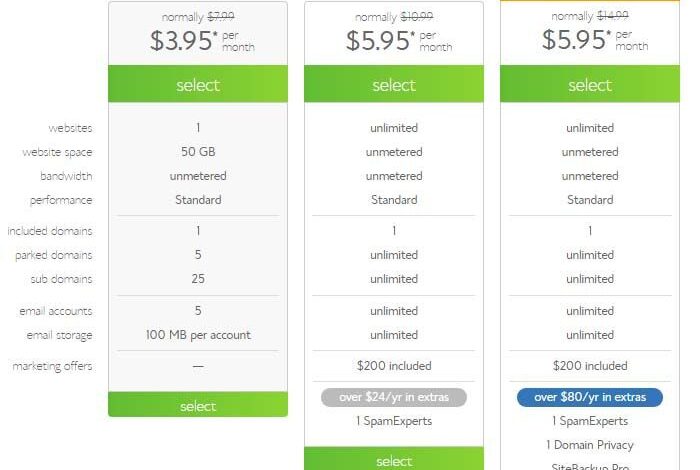
Which Hosting Package Should You Choose?
Which hosting package should you choose? That’s the million-dollar question for anyone launching a website, right? Picking the wrong one can lead to slow loading times, security vulnerabilities, and even crashes – nobody wants that! This post breaks down the different hosting options, helping you find the perfect fit for your needs, budget, and technical skills. We’ll explore everything from shared hosting to dedicated servers, walking you through the pros and cons of each.
We’ll delve into the nitty-gritty details of features, scalability, and cost, making sure you understand exactly what you’re paying for and how to choose a provider that truly delivers. By the end, you’ll be confident in making an informed decision that sets your website up for success.
Understanding Your Needs
Choosing the right hosting package hinges entirely on understanding your website’s specific requirements. Before you even start browsing providers, take some time to analyze your project’s needs. This upfront planning will save you headaches and potentially costly mistakes down the line. Failing to accurately assess your needs can lead to underpowered hosting that impacts performance or, conversely, overspending on features you don’t utilize.Your website’s purpose and target audience significantly influence the type of hosting you’ll need.
A simple personal blog requires far less resources than a high-traffic e-commerce store. Similarly, the technical complexity of your website will dictate the level of control and support you need.
Website Purpose and Target Audience
Defining your website’s purpose clarifies its functionality. Is it a personal blog for sharing thoughts and experiences, a portfolio showcasing your work, a business website generating leads, or an e-commerce platform selling products? Understanding this core function helps determine the necessary features and resources. For example, an e-commerce site needs secure payment gateways and inventory management, while a simple blog may only require basic content management capabilities.
Knowing your target audience helps determine traffic expectations and design considerations. A niche blog targeting a small, specific audience will have different traffic projections than a broader, more general interest website.
Expected Traffic Volume
Estimating your website’s expected traffic is crucial for selecting appropriate server resources. A small, personal website might only receive a few hundred visitors a month, while a large e-commerce store could see thousands or even millions. This directly impacts the amount of bandwidth, storage, and processing power required. Consider factors like marketing campaigns, social media promotion, and seasonal fluctuations when making your estimate.
For example, a seasonal business might expect a surge in traffic during specific times of the year, requiring scalable hosting solutions.
Essential Website Features
Identifying essential features is critical. A simple website might only need basic HTML, CSS, and JavaScript. However, more complex websites may require features like:
- E-commerce functionality (shopping cart, payment gateway integration)
- Blogging capabilities (content management system like WordPress)
- Database integration (for storing and managing large amounts of data)
- Custom programming (if you need unique functionality not offered by standard platforms)
- Security features (SSL certificates, firewalls)
This list will directly influence the type of hosting plan you’ll need. For instance, e-commerce requires robust security and potentially dedicated server resources to handle transactions effectively.
Technical Expertise and Website Management
Your technical skills and comfort level with website management are vital considerations. If you’re technically proficient, you might prefer a VPS or dedicated server offering greater control and customization. However, if you lack technical expertise, a managed hosting solution that handles server maintenance and updates might be a better choice. Consider factors like your ability to troubleshoot issues, manage updates, and handle backups.
A lack of technical expertise might justify the added cost of managed hosting to avoid potential downtime and security vulnerabilities.
Exploring Hosting Types
Choosing the right hosting plan is crucial for your website’s success. Understanding the different types of hosting available is the first step towards making an informed decision. Each type offers a unique balance of cost, performance, and control, catering to various website needs and budgets. Let’s delve into the specifics of shared, VPS, dedicated, and cloud hosting.
Shared Hosting
Shared hosting is the most economical option, ideal for small websites with low traffic. Multiple websites share the resources of a single server, making it a cost-effective solution for beginners.
Pros: Affordable, easy to set up, requires minimal technical expertise.
Cons: Limited resources, performance can be affected by other websites on the server, less control over server settings, security can be compromised if other sites on the server are vulnerable.
Scalability and Flexibility: Very limited scalability. Upgrading usually involves switching to a different hosting plan entirely.
VPS Hosting
VPS hosting, or Virtual Private Server hosting, offers a balance between shared and dedicated hosting. It provides a virtualized server environment, giving you more control and resources than shared hosting, but at a lower cost than a dedicated server.
Pros: More resources than shared hosting, greater control over server settings, improved performance and security compared to shared hosting, better scalability options.
Cons: More expensive than shared hosting, requires some technical knowledge, resources are still shared at the hardware level (though virtually separated).
Scalability and Flexibility: Offers better scalability than shared hosting. You can usually upgrade resources (RAM, CPU, storage) without migrating to a completely new plan.
Dedicated Hosting
Dedicated hosting provides you with an entire server dedicated solely to your website. This offers maximum control, performance, and security.
Pros: Maximum resources, complete control over server settings, best performance, enhanced security, excellent scalability.
Cons: Most expensive option, requires significant technical expertise, responsible for all server maintenance.
Scalability and Flexibility: Highly scalable. You can easily upgrade resources as your needs grow, and you have full control over server configurations.
Cloud Hosting
Cloud hosting utilizes a network of servers to distribute your website’s resources. This offers high scalability, reliability, and redundancy.
Pros: Highly scalable, reliable, redundant, pay-as-you-go pricing model, easily handles traffic spikes.
Cons: Can be more expensive than other options if not managed carefully, requires some technical knowledge to manage effectively, potential for vendor lock-in.
Scalability and Flexibility: Extremely scalable and flexible. Resources can be adjusted on-demand to meet fluctuating traffic needs.
Hosting Type Comparison
| Feature | Shared | VPS | Dedicated | Cloud |
|---|---|---|---|---|
| Price | Low | Medium | High | Variable |
| Resources | Limited | Moderate | High | Highly Scalable |
| Control | Low | Medium | High | Medium to High |
| Security | Moderate | High | High | High |
Evaluating Hosting Providers

Source: opendesignct.com
Choosing the right hosting provider is crucial for your website’s success. It’s not just about the price; factors like reliability, features, and customer support play a significant role in your website’s performance and overall user experience. This section will help you navigate the landscape of hosting providers and make an informed decision.
Evaluating hosting providers involves careful consideration of several key factors. Beyond the advertised features and pricing, you need to assess their track record, customer support responsiveness, and the overall stability of their services. Don’t just look at the initial cost; think about potential long-term expenses and the value you receive for your investment.
Reputable Hosting Providers and Their Key Offerings
Several reputable hosting providers cater to various needs and budgets. The following list highlights some popular choices and their key strengths, keeping in mind that the best provider will depend on your specific requirements.
- SiteGround: Known for excellent customer support, good performance, and a user-friendly interface. They offer shared, WordPress, cloud, and dedicated hosting solutions. Their focus is on ease of use and reliability, making them a good choice for beginners and small businesses.
- Bluehost: A large and well-established provider offering a wide range of hosting options, including shared, VPS, dedicated, and cloud hosting. They’re known for their affordability and ease of getting started, often partnered with popular website builders.
- HostGator: Another popular choice offering a variety of hosting plans, similar to Bluehost. They often have competitive pricing and promotional offers, making them attractive to budget-conscious users. They also provide a range of support options.
- A2 Hosting: A2 Hosting emphasizes speed and performance, using optimized servers and technologies to deliver fast loading times. They offer a range of plans including shared, VPS, and dedicated servers, with a focus on technical capabilities.
Comparison of Pricing Structures and Contract Terms
Pricing structures and contract terms vary significantly between hosting providers. It’s essential to compare apples to apples – ensure you’re looking at similar features and resources across providers before comparing prices.
| Provider | Shared Hosting (Basic Plan – Annual) | Contract Term | Key Features |
|---|---|---|---|
| SiteGround | $6.99/month | 12 months | Free SSL, daily backups, and excellent customer support. |
| Bluehost | $2.95/month (introductory) | 36 months | Free domain name (first year), and website builder tools. |
| HostGator | $2.75/month (introductory) | 36 months | Unmetered bandwidth and disk space, typically. |
Note: Introductory pricing is often only available for the initial contract term. Prices may increase after renewal.
Customer Support and Uptime Guarantees
Reliable customer support and strong uptime guarantees are critical aspects of a hosting provider’s service. These factors directly impact your website’s availability and your ability to resolve any technical issues promptly.
Look for providers offering 24/7 support through multiple channels (live chat, phone, email). A strong uptime guarantee (e.g., 99.9%) demonstrates the provider’s commitment to website availability. Read reviews to gauge the actual quality of customer support – how quickly issues are resolved and the helpfulness of the support staff. A high uptime guarantee is valuable, but equally important is the provider’s ability to respond effectively during downtime events.
Analyzing Package Features
Choosing the right hosting package isn’t just about price; it’s about understanding the features offered and how they align with your website’s needs. A seemingly cheaper package might lack crucial resources, leading to performance issues and potential downtime. Let’s delve into the specifics of what different packages offer.
Feature Comparison Across Hosting Packages
Different hosting providers offer a variety of packages, each with varying levels of resources. Understanding these differences is key to making an informed decision. These resources directly impact your website’s performance, security, and overall user experience. The following table illustrates typical differences in resource allocation across basic, standard, and premium packages.
| Feature | Basic Package | Standard Package | Premium Package |
|---|---|---|---|
| Storage Space | 5 GB | 25 GB | 100 GB |
| Bandwidth | 100 GB | 500 GB | Unlimited |
| Email Accounts | 1 | 5 | Unlimited |
| Databases | 1 | 5 | Unlimited |
| SSL Certificate | Not Included | Included | Included (wildcard option available) |
| Control Panel | cPanel | cPanel | Plesk |
Note: These values are examples and may vary significantly depending on the specific hosting provider. Always check the provider’s website for the most up-to-date information.
Control Panel Options: cPanel vs. Plesk
The control panel is your interface for managing your website. cPanel and Plesk are two popular options, each with its strengths. cPanel is known for its user-friendly interface and extensive features, making it a good choice for beginners. Plesk, often found in higher-tier packages, offers more advanced features and is suitable for managing multiple websites or complex applications.
The choice often comes down to personal preference and the level of technical expertise. For instance, a user managing a small blog might find cPanel sufficient, while a developer managing multiple client websites might prefer the scalability and advanced features of Plesk.
Security Features in Hosting Packages
Website security is paramount. Different hosting packages offer varying levels of security features. Basic packages might only offer basic firewall protection, while premium packages often include features like free SSL certificates (essential for HTTPS encryption), robust firewalls, and even intrusion detection systems. For example, a basic package might only offer a shared SSL certificate, while a premium package could include a dedicated SSL certificate or even wildcard certificates for multiple subdomains, enhancing the security and trust of your website.
The inclusion of a web application firewall (WAF) is another significant security enhancement often found in more expensive packages. This helps to protect against common web vulnerabilities.
Scalability and Future Growth
Choosing the right hosting package isn’t just about today’s needs; it’s about planning for tomorrow’s growth. A website that starts small can quickly expand, requiring more resources to handle increased traffic and data. Understanding scalability is crucial for long-term success and avoiding costly migrations or performance issues down the line.Scalability refers to a hosting plan’s ability to adapt to changing demands.
This means easily increasing (or decreasing) resources like storage, bandwidth, and processing power as your website’s requirements evolve. This flexibility is key to avoiding performance bottlenecks and ensuring your website remains responsive and reliable, even during periods of high traffic.
Strategies for Scaling Hosting Plans
Effective scaling involves proactive planning and a clear understanding of your website’s growth trajectory. Regular monitoring of website performance metrics, such as server load, bandwidth usage, and database size, is essential. These metrics provide valuable insights into resource consumption and help predict future needs. Based on this data, you can then adjust your hosting plan accordingly, ensuring you have the necessary resources to handle increased traffic and data without compromising performance.
For example, if your website experiences a sudden surge in traffic around a holiday promotion, having the ability to quickly scale up your resources will prevent your site from crashing. Conversely, if traffic subsides, you can scale down to avoid paying for unnecessary resources.
Upgrading and Downgrading Hosting Packages
The process of upgrading or downgrading a hosting package typically involves contacting your hosting provider. Most providers offer straightforward methods to manage this, often through an online control panel. You’ll select a new plan that better suits your current needs, and the provider will handle the technical aspects of the migration. This might involve transferring your website files and databases to a new server with different specifications.
Downgrading is equally straightforward, though it’s crucial to ensure the smaller package still meets your website’s minimum requirements to prevent performance issues. Remember to back up your website before any upgrade or downgrade to ensure data safety.
Hypothetical Growth Scenario and Hosting Plan Adjustments
Let’s imagine a small e-commerce business launching a new product line. Initially, they start with a shared hosting plan, sufficient for their small website and low traffic volume. As the product gains popularity, website traffic increases significantly. Within six months, the shared hosting plan becomes overloaded, resulting in slow loading times and occasional downtime. To address this, they upgrade to a VPS (Virtual Private Server) plan.
The VPS provides more resources and control, allowing them to optimize server performance and handle the increased traffic. After a year, with continued growth, they might consider a dedicated server or even a cloud-based solution for even greater scalability and reliability, offering the flexibility to scale resources on demand. This example demonstrates how a well-planned approach to hosting allows a business to adapt to growth without disruption.
Hosting Types and Future Expansion
Different hosting types offer varying degrees of scalability. Shared hosting is suitable for small websites with low traffic but offers limited scalability. VPS hosting provides more control and resources, making it ideal for growing websites. Dedicated servers offer maximum control and scalability but are more expensive. Cloud hosting provides ultimate scalability, allowing you to adjust resources dynamically based on real-time demand.
For instance, a website using a cloud platform can automatically scale up during peak traffic periods and scale down during low traffic, optimizing resource utilization and cost-effectiveness. This adaptability makes cloud hosting particularly well-suited for businesses experiencing rapid growth or unpredictable traffic patterns.
Cost Considerations
Choosing a hosting package isn’t just about features; it’s a significant financial decision impacting your website’s long-term viability. Understanding the total cost of ownership, including both upfront and recurring expenses, is crucial for making an informed choice. Ignoring hidden costs can lead to budget overruns and potential disruptions to your online presence.
The total cost of ownership (TCO) for web hosting goes beyond the monthly or annual subscription fee. Several hidden or often overlooked costs significantly influence the overall expense. A comprehensive cost analysis should encompass all aspects, allowing for a fair comparison between different hosting options and ensuring you choose a solution that aligns with your budget and long-term goals.
Total Cost of Ownership Breakdown
Let’s dissect the various cost components involved in web hosting. A clear understanding of these elements will enable you to accurately assess the financial implications of each hosting package.
| Cost Component | Description | Example Costs |
|---|---|---|
| Hosting Plan Fee | The recurring monthly or annual fee for your chosen hosting package (shared, VPS, dedicated, etc.). | Shared: $5-$20/month; VPS: $20-$100/month; Dedicated: $100+ /month |
| Domain Registration | The cost of registering your website’s domain name (e.g., example.com). This is usually a one-time fee, but needs renewal annually. | $10-$20/year |
| SSL Certificate | Secures your website with HTTPS encryption, essential for building trust and protecting user data. Often included in some plans, but can be an additional cost. | Free (Let’s Encrypt), $10-$100/year (premium certificates) |
| Backups and Data Recovery | Regular backups are vital to protect your website data against loss or damage. Some providers include backups, others charge extra or require you to manage it yourself. | Free (basic included in some plans), $5-$20/month (premium backup services) |
| Email Accounts | The cost of hosting email accounts associated with your domain. Often included in some packages, but might require a separate purchase. | Free (basic included in some plans), $1-$5/month/account (premium email services) |
| Website Security Services (Optional) | Services like DDoS protection, malware scanning, and security audits can add to the cost. | Varies greatly depending on the service and provider. |
| CDN (Content Delivery Network) (Optional) | Distributes your website content across multiple servers, improving loading speed and performance. This is usually a separate service. | Varies depending on usage and provider. |
Long-Term Cost-Effectiveness
Comparing hosting options solely on their monthly fees can be misleading. Consider the long-term implications. A seemingly cheaper shared hosting plan might require more frequent upgrades or migrations as your website grows, ultimately costing more over time. A more expensive, scalable solution like a VPS or dedicated server might offer better long-term cost-effectiveness by eliminating the need for frequent migrations and upgrades.
For example, starting with a shared hosting plan at $5/month might seem economical initially. However, if your website traffic increases significantly after a year, you might need to upgrade to a VPS plan costing $50/month, incurring a significant jump in expenses. In contrast, starting with a VPS plan at $30/month might prove more cost-effective in the long run, avoiding the need for a costly upgrade.
Return on Investment (ROI) Calculation
Calculating the ROI for your hosting investment helps determine the financial benefits. While a precise calculation requires specific data about your business, a simplified approach considers the hosting costs against the revenue generated by your website.
ROI = (Revenue Generated – Total Hosting Costs) / Total Hosting Costs
For instance, if your website generates $10,000 in revenue annually and your total hosting costs are $500, your ROI would be ((10000 – 500) / 500) = 19, or 1900%. This illustrates the significant return on a relatively small hosting investment. However, this is a simplified example and doesn’t account for other business expenses.
Illustrative Examples
Choosing the right hosting package is crucial for your website’s success. The ideal solution depends heavily on your specific needs, from simple blogs to complex e-commerce platforms. Let’s look at some real-world examples to illustrate this point.
Website Example 1: Personal Blog, Which hosting package should you choose
This example focuses on a personal blog, “MyTravelDiaries,” which documents a travel blogger’s experiences. The website features text, images, and occasional videos. Traffic is expected to be relatively low, with a few hundred visitors per day, peaking during new post releases.The ideal hosting solution for MyTravelDiaries would be a shared hosting package. Shared hosting is cost-effective and provides sufficient resources for a low-traffic website with basic content.
The provider’s customer support should be readily available for assistance with basic website management tasks. The resource usage would be minimal, primarily consisting of storage for blog posts and images.Visual Representation: Imagine a simple bar graph. The “CPU Usage” bar is short, perhaps 10% of the maximum capacity. The “Memory Usage” bar is similarly short, around 15%. The “Storage Usage” bar is slightly longer, perhaps 40%, reflecting the storage needed for images and text.
The “Bandwidth Usage” bar is short, at about 20%.
Choosing the right hosting package is crucial, especially if you’re planning to upload lots of videos. If you’re serious about growing your presence, you’ll need reliable performance; check out this guide on getting it on with youtube to understand the demands of YouTube. Ultimately, the best hosting package depends on your video upload frequency and storage needs, so consider your YouTube strategy carefully when making your decision.
Website Example 2: Small E-commerce Store
Next, consider “ArtisanCoffeeCo,” a small online store selling specialty coffee beans and brewing equipment. This website requires more robust features, including an e-commerce platform, secure payment gateway integration, and potentially inventory management. The expected traffic is moderate, with several thousand visitors per day, potentially spiking during promotional periods.For ArtisanCoffeeCo, a virtual private server (VPS) hosting package would be a suitable choice.
VPS hosting offers more control and resources than shared hosting, crucial for handling the demands of an e-commerce platform and ensuring website stability during traffic surges. Scalability is important to accommodate future growth. A managed VPS would be beneficial, as it handles server maintenance and security updates, allowing the business to focus on its core operations.Visual Representation: The bar graph for ArtisanCoffeeCo is taller overall.
“CPU Usage” is around 50%, reflecting the demands of the e-commerce platform. “Memory Usage” is also around 50%. “Storage Usage” is significantly higher, perhaps 70%, due to product images, descriptions, and customer data. “Bandwidth Usage” is around 60%, reflecting higher traffic compared to the personal blog.
Website Example 3: High-Traffic Corporate Website
Finally, let’s consider “GlobalTechSolutions,” a large multinational corporation with a high-traffic website showcasing its products and services. This website requires extensive resources, including high availability, robust security measures, and advanced features. The expected traffic is very high, with tens of thousands of visitors per day. The website might also incorporate complex functionalities like interactive maps and live chat support.For GlobalTechSolutions, a dedicated server or a cloud-based hosting solution like AWS or Google Cloud would be ideal.
These options provide maximum control, scalability, and reliability. A dedicated server guarantees dedicated resources, while cloud solutions offer flexibility and scalability to handle traffic spikes effectively. Robust security measures are paramount, requiring regular security audits and updates. The high availability of the cloud ensures minimal downtime.Visual Representation: The bar graph for GlobalTechSolutions is significantly larger. All bars are nearly at full capacity.
“CPU Usage,” “Memory Usage,” “Storage Usage,” and “Bandwidth Usage” are all close to 90-100%, highlighting the massive resources required to manage such a high-traffic website. The visual should emphasize the substantial resource allocation needed to maintain performance and availability.
Summary
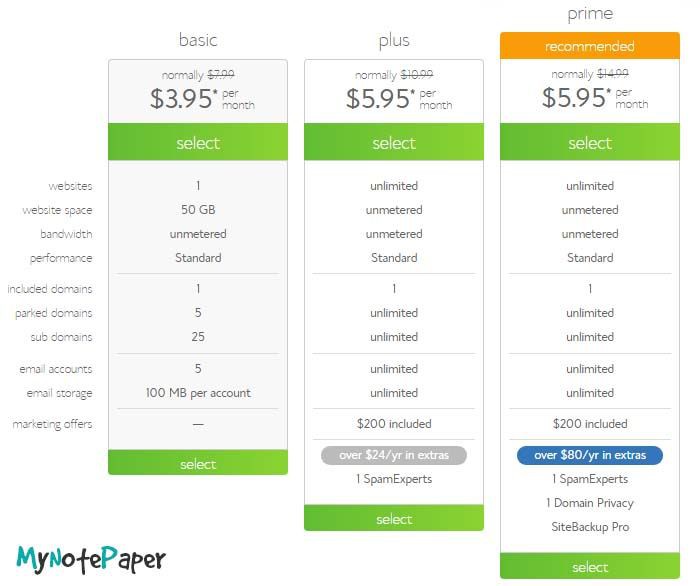
Source: shouts.dev
Choosing the right hosting package is a crucial step in your website’s journey. While it might seem overwhelming at first, by carefully considering your website’s needs, traffic expectations, and future growth, you can make a smart choice. Remember to factor in not only the initial cost but also long-term scalability and the level of support offered by the provider.
Don’t hesitate to reach out to hosting companies directly if you have specific questions; they’re usually happy to help you find the best fit. Happy hosting!
Quick FAQs: Which Hosting Package Should You Choose
What’s the difference between shared and VPS hosting?
Shared hosting is like living in an apartment building – you share resources with other tenants. VPS (Virtual Private Server) is like having your own small house on the same property – you have more dedicated resources and control.
How much bandwidth do I need?
That depends on your expected traffic. Start with a package that offers enough for your current needs, with the ability to upgrade later. Most providers offer bandwidth monitoring tools to help you track usage.
What is uptime, and why is it important?
Uptime refers to how much time your website is online. High uptime (e.g., 99.9%) is crucial for website availability and user experience. Look for providers with strong uptime guarantees.
Do I need an SSL certificate?
Yes! An SSL certificate encrypts data transmitted between your website and visitors, protecting sensitive information and boosting your .
