Best Fonts for Dyslexia A Readers Guide
Best fonts for dyslexia aren’t just about aesthetics; they’re about accessibility and empowering readers. This post dives into the world of dyslexia-friendly fonts, exploring what makes them effective and how they can significantly improve the reading experience for those who struggle with dyslexia. We’ll cover everything from the science behind font design to practical tips for choosing and using the right fonts, and even touch upon additional strategies to enhance reading comprehension.
Understanding the unique challenges faced by dyslexic readers is crucial. Factors like letter spacing, x-height, and the presence or absence of serifs all play a role in readability. We’ll examine popular dyslexia-friendly fonts like OpenDyslexic, comparing their features and effectiveness. Beyond font selection, we’ll also discuss the importance of optimal font size, line spacing, background color, and even the benefits of assistive technologies.
Get ready to discover how the right font can make all the difference!
Defining Dyslexia-Friendly Font Characteristics
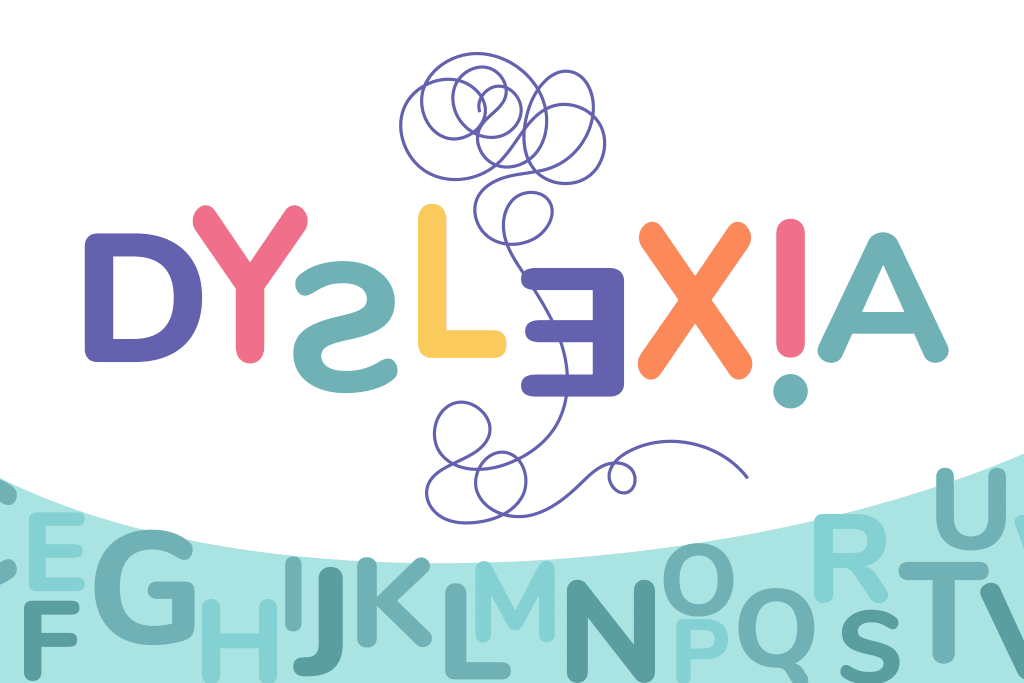
Source: justcreative.com
Designing fonts that are easier for people with dyslexia to read involves understanding the visual challenges they face. Dyslexia affects how the brain processes written language, often leading to difficulties with letter and word recognition, distinguishing between similar-looking letters, and tracking text across a line. Therefore, font design plays a crucial role in mitigating these challenges.Many studies have shown that specific font characteristics can significantly improve readability for dyslexic readers.
These characteristics focus on enhancing visual clarity and reducing ambiguity, making it easier for the brain to process the information presented on the page. This isn’t about making the font “easier” in a general sense, but rather about addressing the specific visual processing difficulties experienced by individuals with dyslexia.
X-Height, Letter Spacing, and Ascender/Descender Length
The x-height, letter spacing, and ascender/descender length are key factors influencing readability for dyslexic readers. The x-height refers to the height of the lowercase ‘x’ – a larger x-height makes lowercase letters more prominent and easier to distinguish from each other. Increased letter spacing (tracking) prevents letters from blurring together, a common issue for dyslexic readers who may struggle with visual crowding.
Finally, well-proportioned ascenders (the parts of letters like ‘b’ and ‘h’ that extend above the x-height) and descenders (the parts of letters like ‘g’ and ‘p’ that extend below) improve the visual distinction between letters and enhance overall readability. A font with a good balance between these elements provides clearer visual separation between letters and words, reducing the likelihood of confusion.
For example, a font with a very small x-height and tight letter spacing could lead to difficulties in distinguishing between lowercase letters like ‘n’ and ‘u’ or ‘a’ and ‘o’. Conversely, a font with a large x-height and generous letter spacing makes it easier to distinguish individual characters.
Serif and Sans-serif Fonts: A Comparison
The debate over whether serif or sans-serif fonts are better for dyslexic readers is ongoing. Serif fonts, characterized by small strokes at the ends of letters (like Times New Roman), have traditionally been considered less readable due to the potential for these serifs to create visual clutter. However, some studies suggest that the serifs can actually aid in letter recognition by providing additional visual cues.
Sans-serif fonts (like Arial or Calibri), lacking these strokes, are often perceived as cleaner and simpler, which can be beneficial for dyslexic readers.Ultimately, the best font for a dyslexic reader is highly individual and depends on their specific needs and preferences. While some individuals might find sans-serif fonts easier to read, others might prefer serif fonts with specific characteristics like open letterforms and a larger x-height.
Open letterforms, where there’s clear space within the letters, prevent confusion between similar-looking characters, such as ‘c’ and ‘o’ or ‘p’ and ‘q’. The key is to find a font that maximizes visual clarity and minimizes ambiguity. Examples of fonts often recommended for dyslexic readers include OpenDyslexic (a sans-serif font designed specifically for dyslexia), Dyslexie (a highly distinctive typeface), and Arial (a widely used sans-serif font known for its clarity).
These fonts often incorporate features like increased x-height and letter spacing.
Popular Dyslexia-Friendly Font Families
Choosing the right font can significantly impact the reading experience, especially for individuals with dyslexia. Many fonts are designed with specific features to enhance readability and reduce the visual strain often associated with dyslexia. Let’s explore some popular options.
Popular Dyslexia-Friendly Fonts
Finding the perfect font is a personal journey, but several stand out for their dyslexia-friendly characteristics. The following table showcases five popular choices, highlighting their key features and overall readability. Remember, individual preferences vary, so experimenting is key to finding what works best for you.
| Font Name | Sample Text | Key Features | Readability Rating |
|---|---|---|---|
| OpenDyslexic | This is a sample of OpenDyslexic. | Unique character design, increased x-height, varied weight, slightly slanted. | ★★★★★ |
| Dyslexie | This is a sample of Dyslexie. | Distinctive letterforms, increased spacing, weighted strokes. | ★★★★★ |
| Arial | This is a sample of Arial. While not specifically designed for dyslexia, its clean lines and consistent weight can be beneficial. | Simple, sans-serif design, consistent x-height, medium weight. | ★★★☆☆ |
| Verdana | This is a sample of Verdana. Similar to Arial, its simplicity aids readability. | Sans-serif, good x-height, consistent stroke weight. | ★★★☆☆ |
| Comic Sans MS | This is a sample of Comic Sans MS. While often criticized, its slightly larger x-height and distinct letterforms can be helpful for some. | Informal, sans-serif, relatively large x-height, varied weight. | ★★☆☆☆ |
OpenDyslexic Font Analysis
OpenDyslexic is a free, open-source font specifically designed to improve readability for individuals with dyslexia. Its design principles focus on several key areas: increased x-height (the height of the lowercase letters), varied weight (thicker and thinner strokes within letters), and a slight slant. The slant helps to differentiate between similar-looking letters like ‘b’ and ‘d’, while the varied weight and increased x-height improves letter recognition and reduces visual confusion.
The rationale behind these features stems from research on how dyslexia affects visual processing. By making these subtle, yet significant, adjustments, OpenDyslexic aims to create a more comfortable and efficient reading experience.
Custom-Designed vs. Commercially Available Dyslexia-Friendly Fonts
The choice between custom-designed and commercially available dyslexia-friendly fonts presents a trade-off between cost and personalization. Custom fonts offer the potential for highly tailored designs to address the specific needs of an individual, taking into account their unique reading challenges. However, this comes at a higher cost, both financially and in terms of time and effort. Commercially available fonts, on the other hand, provide readily accessible and often well-tested options at a lower cost.
However, they might not perfectly address the unique needs of every dyslexic reader. The best choice depends on individual needs and resources. For example, a school district might opt for a commercially available option to ensure consistency across its student population, while an individual might commission a custom font for maximum personalized benefit.
Font Size and Line Spacing Considerations: Best Fonts For Dyslexia
Choosing the right font size and line spacing is crucial for making text accessible to everyone, but especially for those with dyslexia. These seemingly small details significantly impact readability, reducing strain and improving comprehension. Proper formatting can transform a frustrating experience into a more comfortable and successful reading session.Optimal font size and line spacing directly affect how easily the eye can track words and lines of text.
Finding the best fonts for dyslexia can significantly improve readability, and that’s crucial for anyone creating video content. If you’re aiming for a broader audience on YouTube, remember accessibility! Check out this great guide on getting it on with youtube to learn more about optimizing your videos. Then, apply those principles, including using accessible fonts like OpenDyslexic or Dyslexie, to your on-screen text for maximum impact and inclusivity.
For dyslexic readers, who often experience difficulties with visual processing and letter recognition, these elements are particularly vital. Appropriate adjustments can mitigate common challenges like word reversals, skipping lines, or losing their place while reading.
Recommended Font Sizes and Line Spacing
For print materials, a font size between 12 and 14 points is generally recommended. Larger sizes, such as 16 points, might be necessary for younger readers or those with more significant reading difficulties. Line spacing, or leading, should be 1.5 to 2 times the font size. This increased spacing helps to prevent lines from running together, a common problem for dyslexic readers.
For digital formats, 14-16 points is a good starting point, easily adjustable through browser settings or document formatting options. Line spacing of 1.5 to 2 times the font size remains beneficial here as well.
Example of Ideal Font Size and Line Spacing, Best fonts for dyslexia
This paragraph demonstrates ideal font size and line spacing for dyslexic readers. The OpenDyslexic font is used, with a font size of 14 points and 1.5 line spacing. Notice how the increased spacing between lines and the clear, distinct letterforms improve readability. The text is easy on the eyes and avoids visual crowding, which is crucial for reducing reading fatigue and improving comprehension.
Adjusting Font Size and Line Spacing Based on Age and Reading Level
The ideal font size and line spacing aren’t one-size-fits-all. Younger children, especially those in early elementary school, will benefit from significantly larger font sizes, perhaps 18 points or even larger, and ample line spacing (2 times the font size or more). As reading skills develop, the font size can gradually decrease. Similarly, individuals with lower reading levels might require larger text sizes and more generous line spacing than proficient readers.
For example, a struggling high school student might need a 16-point font and 1.75 line spacing, while a proficient adult reader might be comfortable with a 12-point font and 1.5 line spacing. Flexibility and adaptation are key to ensuring optimal readability for all.
Background and Color Considerations
Choosing the right background and text colors is crucial for creating a comfortable and accessible reading experience, especially for individuals with dyslexia. The visual processing challenges associated with dyslexia can be significantly impacted by poor color choices, leading to increased reading difficulty and fatigue. Optimal color combinations minimize strain and enhance readability.Background color significantly affects the visual perception of text.
The contrast between the background and text is paramount; insufficient contrast makes it harder to distinguish letters, leading to misreading and reduced comprehension. Furthermore, certain colors can be more visually stimulating than others, potentially exacerbating the challenges faced by dyslexic readers.
Background Color Effects on Readability
White backgrounds, while common, can be overly bright and create glare, increasing eye strain. This is particularly problematic for individuals with photosensitivity or those reading digital text for extended periods. Cream or off-white backgrounds often provide a softer, less intense visual experience, reducing glare and improving comfort. Light gray backgrounds can offer a similar benefit, providing a subtle contrast that’s easier on the eyes than stark white.
The visual difference lies in the intensity of the light reflected; white reflects the most light, potentially overwhelming the eyes, while cream and light gray offer a gentler visual stimulus. This can translate to increased reading comfort and potentially faster reading speeds due to reduced eye fatigue. For example, a study might show a statistically significant improvement in reading speed and comprehension when using a cream background compared to a bright white background in a sample of dyslexic readers.
Text Color and Contrast
High contrast between text and background is essential. Dark text on a light background is generally preferred. Effective color combinations include black or dark blue text on a cream or light gray background. Avoid using colors that are too close in value (lightness/darkness) or saturation (intensity). For instance, dark green on a light green background would offer poor contrast and hinder readability.
Conversely, black text on a white background provides excellent contrast, but the brightness of the white might cause glare and discomfort for some. A dark navy blue on a very light beige background is another excellent option, offering both good contrast and reduced visual stimulation.
Ideal Digital Reading Environment
An ideal digital reading environment for dyslexic readers would feature a cream or light gray background with dark navy blue or black text. The font should be dyslexia-friendly, with clear letterforms and sufficient spacing between letters and lines. The text size should be adjustable to suit individual preferences, and the screen brightness should be optimized to minimize glare and eye strain.
This environment aims to reduce visual clutter and provide a calm, visually comfortable space for reading. Imagine a clean, uncluttered screen displaying a well-spaced, dark-blue font on a soft cream background, the brightness adjusted to a comfortable level – this minimizes distractions and allows the reader to focus on the text itself. The overall effect is a visually soothing and less demanding reading experience.
Beyond Font Choice
Choosing the right font is a significant step towards improving readability for individuals with dyslexia, but it’s only one piece of the puzzle. A truly supportive reading environment goes beyond typeface and incorporates a range of strategies designed to minimize reading challenges and maximize comprehension. These additional strategies, when used in conjunction with dyslexia-friendly fonts, can create a dramatically more accessible and enjoyable reading experience.
Technological Aids
Technology offers a powerful arsenal of tools to assist readers with dyslexia. These tools can significantly reduce the cognitive load associated with reading, allowing individuals to focus on comprehension rather than decoding. Using these tools alongside dyslexia-friendly fonts amplifies their positive impact, creating a synergistic effect.
- Text-to-speech software: Programs like NaturalReader or Read&Write Gold convert written text into audible speech, allowing individuals to listen to the material while simultaneously following along visually. This dual-sensory approach can significantly improve comprehension and reduce reading fatigue.
- Assistive technology: Many assistive technologies offer features like highlighting, color overlays, and adjustable line spacing, which can be customized to meet individual needs and work in concert with chosen fonts. These tools often integrate seamlessly with dyslexia-friendly fonts for a holistic approach.
- Electronic dictionaries and thesauruses: Quick access to definitions and synonyms can be invaluable for readers who struggle with vocabulary. Integrating these resources into a digital reading environment, combined with a suitable font, helps to streamline the reading process.
Environmental Modifications
The physical environment in which reading takes place can also impact readability. Creating a comfortable and distraction-free space enhances the benefits of dyslexia-friendly fonts.
- Adequate lighting: Sufficient, even lighting minimizes eye strain and improves focus, allowing the reader to fully appreciate the benefits of a clear, well-designed font.
- Minimizing visual clutter: A clean, uncluttered reading space reduces distractions and allows the reader to concentrate on the text and font choices.
- Ergonomic seating and posture: Proper posture and comfortable seating minimize physical discomfort and fatigue, enabling longer and more productive reading sessions.
Reading Techniques
Beyond technological and environmental adjustments, specific reading techniques can be employed to enhance comprehension for individuals with dyslexia. These techniques can complement the use of dyslexia-friendly fonts.
- Chunking: Breaking down text into smaller, manageable chunks can make reading less overwhelming. This strategy works well with fonts that have clear spacing and letterforms.
- Multi-sensory learning: Engaging multiple senses during reading – such as listening to an audio version while reading along – can boost comprehension. This approach pairs well with text-to-speech software and visually appealing dyslexia-friendly fonts.
- Regular breaks: Taking frequent breaks to rest the eyes and mind prevents fatigue and improves focus. This allows the reader to maintain concentration on the text and fully utilize the benefits of the chosen font.
Last Point
Source: exceptionalindividuals.com
Choosing the best font for a dyslexic reader is a journey, not a destination. It’s about understanding the nuances of font design and how they impact readability. While specific fonts can make a significant difference, remember that a holistic approach, incorporating optimal font size, line spacing, background color, and potentially assistive technologies, offers the most comprehensive solution. By considering these factors, we can create a more inclusive and accessible reading experience for everyone.
User Queries
What is x-height and why is it important for dyslexia-friendly fonts?
X-height refers to the height of the lowercase ‘x’ in a font. A larger x-height makes lowercase letters more distinct and easier to differentiate, improving readability for dyslexic readers who often struggle with distinguishing similar-looking letters.
Are serif or sans-serif fonts better for dyslexic readers?
There’s no single definitive answer. Some dyslexic readers find serifs helpful as they provide visual cues to guide the eye, while others prefer the cleaner look of sans-serif fonts. Ultimately, individual preference plays a significant role.
Can I use a dyslexia-friendly font for all types of documents?
While dyslexia-friendly fonts are beneficial, consider the context. For formal documents, a more conventional font might be appropriate, while for casual reading, a dyslexia-friendly font offers better accessibility.
How do I know which font size is best for a dyslexic reader?
Experimentation is key! Start with a larger font size (around 12-14 points for digital text) and adjust based on the reader’s age, reading level, and personal preference. Ensure sufficient line spacing as well.
