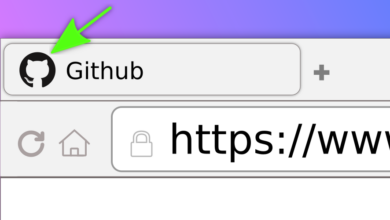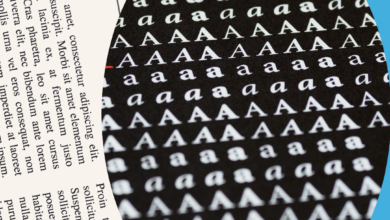Best Fonts for YouTube Thumbnails
Best fonts for YouTube thumbnails? It’s more than just picking pretty letters; it’s about grabbing attention in a split second! Your thumbnail is the storefront to your video, and the right font can make all the difference between a click and a scroll. We’ll dive into the best sans-serif and serif options, explore ideal font sizes for readability, and even discuss how to create a visual hierarchy that screams “WATCH ME!” Get ready to level up your YouTube game.
This post will cover everything from choosing fonts that pop at thumbnail size to understanding how font pairings and color contrast impact viewer engagement. We’ll examine how different fonts project various brand personalities, from playful and quirky to professional and sophisticated, and importantly, how to ensure your thumbnails are accessible to everyone. We’ll even tackle some common font pitfalls and offer solutions to create thumbnails that are not only visually stunning but also highly effective.
Popular YouTube Thumbnail Font Styles
Choosing the right font for your YouTube thumbnails is crucial for grabbing viewers’ attention and conveying the tone of your video. A well-chosen font enhances readability and contributes significantly to your brand’s overall aesthetic. The wrong font, however, can make your thumbnail look cluttered and unprofessional, leading to fewer clicks. Let’s explore some popular options.
Sans-Serif Fonts for YouTube Thumbnails
Sans-serif fonts, characterized by their clean and modern look, are incredibly popular for YouTube thumbnails due to their versatility and readability, even at small sizes. They often project a contemporary and approachable feel.
| Font Name | Example Image Description | Best Use Case | Potential Drawbacks |
|---|---|---|---|
| Roboto | Imagine a thumbnail with the video title in bold, uppercase Roboto. The letters are clean, slightly geometric, and have a consistent weight. The overall impression is modern and straightforward. | Tech reviews, educational videos, minimalist designs. | Can feel a bit impersonal if not paired with vibrant visuals. |
| Open Sans | Picture a thumbnail with a slightly softer, more rounded sans-serif font. The letters are easily readable, even at smaller sizes, and have a friendly, approachable feel. | Vlogs, lifestyle content, family-friendly channels. | Might lack the boldness needed for high-impact thumbnails. |
| Montserrat | Visualize a thumbnail with a geometric sans-serif font. The letters are clean and modern, with a slightly more condensed appearance, creating a feeling of sophistication. | Fashion, beauty, travel, and high-end product reviews. | Can feel too sleek for some casual video styles. |
| Lato | Imagine a thumbnail with a friendly, slightly rounded sans-serif font. The letters are clean and legible, with a slightly more casual feel compared to others. | Gaming, casual vlogs, and channels with a less formal tone. | May not be suitable for all branding styles; lacks strong visual character. |
| Poppins | Picture a thumbnail featuring a geometric sans-serif font with a distinct, slightly rounded appearance. It offers excellent readability and a modern, clean look. | Tech, design, business, and corporate videos. | Its clean lines might appear too simple for some creative channels. |
Serif Fonts for YouTube Thumbnails
Serif fonts, distinguished by their small flourishes at the ends of strokes, can add a touch of elegance and sophistication to your thumbnails. However, their use requires careful consideration, as they can sometimes be less legible at smaller sizes than sans-serif fonts.Serif fonts can be effective when used for a more classic or traditional feel. Times New Roman, for example, evokes a sense of authority and trustworthiness, suitable for educational or news-related content.
Playfair Display, with its elegant curves, adds a touch of luxury, ideal for fashion or high-end product reviews. Georgia, known for its high readability, is a solid choice when a more traditional yet accessible aesthetic is desired. The key is to ensure sufficient size and contrast to maintain readability.
Display Fonts for YouTube Thumbnails
Display fonts, designed for larger sizes and impactful headlines, can be incredibly effective in thumbnails when used sparingly and thoughtfully. Their strong visual character can draw the eye and help your thumbnail stand out. However, their legibility at smaller sizes is often a concern.
| Font Name | Legibility at Small Sizes | Suitability for Thumbnail Styles | Example Use Case |
|---|---|---|---|
| Pacifico | Poor; best used for short titles or single words. | Playful, whimsical thumbnails; not ideal for detailed information. | A gaming channel using “Level Up!” as a thumbnail title. |
| Bebas Neue | Fair; works better for short, impactful titles. | Modern, bold thumbnails; requires ample space and contrast. | A fitness channel using “Get Fit!” as a thumbnail title. |
| Lobster | Moderate; slightly better readability than Pacifico. | Casual, friendly thumbnails; works well for titles with moderate length. | A food blog using “Delicious Recipes” as a thumbnail title. |
Font Size and Readability in Thumbnails
Creating eye-catching YouTube thumbnails is crucial for attracting viewers, but even the most stunning design falls flat if the text isn’t easily readable. The font size you choose directly impacts how quickly and easily viewers can understand your thumbnail’s message. A poorly chosen size can lead to lost clicks and views, while a well-chosen one helps viewers instantly grasp your content’s essence.Optimal font size is a delicate balance between visual impact and readability.
It’s not just about making the text large; it’s about ensuring it remains legible across various screen sizes and viewing distances. A thumbnail viewed on a giant monitor will look drastically different from one seen on a small smartphone screen. Therefore, understanding the interplay between font size, resolution, and viewing distance is paramount for creating effective thumbnails.
Optimal Font Size Ranges for YouTube Thumbnails
The ideal font size for YouTube thumbnails isn’t a fixed number. It depends heavily on the thumbnail’s design, the length of the text, and the overall resolution. However, a general guideline is to aim for a size that’s easily readable at a glance, even on smaller screens. For titles, a range of 36-72 pixels is often recommended, depending on the overall thumbnail size.
Subtitles or supporting text can be slightly smaller, around 24-36 pixels. It’s important to test different sizes to find the sweet spot for your specific design and target audience. Remember to always prioritize readability over pure size; a larger, illegible font is less effective than a smaller, clear one. For example, a thumbnail with a 1280×720 resolution might comfortably accommodate a 48-pixel title, while a smaller 480×360 thumbnail might require a 30-pixel title to maintain readability.
Impact of Line Height and Letter Spacing on Readability
The spacing between lines (line height) and between letters (letter spacing) significantly influence thumbnail readability. Poor spacing can create cramped, cluttered text that’s difficult to decipher quickly. Effective spacing improves clarity and makes the text more visually appealing.
- Line Height: Sufficient line height prevents text from appearing crammed and improves the overall visual flow. A good rule of thumb is to have a line height slightly larger than the font size. For example, if your font size is 36 pixels, a line height of 40-44 pixels would likely be appropriate.
- Letter Spacing (Tracking): Slightly increasing letter spacing (tracking) can enhance readability, especially with condensed fonts. However, excessive spacing can make the text look unnatural and unprofessional. Experiment with subtle adjustments to find the optimal balance.
Examples of Poor and Improved Readability in Thumbnails
Let’s imagine a thumbnail for a gaming video. Poor Readability Example: The thumbnail features a vibrant, action-packed screenshot of the game. Overlaid on the image is the title, “NEW GAMEPLAY!! EPIC BOSS FIGHT!!!”, written in a thin, italicized font (size 20 pixels), in bright yellow, with no line spacing and very close letter spacing. The text is almost unreadable due to the busy background, small size, and poor contrast.
It’s completely lost amongst the visual chaos of the gameplay image. Improved Readability Example: The same gameplay image is used, but the title is now “Epic Boss Fight Gameplay” in a bold, sans-serif font (size 48 pixels), in a dark, contrasting color against the vibrant background. The line height is increased, and letter spacing is adjusted slightly for better readability.
The font is easy to read and clearly stands out, making the thumbnail immediately understandable and more appealing. The title is strategically placed in a clear space, not interfering with the important visual elements of the gameplay image.
Font Combinations and Visual Hierarchy
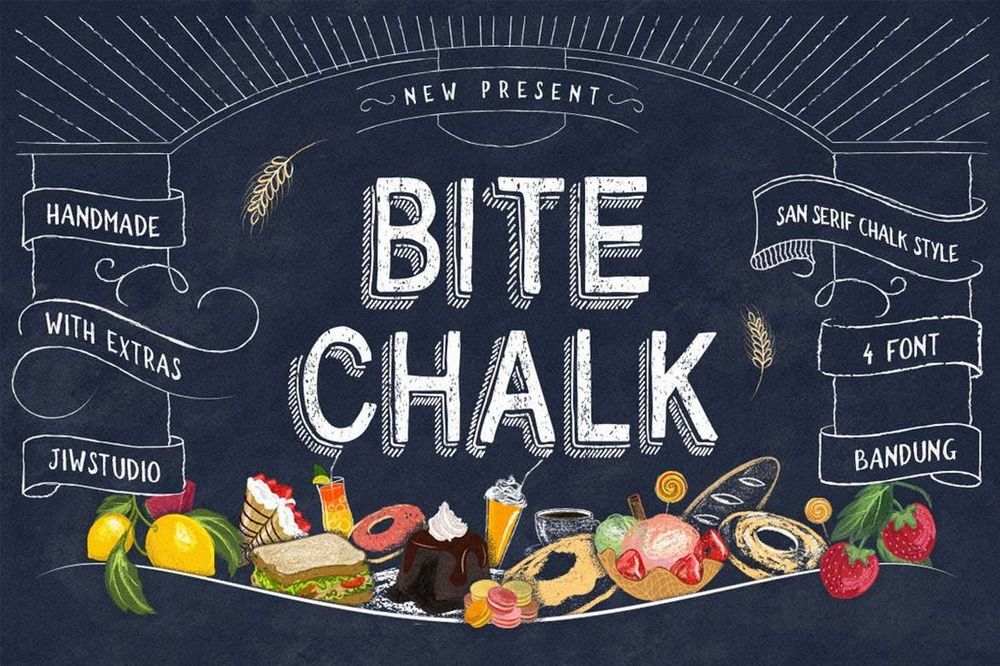
Source: penji.co
Creating compelling YouTube thumbnails involves more than just picking a single catchy font. Effective use of font combinations and a strong visual hierarchy are crucial for grabbing viewers’ attention and conveying your message quickly and clearly. This means strategically pairing fonts and manipulating their size and weight to guide the viewer’s eye and emphasize key information.A well-designed thumbnail uses font choices to establish a clear visual hierarchy, directing the viewer’s gaze to the most important elements first.
This is achieved through a combination of font selection, size, and weight. Think of it as a visual roadmap guiding your audience to the core message of your video.
Font Pairings for YouTube Thumbnails, Best fonts for youtube thumbnails
Choosing the right font pairing is essential. Generally, you’ll want a headline font that’s bold and easily readable from a distance, and a body font that’s more legible for smaller text. A good example would be pairing a strong sans-serif font like Montserrat for headlines (its clean lines work well at larger sizes) with a more refined serif font like Lora for any supporting text (its elegance works well for smaller sizes and longer text blocks).
Montserrat’s boldness commands attention, while Lora’s readability ensures clarity in smaller text sections. Another popular combination is using a geometric sans-serif like Bebas Neue for the headline (known for its strong, impactful look) and Open Sans for body text (a versatile and highly legible font). The key is to ensure contrast and legibility while maintaining a cohesive aesthetic.
Using Font Weight and Size to Create Visual Hierarchy
Visual hierarchy is all about guiding the viewer’s eye. The most important information – usually the video title – should be the largest and boldest. This can be achieved by using a heavier font weight (e.g., Bold or Black) and a significantly larger font size for the headline compared to the supporting text. For example, the video title might be 48pt in bold Montserrat, while any supplementary information (like a date or a short, intriguing phrase) might be 14pt in regular Lora.
This size and weight difference creates a clear visual separation, immediately highlighting the main point. Subtle differences in font weight can also be used to create a secondary level of hierarchy; for instance, using a semi-bold weight for subtitles within the body text.
Achieving Visual Balance in Thumbnail Design
Visual balance refers to the distribution of visual weight within the thumbnail. It’s about creating a sense of harmony and stability. Poorly balanced thumbnails can appear cluttered or awkward. Font choices play a significant role in achieving balance. If you have a large, bold headline on one side, you might need to balance it with another element, such as a relevant image or a smaller text block on the opposite side.
Symmetrical layouts (where elements are mirrored) generally feel more balanced, but asymmetrical layouts can also be effective if they’re carefully planned. For example, a large headline at the top might be balanced by a smaller, equally weighted description at the bottom, creating a visual equilibrium. Experiment with different placements and sizes to find what works best for your content and brand.
Font Styles and Branding
Choosing the right fonts for your YouTube thumbnails is crucial for establishing a strong brand identity and attracting viewers. The fonts you select directly impact how your channel is perceived, communicating your brand personality and the overall tone of your content. A well-chosen font can make your thumbnails instantly recognizable and memorable.The visual appeal of your thumbnail is paramount in a competitive landscape.
A visually striking thumbnail, enhanced by carefully chosen fonts, will significantly improve click-through rates. This section will explore how font styles contribute to brand building and offer practical examples for a gaming channel.
Suitable Fonts for a Gaming Channel
For a gaming channel, you need fonts that evoke excitement, energy, and a sense of adventure, while remaining legible at thumbnail size. Here are three fonts that fit the bill:
- Bebas Neue: This bold, condensed sans-serif font is highly readable even at small sizes. Its strong, geometric shapes convey a sense of power and modernity, perfect for showcasing action-packed gameplay or competitive titles. Imagine a thumbnail with “LEVEL UP!” in Bebas Neue – it immediately conveys progress and excitement.
- Impact: A classic choice for impactful headlines, Impact’s extremely bold and condensed design makes it ideal for grabbing attention. Its simplicity makes it highly versatile, allowing it to pair well with other fonts for added visual interest. A thumbnail featuring a game title in Impact would be instantly eye-catching and memorable.
- Montserrat: This geometric sans-serif font offers a cleaner, more modern alternative. While still bold and easily readable, Montserrat provides a more sophisticated and polished look compared to Bebas Neue or Impact. It’s perfect for channels that want to maintain a professional yet energetic brand image. Using Montserrat for a game’s subtitle or a channel name could add a touch of elegance.
Font Styles and Brand Personality
Different font styles effectively communicate various emotions and brand personalities. The right font choice can significantly influence how viewers perceive your channel.
- Playful: Playful fonts often feature rounded shapes, quirky details, and a less formal appearance. Examples include fonts like Bubblegum Sans or Comic Sans MS (used sparingly). These fonts create a lighthearted and approachable atmosphere, ideal for channels with a humorous or family-friendly focus. Think of a thumbnail with a cartoonish font announcing a silly gaming challenge.
- Professional: Professional fonts are typically clean, legible, and sophisticated. Examples include fonts like Garamond, Times New Roman, or even a well-chosen sans-serif like Lato. These fonts project authority and credibility, suitable for channels offering in-depth game reviews, tutorials, or esports analysis. A thumbnail using a professional font for a strategy guide would convey expertise.
- Edgy: Edgy fonts often incorporate sharp angles, unusual letterforms, or distressed textures. Examples might include fonts with a grunge or gothic aesthetic. These fonts create a rebellious and intense atmosphere, perfect for channels focusing on horror games, dark fantasy, or competitive gaming with a strong emphasis on rivalry. A thumbnail announcing a “Versus” match with an edgy font would highlight the intensity of the competition.
Thumbnail Descriptions with Varying Font Styles
Let’s imagine a thumbnail showcasing a player defeating a challenging boss in a fantasy RPG. The image remains constant – the player character standing triumphantly over a fallen boss monster. However, the text describing the thumbnail changes to illustrate the impact of different font styles.
- Playful: “BO$$ SMASHED! 🎉😂” (using a rounded, cartoonish font like Bubblegum Sans). This conveys a lighthearted and celebratory tone.
- Professional: “Conquering the Obsidian Colossus: A Comprehensive Guide” (using a clean, legible serif font like Garamond). This projects expertise and provides a clear description of the content.
- Edgy: “VICTORY. Claimed. 😈” (using a sharp, angular font with a slightly distressed texture). This emphasizes the intensity and dark fantasy elements of the game.
Accessibility Considerations: Best Fonts For Youtube Thumbnails
Creating YouTube thumbnails that are visually appealing is crucial, but equally important is ensuring they’re accessible to everyone, including viewers with visual impairments. A well-designed thumbnail not only attracts clicks but also fosters inclusivity, making your content available to a wider audience. Ignoring accessibility can lead to missed opportunities and a less welcoming online presence.Choosing fonts with high readability is paramount for viewers with visual impairments.
This means selecting fonts that are clear, easy to decipher, and avoid overly stylized or decorative typefaces that might be difficult to read, especially at smaller sizes. Sans-serif fonts generally offer better readability than serif fonts for online viewing, particularly on screens. Consider using fonts like Arial, Helvetica, or Roboto, known for their clean lines and consistent character spacing.
Avoid overly thin or excessively thick fonts which can be difficult to distinguish.
Color Contrast and Readability
The contrast between the font color and the background color significantly impacts accessibility. Insufficient contrast makes text difficult or impossible to read for people with low vision. The Web Content Accessibility Guidelines (WCAG) recommend a minimum contrast ratio of 4.5:1 for normal text and 3:1 for large text (18pt or 14pt bold). This ensures sufficient differentiation between the text and its background, making it easily discernible.
| Color Combination | Font Color | Background Color | WCAG Compliance |
|---|---|---|---|
| Good | White (#FFFFFF) | Dark Blue (#000080) | Compliant (high contrast) |
| Good | Black (#000000) | Yellow (#FFFF00) | Compliant (high contrast) |
| Bad | Light Gray (#D3D3D3) | Light Blue (#ADD8E6) | Non-Compliant (low contrast) |
| Bad | Dark Red (#8B0000) | Dark Green (#006400) | Non-Compliant (low contrast) |
Best Practices for Accessible Thumbnails
To ensure your YouTube thumbnails are accessible, consider these best practices:Use a sufficient font size. Aim for a size that is easily readable even on smaller screens. Avoid overly small text which can be difficult for viewers with visual impairments. Test your thumbnail’s readability on different screen sizes and devices.Choose a simple and clear font style. Opt for sans-serif fonts known for their readability.
Choosing the best fonts for YouTube thumbnails is crucial for grabbing attention; a clear, readable font is key to making your video stand out. To really understand the visual impact, check out this awesome guide on getting it on with YouTube – it’s full of great tips on design. Then, armed with that knowledge, you can confidently select the perfect font for your thumbnails, ensuring maximum click-through rates.
Avoid overly decorative or stylized fonts which can hinder readability. Prioritize clarity over aesthetic flourishes.Maintain sufficient color contrast. Use a contrast checker tool to ensure your font and background colors meet WCAG guidelines. Remember, high contrast improves readability for everyone, not just those with visual impairments.Keep the text concise. Avoid lengthy text on your thumbnails.
Use s and short phrases to convey essential information. Overly wordy thumbnails can be overwhelming and difficult to read.
Wrap-Up

Source: ytimg.com
Creating killer YouTube thumbnails is a blend of art and science. By carefully selecting fonts, considering readability, and building a strong visual hierarchy, you can significantly boost your click-through rate. Remember, the perfect font isn’t just about aesthetics; it’s about effectively communicating your video’s content and your brand’s personality. So, go forth and create thumbnails that are as captivating as your videos themselves!
User Queries
What are some free fonts I can use for YouTube thumbnails?
Google Fonts offers a huge selection of free, high-quality fonts perfect for thumbnails. Sites like DaFont also provide many free options, but always check the license before using them commercially.
How do I ensure my thumbnail text is legible on mobile devices?
Keep your text concise and use a larger font size (relative to the thumbnail dimensions). Test your thumbnail on various devices and screen sizes to ensure readability.
What if my brand doesn’t have a defined color palette?
Start by identifying colors that reflect your brand’s personality (e.g., calming blues for a meditation channel, vibrant reds for a gaming channel). Use a color palette generator tool online to create a cohesive scheme.
Should I use all caps for my thumbnail text?
While all caps can grab attention, it can also reduce readability. Use sparingly and consider the overall design.